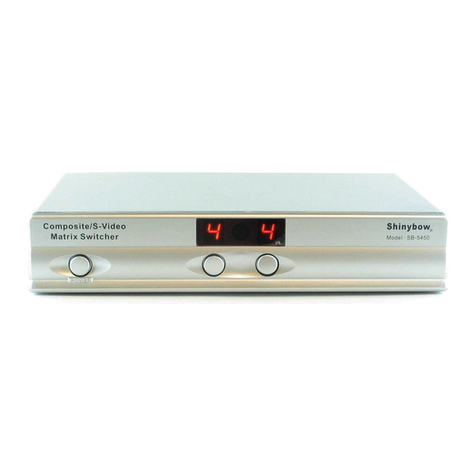Supplied Accessories
Check that you have the following components in your converter pack ;
(1) 1 Instruction Manual
(2) 1 SB-5466 or SB-5466MRM switcher module
(3) 1 IR Remote Controler
(4) 1 AC Adaptor : 12VDC,@500mA
Congratulations! The switcher is now ready for use.
Switch on your player and HDTV and enjoy high quality colour.
Safeguards and Pr ecaut ion s
A. Keep this unit away from fire, extremely hot areas, water or moisture of any Kind.
B. Do not place this unit on any support that is not firm, level and strong.
C. Do not service the unit yourself. Opening the unit s housing will void the warranty.
D. Servicing must be by Shinybow or by an authorized technician.
C. Illegal duplication of copyrighted material is strictly prohibited by Federal Laws.
Introduct ion
Congratulations on your purchase of one of the most innovative Component/Digital/
Stereo Audio switching product on the market Today. The SB-5466/SB-5466MRM is
for Component Video(YPbPr/YCbCr)/Digital/Stereo Audio(AR/AL). This is a fully
Matrix Switcher and with a IR Remote Controler. Each has 4 individual Component
Video(YPbPr/YCrCb)/Digital/Stereo Audio(R/L) inputs with 2 identical Component
Video(YPbPr/YCrCb)/Digital/Stereo Audio outputs. Useful for Routing signals from
Component Video/Digital/Audio Source devices (such as: Video Game Consoles,
DH Video Cds, DVDs, Satellite Receivers, CATV Set Top Boxes, etc.)
Before you make any connections
Make sure all Video devices to be connected to the Component Video Routing Switcher are
functioning according to their respective operation ma nuals before connecting them.
Always connect the Comp onent Vi deo/Audio devices to the Component Video Routing Switcher
one at a time and ma ke sure each works just as it did before it was connected.
Features of the Com ponent Vide o Rou ting Swi tcher
Typical Hookup and Operation
Europe CE Middle Asia Australia SAA
UK BS/CE
UK
AC/DC Adaptor : CE/UL/SAA/BS
Video Rec od er
DC Input
TV-1
TV-2
AC/DC Power Adaptor :
DC +12V, @500mA.
AC POWER
OUTLET
Component Cable
Output 1/2
Input 3/4
Input 1/2
DVD Play er- 1
Video Play er- 2
Video Play er- 3
Video Play er- 4
4
3
2
1
Component Cable
214321
1
2
APPLICATION :
Component System :
1. DVD Player
2. YUV Player
3. Game Player
Front Panel
Rear Panel
Front Vi ew:
Power SW : ON /OFF
IR : Remote Controler
LED display
Video Select Buttons
Rear View:
Input : 4 x Component/Digital/Audio.
Output: 2 x Component/Digital/Audio.
Power DC Input : DC12V, @ 500mA.
SPEC IFICATION:
Type of Switch er :
Vide o Inp ut
Audio Inp ut
:
Vide o ou tpu t :
Audio Outpu t
:
Vide o Ban dw idth :
Vide o Distor tion :
Aud io Distort ion :
Cha nn el Iso lat ion :
Sign al to Noise Ratio:
Power Con su mpti on :
Pow er Source :
Fro nt Panel Switches and IR Remote Contro l Switc her
4 x Component 1 Vpp, 75 Ohms, RCA Socket.
4 x Digital (D igital Audio/PCM)
4 x Stereo Audio: L+R 5Vpp, 47k Ohms. RCA socket
2 x Component 1Vpp, 75 Ohms, RCA Socket.
2 x Digita l (Digital Audio/PCM)
2 x Ste re o Audio: L+R 5Vpp, 47k Ohms. RCA socket
>700MHz. +/- 3db
< 1.2 db
< 0.6 db
> 50 db
> 50 db
@350mA.
+12V DC @500mA.
Installing : Wiring Diagram
SB -5 46 6 (E ar M ou nt )
SB -5 46 6M RM ( Ra ck M ou nt )
Panel Earmount
Model No.: 1U300L
Panel Earmount
Model No.: 1U300L
Mode l : SB-5 466
Sh in yb ow
R
POWE R
POWE R
2 3
2 3
4x2 CO MPONENT SWITCHER
Mode l : SB-5466 MRM
Sh in yb ow
R
4x2 CO MPONENT SWITCHER
4
4
1
1
This device can be operated in two modes: IR Remote control or Manual. In the
selected by pushing the IR key/Manual button on the front panel to the Video
sources position, So, if you have four devices hooked up to the four inputs and
only one has its power turned on, that device will be switched to the output by IR
Remote control. Or When in the Manual mode, selected by pushing the for Video
select Manual buttons on the front panel, selection of input AV1, AV2, AV3 or Av4
to be routed to the Composite Video/Audio output in done by repeatedly pressing
the Input Channel button to toggle through the inputs.
IR Remote Controler
POWER
TV-1 : Video 1,2 3,4