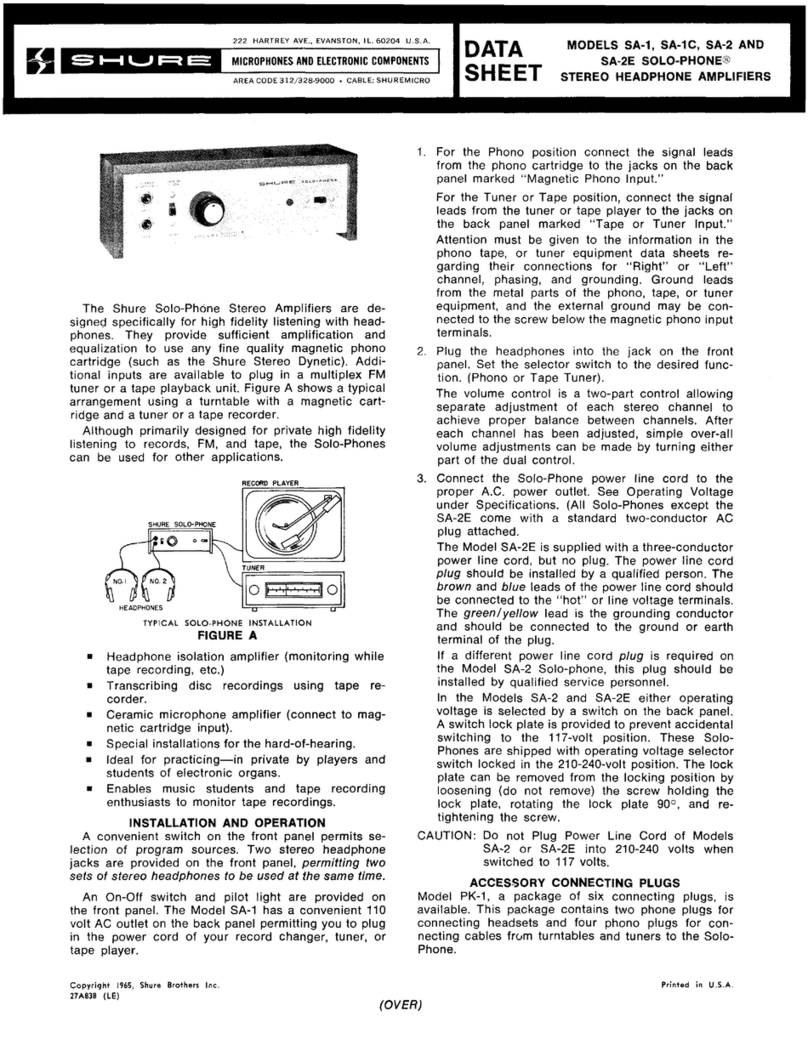INSTALLATION - RK183PK (BLACK)
The RK183PK preamp comes assembled for use with micro-
phones using a miniature 4-pin connector. To wire a microphone
cable directly to thepreamp, follow these instructions:
1. Turn screw (A) counter-clockwise until it recedes below the case.
2. Remove the cap (C) by removing the set screw (B) with the
provided hex wrench (.05 in.).
C
FIGURE 1
B
A
3. Push the circuit board out from the case interior to expose the
screw terminal (D).
4. Remove the wires from the screw terminal (D) by loosening the
set screws (E).
FIGURE 2
F
D
E
5. Insert the enclosed rubber flex relief (G) into the cap (C) and
feed through the microphone cabling.
FIGURE 3
G
C
6. Insert the wires from the microphone cabling into the screw ter-
minal (D) and tighten the wire set screws (E). Match wires as
marked on the circuit board using the following key:
B = Black (negative)
R = Red (positive)
S (ground) = Shield (Uncoated)/White
7. Wrap the microphone cabling around the side notches in the
circuit board (as shown below) to provide strain relief.
B
R
S
FIGURE 4
8. Push the circuit board back into the case, making sure that the
set screw (A) is lined up with the screw hole in the side of the case
(if the circuit board does not go in all the way, twist it slightly until
the screw and hole are aligned). Raise the set screw (A) by turn-
ing clockwise so that the preamplifier is held securely in place.
Screw on the cap (C). Do not use the set screw with the cap.
INSTALLATION - RK183PKW (WHITE)
The RK183 PKW is to be used with the MX202W series micro-
phone and has the strain relief (G) pre-installed. The cap (C) has no
set screw (B), and the beltclip and the miniature connector are not in-
cluded.
1. Turn screw (A) counter-clockwise until it recedes below the case.
2. Unscrew and remove the cap (C).
3. Push the circuit board from the bottom of the case to expose the
screw terminals.
4. Feed the microphone cabling through the flex relief/cap
assembly.
5. Perform steps 6,7, and 8 of the above installation directions for
the RK183PK.
Models RK183PK and RK183PKW Microflex
Preamplifier Kit User’s Guide
27C3089 (Rev. 5)
2005, Shure Incorporated Printed in U.S.A.
SHURE Incorporated Web Address: http://www.shure.com
5800 W. Touhy Avenue, Niles, IL 60714-4608, U.S.A.
In U.S.A., Phone: 1-847-600-2000 Fax: 1-847-600-1212
In Europe, Phone: 49-7131-72140 Fax: 49-7131-721414
In Asia, Phone: 1-852-2893-4290 Fax: 1-852-2893-4055
International Fax: 1-847-600-6446