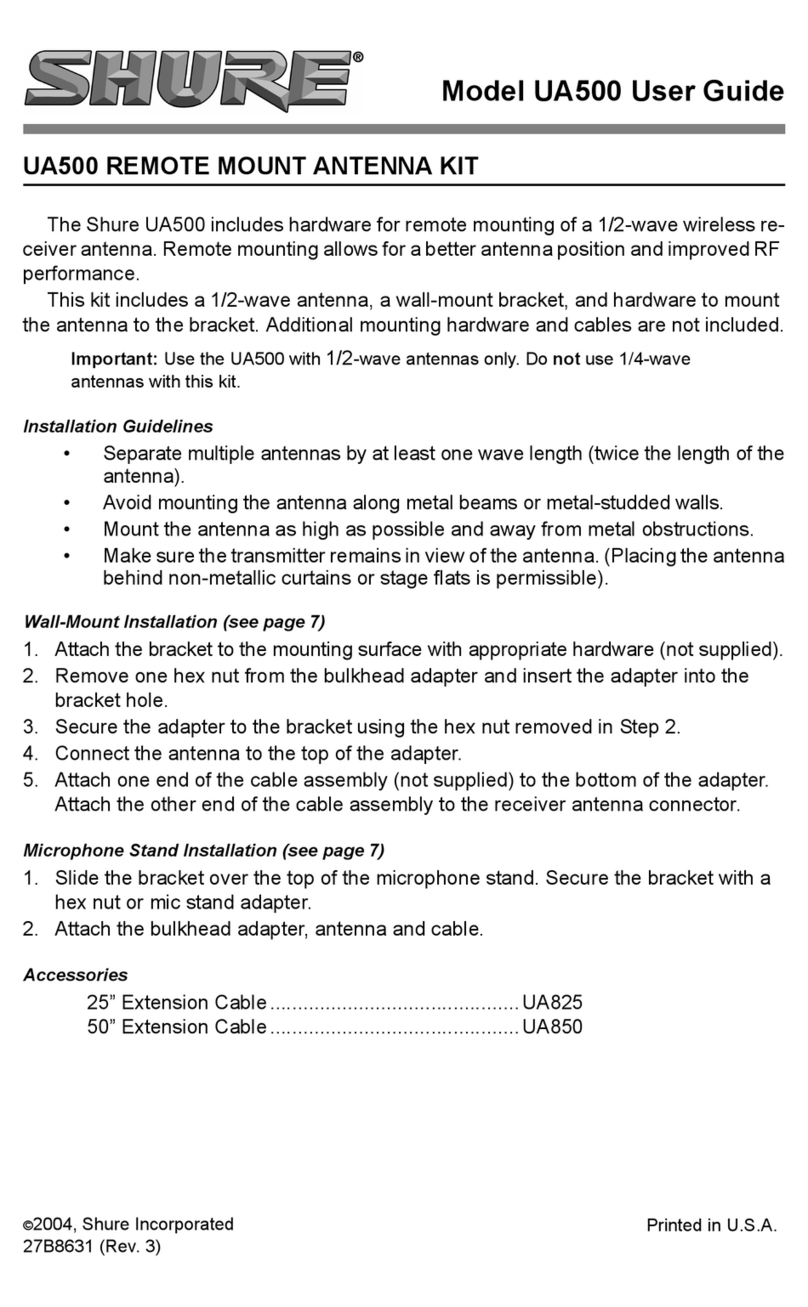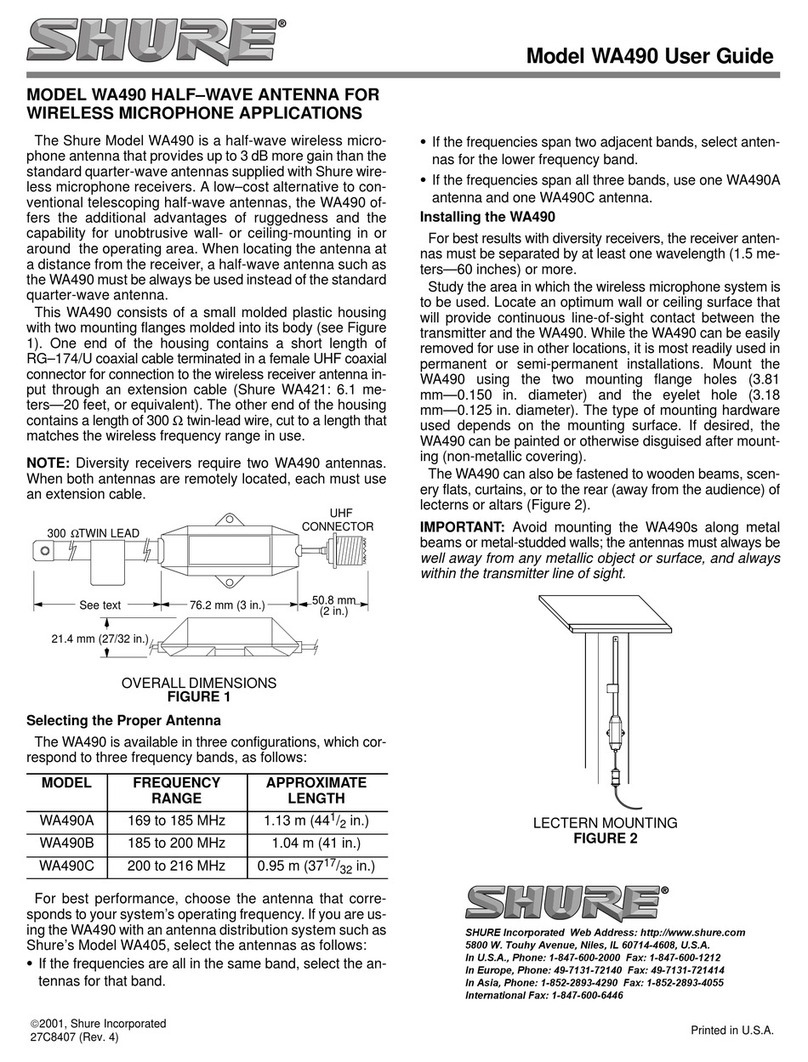ADJUSTING FOR DIFFERENT CABLE LENGTHS
(FIGURE 4)
ADJUSTING FOR DIFFERENT CABLE LENGTHS
FIGURE 4
The longer the coaxial cable connecting the UA830 unit and
thereceiverordistribution amplifier,thegreaterthe possibilityfor
signal loss. The UA830 comes with a GAIN switch that can
compensate for signal loss in longer cables. Shure recom-
mends using the Shure UA825 or UA850 coaxial cable when
remote mounting antennas. NOTE: Use only 50 Ωlow-loss
cables (RG-8 or equivalent).
Set the switch according to these guidelines:
"
UA825 Extension Cable (7.6 m [25 ft])
—Set GAIN switch
in 3 dB position.
"
UA850ExtensionCable(15.2m[50ft])
—SetGAINswitch
in 10 dB position.
"If over 15.2 m (50 ft) is required, a maximum of two
UA830’s may be chained together. Simply connect
coaxial cable from theU4 or UA840to the TORECEIVER
portofthefirstUA830,thenrunanothercoaxialcablefrom
the TO ANTENNA port of the first UA830 to the TO
RECEIVER port of the second UA830. Connect the
antenna to the TO ANTENNA port of the second UA830.
See Figure 5. TheGain switches foreach UA830 mustbe
adjusted separately. No more than two may be chained.
TO ANTENNA
INPUT
TO ANTENNA TO RECEIVER
TO ANTENNA TO RECEIVER
CHAINING TWO UA830’S
FIGURE 5
*To maintain Shure UA825 and UA850 cables in top condition in
permanentinstallations:
1. Avoid sharp bends or kinks in the cables.
2. Do not deform cables with makeshift clamps, such as bending
a nail over the cable.
3. Donotusecables in permanent outdoor installations
4. Do not expose cables to extreme moisture
SPECIFICATIONS
RF Frequency Range
UA830A 782–810 MHz. . . . . . . . . . . . . . . . . . . . . . .
UA830B 854–862 MHz. . . . . . . . . . . . . . . . . . . . . . .
UA830C 800–830 MHz. . . . . . . . . . . . . . . . . . . . . . .
UA830D 774–782 MHz. . . . . . . . . . . . . . . . . . . . . . .
Power Consumption (12 Vdc)
1.0 W ±0.3 W
Signal Gain
Gain switch at 3 dB: 3.5 dB ±2.0 dB
Gain switch at 10 dB: 10 ±2.0 dB
Input/Output VSWR
Less than 2.0:1
Third Order Intercept Point (3 OIP)
More than 30 dBm
Connectors
Female, BNC-type
Dimensions (without accessories)
66.7 mm high x 31.75 mm wide x112mmdeep (2.625
x 1.250 x 4.40 inches), 108 mm (4.25 in.) high
w/mounting stand
Case
Aluminum die-casting, black painted
Swivel Adapter
Positive-action, break-resistant, adjustable from 0°to
90°, with standard 5/8in.-27 thread
Net Weight (without cable)
Without mounting stand: 0.28 kg (9.8 oz)
With mounting stand: 0.42 kg (14.8 oz)
OPTIONAL ACCESSORIES
1/2-Wave Antenna UA820A
. . . . . . . . . . . . . . . . . . . . . . .
Antenna Distribution System UA840*. . . . . . . . . . . . . . . . .
7.6 m (25 ft) Antenna Extension Cable UA825. . . . . . . . .
15.2 m (50 ft) Antenna Extension Cable UA850. . . . . . . .
*Requestcompatible frequency range
REPLACEMENT PARTS
Mounting Base A13HDB
. . . . . . . . . . . . . . . . . . . . . . . . . .
For additional service or parts information, please contact
Shure’s Service department at 1-800-516-2525. Outside the
United States, please contact your authorized Shure Service
Center.
CERTIFICATION
UA830: Eligible for CE Marking; EMC Approved under
ETS 300 445
6 7