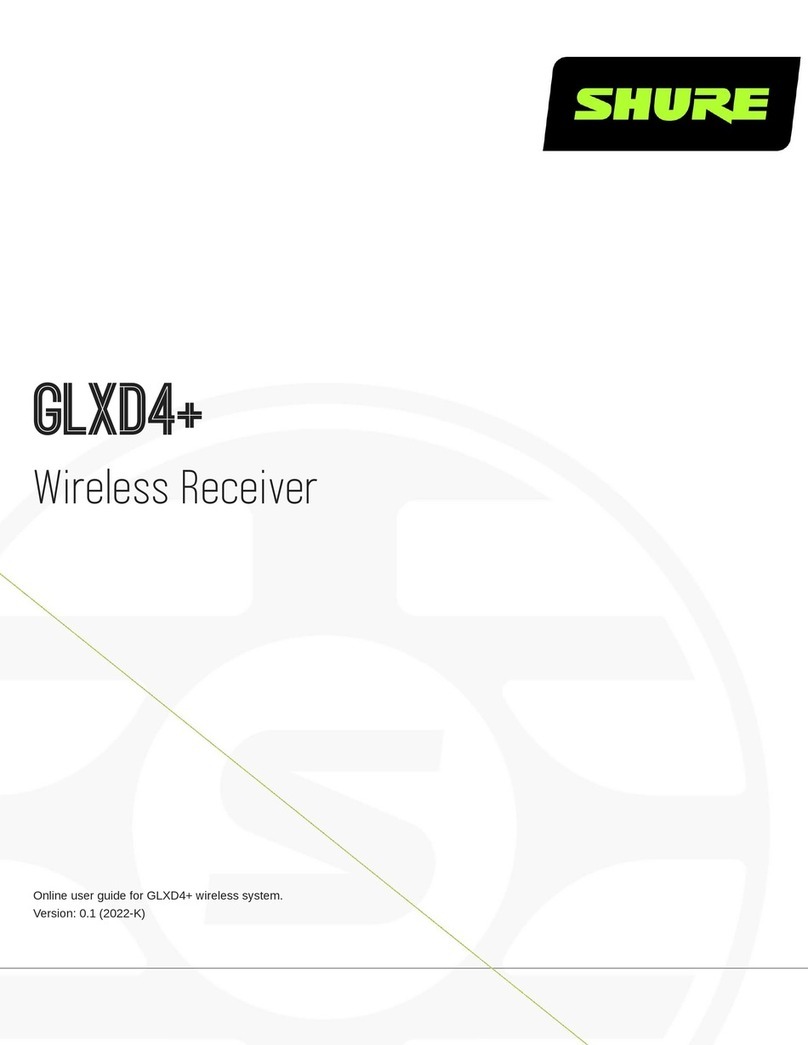Shure GLXD4RPE User manual
Other Shure Receiver manuals

Shure
Shure P3RA User manual

Shure
Shure MW5 User manual

Shure
Shure GLXD14 User manual

Shure
Shure BLX4R User manual

Shure
Shure Axient AXT400 User manual
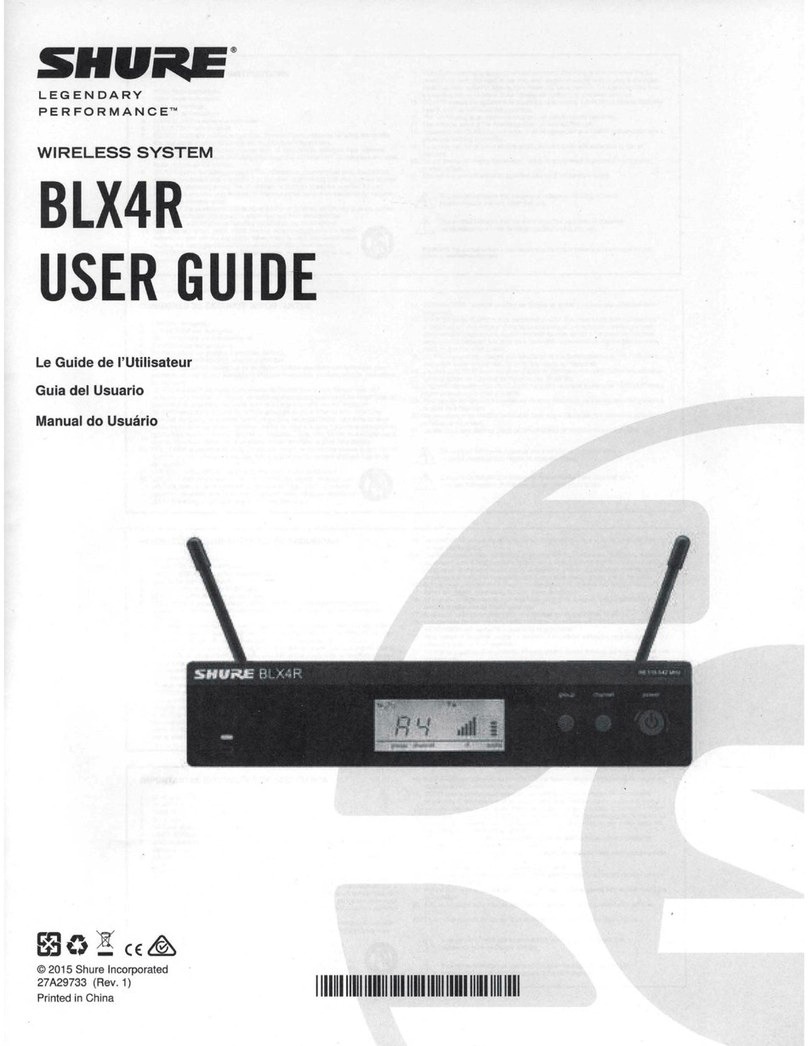
Shure
Shure BLX4R User manual

Shure
Shure GLXD4R User manual

Shure
Shure U4S Operating instructions

Shure
Shure Axient AXT400 User manual
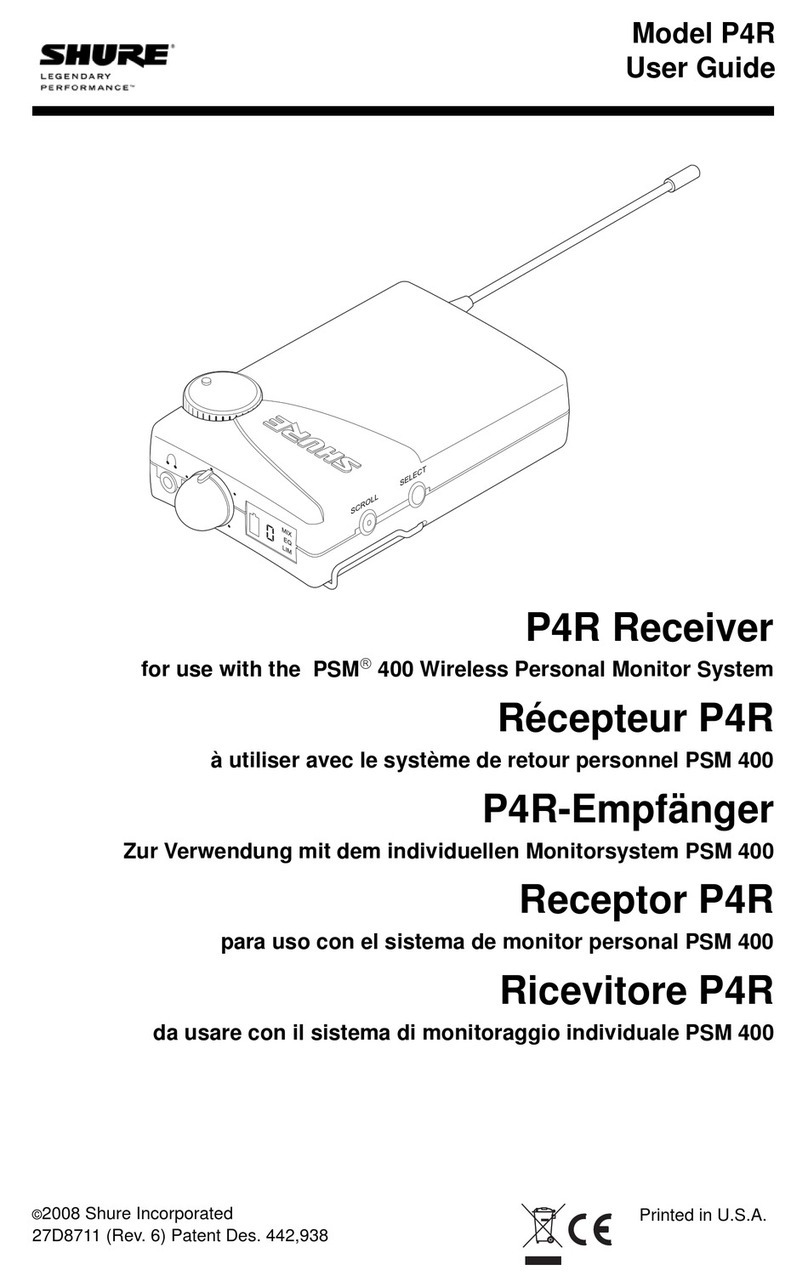
Shure
Shure P4R RECEIVER P4R User manual
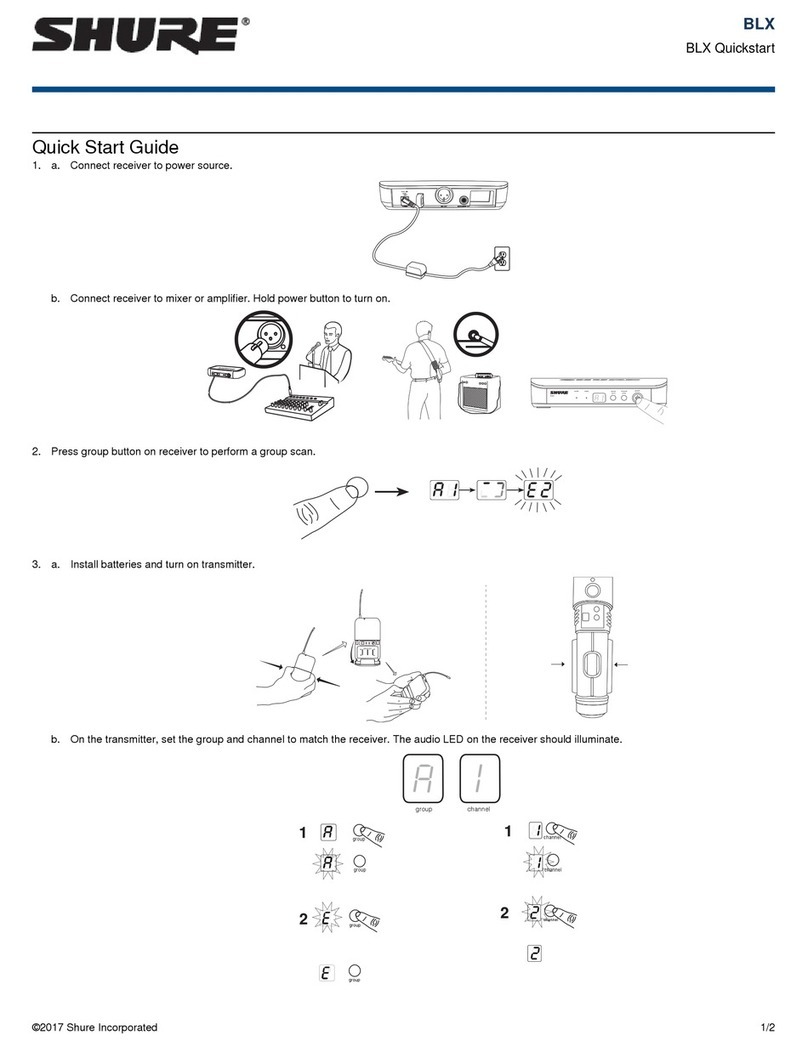
Shure
Shure BLX288/B58 User manual

Shure
Shure ADX5D User manual
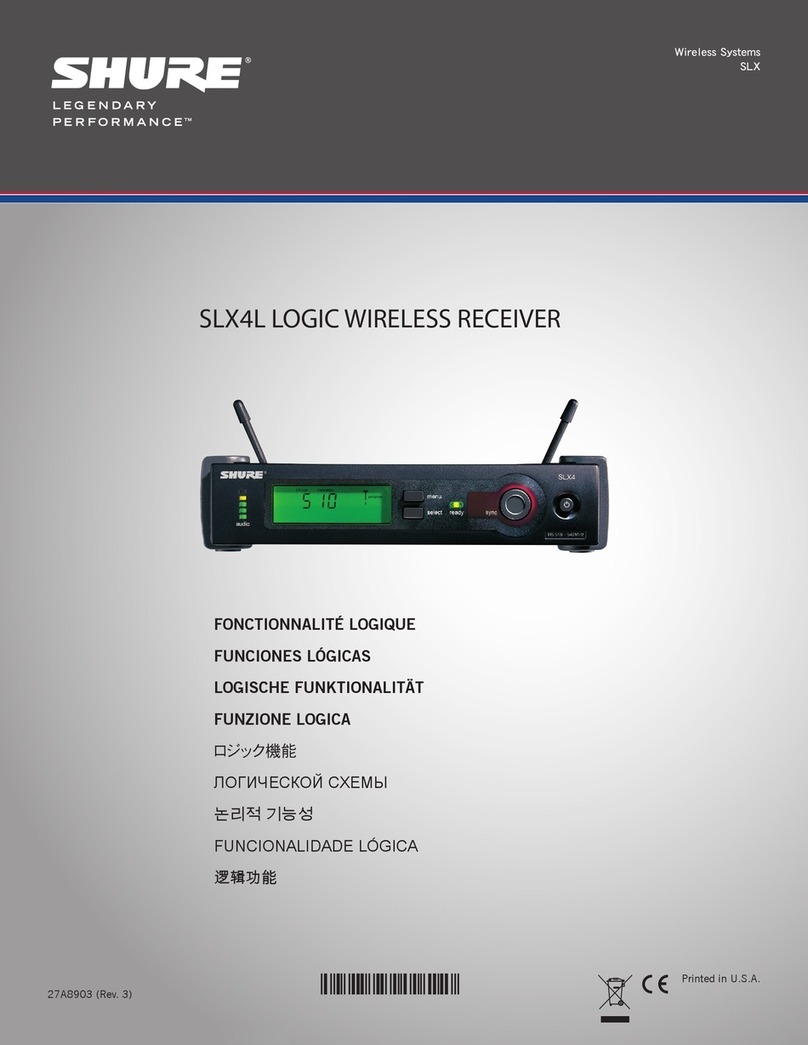
Shure
Shure SLX4L Owner's manual

Shure
Shure GLXD4R User manual

Shure
Shure AD4D Axient User manual

Shure
Shure GLXD16E User manual

Shure
Shure T4 User manual

Shure
Shure GLXD4R+ User manual

Shure
Shure GLXD6+ User manual
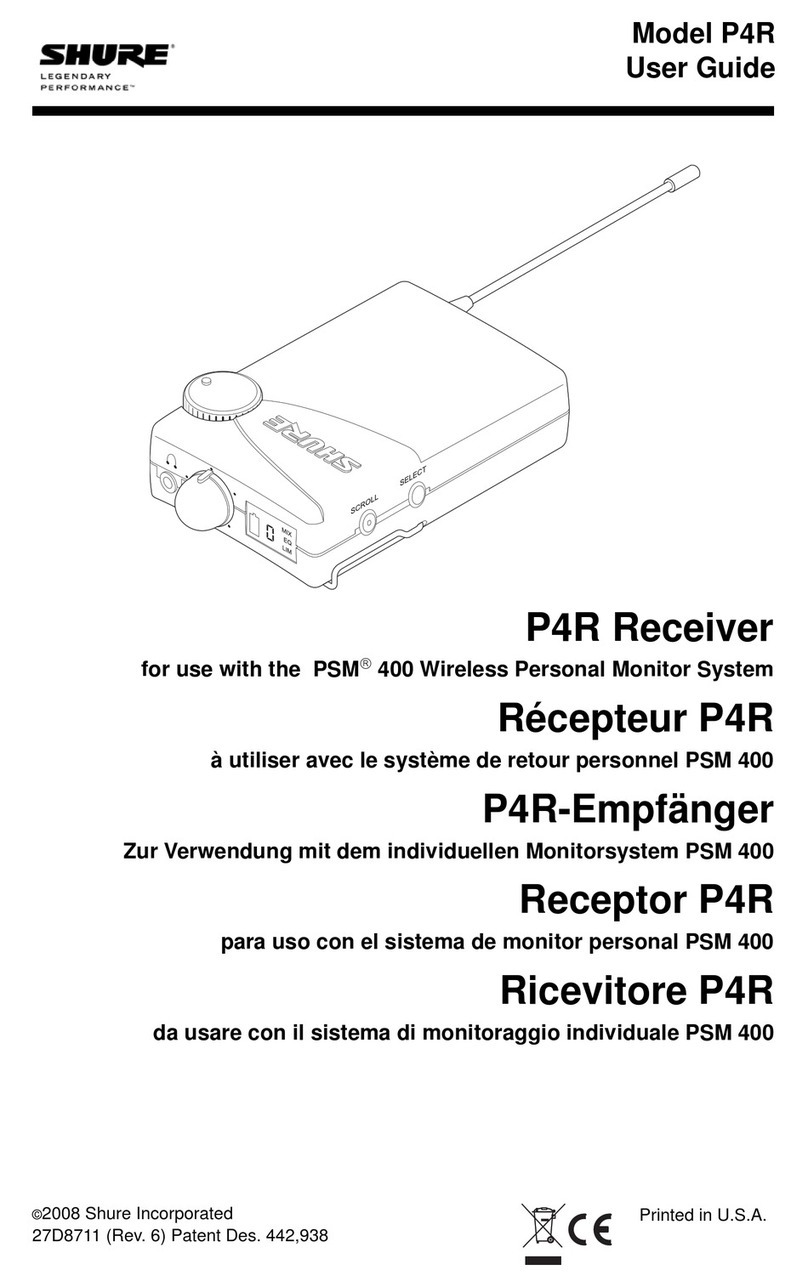
Shure
Shure P4R RECEIVER P4R User manual