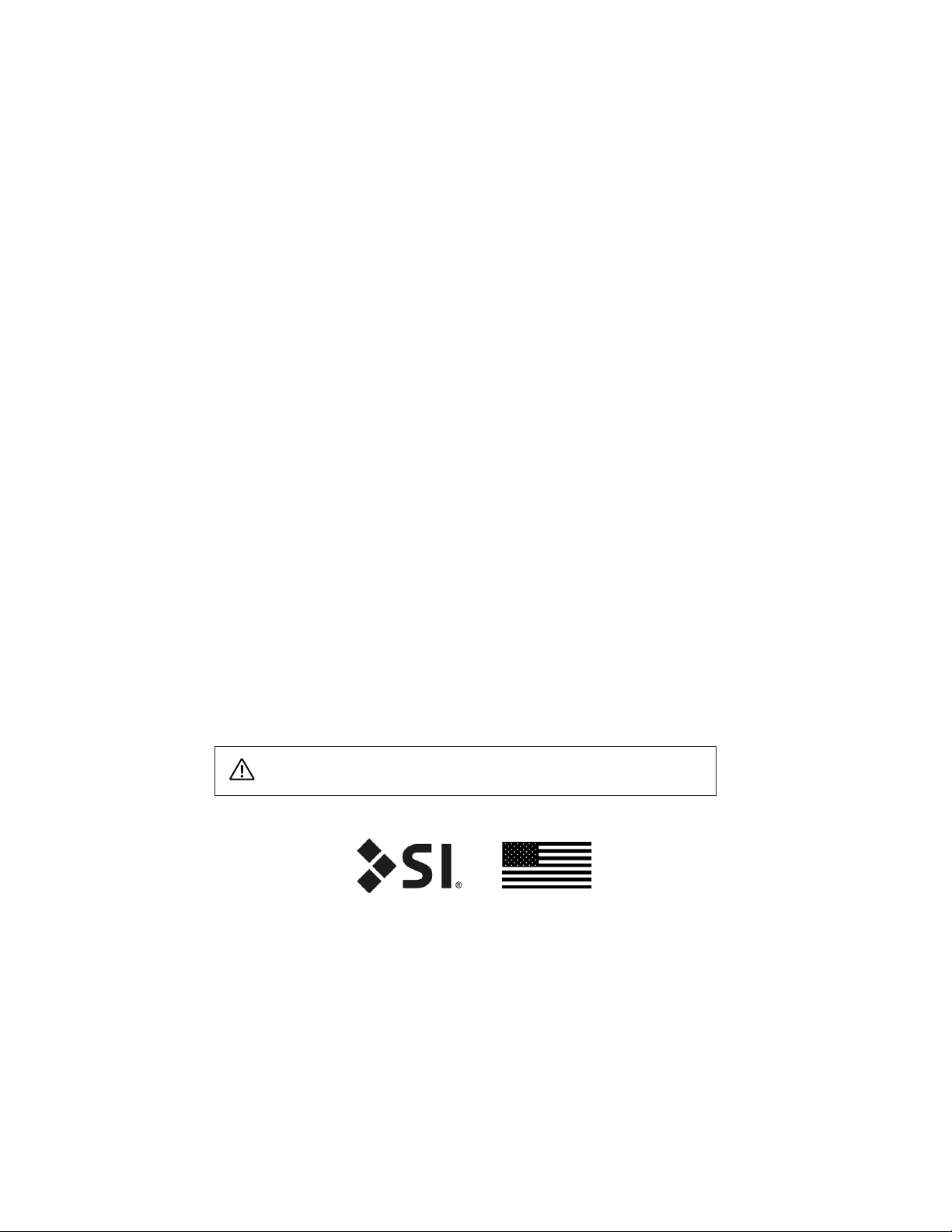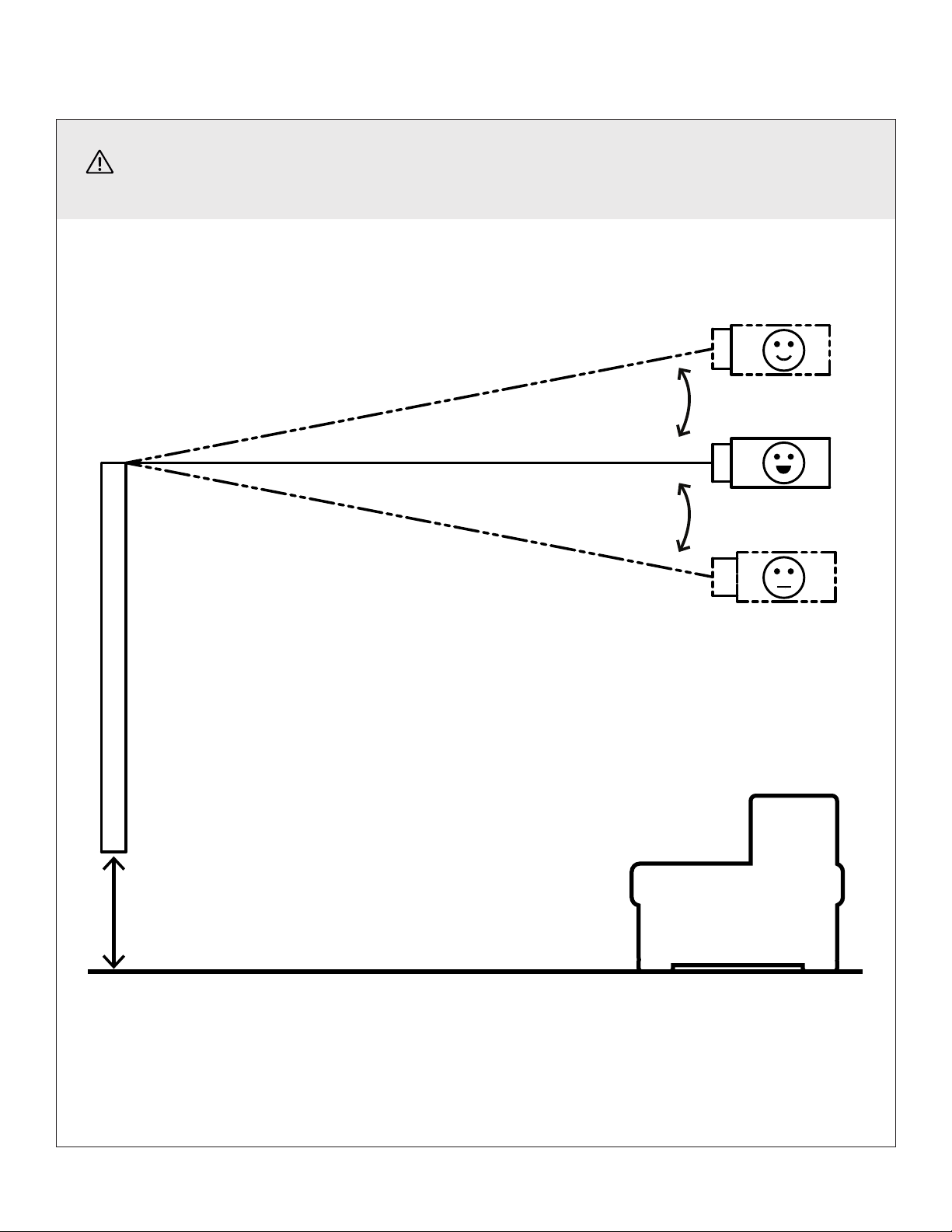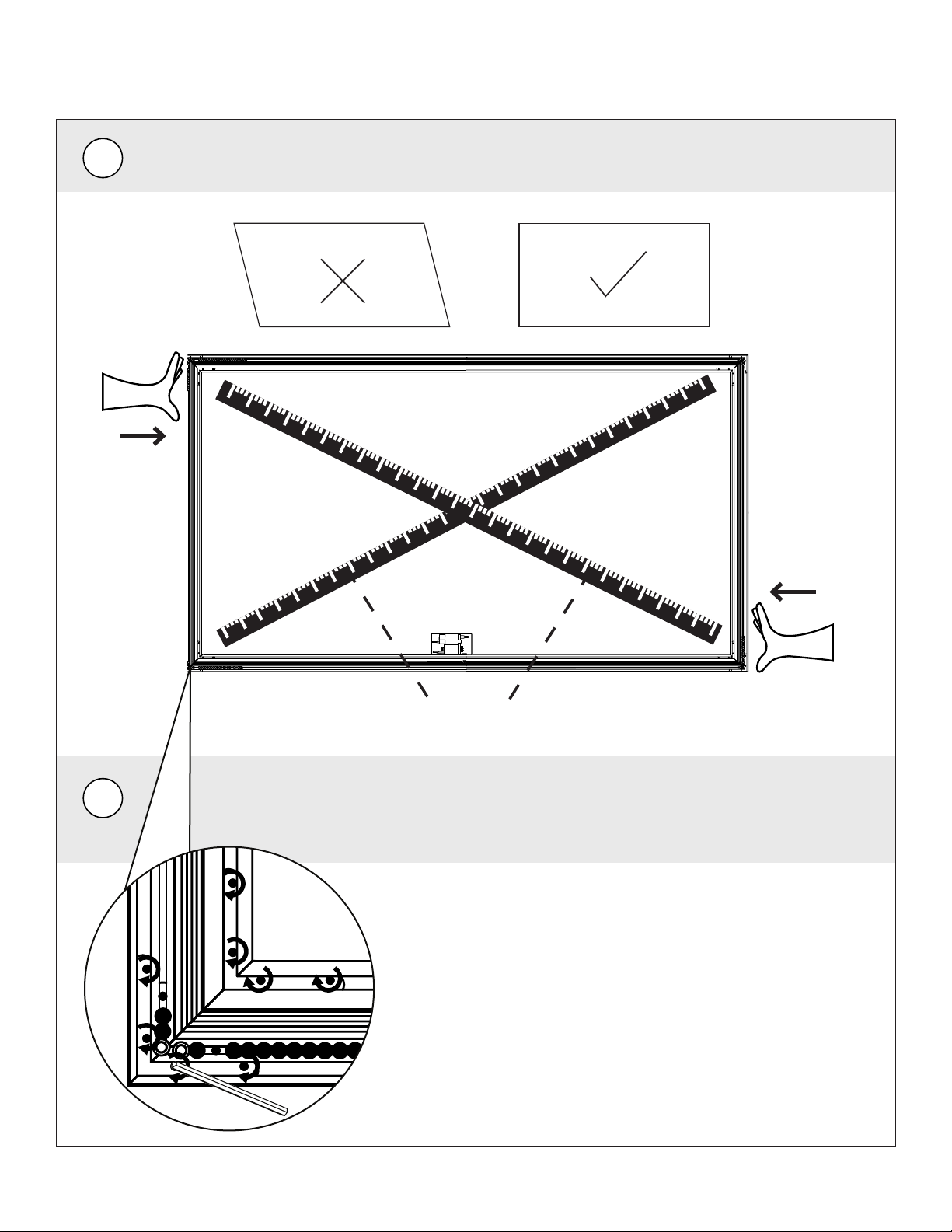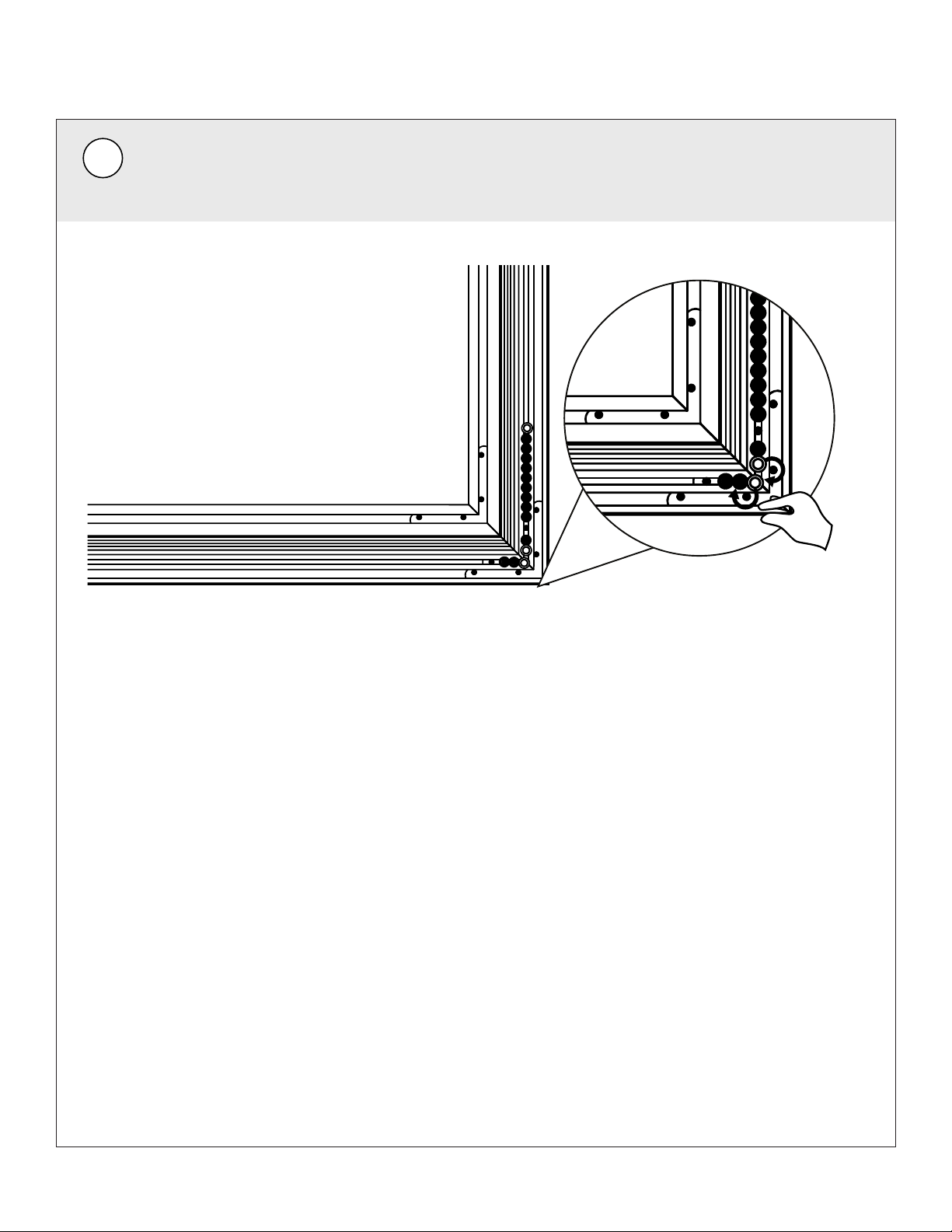TABLE OF CONTENTS
For more technical support questions - Call: 512.832.6939 or email: support@screeninnovations.com
Hours of Support: 7:30am – 5pm CST | screeninnovations.com
Please visit support.screeninnovations.
com to nd all the updated documents,
drivers and tutorial videos.
Use this QR code to see the video
tutorials for Black Diamond or Short
Throw snap attachment method
Use this QR code to see the
video tutorials for Slate material.