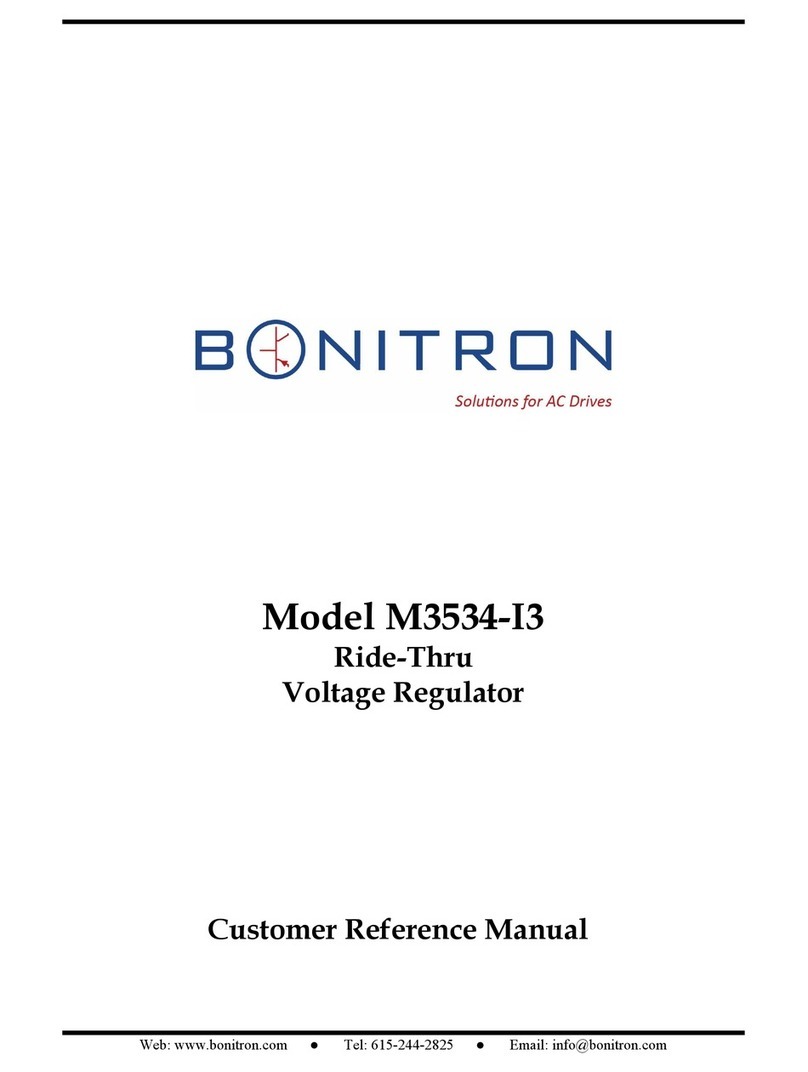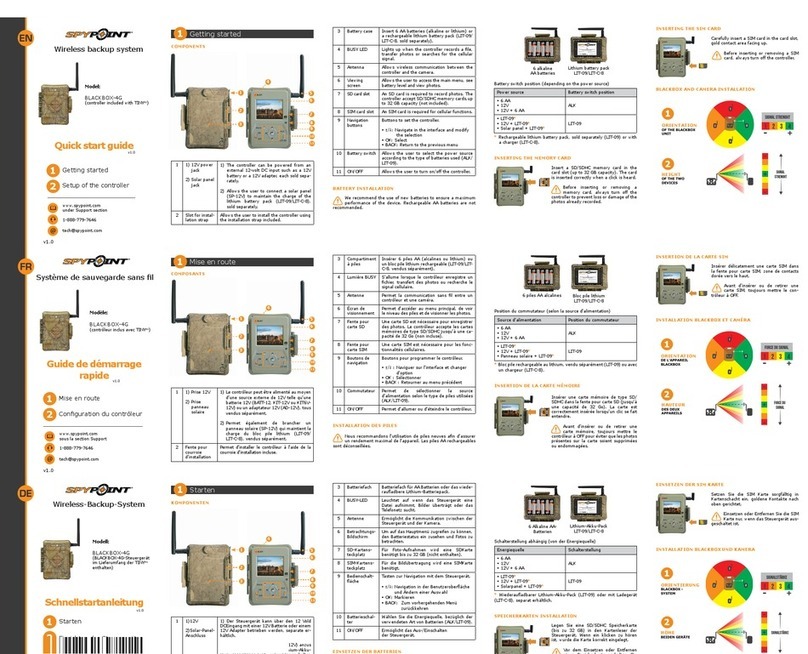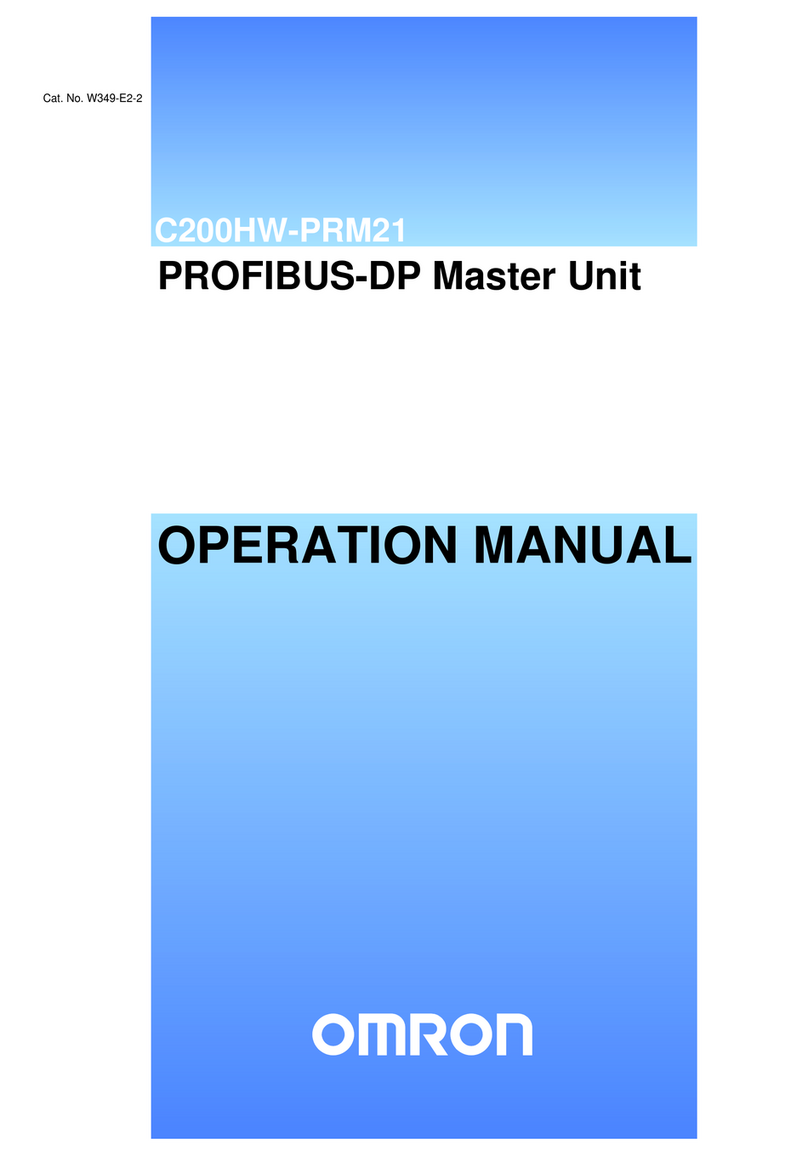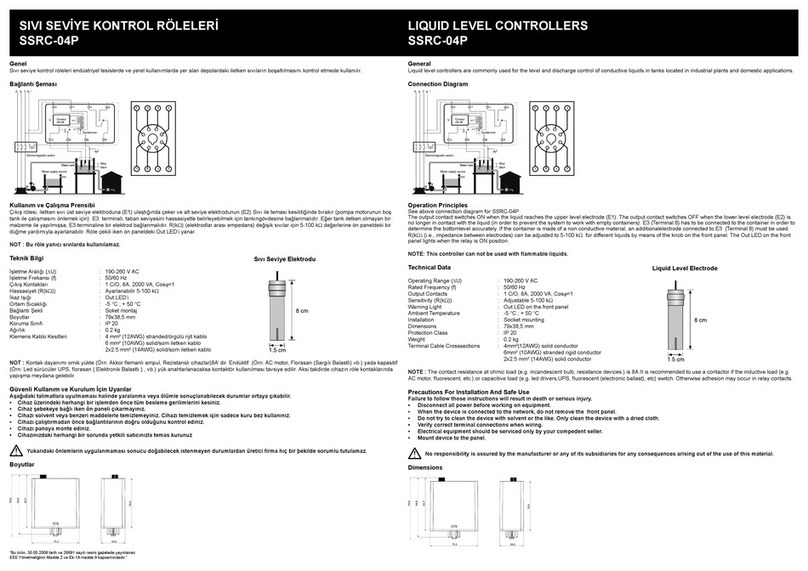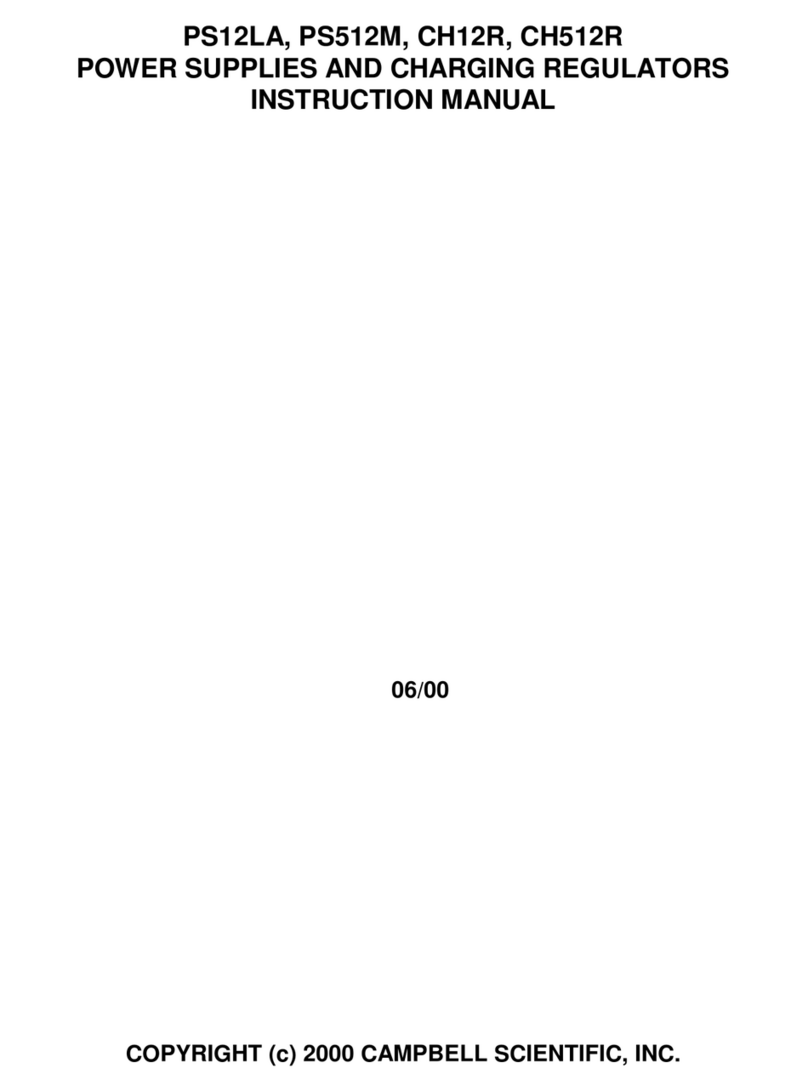SIATA PS0335 XP0/05 User manual

TIMER XP
DATI TECNICI
- Tensione di alimentazione: ____________________230 Vac ± 10%
- Frequenza di rete: __________________________ 50 / 60 Hz ± 3%
- Potenza assorbita: __________________________________ 4.6 VA
- Temperatura operativa: _______________________ 0° C – 50° C
- Dimensioni del contenitore: ______________ 165 x 127 x 70 mm
- Peso complessivo: ____________________________________ 1 Kg
CERTIFICATI:
- Compatibilità Elettromagnetica 89/336/CEE , 93/68/CEE
- Bassa Tensione 73/23/CEE , 93/68/CEE
- Direttiva 2002/95/EC (RoHS)
- Direttiva macchine 98/37/CE
- Conformità dei materiali al DM 443/90 del 21.12.1990
RIGENERAZIONE:
- Manuale; a tempo all' orario impostato nei giorni abilitati,
dopo l' esaurimento del volume stabilito all' orario impostato.
MODELLI DISPONIBILI:
- Filtrazione:
PS0335 XP0/05; PS0340 XP1-F/05; PS0345 XP2/05;
PS0350 XP2-F/05; PS0355 XP3/05 (tempi programmabili. Durata
minima ciclo 1 min, durata massima ciclo 99 minuti).
- Addolcimento:
PS0330 XP0-01; PS0335 XP0/05; PS0345 XP2/05; PS0355 XP3/05;
(tempi programmabili. Durata minima ciclo 1 min, durata
massima ciclo 99 minuti).
ABBINAMENTI POSSIBILI:
Filtrazione:
- XP0/05 ----> PS0035 V132F; PS0115 V240P-F; PS0140 V230F.
- XP1-F/05 ----> V363F-BWFE/05 & V350F-BWFE/05
- XP2/05 ----> PS0025 V132E (con eiettore per filtro); PS0105
V240F; PS0135 V230E (con eiettore per filtro); PS0161 V250F;
PS0180 V260F; PS0200 V360F.
- XP2-F/05 ----> PS0660 V350F; PS0665 V351F; PS0670 V363F.
- XP3/05 ----> PS0025 V132E (con eiettore per filtro); PS0105
V240F; PS0135 V230E (con eiettore per filtro); PS0161 V250F;
PS0180 V260F; PS0200 V360F.
Addolcimento:
- XP0-01 ----> PS0040 V132T; PS0120 V240P-T; PS0145 V230T/05.
- XP0/05 ----> PS0010 V132A; PS0110 V240P-A; PS0125 V230A.
- XP2/05 ----> PS0025 V132E; PS0085 V240A; PS0135 V230E;
PS0150 V250A; PS0155 V250A-NB; PS0165 V260A; PS0185 V360A.
- XP3/05 ----> PS0025 V132E; PS0085 V240A; PS0135 V230E;
PS0150 V250A; PS0155 V250A-NB; PS0165 V260A; PS0185 V360A.
XP CONTROLLER
TECHNICAL DATA
- Power voltage: ______________________________230 Vac ± 10%
- Network frequency: ________________________ 50 / 60 Hz ± 3%
- Power absorbed: __________________________________ 4.6 VA
- Operative temperature: _______________________ 0° C – 50° C
- Container dimensions: ___________________ 165 x 127 x 70 mm
- Total weight: ____________________________________ 1 Kg
CERTIFICATIONS:
- Electromagnetic Compatibility 89/336/CEE , 93/68/CEE
- Low Voltage 73/23/CEE , 93/68/CEE
- Directive 2002/95/EC (RoHS)
- Directive macchine 98/37/CE
- All materials are according to al DM 443/90 of 21.12.1990
MODALITY OF REGENRERATION:
- Manual; At the hour selected of every programmed days;
when the treatable volume is exhausted at the hour selected.
AVAILABLE MODELS:
- Filtration:
PS0335 XP0/05; PS0340 XP1-F/05; PS0345 XP2/05;
PS0350 XP2-F/05; PS0355 XP3/05 (time cicles programmable,
time cicles minimum 1 min., time cicles max 99 min.).
Softener:
PS0330 XP0-01; PS0335 XP0/05; PS0345 XP2/05; PS0355 XP3/05;
(time cicles programmable, time cicles minimum 1 min., time
cicles max 99 min.).
POSSIBLE COMBININGS:
Filtration:
- XP0/05 ----> PS0035 V132F; PS0115 V240P-F; PS0140 V230F.
- XP1-F/05 ----> V363F-BWFE/05 & V350F-BWFE/05
- XP2/05 ----> PS0025 V132E (with filter injector); PS0105
V240F; PS0135 V230E (with filter injector); PS0161 V250F;
PS0180 V260F; PS0200 V360F.
- XP2-F/05 ----> PS0660 V350F; PS0665 V351F; PS0670 V363F.
- XP3/05 ----> PS0025 V132E (with filter injector); PS0105
V240F; PS0135 V230E (with filter injector); PS0161 V250F;
PS0180 V260F; PS0200 V360F.
Softener:
- XP0-01 ----> PS0040 V132T; PS0120 V240P-T; PS0145 V230T/05.
- XP0/05 ----> PS0010 V132A; PS0110 V240P-A; PS0125 V230A.
- XP2/05 ----> PS0025 V132E; PS0085 V240A; PS0135 V230E;
PS0150 V250A; PS0155 V250A-NB; PS0165 V260A; PS0185 V360A.
- XP3/05 ----> PS0025 V132E; PS0085 V240A; PS0135 V230E;
PS0150 V250A; PS0155 V250A-NB; PS0165 V260A; PS0185 V360A.
XP Siata
313

SERVICE MANUAL
1 – CARATTERISTICHE DI BASE
XP Controller comanda valvole multivia
SIATA per la realizzazione di impianti di
trattamento acque. Il ciclo di
rigenerazione, interamente
programmabile, può essere avviato con
le seguenti modalità:
- all’ora programmata, dopo che sono
trascorsi i giorni di intervallo programmati
(cronometrico);
- all’ora programmata, senza attendere
i giorni di intervallo programmati, quando
il volume trattabile è esaurito (Volumetrico
in differita);
- immediatamente tramite l’apposito
tasto.
XP Controller è dotato di una batteria
tampone che consente il mantenimento
in memoria dei parametri di lavoro in
caso di mancanza di tensione di
alimentazione per circa 6 mesi. XP
Controller, come tutta la gamma dei
controller SIATA, è conforme alle Direttive
CEE ed è realizzato nello Stabilimento
SIATA di Montespertoli, operante con il
Sistema Qualità certificato secondo la
norma ISO 9001 / UNI EN ISO 9001.
2 – SIGNIFICATO DEI LED E DEI TASTI
Tab. 1 – Funzionalità dei tasti
- TIME OF DAY = Consente l’accesso alla
rimessa dell’orario. Al termine della
programmazione, consente di accedere
alla programmazione dei tempi del ciclo
di rigenerazione;
-ADVANCE = Premuto durante la
programmazione o la rimessa dell’ora,
consente di incrementare la cifra
lampeggiante sul display. Tenuto premuto
per 10 secondi, permette l’accesso alla
diagnostica;
- MAN. REGEN = Permette l’attivazione
manuale della rigenerazione. Premuto
durante una fase di stop del ciclo di
rigenerazione, azzera il tempo residuo
della fase e procede con la fase
successiva (Passo-Passo).
- TASTO NASCOSTO = Posizionato a sinistra
del tasto Time Of Day, consente di
accedere alla programmazione dei
parametri di lavoro.
Nella versione Volumetrica, sulla sinistra
del pannello è presente un LED che si
illumina in corrispondenza degli impulsi
inviati dal sensore magnetico ad effetto
Hall SIATA.
3 - GENERALITÀ
Diamo qui di seguito alcune indicazioni
che devono essere rispettate durante
l’uso e la manutenzione del controller
allo scopo di garantirne una lunga vita
operativa.
3.1 – Imballo ed immagazzinamento
L’imballo è costituito da una scatola con
etichetta identificatrice del prodotto.
L’immagazzinamento dell’apparecchio
deve avvenire in ambienti con le seguenti
caratteristiche: - temperatura compresa
tra +4°C e +40°C; - umidità relativa tra 30
Fig. 6 – Asportare la vite e tirare entrambi
gli steli fino alla posizione indicata.
Fig. 7 – All’estremità degli steli c’è una
parte piatta con due indici. Appoggiare
il bordo della camme sullo spazio
compreso fra tali indici. Assicurarsi che
gli steli siano orientati verso l’interno in
modo da accogliere il bordo della
camme nel modo migliore.
Fig. 8 – Spingere il timer verso la valvola
in modo che gli steli rientrino dentro i piloti
e i due perni di fissaggio indicati in Fig. 7
vadano ad inserirsi negli appositi
alloggiamenti. In caso di rottura dei perni,
è possibile sostituirli con perni in ottone
codice 117-81.
Fig. 9 – Fissare definitivamente il timer alla
valvola con la vite.
% e 95 %.
3.2 – Installazione L’installazione del
controller deve essere effettuata da
personale qualificato; le procedure di
installazione devono essere eseguite ad
apparecchio non alimentato.
L’apparecchio è costituito da un box in
ABS, chiuso frontalmente da una
mascherina fissata con 4 viti. Come
optional, è disponibile un coperchio
trasparente da montare a protezione
della tastiera. Il controller è alimentato
con un trasformatore 230 / 12 Vac. Sono
disponibili su richiesta altri tipi di
trasformatore (Es. 115 / 12 Vac – 60 Hz).
Se XP Controller è nella versione
Volumetrica, dal lato posteriore del box
fuoriesce anche il cavo del sensore
magnetico contalitri che deve essere
inserito nell’apposito alloggiamento sulla
valvola o sulla turbina SIATA (Fig. 1). Se
XP Controller è nella versione
Cronometrico, il box non ha alcuna
apertura.
Nel caso si desideri alimentare i piloti
esterni del controller (Vedi Fig. 3 e 4) con
aria compressa, occorre accertarsi che:
• la pressione dell’aria di comando sia
compresa fra 1 e 6 bar, e comunque non
sia superiore alla pressione dell’acqua in
ingresso;
• sulla linea dell’aria di comando sia
montato un sistema di umidificazione
dell’aria (con acqua o adeguato
lubrificante siliconico), allo scopo di non
causare l’essiccamento delle guarnizioni
interne al pilota;
•ATTENZIONE!!! NON USARE
ASSOLUTAMENTE OLII PER PNEUMATICA
OD OLII MINERALI IN GENERE SIATA
raccomanda sempre di alimentare i piloti
con acqua.
In questo caso, occorre un filtro in ingresso
contro le impurità.
Si consiglia di porre particolare attenzione
nella installazione del controller in
ambienti che non sono conformi ai limiti
contenuti nella norma EN 50082-1
(compatibilità elettromagnetica).
Per l’installazione del timer sulla valvola,
quando questa ha i piloti a bordo (valvola
132) come visibile nelle figure seguenti,
procedere come segue:
Fig. 5 – La valvola nell’imballo si presenta
con gli steli inseriti quasi a fondo e la vite
inserita nel suo alloggiamento.
Fig.1
Fig. 3
Fig. 4
Fig. 5
Fig. 6
Fig. 7
Fig. 8
Fig. 9
XP
Siata
314

3.3 – Manutenzione
È buona norma, ogni 12 mesi circa,
eseguire un controllo sull’efficienza della
batteria come segue:
• Spegnere il timer per circa 15 minuti.
• Riaccendere il timer e controllare l’ora
indicata dal display. Se segna la
mezzanotte (00.00), la batteria deve
essere sostituita con il pezzo di ricambio
cod. 867. Le seguenti operazioni di
manutenzione devono sempre essere
eseguite a controller spento. In caso di
sostituzione della sola scheda elettronica
ed ogni qualvolta ci si trovi a dover agire
sul box aperto, evitare il più possibile di
toccare con le mani i componenti e le
saldature, soprattutto nella zona del
microprocessore, poiché eventuali
scariche elettrostatiche potrebbero
danneggiare il controller. Inoltre, è bene
evitare di appoggiare la scheda
elettronica su un piano di metallo a meno
che non sia adeguatamente isolata
(sono sufficienti un paio di fogli di carta).
Per l’immagazzinamento delle schede
elettroniche, usare sempre le buste
antistatiche dentro le quali vengono
consegnati i kit di ricambio. Evitare che
la scheda elettronica venga a contatto
con liquidi. Se questo avviene, procede
alla sua asciugatura con getto d’aria.
3.4 – Dispositivi di protezione
Il controller è dotato delle seguenti
protezioni :
• Trasformatore di isolamento e sicurezza.
• Circuito elettronico di protezione dai
picchi di tensione e dai disturbi.
• Autoreset (par. 4.9).
4 – ISTRUZIONI PER L’USO
4.1 – Accensione
XP Controller non è dotato di interruttori
di alimentazione. L’accensione si ottiene
collegando il trasformatore di
alimentazione alla presa di corrente.
4.2 – Funzionamento
Dopo l’accensione, il display posto sul
pannello frontale visualizzerà l’orologio.
Se la batteria deve essere caricata,
l’orologio indicherà la mezzanotte (00.00),
altrimenti un orario aggiornato. Alla prima
accensione è consigliabile non spegnere
il controller per almeno 24 ore
consecutive, onde evitare una carica
anomala alla batteria. Le modalità di
partenza della rigenerazione sono :
Tempo Partenza all’ora programmata
dopo che sono trascorsi i giorni di
intervallo impostati. Misto Partenza all’ora
programmata senza attendere i giorni di
intervallo all’esaurimento del volume
disponibile. (Questa modalità è presente
solo nella versione Volumetrica.)
4.3 – Programmazione
La programmazione di XP Controller si
ottiene tramite il tasto nascosto, e i valori
sono modificabili con il tasto Advance.
Per la programmazione procedere come
segue :
Tab. 2 – Tabella programmazione nel
caso di partenza della rigenerazione in
misto.
- 1 TASTO NAS. = 0.2 3 0 Ora di inizio della
rigenerazione. I minuti sono lampeggianti.
- 2 TASTO NAS. = 0.2 3 0 Orario di inizio
della rigenerazione. Le ore sono
lampeggianti
- 3 TASTO NAS. = F F 0 7 I giorni di intervallo
fra due rigenerazioni. (da 1 a 14 giorni)
- 4 TASTO NAS. = 2 0 0.0 Il volume
trattabile. Le cifre di destra sono
lampeggianti.
- 5 TASTO NAS. = 2 0 0.0 Il volume
trattabile. Le cifre di sinistra sono
lampeggianti.
- 6 TASTO NAS. = 0 0 0 0. La riserva del
volume. Le cifre di destra sono
lampeggianti
- 7 TASTO NAS. = 0 0 0 0. La riserva del
con i passi 4 e 5 di tab. 2. Il risultato è il
volume disponibile, esaurito il quale si ha
la prenotazione della rigenerazione che
verrà eseguita all’ora impostata. Se si
programmano 5000 litri di volume
trattabile, e se ne programmano 1000 di
riserva, il volume disponibile calcolato è
di 4000 litri. Volume Disponibile = Volume
Trattabile – Riserva.
4.7 – Gestione del volume
I passi 4 e 5 di tab. 2 indicano la
programmazione del volume trattabile
Utilizzando il sensore contalitri magnetico
SIATA, il valore del divisore (AA14, passo
8 tab. 2) deve essere programmato con
il valore 14, ovvero ogni 14 impulsi dal
sensore si ha il decremento di un litro dal
volume disponibile. In questo modo il
massimo volume trattabile che è possibile
programmare risulta essere 9.999 litri. Se
si ha l’esigenza di utilizzare un volume
superiore, è possibile ricorrere ad una
semplice operazione aritmetica, ovvero
raddoppiare, triplicare, quadruplicare,
ecc. il divisore e contemporaneamente
dividere per due, per tre, per quattro,
ecc. il volume trattabile. Nel caso si
desideri programmare una riserva, anche
questa deve essere divisa come il
volume.
Esempi:
• Si devono trattare 15.000 litri di acqua
e se ne vogliono 1000 di riserva:
- Volume/2 =15.000/2 = 7500 nei passi 4
e 5 di tab. 2;
- Riserva/2 =1.000/2 = 500 nei passi 6 e 7
di tab. 2;
- Divisore x 2 = AA14 x 2 = AA28 nel passo
8 di tab. 2.
Nel momento dell’entrata in servizio il
volume trattabile sarà di 7000 litri (7500
– 500).
• Si devono trattare 50.000 litri di acqua
e se ne vogliono 1000 di riserva:
- Volume/6 = 50.000/6 = 8334 nei passi 4
e 5 di tab. 2;
- Riserva/6 = 1.000/6 = 166 nei passi 6 e
7 di tab. 2;
- Divisore x 6 = AA14x6 = AA84 nel passo
8 di tab. 2.
Nel momento dell’entrata in servizio il
volume trattabile sarà di 8168 litri (8334
– 166). Si fa presente che programmare
0000 nel volume significa azzerarlo,
mentre programmare il divisore con il
valore AA00, significa programmarlo per
avere il decremento di un litro di volume
ogni 100 impulsi dal contatore. Il massimo
volume trattabile utilizzando il sensore
magnetico SIATA è di 69.993 litri,
programmando 9.999 litri di volume
trattabile e AA98 di divisore (Volume / 7
e divisore x 7). Se si usa un contatore
che fornisce un impulso ogni litro (o metro
cubo), il massimo volume trattabile è di
999.999 litri (o metri cubi) programmando
9.999 litri di volume trattabile e AA00 di
divisore (corrispondente a 100 impulsi
ogni litro o metro cubo). È necessario
segnalare, tuttavia, che in situazioni così
estreme è sconsigliabile usare i contatori
tipo Reed da 1 imp / 1 m3, poiché, in
caso di bassa portata, possono indurre
errori di lettura nel controller.
4.8 – Prova della partenza automatica
della rigenerazione
Per provare la partenza automatica della
rigenerazione, procedere come segue:
- Caso 1, XP Controller in versione
Cronometrico.
• Nei passi 1 e 2 di tab. 2, programmare
0000 come ora di rigenerazione.
• Nel passo 3 di tab. 2, programmare 1
come numero di giorni di intervallo.
• Uscire dalla programmazione ed
eseguire una rigenerazione, usando il
tasto Man. Regen. per sfruttare la
funzionalità passo passo.
volume. Le cifre di sinistra sono
lampeggianti
- 8 TASTO NAS. = A A 1 4 Il divisore del
contatore del volume. La cifra è
lampeggiante
- 9 TASTO NAS. = P r - - Valore non in uso,
da ignorare. La cifra non lampeggia.
- 10 TASTO NAS. = P r - - Il display continua
a mostrare il solito valore.
- 11 TIME OF D. = F r 5 0 Frequenza
alimentazione ( 50 oppure 60 Hz.)
- 12 TASTO NAS. = 1 C 1 0 Il tempo di stop
della prima fase del ciclo di rigenerazione
- 13 TASTO NAS. = 2 C 3 0 Il tempo di stop
della seconda fase del ciclo di
rigenerazione
- 14 TASTO NAS. = 3 C 2 0 Il tempo di stop
della terza fase del ciclo di rigenerazione
- 15 TASTO NAS. = 4 C 1 0 Il tempo di stop
della quarta fase del ciclo di
rigenerazione
- 16 TASTO NAS. = E n d - La
programmazione è terminata. Dopo 3
secondi esce.
- 17 = 1 2 3 0 Sul display torna la
visualizzazione dell’ora locale.
In riferimento al passo 11 della tab. 2, se
invece di premere il tasto Time of Day si
preme il Tasto nascosto, si arriva al passo
16. con uscita dalla programmazione.
Quest’ultima è la procedura consigliata
che l’utente deve seguire. Attenzione!
Se si utilizza il controllore in modalità
cronometrica e si programma il volume
trattabile a 0 (zero), ogni giorno verrà
effettuata una rigenerazione.
IMPORTANTE !! La programmazione che
viene impostata secondo i passi della
tab. 2 non diventa immediatamente
operativa. Lo sarà solo dopo la prima
rigenerazione. Se l’operatore modifica la
programmazione e non esegue
immediatamente una rigenerazione,
otterrà un comportamento conforme alla
precedente programmazione, non alla
nuova.
La rimessa dell’ora locale si ottiene con
il tasto Time of Day, e i valori sono
modificabili con il tasto Advance. Per la
programmazione procedere come
segue:
Tab. 3 – Rimessa dell’ora locale
- 1 TIME OF DAY = 0 8 0 0 Ora locale. I
minuti sono lampeggianti.
- 2 TIME OF DAY = 0 8 0 0 Ora locale. Le
ore sono lampeggianti.
- 3 TIME OF DAY = 0 8 0 0 Premendo di
nuovo Time of Day si confermano le
modifiche.
4.4 – Filtrazione
XP Controller consente di realizzare anche
impianti di filtrazione, utilizzando l’apposita
versione delle valvole SIATA. Per ottenere
un corretto funzionamento dell’impianto,
è necessario programmare il tempo 0 nei
passi 13 e 14 di Tab. 2 qualora non sia
necessaria la fase di assestamento.
4.5 – Messa in servizio
XP Controller, come tutti i controller SIATA,
viene considerato in servizio quando è in
grado di eseguire la rigenerazione delle
resine. Questo è possibile SOLO quando
il controller “sente” che la camma è
correttamente posizionata a fine corsa.
Per poter eseguire delle prove prima
dell’installazione, è necessario collegare
XP Controller al suo box, in modo che
l’ingresso dello switch di fine corsa sia
correttamente chiuso. In riferimento a
quanto già indicato nel par. 4.3, una volta
modificata la programmazione di XP
Controller è necessario eseguire una
rigenerazione per poter caricare in
memoria i nuovi parametri.
4.6 – Gestione della riserva
Il valore della riserva programmato con
i passi 6 e 7 di tab. 2 viene sottratto dal
valore del volume trattabile impostato
XP Siata
315

• Una volta terminata la rigenerazione,
rimettere l’orologio sulle 23.59 ed
attendere che scatti la mezzanotte.
• Allo scatto della mezzanotte deve
partire la rigenerazione.
- Caso 2, XP Controller in versione
Volumetrico.
• Nei passi 1 e 2 di tab. 2, programmare
0000 come ora di rigenerazione.
• Nei passi 4 e 5 di tab. 2, programmare
0002 come volume disponibile.
• Nei passi 6 e 7 di tab. 2, programmare
0000 come valore della riserva.
• Uscire dalla programmazione ed
eseguire una rigenerazione, usando il
tasto Man. Regen. per sfruttare la
funzionalità passo passo.
• Eseguita la rigenerazione, scalare i litri
di volume usando una turbina SIATA
collegata al cavo sensore magnetico
del controller
• Scalati i litri, rimettere l’ora locale sulle
23.59 ed attendere lo scatto della
mezzanotte.
• Quando scatta la mezzanotte, deve
partire la rigenerazione.
N.B.: Per eseguire le prove indicate è
importante che il controller abbia il micro-
switch di fine corsa correttamente
collegato ed operativo. Per questo
motivo si raccomanda di usare il
controller montato nel suo box.
4.9 – Reset
Il controller può essere influenzato dai
seguenti eventi: la batteria scarica, una
perturbazione elettromagnetica
eccezionalmente forte (oltre i limiti imposti
dalla norma EN 50082-1), la
manipolazione della scheda con le mani,
un corto circuito fra i morsetti della presa
contatore. Questi eventi possono
causare uno dei seguenti problemi, il
“fuori programma” e il “latch up”. Nel
primo caso la memoria RAM interna al
microcontrollore viene “sporcata”
dall’evento perturbatore con risultati
imprevedibili… si può avere il blocco
totale del controller, un comportamento
anomalo o ancora l’alterazione dei
parametri di funzionamento. Nel secondo
caso, il microcontrollore,
autonomamente, si porta in una
condizione particolare, denominata
appunto “latch up”, che gli consente di
proteggersi da potenziali
danneggiamenti. La differenza fra queste
due condizioni è che la prima, nella
maggioranza dei casi, viene risolta
autonomamente dal controller, grazie
ad un circuito di autoreset che interviene
dopo 5 secondi di “silenzio” dei segnali
dal microcontrollore; la seconda richiede
sempre un intervento manuale. Le fig.
11 mostra il tasto da premere per risolvere
le condizioni di blocco appena indicate.
Se il controller ancora non si accende,
consultare il Cap. 5.
4.10 – Diagnostica
XP Controller è dotato di un sistema di
diagnostica che consente all’addetto
alla manutenzione di conoscere lo status
funzionale del controller. Si accede a
questa funzione tramite il tasto Advance,
che va tenuto premuto per almeno 5-6
In fig. 12 sono ben visibili il micro switch,
i suoi particolari meccanici di fissaggio
e comando, e i morsetti di collegamento
con il controller.
In fig. 13 è visibile l’installazione della
sonda contalitri su una valvola V132
quando il cavo è montato nel box del
controller.
5.1 – La batteria
La vita media di una batteria è di circa
5 / 6 anni. Dopo questo periodo di tempo
è possibile che non sia più in grado di
mantenere la programmazione in
memoria durante eventuali periodi di
spegnimento. Per questo motivo è bene
eseguire i controlli indicati nel par. 3.3.
Se la batteria è scarica o se è esaurita,
al momento dell’accensione dopo un
periodo più o meno lungo di
spegnimento avvengono i seguenti
eventi:
• L’orologio interno riparte da
mezzanotte
• Se al momento dello spegnimento il
controller stava eseguendo un ciclo di
rigenerazione, questo viene abortito, e
la camma verrà riportata
automaticamente alla posizione di fine
corsa.
• Se non era stata salvata nessuna
modifica al programma originale Siata,
vengono ricaricati i seguenti parametri
di default:
- Ora di rigenerazione: 02.30
- Giorni di intervallo: 7
- Volume trattabile: 2000 litri
- Riserva: 0000
- Divisore: 14 imp. / litro
- Tempo di lavaggio controcorrente: 10
minuti
- Tempo di aspirazione: 30 minuti
- Tempo di lavaggio lento: 20 minuti
- Tempo di lavaggio veloce: 10 minuti.
Se quanto indicato avviene alla prima
accensione del controller, dopo averlo
tenuto fermo per un periodo più o meno
lungo, è possibile che la batteria sia
scarica. Dopo aver tenuto il controller
acceso per almeno 2 / 3 ore, procedere
con la prova indicata nel par. 3.3. Se il
controller mantiene la memoria, la
batteria è efficiente e si sta ricaricando.
È importante tenere acceso il controller
per almeno 24 ore prima di spegnerlo di
nuovo, per consentire una ricarica
completa e corretta della batteria. Se,
invece, quanto indicato avviene su un
controller in funzione da tempo, la
batteria è esaurita e si deve procede
alla sua sostituzione con il ricambio cod.
867.
secondi. I parametri che verranno
visualizzati, sono i seguenti:
- 0 2.3 0 = L’ora di rigenerazione.
- F – 0 0 I = giorni trascorsi dall’ultima
rigenerazione.
- 0.0.0.0. = Il numero di rigenerazioni
effettuate.
- 0 0 0 0 = Il volume consumato dall’ultima
rigenerazione.
- -1700B- = Versione del software presente
sulla scheda Per passare da un
parametro al successivo, premere un
tasto qualunque. Il contatore di
rigenerazioni effettuate non può essere
azzerato dall’utente.
5 – RISOLUZIONE DEI PROBLEMI
Indichiamo alcune operazioni basilari per
la risoluzione dei piccoli problemi che
possono insorgere durante l’uso di XP
Controller. Come regola generale, se le
azioni correttive non danno risultati ed
indipendentemente dal tipo di controller,
suggeriamo di verificare l’anomalia
presentata sostituendo la sola scheda
elettronica con una nuova o comunque
dal funzionamento sicuro (ovviamente
nei limiti delle possibilità pratiche). È
importante poter distinguere la causa
del malfunzionamento fra l’elettronica,
la meccanica o i cablaggi. La sostituzione
della scheda elettronica è già un valido
aiuto per l’individuazione della reale
causa del difetto. Se i suggerimenti qui
presentati non riescono a dare la
soluzione al problema, Vi invitiamo a
rivolgerVi al servizio assistenza SIATA.
Il controller non si accende:
• Presa di alimentazione guasta. Spina
del trasformatore guasta. Verificare
collegando un qualunque altro tipo di
apparecchio alla stessa presa ed il
controller ad un’altra presa.
• Problema di cablaggio. Aprire il box e
verificare che i fili siano correttamente
inseriti nel connettore 7 poli.
• Il controller è bloccato. Se il controller
è volumetrico, staccare il sensore
magnetico, per verificare che non sia in
corto. Seguire le indicazioni del par. 4.9
Il motore non si ferma sul fine corsa.
• Particolari in plastica danneggiati. Aprire
il box e verificare l’integrità delle parti in
plastica di sostegno al micro switch (Fig.
12).
• Micro switch danneggiato. Aprire il box
e verificare (Fig. 12): l’integrità del micro
switch; il suo corretto posizionamento; Il
corretto posizionamento dei morsetti;
l’integrità dei fili di collegamento;
l’integrità della leva di azionamento del
micro switch.
• La camma è fuori posizione. Aprire il
box (Fig. 12) e verificare che il seeger
metallico che trattiene la camma sia
integro e ben posizionato nel suo
alloggiamento. Verificare che la camma
azioni la leva del micro switch (ruotandola
a mano).
Il controller non rigenera.
• Il controller è programmato male.
Verificare la correttezza della
programmazione, e che la modalità di
partenza della rigenerazione corrisponda
a quella effettivamente necessaria.
• Il controller è inibito Verificare la
partenza della rigenerazione in
automatico seguendo le istruzioni del par.
4.8
Fig. 11
Fig. 12
Fig. 13
XP
Siata
316

SERVICE MANUAL
1 – GENERAL CHARACTERISTICS
XP Controller manages SIATA multi-way
valves in order to realize water treatment
systems. The regenerative cycle, which
is completely programmable, can be
activated in either of the following ways:
- At the programmed time, after the
interval programmed days have elapsed
(chronometrical);
- At the programmed time, without
waiting for the interval programmed days,
when the treatable volume is exhausted
(volumetric delayed);
- immediately by means of the proper
key.
XP Controller is provided with a buffer
battery allowing to keep the working
parameters in the memory for about 6
months in the event of a supply voltage
failure.
XP Controller, as well as all the other SIATA
controllers, is compliant with the EEC
Directives and is built in the SIATA factory
in Montespertoli, Florence (Italy) working
with the Quality System certified
according to the following standard ISO
9001 / UNI EN ISO 9001.
2 – MEANING OF LEDs AND KEYS
Key functionality (Tab. 1)
- TIME OF DAY = It allows to access the
time setting. At the end of programming,
it allows to program the regenerative
cycle steps.
- ADVANCE = When pressed during
programming or time setting, it allows to
increase the digit blinking on the display.
From version 9/98, it allows to access
diagnostics.
- MAN. REGEN = It allows to activate
regeneration manually. From version 9/98,
when pressed during a regenerative
cycle stop phase, it zeroes the phase
residual time and steps to the next phase
(Step-by-step).
- HIDDEN KEY = It is placed on the left
hand side of the Time Of Day key and
allows to access the working parameters
programming.
In the volumetric version a LED is placed
on the left hand side of the panel blinking
in correspondence of the impulses sent
by the SIATA Hall effect magnetic sensor.
3 - GENERAL INFORMATION
Please find herewith below some
instructions to be followed during the
controller usage and maintenance in
order to ensure its long operating life.
3.1 – Packaging and storage
The package consists in a box with a
product identification label.
The device must be stored in
environments compliant with the
following characteristics:
- temperature within +4°C and +40°C; -
relative humidity within 30 % and 95 %.
3.2 – Installation
The controller installation must be
performed by qualified technical staff;
Fig. 6 – Remove the screw and pull the
stems until they reach the position shown
below.
Fig. 7 – The final part of each stem is flat
and has two centering marks. Place the
cam edge on the space between those
marks. Make sure the stems are directed
inside so as to house the cam edge in
the best way possible.
Fig. 8 – Push the timer towards the valve
in order for the stems to go inside the
drivers and for the two check pins shown
in Fig. 7 to fit the proper holes. In the event
the check pins should break, it is possible
to replace them with brass pins code 117-
81
Fig. 9 – Fasten the timer to the valve using
the screw.
the installation procedures must be
performed when the device is
disconnected from power.
The device consists in an ABS case closed
on the front side by a cover blocked with
4 screws. As an optional, a transparent
cover is available that can be used as a
keyboard protection.
The controller is supplied by a 230 / 12
Vac transformer. Upon request, other
types of transformer are available (for ex.
115 / 12 Vac – 60 Hz).
In the volumetric version of the XP
Controller, the cable of the liter-counter
magnetic sensor comes out of the case
rear panel and must be inserted in the
proper casing on the SIATA valve or
turbine (Fig. 1).
In the chronometrical version of the XP
Controller the case does not have any
opening.
In the event you would like to feed the
controller external drivers
(see Fig. 3 and 4) with compressed air,
please make sure that:
• The air pressure be within 1 and 6 bar,
and however not higher than the input
water pressure;
• An air humidification system (with water
or proper silicone lubricant) is mounted
on the pneumatic line, in order to prevent
the driver internal seals from getting dry;
SIATA recommends to always supply the
pilots with water.
In this case it is necessary to use an input
filter to avoid impurities.
Please be particularly careful when
installing the controller in environments
that are not compliant with the
EN 50082-1 standard (electromagnetic
compatibility).
To install the timer on the valve when it
has the drivers on board (valve 132) as
shown in the following figures, proceed
as follows:
Fig. 5 – The stems of the valve in the
package are nearly completely inserted
and the screw is placed in its casing.
Fig.1
Fig. 3
Fig. 4
Fig. 5
Fig. 6
Fig. 7
Fig. 8
Fig. 9
XP Siata
317

3.3 – Maintenance
Please mind to check the battery
efficiency about every 12 months as
follows:
• Switch off the timer for about 15
minutes.
• Switch on the timer and check the time
indicated on the display. If the time
displayed is midnight (00.00), it is
necessary to replace the battery with
the spare part code 867. The following
servicing operations must always be
performed when the controller is off
power. When replacing the sole
electronic board, and each time you
must operate with the case opened,
avoid as much as possible touching
components and welded parts with your
hands, especially near the CPU, since
electrostatic discharges could eventually
damage the controller. Furthermore, we
recommend not to place the electronic
board on a metal surface, unless it is
properly insulated (a few paper sheets
will be sufficient). To store electronic
boards, please always use the anti-static
envelopes that come with the
replacement kits. Avoid the electronic
board to come in contact with liquids. In
case it happens, please dry it with an air
spray.
3.4 – Safety devices
The controller is provided with the
following safety devices :
• Safety and insulation transformer.
• Safety electronic circuit against voltage
peaks and disturbances.
• Autoreset (par. 4.9) – Available from
version 9/98
4 – INSTRUCTIONS FOR USE
4.1 – Powering on
XP Controller is not provided with power
switches. Powering on is obtained by
connecting the power transformer to the
outlet.
4.2 – Working
After powering on, the display located
on the front panel displays the timer. If
the battery needs replacement, the time
will display midnight (00.00), otherwise
an updated time. When powering on for
the first time, it is advisable not to switch
off the controller for at least 24 hours on
end, in order to avoid an anomalous
battery charge. The regeneration starting
modalities are the following: Time Start
at the programmed time after the preset
interval days have elapsed. Mixed Start
at the programmed time without waiting
for the interval days when the treatable
volume is exhausted. (This modality is
available in the volumetric version only).
4.3 – Programming
XP Controller is programmed using the
hidden key, and the values can be
modified using the Advance key.
Proceed as follows to program :
Programming table (Tab. 2)
- 1 HIDDEN KEY = 0.2 3 0 Regeneration
starting time. The minutes flash.
- 2 HIDDEN = KEY 0.2 3 0 Regeneration
starting time. The hours flash.
- 3 HIDDEN KEY = F F 0 7 The interval in
days between two regeneration
processes. (from 1 to 14 days)
- 4 HIDDEN KEY = 2 0 0.0 The treatable
volume. The digits on the right-hand side
flash.
- 5 HIDDEN KEY = 2 0 0.0 The treatable
volume. The digits on the left-hand side
flash.
- 6 HIDDEN KEY = 0 0 0 0. The volume
reserve. The digits on the right-hand side
flash.
- 7 HIDDEN KEY = 0 0 0 0. The volume
reserve. The digits on the left-hand side
flash.
- 8 HIDDEN KEY = A A 1 4 The volume
program the treatable volume. Using the
SIATA magnetic liter-counter sensor, the
value of the divider (AA14, step 8 in Tab.
2) must be set to 14, which means that
the available volume is reduced by one
liter every 14 impulses issued by the sensor.
In this way the maximum treatable
volume that can be programmed is
10.000 liters. If you need to use a larger
volume, it is possible to do a simple
arithmetical operation, that is to multiply
by two, by three, by four, etc. the divider
and at the same time divide by two, by
three, by four, etc. the treatable volume.
In the event you wish to program a
reserve, it is necessary to divide it as well
as the volume.
Examples:
• 15.000 liters of water must be treated,
to obtain a reserve of 1.000 liters:
- Volume/2 = 15.000/2 = 7500 in steps 4
and 5 in tab. 2
- Reserve/2 = 1.000/2 = 500 in steps 6 and
7 in tab. 2
- Divider x 2 = AA14 x 2 = AA28 in step 8
in tab. 2
• When starting operations the treatable
volume will be 7000 liters (7500 – 500).
50.000 liters of water must be treated, to
obtain a reserve of 1.000 liters:
- Volume/5 = 50.000/5 = 0000 in steps 4
and 5 in tab. 2
- Reserve/5 = 1.000/5 = 200 in steps 6 and
7 in tab. 2
- Divider x 5 = AA14 x 5 = AA70 in step 8
in tab. 2
When starting operations the treatable
volume will be 9800 liters (10000 – 200).
Please note that programming the
volume by setting the 0000 value, means
programming 10.000, while setting the
AA00 value for the divider means
programming the divider as 100. You
can treat maximum 70.000 liters water
with the SIATA magnetic sensor by
programming 10.000 liters for the
treatable volume and AA98 for the
divider (Volume / 7 and divider x 7). If
you use a counter issuing one impulse
every liter (or cubic meter), the maximum
treatable volume will be 1.000.000 liters
(or cubic meters) if you set to 10.000 liters
the treatable volume and to AA00 the
divider (corresponding to 100 impulses
every liter or cubic meter). In case you
are using high flow rate Reed counters,
such as 1imp./1m3, the low rotation
speed of the magnet could cause
spurious impulses that will be calculated
as real impulses.
4.8 – Testing the regeneration automatic
start
To test the regeneration automatic start,
proceed as follows:
- Case 1, XP Controller in the
Chronometrical version.
• On steps 1 and 2 in tab. 2, set 0000 for
the regeneration time.
• On step 3 in tab. 2, set 1 as the number
of interval days.
• Quit programming and perform a
regeneration process.
• If you are using a 9/98 or later version,
use the Man. Regen. key to exploit the
step-by-step functionality.
• Once the regeneration has terminated,
set the timer to 23.59 and wait for it to
indicate midnight.
• When midnight is displayed on the timer
the regeneration will start.
- Case 2, XP Controller in the Volumetric
counter divider. The digit flashes.
- 9 HIDDEN KEY = P r - - Value not currently
in use, to be ignored. The digit does not
flash.
- 10 HIDDEN KEY = P r - - The display is still
indicating the same value.
- 11 TIME OF D. = F r 5 0 Power Frequency
(50 or 60 Hz.)
- 12 TIME OF D. = 1 C 1 0 Stopping time
for the first regeneration phase.
- 13 HIDDEN KEY = 2 C 3 0 Stopping time
for the second regeneration phase.
- 14 HIDDEN KEY = 3 C 2 0 Stopping time
for the third regeneration phase.
- 15 HIDDEN KEY = 4 C 1 0 Stopping time
for the fourth regeneration phase.
- 16 HIDDEN KEY = E n d - End of
programming. It quits after 3 seconds.
- 1 2 3 0 The display shows the local time
again.
Pressing the Hidden key instead of the
Time of Day key at step 11 of tab. 2 will
quit programming without accessing the
regenerative cycle phases. The latter is
the recommended procedure. Attention!
If the controller is used in chronometric
regeneration start and the treatable
volume value has been set up to 0 (zero),
every day a regeneration cycle will be
performed.
IMPORTANT !! Changes performed
according to the tab. 2 steps becomes
operational after the first regeneration
only. Modifying the programming without
immediately performing a regeneration
process will result in a behavior compliant
with the previous programming, not with
the new one.
The local time is set using the Time of Day
key and the values can be modified using
the Advance key. Proceed as follows to
perform programming:
Local time setting (Tab. 3)
- 1 TIME OF DAY = 0 8 0 0 Local time. The
minutes flash.
- 2 TIME OF DAY = 0 8 0 0 Local time. The
hours flash.
- 3 TIME OF DAY = 0 8 0 0 Pressing Time of
Day again confirms changes.
4.4 – Filtration
XP Controller also allows to create filtering
systems by using the proper version of the
SIATA valves. In order for the system to
work correctly, it is necessary to program
time to 0 at steps 12 and 13 of Tab. 2
unless a settling phase is required.
4.5 – Starting operations
XP Controller, as well as all SIATA
controllers, is considered “on service”
when able to accomplish resins
regeneration. This is possible ONLY when
the controller “senses” that the cam is
correctly positioned at the limit stop. In
order to perform a few tests before
installation, it is necessary to connect XP
Controller to its case in order that the limit
switch input be correctly closed. With
reference to what already stated in par.
4.3, once the XP Controller programming
has been modified, it is necessary to
perform a regeneration process in order
to transfer the new parameters into the
memory again.
4.6 – Managing the reserve
The reserve value programmed through
steps 6 and 7 of Tab. 2 is subtracted from
the treatable volume value set through
steps 4 and 5 of Tab. 2. The result will be
the available volume. Once the available
volume is exhausted, a regeneration
process is performed at the scheduled
time. If you program 5000 liters of
treatable volume and 1000 liters of reserve
volume, the calculated available volume
will be of 4000 liters. Available Volume =
Treatable Volume – Reserve
4.7 – Managing the volume
Steps 4 and 5 in Tab. 2 describe how to
XP
Siata
318

version.
• On steps 1 and 2 in tab. 2, set 0000 for
the regeneration time.
• On steps 4 and 5 in tab. 2, set 0002 for
the available volume.
• On steps 6 and 7 in tab. 2, set 0000 for
the reserve volumeand perform a
regeneration process.
• If you are using a 9/98 or later version,
use the Man. Regen. key to exploit the
step-by-step functionality.
• Once the regeneration has been
performed, scale the volume liters by
using a SIATA turbine connected to the
controller magnetic sensor cable.
• Once the liters have been scaled, set
the local time to 23.59 and wait for the
timer to display midnight.
• When midnight is displayed the
regeneration will start. NOTE: In order to
perform the tests described above, the
limit-micro-switch of the controller must
be properly connected and operative.
For this reason we recommend to use
the controller when mounted in its case.
4.9 – Reset
The following events may interfere with
the controller: battery exhausted, an
exceptionally strong electromagnetic
perturbation (beyond the limits
established by the EN 50082-1 standard),
handling the electronic board, a short-
circuit between the terminals of the
counter socket. Such events may result
in any of the following problems: the “out
of program” and the “latch up”.
In the first case the RAM memory inside
the micro-controller becomes “dirty”
because of the perturbing event with
consequent unpredictable results; a total
failure of the controller, an anomalous
behavior or even the alteration of the
working parameters may occur.
In the second case, the CPU
autonomously turns its state to “latch-
up”, a special condition that allows it to
protect against potential damages. The
difference consists in the fact that the
first condition is mostly autonomously
solved by the controller thanks to an
autoreset circuit that becomes active
when it is not receiving any signal from
the micro-controller for at least 5 seconds
(from 9/98 version only); in the second
case a manual intervention is always
necessary. Fig. 10 show where it is
necessary to intervene in order to solve
the above mentioned conditions.
If the controller still remains off, please
refer to Chapter 7.
4.10 – Diagnostics
XP Controller is provided with a
diagnostics system allowing the servicing
personnel to learn the controller
functional state. To access this function
press and hold the Advance key for at
least 5-6 seconds. The following
Fig. 11 clearly shows the micro switch, its
block and command mechanical
details, and the terminals for connection
to the controller.
Fig. 12 shows the installation of the liter-
counter probe on a V132 valve when
the cable is mounted in the controller
case.
5.1 – Battery
The normal lifetime for the installed
battery is around 5/6 years. After the
expiration of time the capability to store
the working data in the memory in case
of power cut, could be reduced or
absent at all. For this reason it is better to
follow the indication in chapter 3.3. If the
battery is dead, when the controller will
be switch on, after a period of power
cut, the controller will restart with the
working parameter stored in the eeprom.
This means, if the controller is new, the
Siata parameters, if the internal program
has been modified and stored in the
eeprom, the program saved will be
available. Here the data for the standard
Siata Internal program.
• Clock: 00.00
• Regeneration start time: 02.30
• Interval between two regenerations: 7
• Treatable volume: 2000
• Reserve: 0000
• Prescaler: 14
• Power frequency: 50
• 1st phase stop time :10
• 2nd phase stop time: 30
• 3rd phase stop time: 20
• 4th phase stop time: 10.
If at the first start of the controller the
clock will show 00.00 , this means that
the battery is down. After connected to
the power line the controller for 2/3 hours
proced with the procedure on
paragraph 3.3. If the controller maintain
the memory, means that the battery is
good and it is going to recharge.. Very
important is to recharge continuously for
24 hours the battery. If the battery doesn’t
maintain the hours, it has to be replaced
with a new one.
parameters will be displayed:
- 0 2.3 0 = The regeneration time.
- F – 0 0 = Days intervened from the last
regeneration.
- 0.0.0.0. = The number of regeneration
processes performed.
- 0 0 0 0 = The volume consumed since
the last regeneration.
- -1700B- = Internal Software Revision
Press any key to step from one parameter
to the next one.
The counter counting the performed
regeneration processes cannot be reset
by the user.
5 – TROUBLESHOOTING
Here follow some basic operations that
will help solving those little problems that
could arise when using the XP Controller.
As a general rule, if the suggested
remedies do not give any results and
independently from the type of controller,
we suggest to check the anomaly by
replacing only the electronic board with
a new one or anyway with one that is
certainly in a good state (obviously to the
extent of your possibilities).
It is important to be able to identify
whether the cause of the malfunction is
to be found in electronics, mechanics,
or the wiring harness. Replacing the
electronic board may be a precious help
to identify the real cause of the defect.
If our suggestions are not sufficient to
solve your problems, please contact the
SIATA assistance department.
The controller does not power on:
• Failure of the supply outlet. Failure of
the transformer plug. Connect any other
kind of device to the same outlet and
the controller to another outlet.
• Problem in the wiring harness. Open
the case and check that the wires be
properly mounted in the 7-pole
connector.
• The controller is blocked. If the controller
is a volumetric one, disconnect the
magnetic sensor to check for a short-
circuit. Follow instructions in par. 4.9.
The motor does not stop after reaching
the limit stop position.
• The plastic parts are damaged. Open
the case and check whether the plastic
components supporting the micro switch
are integer (Fig. 12).
• The micro switch is damaged. Open
the case and check whether (Fig. 12):
the micro switch is integer; it is placed
correctly; the terminals are placed
correctly; the connection wires are
integer; the micro switch starting lever is
integer.
• The cam is out of place. Open the case
(Fig. 12) and check that the metal seeger
locking the cam be integer and correctly
placed in its casing. Turn the cam with
your hand to check whether it activates
the micro switch lever.
The controller does not perform
regeneration.
• The controller has been programmed
wrongly. Check that the programming
has been performed correctly and that
the regeneration start corresponds to the
really necessary one.
• The controller is inhibited. Check the
regeneration start in the automatic mode
following the instructions given in par. 4.8.
Fig. 10
Fig. 11
Fig. 12
XP Siata
319
This manual suits for next models
4
Table of contents
Languages:
Other SIATA Controllers manuals