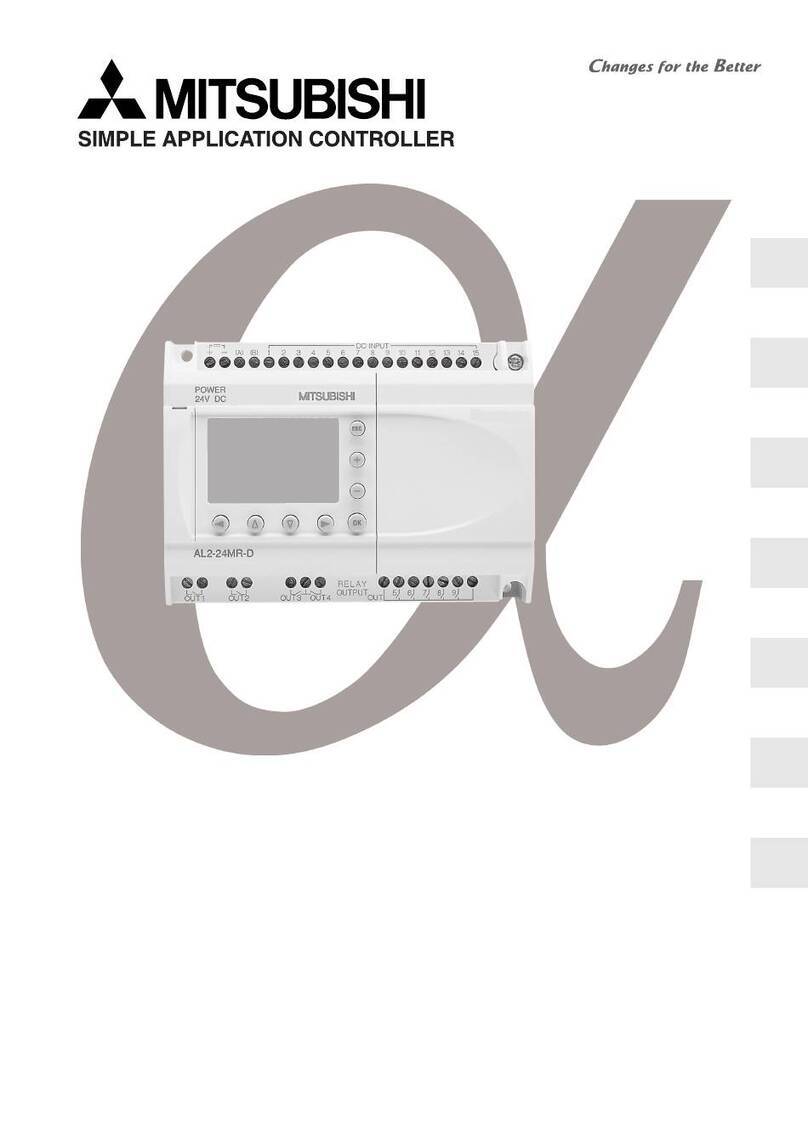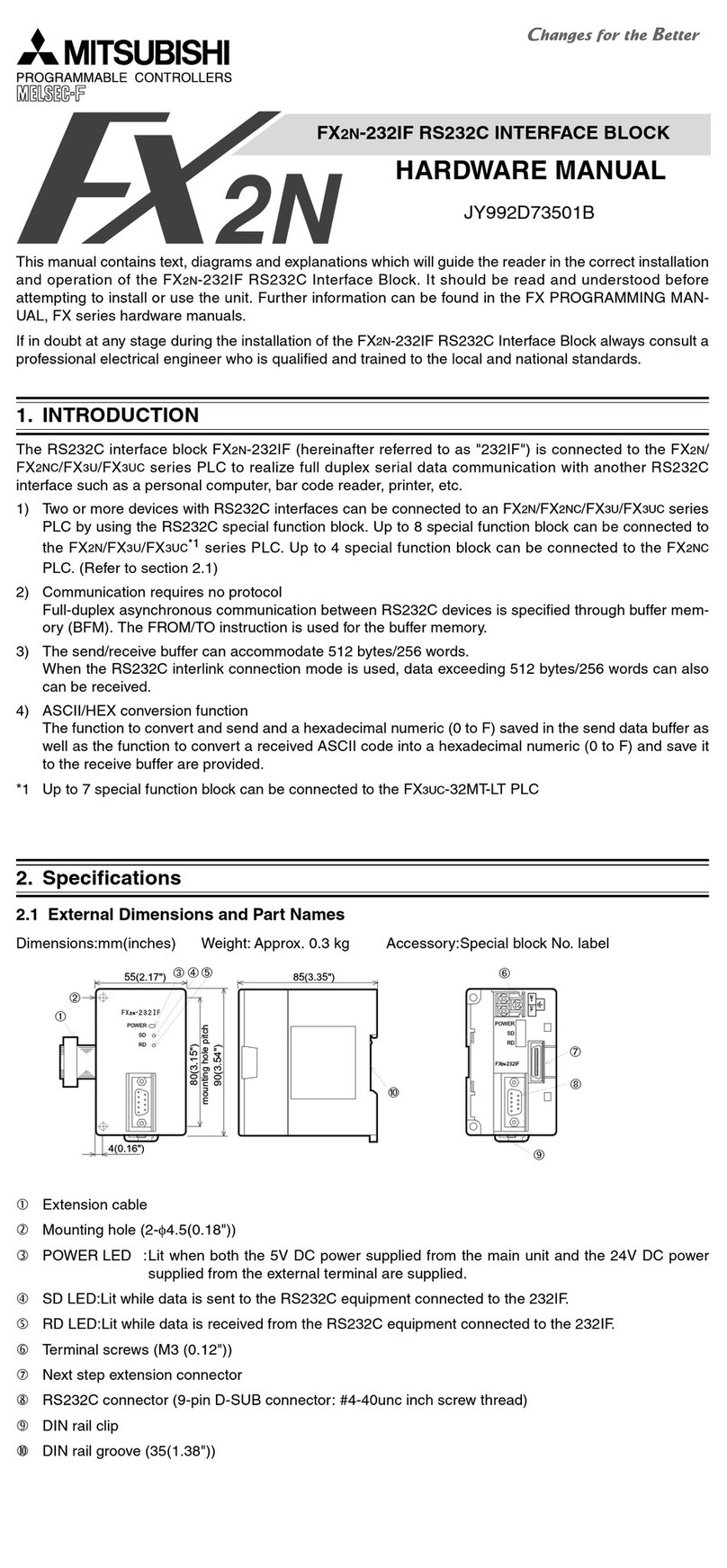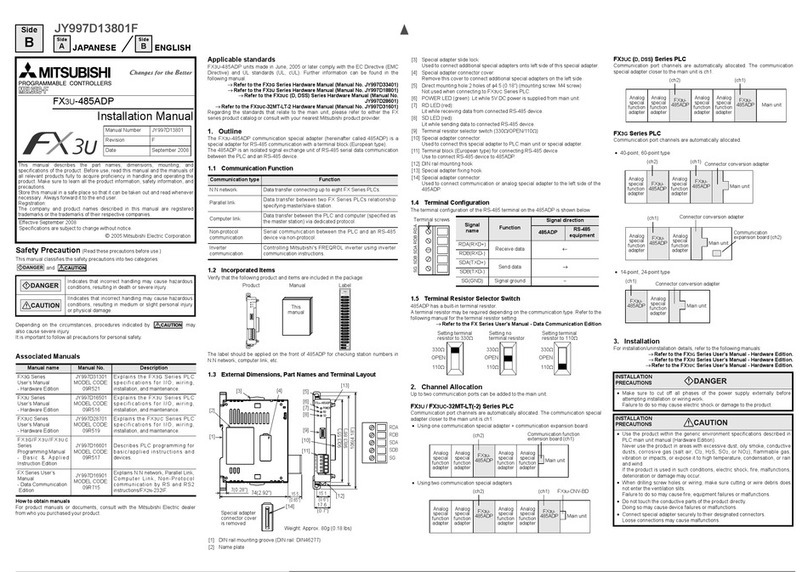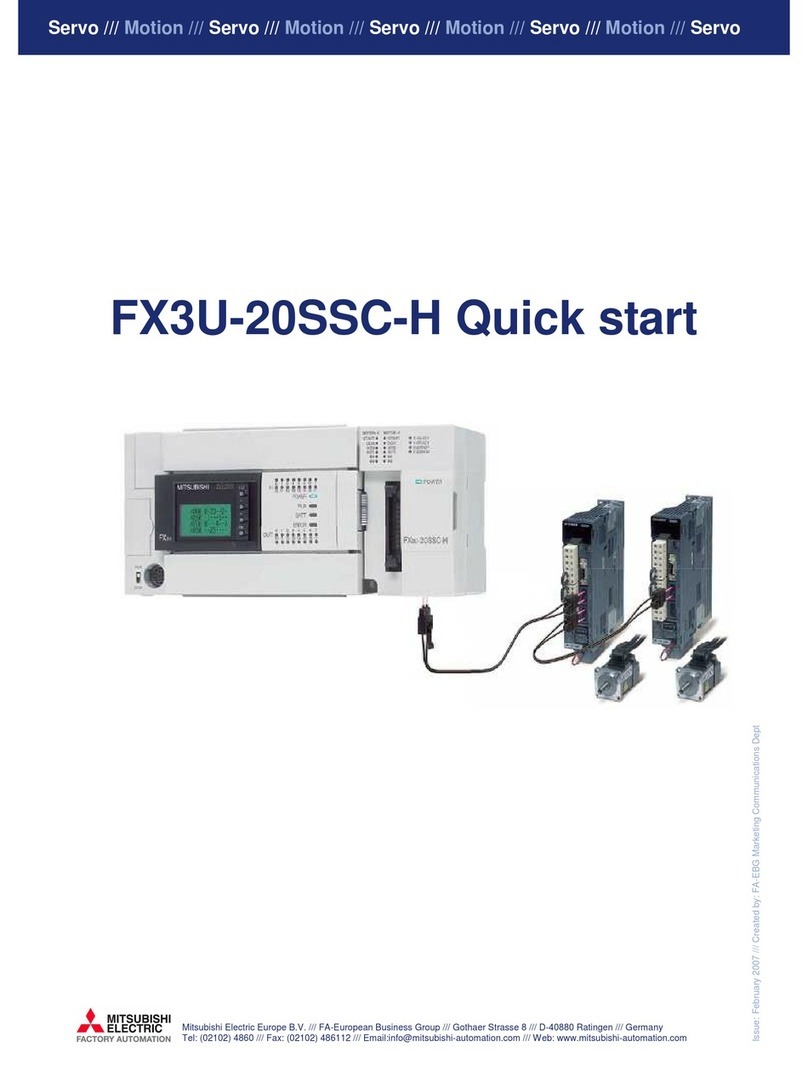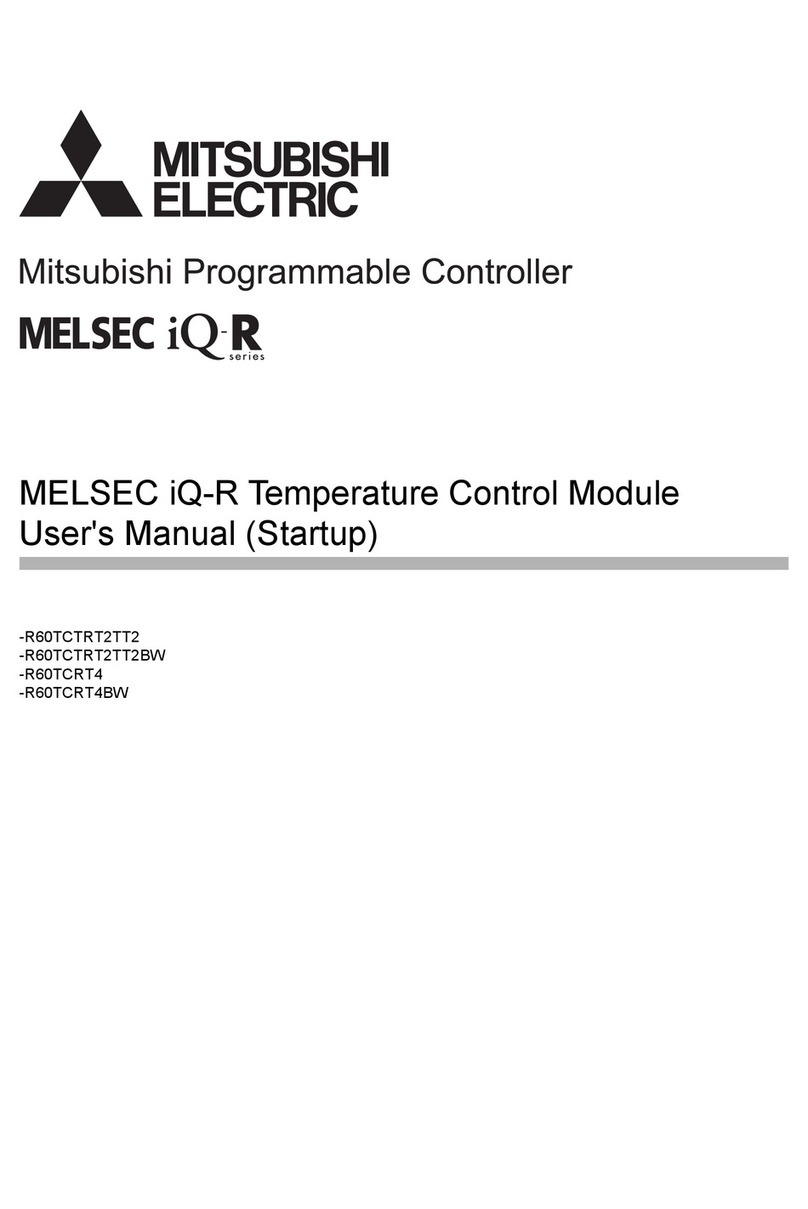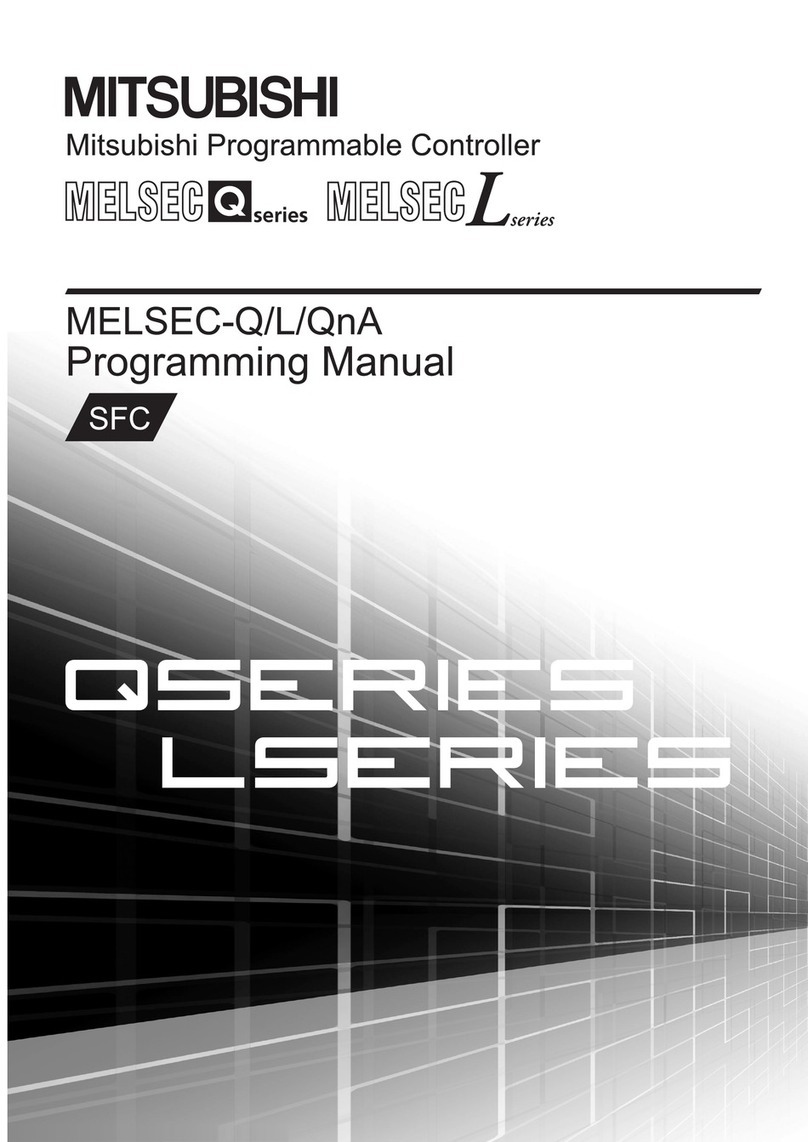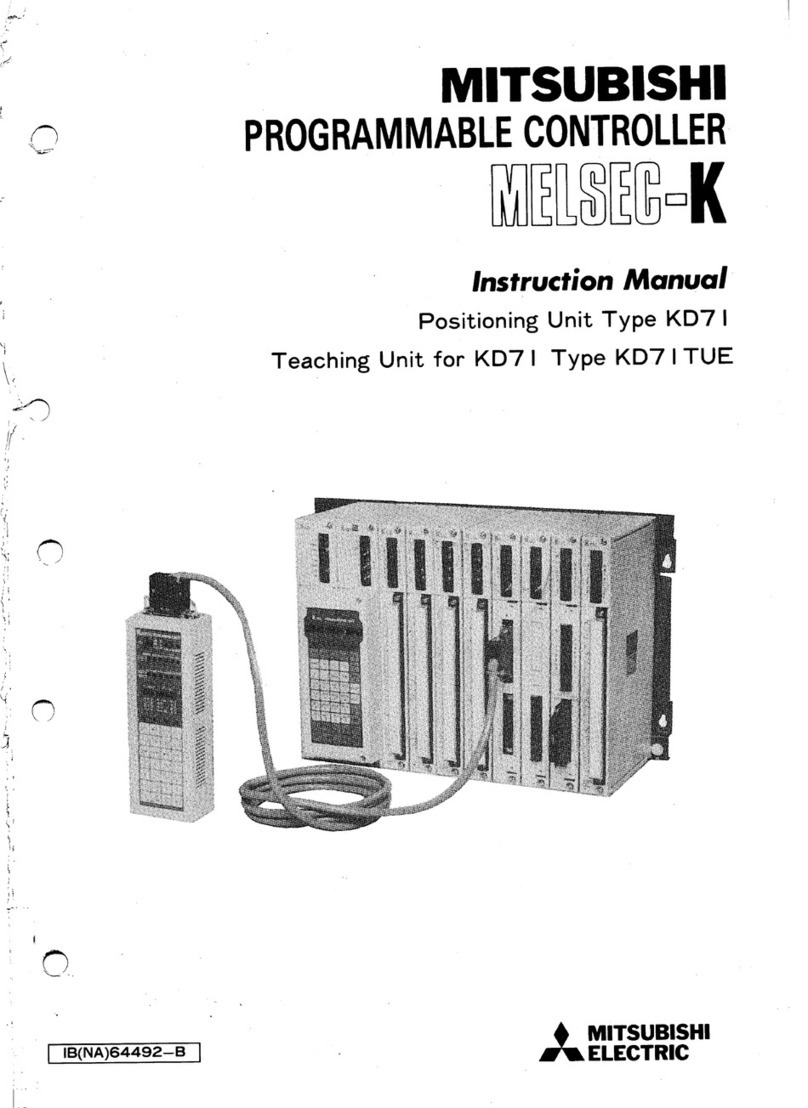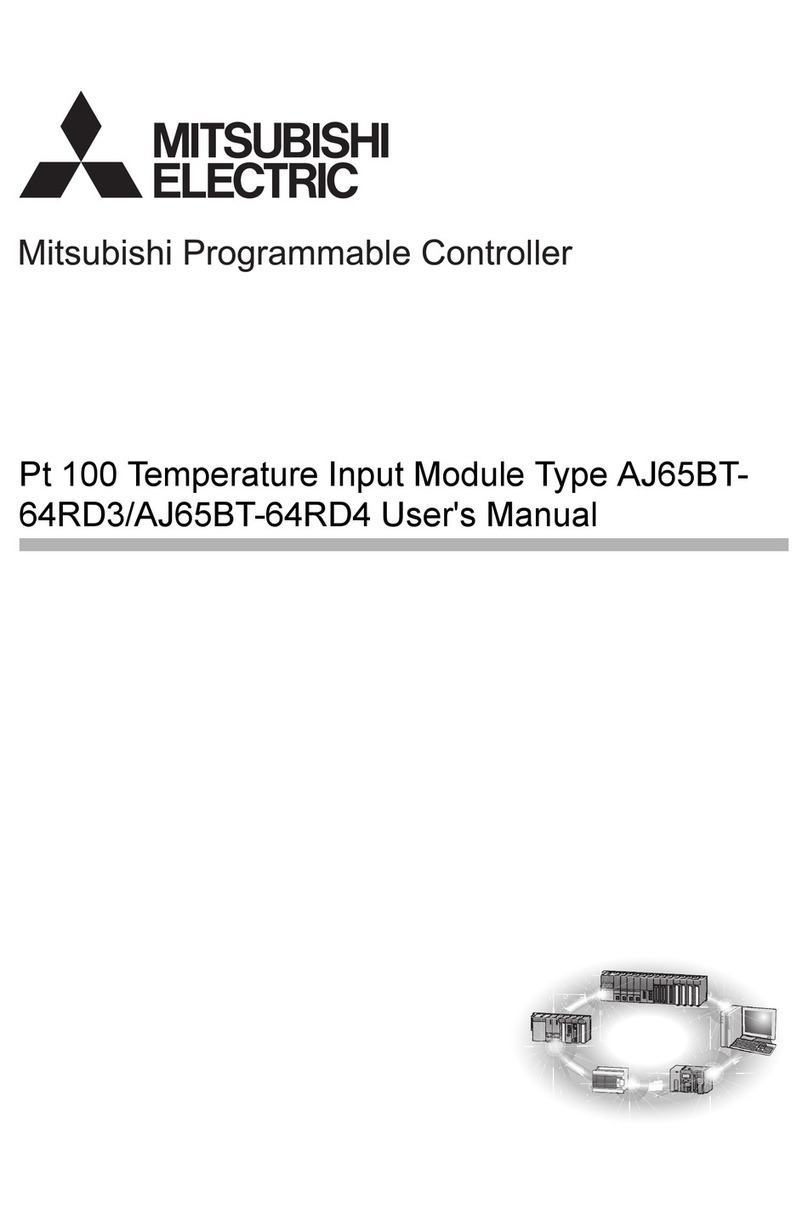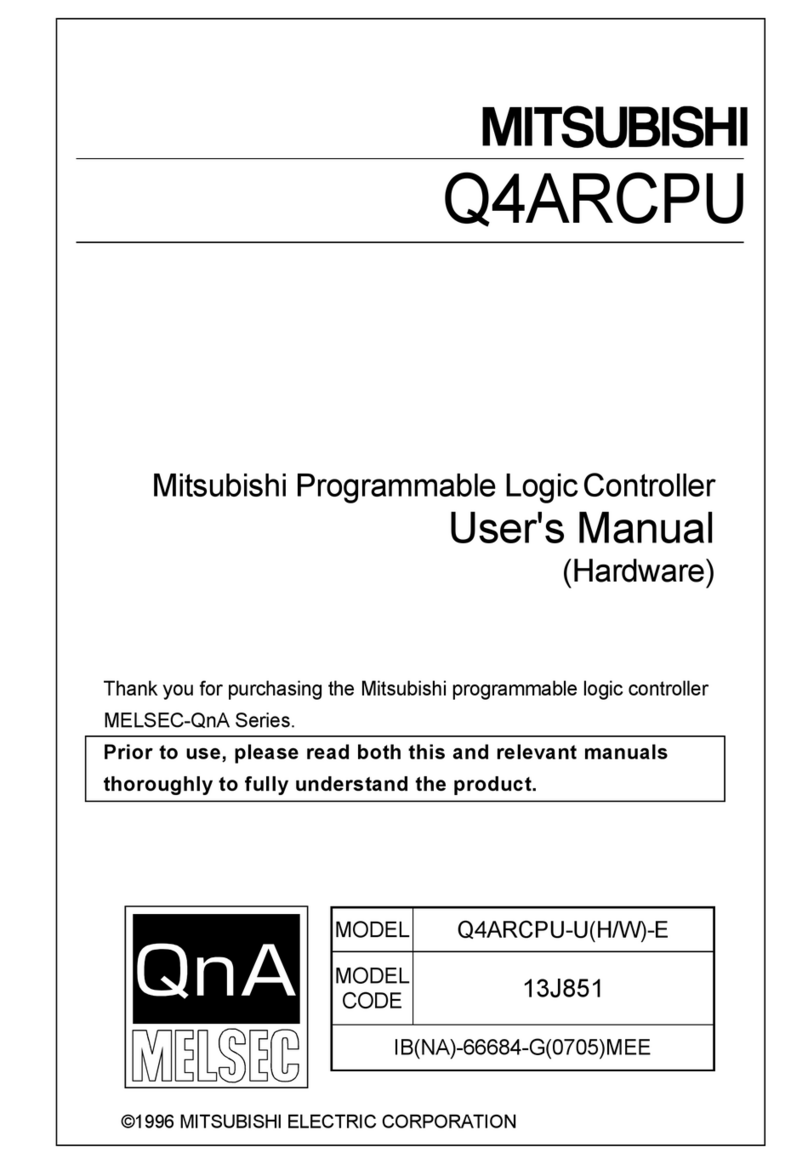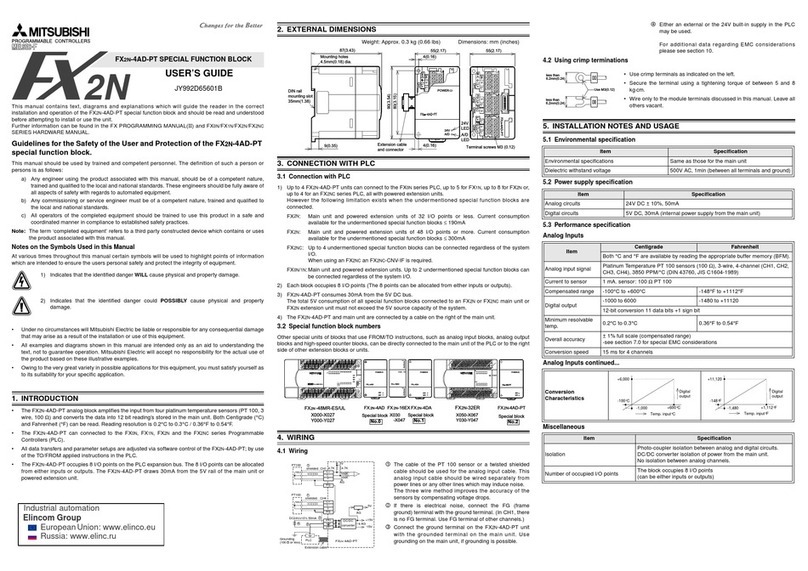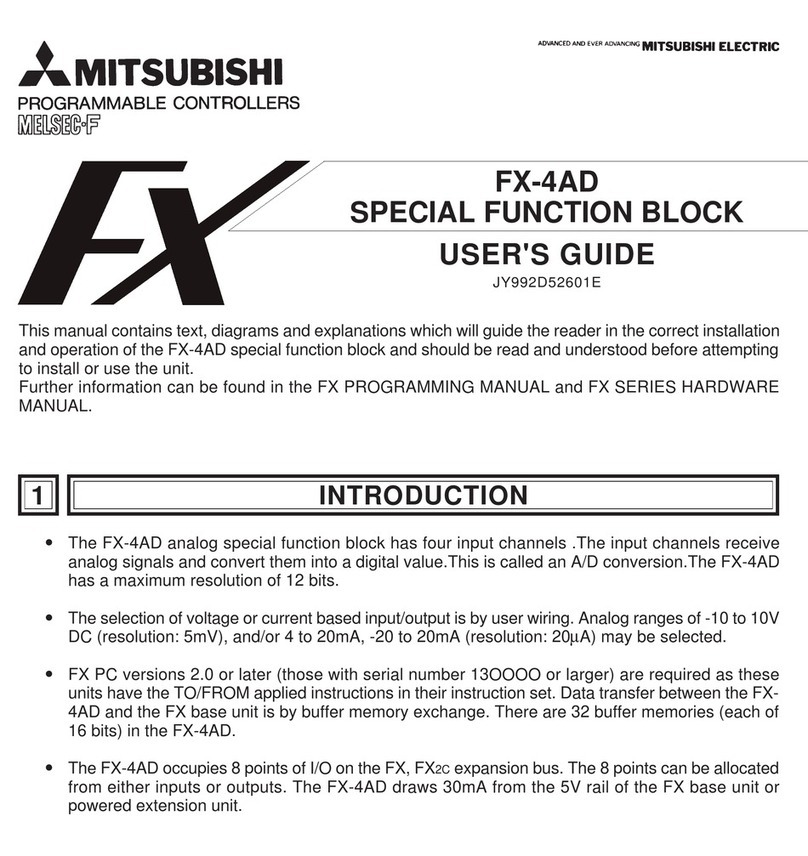JY997D29701A
Safety Precaution
(Read these precautions before use.)
This manual classifies the safety precautions into two categories:
and .
Depending on the circumstances, procedures indicated by may
also cause severe injury.
It is important to follow all precautions for personal safety.
Associated Manuals
How to obtain manuals
For product manuals or documents, consult with the Mitsubishi Electric dealer
from where you purchase your product.
Indicates that incorrect handling may cause hazardous
conditions, resulting in death or severe injury.
Indicates that incorrect handling may cause hazardous
conditions, resulting in medium or slight personal injury
or physical damage.
Manual name Manual No. Description
FX3UC (D,DSS)
Series
Hardware Manual
JY997D28601
Extractions of descriptions of input/output
specifications, wiring and installation of
FX3UC-MT/D, FX3UC-MT/DSS
from FX3UC Series User's Manual -
Hardware Edition.
For the detailed explanation, refer to the
FX3UC Series User's Manual - Hardware
Edition.
FX3UC Series
User’s Manual
- Hardware Edition
JY997D28701
MODEL CODE:
09R519
Explains the FX3UC Series PLC
specifications for I/O, wiring, installation,
and maintenance.
DESIGN
PRECAUTIONS
•Make sure to have the following safety circuits outside of the PLC to ensure safe
system operation even during extension power supply unit or PLC
failure.Otherwise,malfunctions may cause serious accidents.
1) Most importantly, have the following: an emergency stop circuit, a
protection circuit, an interlock circuit for opposite movements (such as
normal vs. reverse rotation), and an interlock circuit (to prevent damage to
the equipment at the upper and lower positioning limits).
1. Introduction
This manual supplements the contents of the FX3UC (D,DSS) Series Hardware Manual
(Manual Number: JY997D28601A). This manual covers basic hardware details for the
following FX2NC Series Extension Block. For details, refer to FX3UC SERIES USER'S
MANUAL - Hardware Edition (Manual number: JY997D28701).
2. Specifications
2.1 General Specifications
The general specifications are equivalent to the PLC main unit.
For the general
specifications, refer to the FX
3UC
(D,DSS) Series Hardware Manual.
2.2 Input Specifications
2.3 Output Specifications
2.3.1 Transistor Output Specifications
DESIGN
PRECAUTIONS
2) Note that when the PLC CPU detects an error, such as a watchdog timer error,
during self-diagnosis, all outputs are turned off. Also, when an error that cannot
be detected by the PLC CPU occurs in an input/output control block, output
control may be disabled.
External circuits and mechanisms should be designed to ensure safe
machinery operation in such a case.
3) Note that when an error occurs in a relay, triac or transistor output device, the
output could be held either on or off.
For output signals that may lead to serious accidents, external circuits and
mechanisms should be designed to ensure safe machinery operation in such a
case.
MODEL
INPUT OUTPUT MASS
Kg (lbs)
QTY TYPE QTY DEVICE TYPE
FX2NC-16EX 16 24V DC
Sink
- - - 0.15(0.33)
FX2NC-32EX 32 - - - 0.2(0.44)
FX2NC-16EYT - - 16 Transistor Sink 0.15(0.33)
FX2NC-32EYT - - 32 Transistor Sink 0.2(0.44)
FX2NC-16EX-T 16 24V DC
Sink - - - 0.15(0.33)
FX2NC-16EYR-T - - 16 Relay - 0.2(0.44)
FX2NC-16EX,FX2NC-32EX,FX2NC-16EX-T
Input voltage 24V DC +20%, -15%
Input current 24V DC, 5mA
Input
switching current
OFF ÆON >3.5mA
ON ÆOFF <1.5mA
Response time 10ms
Circuit isolation Photocoupler
Operation indication LED is lit
FX2NC-16EYT, FX2NC-32EYT
Switched voltage (resistive load) 5 - 30V DC
Rated current / N points
0.1A/1point
Make sure that the total load current of the 8
resistance load points is 0.8 A or less.
Max. Inductive load 2.4W/24V DC
Response
time (approx.)
OFF ÆON <0.2ms (100mA/24V DC),
ON ÆOFF <0.2ms (100mA/24V DC),
Open circuit current leakage 0.1mA/30V DC
Circuit isolation Photocoupler
Operation indication LED is lit when photocoupler is driven
2.3.2 Relay Output Specifications
*1 For the product life of relay contacts,
refer to the FX
3UC
Series User's Manual -
Hardware Edition.
2.4 External Dimensions
2.4.1 FX2NC-16EX, FX2NC-32EX, FX2NC-16EYT, FX2NC-32EYT
2.4.2 FX2NC-16EX-T, FX2NC-16EYR-T
2.5 Terminal Layouts
FX2NC-16EYR-T
Switched voltage (resistive load)
≤ 240V AC, ≤30V DC
(250V AC or less when the unit does not
comply with CE, UL or cUL standards)
Rated current / N points
2A/1point
If one COM is used, make sure that the total
load current of the 8 resistance load points is 4
A or less.
When connecting two COM (number) terminals
externally, the total load current for 8 resistance
load points is 8A.
Max. Inductive load 80VA*1
Minimum load When supply voltage < 24V DC allow at least
5mA flow
Response time
(approx.)
OFF ÆON 10ms
ON ÆOFF 10ms
Circuit isolation by relay
Operation indication LED is lit when coil is energized
87(3.43)
74(2.91) 13 90(3.54)
FX2NC-32E
FX2NC-16E
14.6(0.57)
(0.51)
26.2(1.03)
DIN Rail: 35mm
(1.38)
Power supply connectors for
input extension blocks
FX2NC-16EX FX2NC-32EX FX2NC-16EX-T
FX2NC-16EYT FX2NC-32EYT FX2NC-16EYR-T
90(3.54)
FX
2NC
-16EYR-T
FX
2NC
-16EX-T
20.2(0.80)
24.2(0.95)
89(3.50)
74(2.91) 15
(0.6)
DIN Rail: 35mm
(1.38)
Lower
Upper
IN
X0
X1
X2
X3
X4
X5
X6
X7
COM COM
X0
X1
X2
X3
X4
X5
X6
X7
Lower
Upper
X0
X1
X2
X3
X4
X5
X6
X7
COM COM
IN
X0
X1
X2
X3
X4
X5
X6
X7
COM COM
IN
X0
X1
X2
X3
X4
X5
X6
X7
X0
X1
X2
X3
X4
X5
X6
X7
LowerUpper
IN
X0
X1
X2
X3
X4
X5
X6
X7
COM
COM
X0
X1
X2
X3
X4
X5
X6
X7
COM
COM
Lower
Upper
Y0
Y1
Y2
Y3
Y4
Y5
Y6
Y7
COM1 COM1
OUT
Y0
Y1
Y2
Y3
Y4
Y5
Y6
Y7
Lower
Upper
Y0
Y1
Y2
Y3
Y4
Y5
Y6
Y7
COM1 COM1
OUT
Y0
Y1
Y2
Y3
Y4
Y5
Y6
Y7
COM2 COM2
OUT
Y0
Y1
Y2
Y3
Y4
Y5
Y6
Y7
Y0
Y1
Y2
Y3
Y4
Y5
Y6
Y7
LowerUpper
OUT
Y0
Y1
Y2
Y3
Y4
Y5
Y6
Y7
COM1
COM1
Y0
Y1
Y2
Y3
Y4
Y5
Y6
Y7
COM2
COM2
FX3UC-MT/D
SUPPLEMENTARY MANUAL
This manual supplements the contents of the FX3UC (D,DSS) Series Hardware
Manual (Manual Number: JY997D28601A). For details, refer to FX3UC SERIES
USER'S MANUAL - Hardware Edition (Manual number: JY997D28701). Before
use, read this manual and the manuals of all relevant products fully to acquire
proficiency in handling and operating the product. Make sure to learn all the
product information, safety information, and precautions.
Store this manual in a safe place so that it can be taken out and read whenever
necessary. Always forward it to the end user.
Registration:
The company and product names described in this manual are registered
trademarks or the trademarks of their respective companies.
Effective September 2007
Specifications are subject to change without notice.
©2007 Mitsubishi Electric Corporation
Manual Number JY997D29701
Revision A
Date September 2007