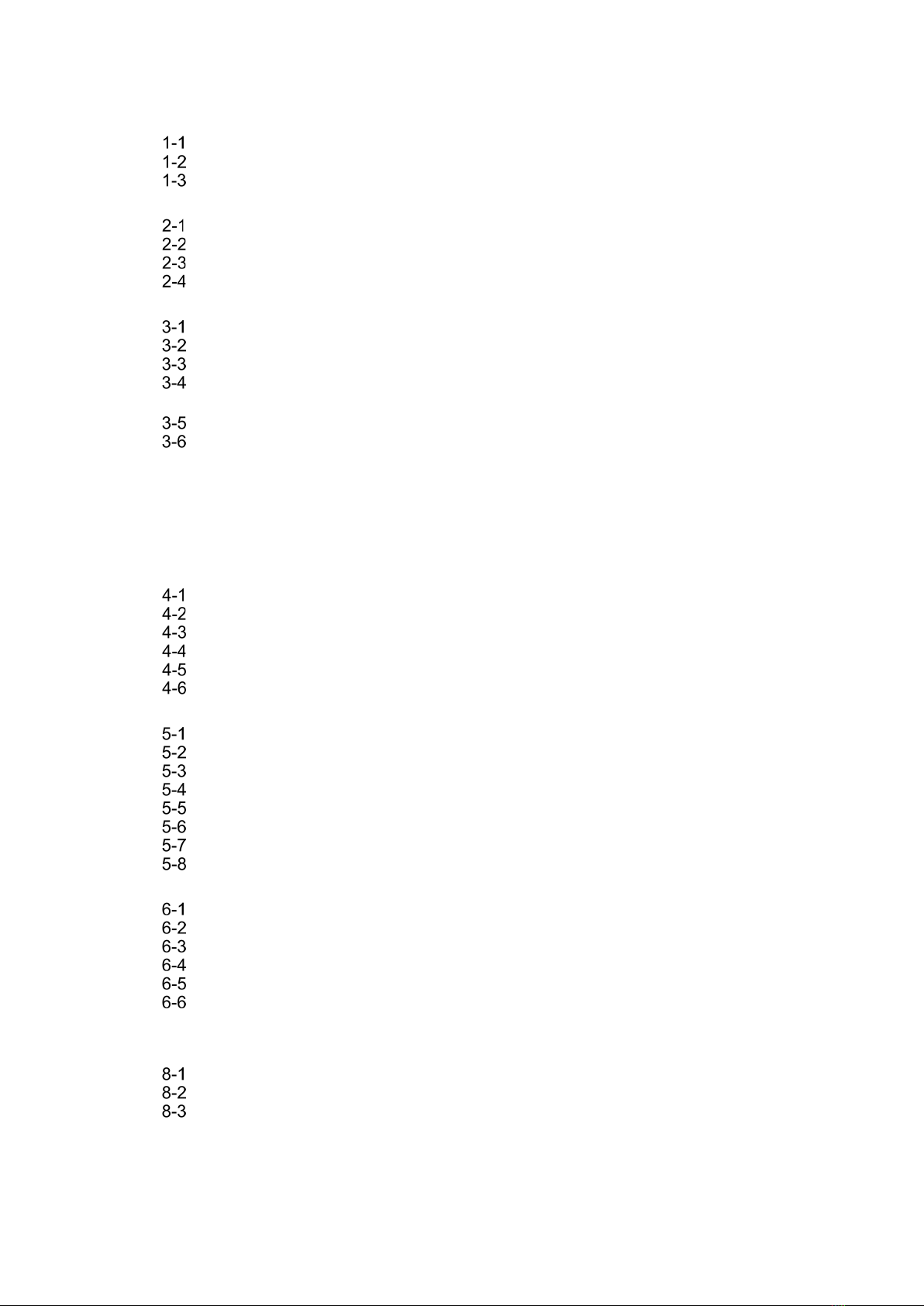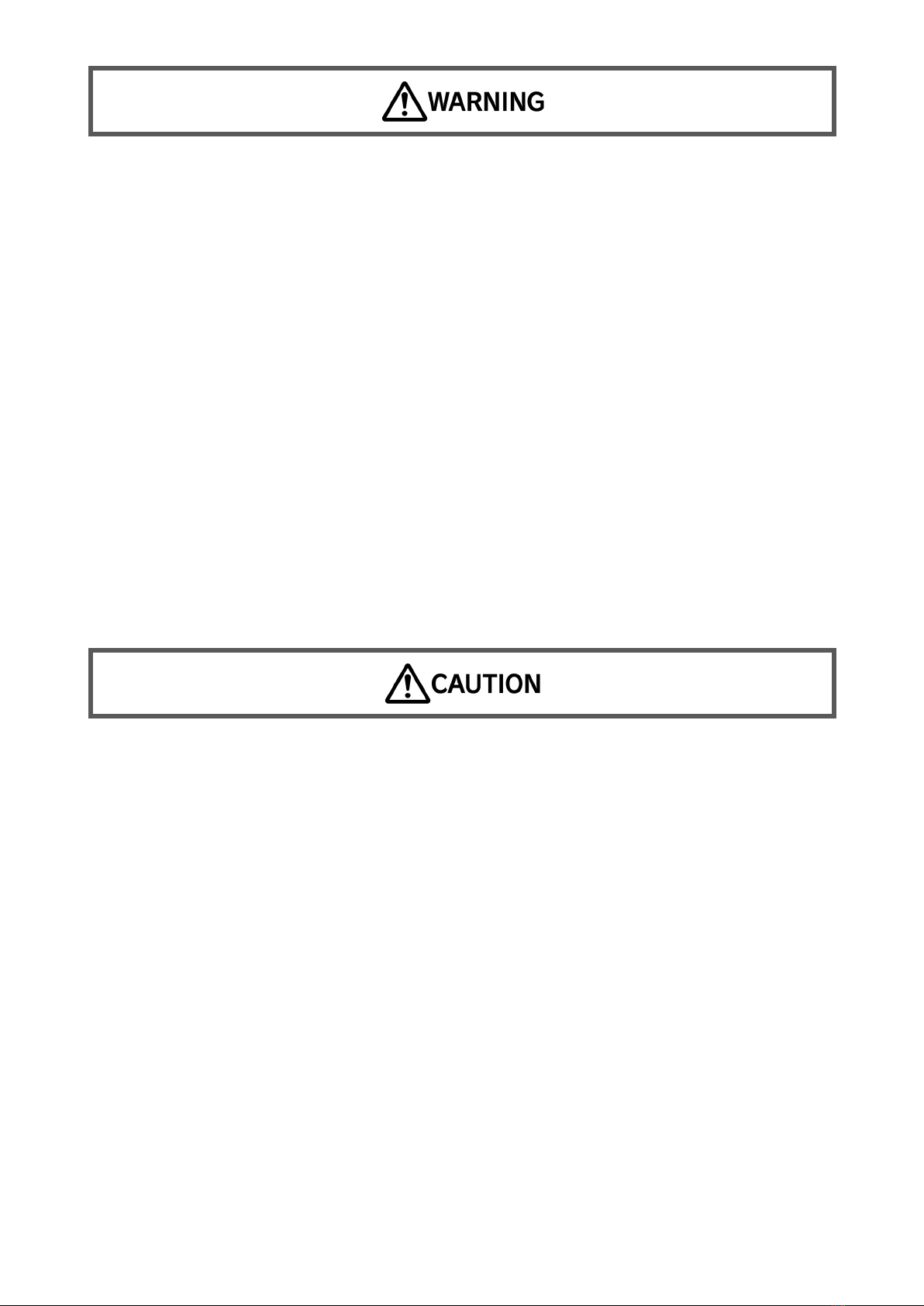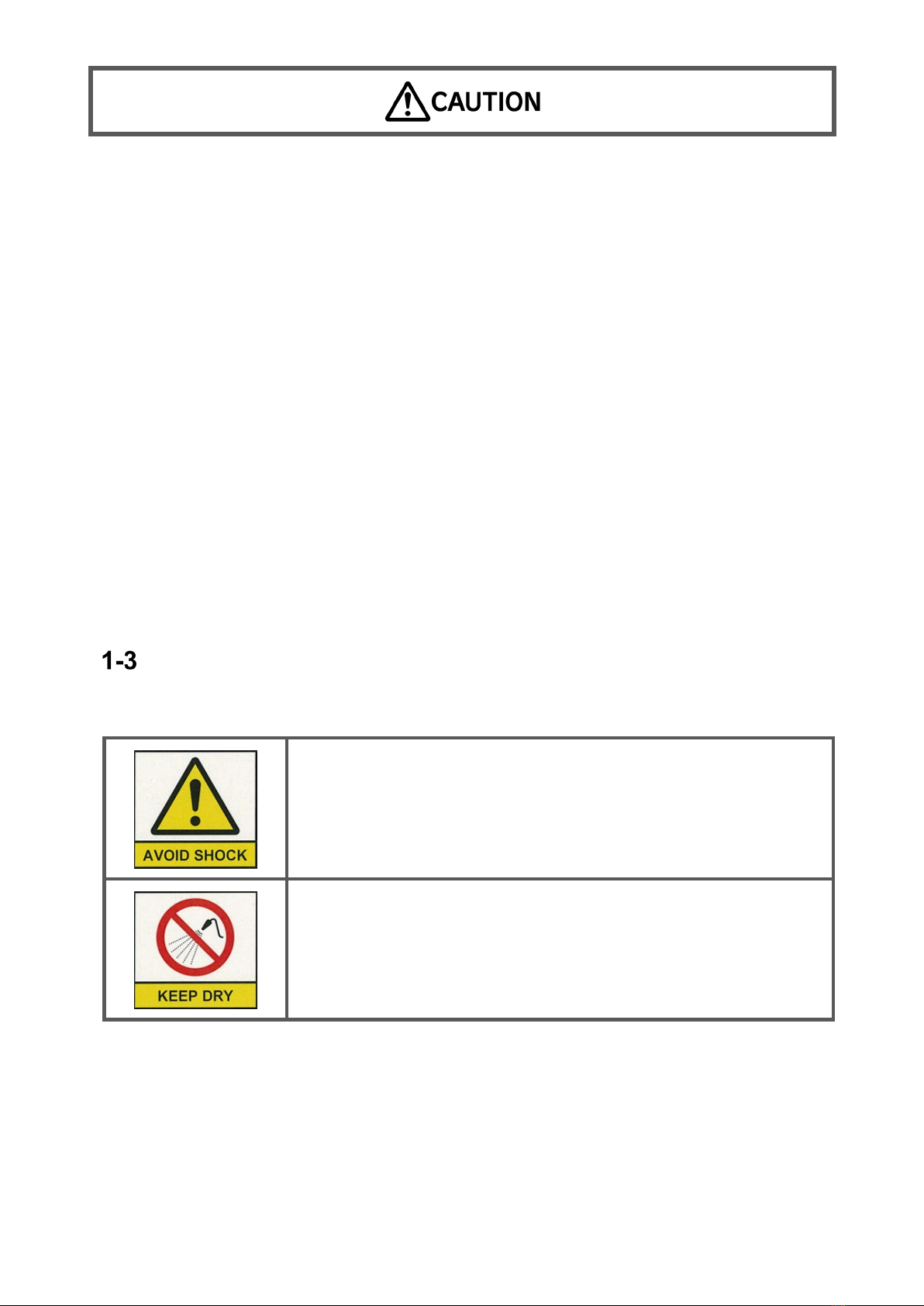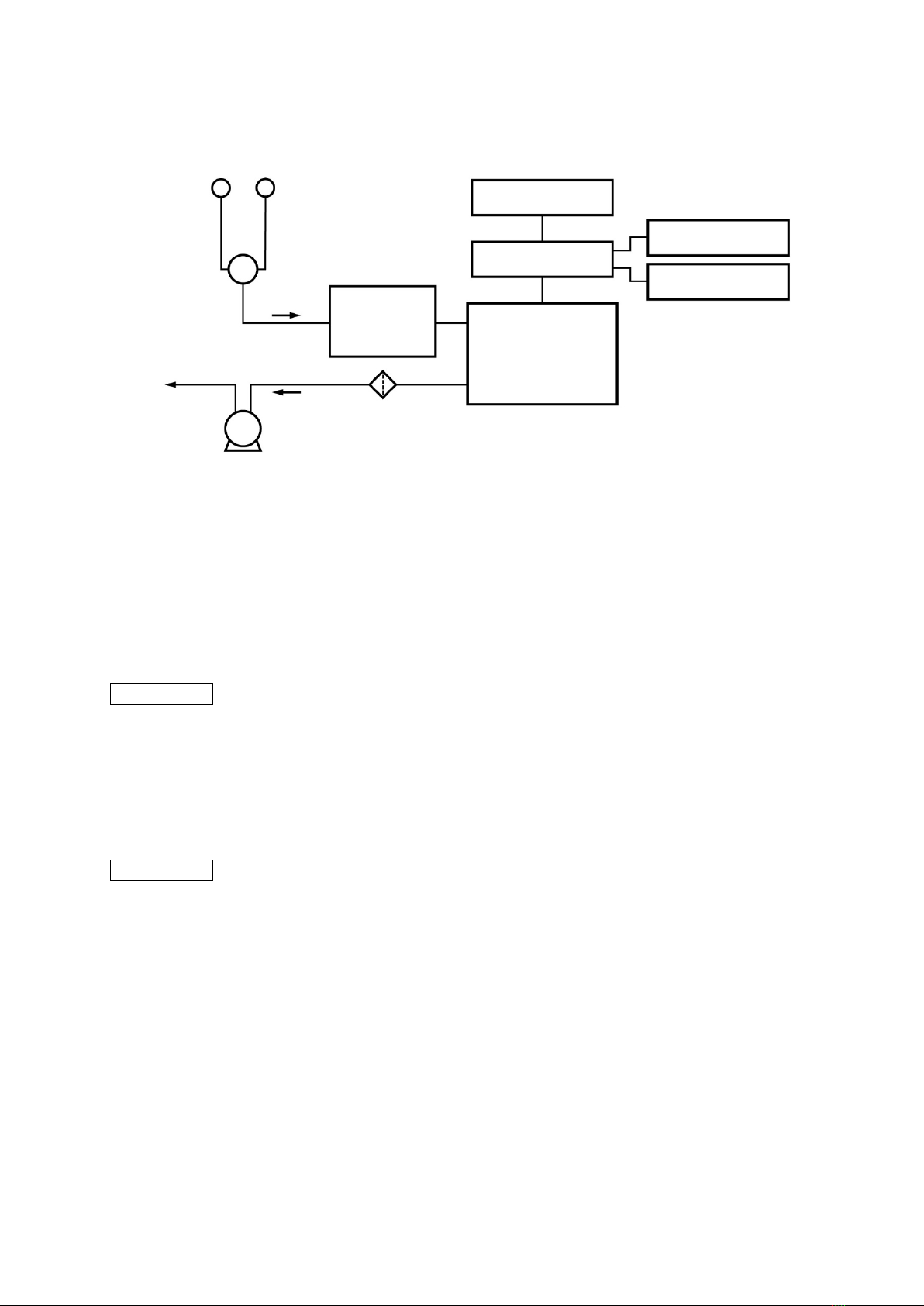3
Table of Contents
1Safety Precautions.........................................................................................4
Users (Important)...............................................................................................4
Graphical Symbols ............................................................................................4
Caution Labels...................................................................................................6
2About this Product.........................................................................................7
Overview............................................................................................................7
Measurement Principle......................................................................................7
Precautions......................................................................................................10
Names of Parts................................................................................................12
3Preparation ...................................................................................................13
Types of Data and Measurement Results.......................................................13
Preparation of the Alcohol ...............................................................................13
Supplying Power, Startup, and Shutdown.......................................................16
Main Menu Screen ..........................................................................................17
3-4-1 Checking the Version Information......................................................17
Basic Screen Configuration and Operations...................................................18
Preparing for Measurement.............................................................................21
3-6-1 Connecting the Sampling Tube..........................................................21
3-6-2 Selecting How to Connect to the Respirator......................................22
3-6-3 Checking the Particle Concentration in the Environmental Air..........24
3-6-4 If Condensation Develops in the Test Guide or Sampling Tube........24
3-6-5 Checking and Cleaning the Suction Ports .........................................25
4Measurement................................................................................................26
Measurement Modes.......................................................................................26
Configuration of the Measurement Mode Screen ...........................................27
Daily Check Mode ...........................................................................................29
Fit Test Mode ...................................................................................................31
Fit Check Mode ...............................................................................................36
Training Mode..................................................................................................38
5Settings.........................................................................................................40
Setting Menu ...................................................................................................40
Fit Test Settings ...............................................................................................40
Fit Check Settings ...........................................................................................43
Daily Check Settings .......................................................................................44
Training Settings..............................................................................................45
Date/Time Settings ..........................................................................................46
Basic Settings..................................................................................................47
Touch Panel Correction ...................................................................................50
6Database .......................................................................................................51
Database Menu ...............................................................................................51
Database Selection .........................................................................................52
Database Management ...................................................................................53
People Data.....................................................................................................54
Respirator Data ...............................................................................................55
Operator Data..................................................................................................56
7External Output ............................................................................................57
8Maintenance .................................................................................................59
Inspections and Maintenance .........................................................................59
Operational Check with Clean Air ...................................................................61
Consumables...................................................................................................61
9Troubleshooting ...........................................................................................62
10 Main Specifications......................................................................................64
11 Warranty and Repairs ..................................................................................67