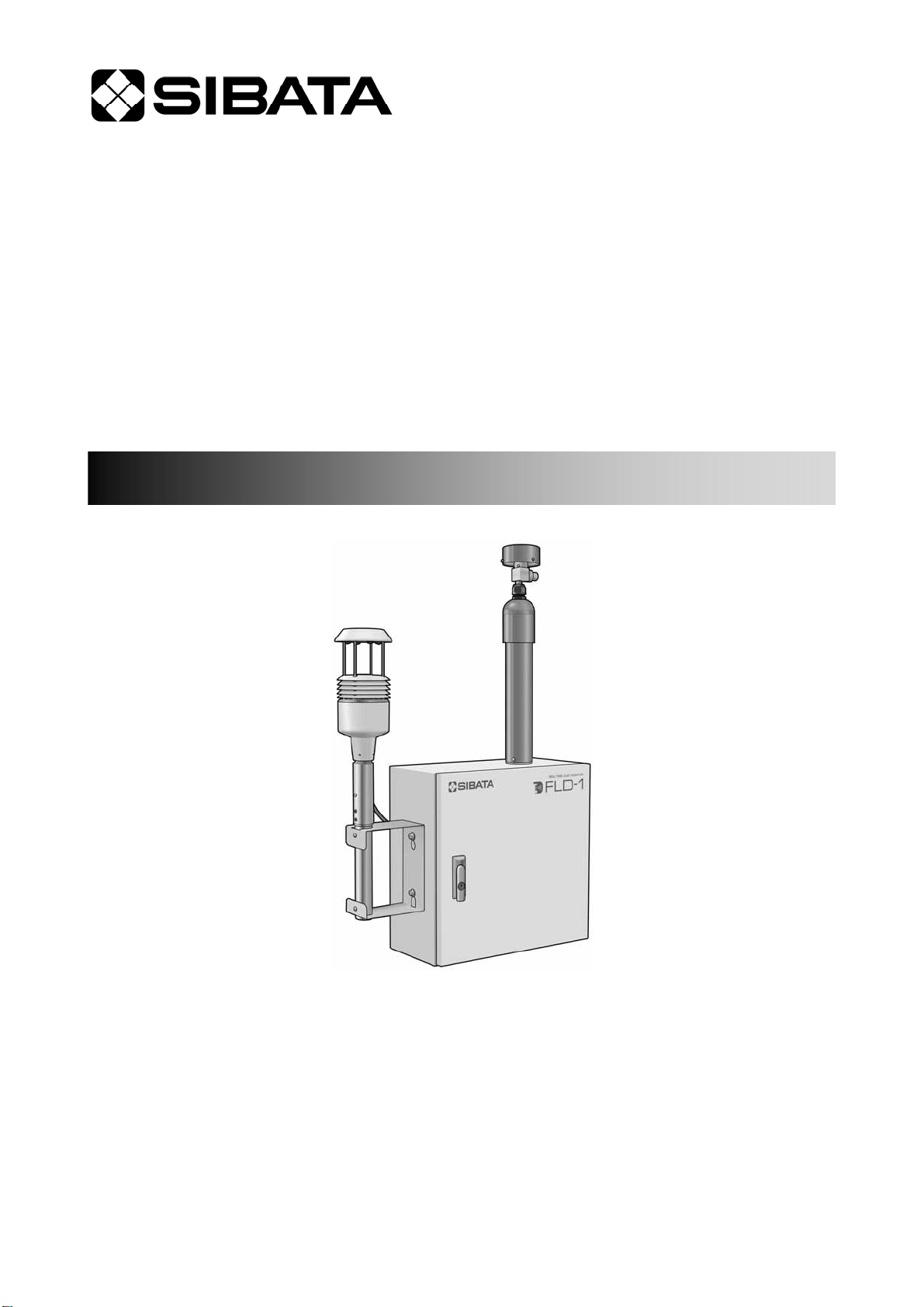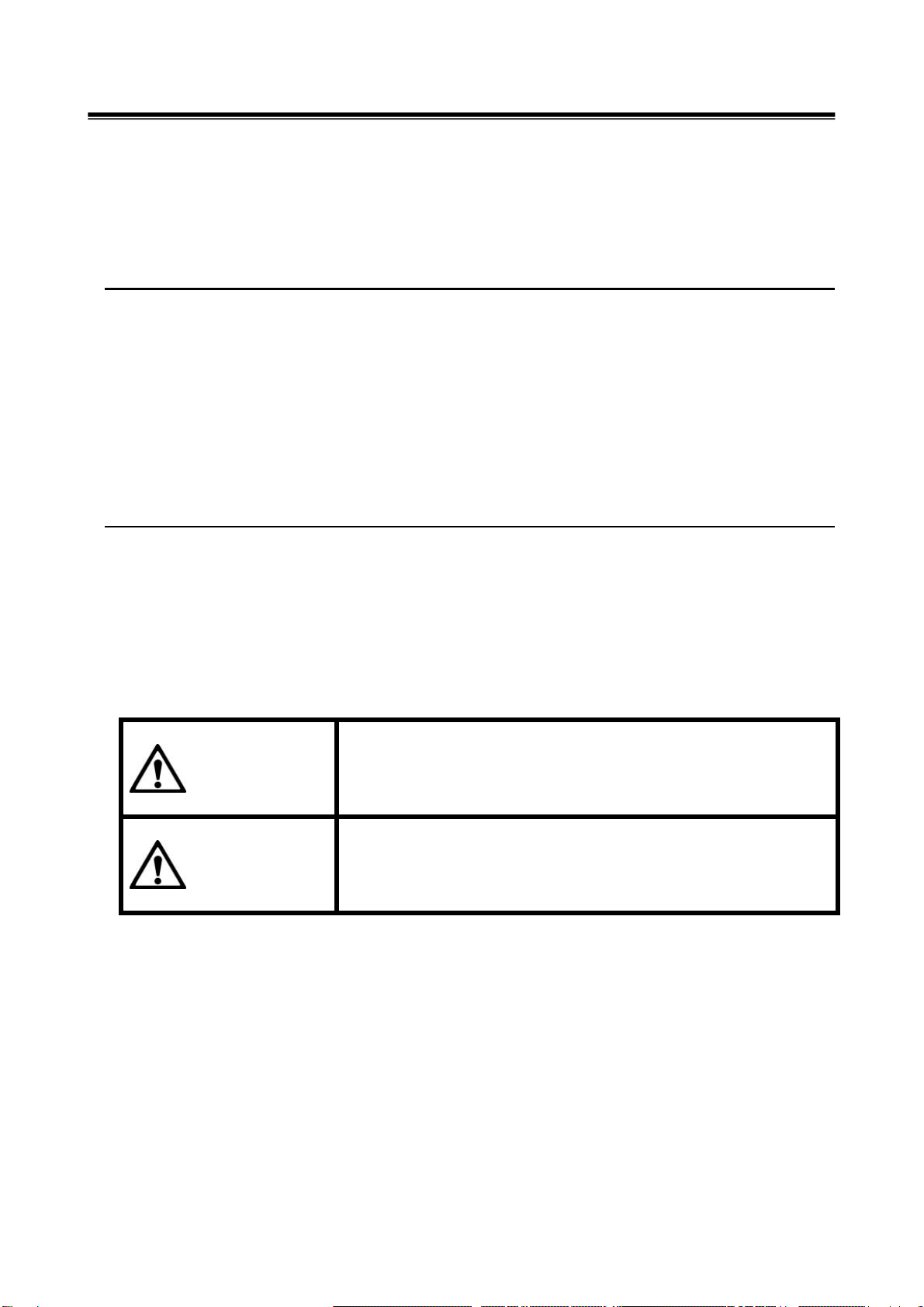2
Table of Contents
1Safety Precautions.................................................................................................... 5
2Before Use................................................................................................................. 8
2-1 About This Operation Manual............................................................................................8
2-2 Product Contents...............................................................................................................8
2-3 Optional and Replacement Parts.......................................................................................9
3About This Product................................................................................................. 11
3-1 Overview..........................................................................................................................11
3-2 Names of Parts ................................................................................................................12
3-3 Main Display Screens......................................................................................................16
4Preparation.............................................................................................................. 19
4-1 Installation........................................................................................................................19
4-1-1 Fastening the Instrument to a Single Pipe (Optional).............................................................19
4-1-2 Installing the Instrument on a Stand (Available by special order)...........................................21
4-1-3 Other Installation Methods ......................................................................................................21
4-2 Connecting the AC Power Supply....................................................................................22
4-3 Connecting the Weather Sensor (Optional).....................................................................23
4-4 Installing the PM2.5 Cyclone Selector (Optional)............................................................27
4-5 Connecting an External DC Power Supply (Available by special order).........................28
5Output Functions.................................................................................................... 30
5-1 Analog andAlarm Outputs...............................................................................................30
5-2 RS-485 Outputs ...............................................................................................................31
6Logging Functions.................................................................................................. 32
6-1 Logging Functions............................................................................................................32
6-2 Viewing Log Data.............................................................................................................33
7Alarm Functions...................................................................................................... 34
7-1 Alarm Functions...............................................................................................................34
7-2 Viewing theAlarm Log.....................................................................................................35
7-3 Alarm Types.....................................................................................................................36
8Measuring................................................................................................................ 37
8-1 Before Measuring.............................................................................................................37
8-1-1 Background (BG) Measurement.............................................................................................37
8-1-2 Adjusting the Sensitivity Level.................................................................................................39
8-2 Continuous Measurements..............................................................................................42
8-3 Timed Measurements ......................................................................................................44
8-4 Measuring in Parallel with the Mass Concentration Measurement Method....................50
8-4-1 Installing Filters........................................................................................................................50
8-4-2 Concurrent Measurements......................................................................................................52
8-4-3 Determining the Mass Concentration Conversion Factor.......................................................53
8-5 Optional Display...............................................................................................................54