Siel 6kVA User manual

IV388E Rev. 00
Installation and user manual
Date of issue: 2015-10-15
Pag. 0 of 28 + FR
6-10 kVA UPS
INSTALLATION AND USER MANUAL
Green Point RT
KEEP FOR FUTURE REFERENCE
for the entire life of the appliance

IV388E Rev. 00
Installation and user manual
Date of issue: 2015-10-15
Pag. 1 of 28 + FR
All rights reserved.
The information in this document is subject to change without notice.
Publish statement
Thank you for purchasing this series UPS.
This series UPS is an intelligent, single phase in single phase out, high frequency
online UPS designed by our R&D team who is with years of designing experiences on
UPS. With excellent electrical performance, perfect intelligent monitoring and network
functions, smart appearance, complying with EMC and safety standards, This UPS
has become standard product which meets the world’s advanced level.
Read this manual carefully before installation
This manual offers technical support for equipment operator

IV388E Rev. 00
Installation and user manual
Date of issue: 2015-10-15
Pag. 2 of 28 + FR
Contents
1᧪Safety.............................................................................................................................................................. 4
1.1 Safety notes.............................................................................................................................................. 4
1.2 Symbols used in this guide.................................................................................................................. 4
2᧪Main Features ............................................................................................................................................... 5
2.1 Summarization......................................................................................................................................... 5
2.2 Functions and Features ........................................................................................................................ 5
3᧪Installation..................................................................................................................................................... 6
3.1 Unpack checking..................................................................................................................................... 6
3.2 UPS Module Outlook.............................................................................................................................. 6
3.3 LCD control panel ................................................................................................................................... 7
3.4 Installation notes..................................................................................................................................... 8
3.5 External Protective Devices .................................................................................................................. 9
3.6 Power Cables .......................................................................................................................................... 10
3.7 Power cable connect............................................................................................................................ 10
3.8 Battery connection ............................................................................................................................... 11
3.9 UPS Multi᧩Module Installation.......................................................................................................... 13
3.9.1 Cabinet installation ....................................................................................................................... 13
3.9.2 Parallel cable installation............................................................................................................. 13
4᧪Operation ..................................................................................................................................................... 15
4.1 Operation Modes................................................................................................................................... 15
4.2 Turn on/off UPS ..................................................................................................................................... 15
4.2.1 Connecting with Utility................................................................................................................. 16
4.2.2 Black(Cold) start procedure........................................................................................................ 16
4.2.3 Inverter Off ...................................................................................................................................... 17
4.2.4 Disconnecting with Utility .......................................................................................................... 17
4.3 LCD Display instruction ...................................................................................................................... 17
4.4 Working Mode and transferring ........................................................................................................ 17
4.4.1 Transfer to bypass if overload ................................................................................................... 18
4.4.2 Normal mode to battery mode ................................................................................................... 18
4.4.3 Go to bypass mode due to over temperature ........................................................................ 18
4.4.4 Output short circuit....................................................................................................................... 18
4.5 UPS monitoring ..................................................................................................................................... 18
4.6 LCD operation menu ............................................................................................................................ 18
Appendix 1 Specifications.......................................................................................................................... 19

IV388E Rev. 00
Installation and user manual
Date of issue: 2015-10-15
Pag. 3 of 28 + FR
Appendix 2 communication port definition............................................................................................ 21
Appendix 3 Option........................................................................................................................................ 21
Appendix 4 UPS message table ................................................................................................................ 22

IV388E Rev. 00
Installation and user manual
Date of issue: 2015-10-15
Pag. 4 of 28 + FR
1᧪Safety
Important safety instructions –Save these instructions
There exists dangerous voltage and high temperature inside the UPS. During the
installation, operation and maintenance, please abide the local safety instructions and
relative laws, otherwise it will result in personnel injury or equipment damage. Safety
instructions in this manual act as a supplementary for the local safety instructions. Our
company will not assume the liability that caused by disobeying local safety instructions.
1.1 Safety notes
1᧪Even no connection with utility power, 220/230/240VAC voltage may still exist at UPS
outlet
2᧪For the sake of human being safety, please well earth the UPS before starting it .
3᧪Don’t open or damage battery, for the liquid spilled from the battery is strongly
poisonous and do harmful to body
4᧪Please avoid short circuit between anode and cathode of battery, otherwise, it will
cause spark or fire
5᧪Don’t disassemble the UPS cover, or there may be an electric shock
6᧪Check if there exists high voltage before touching the battery
7᧪Working environment and storage way will affect the lifetime and reliability of the UPS.
Avoid the UPS from working under following environment for long time
ႷArea where the humidity and temperature is out of the specified
range(temperature 0 to 40ഒ, relative humidity 5%-95%)
ႷDirect sunlight or location nearby heat
ႷVibration Area with possibility to get the UPS crashed.
ႷArea with erosive gas, flammable gas, excessive dust, etc
8᧪Keep ventilations in good conditions otherwise the components inside the UPS will
be over-heated which may affect the life of the UPS.
1.2 Symbols used in this guide
WARNING!
Risk of electric shock
CAUTION!
This manual suits for next models
1
Table of contents
Other Siel UPS manuals
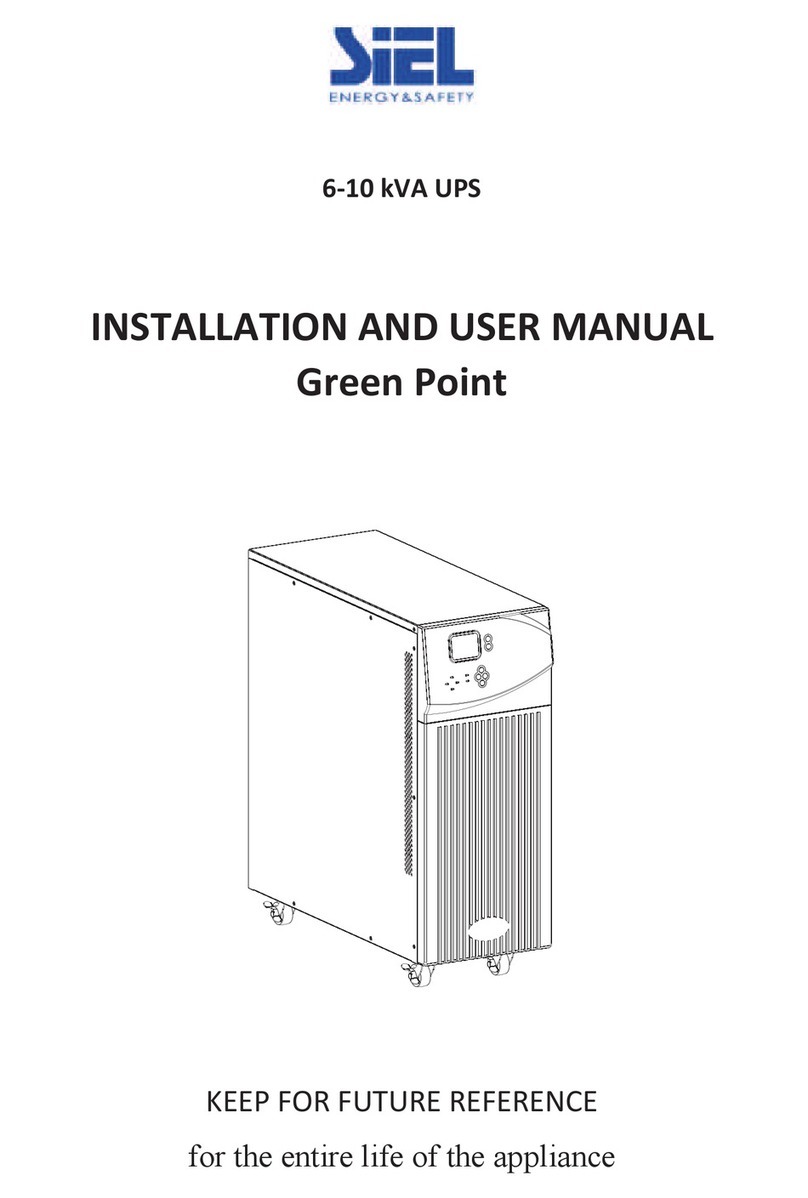
Siel
Siel Green Point User manual

Siel
Siel SAFEPOWER SPM User manual
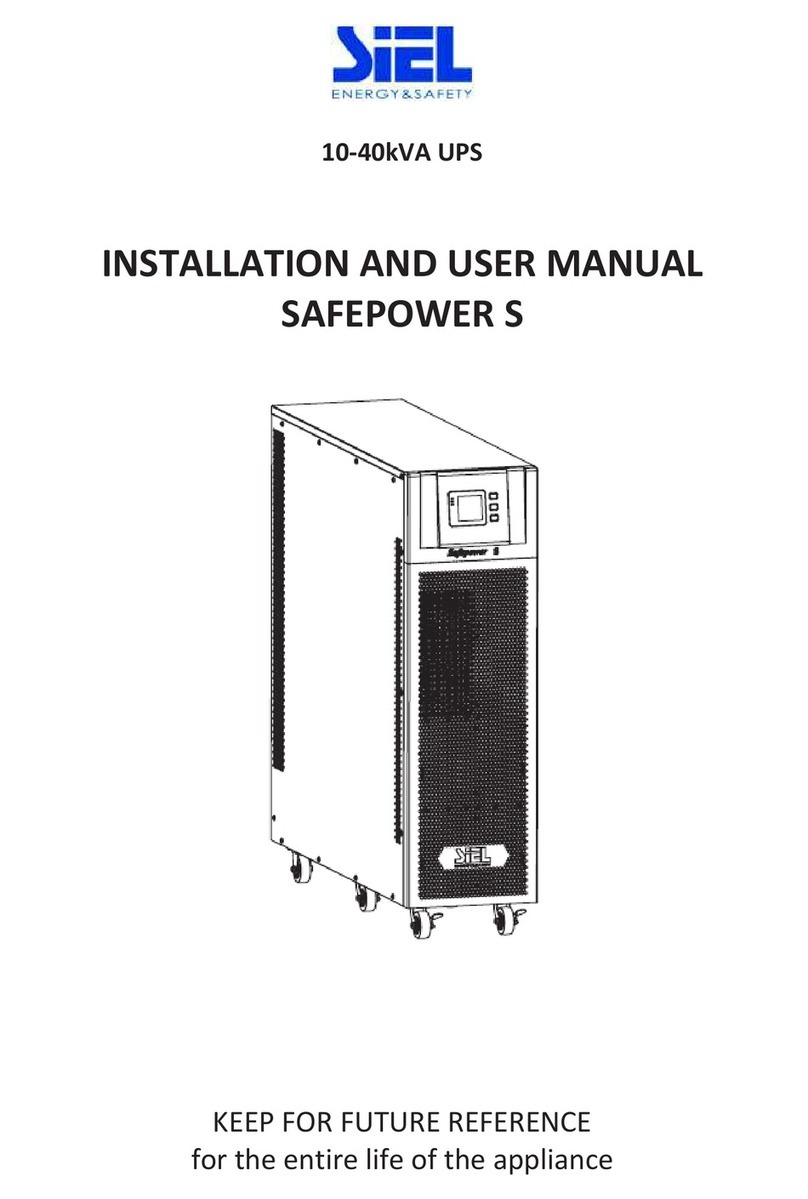
Siel
Siel SAFEPOWER S User manual
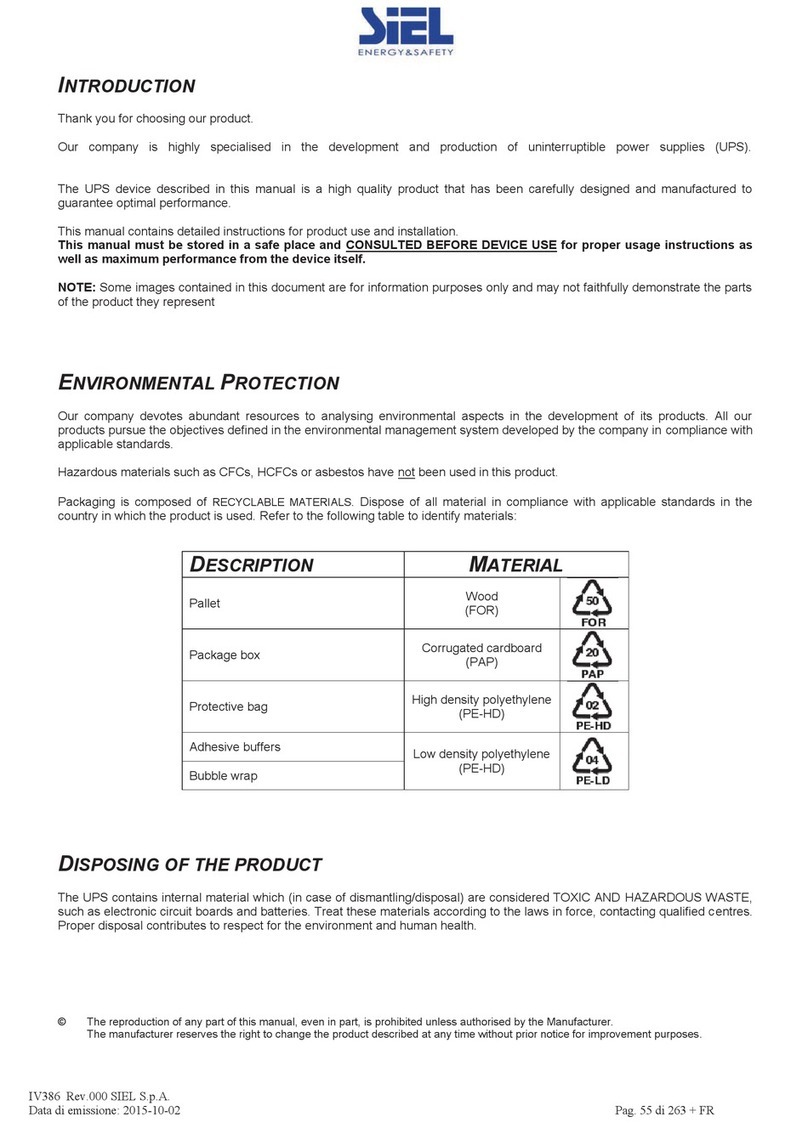
Siel
Siel SAFEPOWER EVO-HF 200 Guide

Siel
Siel SAFEPOWER-EVO-HF Series User manual
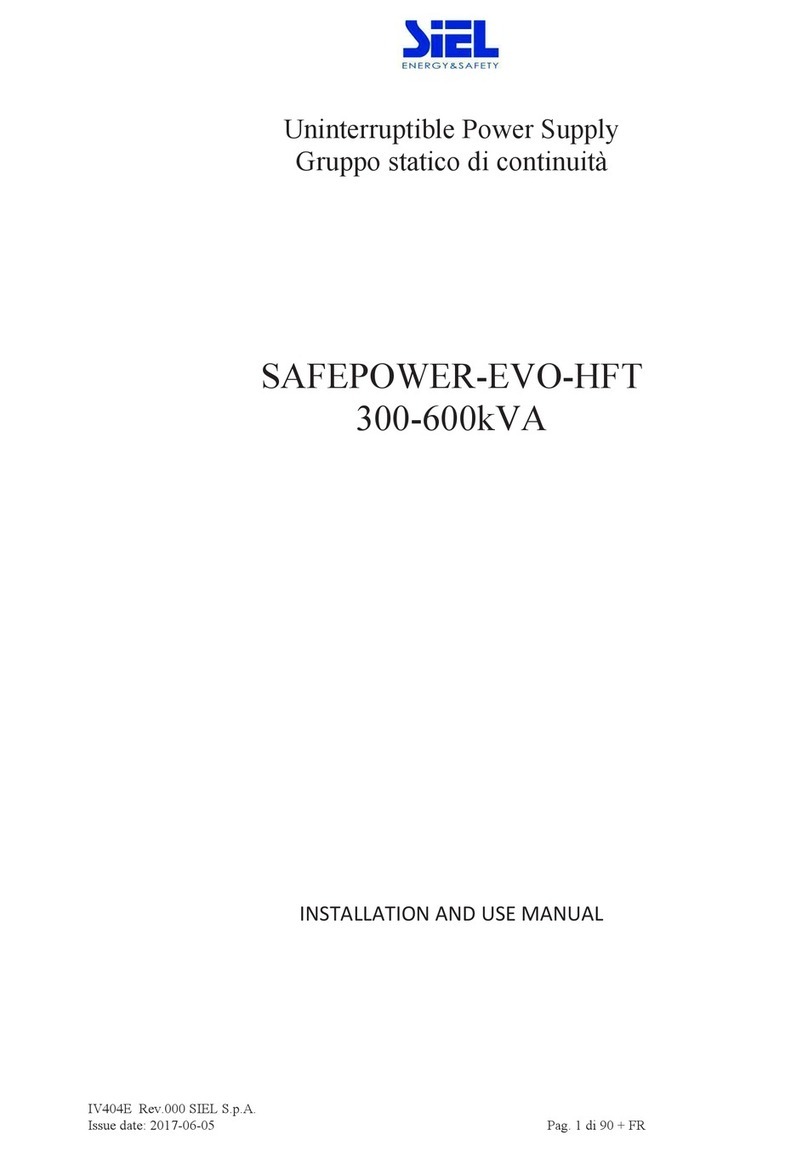
Siel
Siel SAFEPOWER EVO HFT Guide

Siel
Siel Safepower Evo 20 User manual

Siel
Siel SAFEPOWER S series User manual

Siel
Siel Green Point 6 20KVA User manual

Siel
Siel SAFEPOWER S series User manual


















