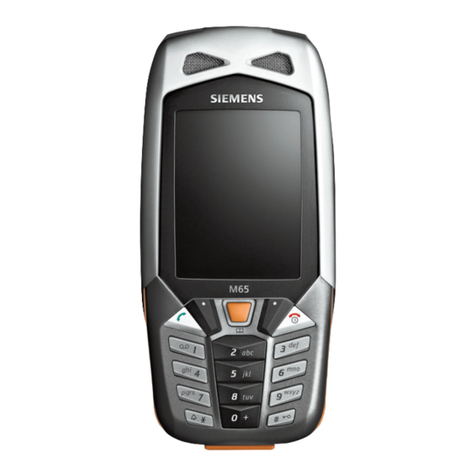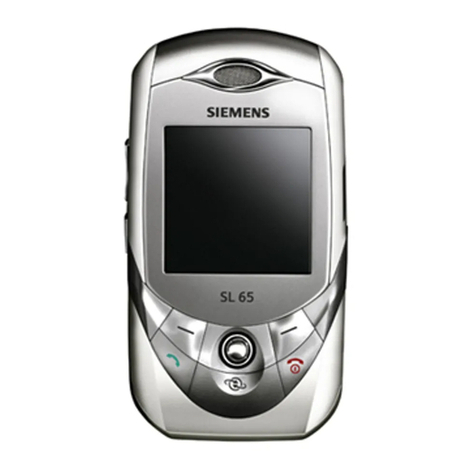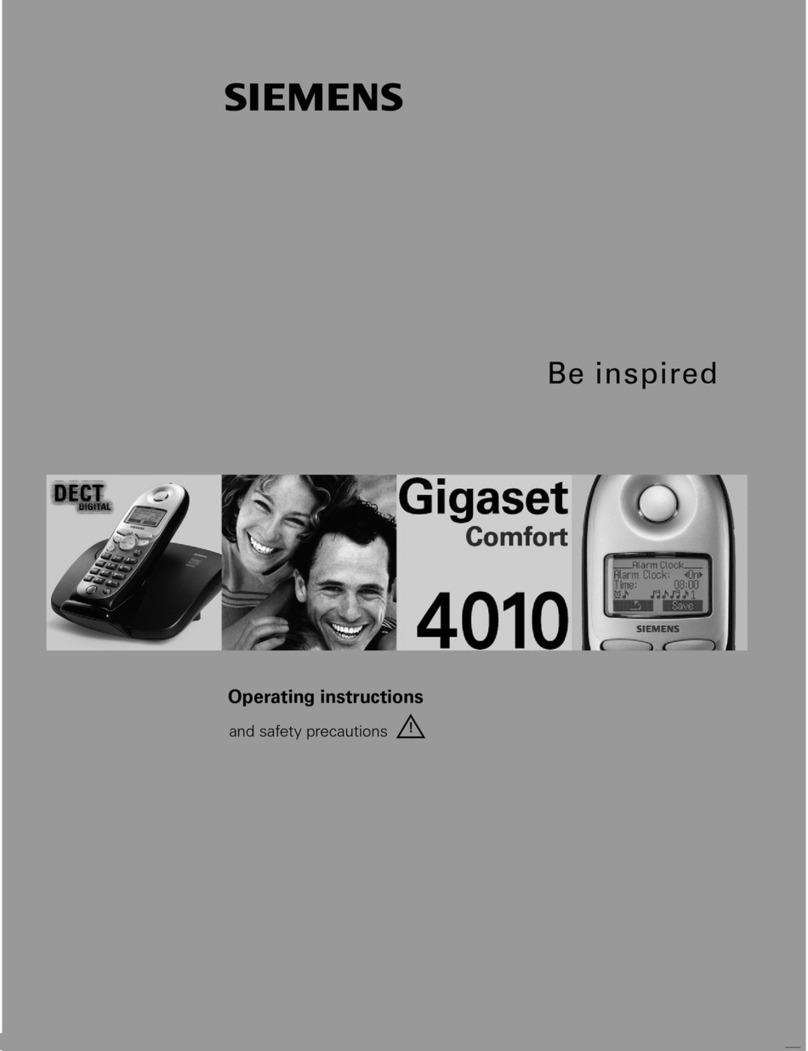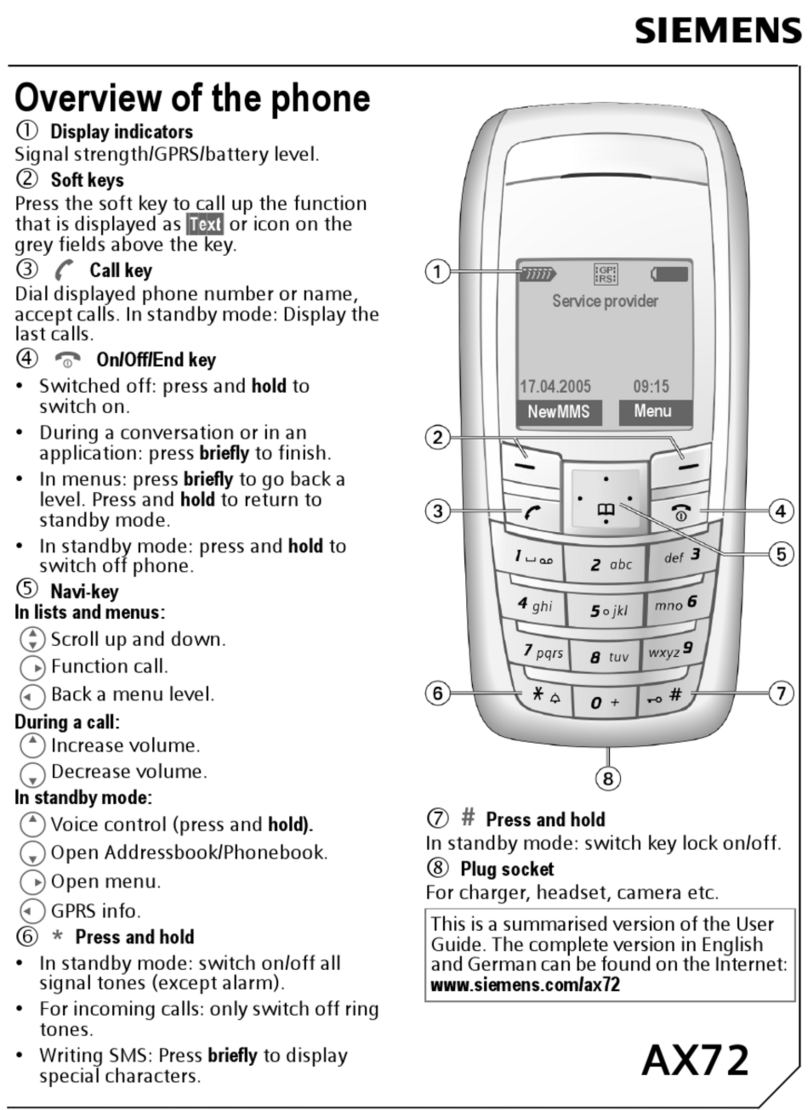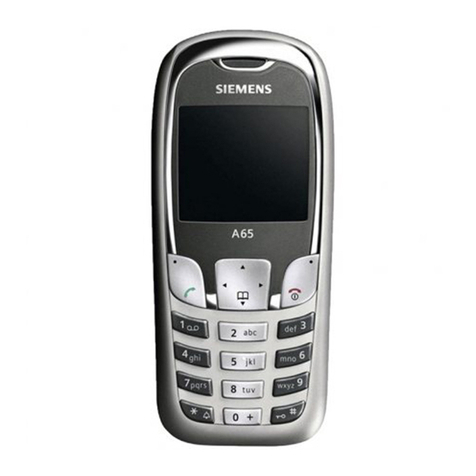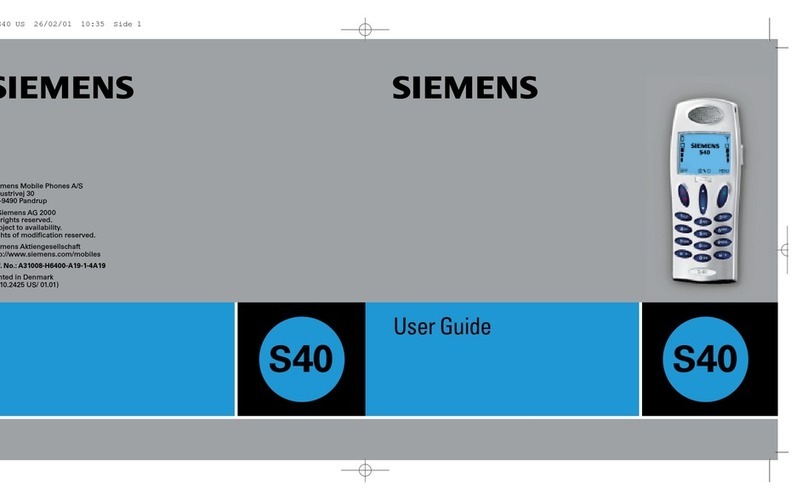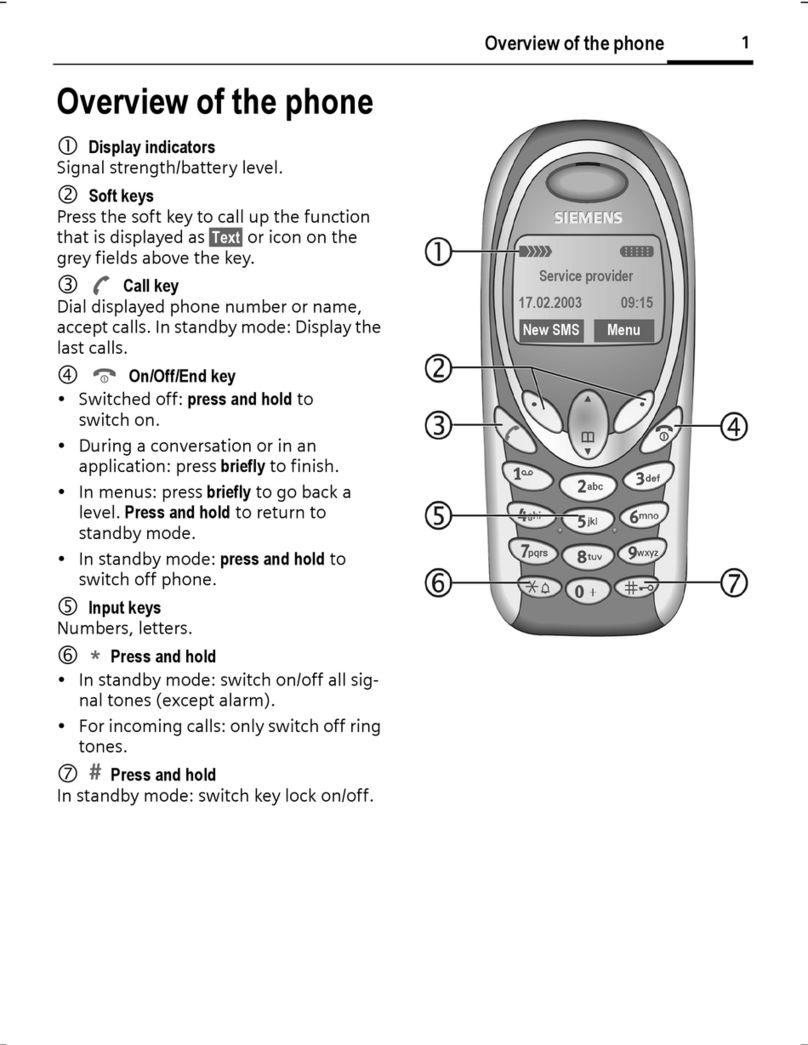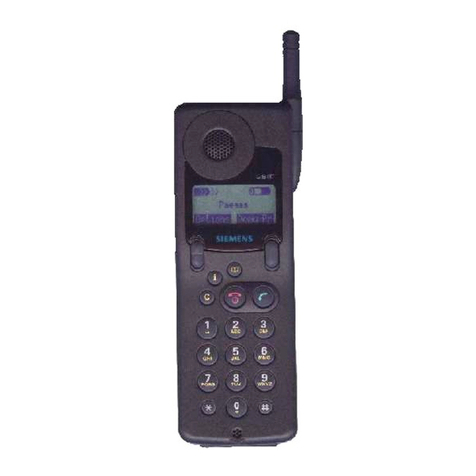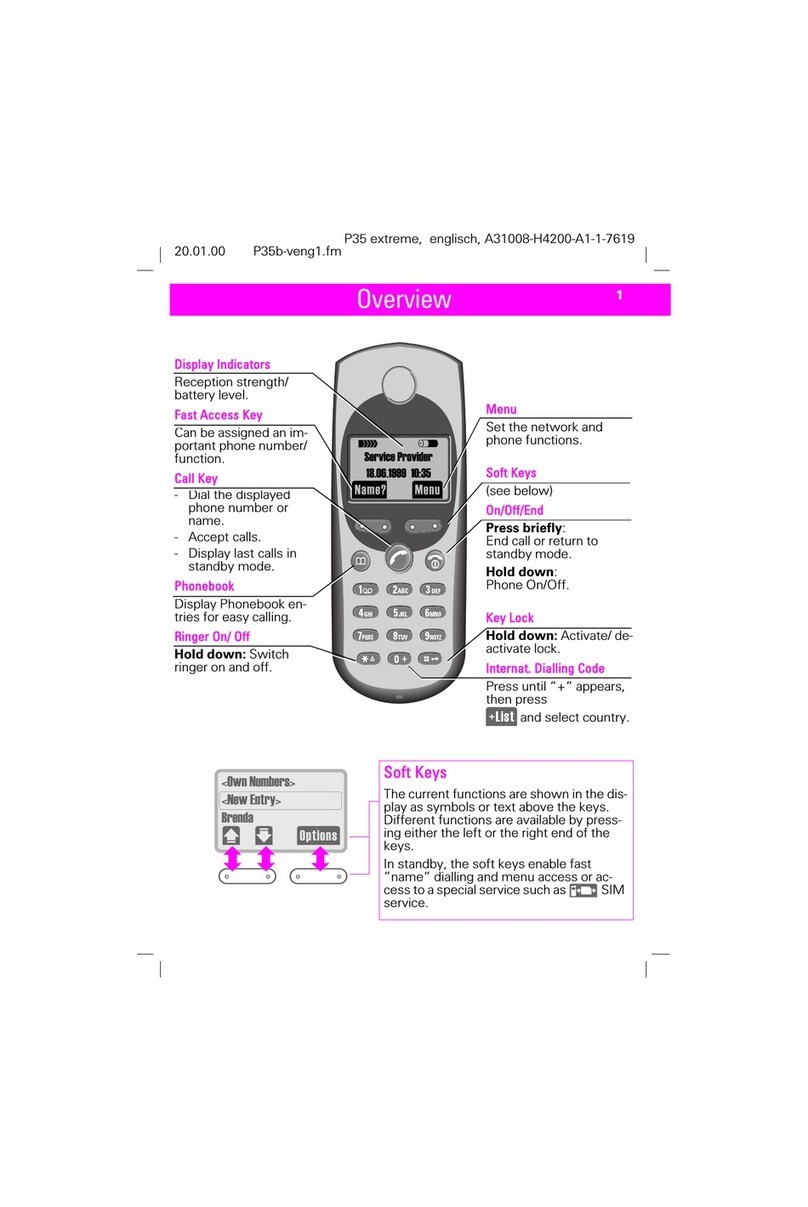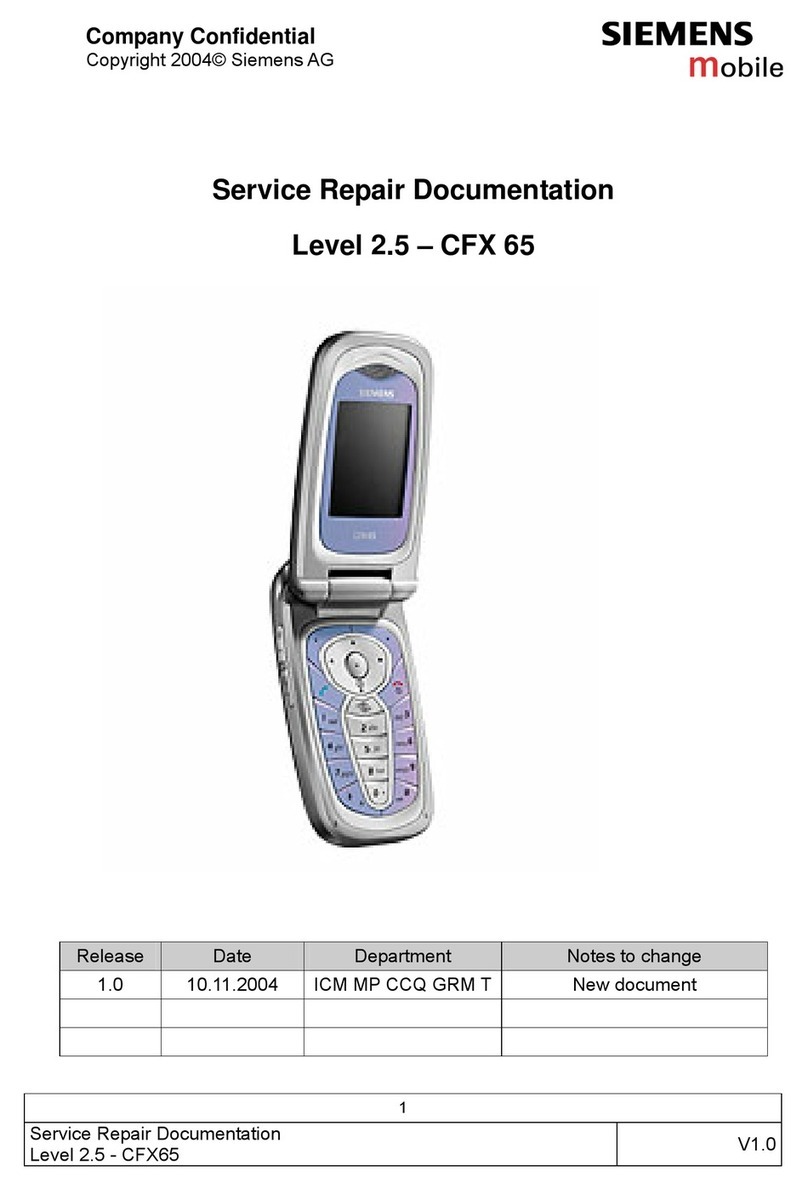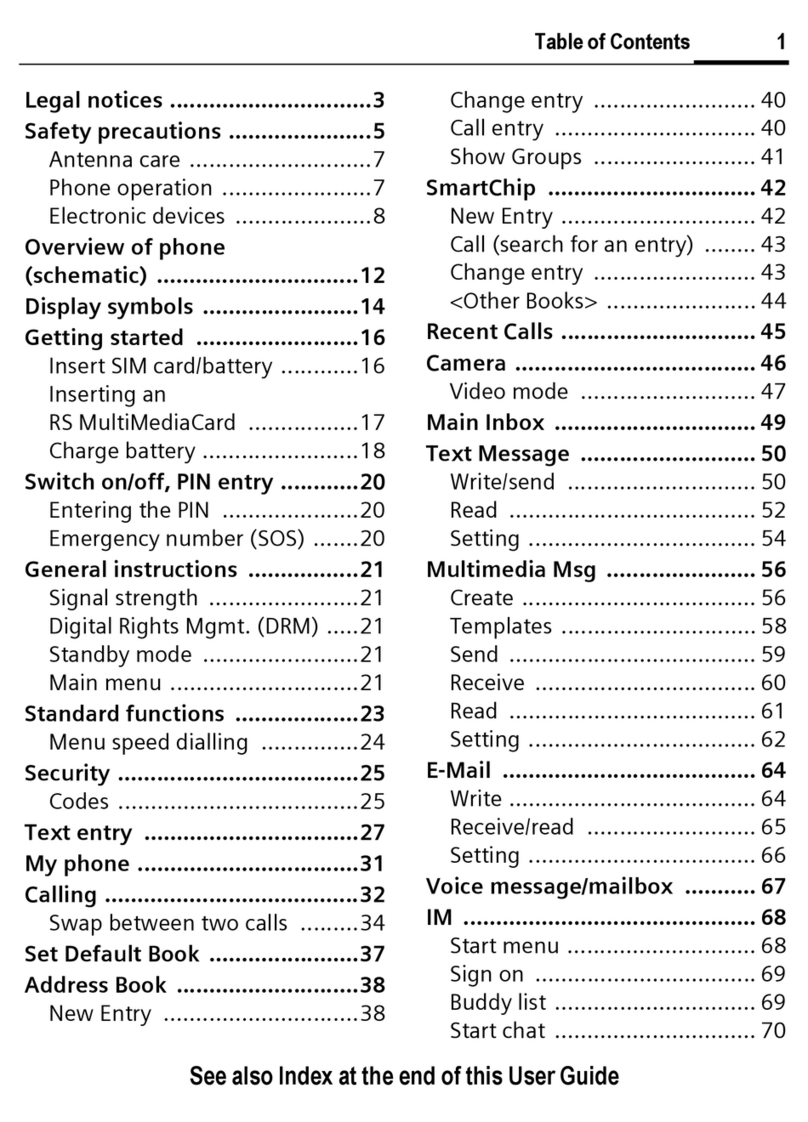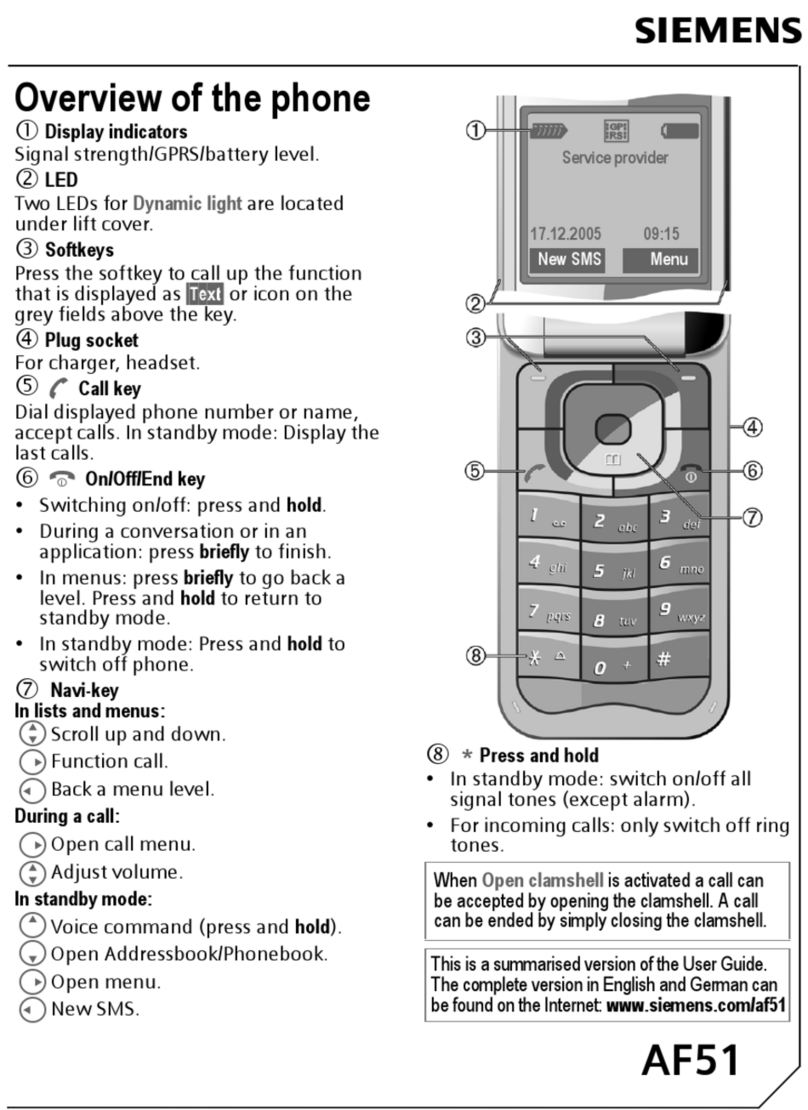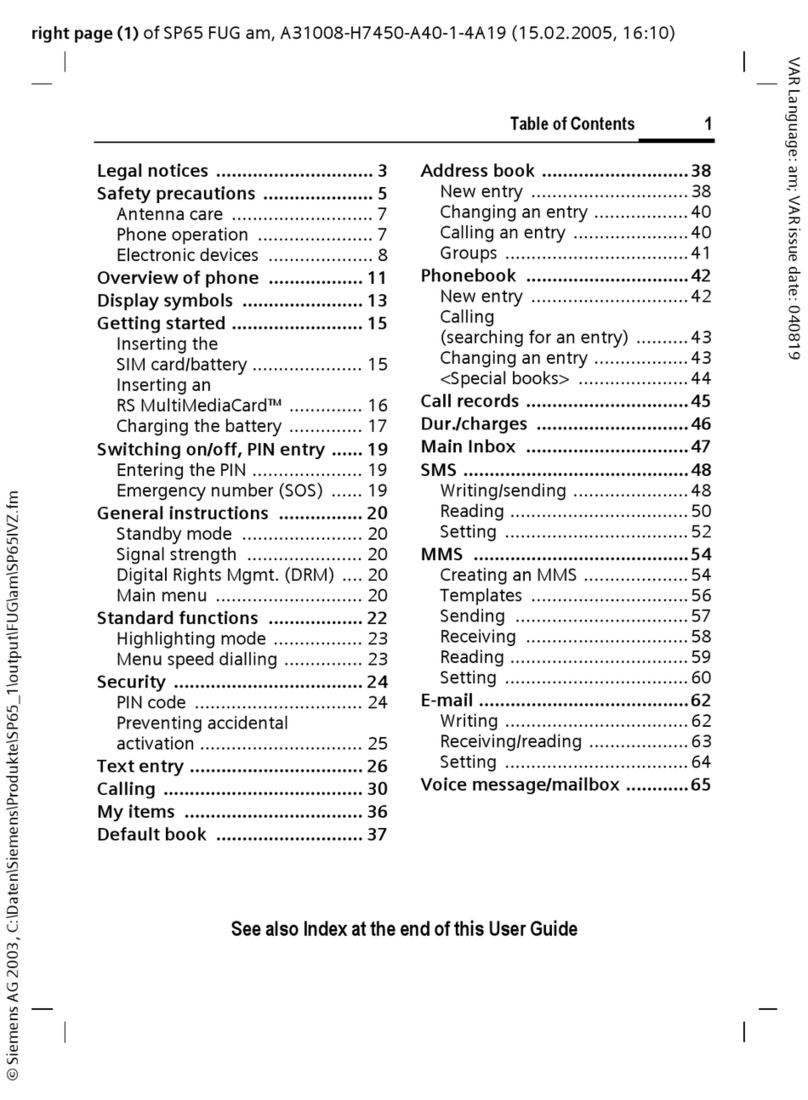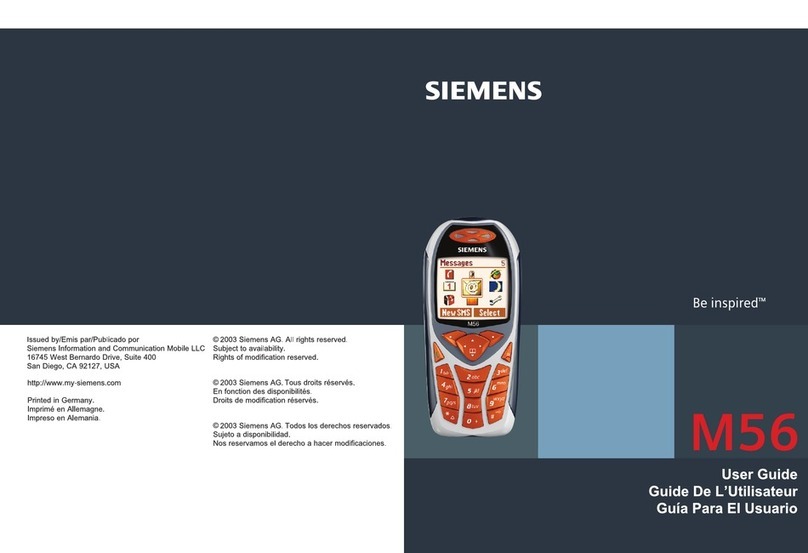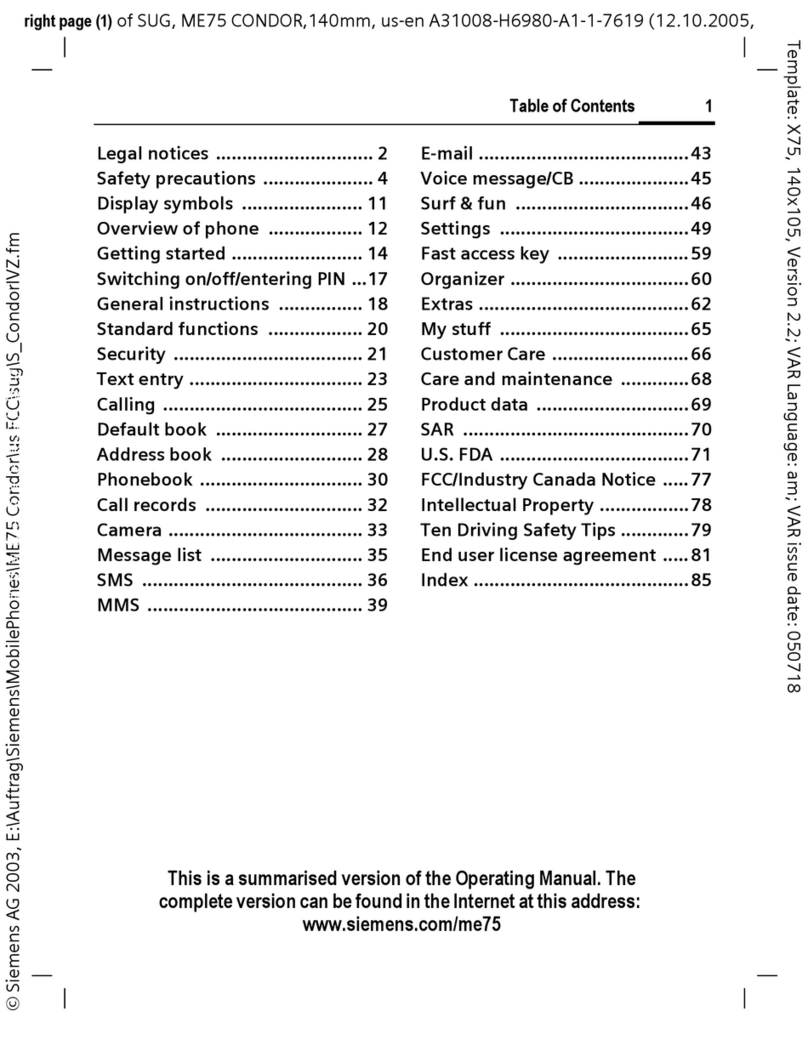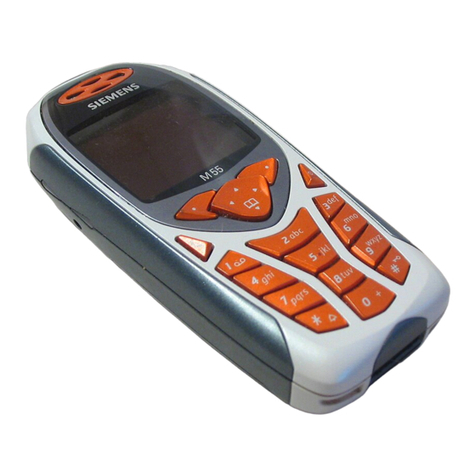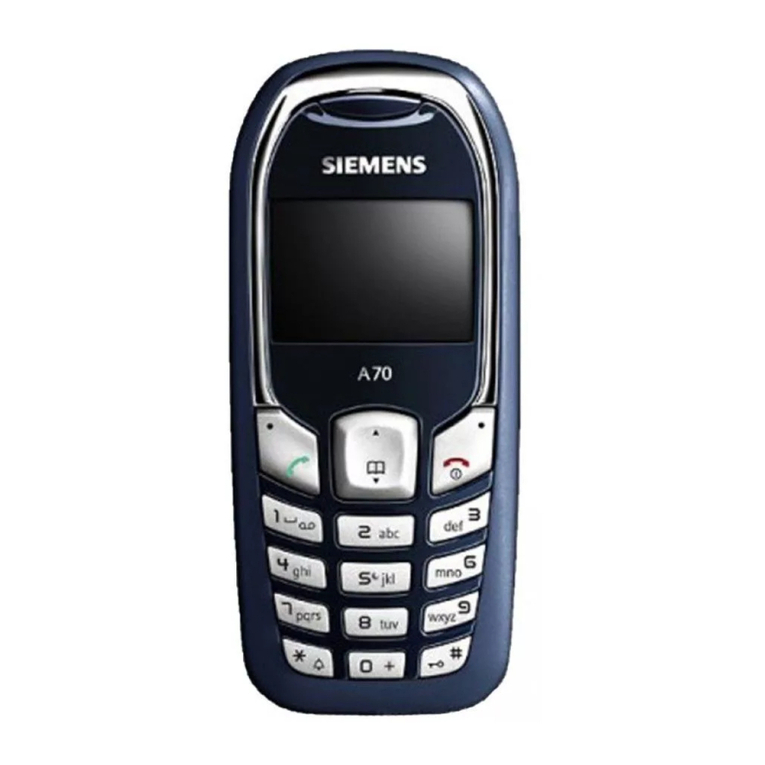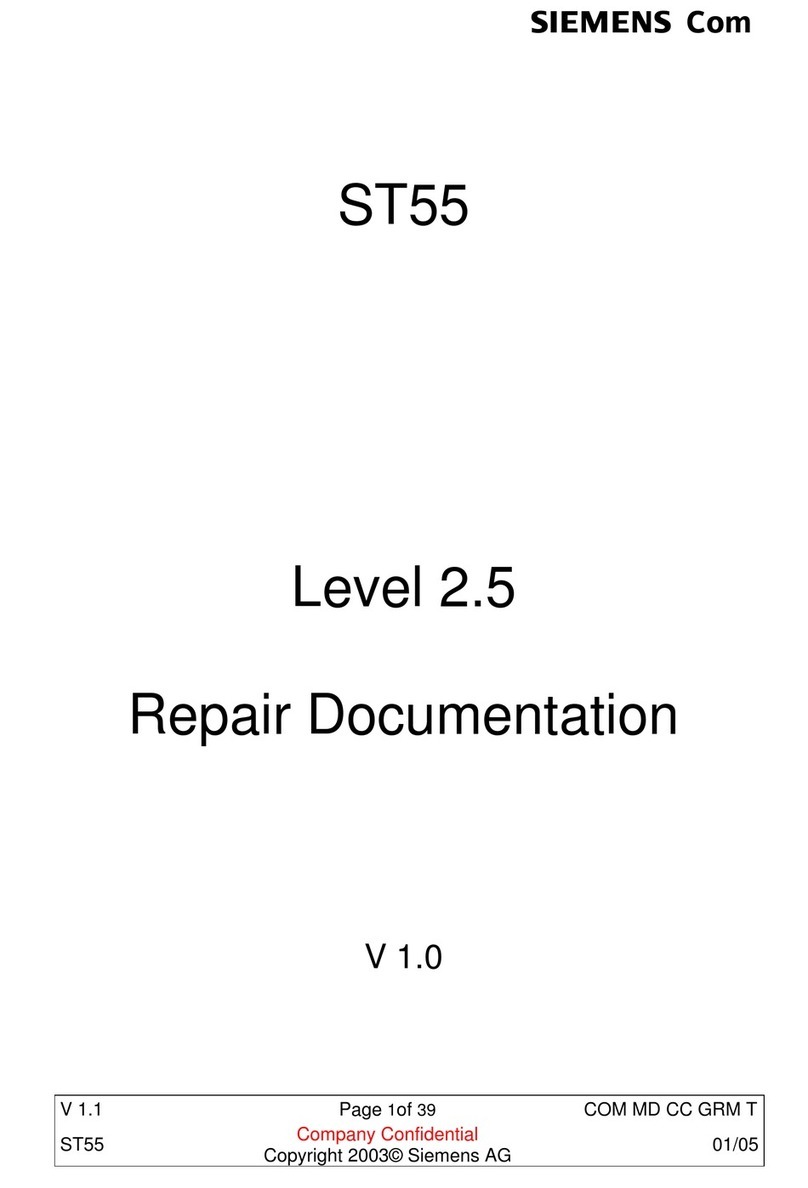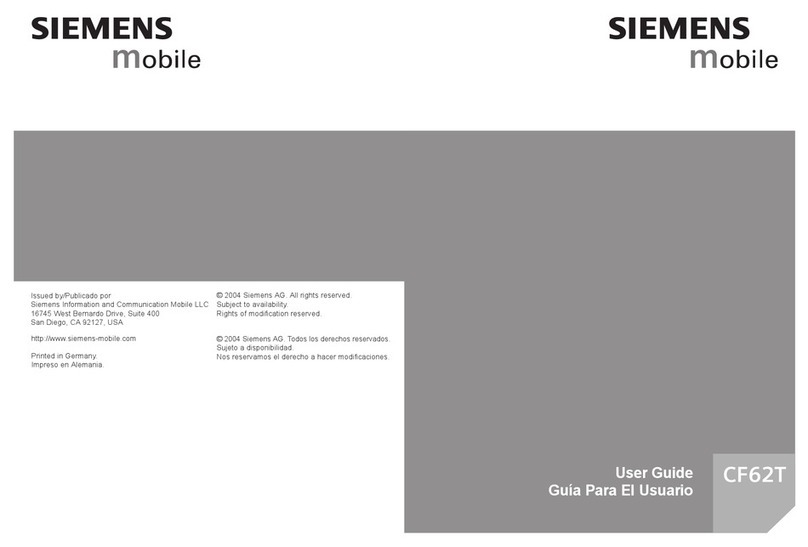Table of contents
CP 243-1
8 Operating Instructions, 03/2012, C79000-G8976-C244-02
3 Configuration ........................................................................................................................................... 53
3.1 Configuration options .................................................................................................................. 53
3.2 Value ranges of the configuration data ....................................................................................... 54
3.2.1 IP addresses ............................................................................................................................... 54
3.2.2 Subnet mask ............................................................................................................................... 54
3.2.3 TSAPs ......................................................................................................................................... 55
3.2.4 Ports............................................................................................................................................ 55
3.2.5 E-mail tags .................................................................................................................................. 55
3.3 Configuring a CP 243-1 with STEP 7.......................................................................................... 57
3.3.1 Basic configuration...................................................................................................................... 58
3.3.2 Configuration of user administration ........................................................................................... 61
3.3.3 Configuration of the e-mail functions .......................................................................................... 62
3.3.4 Configuring the FTP functions .................................................................................................... 64
3.3.5 Completing configuration ............................................................................................................ 65
3.4 Other options when configuring a CP 243-1............................................................................... 65
3.4.1 Occupied special memory (SM area).......................................................................................... 66
3.4.2 Structure of the configuration data block (CDB) ......................................................................... 67
3.4.3 Structure of the network parameter block (NPB) ........................................................................ 72
3.4.4 Structure of the network data block (NDB) ................................................................................. 72
3.4.5 Structure of the Internet data block (IDB) ................................................................................... 75
3.4.6 Structure of the configuration file for user administration (.udb file) ........................................... 76
3.4.7 Structure of the configuration file for the e-mail client (.edb file)................................................. 79
3.4.8 Structure of the configuration file for the e-mail client (.adb file)................................................. 82
3.4.9 Structure of the configuration file for the FTP client (.fdb file)..................................................... 84
3.5 Configuration of a communications partner with STEP 7 ........................................................... 88
3.6 Reaction of the CP 243-1 to configuration errors ....................................................................... 91
4 Programming ........................................................................................................................................... 93
4.1 ETHx_CTRL ................................................................................................................................ 94
4.2 ETHx_CFG.................................................................................................................................. 96
4.3 ETHx_XFR .................................................................................................................................. 97
4.4 ETHx_EMAIL............................................................................................................................... 99
4.5 ETHx_FTPC .............................................................................................................................. 101
5 Diagnostics ............................................................................................................................................ 105
5.1 Diagnostic options..................................................................................................................... 105
5.2 Error messages of the CP 243-1 .............................................................................................. 108
5.2.1 Error messages in byte format.................................................................................................. 110
5.2.2 Error messages in word format................................................................................................. 114
5.2.3 Error messages of the test mechanism for e-mails .................................................................. 117
6 Technical specifications......................................................................................................................... 119
7 Certification............................................................................................................................................ 121