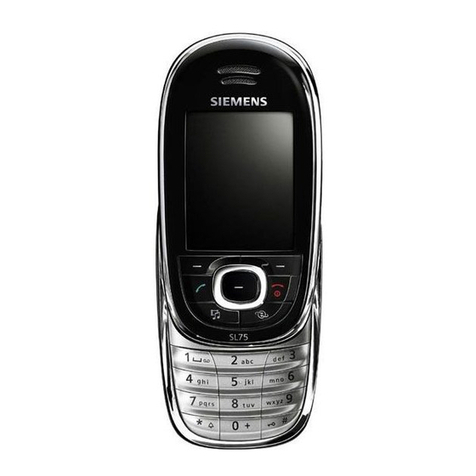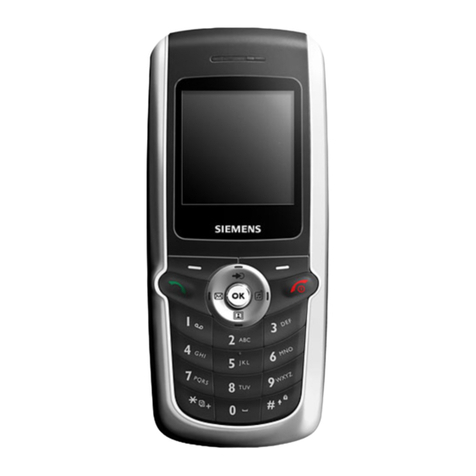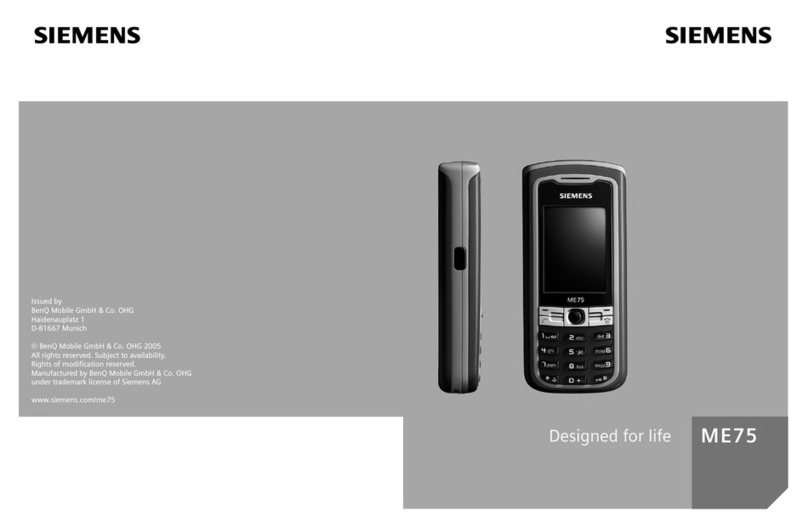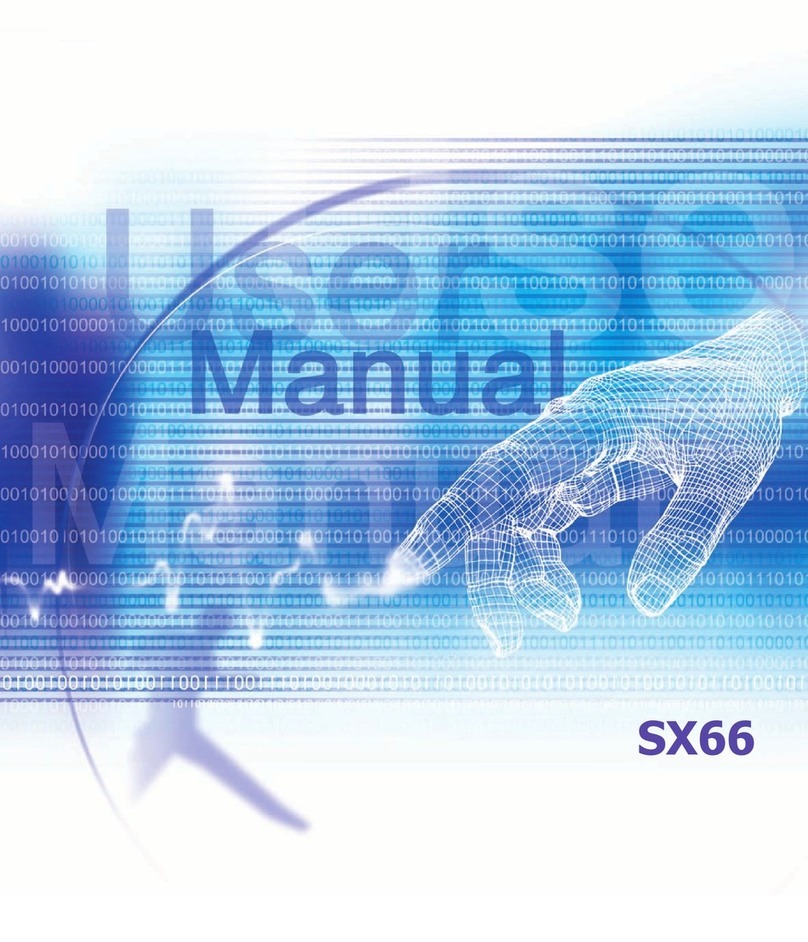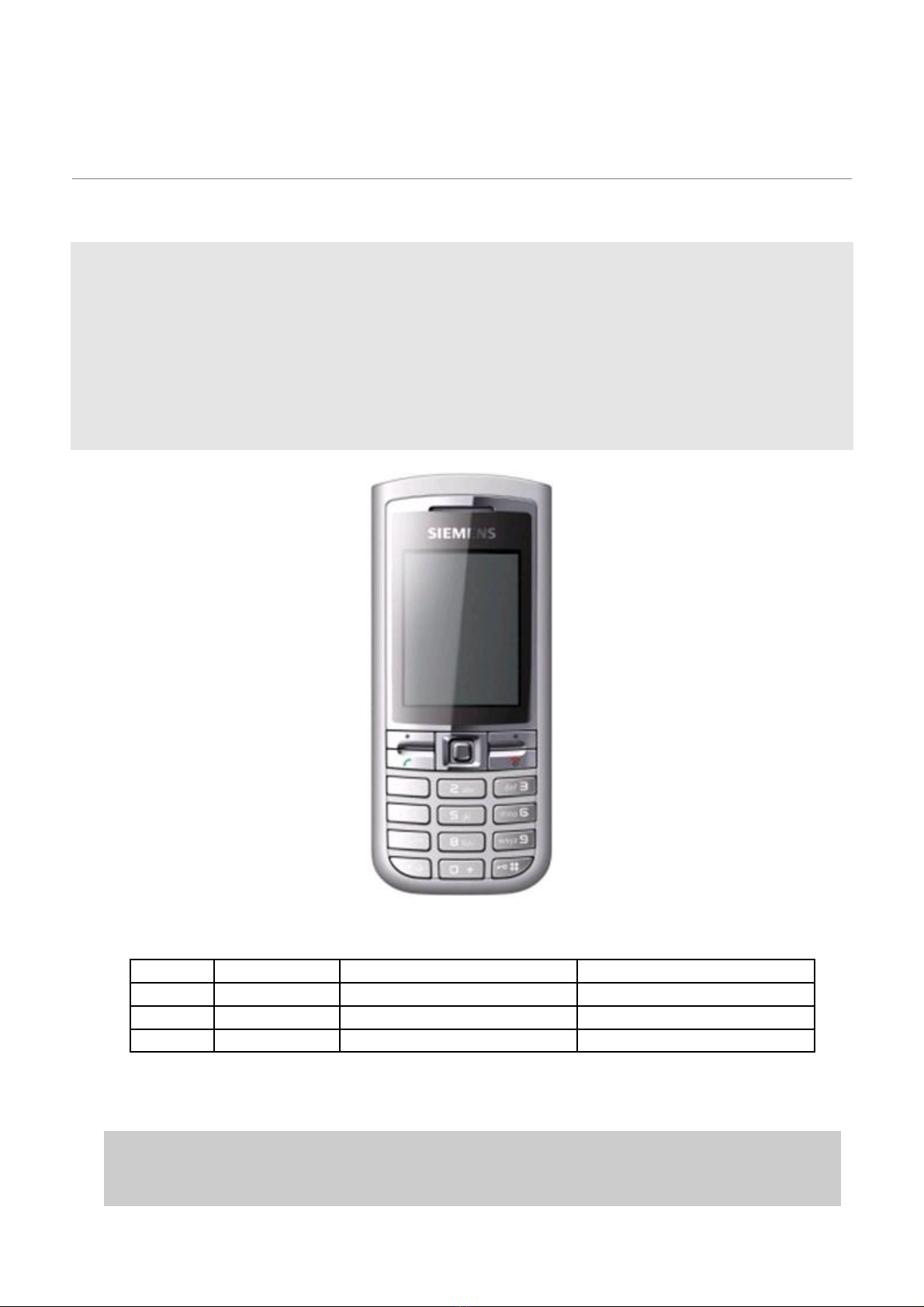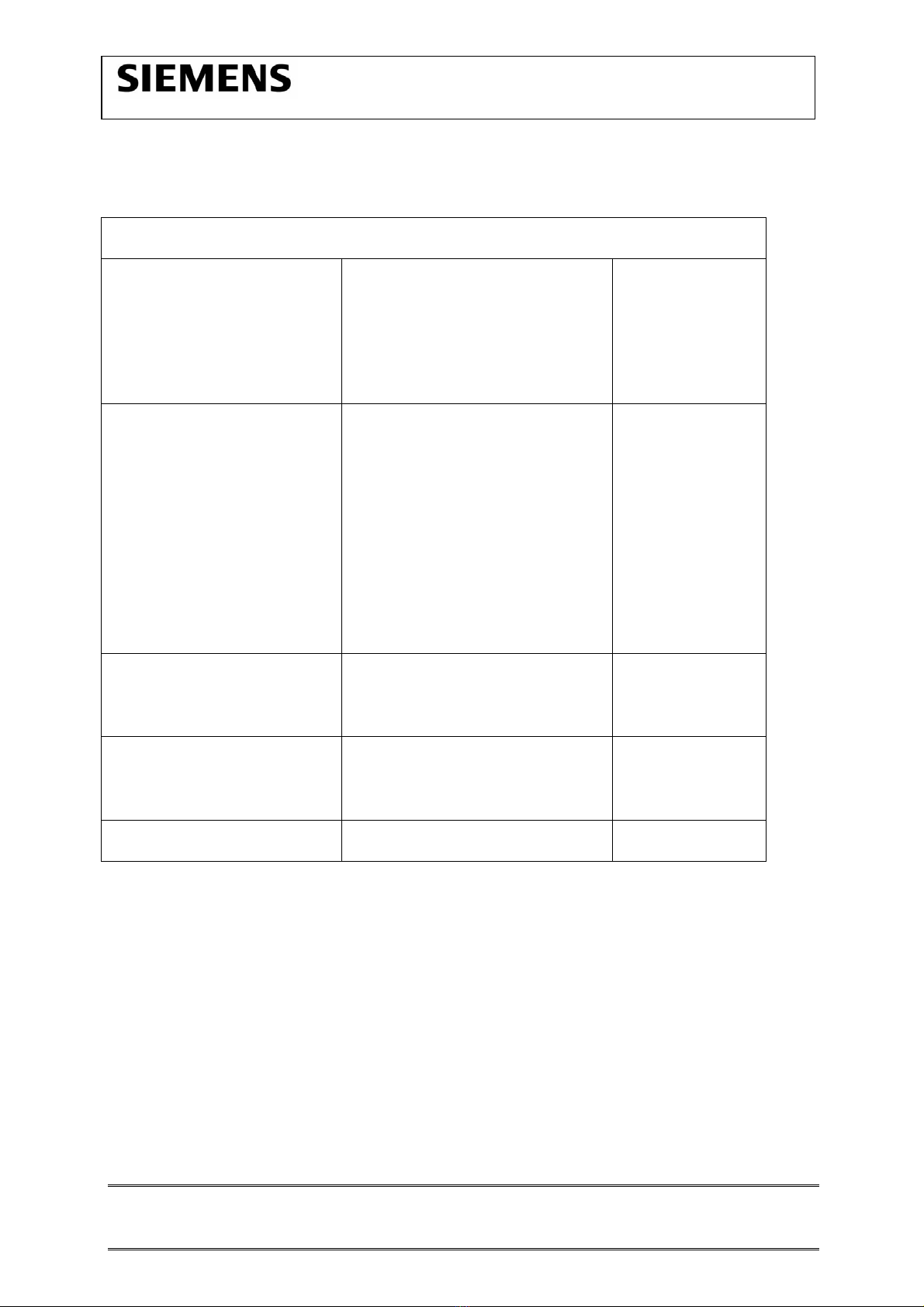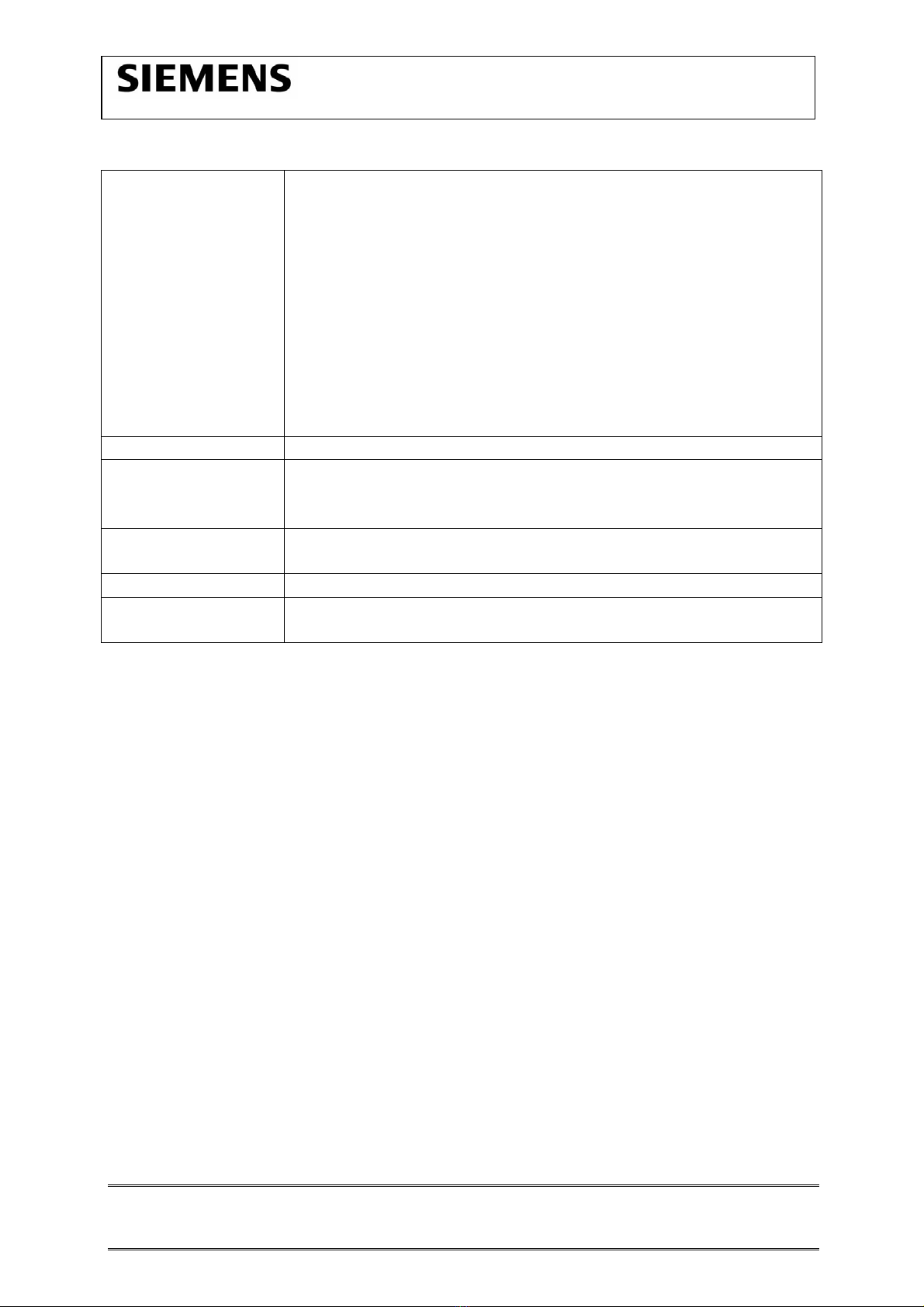Siemens C75 User manual
Other Siemens Cell Phone manuals

Siemens
Siemens MC60 User manual
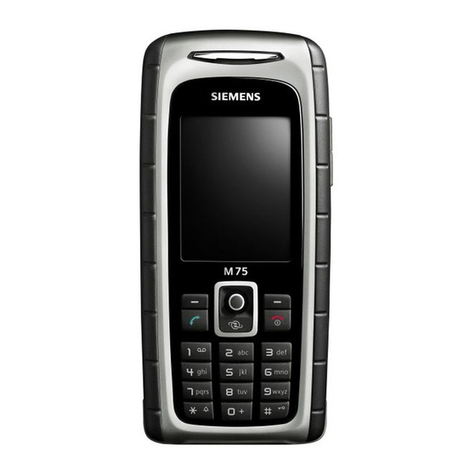
Siemens
Siemens CX75 Setup guide
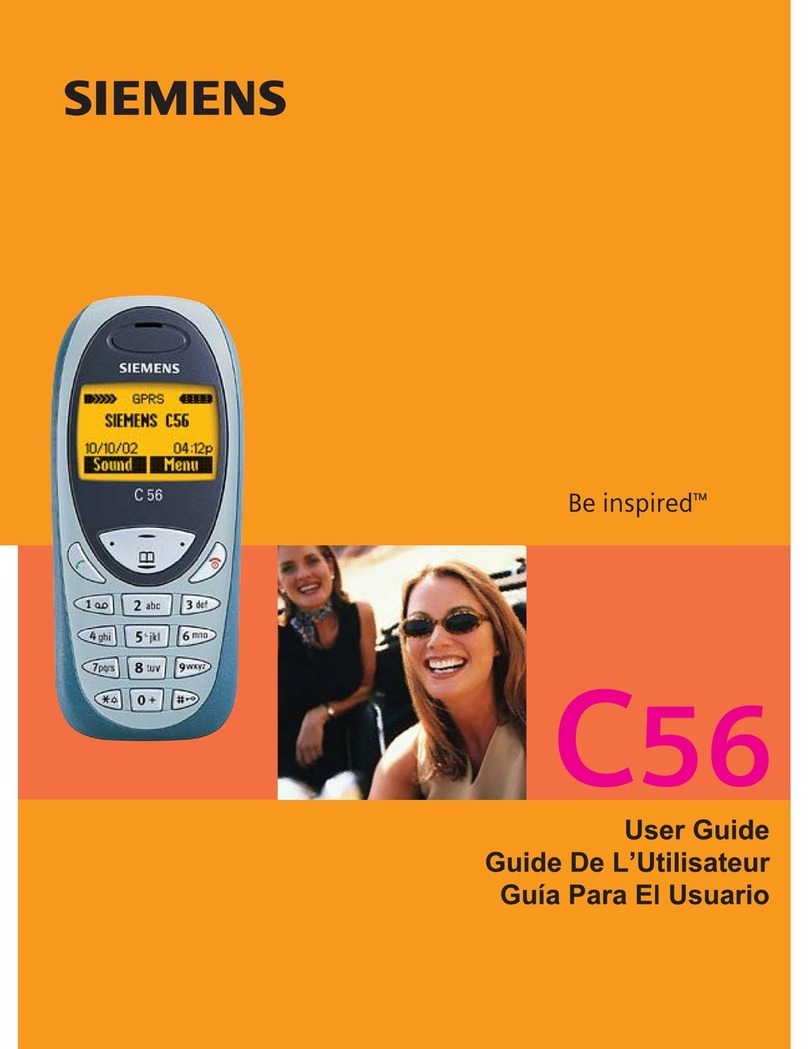
Siemens
Siemens De inspired C56 User manual
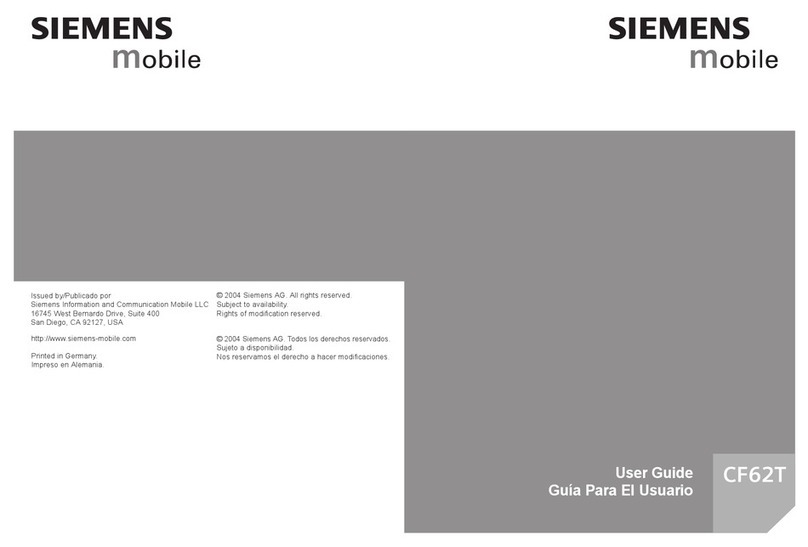
Siemens
Siemens Mobile CF62T User manual
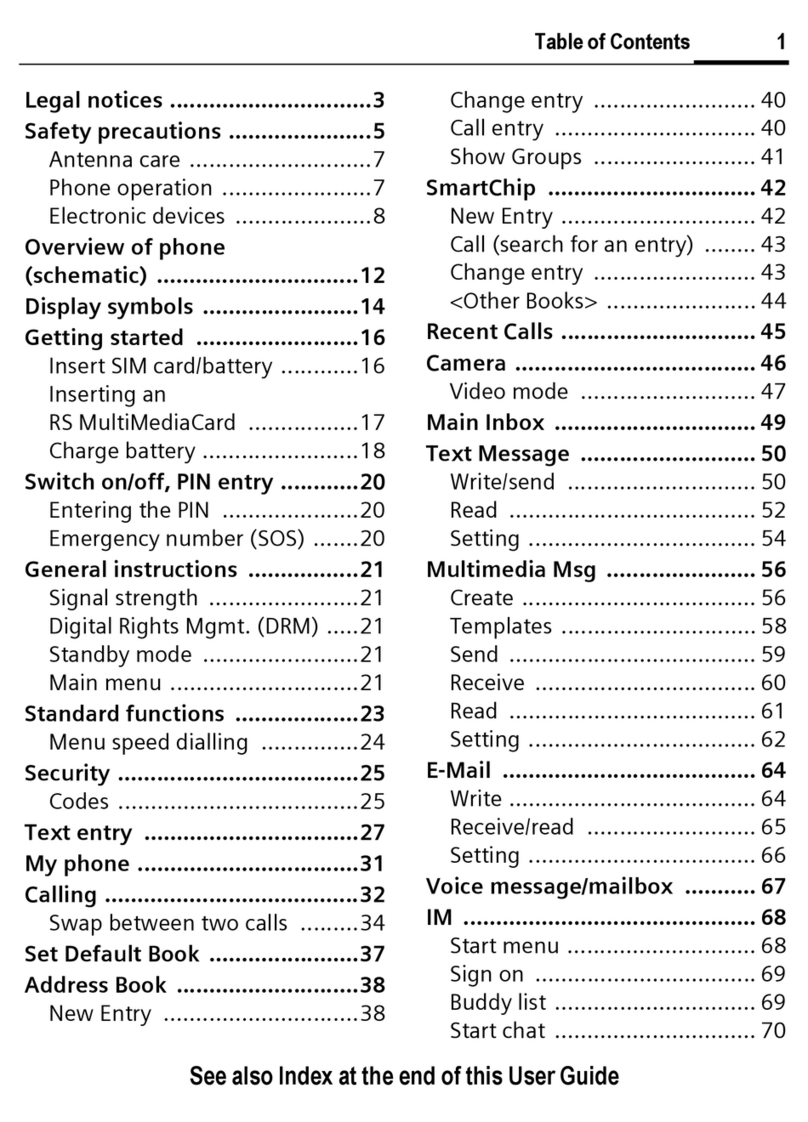
Siemens
Siemens S66 User manual
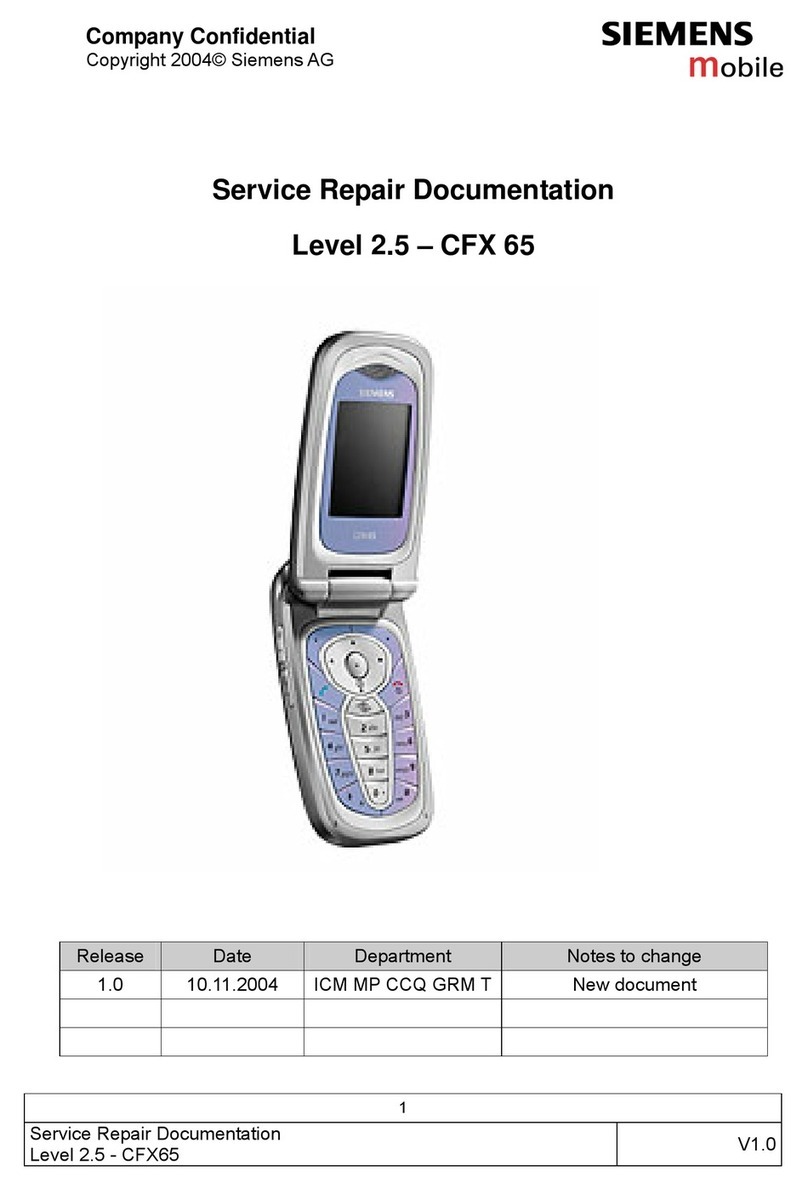
Siemens
Siemens CFX65 Setup guide
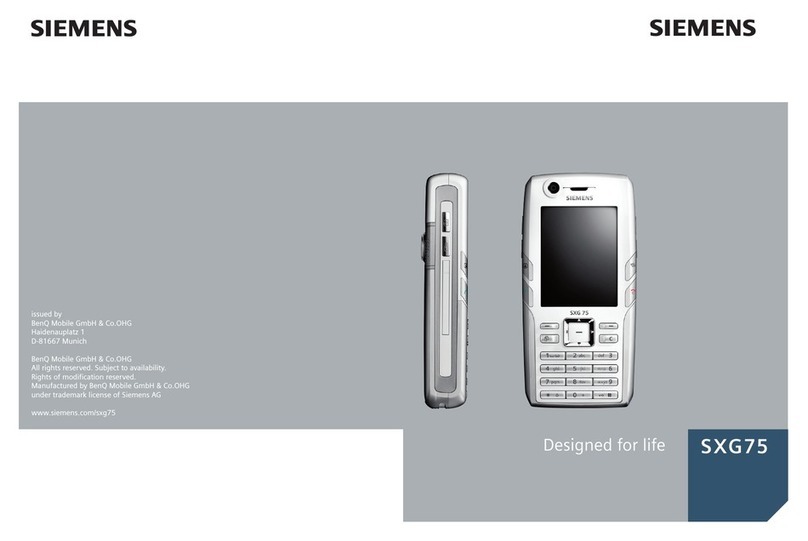
Siemens
Siemens SXG75 User manual

Siemens
Siemens A52 User manual

Siemens
Siemens SK65 Safety guide
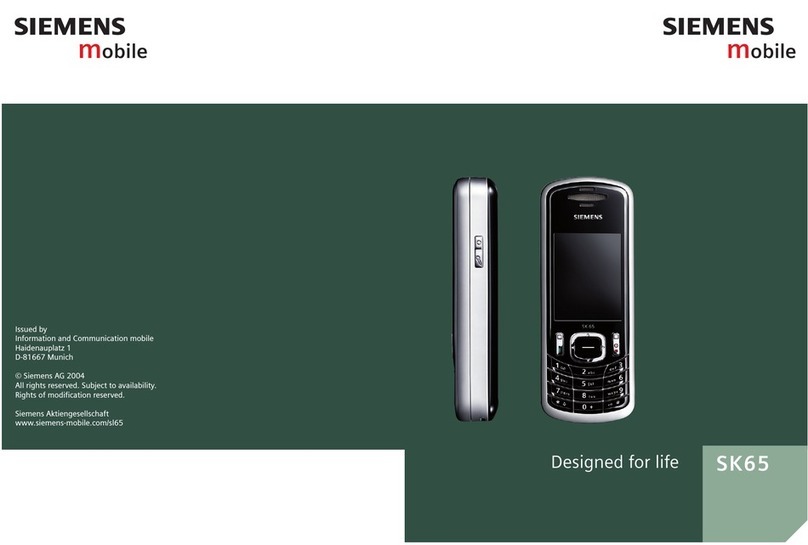
Siemens
Siemens SK65 User manual
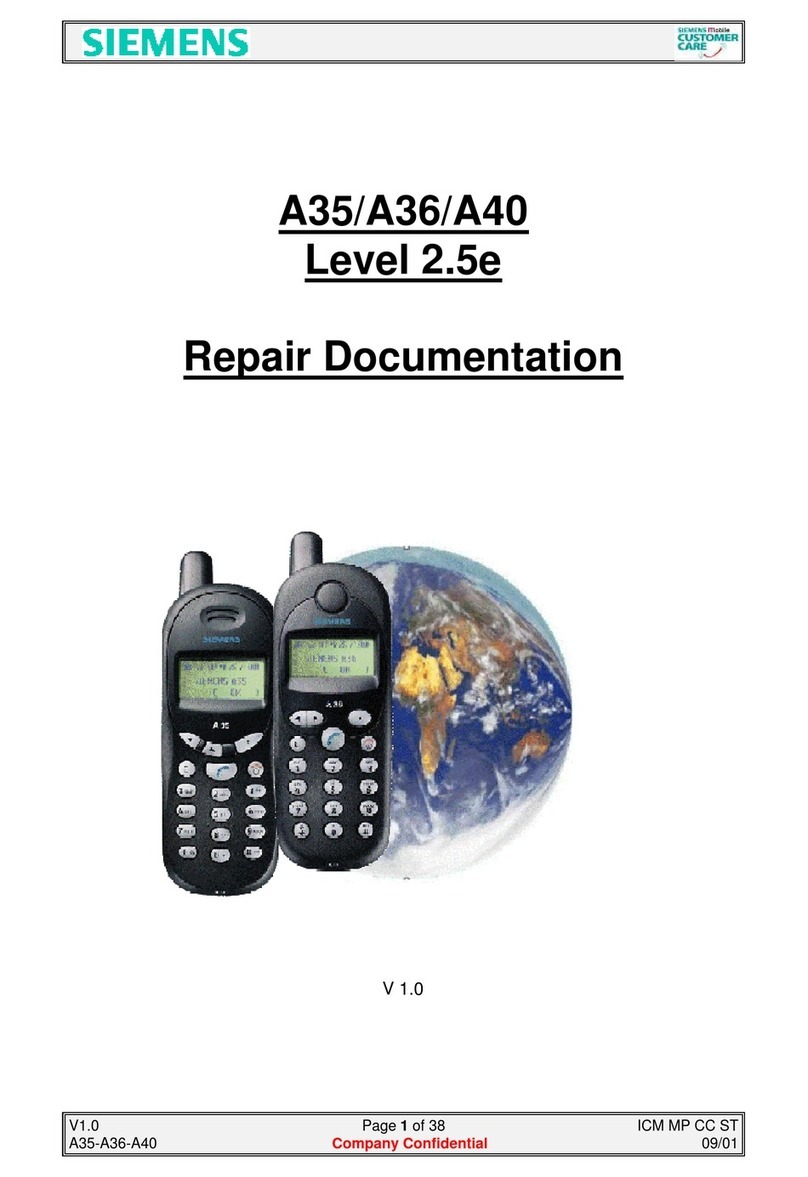
Siemens
Siemens A35 Operator's manual
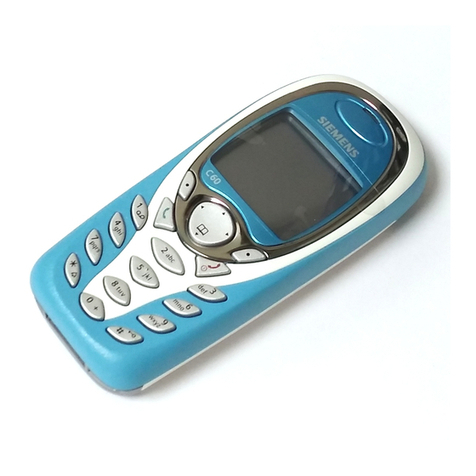
Siemens
Siemens C60 User manual

Siemens
Siemens SX1 User manual

Siemens
Siemens ST60 User manual
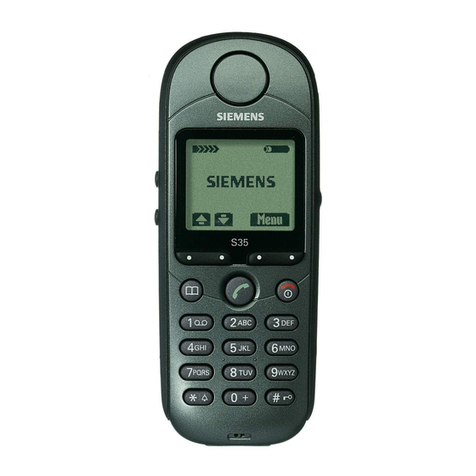
Siemens
Siemens S35i User manual
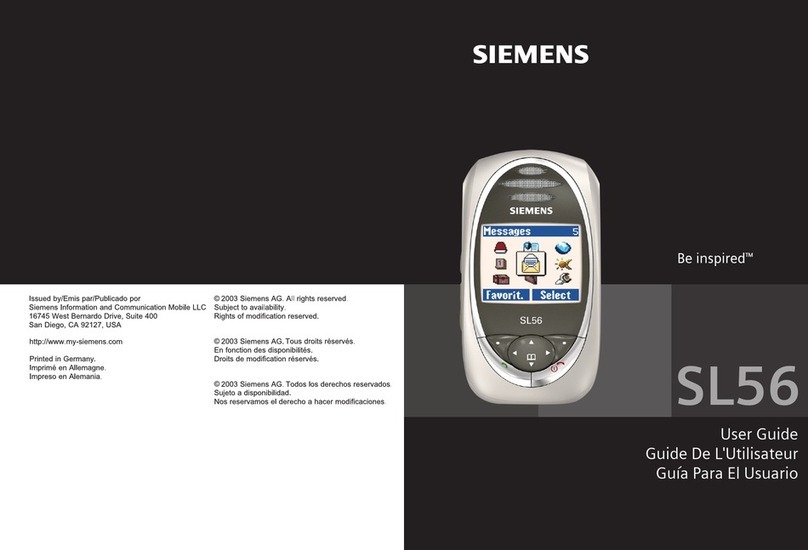
Siemens
Siemens Gigaset SL56 User manual

Siemens
Siemens A35 User manual
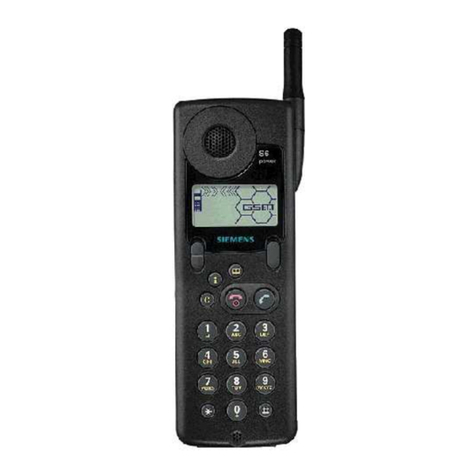
Siemens
Siemens S6 User manual

Siemens
Siemens Gigaset 4000i Micro User manual

Siemens
Siemens C25 User manual