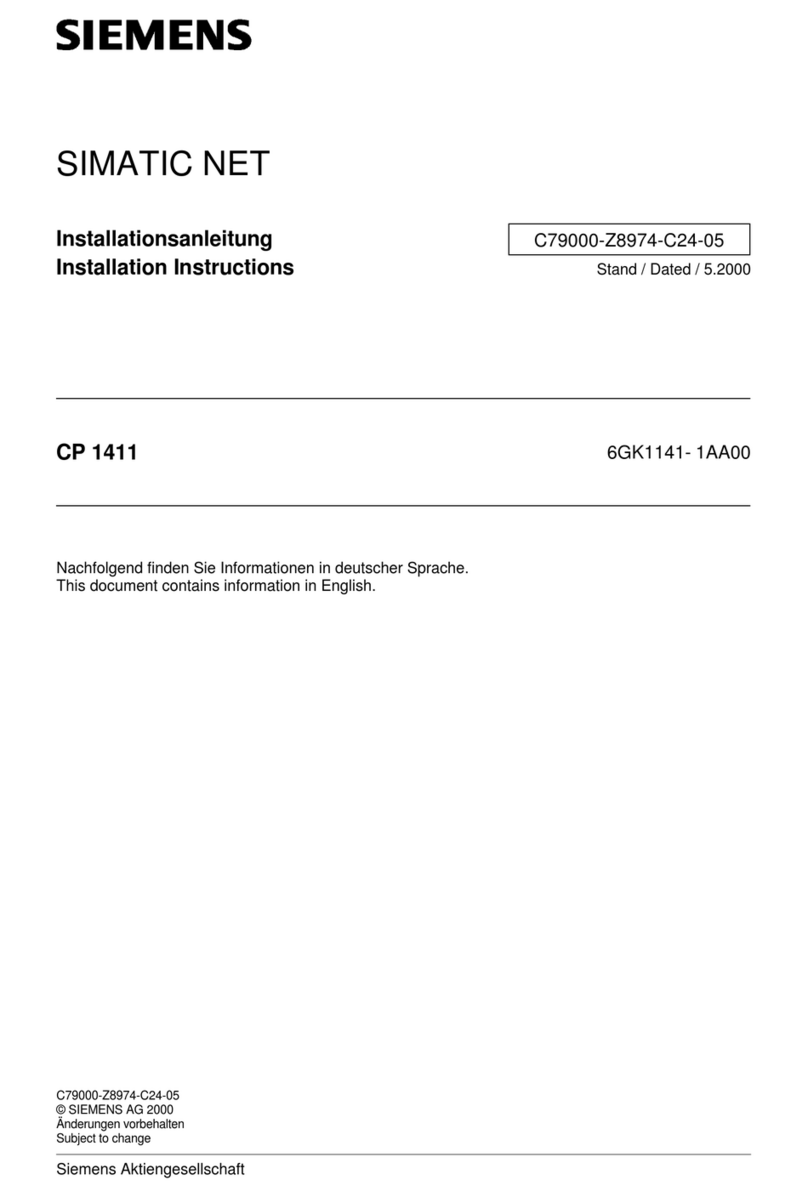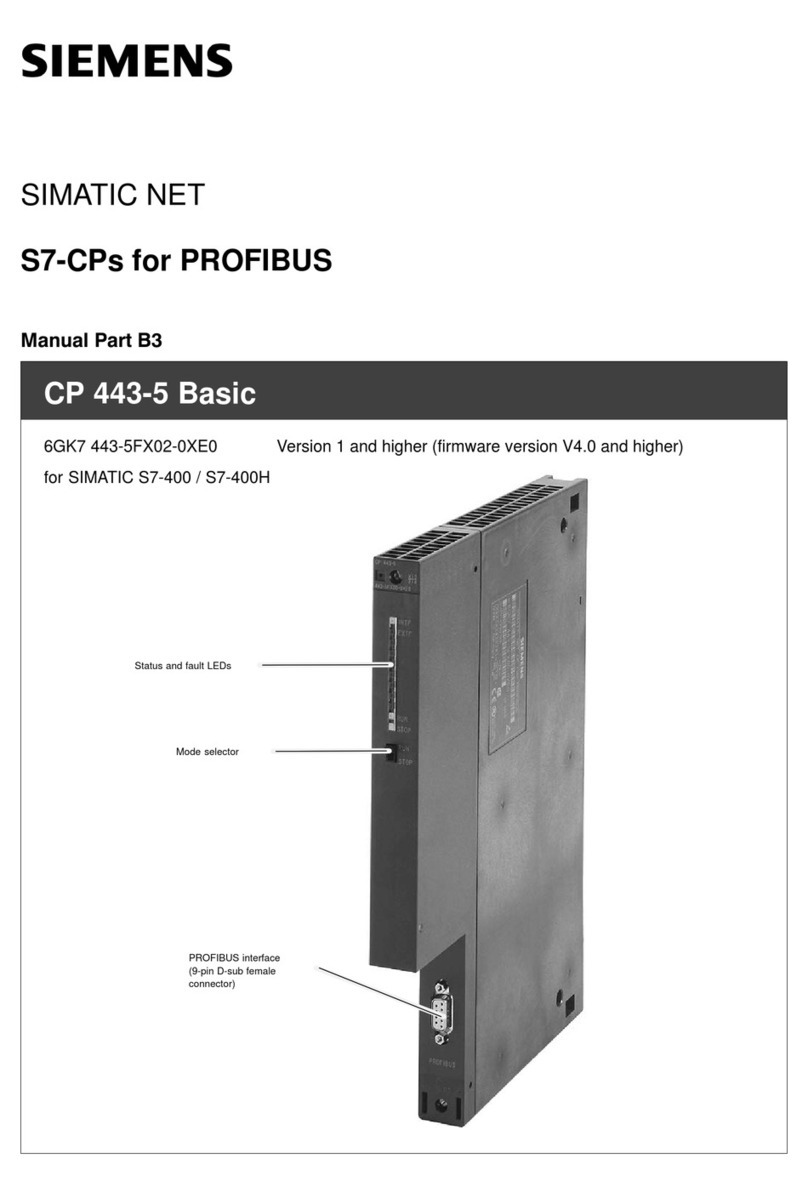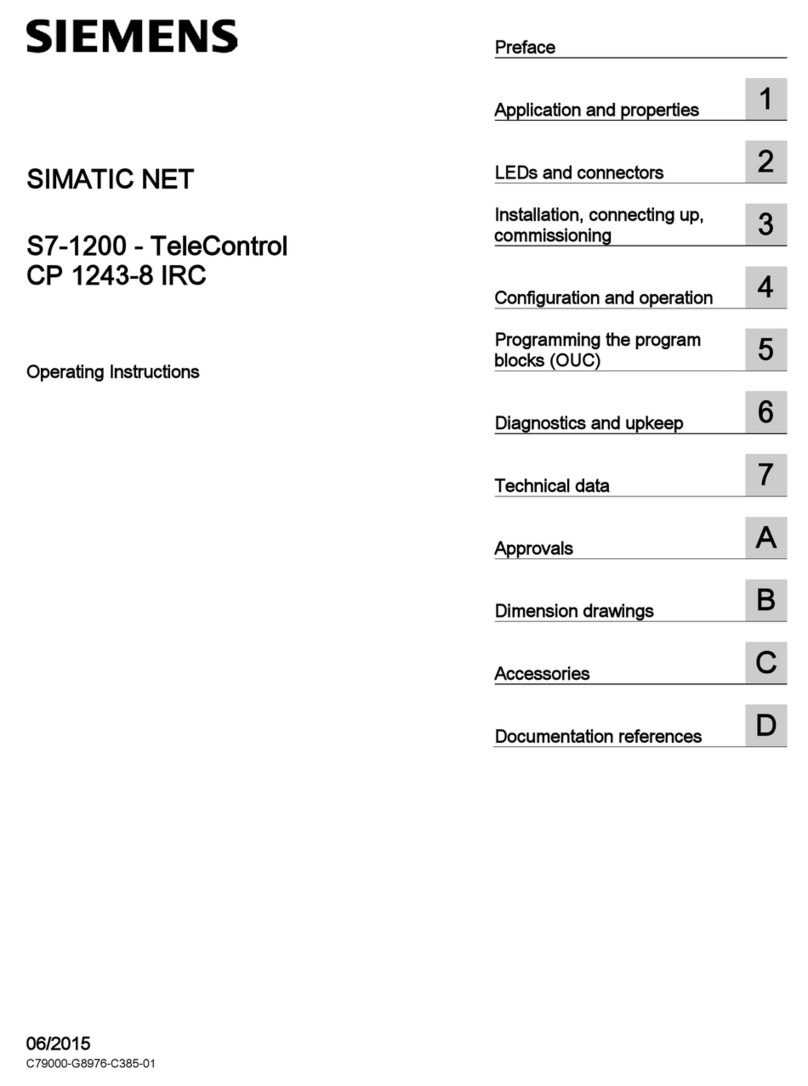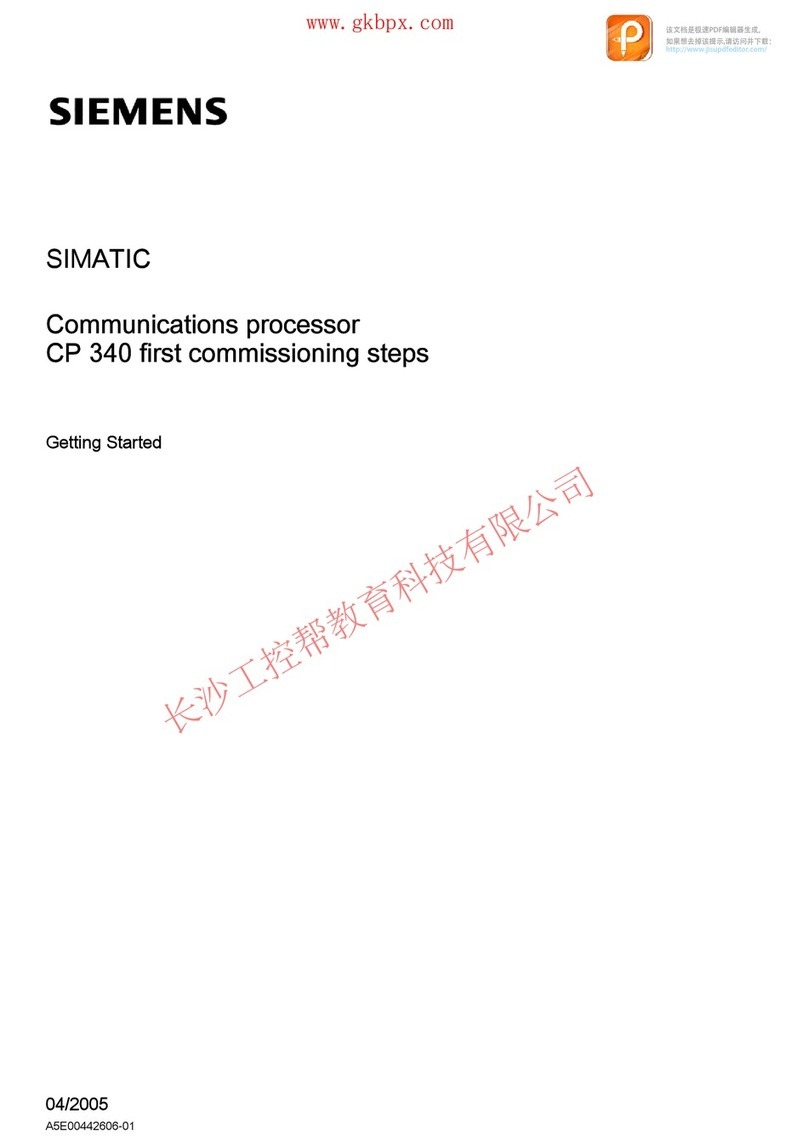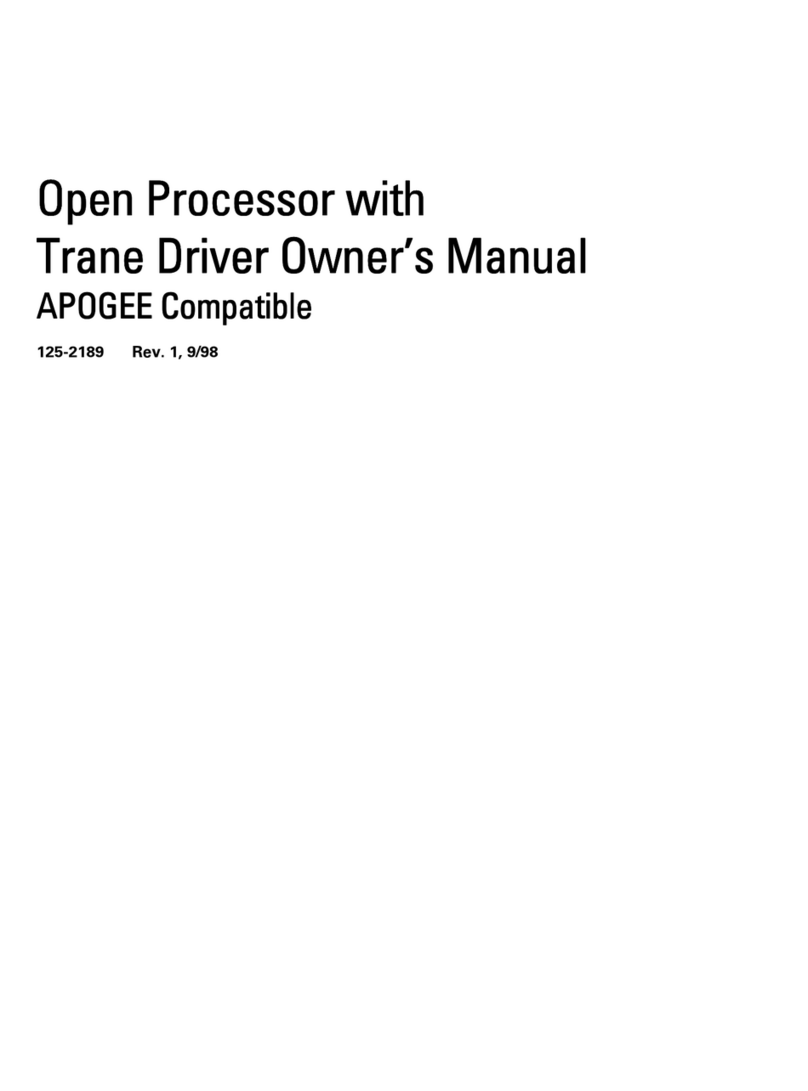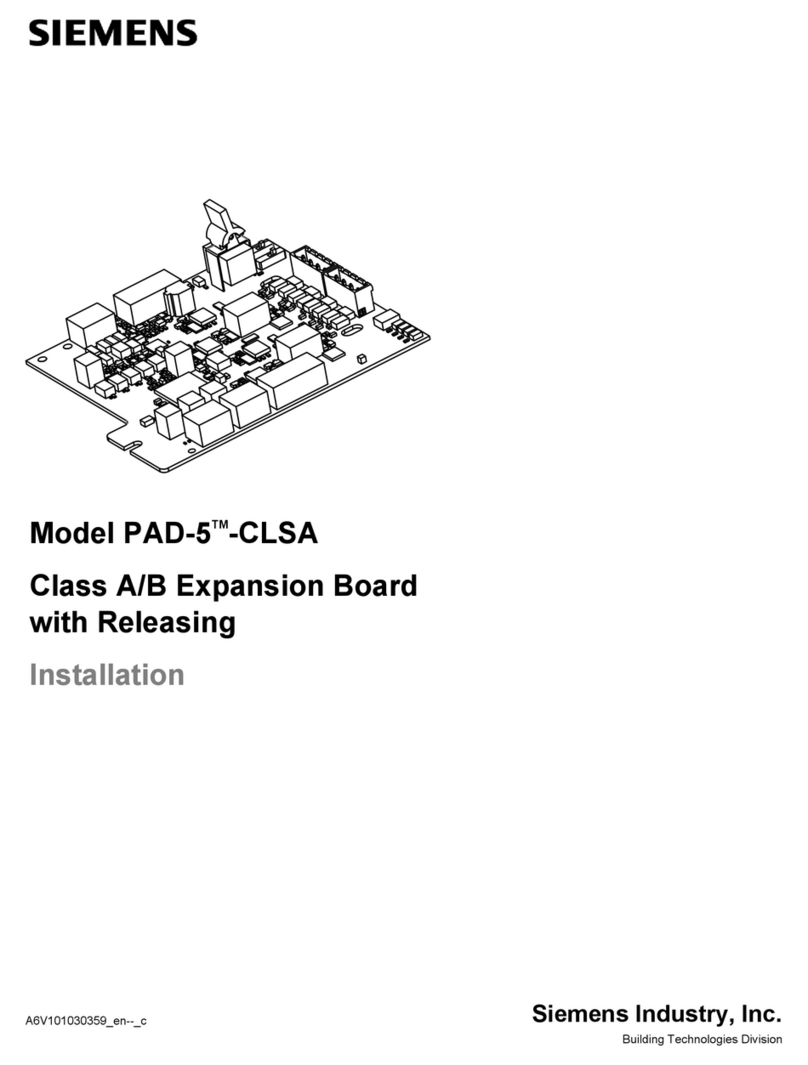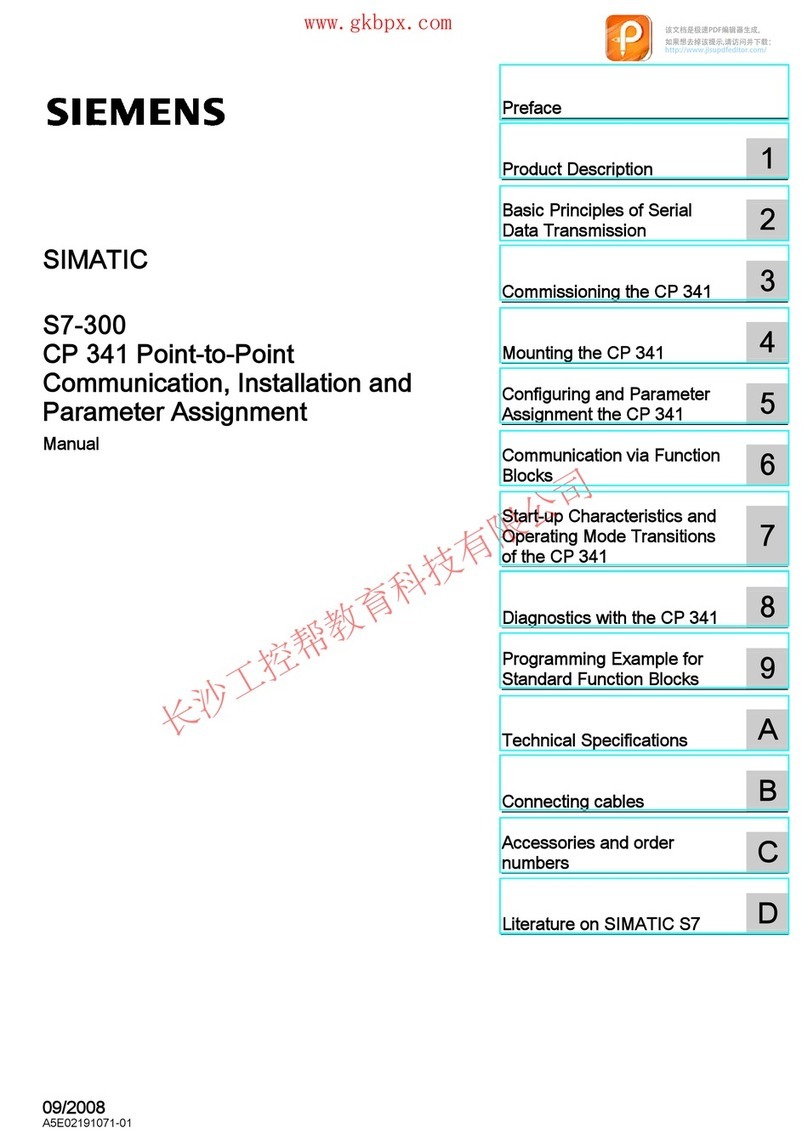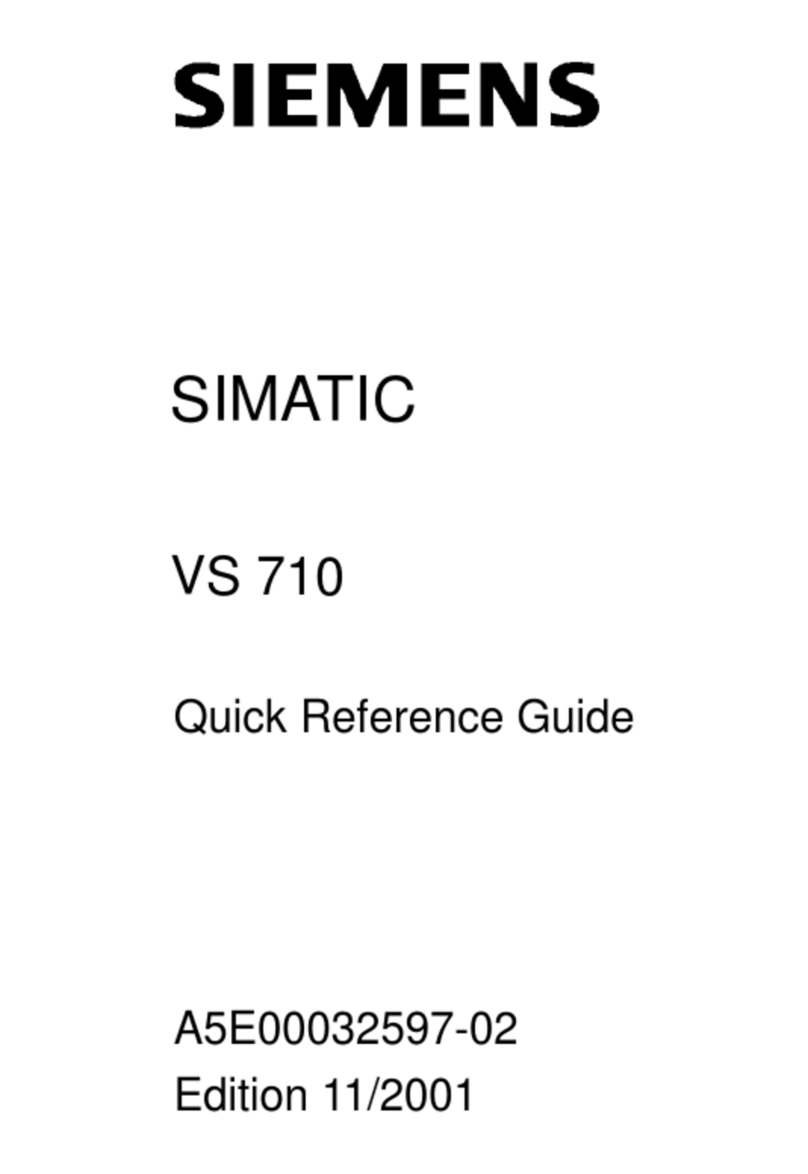Table of Contents 03/03
CP 243-1 IT
J31069-D0429-U001-A0-7618
8
3.6 Demounting the CP 243-1 IT ............................................................................. 54
4Configuration.......................................................................................... 55
4.1 Possible Configurations ..................................................................................... 55
4.2 Value Ranges of the Configuration Data ........................................................... 57
4.2.1 IP Addresses...................................................................................................... 57
4.2.2 Subnet Mask ...................................................................................................... 57
4.2.3 TSAPs ................................................................................................................ 57
4.2.4 Ports................................................................................................................... 58
4.2.5 E-Mail Tags ........................................................................................................ 58
4.3 Configuration of a CP 243-1 IT with STEP 7 Micro/WIN 32 ............................. 60
4.3.1 Basic Configurations .......................................................................................... 61
4.3.2 Configuration of User Administration ................................................................. 65
4.3.3 Configuration of the E-Mail Functions................................................................ 65
4.3.4 Configuration of the FTP Functions ................................................................... 66
4.3.5 Conclusion of Configuration............................................................................... 67
4.4 Additional Ways to Configure a CP 243-1 IT ..................................................... 67
4.4.1 Assigned System Marker Area (SM Area)......................................................... 69
4.4.2 Structure of Configuration Data Block (CDB) .................................................... 70
4.4.3 Structure of the Network Parameter Block (NPB).............................................. 74
4.4.4 Structure of the Network Data Block (NDB)....................................................... 74
4.4.5 Structure of the Internet Data Block (IDB) ......................................................... 76
4.4.6 Structure of the Configuration File for User Administration (.udb File) ............. 79
4.4.7 Structure of the Configuration File for the E-Mail Client (.edb File).................. 82
4.4.8 Structure of the Configuration File for the FTP Client (.fdb File) ....................... 85
4.5 Configuration of a Communication Partner with STEP 7................................... 89
4.6 Reaction of the CP 243-1 IT to Configuration Errors ......................................... 93
5Programming.......................................................................................... 95
5.1 ETHx_CTRL....................................................................................................... 96
5.2 ETHx_CFG......................................................................................................... 98
5.3 ETHx_XFR ......................................................................................................... 99
5.4 ETHx_EMAIL ................................................................................................... 101
5.5 ETHx_FTPC..................................................................................................... 103
6Diagnosis .............................................................................................. 107
6.1 Diagnostic Capabilities..................................................................................... 107
6.2 Error Messages of the CP 243-1 IT ................................................................. 111
6.2.1 Error Messages in Byte Format ....................................................................... 112
6.2.2 Error Messages in Word Format...................................................................... 116
6.3 Error Messages of the Test Routine for E-Mails .............................................. 119