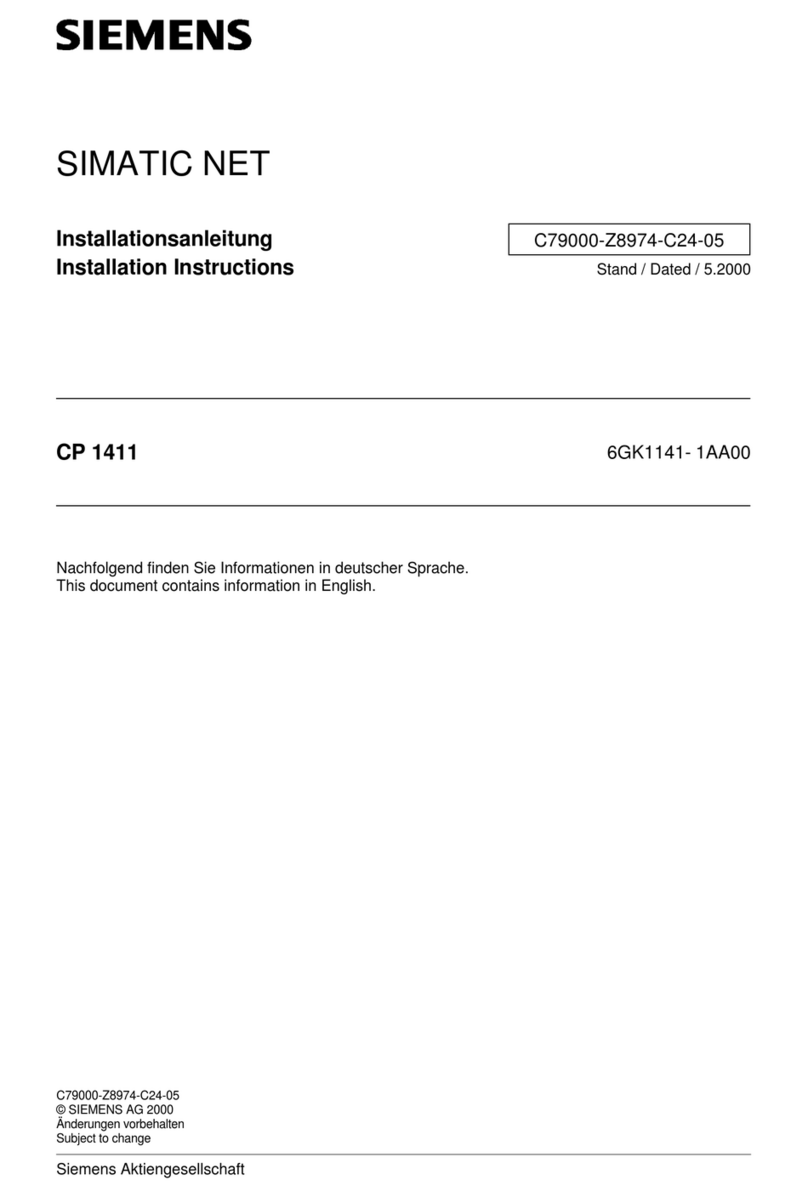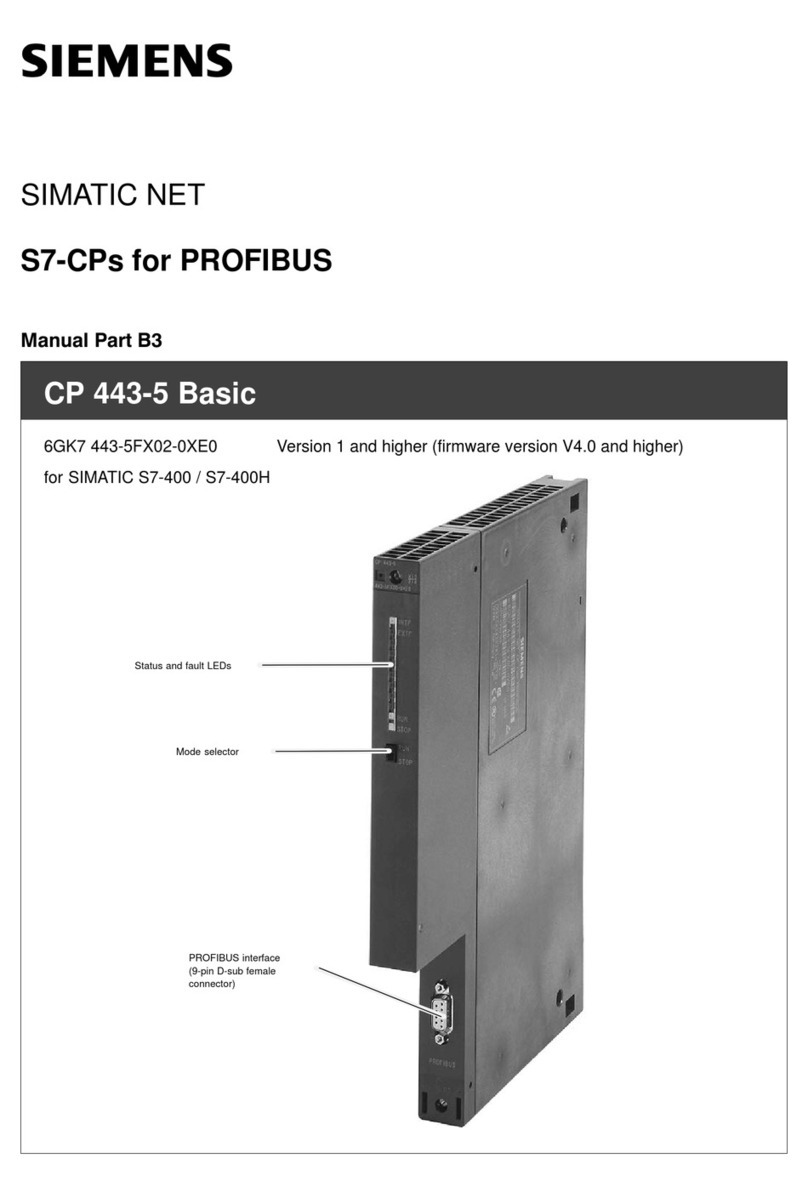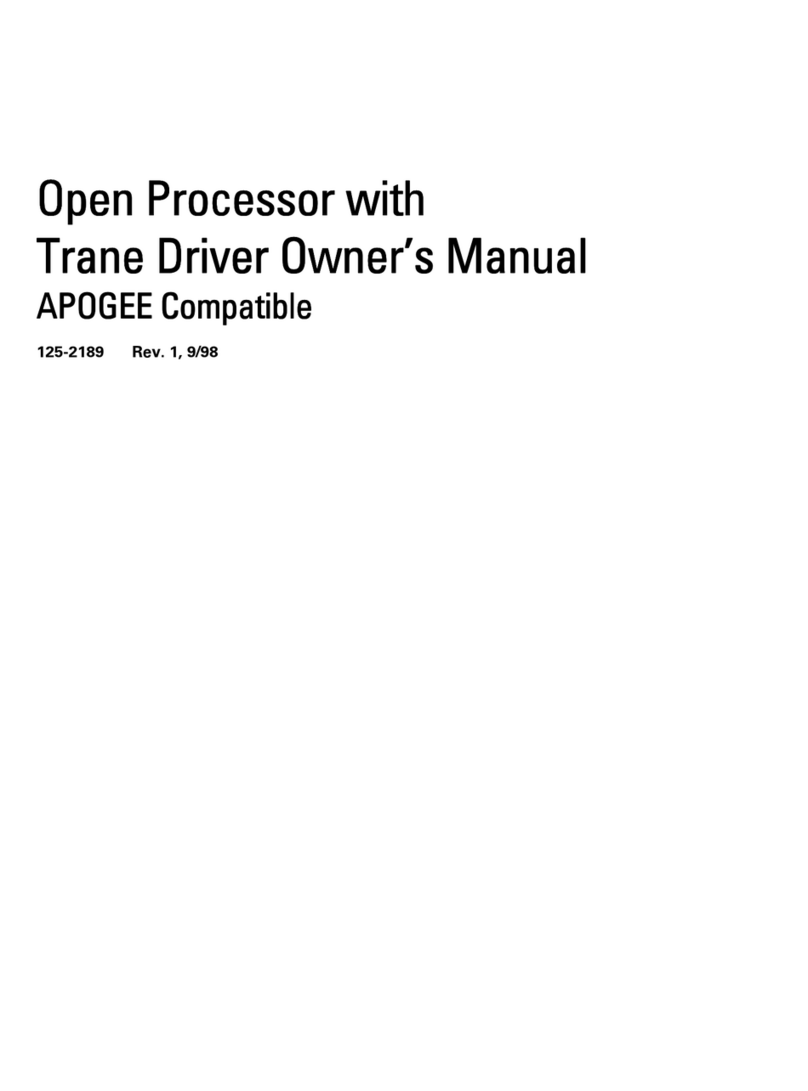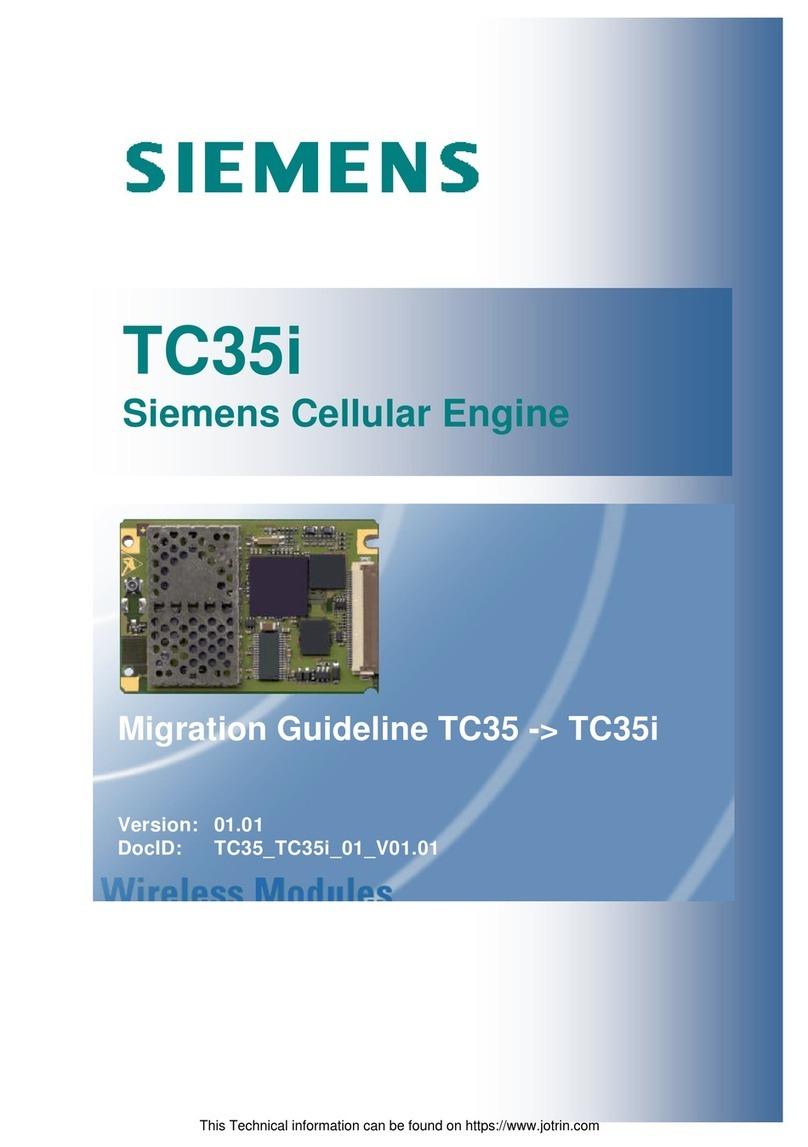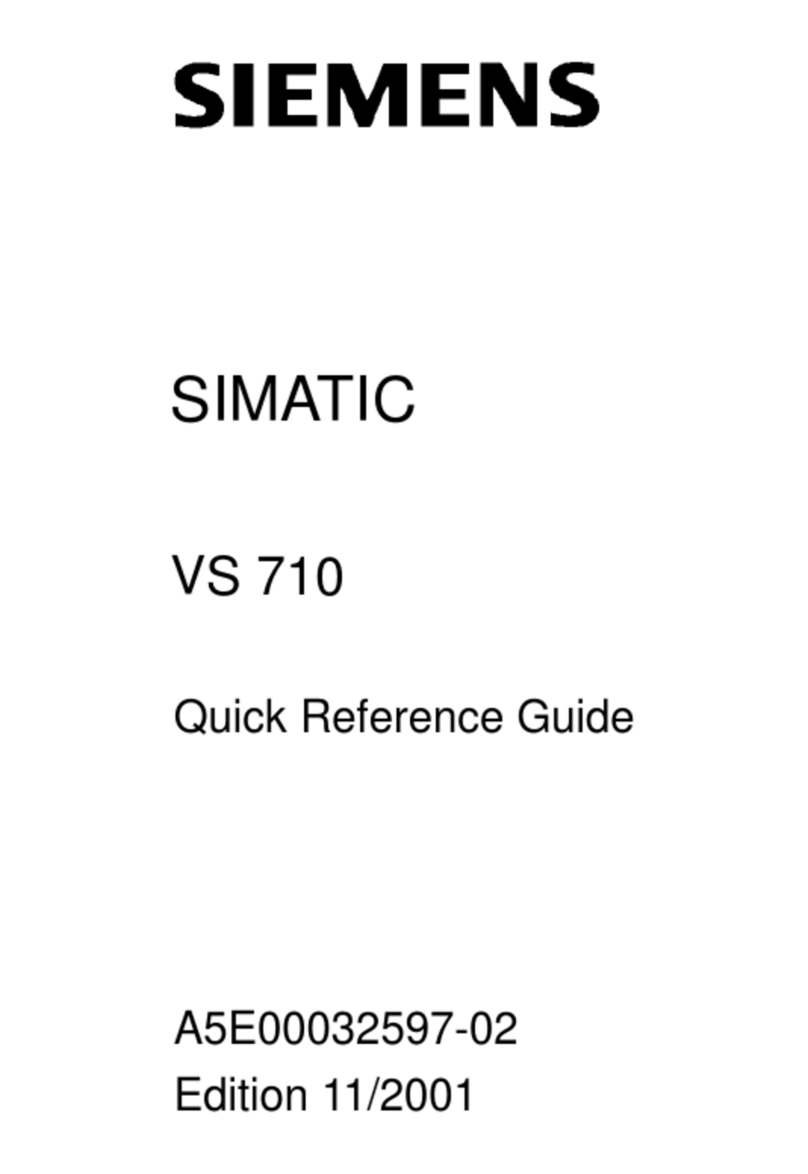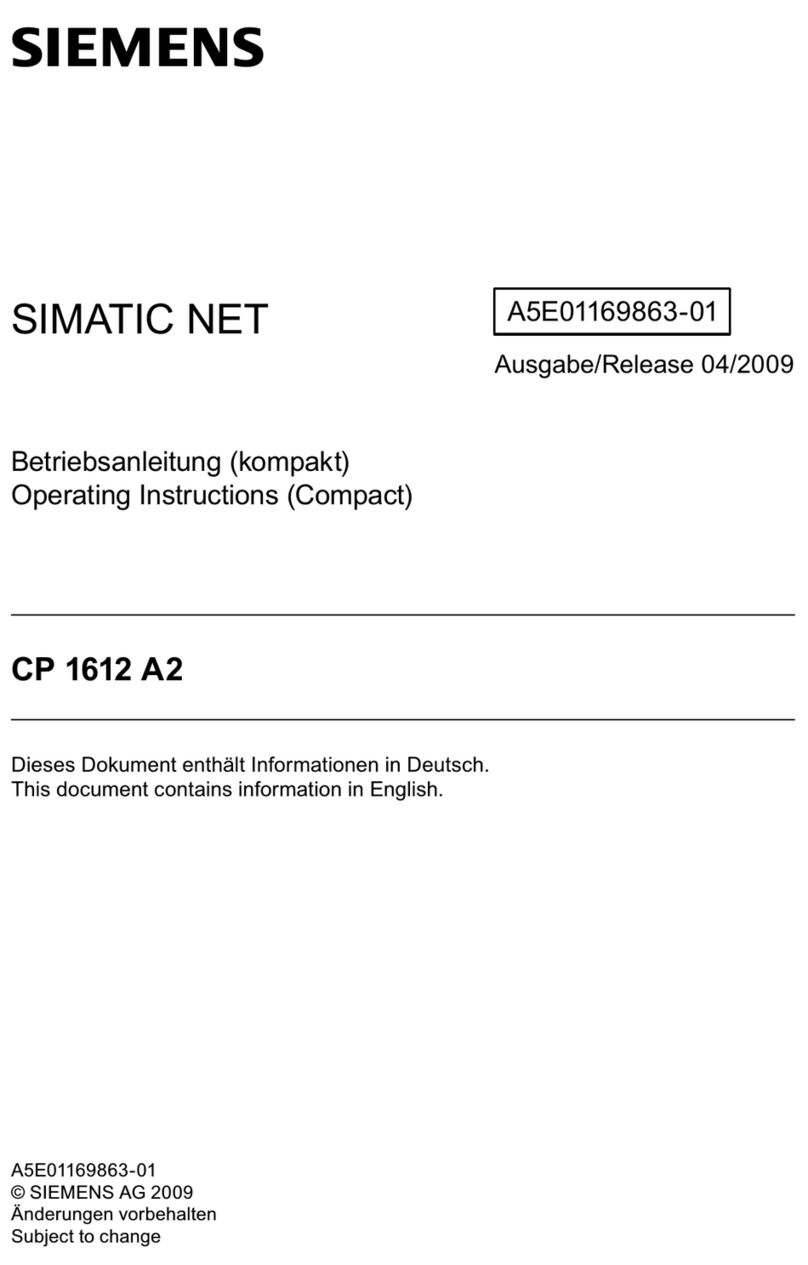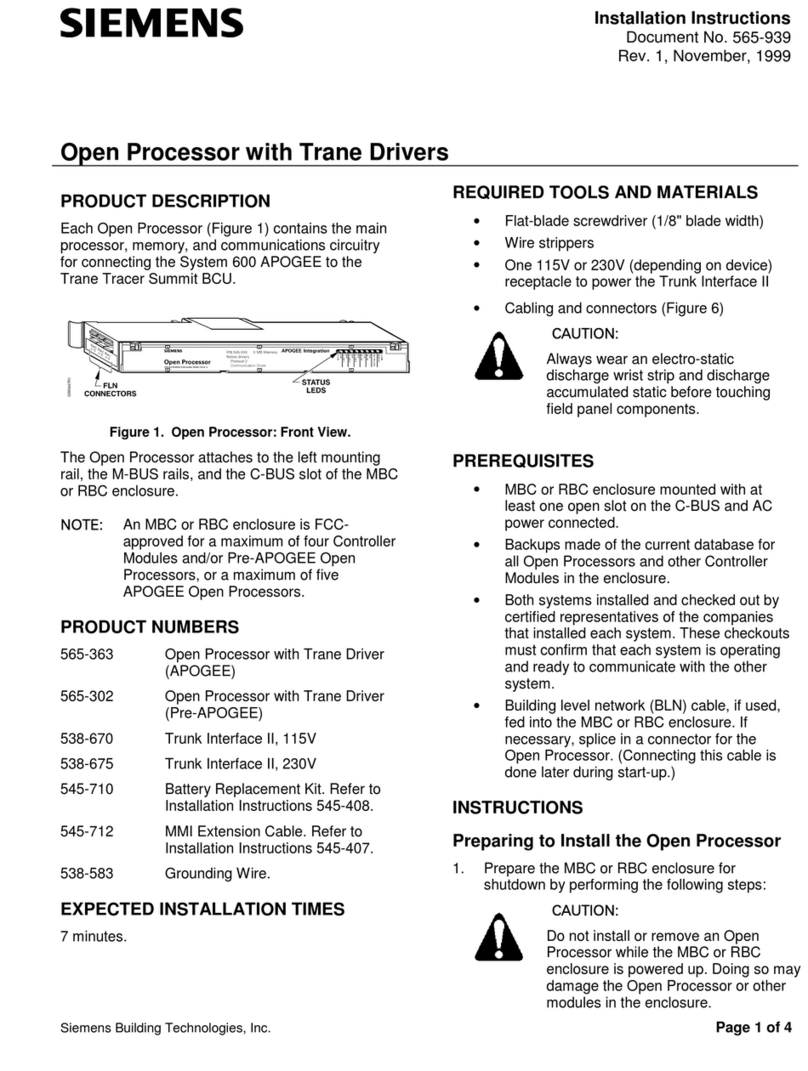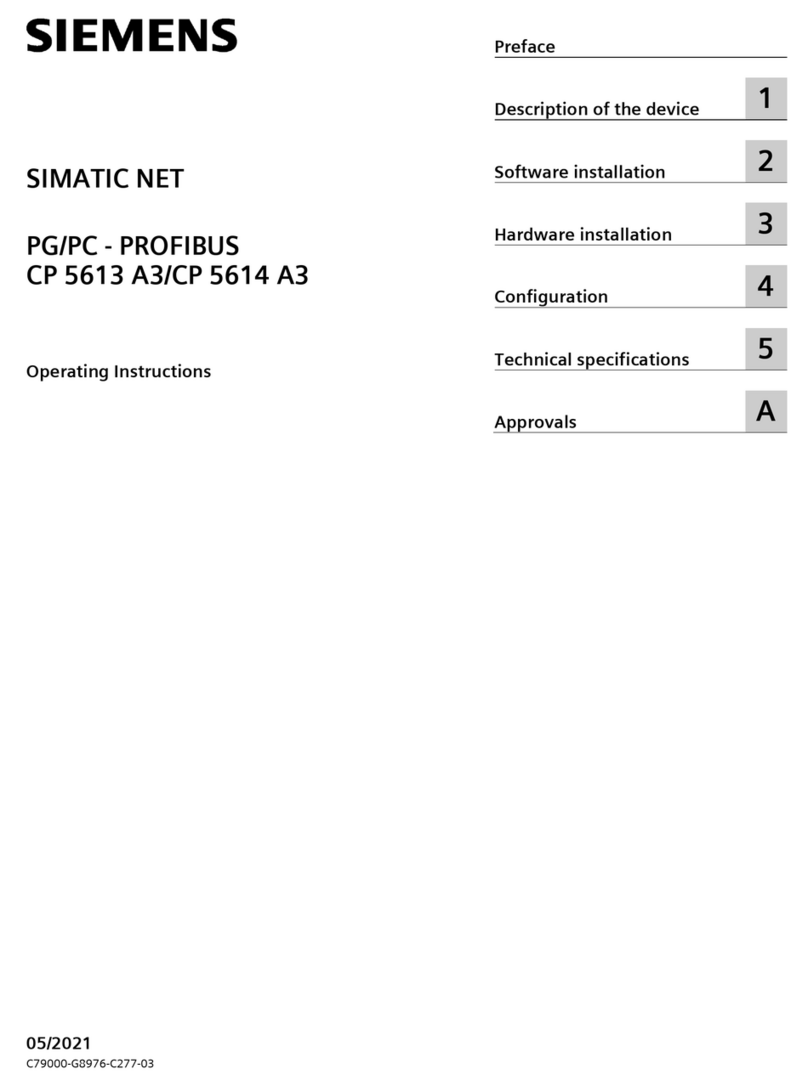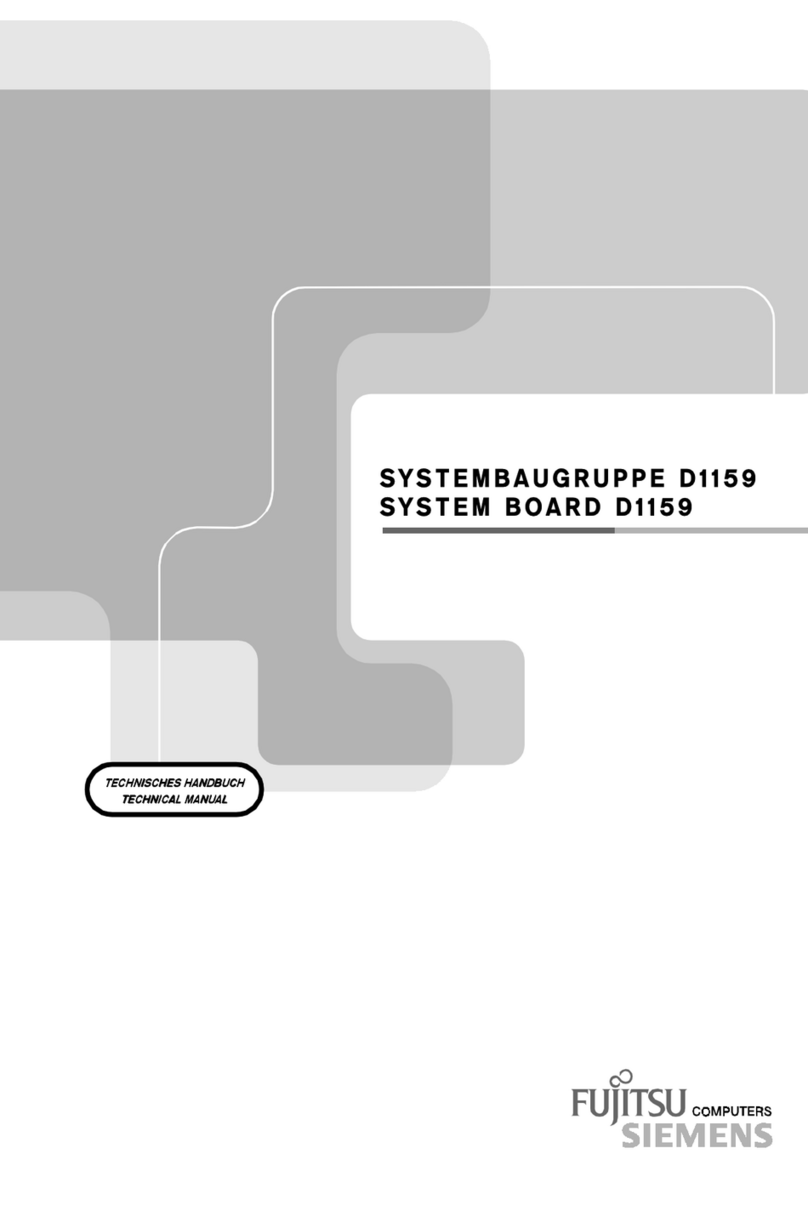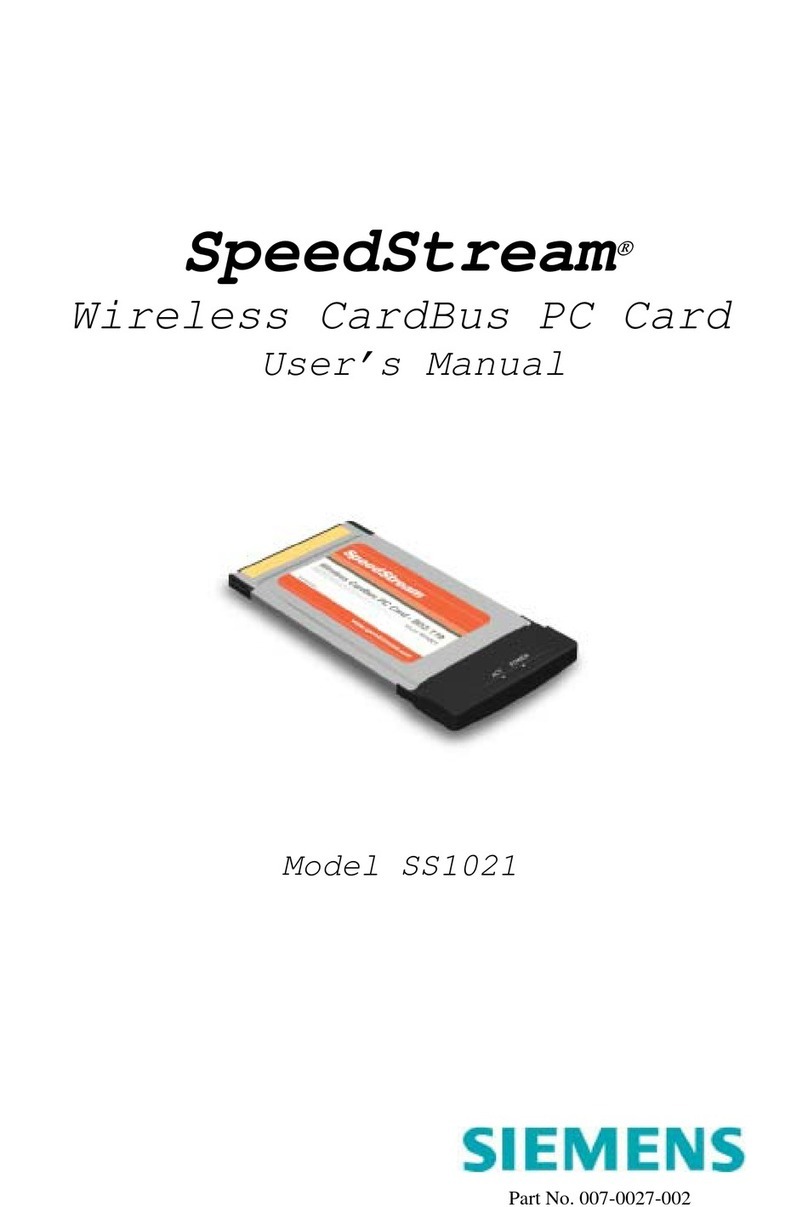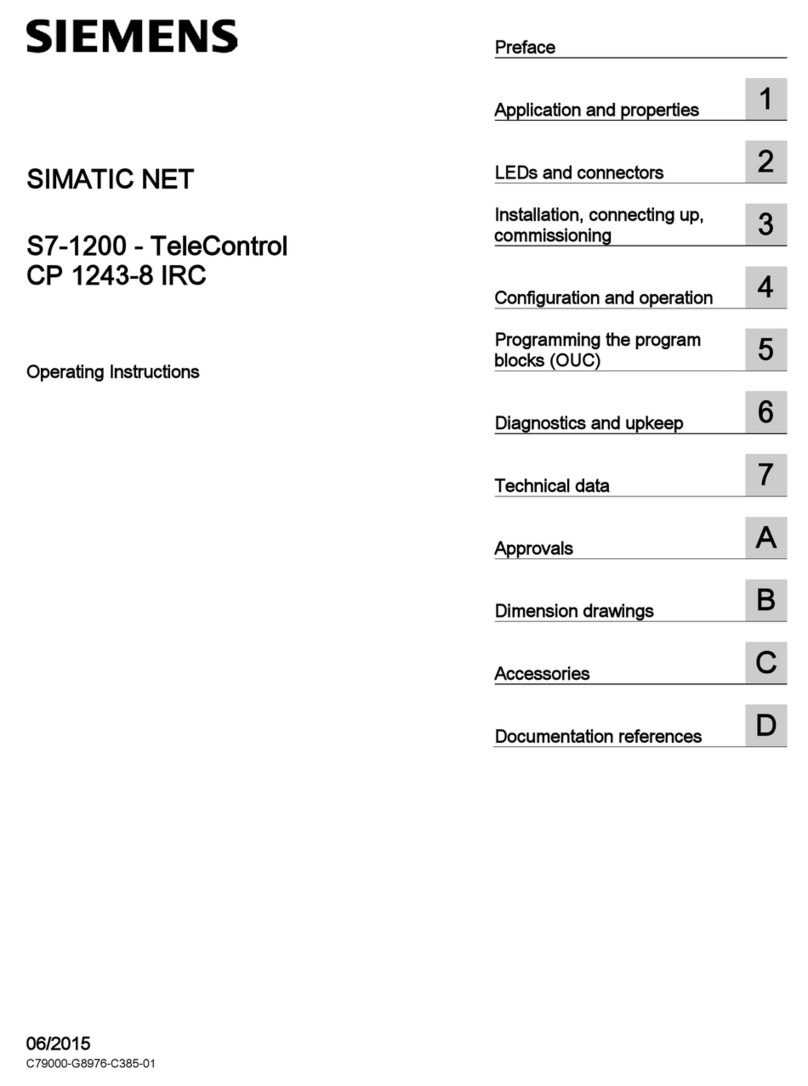CP 1626
Operating Instructions, 11/2018, C79000-G8976-C434-03 9
Preface ................................................................................................................................................... 3
1 Description of the device....................................................................................................................... 11
2 Hardware installation............................................................................................................................. 17
2.1 Important information ..............................................................................................................17
2.2 Procedure for installing the CP 1626......................................................................................19
3 Configuration ........................................................................................................................................ 21
3.1 Loading I&M data....................................................................................................................23
4 Operating hardware .............................................................................................................................. 25
4.1 Operating systems ..................................................................................................................25
4.2 Diagnostics with SNMP...........................................................................................................25
4.2.1 SNMP and CP 1626................................................................................................................25
4.2.2 Variables of the MIB-II standard .............................................................................................27
4.2.3 Private MIB of a CP 1626 .......................................................................................................29
4.3 Web server..............................................................................................................................30
4.3.1 Language settings...................................................................................................................31
4.3.2 User management ..................................................................................................................31
4.3.3 Settings in "STEP 7 Professional (TIA Portal)" in the "Web server" tab.................................32
4.3.4 Updating and storing information............................................................................................34
4.3.5 Web pages..............................................................................................................................35
4.3.5.1 Intro.........................................................................................................................................35
4.3.5.2 Start page ...............................................................................................................................36
4.3.5.3 Identification............................................................................................................................37
4.3.5.4 Diagnostics buffer ...................................................................................................................38
4.3.5.5 Module information .................................................................................................................39
4.3.5.6 Communication .......................................................................................................................43
4.3.5.7 Topology .................................................................................................................................46
4.3.5.8 Media redundancy ..................................................................................................................52
4.3.5.9 Loading firmware ....................................................................................................................54
4.4 IO routing ................................................................................................................................55
4.4.1 What is IO routing and how is it used? ...................................................................................55
4.4.2 What types of IO routing exist?...............................................................................................56
4.4.3 How does the IO router work? ................................................................................................
57
4.4.4 Examples of reading and writing.............................................................................................59
4.4.5 Example of reading input data ................................................................................................60
4.4.6 Example of reading output data..............................................................................................61
4.4.7 Example of the main and robot controller writing output data ................................................62
4.4.8 Summary of the properties of IO routing.................................................................................63
4.4.9 Configuring IO routing.............................................................................................................63
4.5 Media redundancy (MRP).......................................................................................................64
4.6 Prioritized startup ....................................................................................................................64