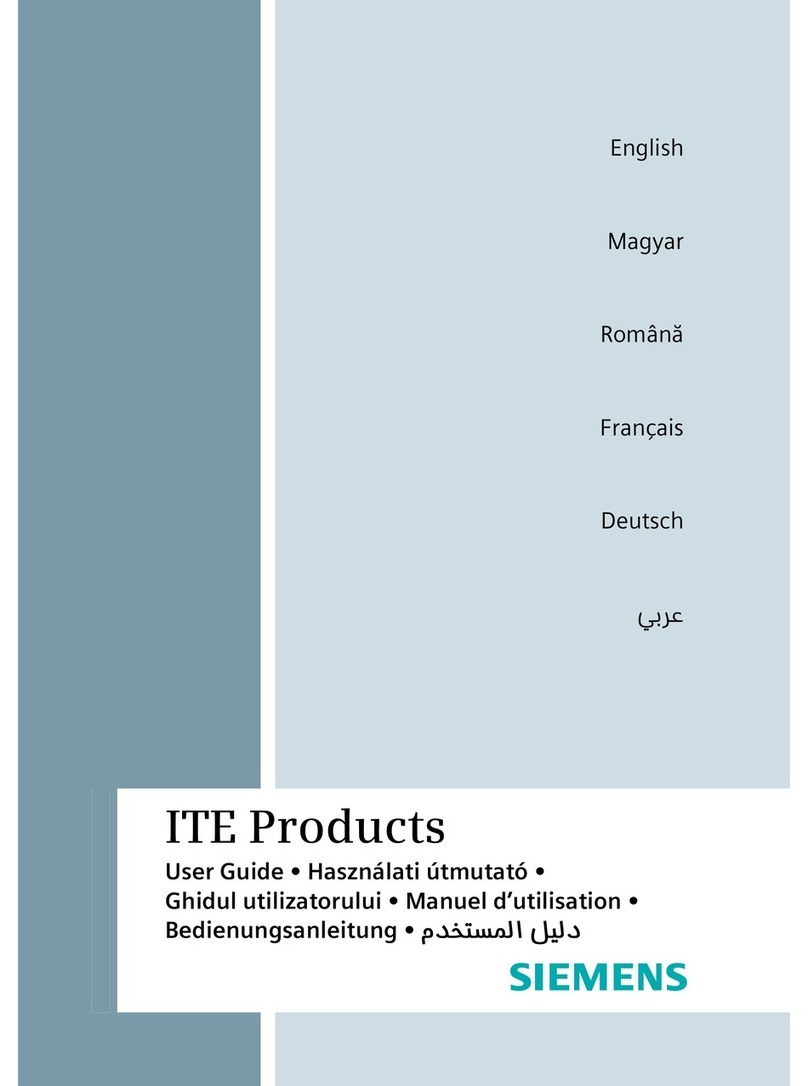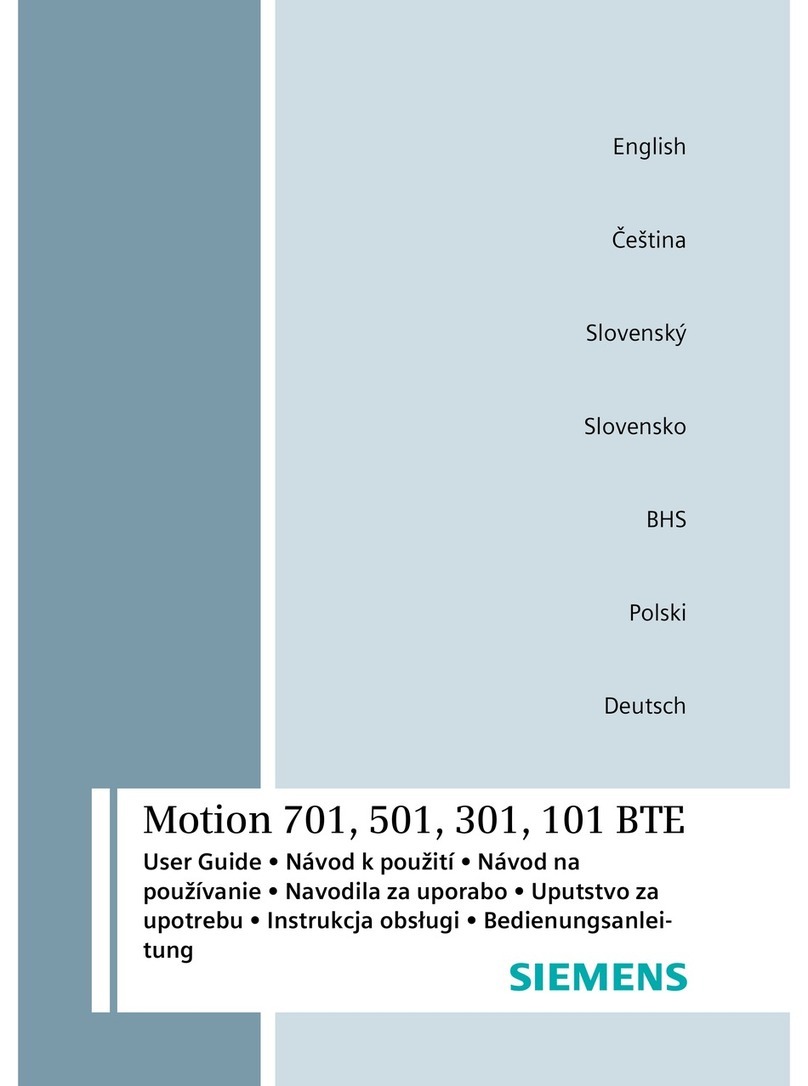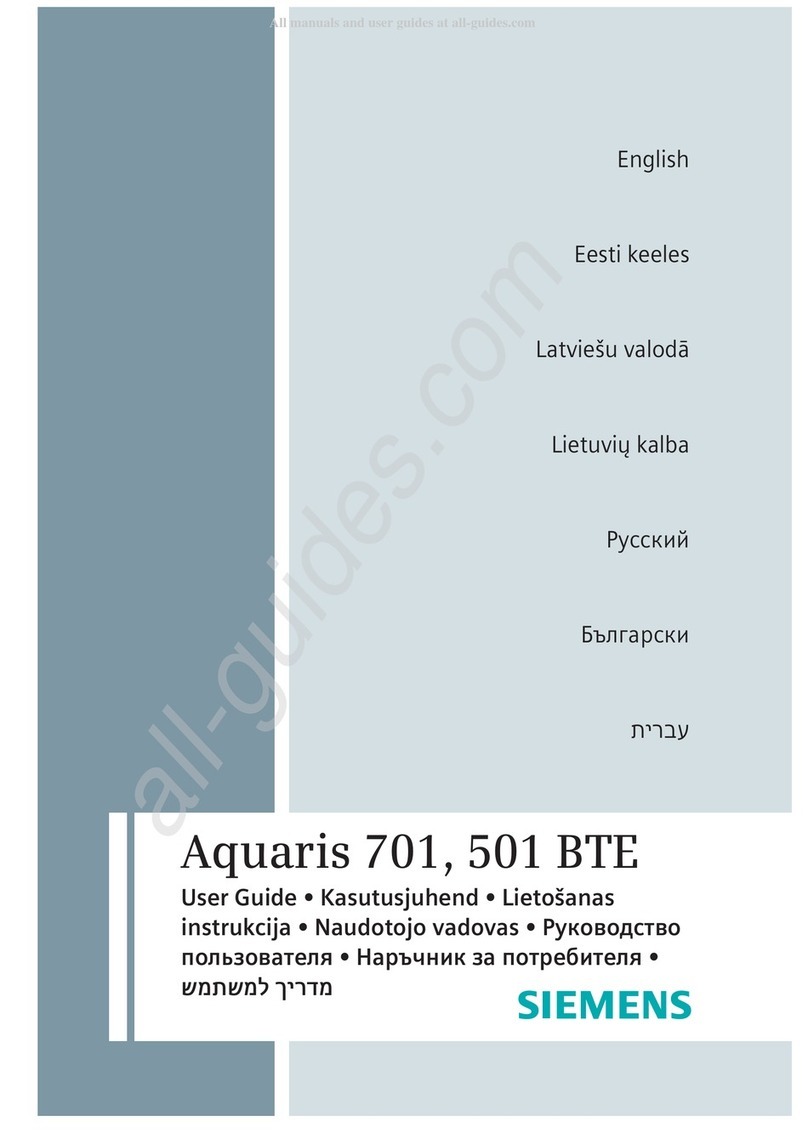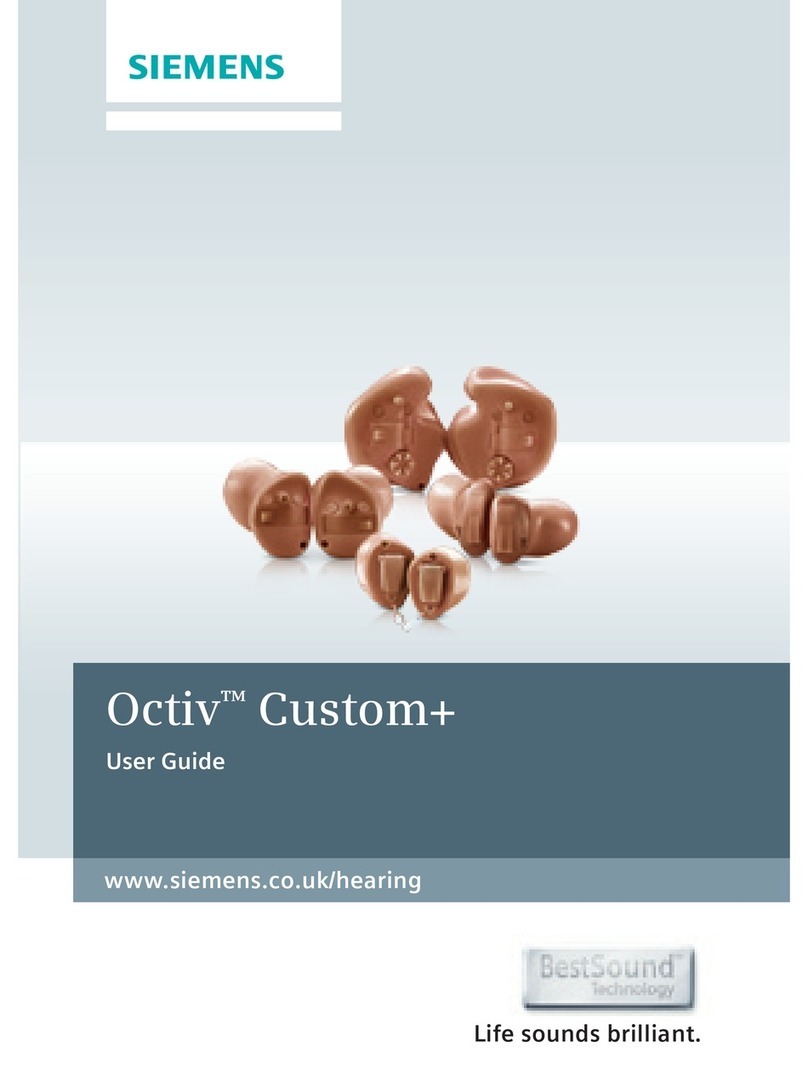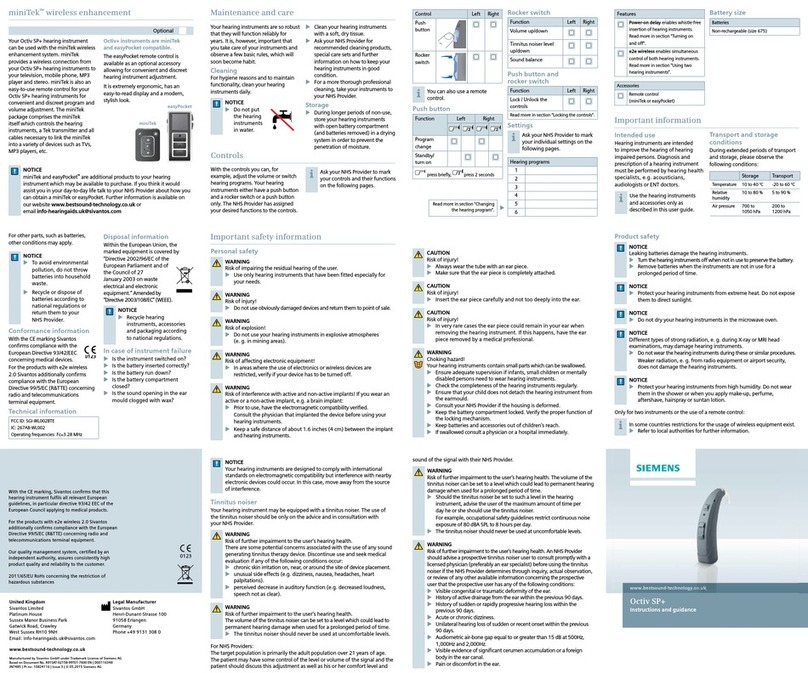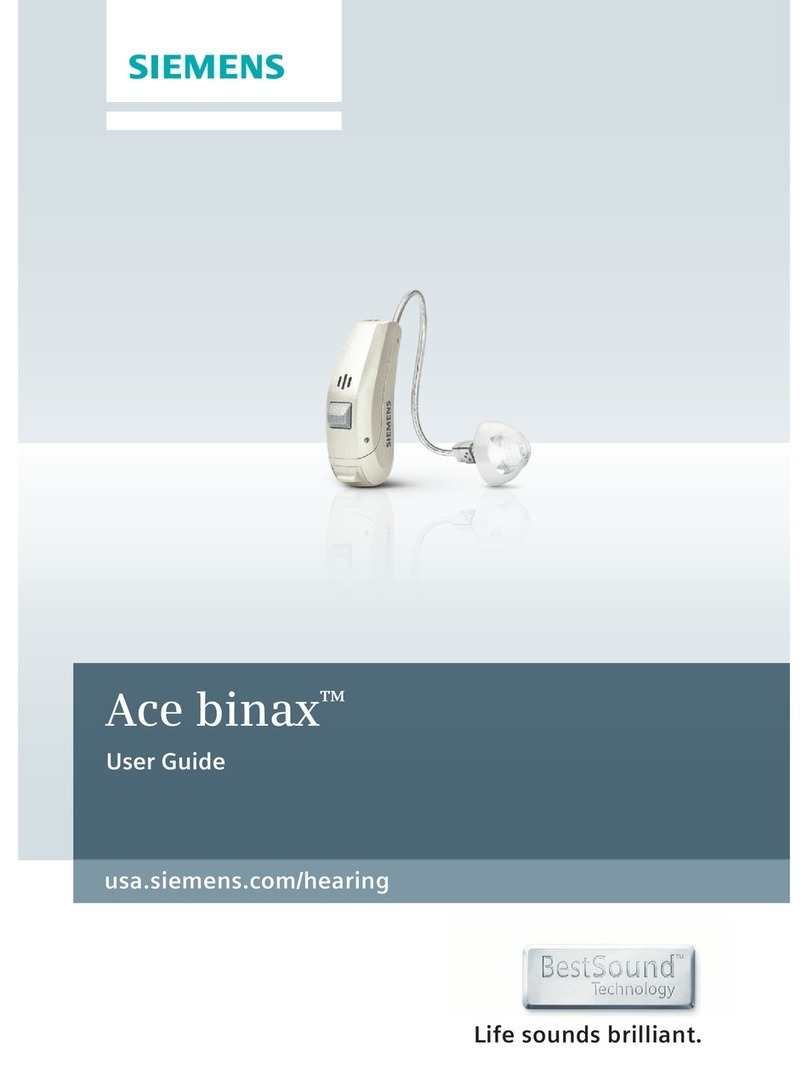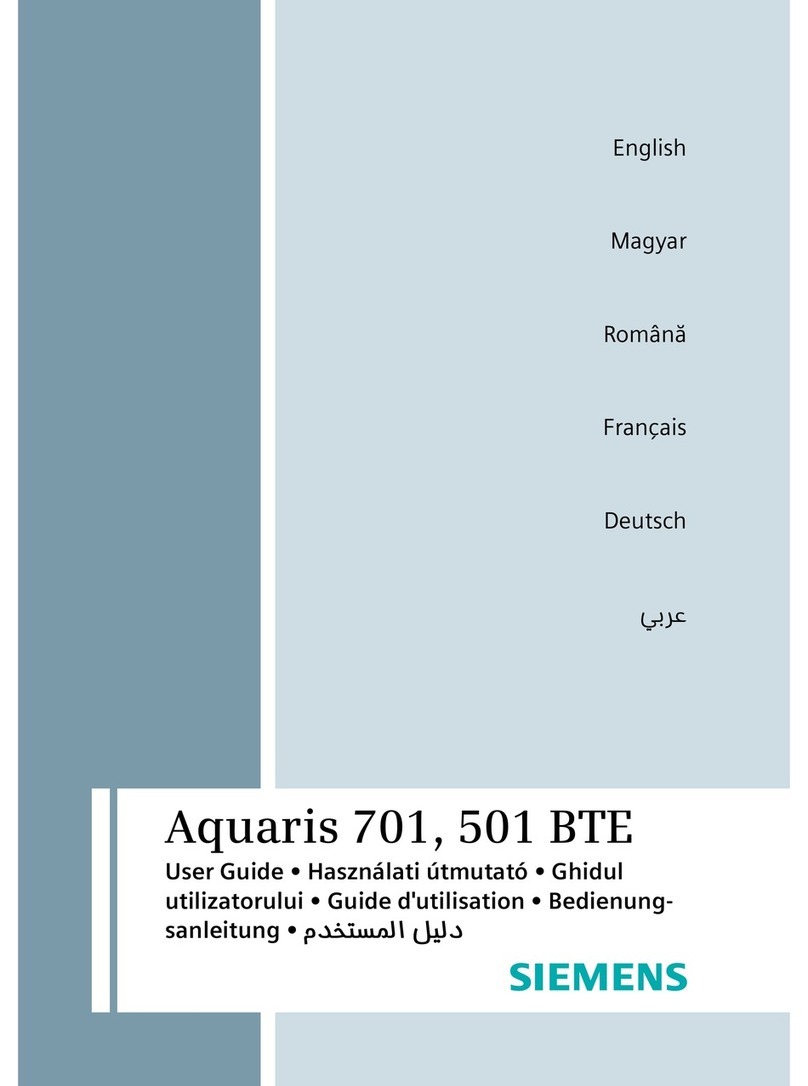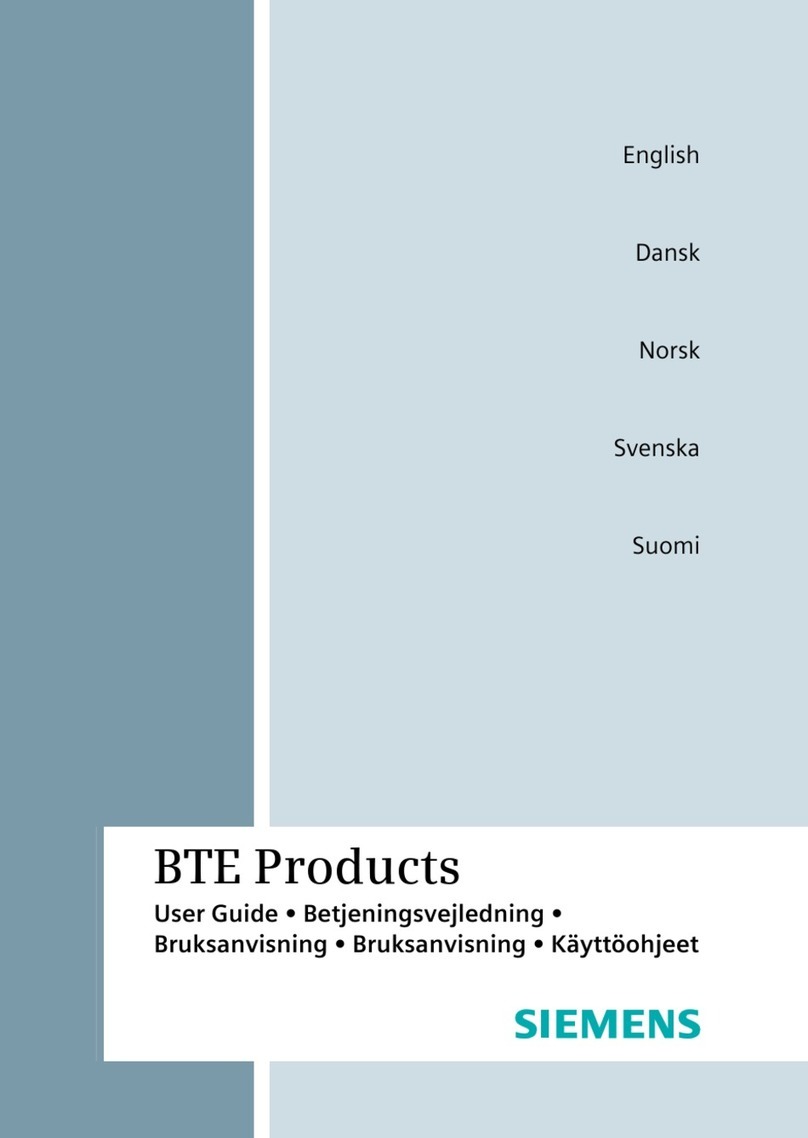5Audio induction loops
Many telephones as well as public places
like theatres offer the audio signal (music
and speech) via an audio induction loop
With this system, your hearing aids can
directly receive the desired signal – without
distracting noise in the environment.
Ask your NHS Provider to configure a
telecoil program.
uSwitch to the telecoil program whenever
you are in a place with an audio
induction loop.
Whether the telecoil program is
configured for your hearing aid is
listed in section “Controls - Settings”.
6Audio input (FM system)
With an audio input you can connect your
hearing aid to an FM system.
An FM system gathers speech at the voice
source (via a separate microphone) and
transmits the sound directly to the
hearing aid.
This can be useful for adults in difficult
listening situations and for children in
classrooms.
Most FM systems allow for coupling with
audio devices like a MP3 player.
WARNING
Risk of electric shock!
uConnect audio input only to a
device conforming to EN 60065,
for audio, video and other
electronic devices.
To prevent very rare cases of
electric shock:
uUse the audio input only with
battery operated devices or
FM systems.
uFor a more thorough professional cleaning,
take your aids to your NHS Provider.
Cleaning the LifeTubes
If your hearing aids are equipped with
LifeTubes, you can remove cerumen from
the tubes using a special cleaning wire.
This should be done on a regular basis. Ask
your NHS Provider for more information
and for suitable cleaning wires.
uScrew off the tube.
uCarefully insert the cleaning wire into
the tube. Start from the side opposite
to the ear piece adapter.
uPush the cleaning wire all the way
through the tube.
uWipe away any cerumen or debris that is
dislodged from the tube.
uCompletely remove the cleaning wire
from the tube.
uScrew the tube onto the hearing aid.
CAUTION
Risk of damage to ear canal and
ear drum.
uAlways remove the Life Cleaning
Wire from the LifeTube before
reattaching it to your hearing aid.
Storage
uDuring longer periods of non-use, store
your hearing aids with open battery
compartment (and batteries removed)
in a drying system in order to prevent
the penetration of moisture.
Drying
uDry you hearing aids overnight.
uAsk your Hearing Care Professional for
recommended drying products.
Exchanging ear
pieces and tubes
uAsk your NHS Provider to exchange the
LifeTube approximately every 3 to 6
months or sooner if you notice cracks
or other changes.
uAsk your NHS Provider to exchange
LifeTips every 1 to 2 months or
as needed.
uFor exchanging LifeTips, please consult
your NHS Provider.
uFor aids with earhook please clean
regularly. Ask your NHS Provider for
more information.
7Maintenance and care
Your hearing aids are so robust that
they will function reliablyfor years. It is,
however, important that you take care of
your aids and observe a few basic rules,
which will soon become habit.
Cleaning
For hygiene reasons and to maintain
functionality, clean your hearing aids daily.
NOTICE
uDo not put the hearing
aids in water.
Do not put LifeTubes
or LifeTips in water.
uClean your hearing aids with a soft, dry
tissue. Never apply pressure while
cleaning.
uIf your hearing aids are equipped with
LifeTubes.
Refer to section “Cleaning the LifeTubes”
for details.
uAsk your NHS Provider for recommended
cleaning products, special care sets and
further information on how to keep your
hearing aids in good condition.
Telecoil program and
remote control
NOTICE
For aids with wireless connectivity:
When the telecoil program is active, the
remote control may cause a pulsing noise.
uUse the remote control with a distance
greater than 10 cm (4 inches).
Your NHS Provider can configure your
hearing aids so that they switch automat-
ically to the audio shoe program if the
audio shoe has been attached.
If you want to use an audio shoe,
a special battery compartment is
required. Battery compartment with
an audio input is available for
Teneo M/M+ & HP/HP+.
uAsk your NHS Provider to exchange
the battery compartment.
easyTek
Your Teneo + hearing aid can be used
with the easyTek™wireless enhancement
system. easyTek provides a wireless
connection from your Teneo + hearing
aids to your television, mobile phone,
MP3 player and stereo.
easyTek is also an easy-to-use remote
control for your Teneo + hearing aids for
convenient and discreet program and
volume adjustment.
NOTICE
easyTek and easyPocketare additional products to your hearing aid which may be
available to purchase. If you think it would assist you in your day-to-day life talk to
your NHS Provider about how you can obtain an easyTek or easyPocket.
Further information is available on our website www.bestsound-technology.co.uk
easyTek easyPocket
easyPocket
The easyPocket™remote control is
available as an optional accessory
allowing for convenient and discreet
hearing aid adjustment.
It is extremely ergonomic, has an easy-to-
read display and a modern, stylish look.
NOTICE
Use an approved audio shoe only.
Ask your NHS Provider for this
accessory
Attaching and removing
the audio shoe
The audio shoe is integrated into a battery
compartment. To attach or remove the
audio shoe, the battery compartment has
to be exchanged. A special tool is required.
uAsk your NHS Provider to attach or
remove the audio shoe.
You can usually
recognise audio
induction loop
systems by
certain signs.
Function Left Right
Program change
Volume up
Volume down
Standby/
turn on
Sound mixer
(audio input)
press briefly, press 2 seconds
Power-on delay enables whistle-
free insertion of hearing aids.
Read more in section
“Turning on and off”.
e2e wireless enables simultaneous
control of both hearing aids.
Read more in section
“Using two hearing aids”.
A telecoil is built into the aid, so it
can connect with audio induction
loops.
Read more in section
“Audio induction loops”.
Teneo S/S+ does not include a
telecoil option.
Remote control
Function Left Right
Program up/
down
Volume up/down
Tinnitus noiser
level up/down
Sound balance
Standby/turn on
Sound mixer
(audio input)
press briefly, press 2 seconds,
press 5 seconds
In case of aid failure
uIs the aid switched on?
uIs the battery inserted correctly?
uIs the battery run down?
uIs the battery compartment closed?
uIs the sound opening in the ear mould
clogged with wax?
Troubleshooting
Sound is weak
uIncrease the volume.
uReplace the empty battery.
uClean or exchange the tube
and the ear piece.
Hearing aid emits
whistling sounds
uReinsert the ear piece until it fits
securely.
uDecrease the volume.
uClean or exchange the ear piece.
Sound is distorted
uDecrease the volume.
uReplace the empty battery.
uClean or exchange the tube and
the ear piece.
Hearing aid emits signal tones.
uReplace the empty battery.
Hearing aid does not work
uTurn the hearing aid on.
uGently close the battery door.
uReplace the empty battery.
uMake sure the battery is inserted
correctly.
uPower-on delay is active. Wait several
seconds and check again.
touchControl App™
& easyTek App™
The touchControl App™& easyTek App™
are available to download from the Apple
App store or Google Play store for discreet
and simple hearing aid adjustments.
Search for ‘Siemens touchControl’ or
‘Siemens easyTek’ and download for free.
Teneo + aids are easyTek and easyPocket compatible.
Please note:
easyTek App
requires
easyTek.
8Optional accessories Only for Teneo + models
9Controls
Pushbu tton
With the controls you can, for example,
adjust the volume or switch hearing
programs. Your hearing aids either have
a push button and a rocker switch or a
push button only. The NHS Provider has
assigned your desired functions to the
controls.
Ask your NHS Provider to mark your
controls and their functions on the
following pages.
Control Left Right
Push
button
Rocker
switch
You can also use a remote control.
Rockers witch
Hearing programs
1
2
3
4
Read more in section
“Changing the hearing program”.
Settings
Features
Please see “Components” and “names”
section for your battery size information.
Exchangeable ear pieces
(only with LifeTubes)
Size
LifeTip
open or closed
LifeTip
double
LifeTip
semi-open
NOTICE
uTo avoid environmental pollution,
do not throw batteries into
household waste.
uRecycle or dispose of batteries
according to national regulations
or return them to your NHS
Provider.
uRecycle hearing aids, accessories
and packaging according to
national regulations.
Accessories
Battery size and ear pieces
Function Left Right
Lock / Unlock the controls
Read more in section ”Locking the controls".
Push button and rocker switch
Troubleshooting