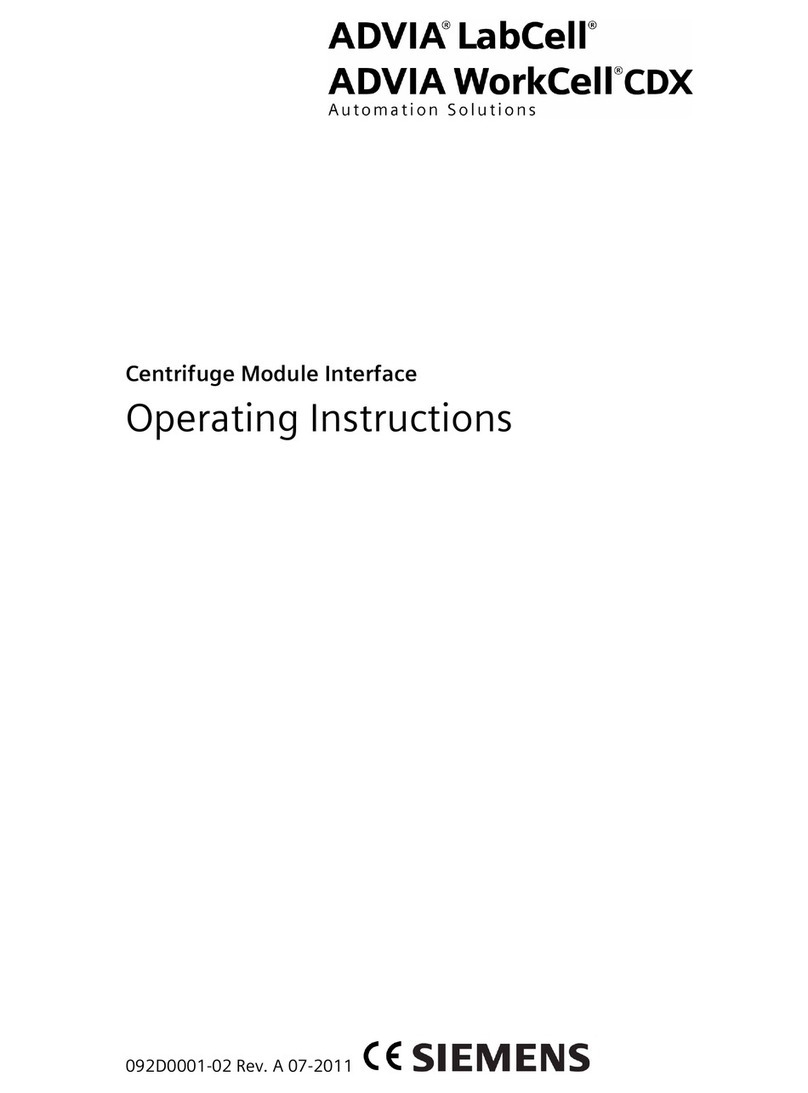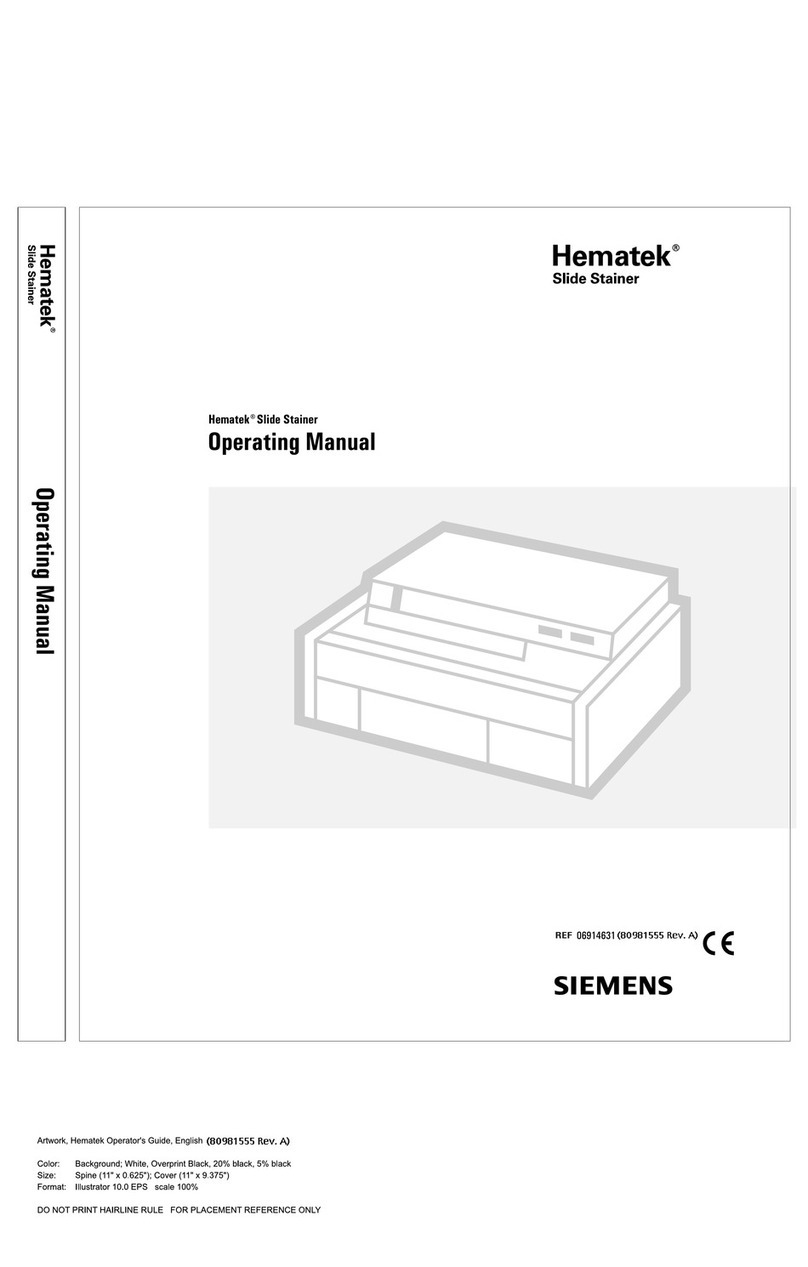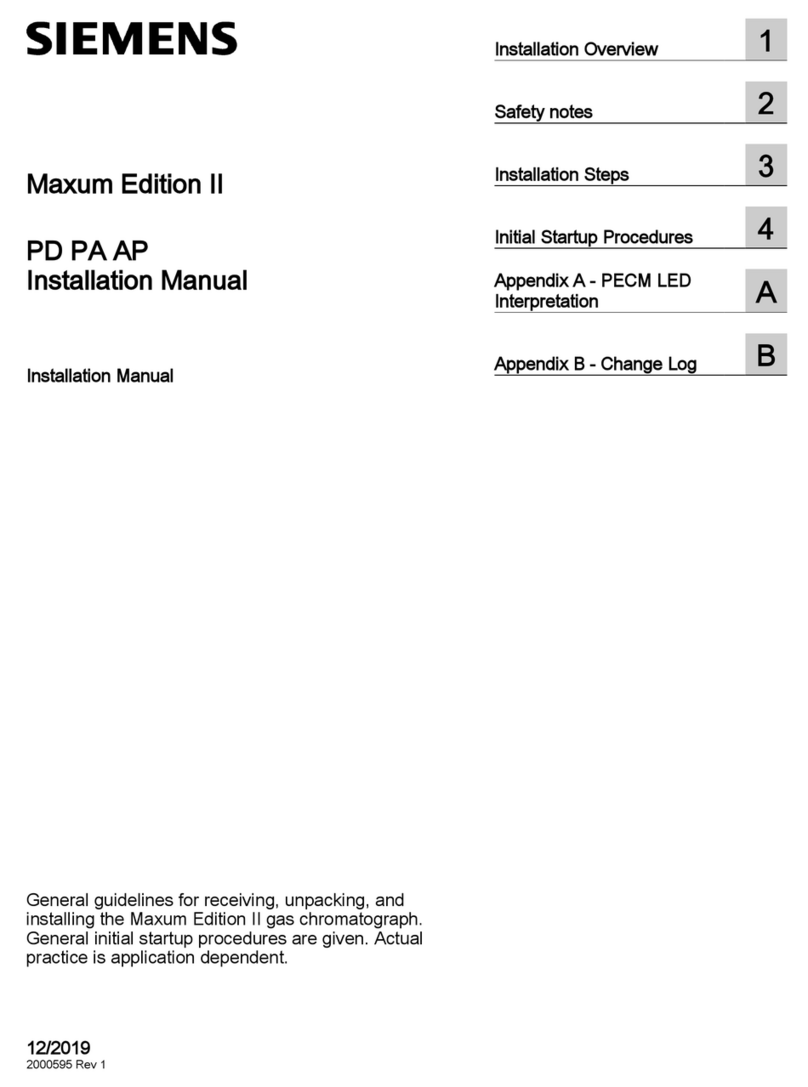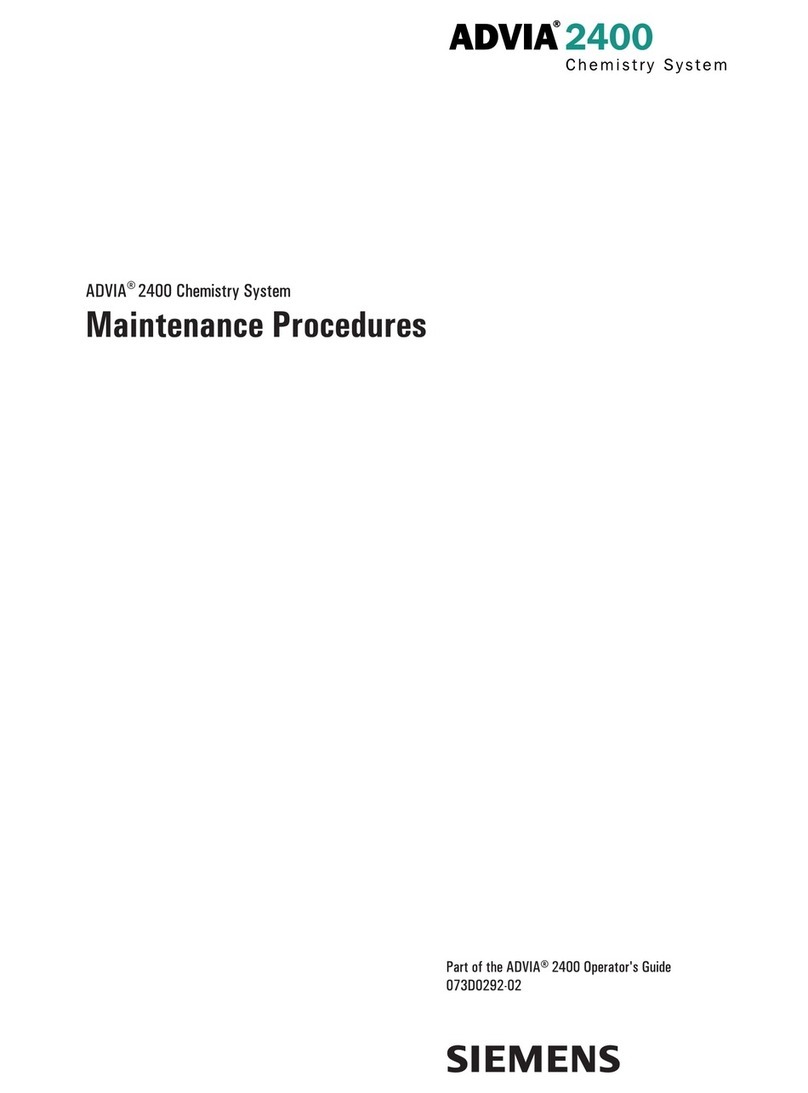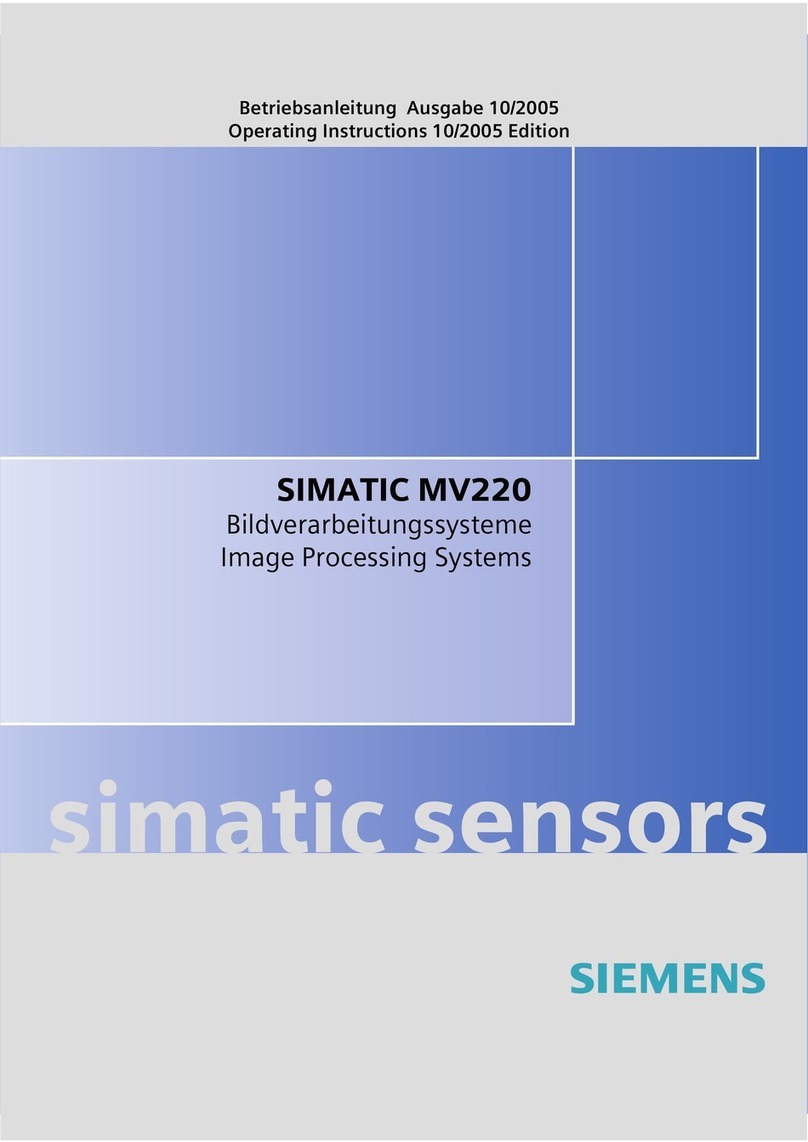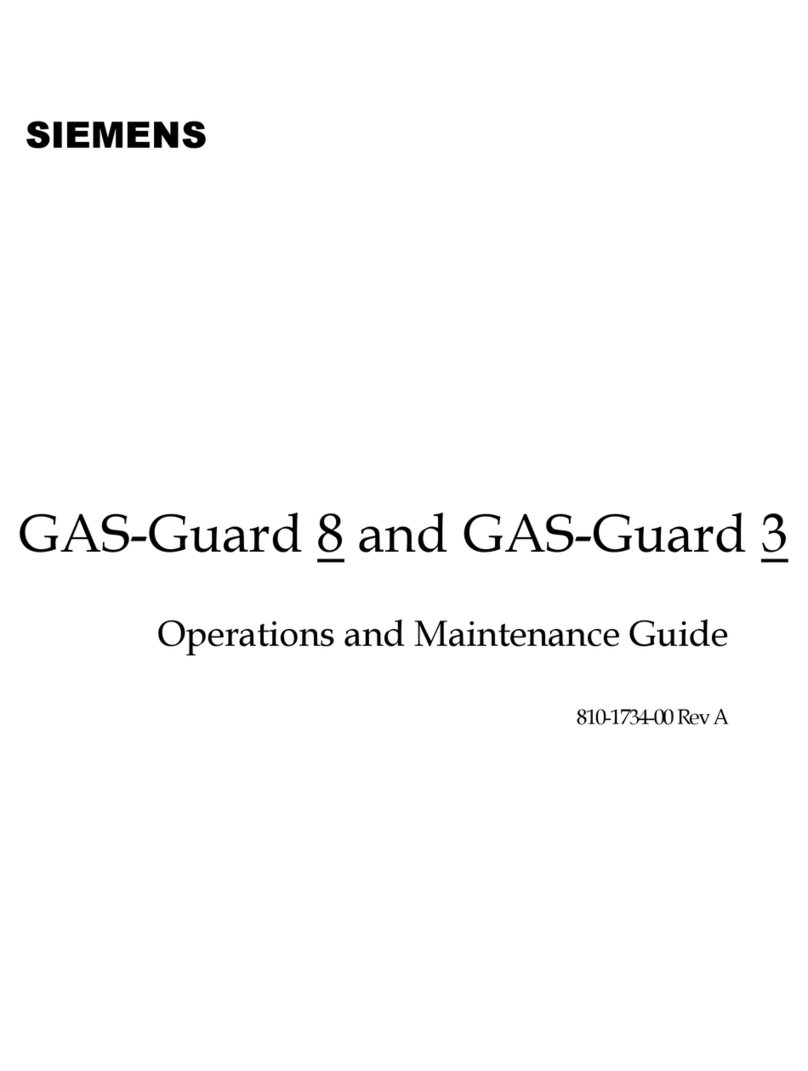WARNING: Dangerous gases!
The chromatograph uses various gases,
some of which may be dangerous.
Before working on the chromatograph,
establish which gases are used in the
chromatograph, and in particular the
composition of the sample gas.
Route all exhaust gases via a common line
out of the chromatograph and away from the
position of use.
Always ensure there is sufficient ventilation:
If you are working with hydrogen.
Hydrogen produces an explosive mixture
with air
If you are working with liquid CO2. The
inhalation of larger quantities of CO2
leads to an oxygen shortage and even to
unconsciousness and suffocation.
If you allow the sample gas line to run
empty and the sample gas contains
corrosive or toxic components.
WARNING: Explosive gases!
The chromatograph uses various gases,
some of which may produce an explosive
mixture with air!
Before working on the chromatograph,
establish which gases are used in the
chromatograph.
Route all exhaust gases via a common line
out of the chromatograph and away from the
position of use.
Always ensure there is sufficient ventilation.
CAUTION: Flames!
In some detectores a flame is still burning
although the chromatograph is electrically
switched off! Switch off the gases and allow
the detector to cool down before you open
such a detector!
CAUTION: Hot parts!
Some parts of the chromatograph need to
be hot while working although they must be
accessible, e.g. the oven, the detectors and
injectors.
CAUTION: Radioaktive!
If the chromatograph is equipped with ECD
or HID: ECD and HID are radiators. They are
subject to governmental supervision.
Observe the regulations!
Route all exhaust gases via a common line
out of the chromatograph and away from the
position of use.
Observe the maximum operating
temperatures of these detectors!
These detectors are marked with the
corresponding label.
Electrostatically sensitive devices!
Before you touch such components/modules:
Switch off the chromatograph.
Discharge any static from yourself by
touching a grounded object or by using an
ESD wristband.
Only use tools which are free of static
charges.
Do not touch any connection pins or con-
ductor paths. Only touch the modules by
their edges.
Disclaimer of liability
for external accessories
If you wish to use or connect accessories which we
have not specifically recommended for the chromato-
graph, please ask us to first confirm that the operational
safety of the chromatograph is not influenced by the
accessory. Without this approval, we will not accept any
liability for the operational safety.
Safety information
1SICHERH.CHP, Stand Dezember 22, 1999 5