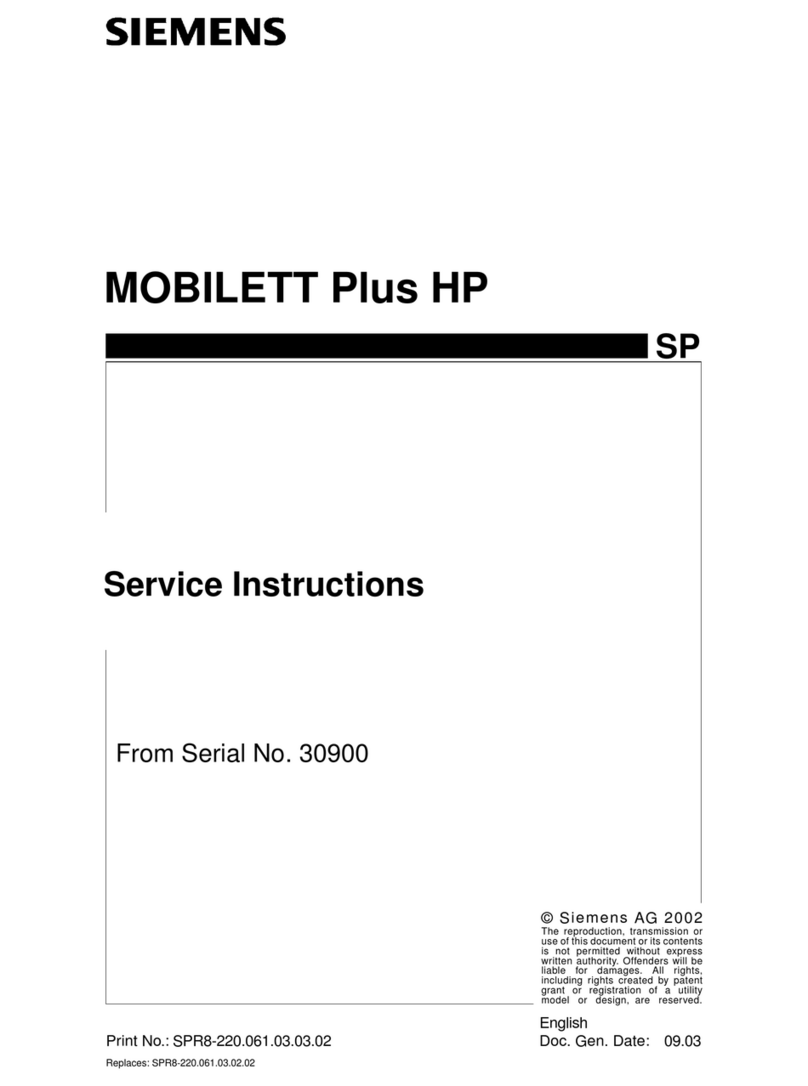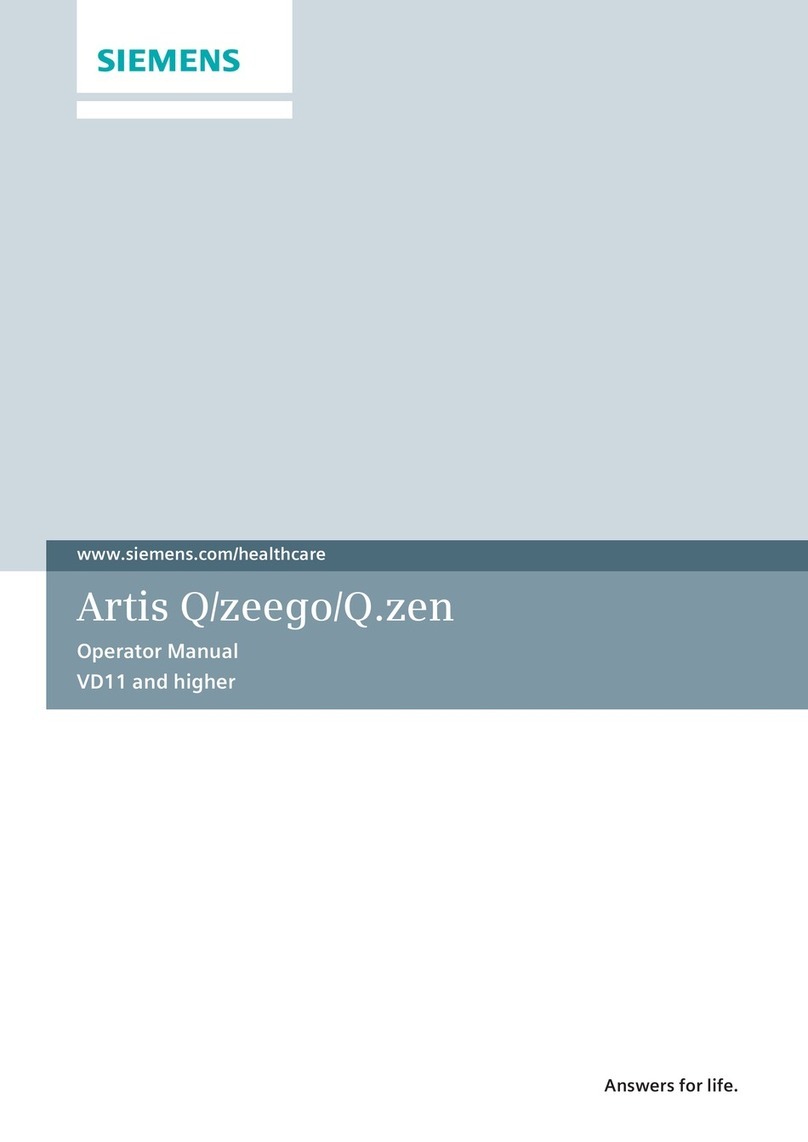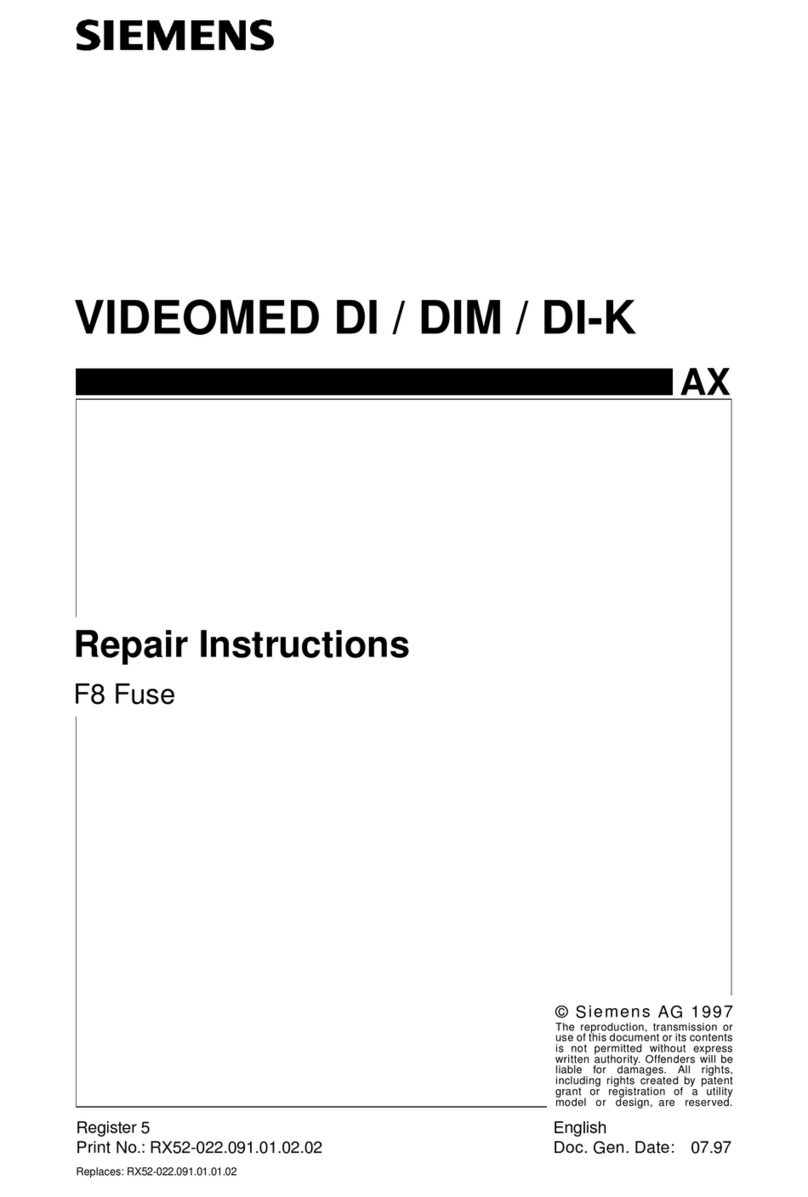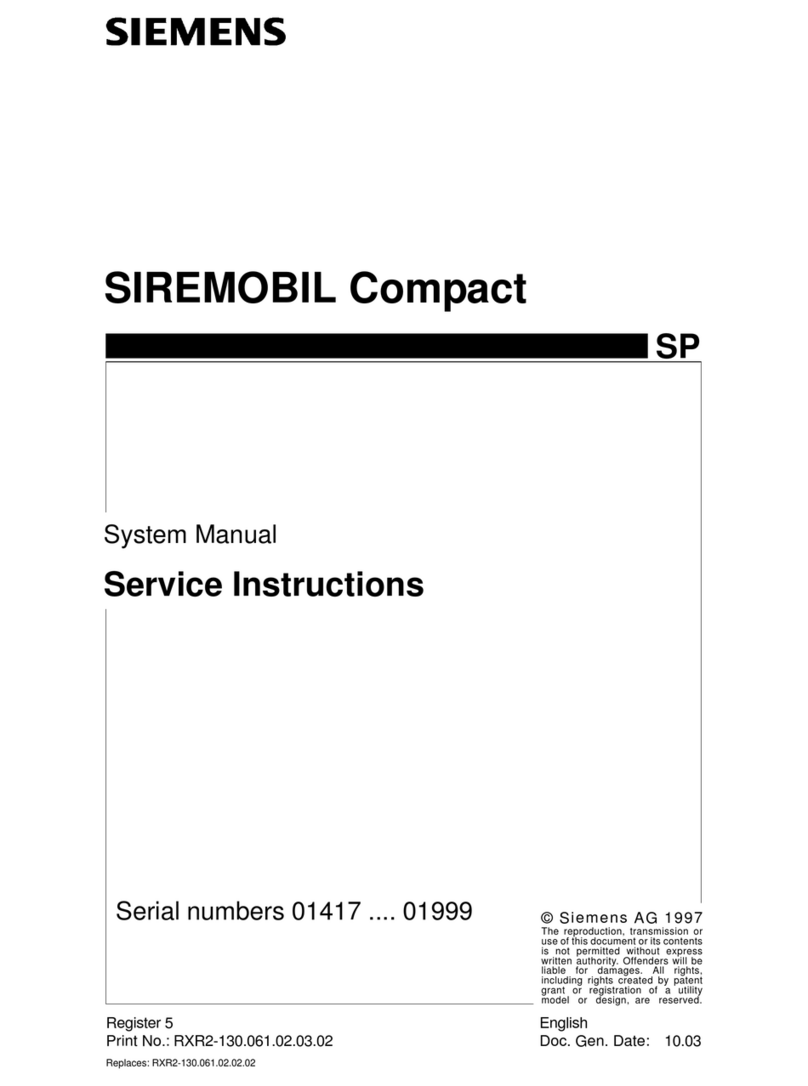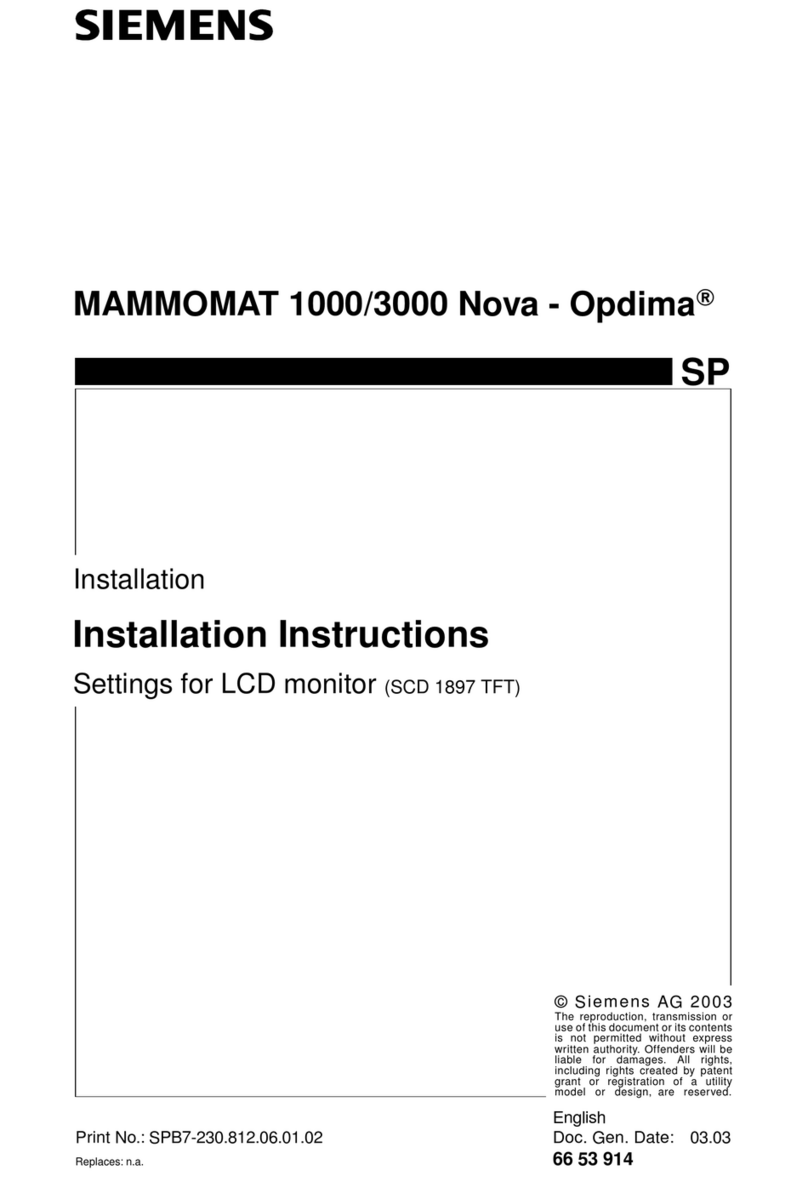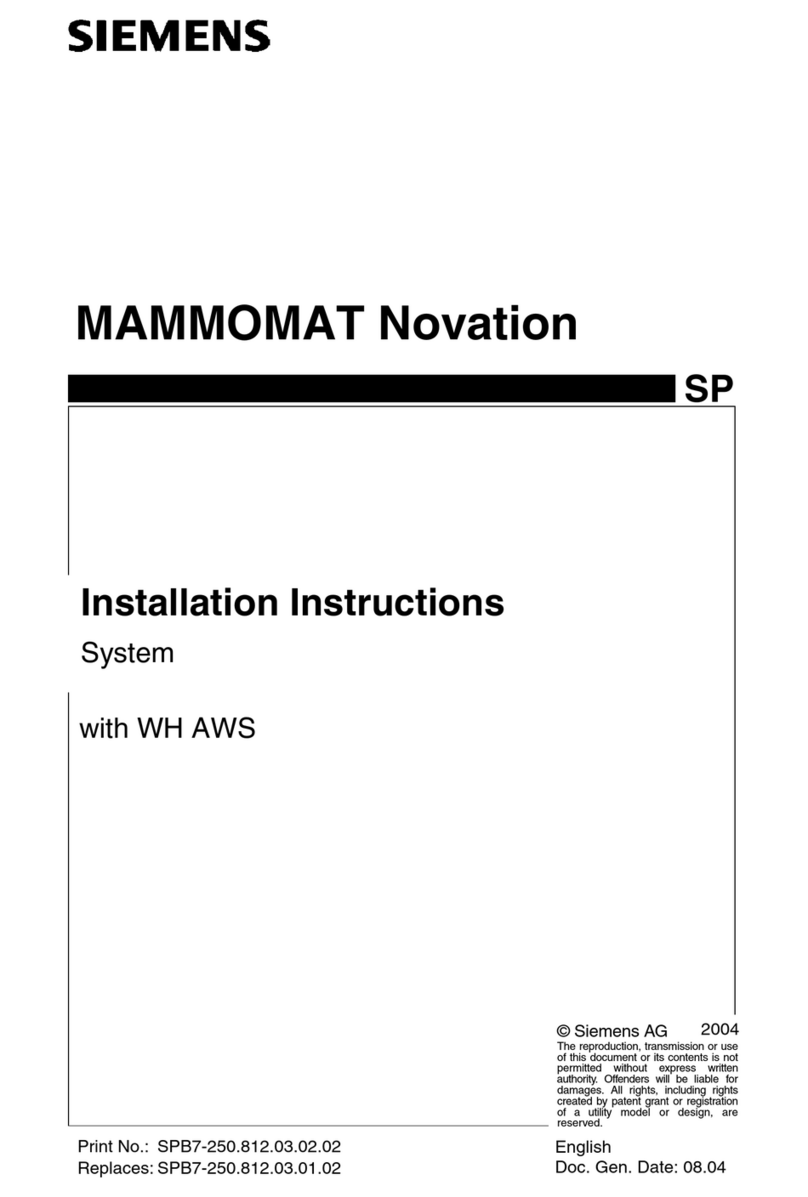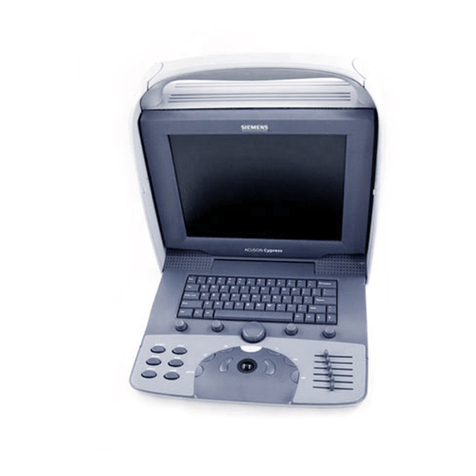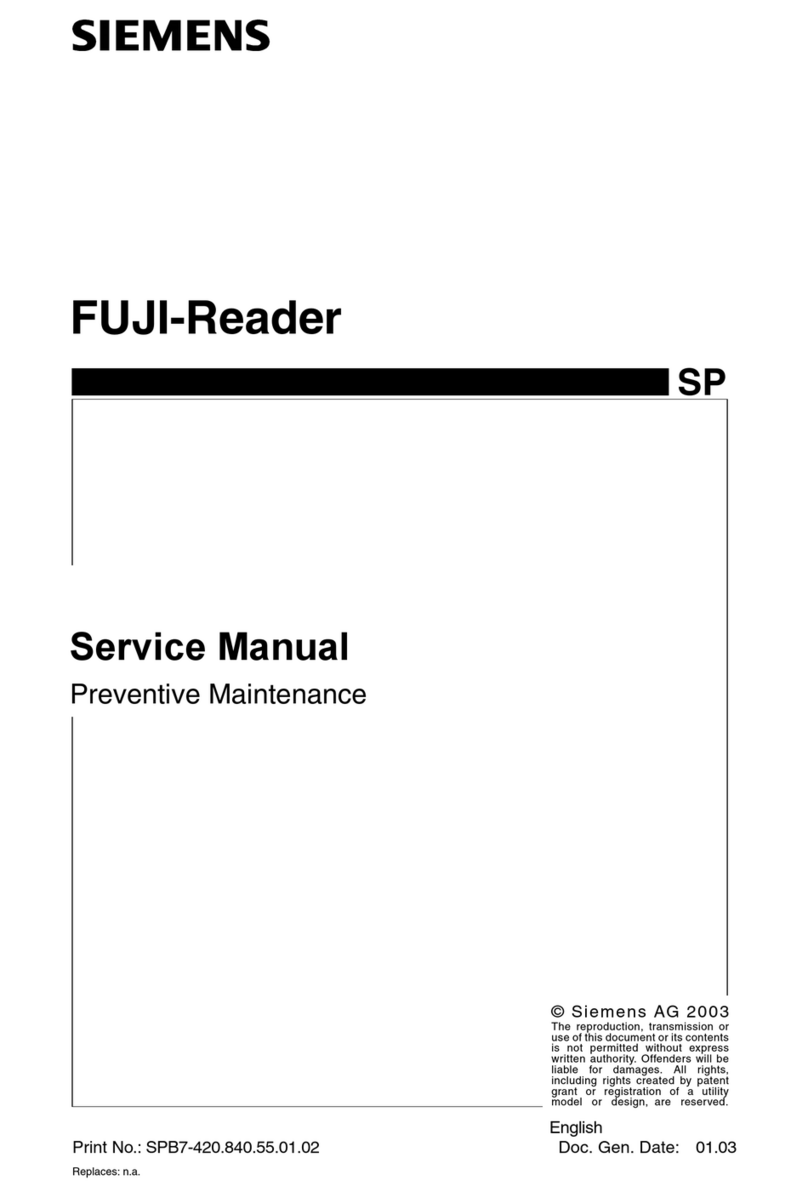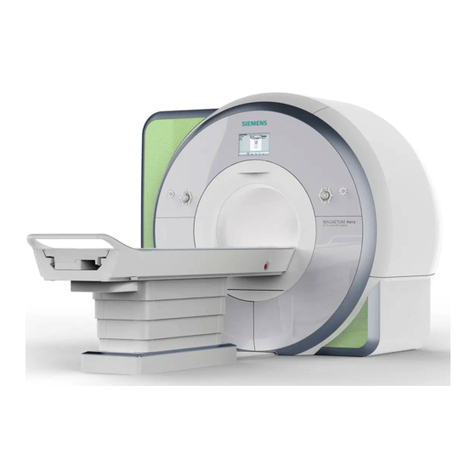Instructions for Use Carina SW 3.n 5
Contents
Contents
Working with these Instructions for Use . . . . . 2
Trademarks . . . . . . . . . . . . . . . . . . . . . . . . . . . . . 3
Definitions . . . . . . . . . . . . . . . . . . . . . . . . . . . . . . 3
For Your Safety and That of Your
Patients . . . . . . . . . . . . . . . . . . . . . . . . . . . . . . . . 7
General WARNINGS and CAUTIONS . . . . . . . . 10
Intended Use. . . . . . . . . . . . . . . . . . . . . . . . . . . 13
System Overview . . . . . . . . . . . . . . . . . . . . . . . 15
Main functions . . . . . . . . . . . . . . . . . . . . . . . . . . 16
Control panel, top . . . . . . . . . . . . . . . . . . . . . . . . 18
Carina underside . . . . . . . . . . . . . . . . . . . . . . . . 18
Front connection block . . . . . . . . . . . . . . . . . . . . 19
Rear connection block . . . . . . . . . . . . . . . . . . . . 19
Trolley 1-63 cm, Trolley 1-78 cm . . . . . . . . . . . . 20
Symbols . . . . . . . . . . . . . . . . . . . . . . . . . . . . . . . 21
Abbreviations . . . . . . . . . . . . . . . . . . . . . . . . . . . 22
Operating concept . . . . . . . . . . . . . . . . . . . . . . 25
Control panel . . . . . . . . . . . . . . . . . . . . . . . . . . . 26
Screen . . . . . . . . . . . . . . . . . . . . . . . . . . . . . . . . 27
Setting ventilation mode . . . . . . . . . . . . . . . . . . . 28
Setting ventilation parameters . . . . . . . . . . . . . . 28
Calling up menus . . . . . . . . . . . . . . . . . . . . . . . . 29
Preparation . . . . . . . . . . . . . . . . . . . . . . . . . . . . 31
Information on preparation . . . . . . . . . . . . . . . . . 32
Fitting the inlet filter . . . . . . . . . . . . . . . . . . . . . . 32
Positioning Carina . . . . . . . . . . . . . . . . . . . . . . . 32
Carina with trolley . . . . . . . . . . . . . . . . . . . . . . . . 33
Information on using bacterial filters, HME
systems and hose systems . . . . . . . . . . . . . . . . 39
Connecting a hose system . . . . . . . . . . . . . . . . . 40
Connecting a respiratory gas humidifier . . . . . . . 43
Preparing the Aeroneb Pro nebuliser . . . . . . . . . 46
Connecting to the power supply . . . . . . . . . . . . . 47
O2supply, connect . . . . . . . . . . . . . . . . . . . . . . . 50
Connecting to the nurse call system. . . . . . . . . . 52
MEDIBUS interface . . . . . . . . . . . . . . . . . . . . . . 53
Position of the user. . . . . . . . . . . . . . . . . . . . . . . 53
Start-up. . . . . . . . . . . . . . . . . . . . . . . . . . . . . . . 55
Information on start-up . . . . . . . . . . . . . . . . . . . 56
Switching on Carina . . . . . . . . . . . . . . . . . . . . . 56
Checking readiness for operation . . . . . . . . . . . 57
Selecting an application method . . . . . . . . . . . . 59
Setting the O2supply . . . . . . . . . . . . . . . . . . . . 60
Operation . . . . . . . . . . . . . . . . . . . . . . . . . . . . . 61
Setting ventilation modes . . . . . . . . . . . . . . . . . 62
Setting ventilation parameters. . . . . . . . . . . . . . 63
Starting ventilation . . . . . . . . . . . . . . . . . . . . . . . 63
VC-SIMV AF . . . . . . . . . . . . . . . . . . . . . . . . . . . 64
PC-BIPAP . . . . . . . . . . . . . . . . . . . . . . . . . . . . . 66
PC-AC . . . . . . . . . . . . . . . . . . . . . . . . . . . . . . . . 68
SPN-PS . . . . . . . . . . . . . . . . . . . . . . . . . . . . . . . 70
SPN-CPAP . . . . . . . . . . . . . . . . . . . . . . . . . . . . 72
Apnoea ventilation. . . . . . . . . . . . . . . . . . . . . . . 73
Volume guarantee . . . . . . . . . . . . . . . . . . . . . . 74
NIV – Non-invasive Ventilation . . . . . . . . . . . . . 75
LPO – Low Pressure Oxygen mode . . . . . . . . . 77
Locking buttons . . . . . . . . . . . . . . . . . . . . . . . . . 80
Terminating ventilation. . . . . . . . . . . . . . . . . . . . 81
Switching off the device . . . . . . . . . . . . . . . . . . 81
Improve displayed accuracy of the charging
capacity of the internal battery . . . . . . . . . . . . . 82
Monitoring . . . . . . . . . . . . . . . . . . . . . . . . . . . . 83
Setting alarm limits . . . . . . . . . . . . . . . . . . . . . . 84
In the event of an alarm. . . . . . . . . . . . . . . . . . . 85
Troubleshooting. . . . . . . . . . . . . . . . . . . . . . . . . 86
Suppressing the alarm tone . . . . . . . . . . . . . . . 86
Alarm after battery discharge . . . . . . . . . . . . . . 86
Configuration. . . . . . . . . . . . . . . . . . . . . . . . . . 87
Carina Configuration . . . . . . . . . . . . . . . . . . . . . 88
Service menu . . . . . . . . . . . . . . . . . . . . . . . . . . 89
Setting volume of the alarm tone. . . . . . . . . . . . 91
Setting the alarm tone . . . . . . . . . . . . . . . . . . . . 91
Selecting screen display . . . . . . . . . . . . . . . . . . 92
Selecting display for 2 measured values. . . . . . 93
Selecting an application method . . . . . . . . . . . . 93
Switching LPO mode on/off. . . . . . . . . . . . . . . . 93
Selecting Ti or I:E . . . . . . . . . . . . . . . . . . . . . . . 94
Setting the night screen. . . . . . . . . . . . . . . . . . . 94