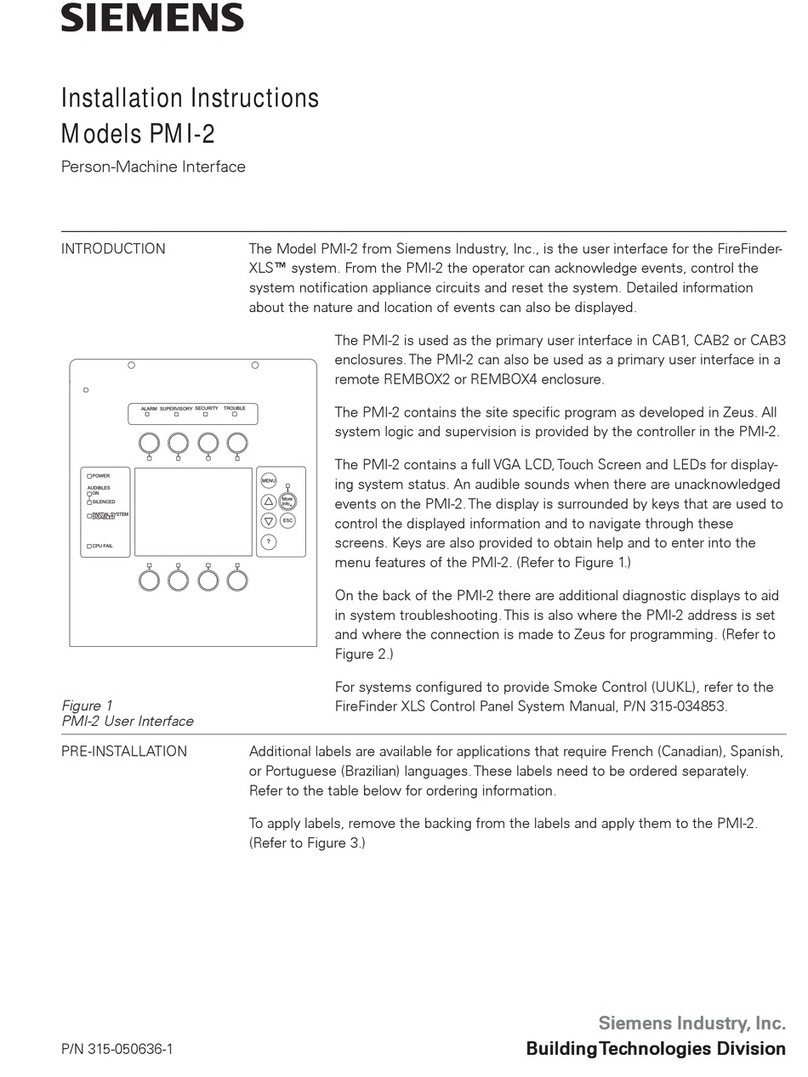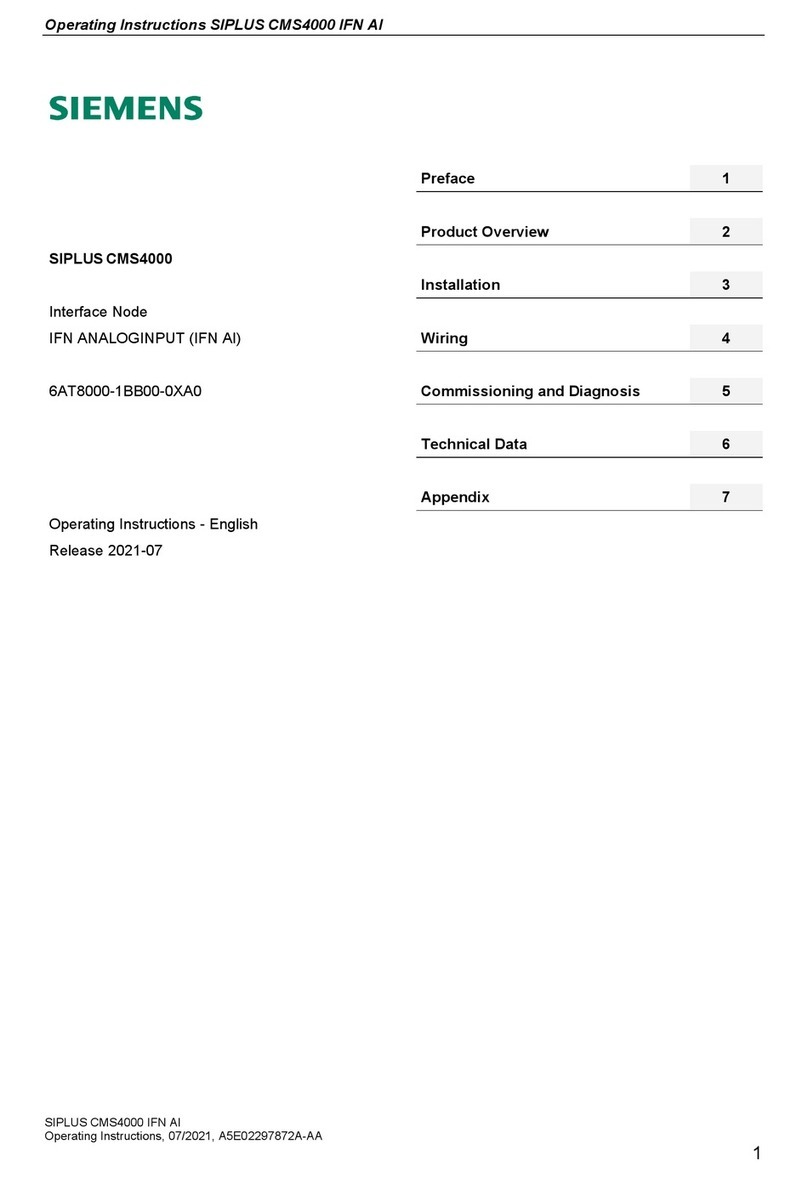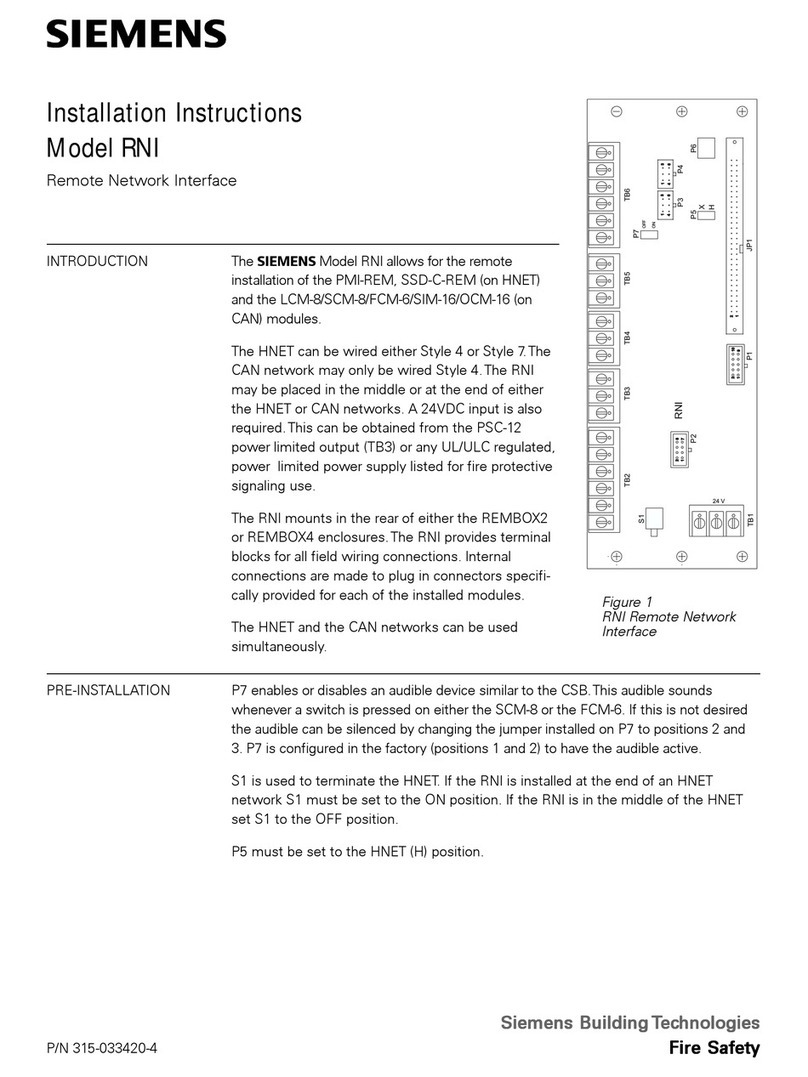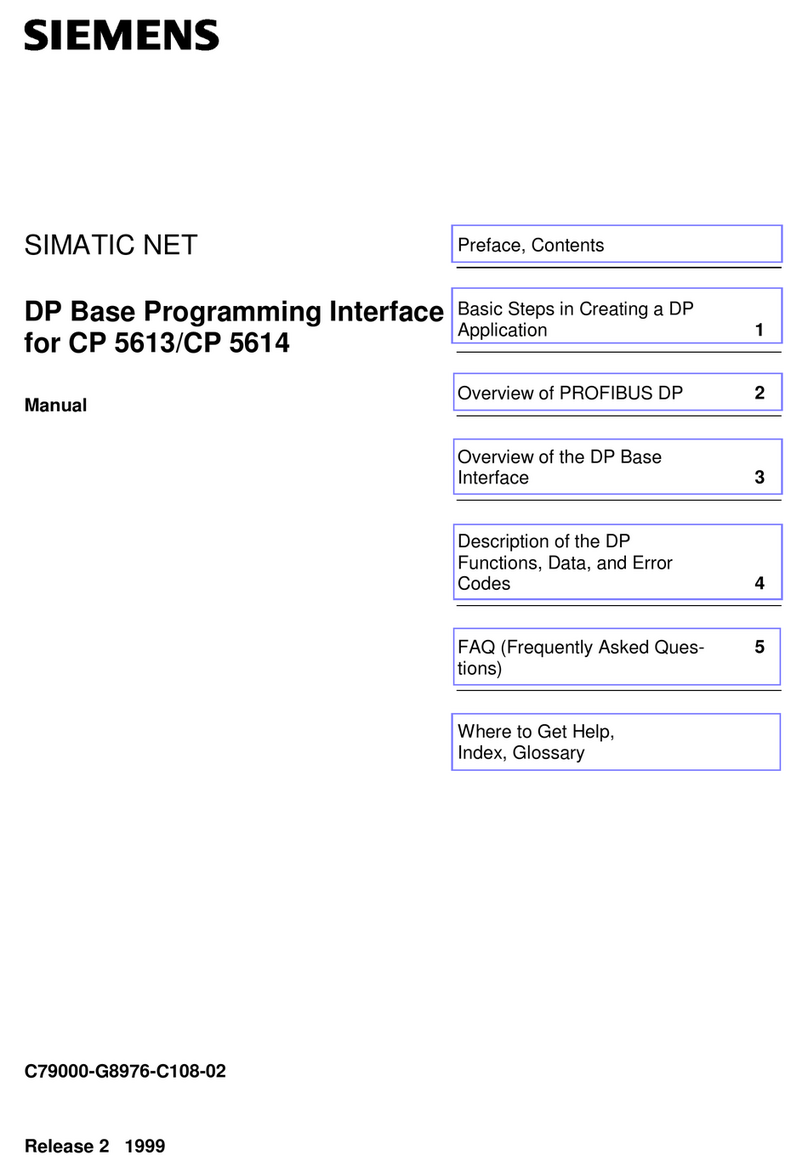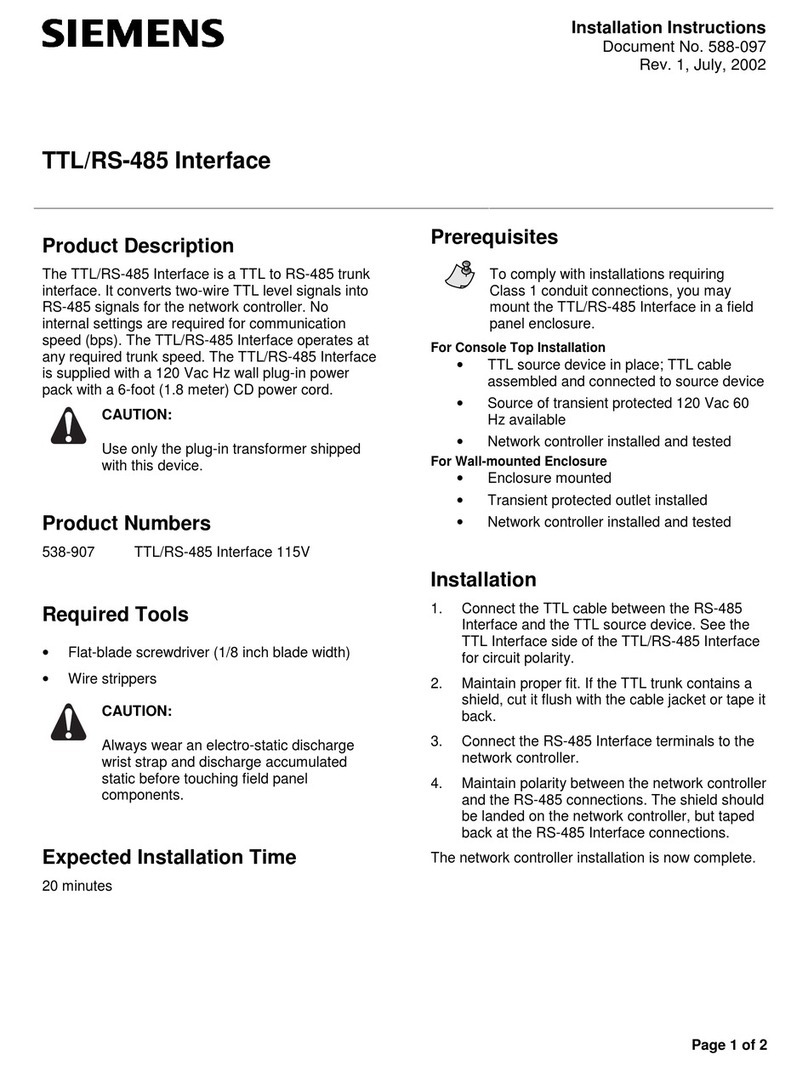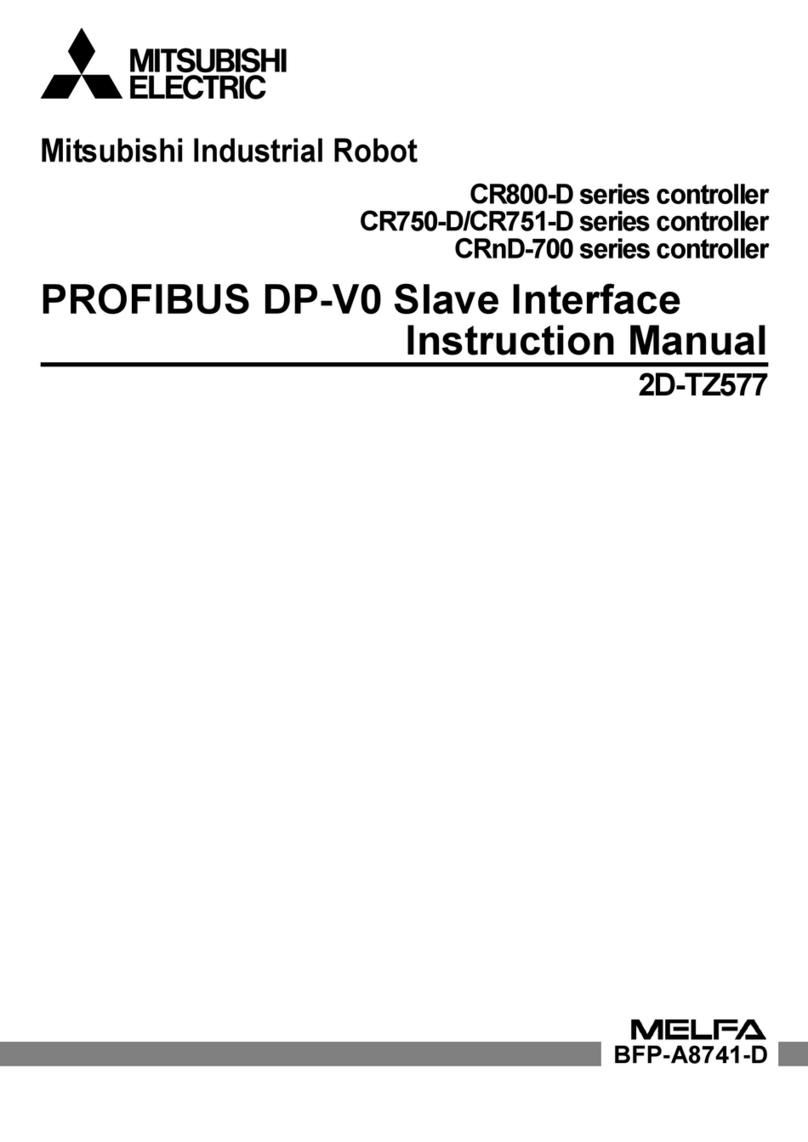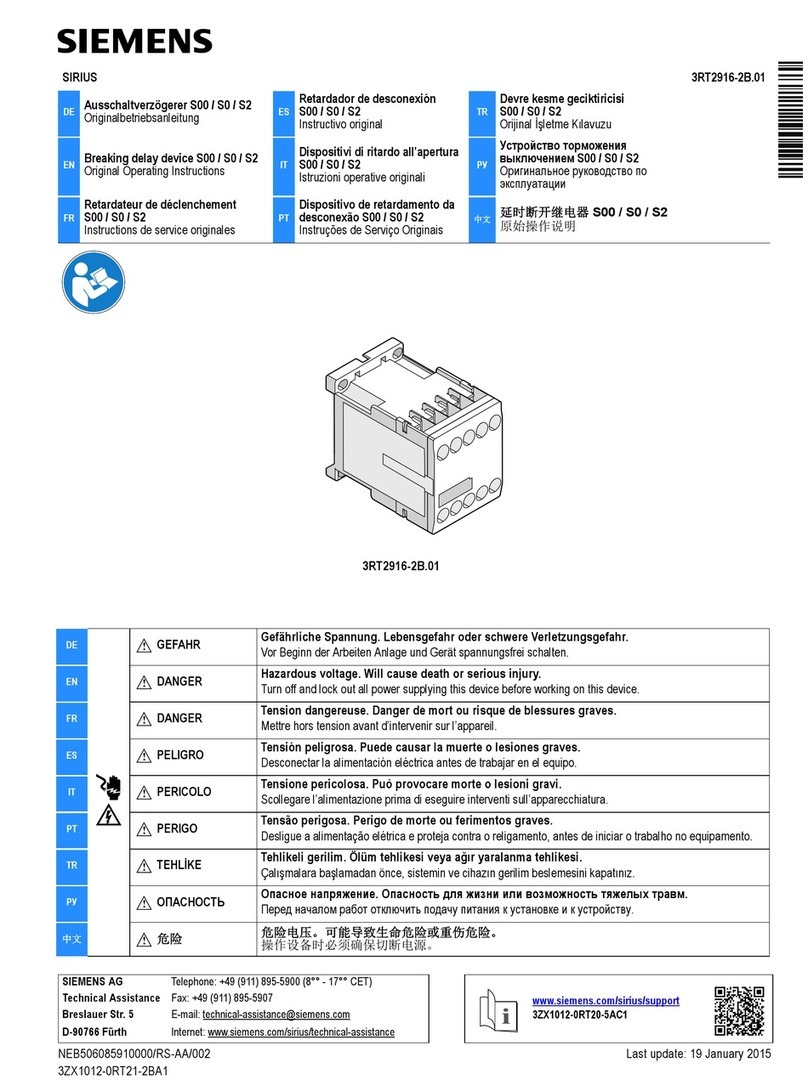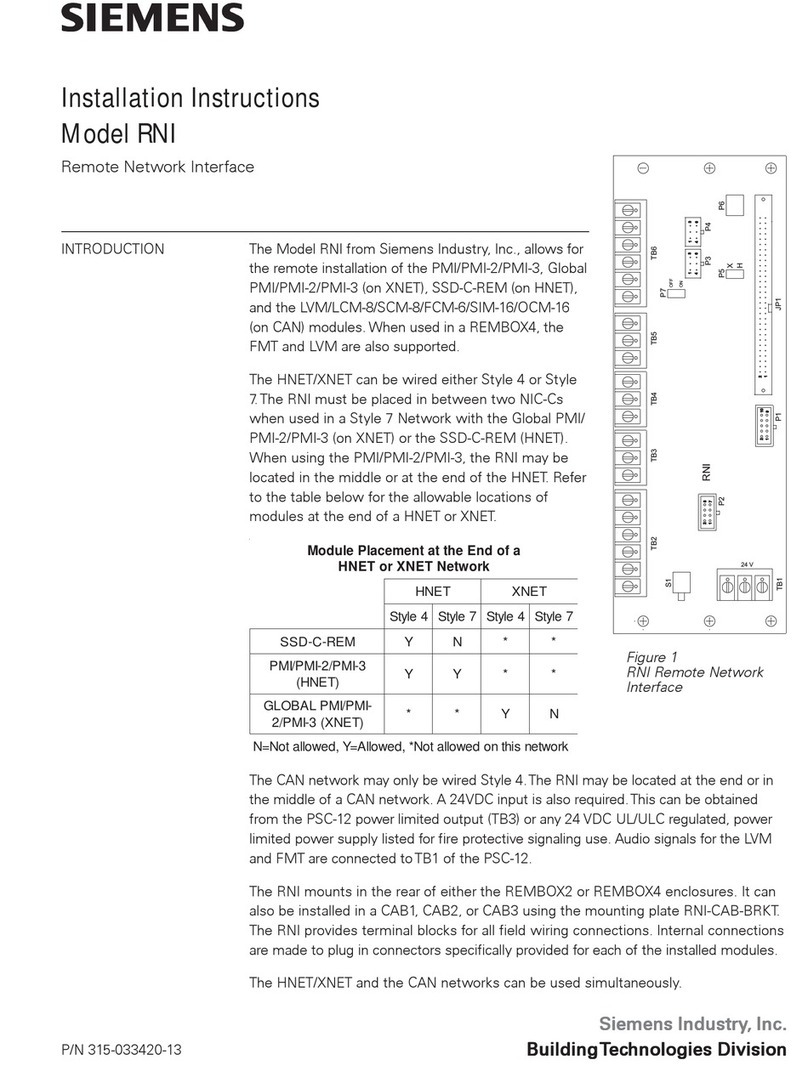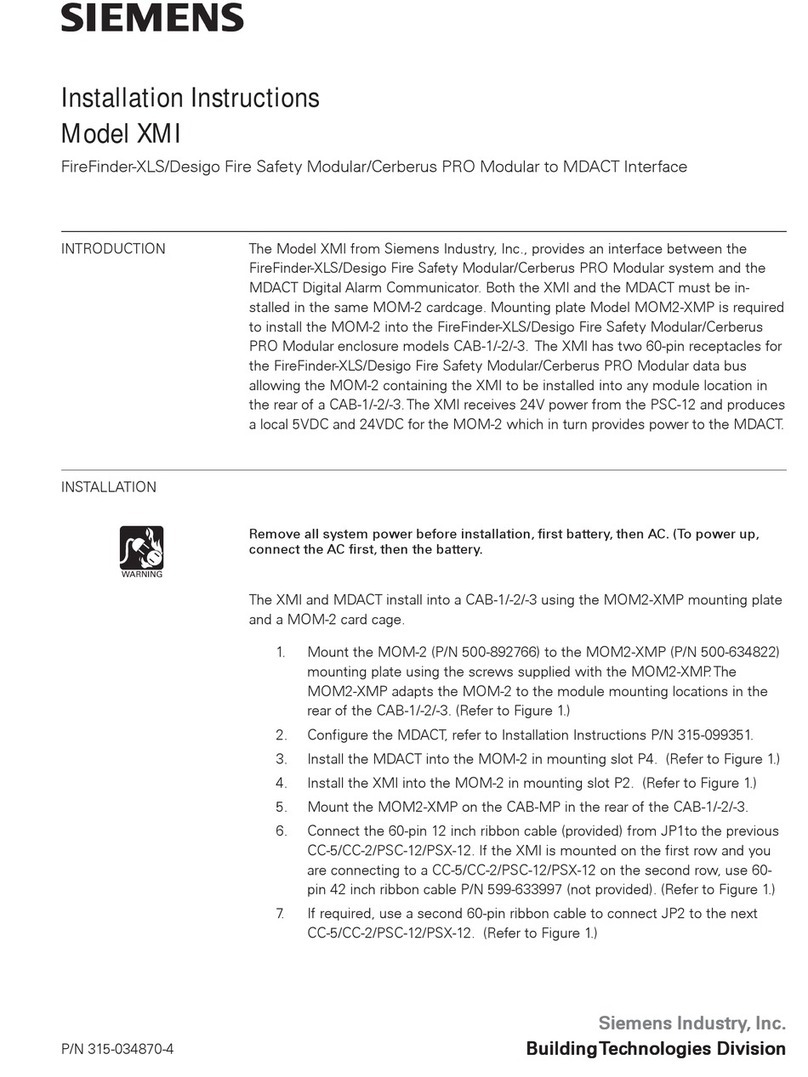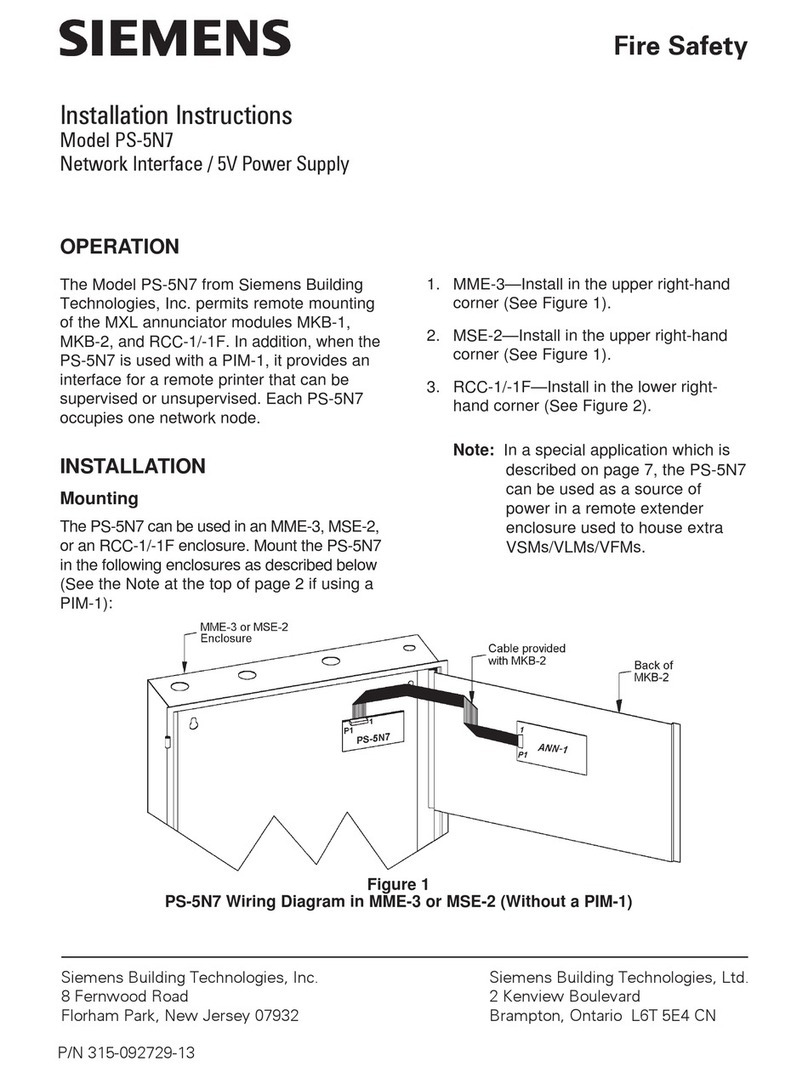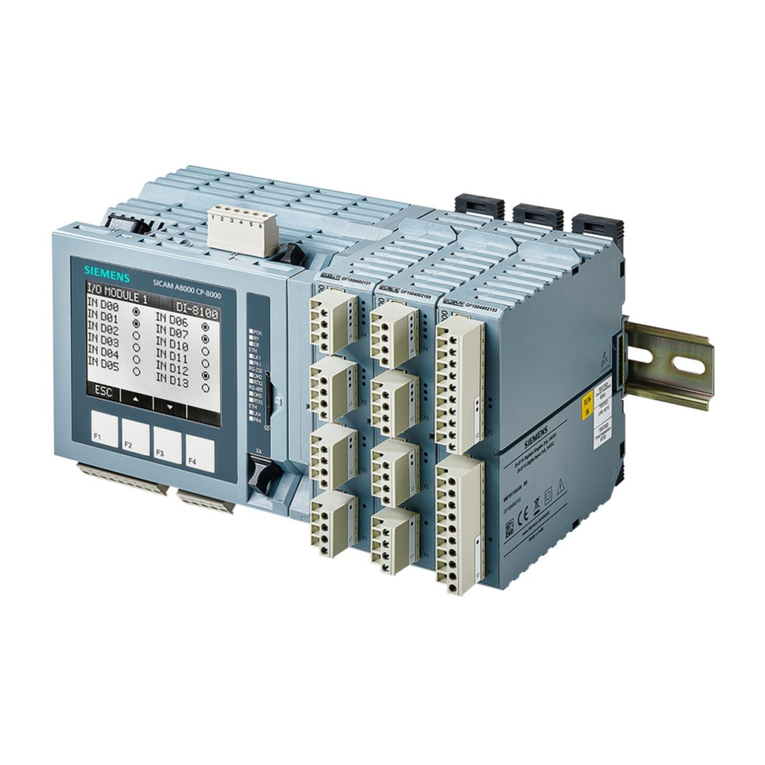Français Instructions d'installation
Avant de commencer l’installation de ce produit, merci de prendre
connaissance des consignes de sécurité.
Contenu de l’emballage
Interface IAQ6-1
Câble USB vers mini USB
Description
L’adaptateurIAQ6-1 est utilisé pour une connexion locale entre la centrale IC60 et
le logiciel Sylcom60.
Ouvrir la centrale
¾Dévisser les 4 vis sans fin.
¾Retirer le couvercle et le lexan horizontal.
Connexion
Assurez-vous d’avoir installé le pilote USB sur votre PC (voir “installation
du pilote USB”).
¾Connecter le petit connecteur USB du câble dans l’IAQ6-1.
¾Brancher l’IAQ6-1 dans le connecteur marquée CONFIG (Fig. 2a)
¾Brancher le câble USB dans un des ports USB de votre PC.
¾Démarrer le programme Sylcom 60 sur votre PC.
Pour ce qui concerne le paramétrage, vous reporter au manuel Sylcom 60.
Installation du pilote USB
Avant la première utilisation de l’IAQ6-1, vous devez installer le pilote USB sur
votre PC:
¾Télécharger le pilote USB qui se trouve soit sur le CD du logiciel Sylcom 60,
ou sur internet: www.siemens.com/homesecurity dans la partie download.
¾Enregistrer le fichier sur votre PC.
¾Ouvrir le répertoire: C:\SiLabs\MCU\CP210x\Windows_2K_XP_S2K3
¾Depuis ce répertoire nommé
C:\SiLabs\MCU\CP210x\Windows_2K_XP_S2K3, lancer le programme
(l’installation peut prendre jusqu’à 60 secondes) CP210xVCPInstaller.exe
¾Une fois l’installation finie, brancher l’interface IAQ6-1:
Le PC trouvera et installera automatiquement le périphérique.
Données techniquesDonnées techniques
Connecteur USB Type A
Longueur de câble 1.8 m
Système d’exploitation Windows XP
Rejets EMI jusqu’à 2 GHz > 10 V/m
Conditions environnementales :
Température de fonctionnement -10 - +50 °C
Température de stockage -20 - +60 °C
Conforme aux normes: EN50130-4+A1+A
Pour des instructions plus détaillées, veuillez vous reporter aux manuels
téléchargeables de l'Internet sur le site : www.siemens.com/homesecurity.
Español - Castellano Instrucciones de instalación
Antes de instalar y usar este dispositivo, lea el Instrucciones de seguridad.
Componentes
Cable de conexión con PC, IAQ6-1
Adaptador USB a mini USB
Descripción
El cable IAQ6-1 se emplea para la programación, lectura y control desde Sylcom
60 de Sintony 60.
Apertura de la Central
Sintony 60 compacta:
¾Afloje los 4 tornillos de cierre sin soltarlos del todo y retire la cubierta y la
lámina flexible.
Sintony 60 modular:
¾Retire los 2 tornillos de cierre.
¾Desmonte la tapa su
Conexión
Asegúrese de tener instalado el “driver” USB en su PC. Vea “Instalación
del driver USB”. Sylcom 60 debe estar cerrado.
¾Conecte el USB pequeño del cable en el interface IAQ6-1.
¾Enchufe el interface en el conector “CONFIG” de la placa base (fig. 2ª para
versión compacta y fig. 2b para modular)
¾Conecte el USB grande a un puerto de su PC..
¾Inicie Sylcom 60 en su ordenador.
Para instrucciones generales vea el manual de Sintony 60.
Instalación del “driver” USB
Antes de emplear por primera vez este dispositivo ha de instalar el driver USB.
Para ello:
¾Cargue el driver desde el CD de Sintony 60 o descárguelo desde la sección
“Descarga” o “Download” de la página web:
www.siemens.com/homesecurity.
¾Salve el fichero en su PC.
¾Abra el fichero. Si ha empleado la rura por defecto estará en:
C:\SiLabs\MCU\CP210x\Windows_2K_XP_S2K3
¾Desde la carpeta: C:\SiLabs\MCU\CP210x\Windows_2K_XP_S2K3
ejecútelo (puede exigir 60 seg. de instalación): CP210xVCPInstaller.exe
¾Al completarse la instalación conecte el cable. El PC reconocerá
automáticamente el dispositivo y lo instalará.
Datos técnicos
Conector USB Tipo A
Longitud del cable 1,8 m
Sistema operativo en el PC Windows XP®
Rechazo EMI hasta 2 GHz > 10 V/m
Condiciones ambientales:
Temperatura de servicio - 10 a + 50 °C
Id. de almacenamiento - 20 a + 60 °C
Conforme con: EN50130-4+A1+A2
Para ver instrucciones más detalladas, consulte los manuales que puede
descargar desde la dirección de Internet: www.siemens.com/homesecurity
Italiano Istruzioni per l’installazione
Prima di procedere con l'installazione e l'utilizzo di questo dispositivo,
leggete il Istruzioni di sicurezza.
Fornitura
Interfaccia IAQ6-1
Cavo adattatore da USB a mini USB
Descrizione
L’interfaccia IAQ6-1 è utilizzata per la connessione diretta tra la centrale e il PC
con installato il software Sylcom 60 (upload/download).
Accesso alla centrale
Centrale IC60 compatta:
¾Allentare le 4 viti di ritenuta.
¾Rimuovere il pannello frontale ed il sottostante foglio in lexan.
Centrale IC60 modulare:
¾Svitare le 2 viti di ritenuta.
¾Rimuovere il pannello di chiusura.
Connessione
Assicurarsi di aver installato sul proprio PC i driver USB (vedere
“Installiazione dei driver USB”).
¾Connettere il connettore mini USB del cavo nell’interfaccia IAQ6-1.
¾Inserire l’interfaccia IAQ6-1 nel connettore della centrale contrassegnato
come CONFIG (Fig. 2a per la centrale compatta, 2b per la centrale
modulare)
¾Inserire l’altro connettore del cavo USB in una porta USB del PC.
¾Avviare il software Sylcom 60 sul PC.
Per le istruzioni di impiego far riferimento al manuale del software Sylcom
60.
In stazione dei driver USB
Prima di utilizzare per la prima volta l’interfaccia IAQ6-1, installare il driver USB sul
proprio PC:
¾Non connettere l’interfaccia IAQ6-1 al PC.
¾Scaricare i driver USB reperibili sul CD del software Sylcom 60 (IAS6-1) o al
seguente indirizzo internet: www.siemens.com/homesecurity nella sezione
download.
¾Salvare il file sul desktop.
¾Aprire il file nel percorso di default:
C:\SiLabs\MCU\CP210x\Windows_2K_XP_S2K3
¾Dalla cartella denominata:
C:\SiLabs\MCU\CP210x\Windows_2K_XP_S2K3
eseguire il file (potrebbe essere necessario attendere anche più di 1 min. per
completare l’installazione): CP210xVCPInstaller.exe
¾Al termine dell’installazione, connettere l’interfaccia IAQ6-1:
Il computer troverà ed installerà il dispositivo in modo automatico.
Specifiche tecniche
Connettore USB Tipo A
Lunghezza del cavo 1.8 m
Sistema operativo supportato Windows XP
Reiezione EMI sino a 2 GHz > 10 V/m
Condizioni ambientali:
Temperatura di funzionamento -10 - +50 °C
Temperatura di stoccaggio -20 - +60 °C
Conforme con: EN50130-4+A1+A2
Per le istruzioni dettagliate, fate riferimento ai manuali scaricabili da Internet
all'indirizzo: www.siemens.com/homesecurity
Português Instruções de instalação
Antes de instalar e utilizar este dispositivo, deve ler o Instruções de
segurança.
Material fornecido
Adaptador Interface IAQ6-1
Cabo USB para mini USB
Descrição
O adaptador IAQ6-1 é utilizado para ligação directa entre o painel de controlo e
um PC com o programa Sylcom 60 (upload/download).
Abrir o painel de controlo
Painel de controlo IC60 compacta:
¾Desaparafusar os 4 parafusos.
¾Remover a tampa e capa interior em lexan.
Painel de controlo IC60 modular:
¾Desaparafusar os 2 parafusos.
¾Remover a tampa.
Ligação
Confirme que já instalou o driver USB no seu computador (ver “Instalação
de driver USB”).
¾Ligue o conector pequeno USB do cabo ao adaptador IAQ6-1.
¾Ligue o adaptador IAQ6-1 ao conector marcado com CONFIG (fig. 2a para
painel de controlo compacto, 2b para painel de controlo modular)
¾Ligue o cabo USB ao PC.
¾Iniciar o programa Sylcom 60 no PC.
Para instruções de utilização ver manual do Sylcom 60.
Instalação de driver USB
Antes da primeira utilização do adaptador IAQ6-1, instale o driver USB no seu PC:
¾Descarregue o driver USB que pode ser encontrado no CD Sylcom 60
(IAS6-1) ou no seguinte endereço na Internet:
www.siemens.com/homesecurity na secção de download.
¾Guarde o ficheiro na sua área de trabalho (desktop).
¾Abrir o ficheiro para a seguinte pasta:
C:\SiLabs\MCU\CP210x\Windows_2K_XP_S2K3
¾Da pasta com o nome: C:\SiLabs\MCU\CP210x\Windows_2K_XP_S2K3
execute o ficheiro (pode demorar 60 seg. a instalar):
CP210xVCPInstaller.exe
¾Depois da instalação concluída, ligue o adaptador IAQ6-1:
O computador vai automaticamente encontrar e instalar o dispositivo.
Dados técnicos
Conector USB Tipo A
Comprimento do cabo 1.8 m
Sistema operativo no PC Windows XP
Rejeição EMI até 2 GHz > 10 V/m
Condições ambientais:
Temperatura de operação -10 - +50 °C
Temperatura de armazenamento -20 - +60 °C
Em conformidade com: EN50130-4+A1+A2
Paras instruções mais detalhadas, consulte os manuais que podem ser
descarregados através da Internet: www.siemens.com/homesecurity
Norsk Installasjonsanvisning
Før du begynner å installere og jobbe med denne enheten, les
Sikkerhetsforskrifter.
Leveransen inneholder
Grensesnitt IAQ6-1 adapter
USB til mini-USB kabel
Beskrivelse
IAQ6-1 adapteren benyttes for direkte tilkobling mellom betjeningspanel og PC
med Sylcom 60 (opp/nedlasting) programvare.
Åpne betjeningspanelet
IC60 kompakt betjeningspanel:
¾Løsne de 4 festeskruene.
¾Fjern dekselet og dekalen.
IC60 modulært betjeningspanel:
¾Skru ut de 2 festeskruene.
¾Fjern dekselet.
Tilkobling
Sjekk at du har installert USB driveren på din PC (se “Installering av USB
driver”).
¾Tilkoble den lille USB koblingen på kabelen til IAQ6-1 adapteren.
¾Sett IAQ6-1 adapteren inn i porten merket CONFIG (Fig. 2a for kompakt
betjeningspanel, 2b for modulært betjeningspanel)
¾Sett USB kabelen inn i USB-porten på PC-en.
¾Start Sylcom 60 programmet på PC-en.
For ytterligere betjeningsinstruksjoner, se manualen til Sylcom 60.
Installering av USB driver
Før IAQ6-1 adapteren benyttes første gang, må USB driveren installeres på din
PC:
¾Last ned USB-driveren som du finner enten på Sylcom 60 CD-en
(IAS6-1) eller i nedlastningsseksjonen på følgende internettside:
www.siemens.com/homesecurity
¾Lagre filen på skrivebordet.
¾Åpne filen i stien: C:\SiLabs\MCU\CP210x\Windows_2K_XP_S2K3
¾Fra mappen merket: C:\SiLabs\MCU\CP210x\Windows_2K_XP_S2K3
kjøres filen (installasjonen kan ta rundt 60 sek.): CP210xVCPInstaller.exe
¾Etter at installasjonen er fullført, kan IAQ6-1 adapteren tilkobles:
Datamaskinen vil automatisk lokalisere og installere enheten.
Tekniske data
USB tilkobling Type A
Kabellengde 1.8 m
PC operativsystem Windows XP
EMI opp til 2 GHz > 10 V/m
Omgivelser:
Driftstemperatur -10 - +50 °C
Omgivelsestemperatur -20 - +60 °C
I samsvar med: EN50130-4+A1+A2
For mer detaljerte instruksjoner, vennligst les håndbøkene du kan laste ned på
Internett fra : www.siemens.com/homesecurity