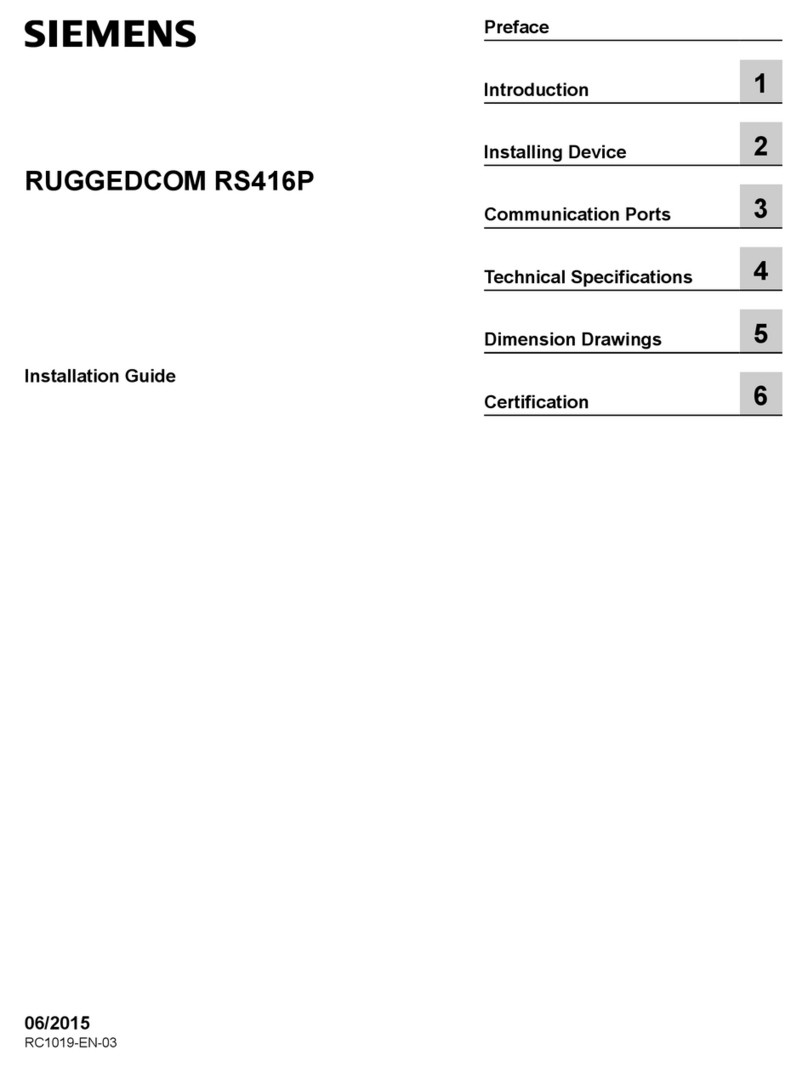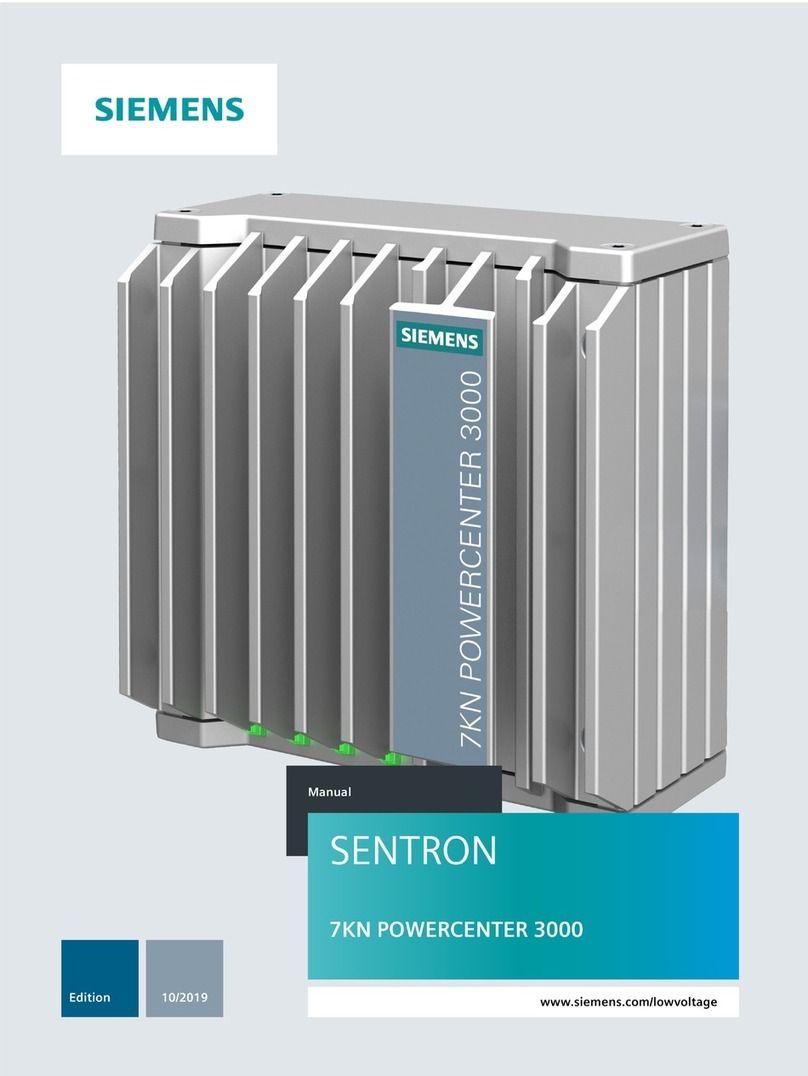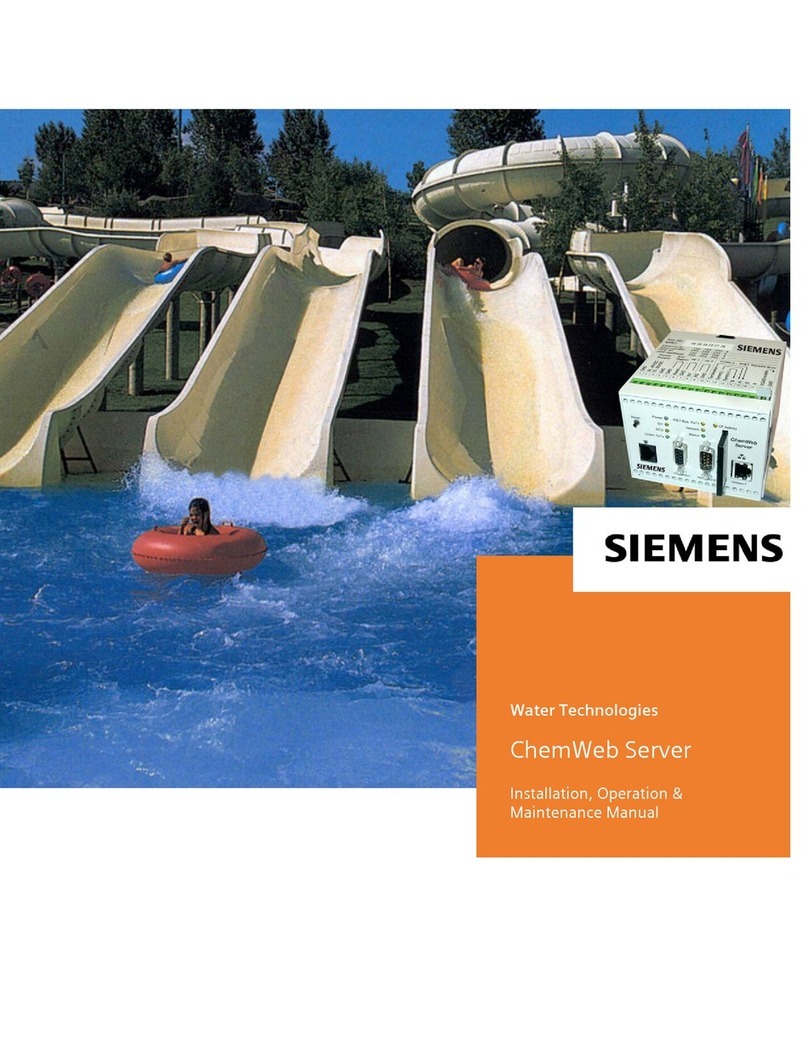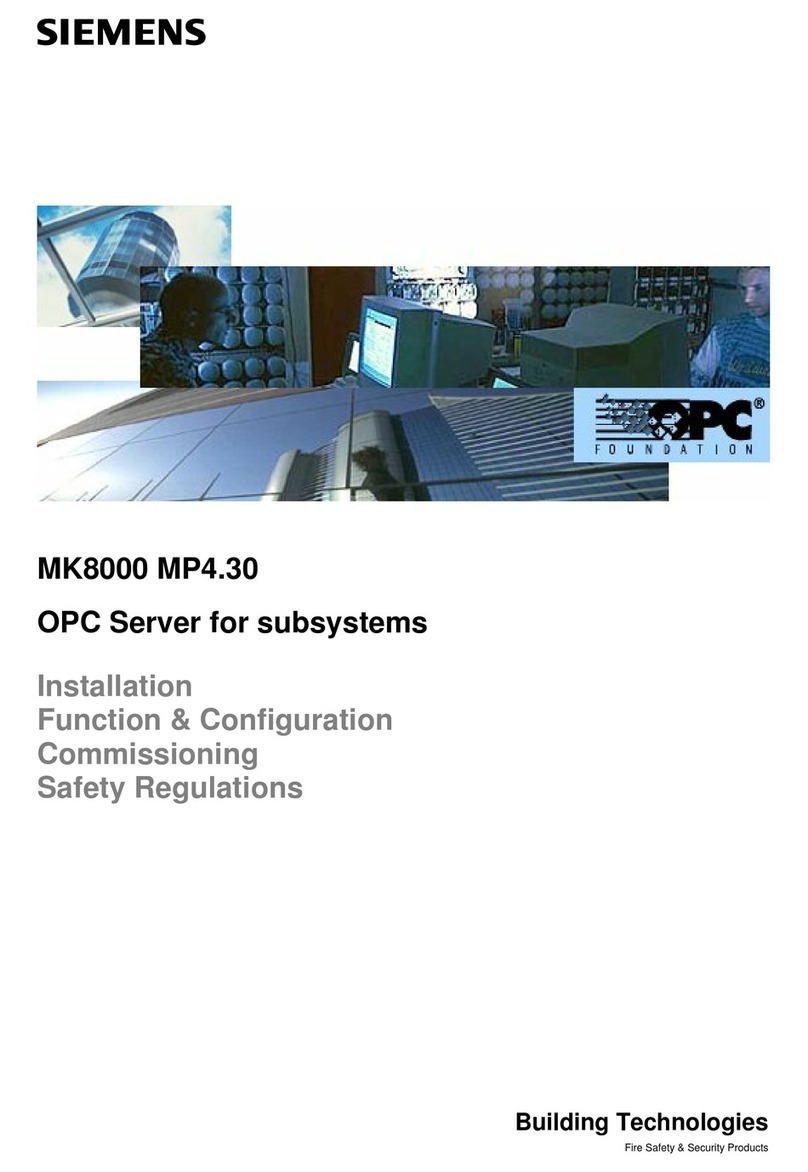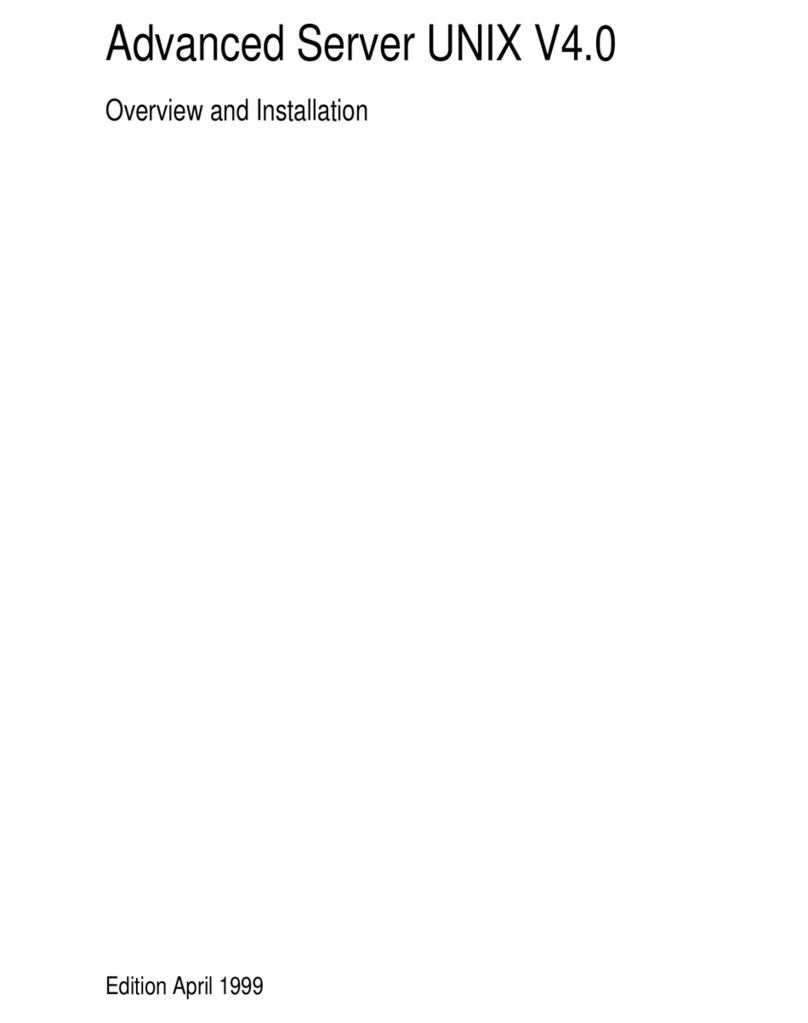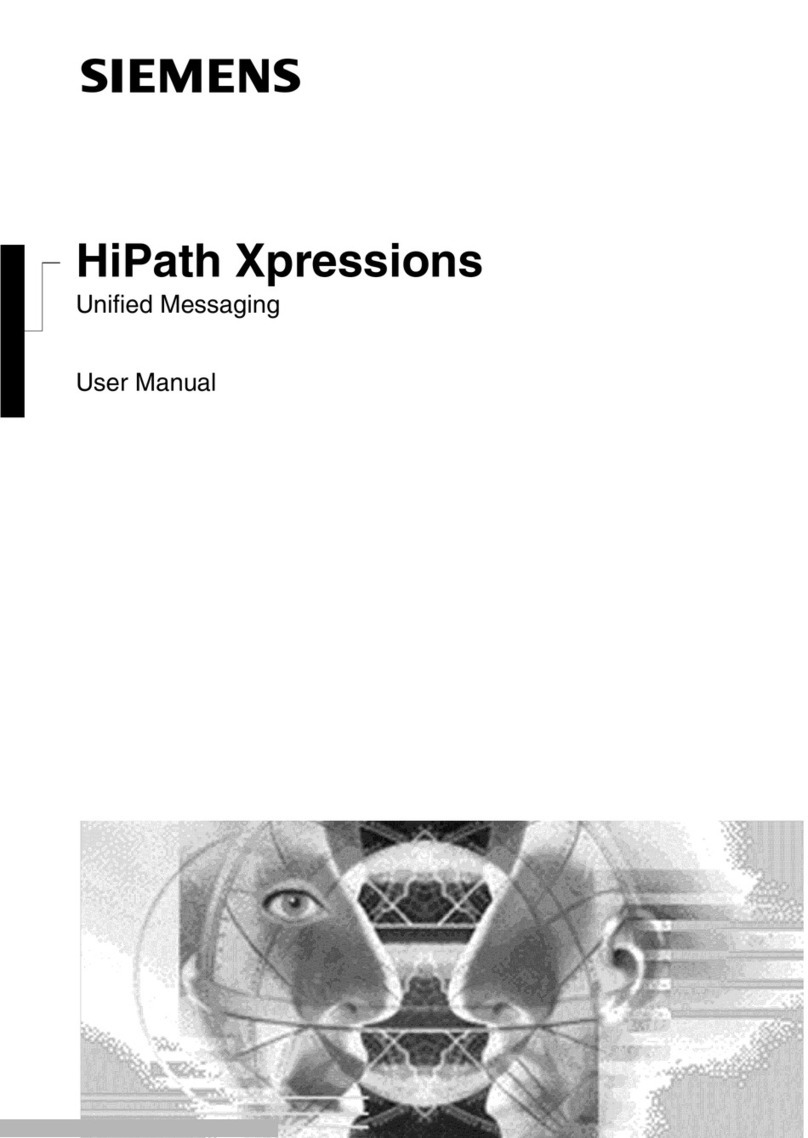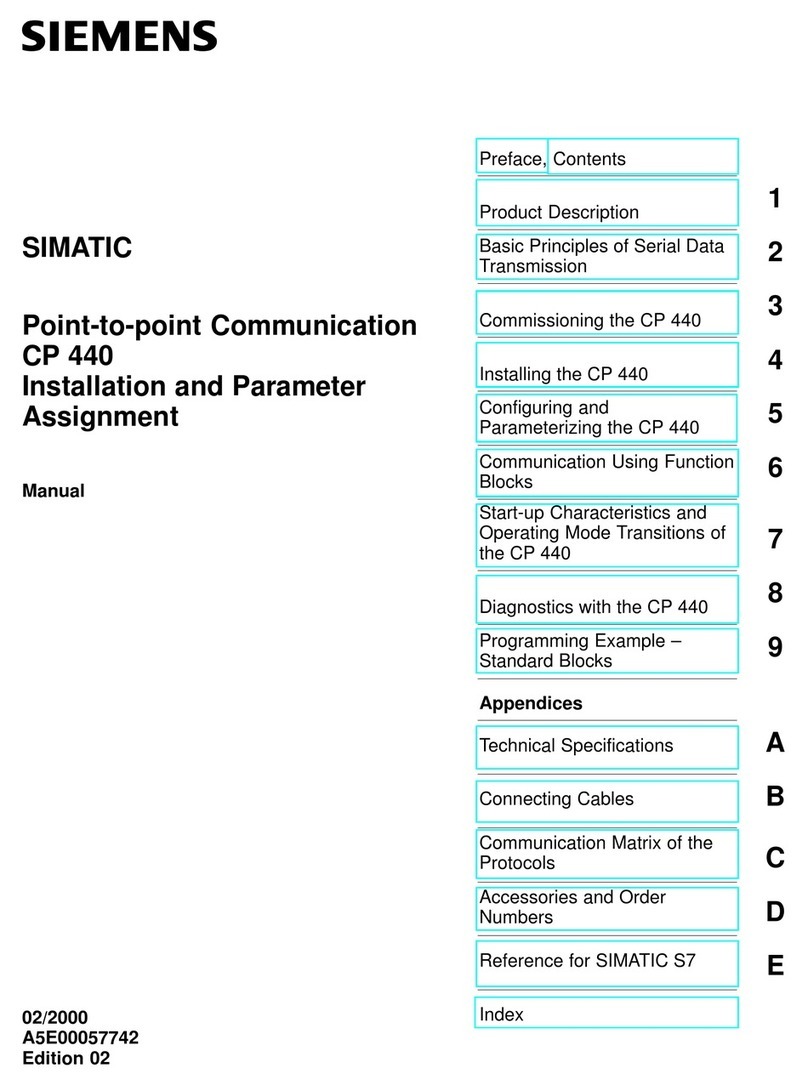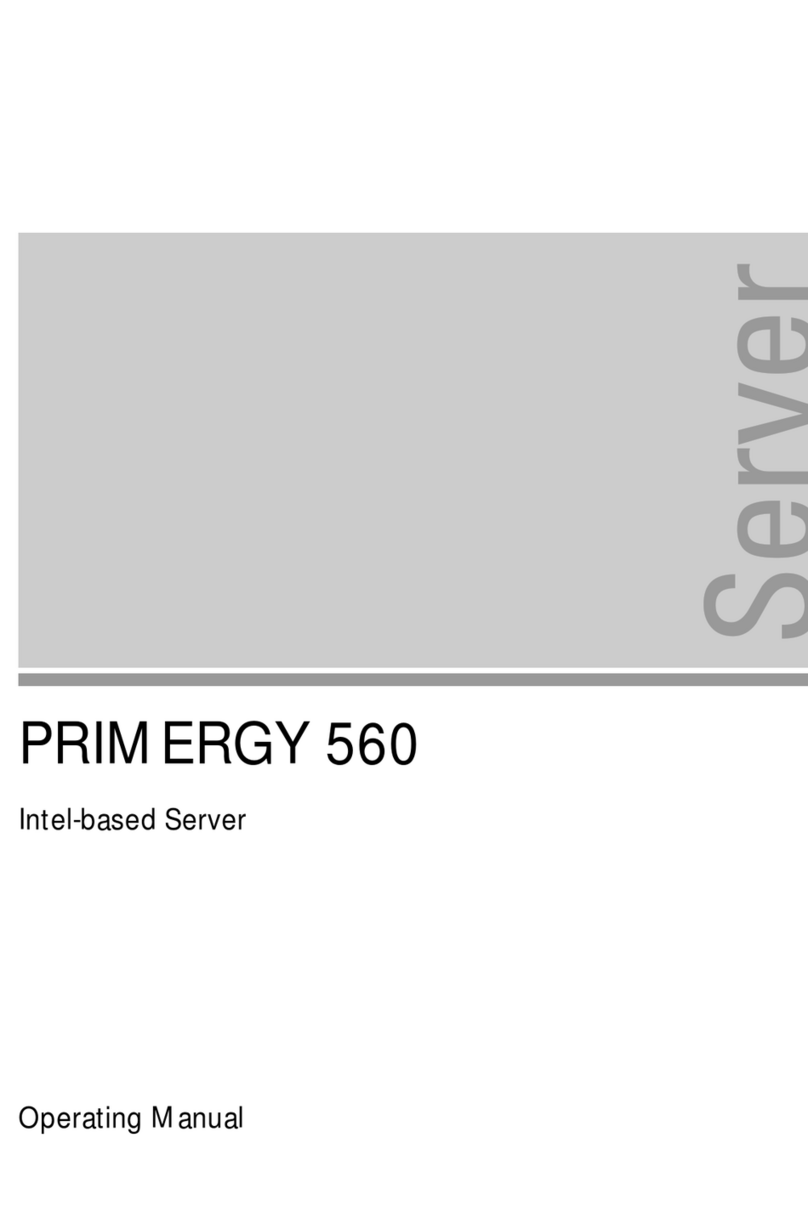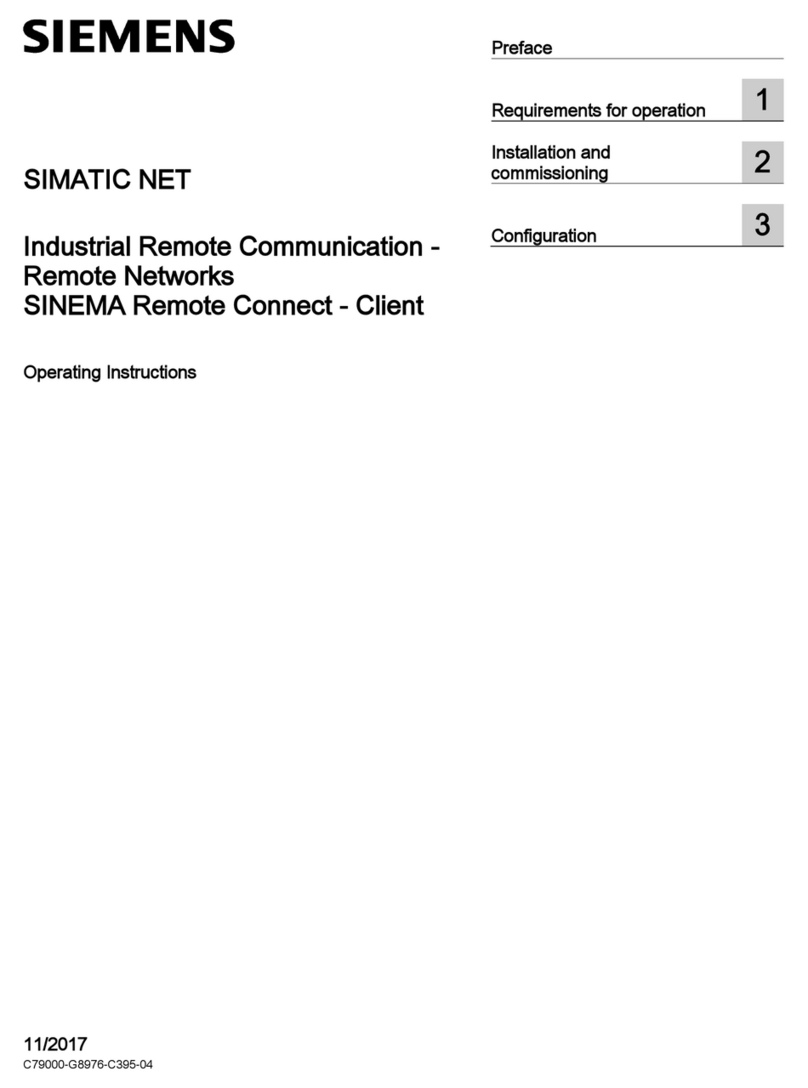3
Building Technologies 049_DMS_DMS8000_Application_Specification_Planning_MP4.81_A6V10063710_a_en.doc
CPS Fire Safety 09.2016
About this document...........................................................................................5
1Introduction – products concept.........................................................8
1.1 Danger management systems ...............................................................8
1.2 Connectivity – NK8000 networks............................................................9
1.2.1 Which NK8000 Ethernet Port to choose?..................................9
1.2.1.1 NK82xx standard connectivity capabilities and common
features ...................................................................................9
1.2.1.2 Enhanced connectivity capabilities for NK8232/NK8235.........10
1.2.1.3 Extended connectivity and other capabilities for NK823x only.10
1.3 Configuration – WW8000 Composer....................................................10
1.4 What’s new..........................................................................................11
2Management level configurations.....................................................12
2.1 MM8000 Management Station/MK8000 OPC DA/UA Server
configurations......................................................................................12
2.1.1 Stand-alone configurations.....................................................12
2.1.2 Peer to peer...........................................................................13
2.1.3 Distributed client/server configurations...................................13
2.2 Support of mobile devices....................................................................19
2.2.1 National standards, regulations and legislation.......................19
2.2.2 Mobile devices connected via WLAN wireless network...........20
2.2.3 Mobile devices connected via Internet....................................21
2.2.4 Mobile devices connected via UMTS......................................22
2.3 NK8000 network configurations............................................................23
2.3.1 DMS8000 Multiple host configuration – CMSDL/IP.................23
2.3.2 DMS8000 multiple host configuration – BACnet/IP.................23
2.3.3 Modbus Gateway for fire applications and network separation24
2.3.4 DMS8000 multiple or single host – network redundancy with
dual LAN................................................................................25
2.3.5 DMS8000 – support of dial-up connections ............................26
3Automation level configurations.......................................................27
3.1 Configurations supported by MM8000/MK8000....................................27
3.2 Configuration types..............................................................................29
3.2.1 ISO1745 direct configuration..................................................29
3.2.2 Cerloop configuration.............................................................31
3.2.3 CS1115/FC330A direct configuration .....................................33
3.2.4 SI410/420 direct configuration................................................34
3.2.5 SPC 4000/5000/6000 LAN configuration................................36
3.2.6 Access control LAN configuration...........................................37
3.2.7 BACnet/IP LAN configuration.................................................39
3.2.8 Video LAN configuration.........................................................42
3.2.9 Remote notification configuration ...........................................44
3.2.10 OPC DA integration configuration...........................................45
3.2.11 NK82xx serial configuration....................................................47
3.2.12 NK82xx LAN/WAN configuration............................................50
3.2.13 NK823x Ethernet Port with BACnet configuration...................53
3.2.14 NK823x: Modbus Gateway configuration for
FS20/FS720/STT20...............................................................56
3.3 NK8000 Networks................................................................................59
3.3.1 Product overview ...................................................................59
3.3.2 Installation .............................................................................61