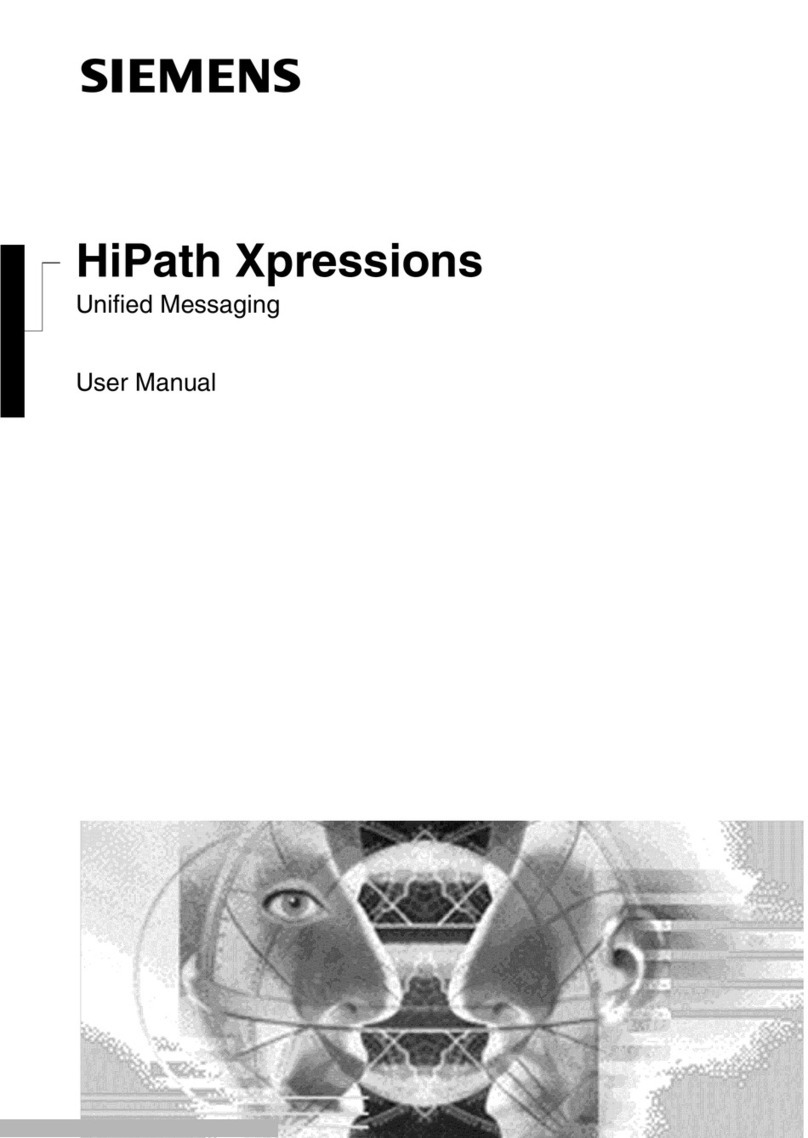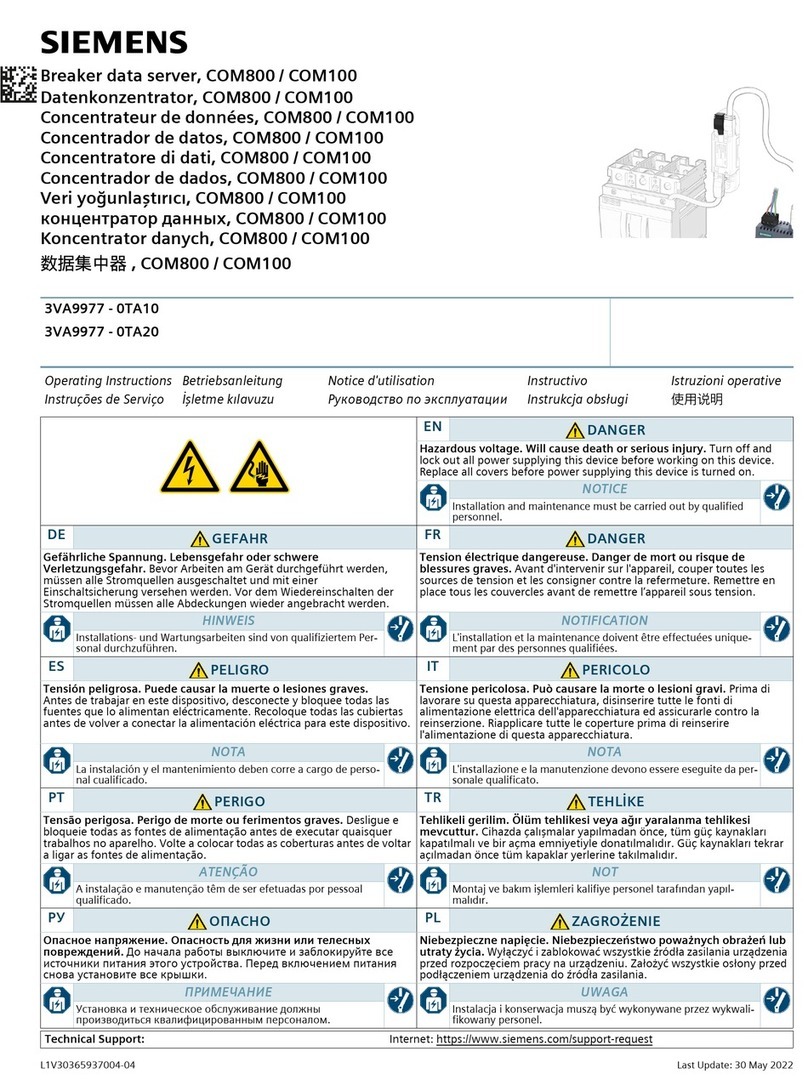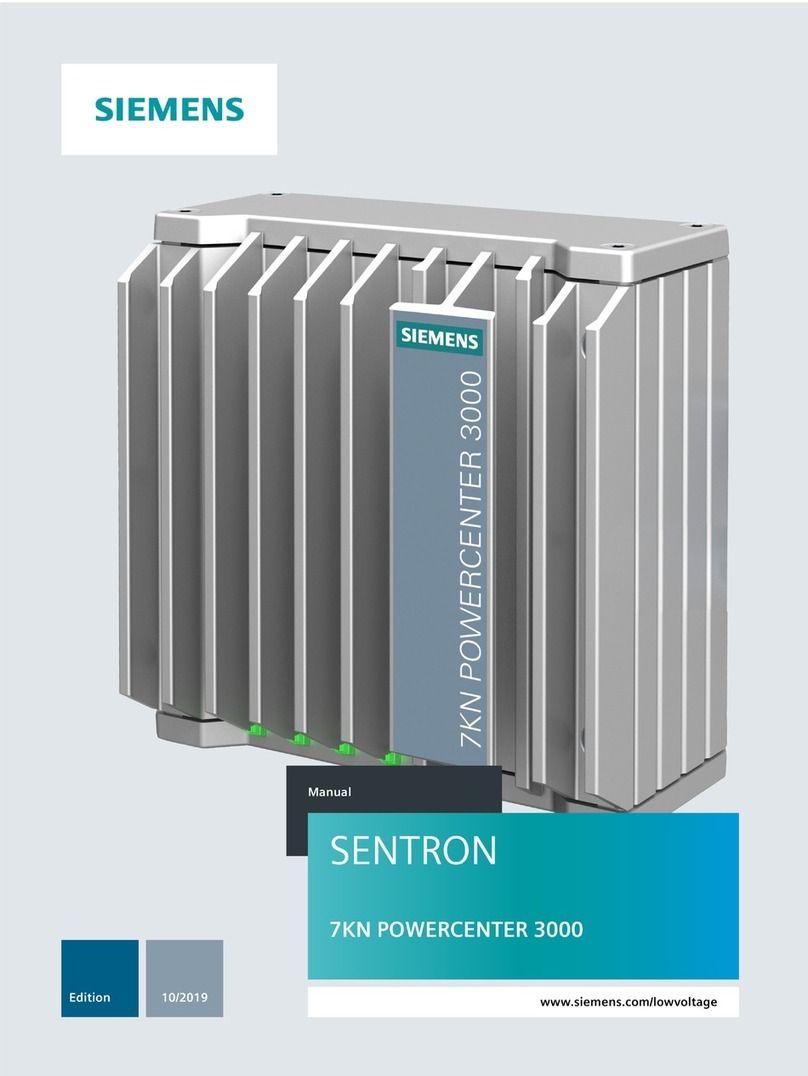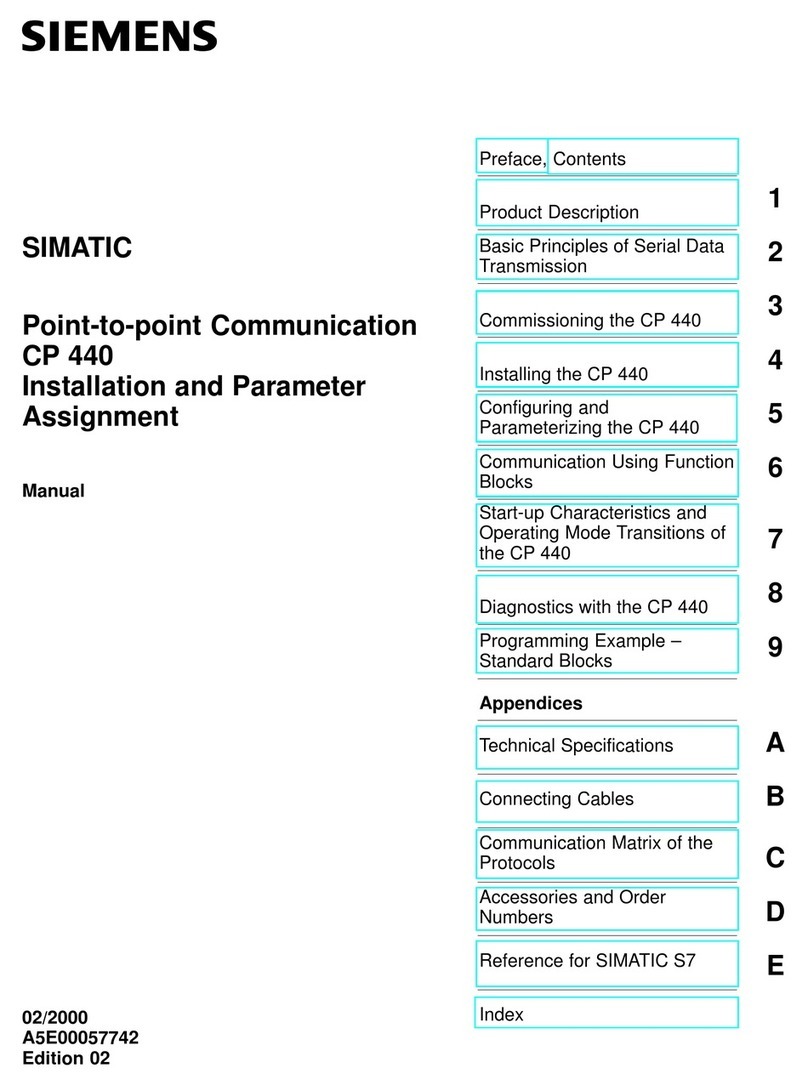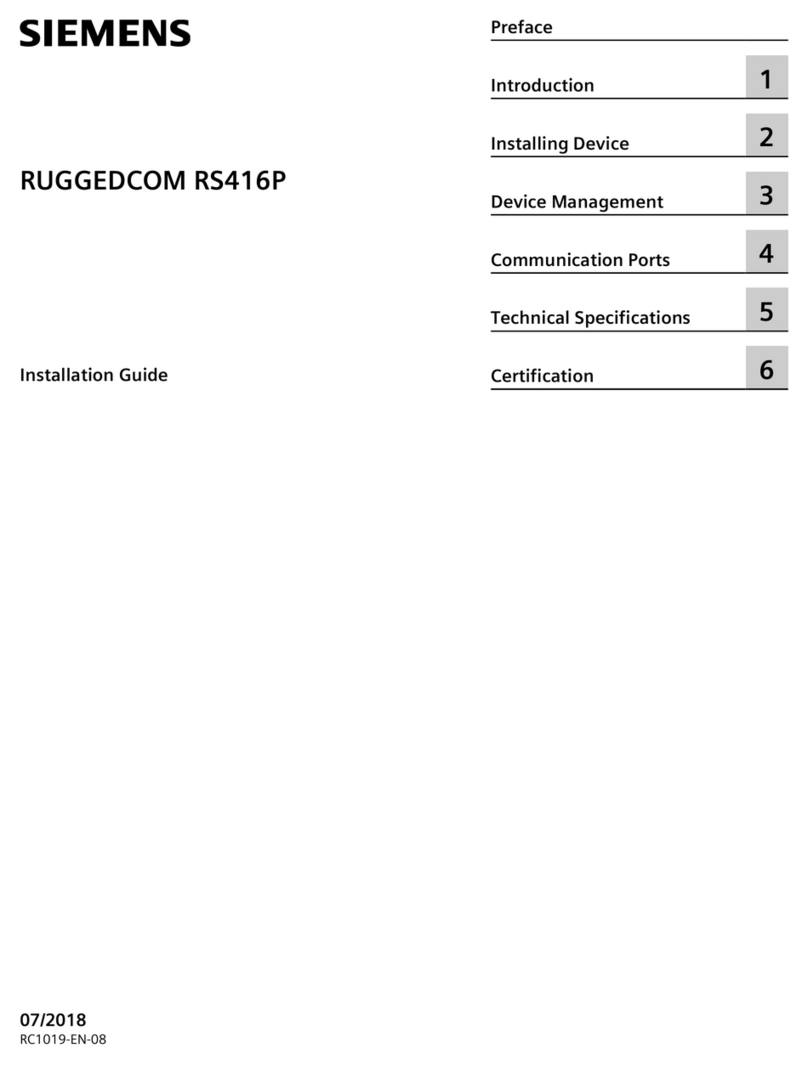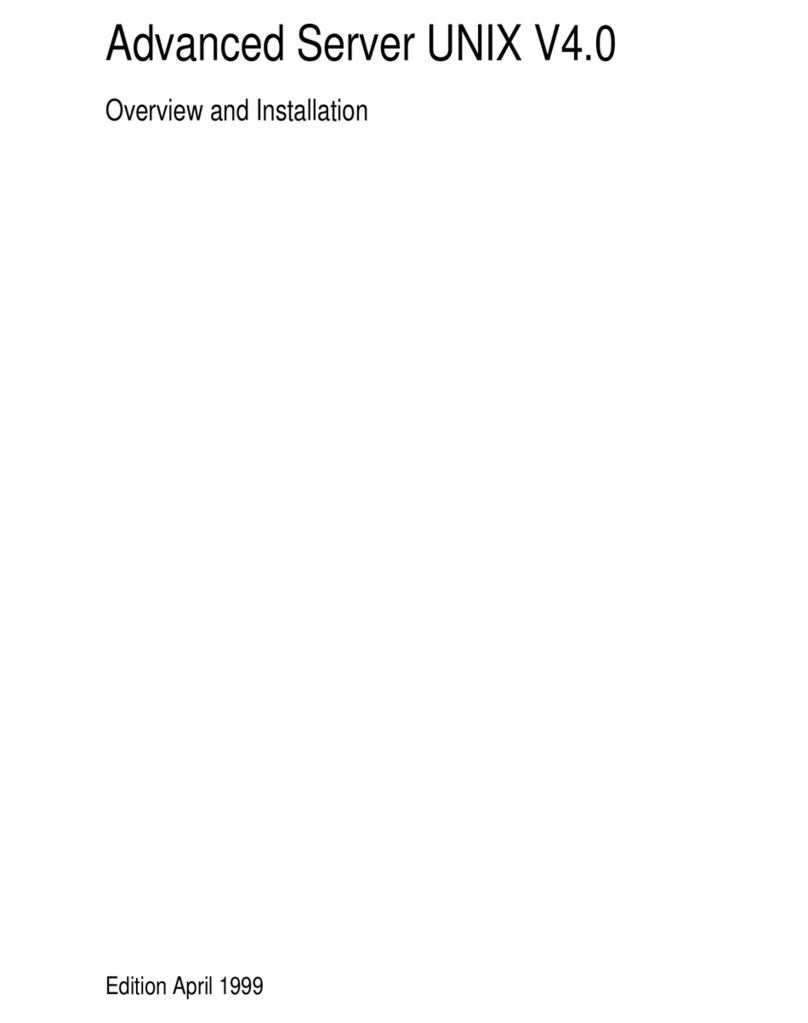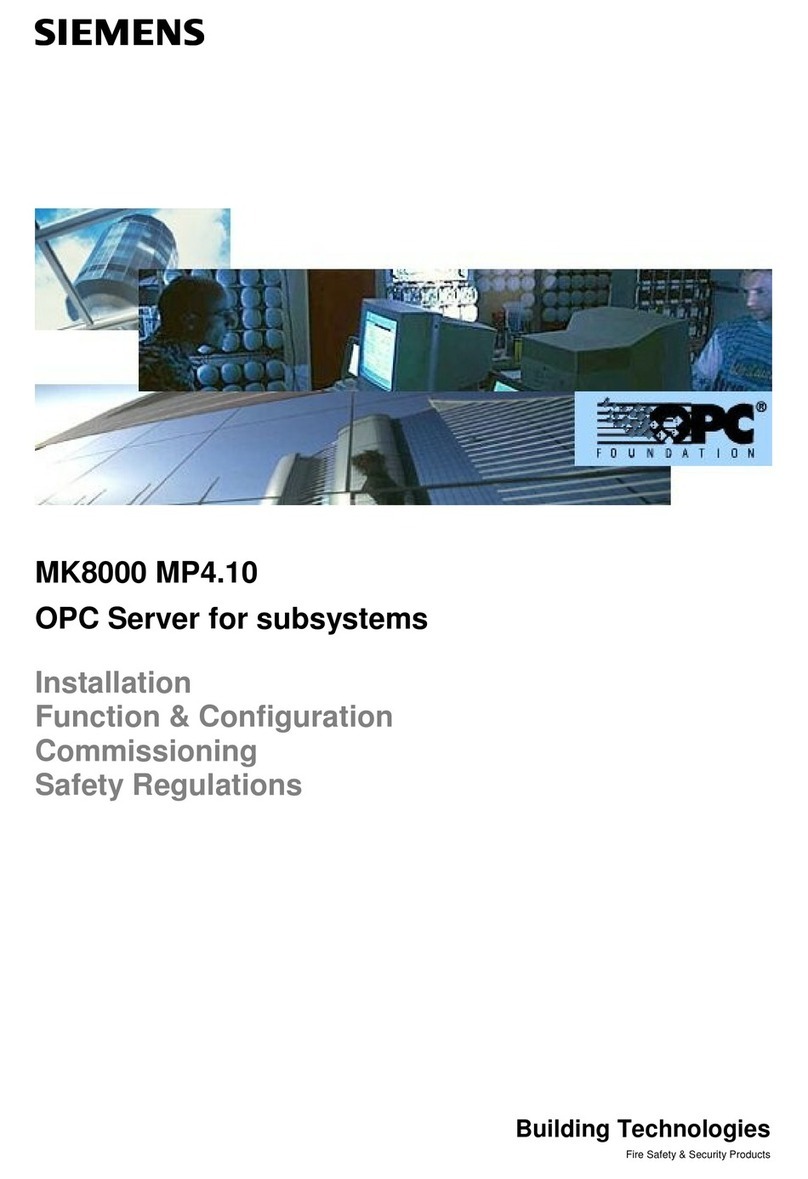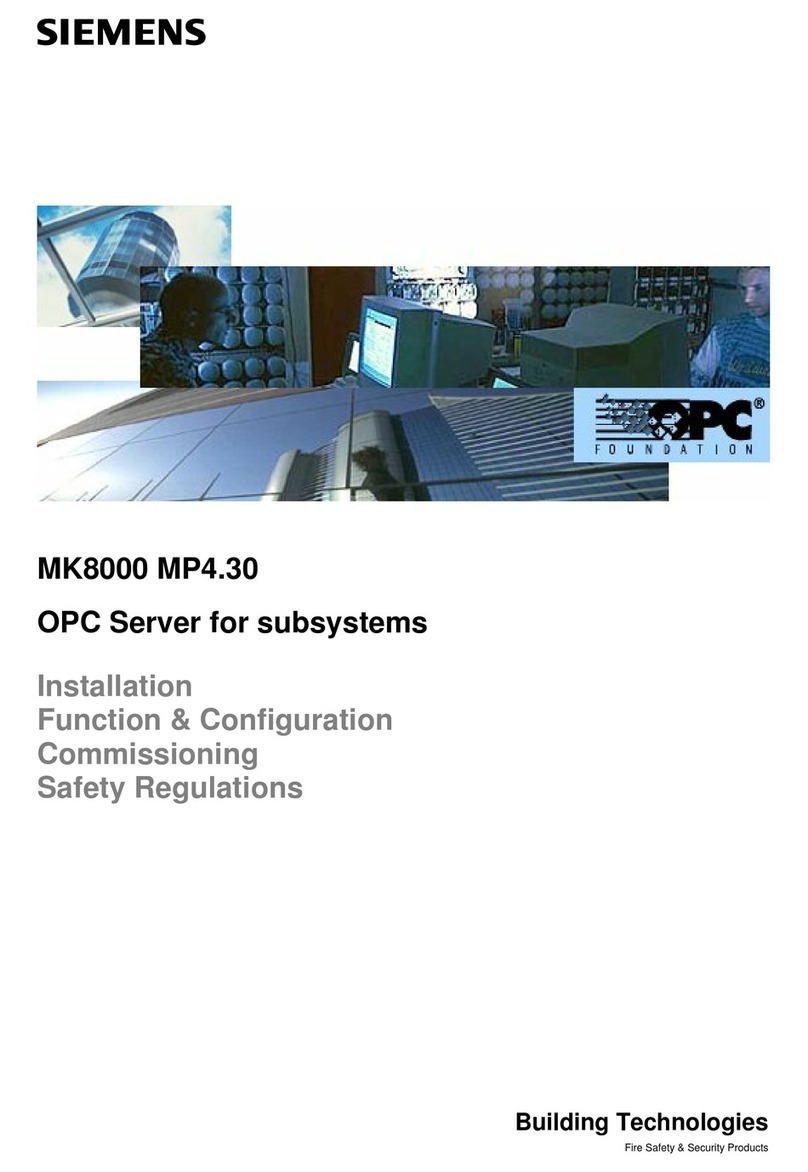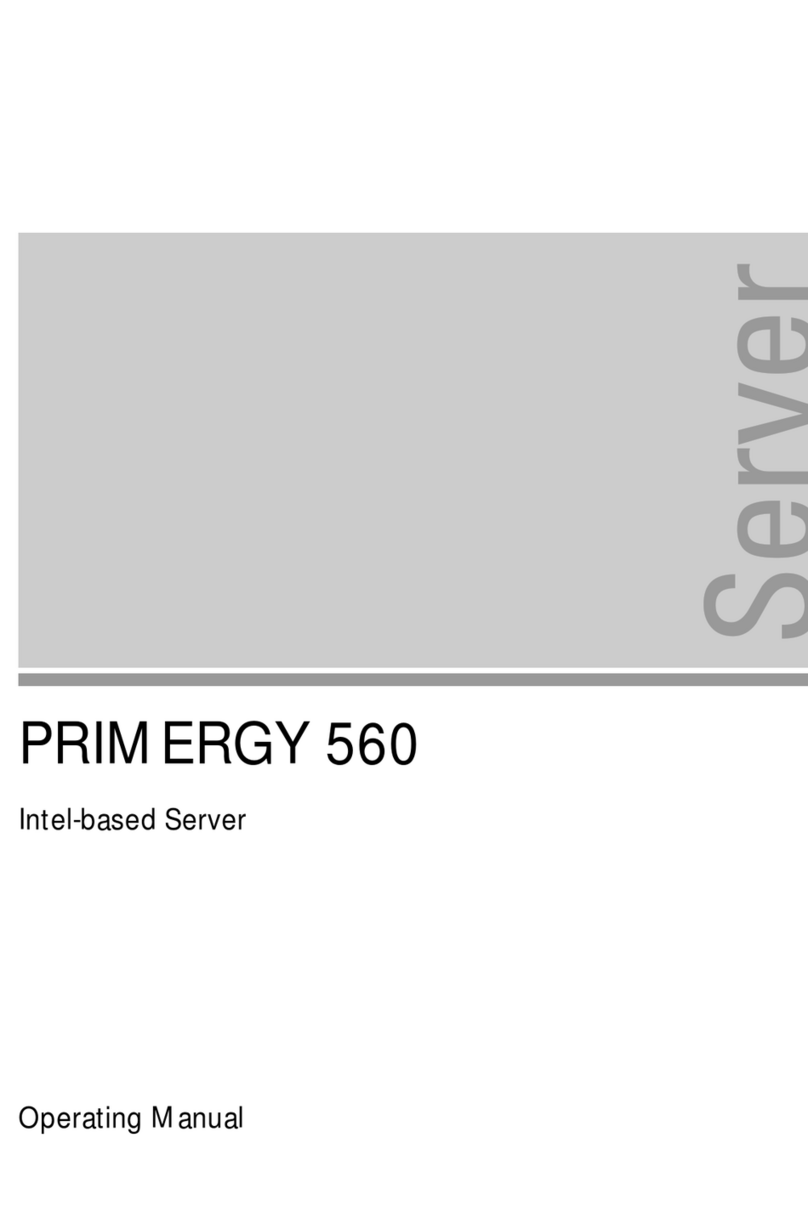4 / 143
Siemens Web Server OZW672... V6.0 CE1C5712en
Building Technologies Table of contents 2015-10-13
4.3.3 Faults: Fault inputs 1…2......................................................................59
4.4 File transfer .........................................................................................60
4.5 Operation with ACS790........................................................................63
5Visualize plants..................................................................................64
5.1 Overview .............................................................................................64
5.2 Example of a plant web page...............................................................65
5.3 Plant web page features ......................................................................66
5.4 Toolbar ................................................................................................67
5.5 Import web-capable plant diagrams .....................................................68
5.6 Create own plant web pages................................................................70
6"Energy indicator" function ..............................................................74
6.1 Introduction..........................................................................................74
6.1.1 Function description.............................................................................74
6.1.2 LPB/BSB bus topology.........................................................................75
6.1.3 LPB/BSB devices ................................................................................76
6.1.4 Navigation and device web pages........................................................76
6.2 "Energy indicator" function levels .........................................................77
6.2.1 "Plant" level .........................................................................................77
6.2.2 "Partial plants" level .............................................................................78
6.2.3 "Data points" level................................................................................79
6.2.4 Number of "Monitored data points".......................................................80
6.2.5 "Energy indicator" visibility ...................................................................81
6.2.6 Summary display "Energy indicator" for a plant ....................................82
6.3 "Energy indicator" commissioning function...........................................83
6.3.1 Commissioning notes...........................................................................83
6.3.2 Start "Energy indicator" function...........................................................83
6.3.3 Estimated processing time...................................................................84
6.3.4 Deactivating "Data point monitoring" ....................................................84
6.3.5 Activating "Data point monitoring" ........................................................86
6.4 Dialog boxes, data points, and "Green limits" .......................................88
6.4.1 General dialog boxes...........................................................................88
6.4.2 Dialog boxes with numeric data points .................................................89
6.4.3 Dialog boxes with enumeration data points ..........................................90
6.4.4 User groups "Service" and "End user"..................................................90
6.5 E-mail with "Energy indicator" for the plant...........................................91
6.5.1 E-mail receiver configuration................................................................91
6.5.2 Mail inbox ............................................................................................92
6.5.3 E-mail contents....................................................................................93
6.6 Exceptions...........................................................................................94
7Communications................................................................................95
7.1 Remote operation................................................................................95
7.1.1 Access via portal .................................................................................95
7.1.2 Access via home network (LAN) ..........................................................96
7.1.3 Access via direct connection..............................................................100
7.2 Messages via e-mail ..........................................................................104
8Trend functions................................................................................109
8.1 Overview ...........................................................................................109
8.2 Define Trend...................................................................................... 110
8.2.1 Define Trend via web ......................................................................... 110