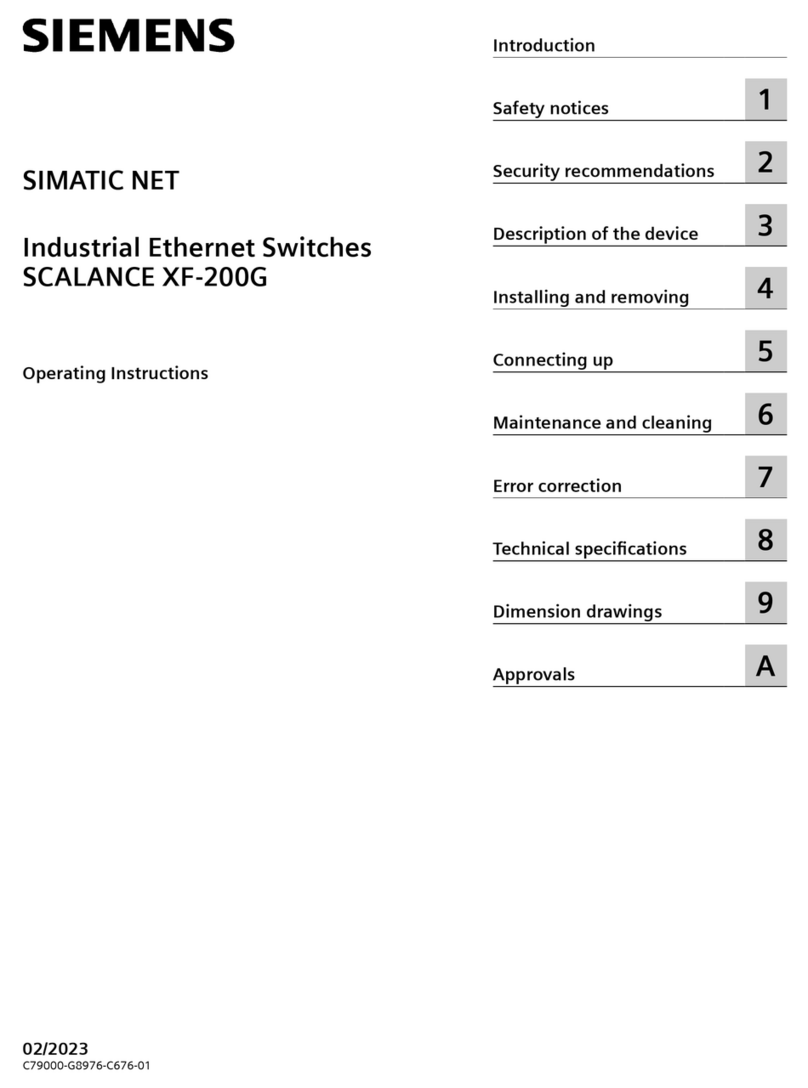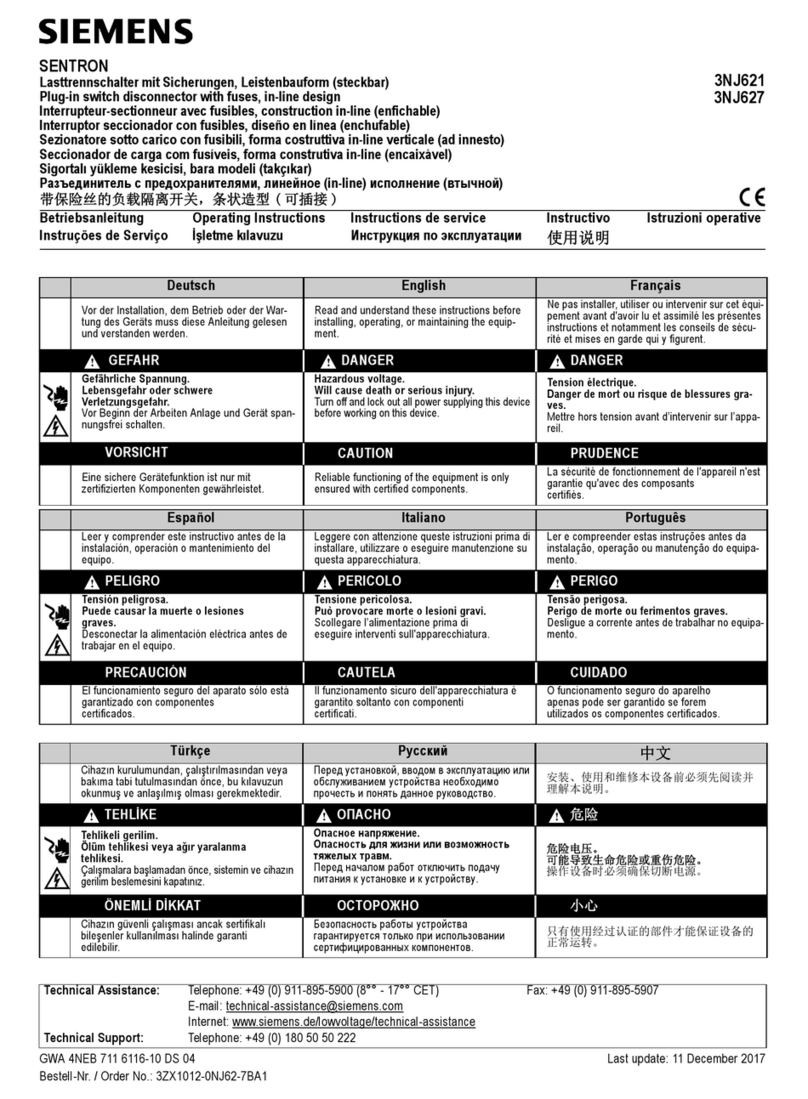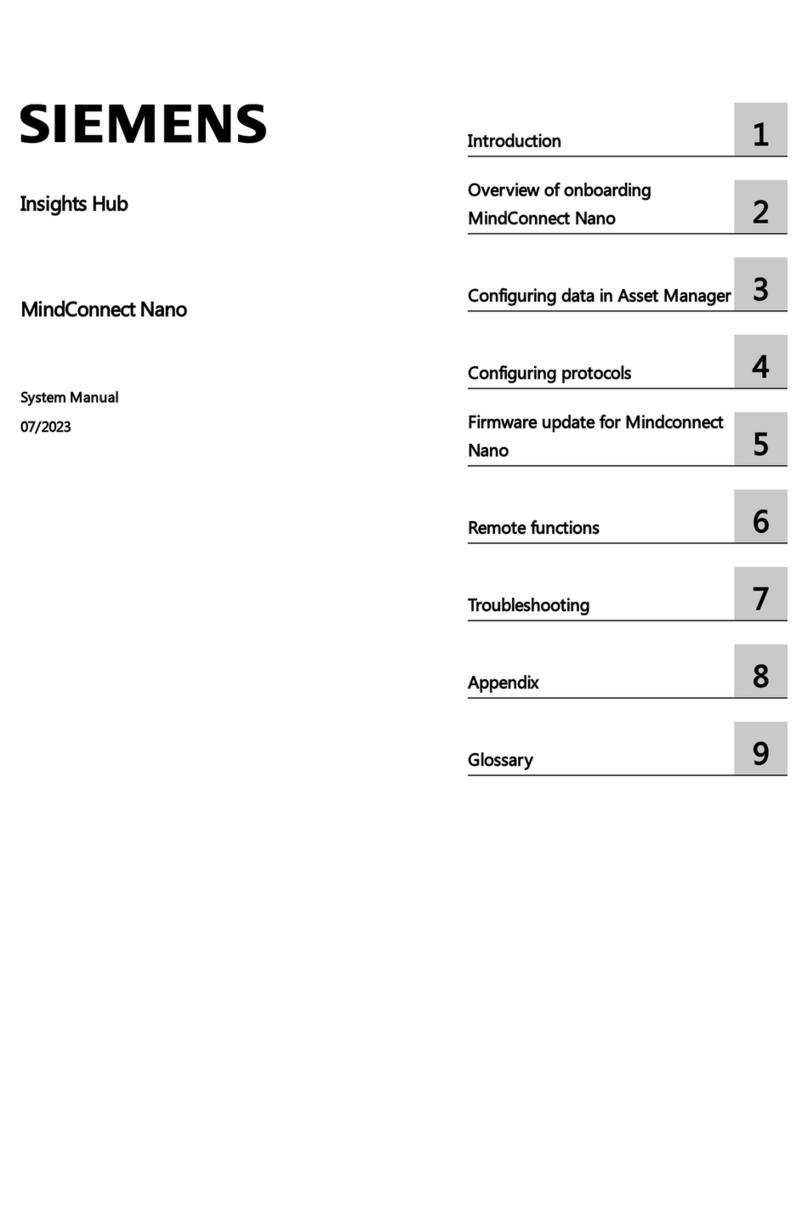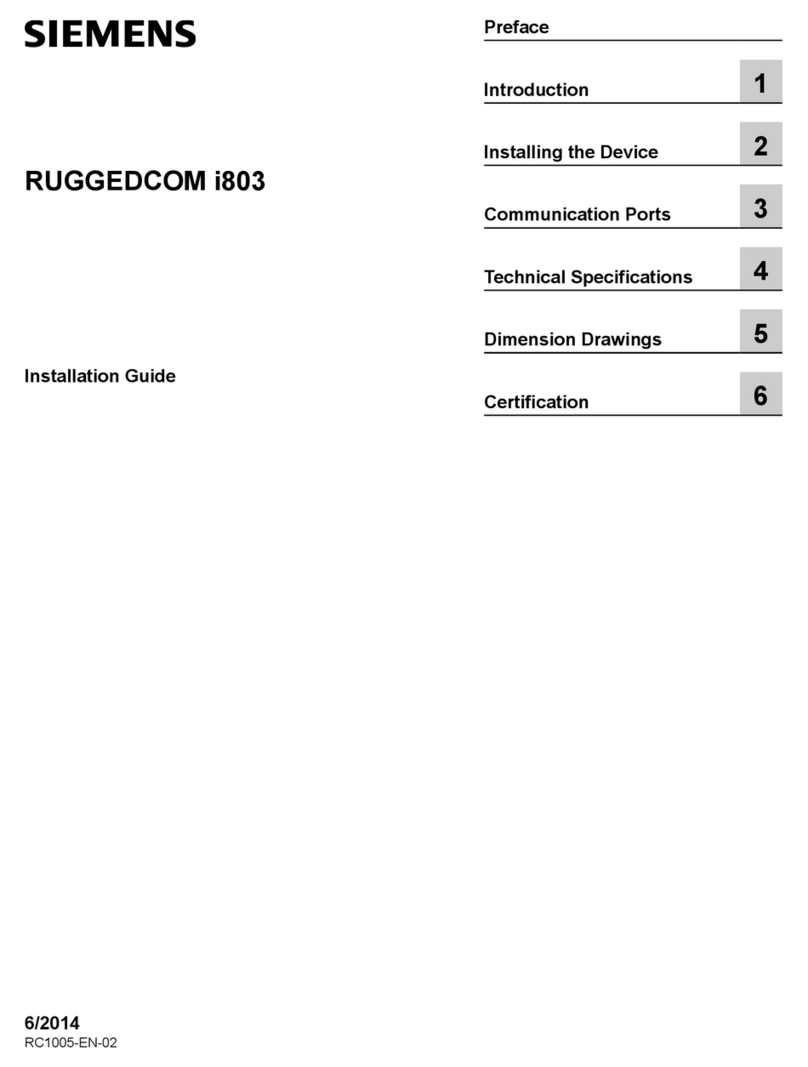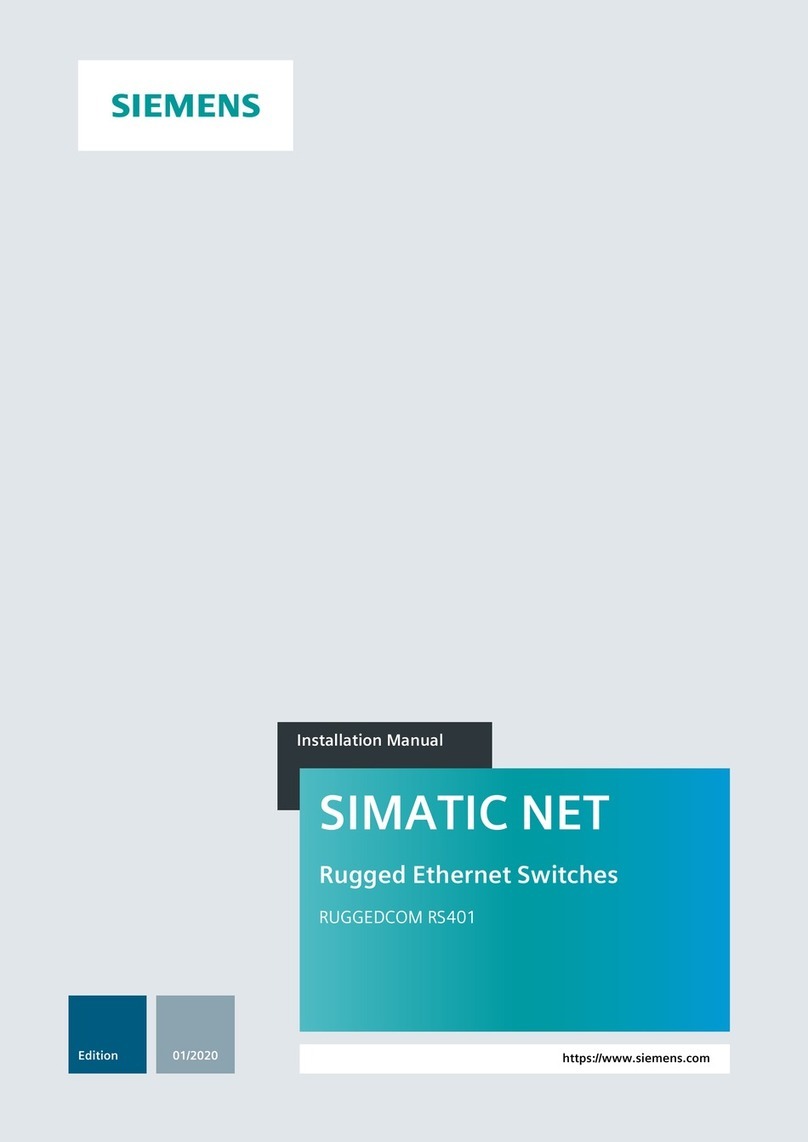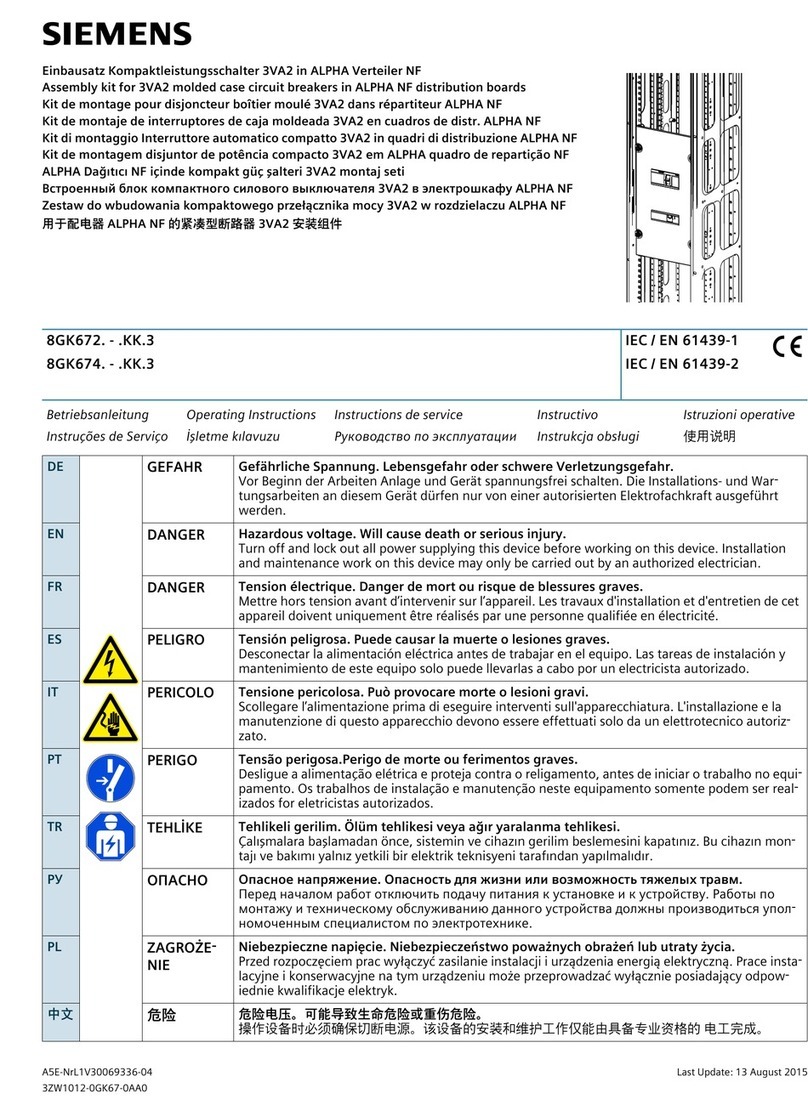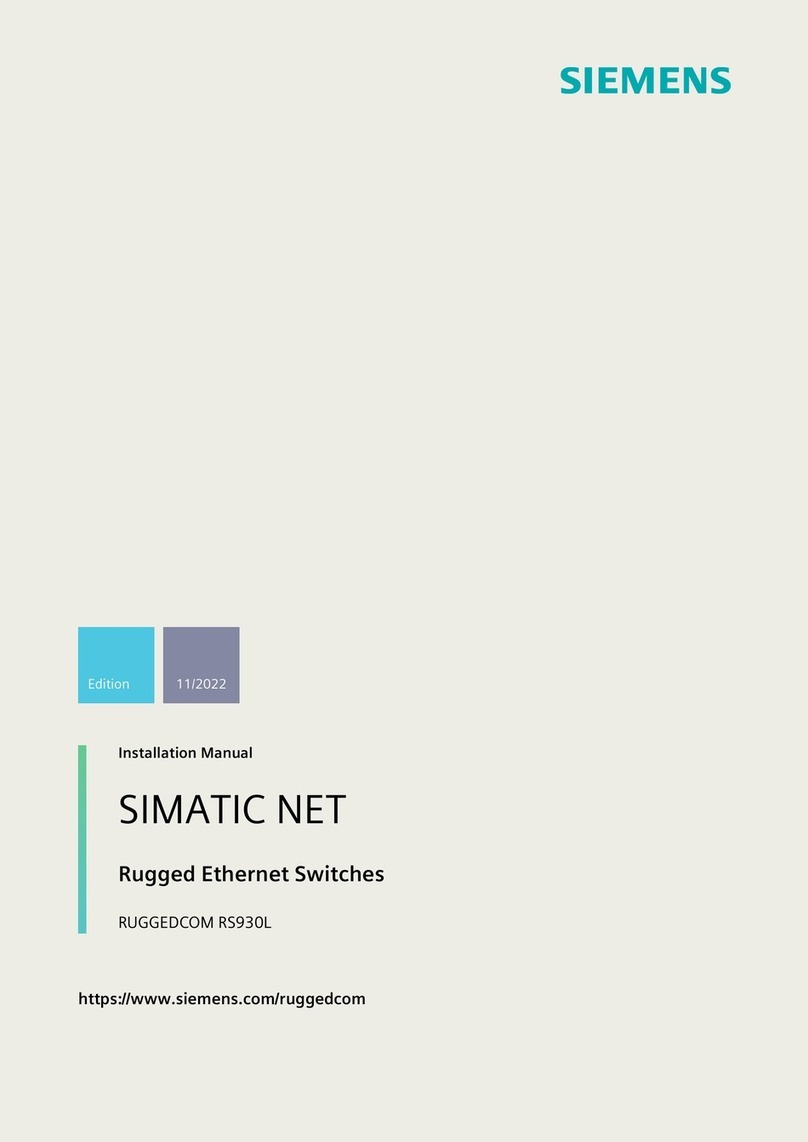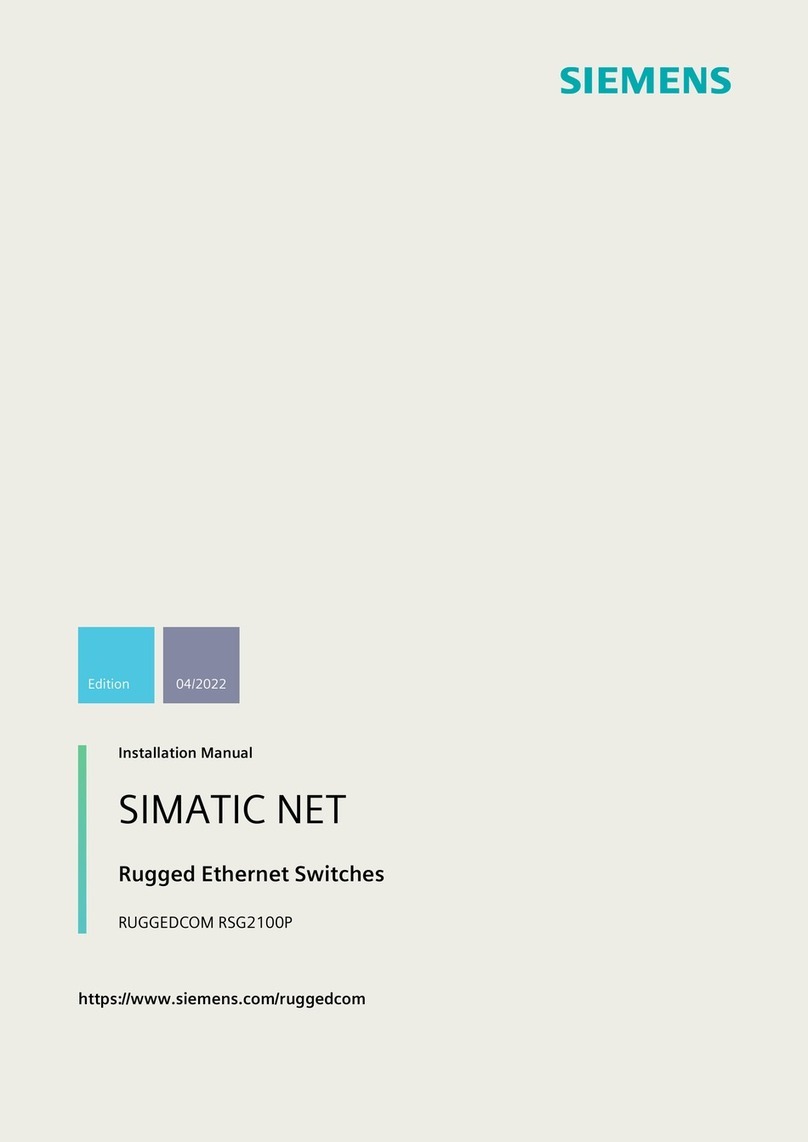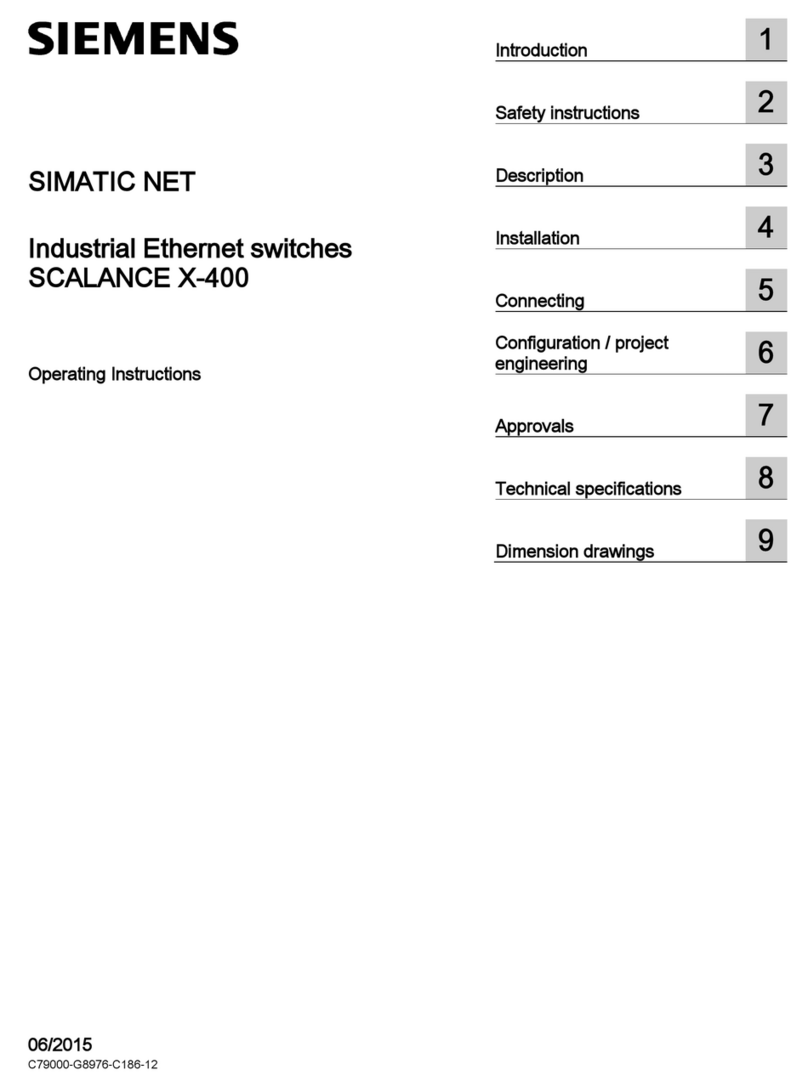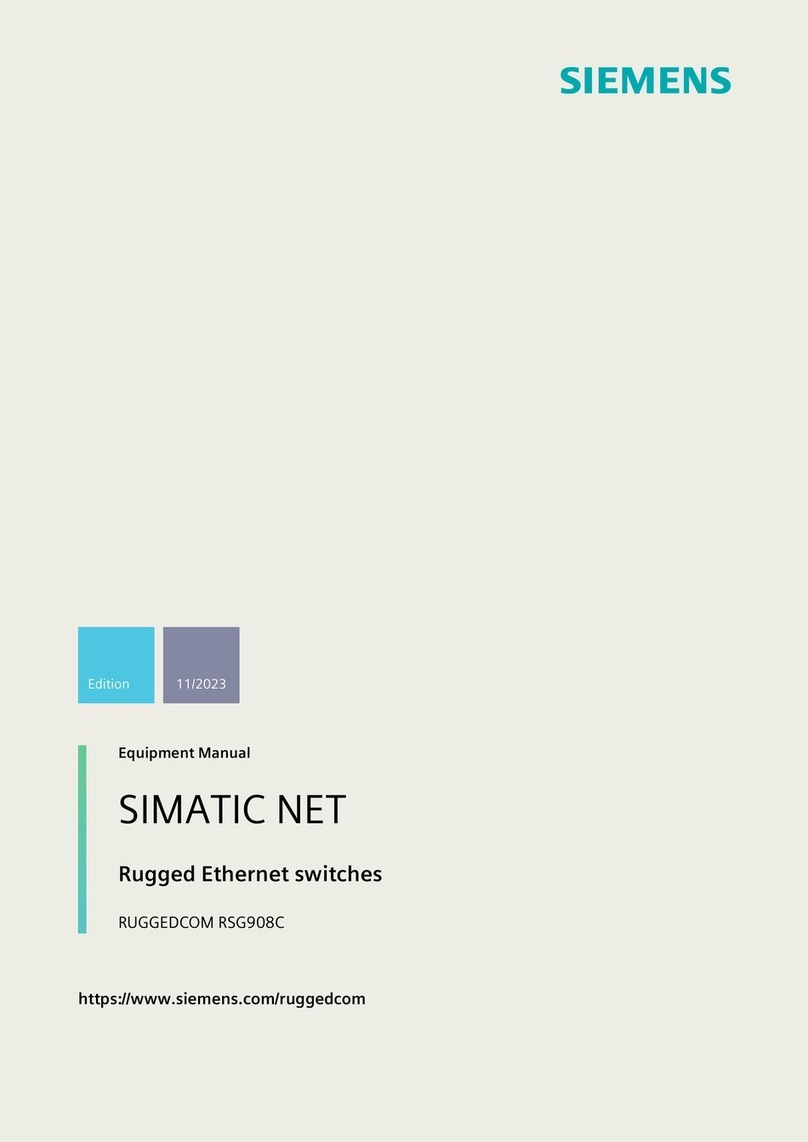2/7
Building Technologies CC1N7221en
HVAC Products 29.08.2006
Warning notes
To avoid injury to persons, damage to property or the environment, the following
warning notes should be observed!
Do not open, interfere with or modify the pressure switch!
•All activities (mounting, installation and service work, etc.) must be performed by
qualified staff
•Before making any wiring changes in the connection area of the switch, completely
isolate the equipment from the mains supply (all-polar disconnection)
•Ensure protection against electric shock hazard by providing adequate protection
for the connection terminals
•Each time work has been carried out (mounting, installation, service work, etc.),
check to ensure that wiring is in an orderly state
•Fall or shock can adversely affect the safety functions. Such units must not be put
into operation, even if they do not exhibit any damage
•Do not use the pressure switch in inflammable or explosive gas atmospheres
Engineering notes To set the required switching point, remove the cover from the pressure switch and turn
the setting knob clockwise to increase the set value, or counterclockwise to decrease it
(see scale under «Dimensions»). Replace the cover and secure it to prevent tampering.
Mounting notes
•Ensure that the relevant national safety regulations are complied with
•Check piping connections and housing of the pressure switch to ensure that there
are no leaks
•The pressure switch can be mounted either horizontally or vertically, but not in a
suspended position (with the scale pointing downward)
•The pressure switch can be connected via a ¼“ thread or O-ring, depending on the
type of switch
•Refer also to following Mounting Instructions:
QPLx5… →M7221 →74 319 0551 0
QPL22… QPL25…
Gas pressure
test point
Mounting side
(optional)
7221z05e/1005
QPL12… QPL15…
Fixing screws M4
O-ring
Spacers
7221z04e/0702
Gas inlets
(bottom,
optional)
Standard base
Gas pressure
test point
7221z06e/1005
Setting the
switching point
Connection via
¼“ (ISO) thread
Connection via O-ring