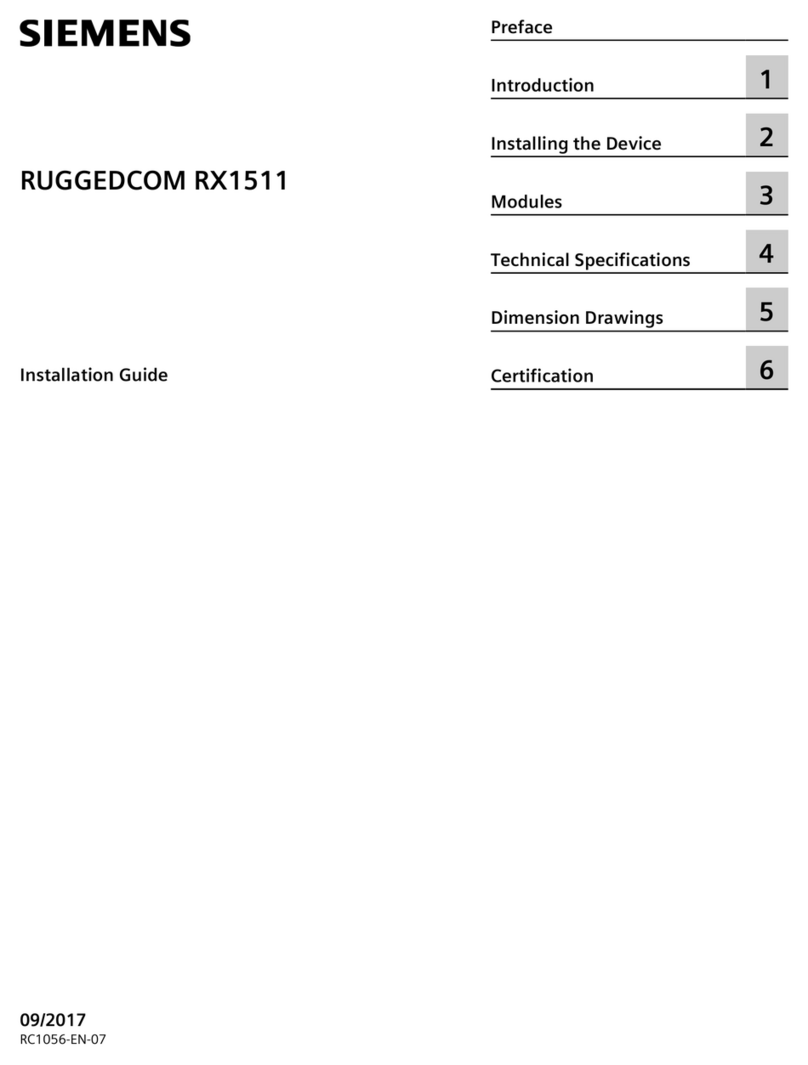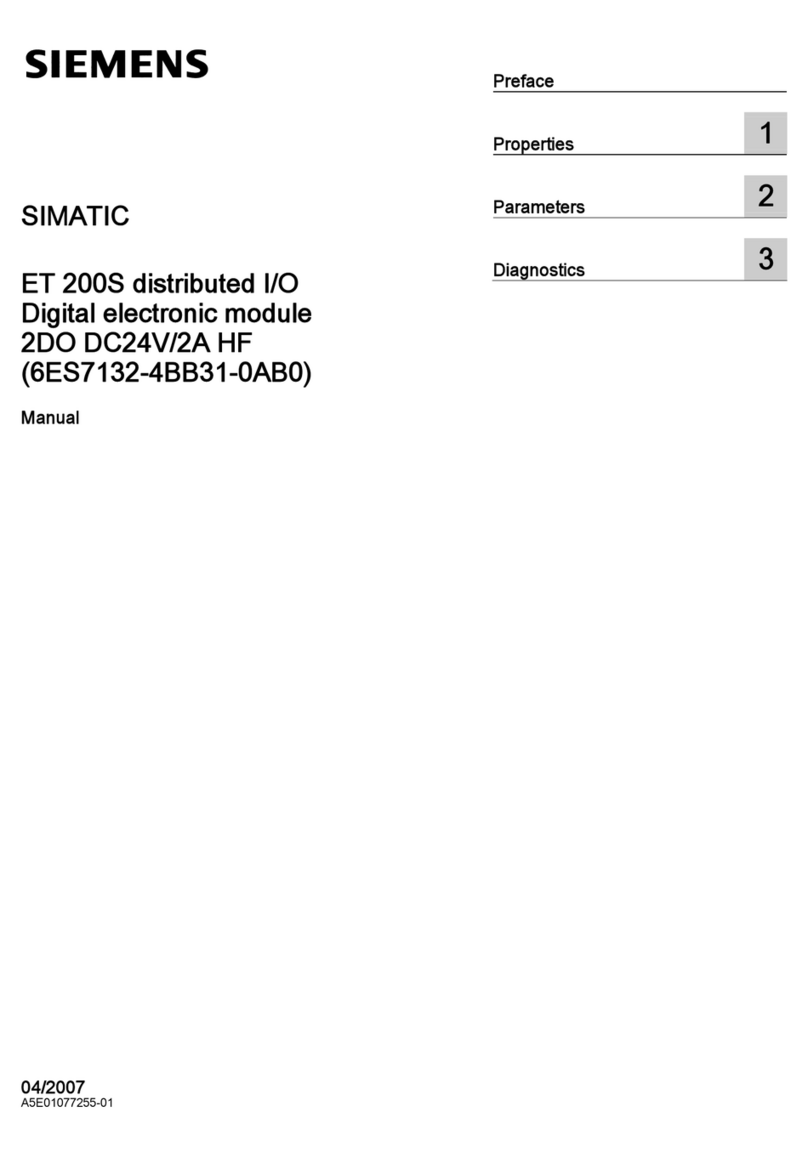Siemens QPL Series User manual
Other Siemens Switch manuals
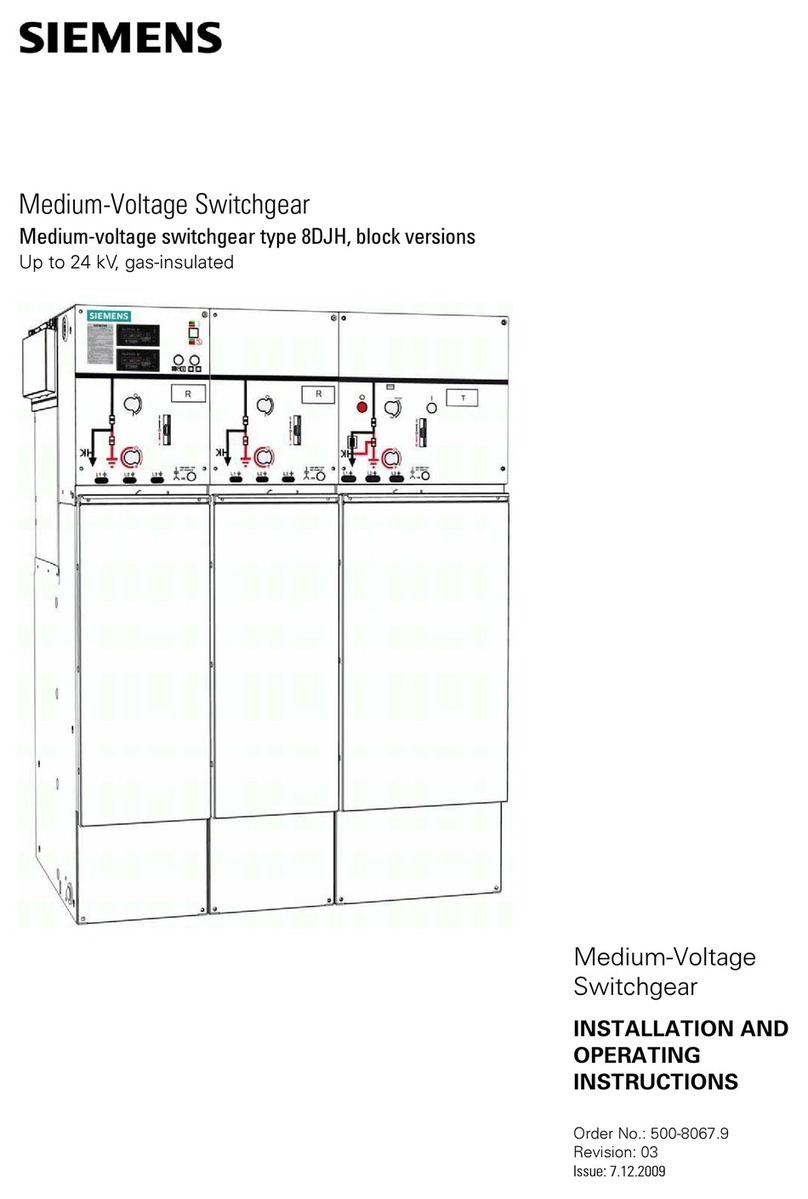
Siemens
Siemens 8DJH User manual

Siemens
Siemens RUGGEDCOM RS401 User manual

Siemens
Siemens SIMATIC NET S7-1200 Administrator guide
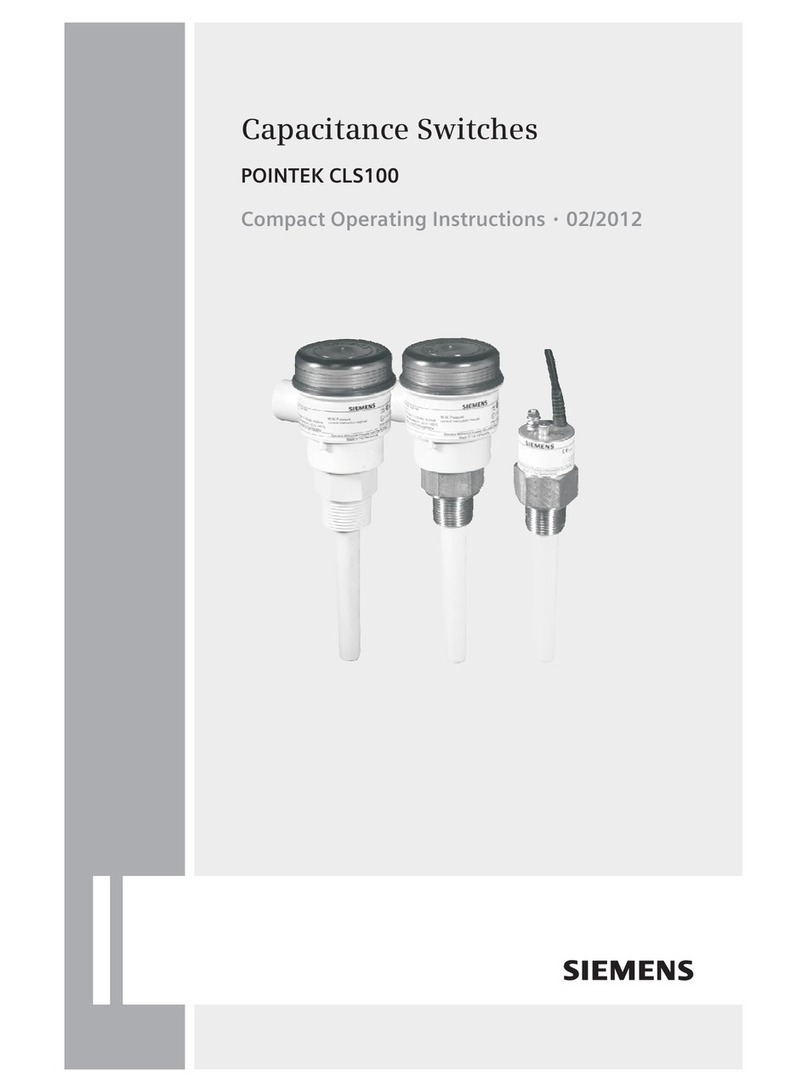
Siemens
Siemens pointek CLS 100 Administrator guide
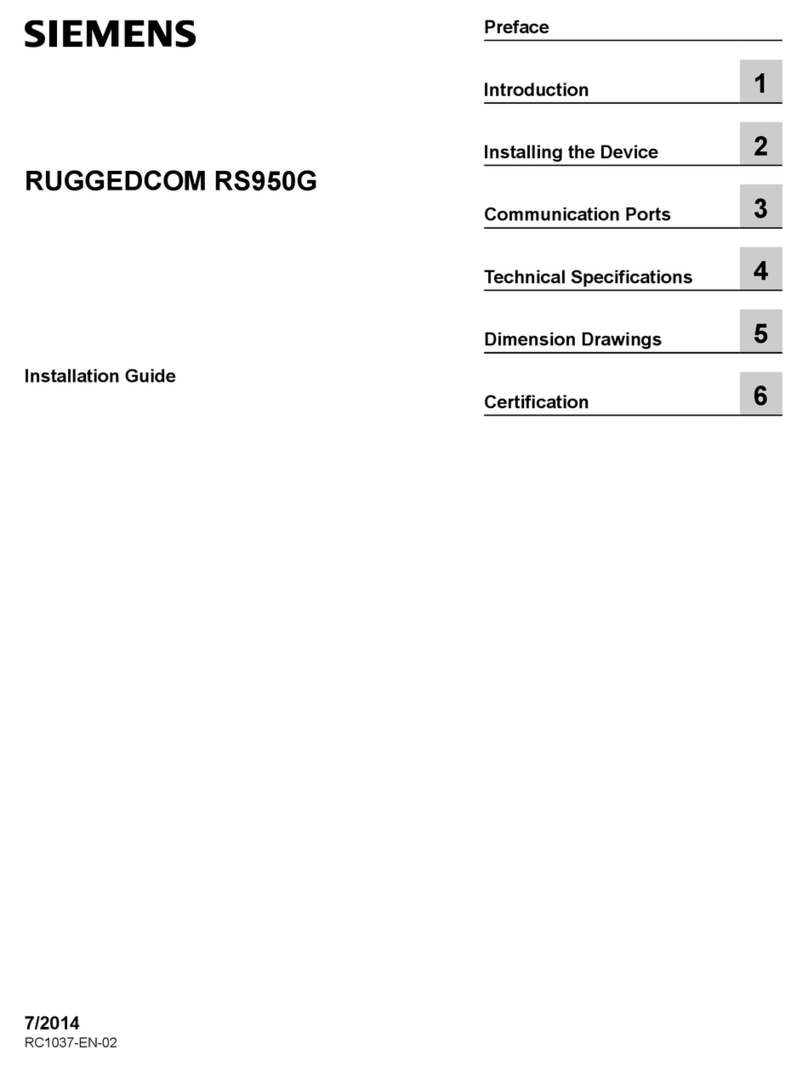
Siemens
Siemens RUGGEDCOM RS950G User manual
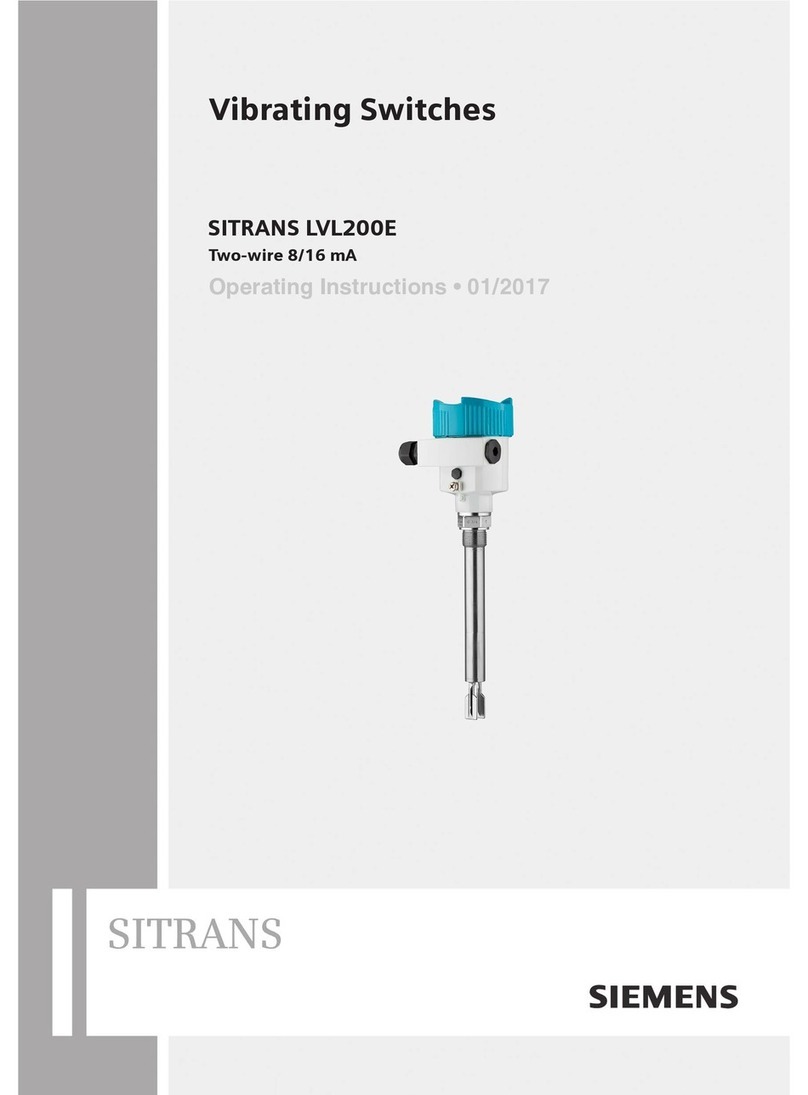
Siemens
Siemens SITRANS LVL200E User manual
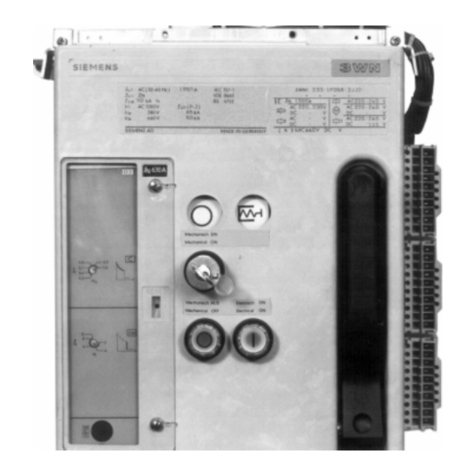
Siemens
Siemens 3WN1 User manual

Siemens
Siemens SIMATIC NET SCALANCE XM-400 User manual
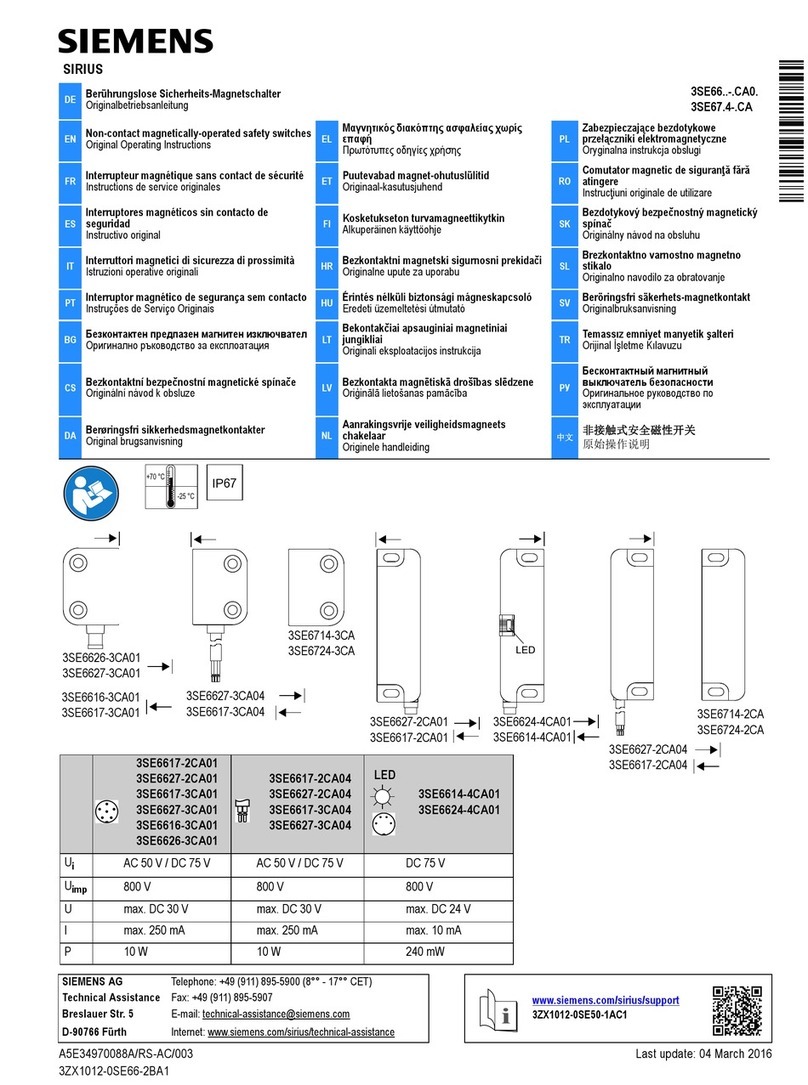
Siemens
Siemens SIRIUS 3SE66 CA0 Series User manual

Siemens
Siemens SIRIUS 3SE7120 Series User manual
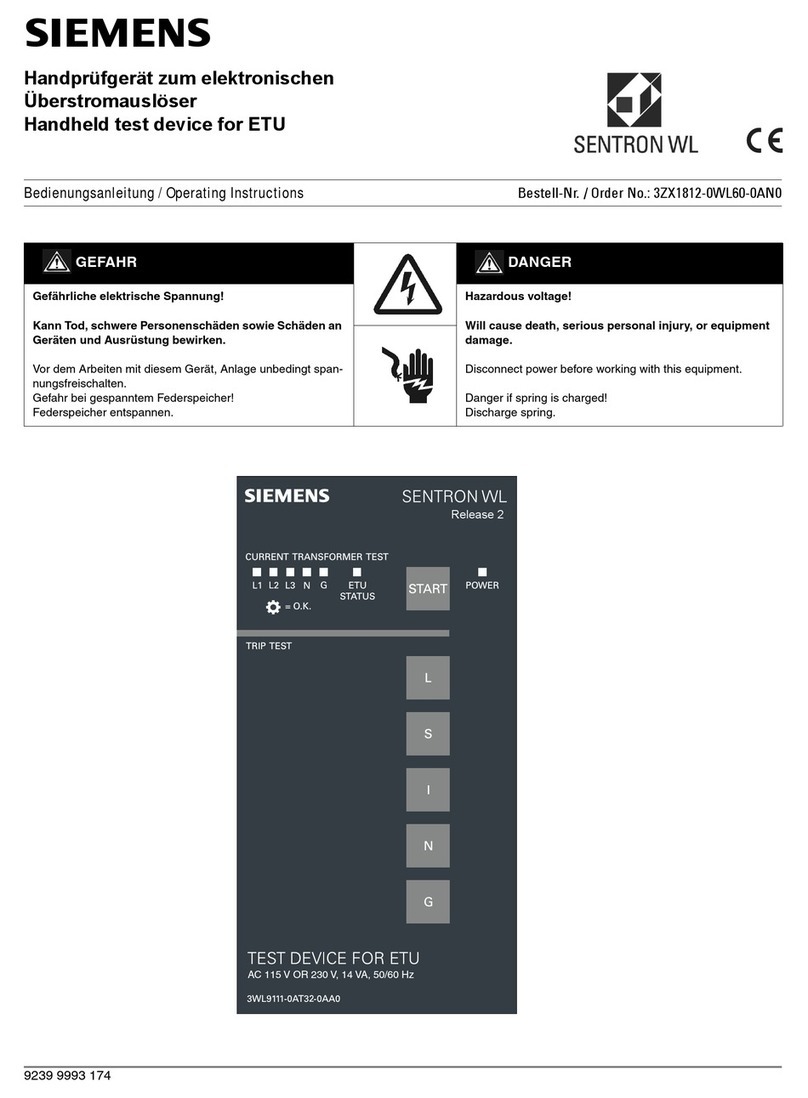
Siemens
Siemens Sentron WL User manual
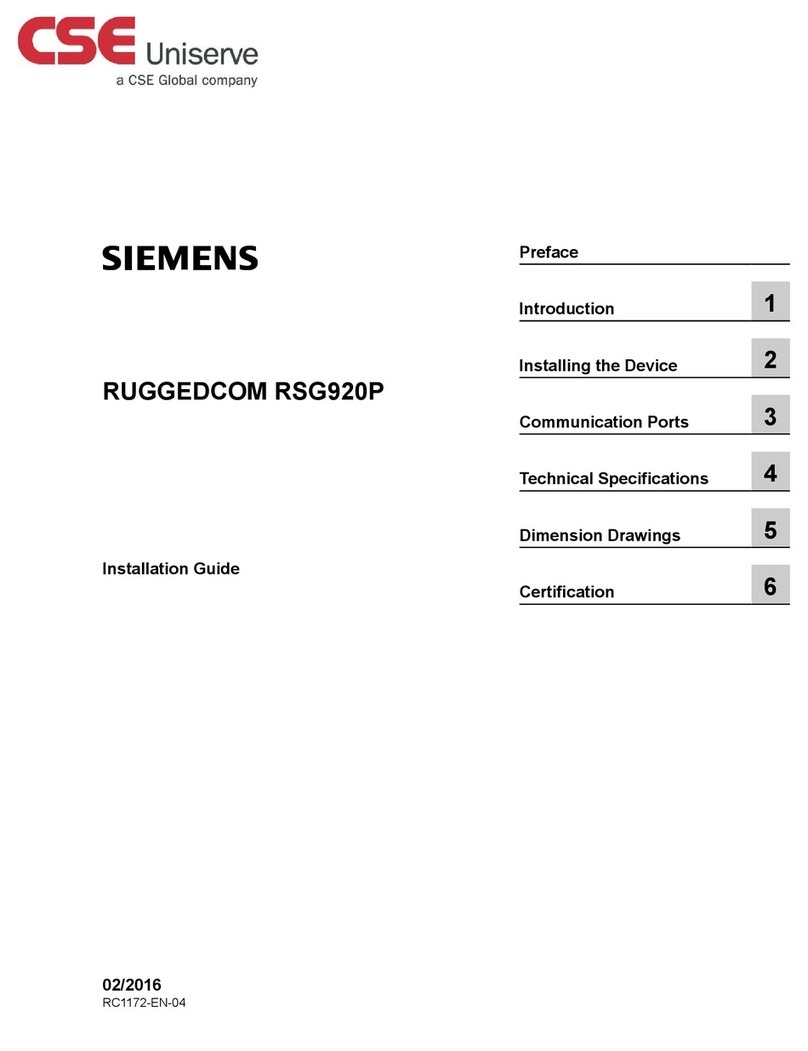
Siemens
Siemens RUGGEDCOM RSG920P User manual
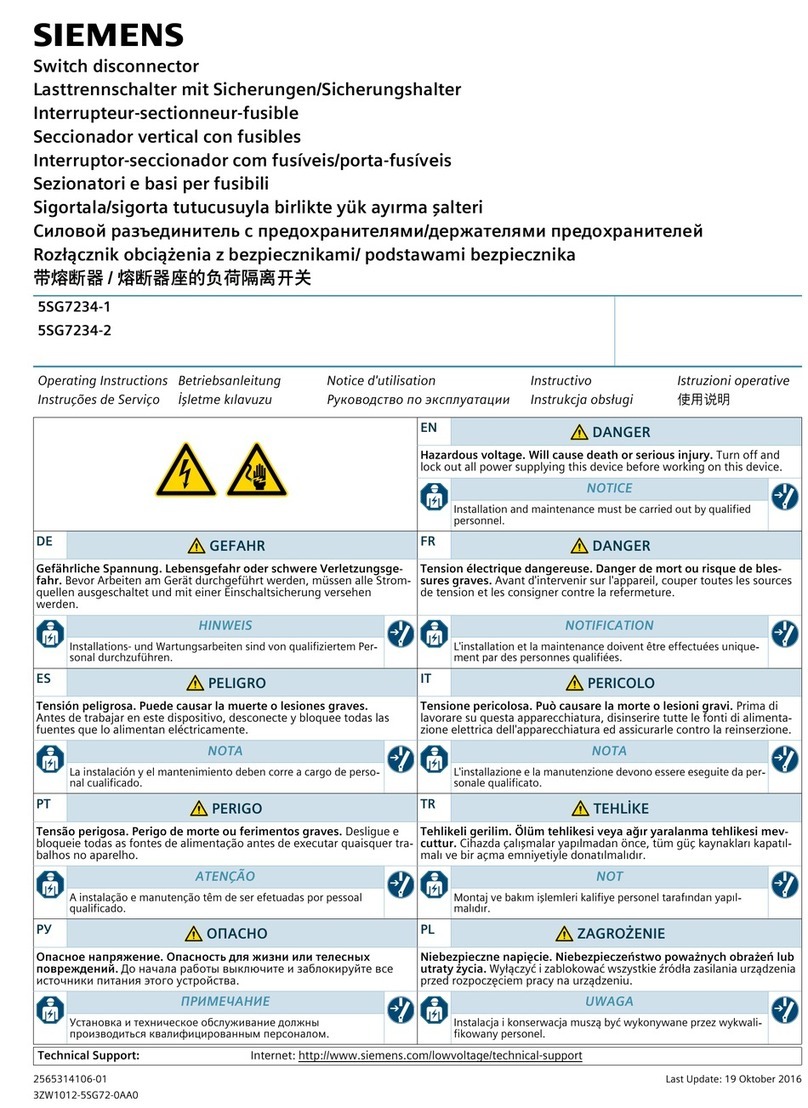
Siemens
Siemens 5SG7234-1 User manual

Siemens
Siemens Pointek CLS300 User manual

Siemens
Siemens SIMATIC NET User manual
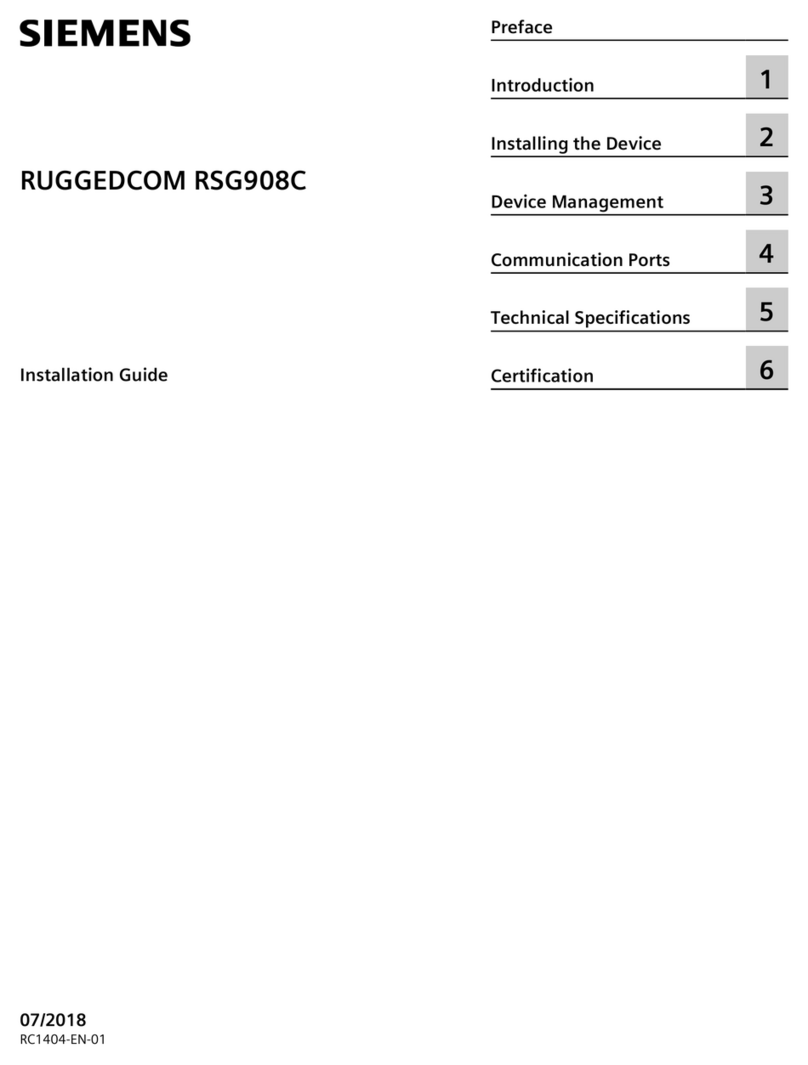
Siemens
Siemens RUGGEDCOM RSG908C User manual

Siemens
Siemens SCALANCE X-100 Quick start guide
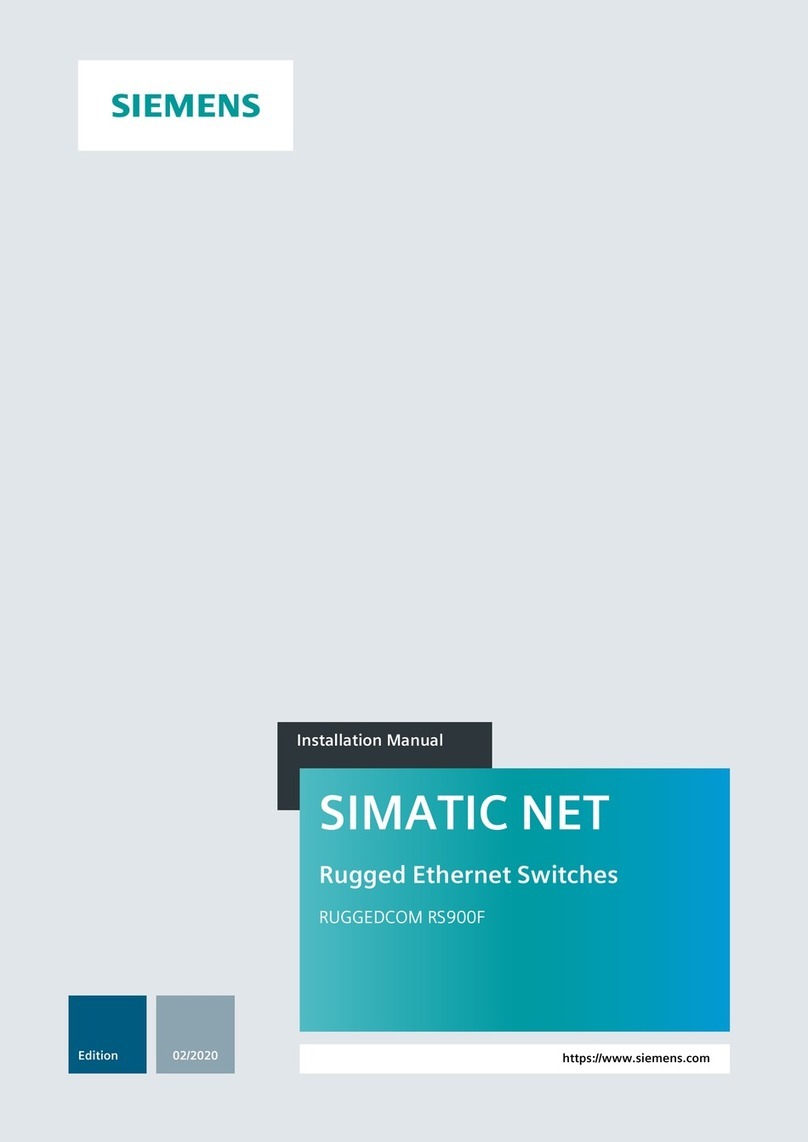
Siemens
Siemens RUGGEDCOM RS900F User manual

Siemens
Siemens SIMATIC NET RUGGEDCOM RS930W User manual
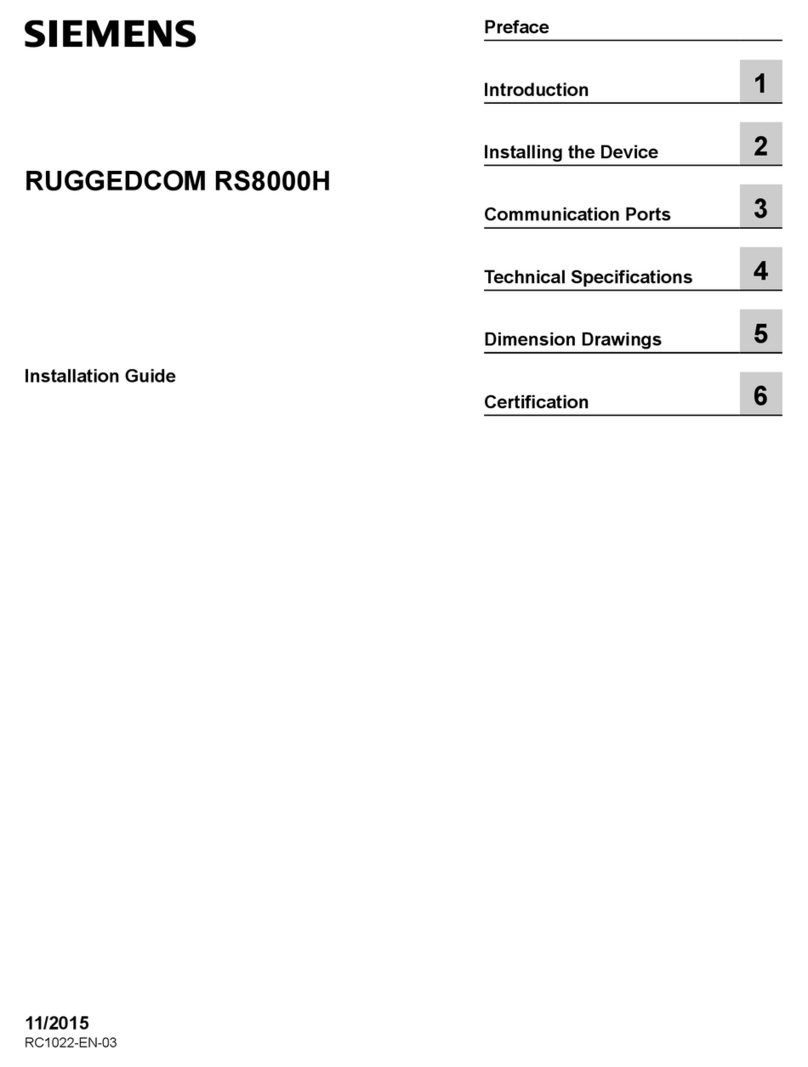
Siemens
Siemens RUGGEDCOM RS8000H User manual