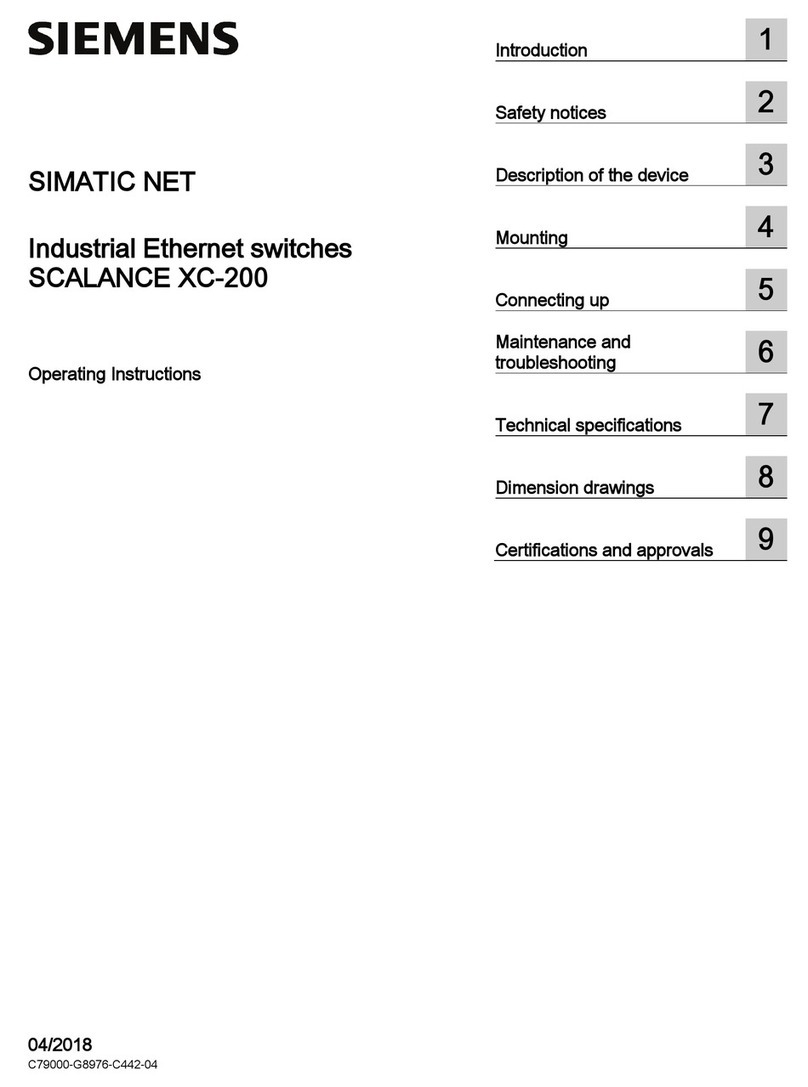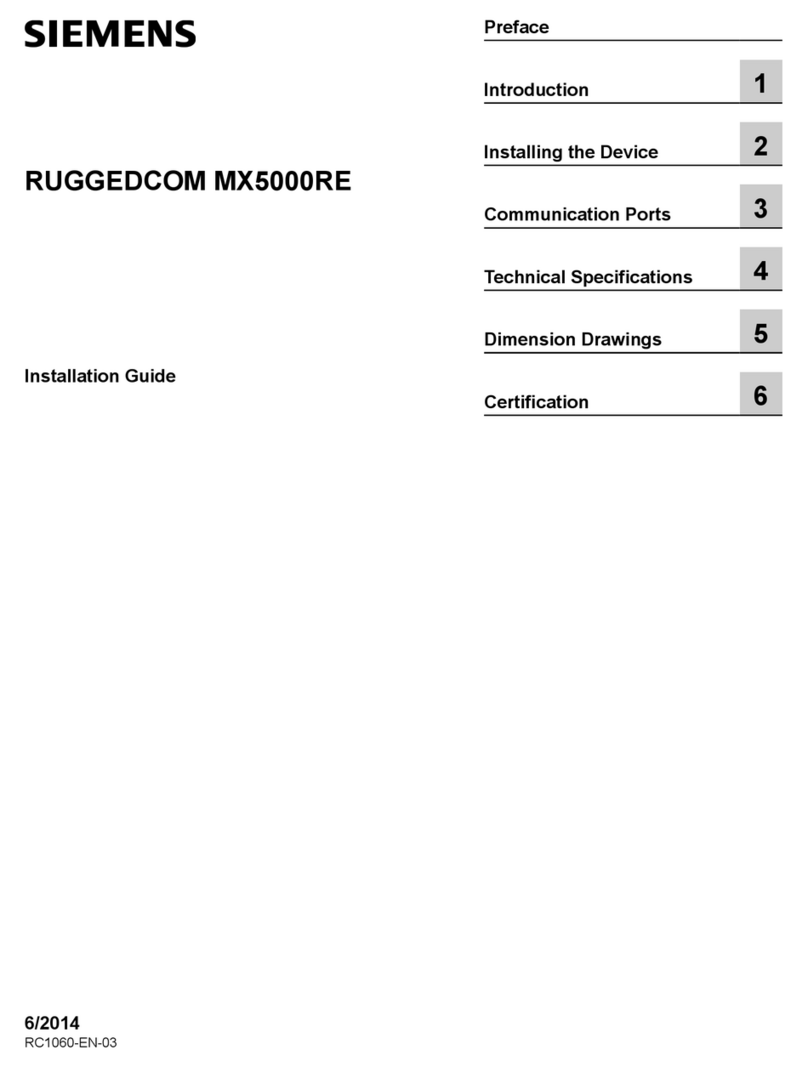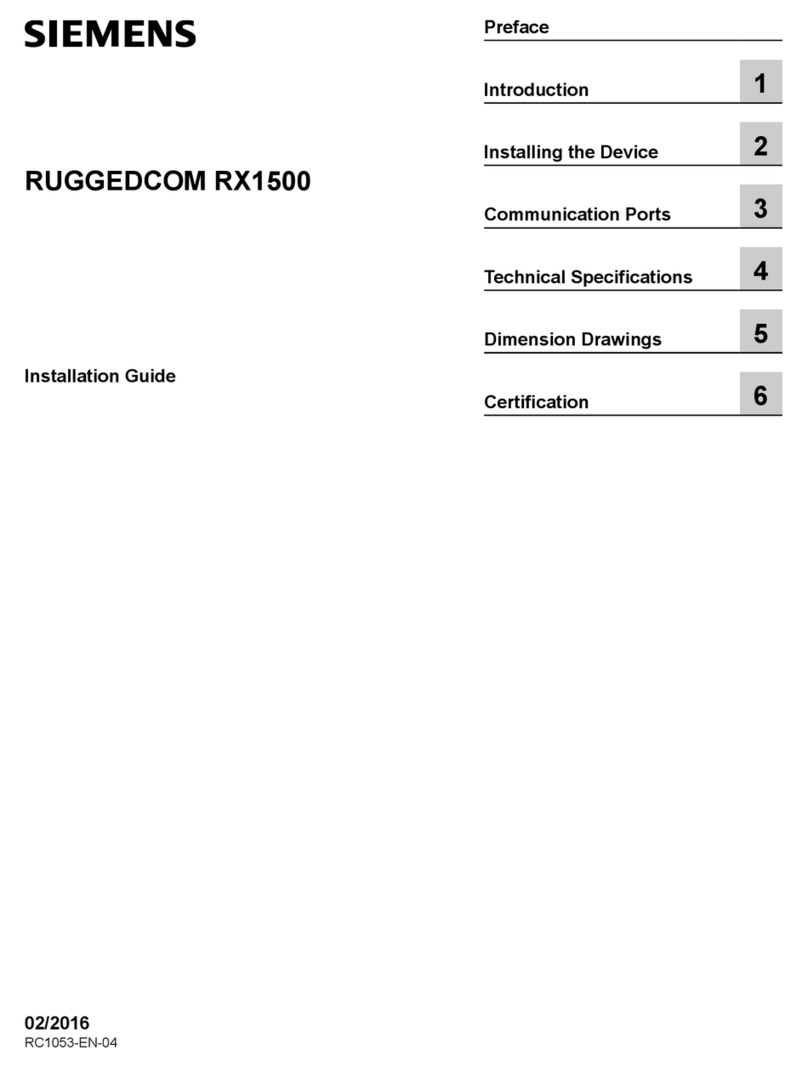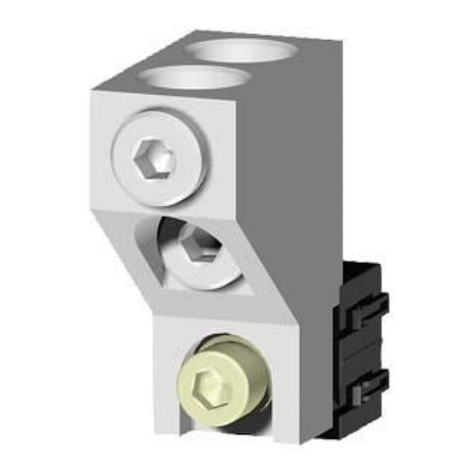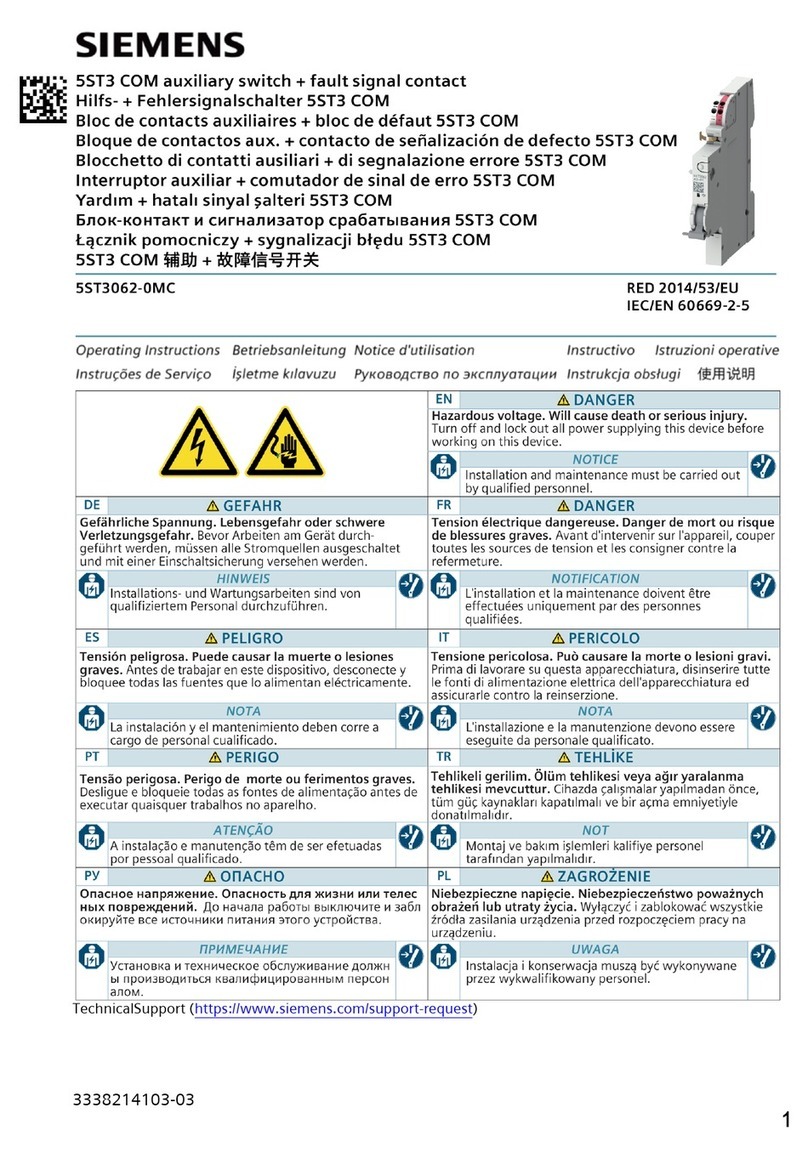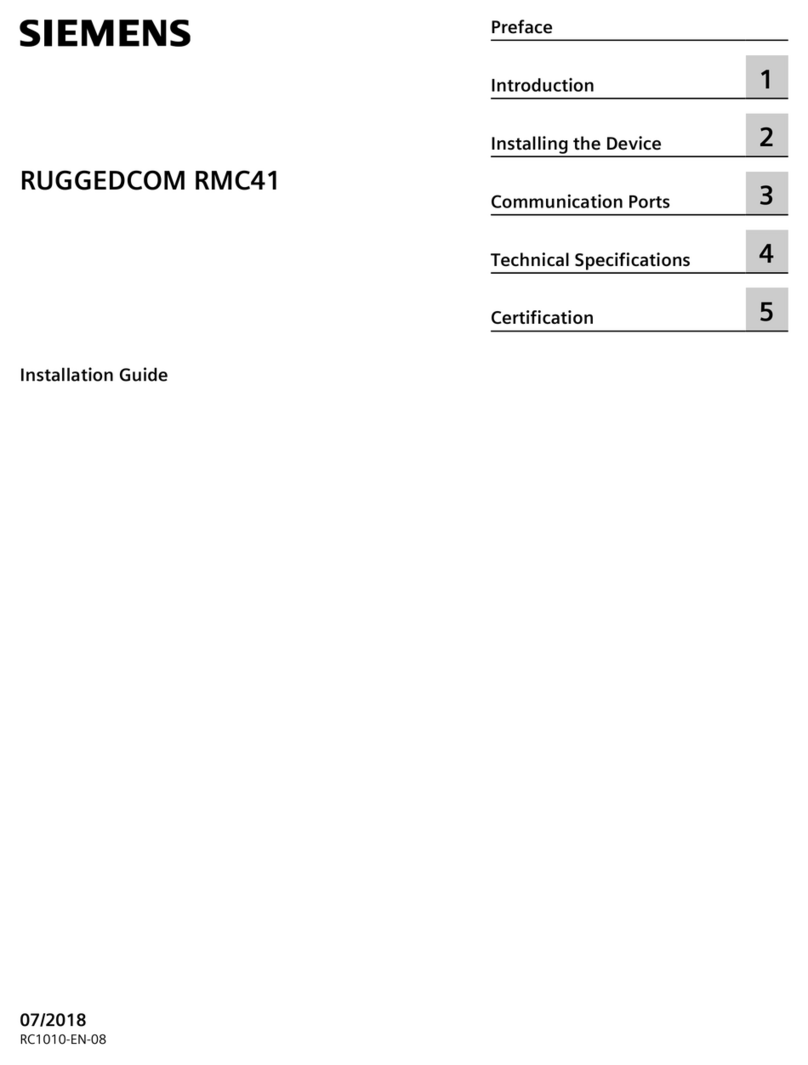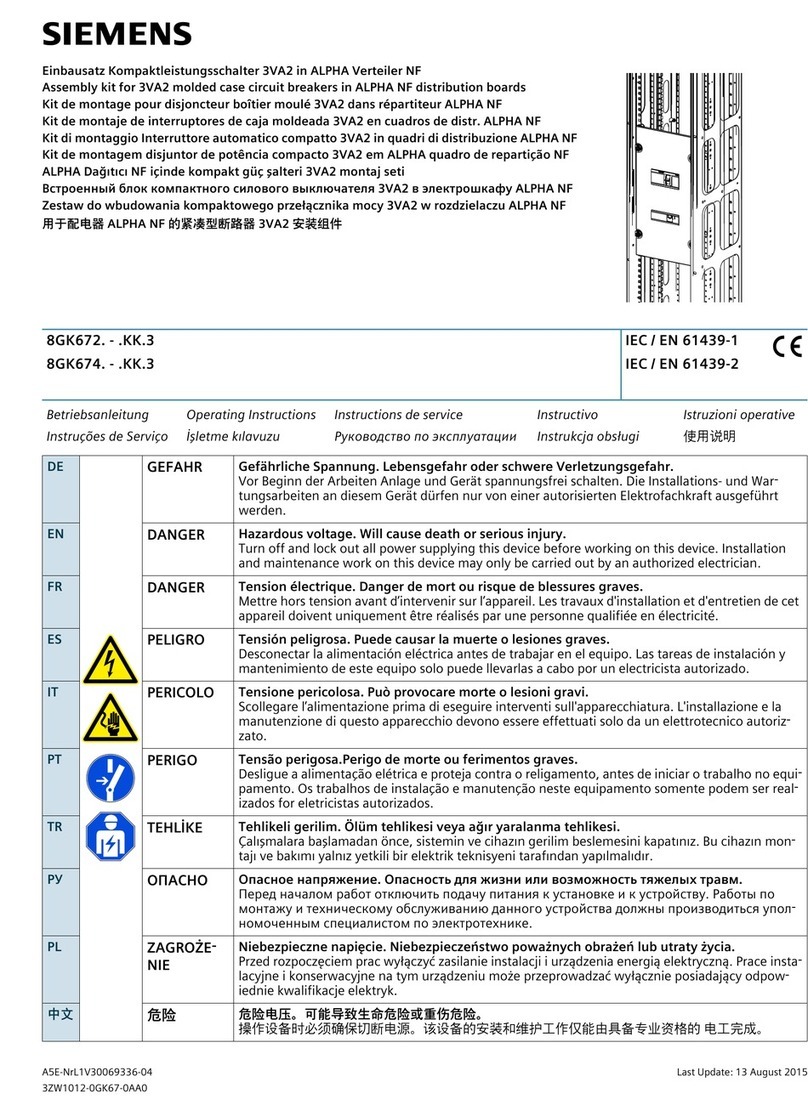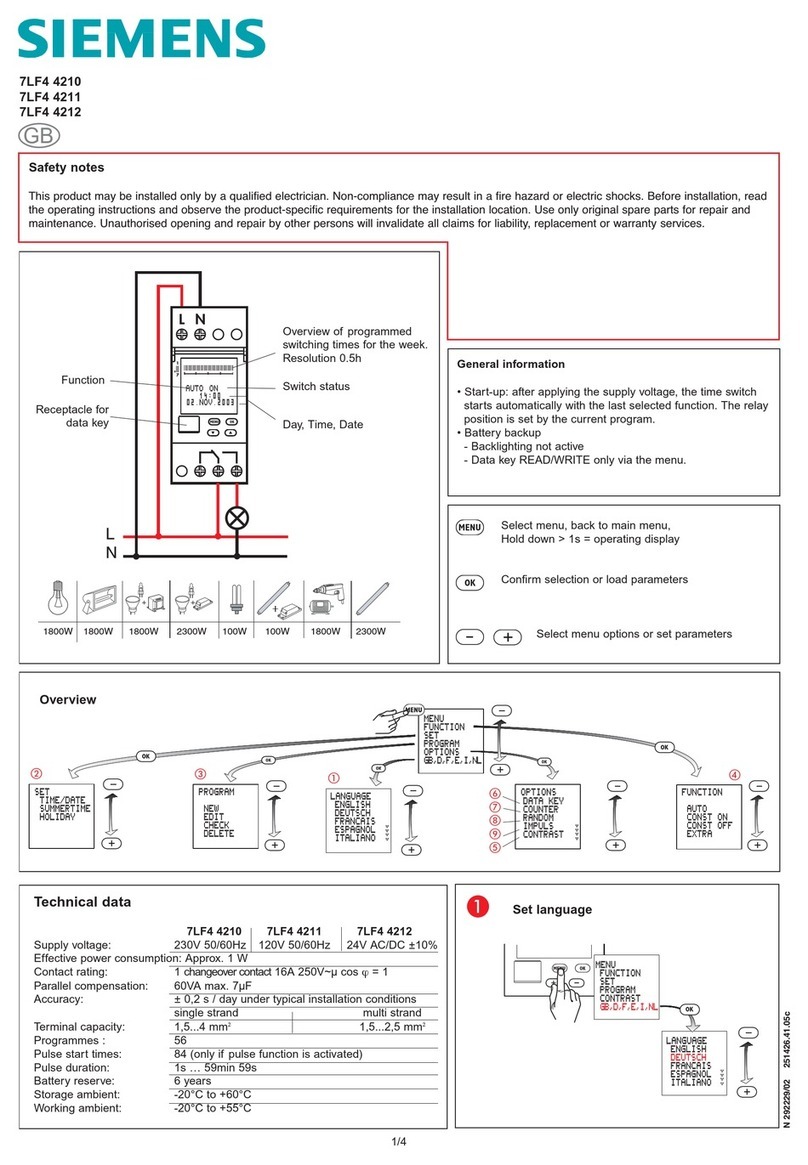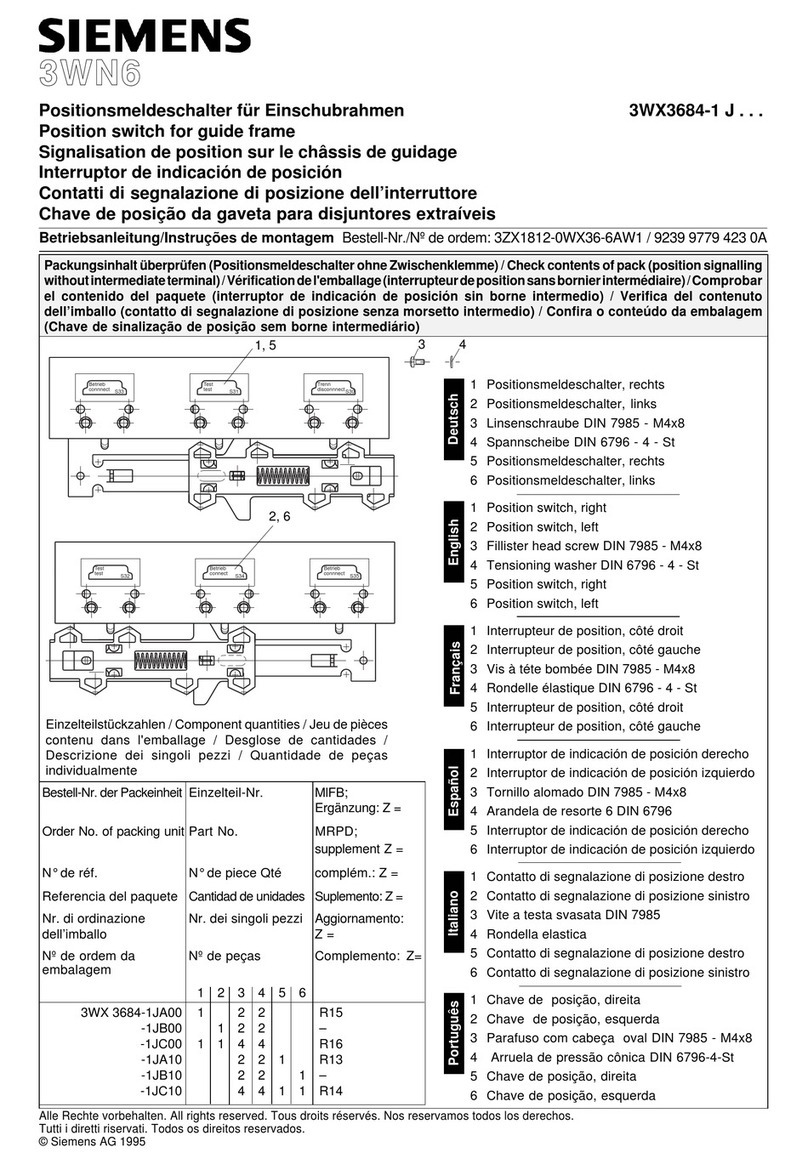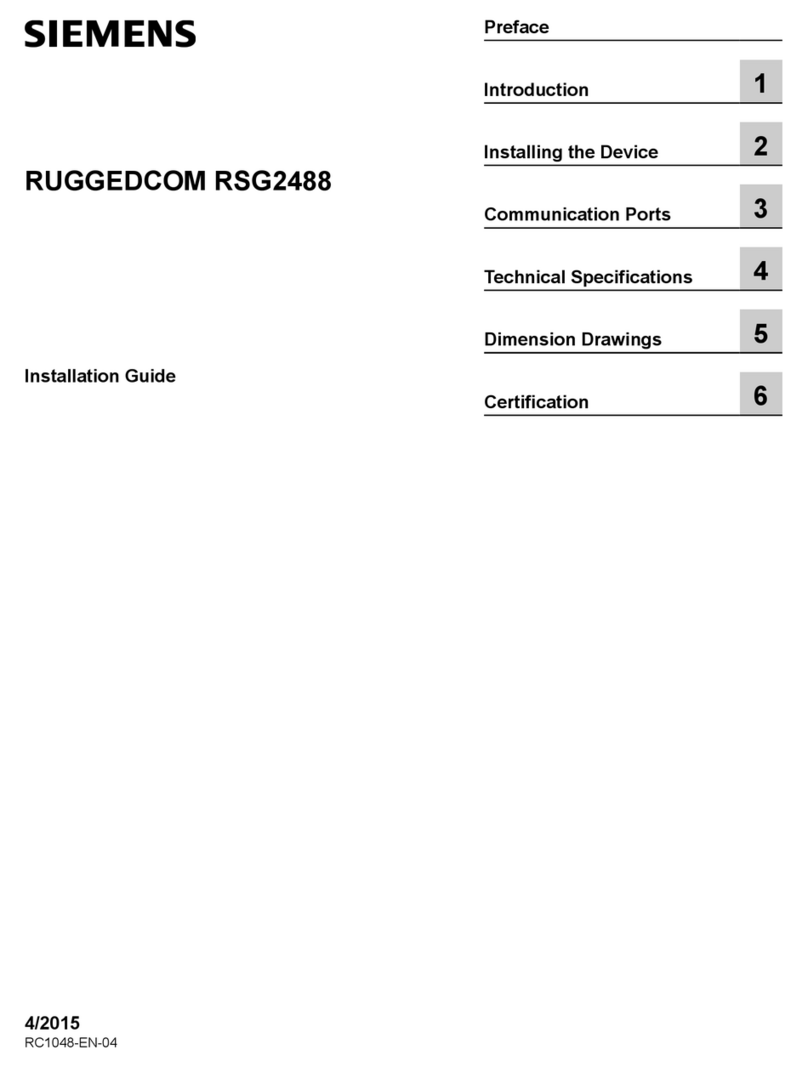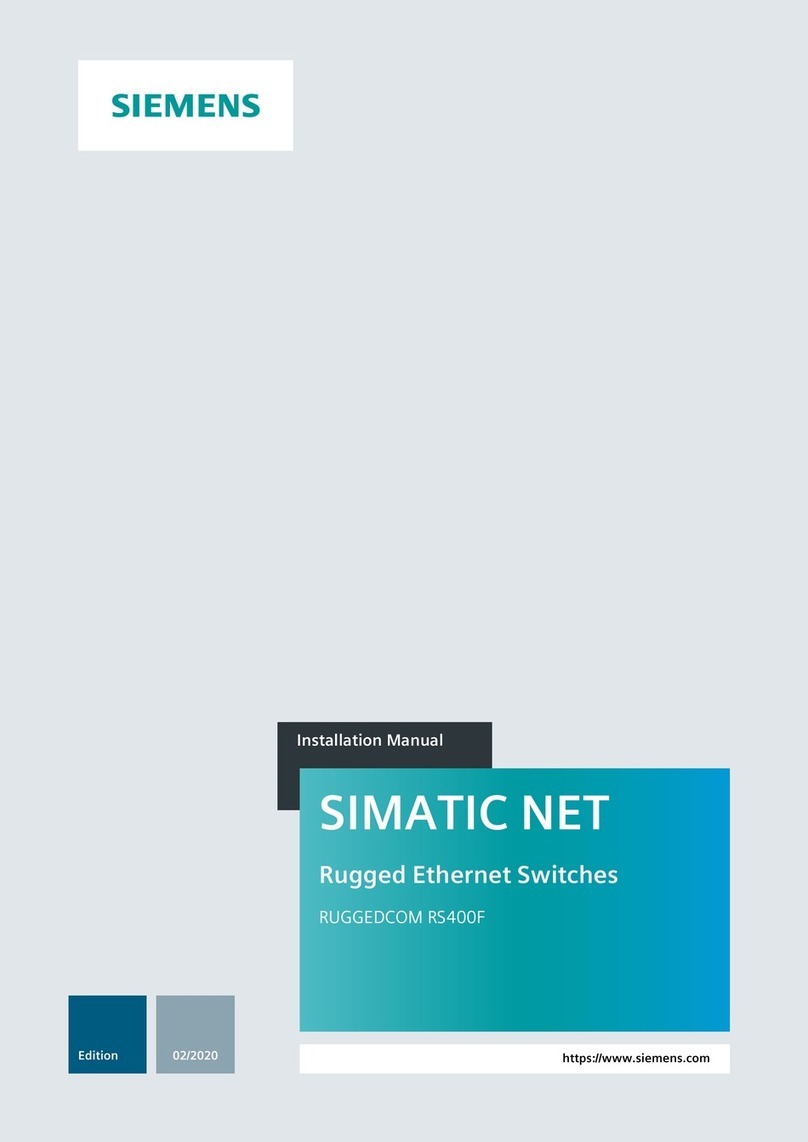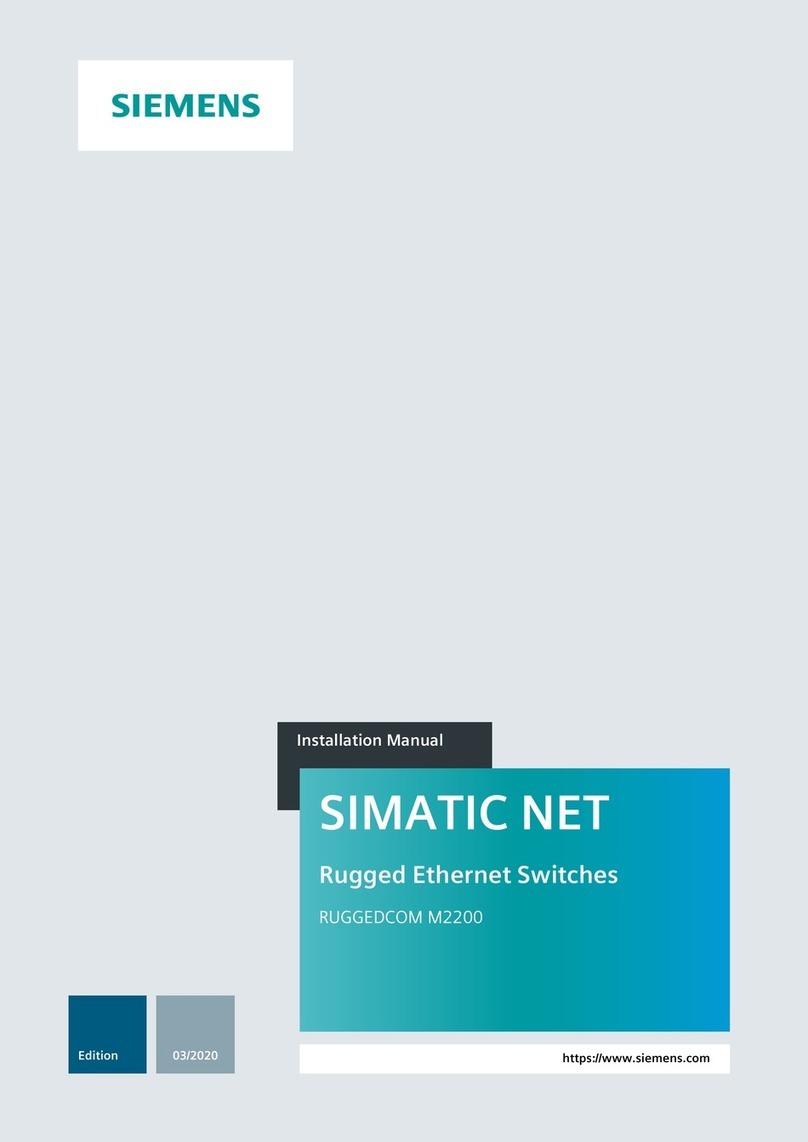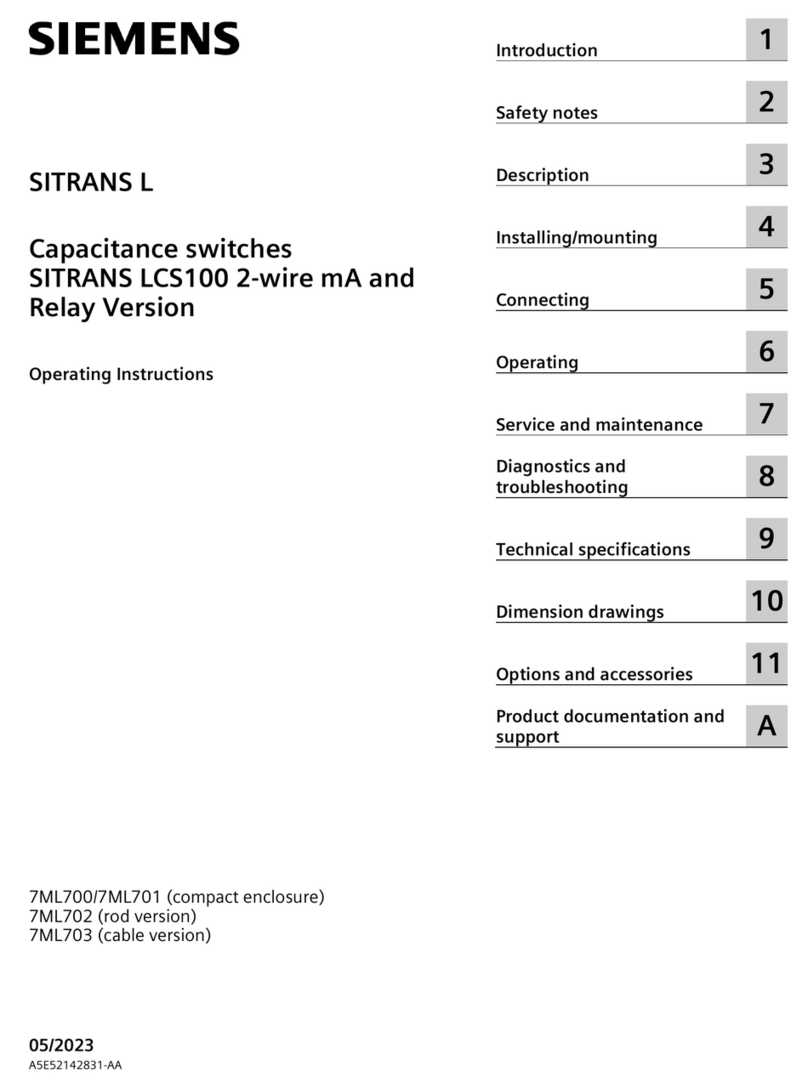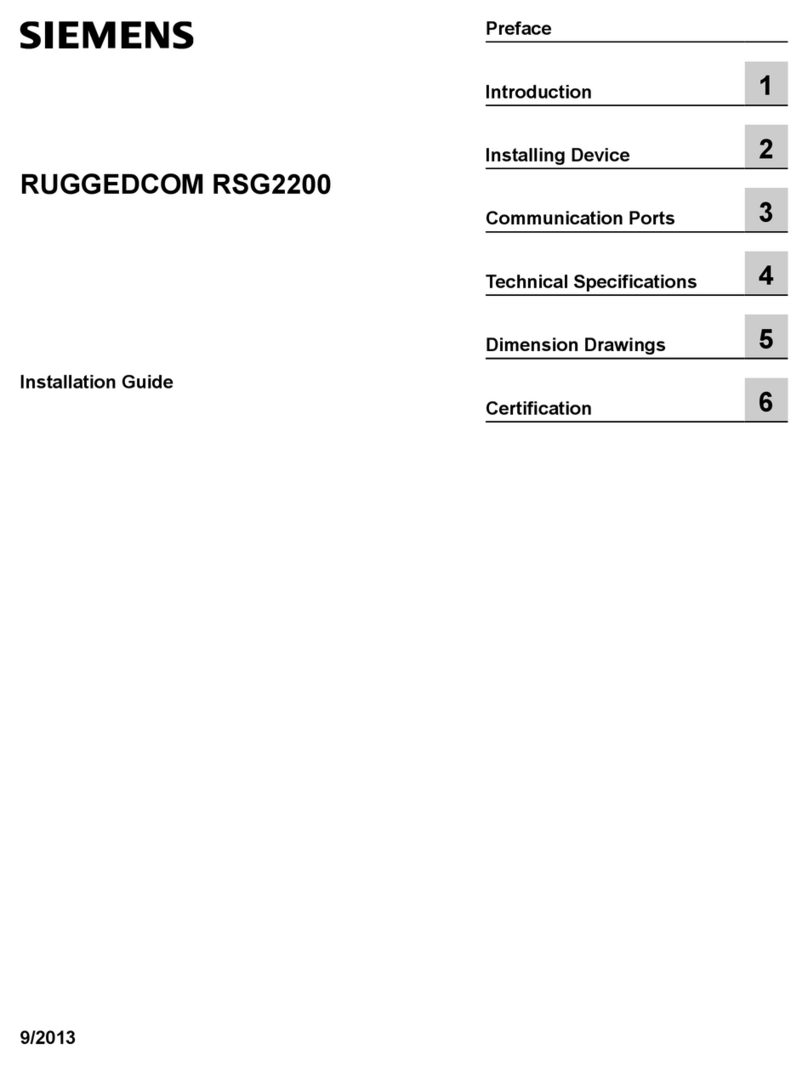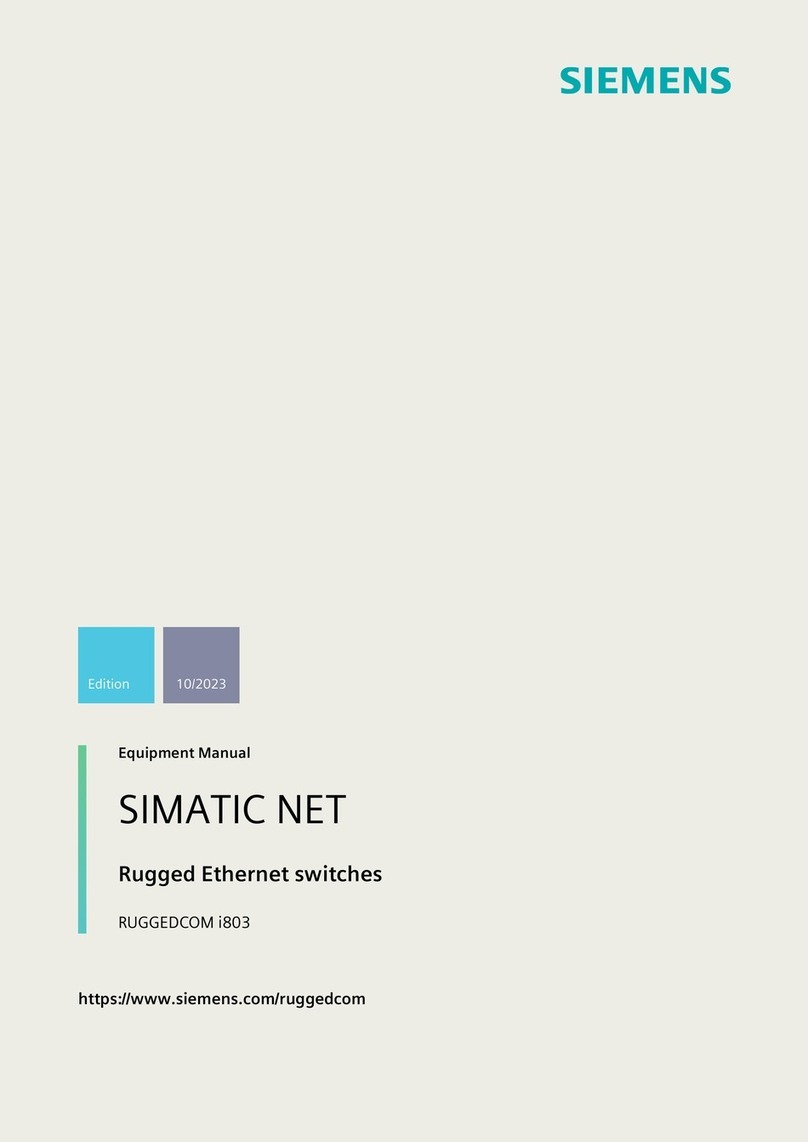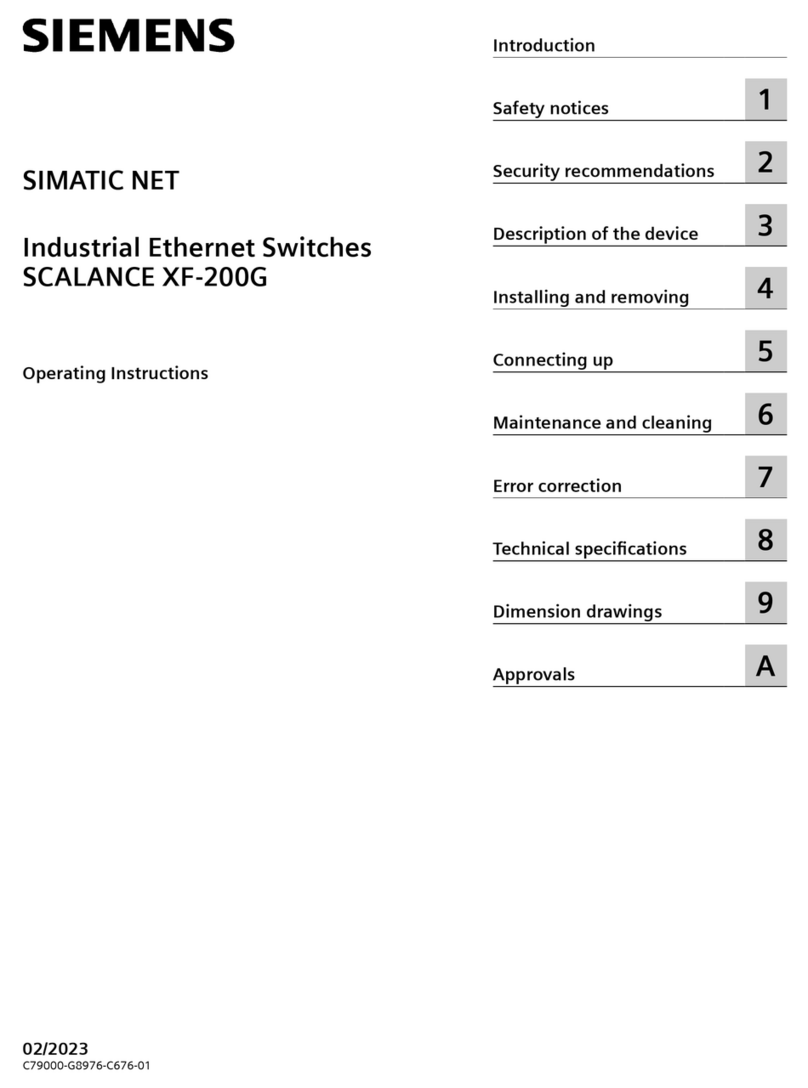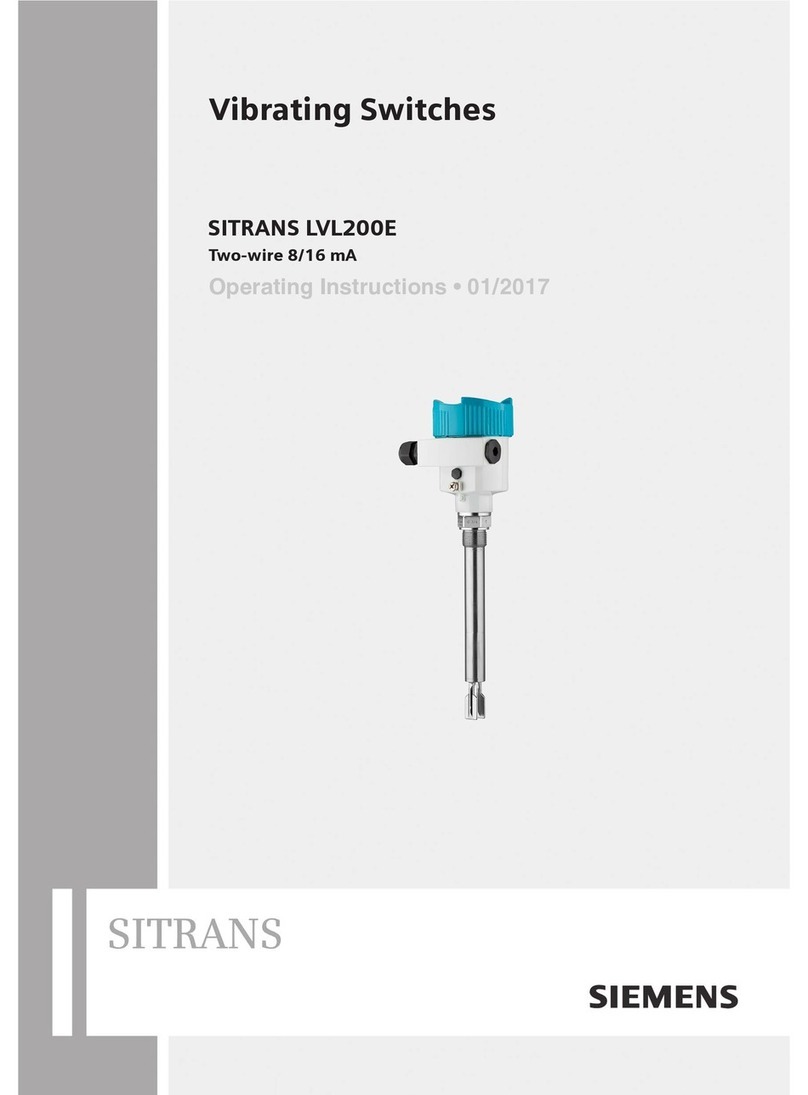Installation Instructions
The following instructions are for the installation of Siemens Type 3VA41 (SEAB, MEAB or HEAB) or
Type xGB (NGB, HGB or LGB) 2-pole breakers as branch devices in a Distribution Switchboard or
P5 Panelboard. The parts provided in this kit connect Type 3VA41 or xGB 2-pole breakers to a 3-phase, 3 or
4-wire system. It is for Type P5 (deep) or Distribution Switchboard installations. This kit requires 7.5” of unit
space.
NOTE: The breakers are NOT included in this kit and must be purchased separately.
11-B-1058-01 Rev. 00-3--2-
DANGER
Hazardous voltage.
Will cause death or
serious injury.
Keep out.
Qualified personnel only.
Disconnect and lock off all
power before working on
this equipment.
1. Lock off power supplying this equipment
before working on it.
6.
Refer to Figure 3
Locate a 0.228” diameter hole in the left Z-rail
1.88” below the top of the empty unit space
selected. Insert two 1/4”-20 x 3/8” screw (Item 14)
through the barrier support bracket (Item 5)
mounting holes and into the selected holes in the
Z-rail (orienting the bracket as shown). Repeat
this for the second mounting bracket onto the
right-side Z-rail. Tighten these four screws
(Item 14).
3. Refer to Figure 2
To mount a Siemens Type 3VA41 or xGB circuit
breaker,
7.5” of empty unit space is required.
To locate
the proper mounting position, measure
from the
top deadfront support to the intended
location of
the empty unit space (filler) on the
deadfront. Transfer this dimension from the
deadfront support along the Z-rail and mark.
This will be
the unit space (as shown in Figures
3 & 4). After
marking the Z-rail, remove the
deadfront rails.
4
.
If an existing branch module occupies the
same
location chosen for this kit, remove all of
its devices, components and parts.
INSTALLING THE RUNBACKS
7. Refer to Figure 4
Locate a 0.228” diameter hole in the A-phase
bus 1.25” down from the top of the 7.5” empty
unit space selected. Insert (2) 1/4”-20 screws (see
mounting hardware kit instructions located in Item
11
for the proper length) through the two mounting
holes in the A/C runback (Item 1) and into the (2)
selected holes in the A-phase bus (orienting the
A/C strap as shown) and tighten. Repeat this step
to mount the second runback to the C-phase bus,
this time 2.5” from the top. For the B-phase,
insert a 1/4”-20 screw (from Item 11) through the
mounting hole in the top B-phase runback (Item 3)
and
into the proper 0.228” hole located in the
B-phase
bus, 2.5” down from the top of the 7.5”
empty
unit space (orienting the B-phase runback as
shown) and tighten. Mount the second B-phase
runback (Item 3) in similar fashion, this time with the
1/4“-20 screw (Item 11) 1.25” from the bottom of the
7.5“ empty unit space.
Torque the 1/4”-20 screws
as specified on the rear of the deadfront.
INSTALLING THE MOUNTING BRACKETS
10. Refer to Figure 6 and Figure 6A
Orient the breaker so that the breaker stabs are
to the inside, and align the bottom of the Type
3VA41 or xGB breaker with the
top of the barrier.
Slide the breaker along until the
notch on the
bottom of the breaker fully engages the edge of
the barrier. Once fully engaged, use
#10-24 x 5/8” screws
(Item 13) to secure each of
the breaker pole stabs to the properly
aligned
straps. Torque all hardware as specified on the
rear of the deadfront.
INSTALLING THE SIEMENS BREAKER
9. Refer to Figure 5
To install the first B-phase strap (Item 4), locate it
in the center opening of the top barrier such that
the center hole lines up with
the mounting hole on
the top B-phase runback. Drive
a 1/4“-20 x 5/8”
screw (Item 15) thru the strap and
into the runback
and tighten. Repeat this for the other B-phase
strap to mount it to the lower barrier. For the
A & C-phase
straps (Item 2), take one and angle
the mounting side through the corresponding hole
in the barrier such that the strap mounting hole
aligns with the appropriate hole in the A-phase
runback.
Drive a 1/4”-20 x 5/8” screw (Item 15)
through the
strap and into the runback and tighten.
Similar, but opposite, for the C-phase strap. Then
repeat for the A / C-phase strap installation into
the other barrier. Torque the 1/4”-20 screws
as
specified on the rear of the deadfront.
INSTALLING THE STRAPS
2. Refer to Figure 1
Remove the gutter covers and cover plates.
5. Open the shipping box and inspect the contents.
Figure 6
THIS KIT CONTAINS THE FOLLOWING ITEMS:
**
Application dictates amount of these components used.
*** This sub-kit of parts is packaged in a bag labeled “Standard
Bus Hardware Kit”. It includes an instruction card and
Qty. 18 of fasteners (three different lengths). Select the
six required per the instruction card and discard the rest.
**** Required when used with Switchboard Distribution
application only.
ITEM
DESCRIPTION
QTY
1
2
3
4
5
6
7
8
9
10
Circuit ID Card
#10-24 x 5/8” Socket Head Cap Screw
Card Holder
B-phase Strap
B-phase Runback
A/C-phase Strap
7.5” Cover Plate 1
4
2
2
12
4
12
12
11
12
Barrier Support Bracket
1/4”-20 x 5/8” Hex Head Washer Screw ** 10
2
13
14
Blank Filler ** 12
15
16 #8-32 x 5/8” Hex Head Washer Screw
1/4”-20 x 3/8” Hex Head Washer Screw 6
4
#10-24 x 3/8” Hex Head Washer Screw
Bus Hardware Kit, Strap to Section *** 1
A/C-phase Runback 2
Top Barrier 2
Branch Neutral Connector **** 2
17
18 Branch Neutral Terminal Strip 2
Figure 1
Figure 2
COVER
PLATES
GUTTER
COVERS
Z-RAIL
DEADFRONT
SUPPORTS
DEADFRONT
RAIL
8. Refer to Figure 5
Set the top barriers (Item 6) over the two barrier
support brackets (Item 5) such that the barrier
mounting holes align with the holes on the brackets.
Insert a #10-24 x 3/8” screw (Item 12) on each
side of each barrier and tighten.
INSTALLING THE BARRIER
Figure 6a
BREAKER
NOTCH
ENGAGEMENT
6BREAKER
LINE STAB
BREAKER
BASE NOTCH
13
BREAKER
( 3VA41 shown )
Figure 3
Z-RAIL
7.5”
UNIT
SPACE
AØ
1.88” BØ CØ
5
14
3.12”
Figure 4
1.25” AØ BØ CØ
1
3
11
(Figure shows three-phase installation.)
7.5”
UNIT
SPACE
2.5”
1.25”
4.31”4.31”
Figure 5
3
15
6
2
4
13
15
12
8
9
10
14
7
(more instructions on following page)