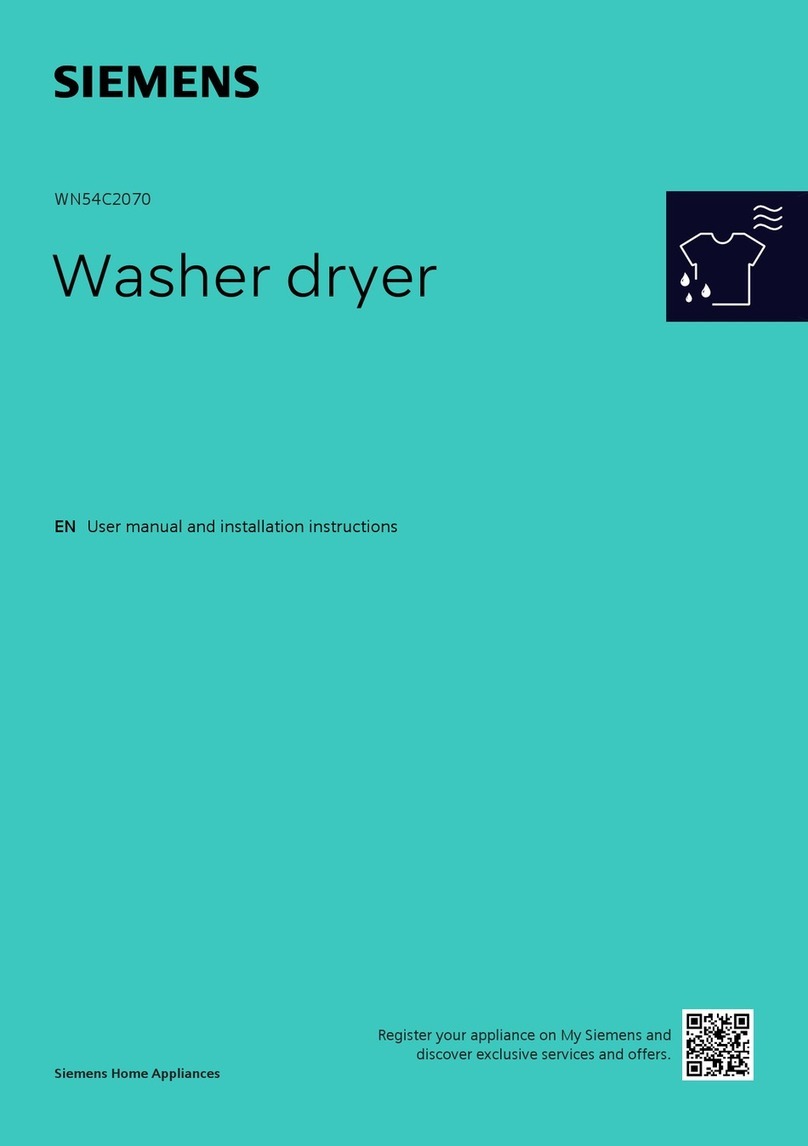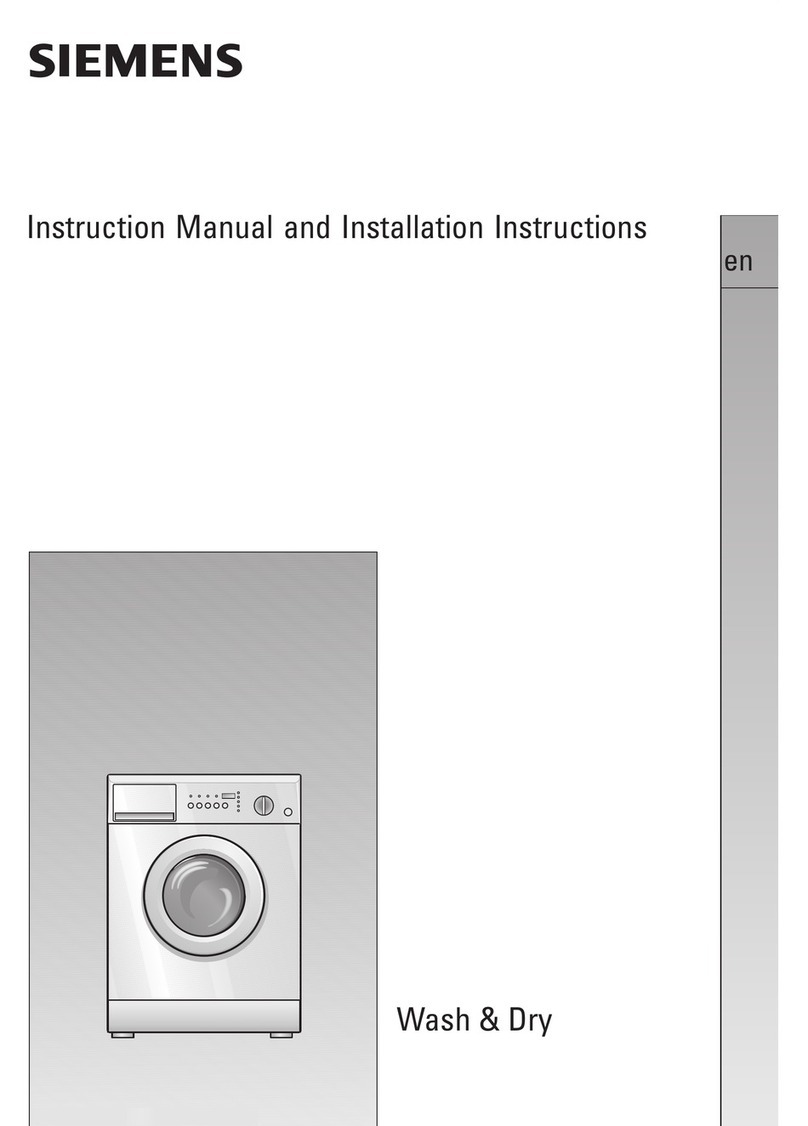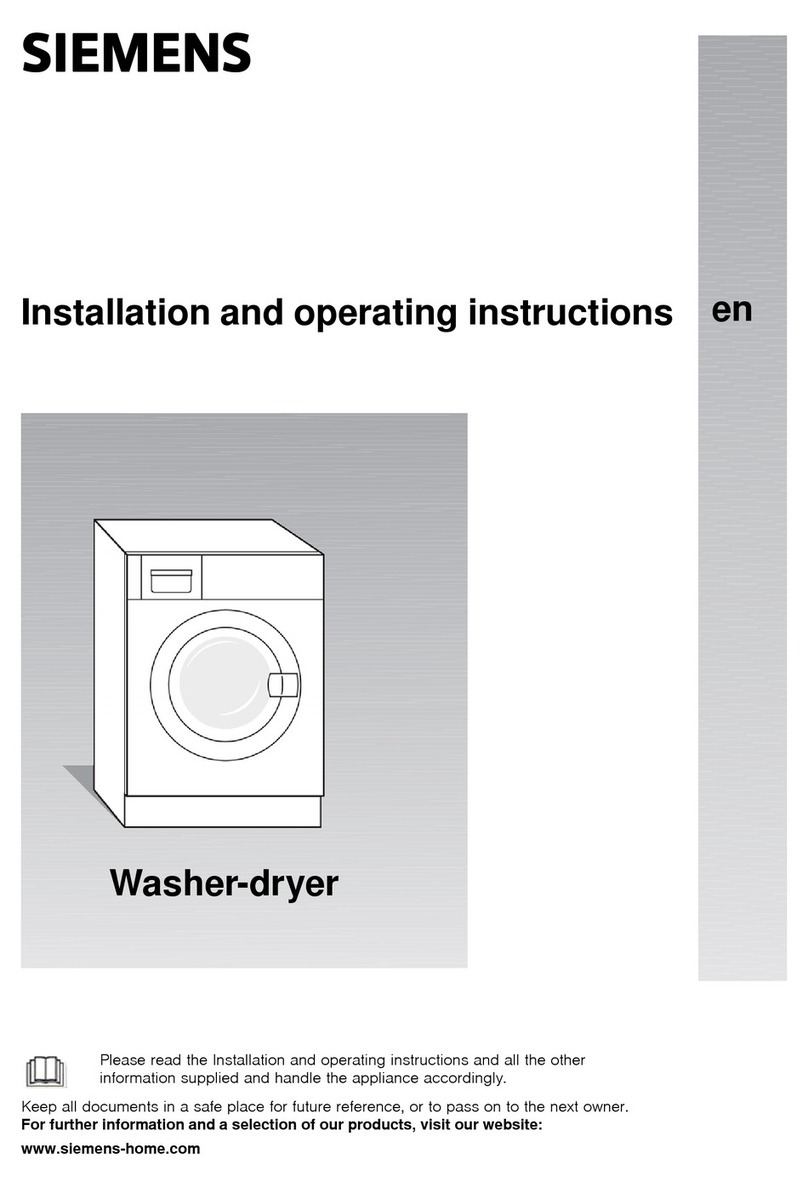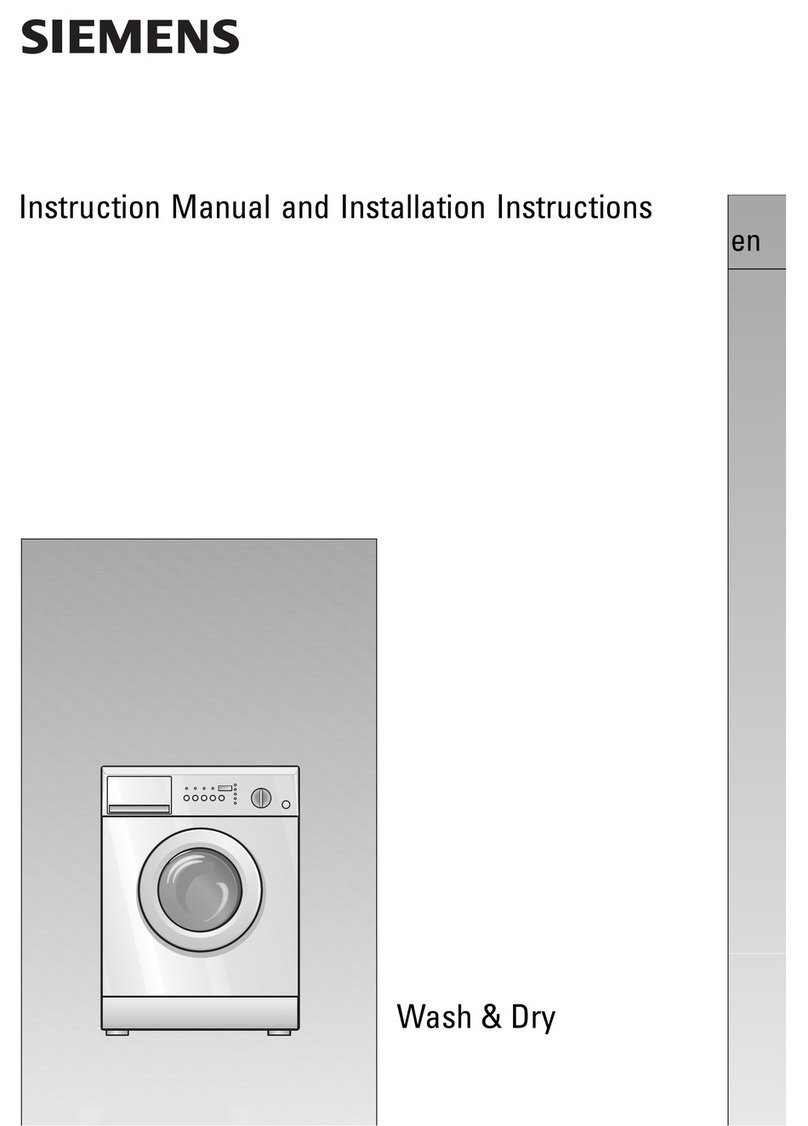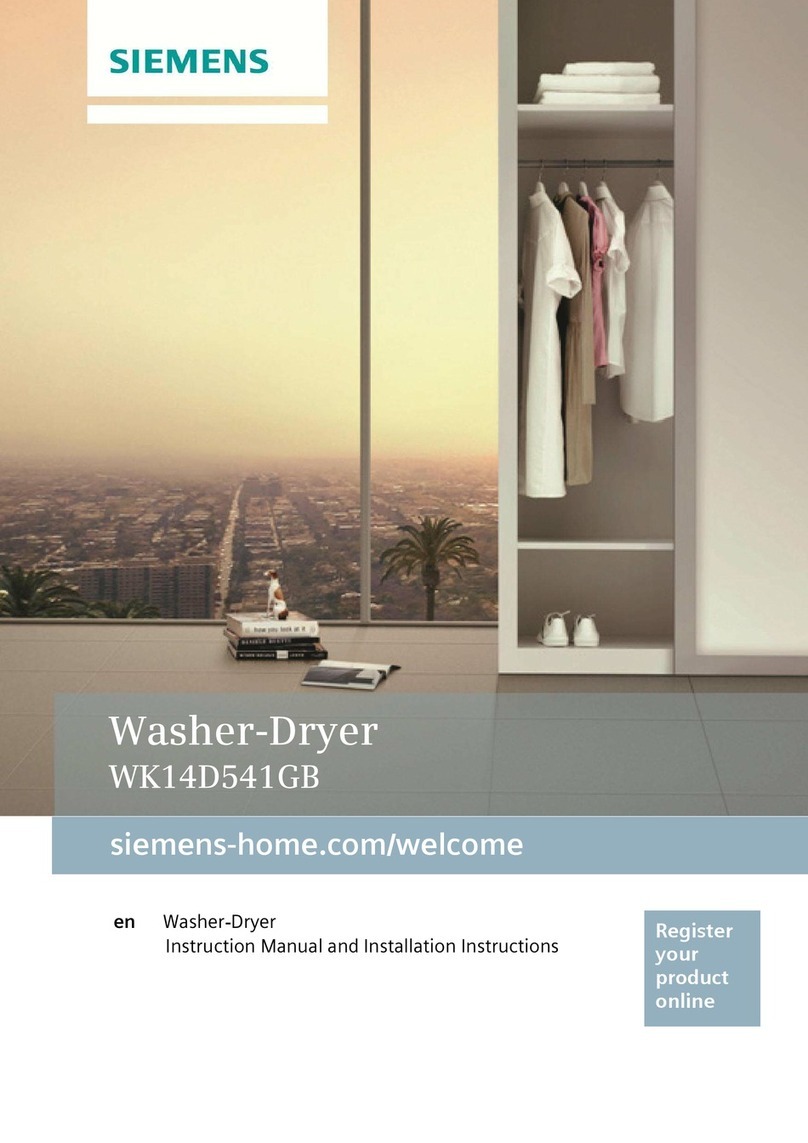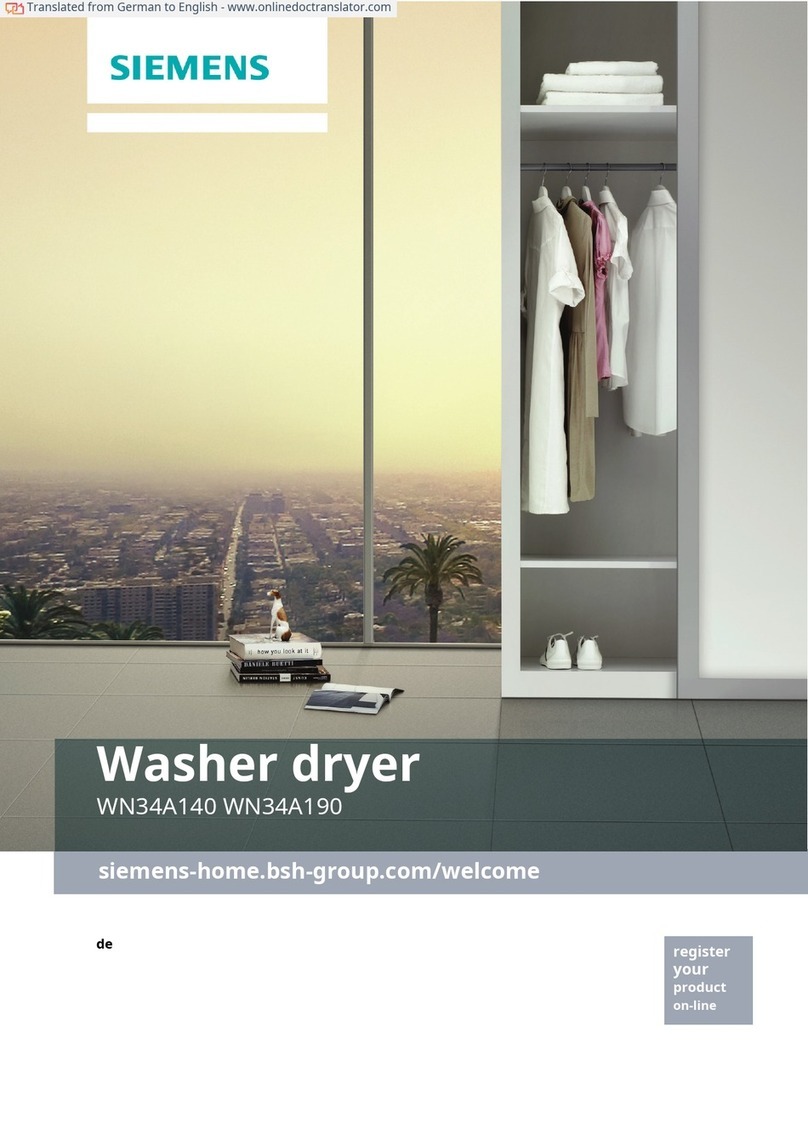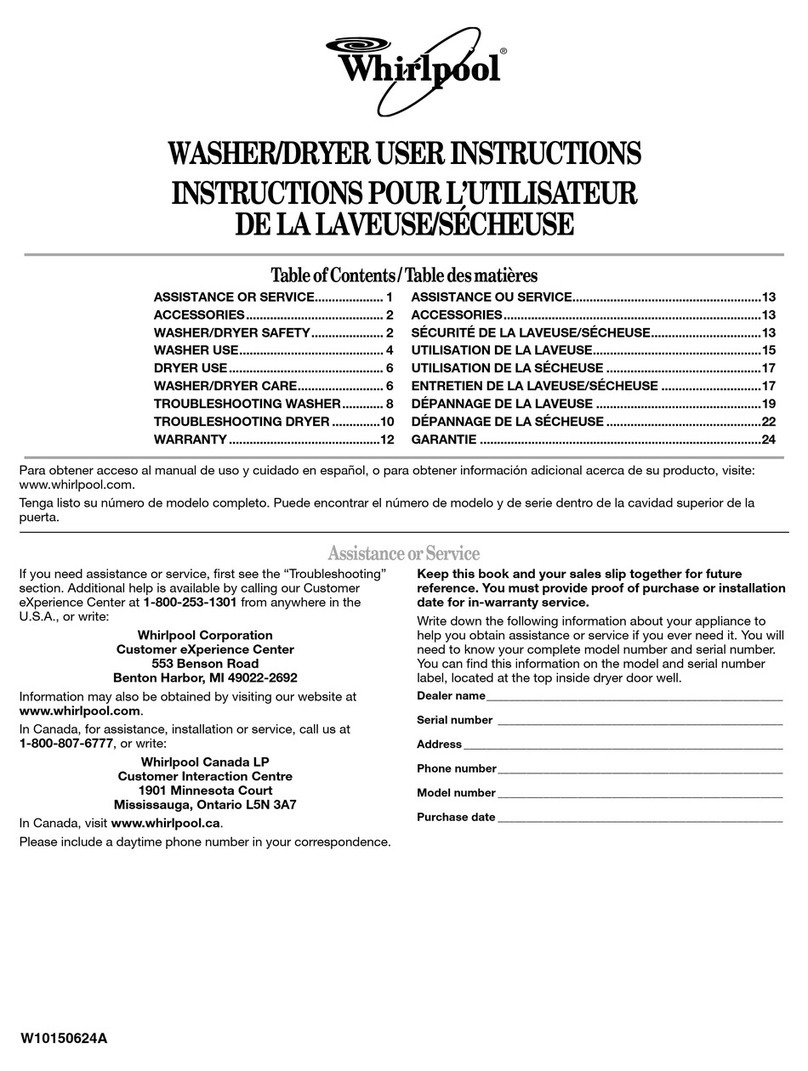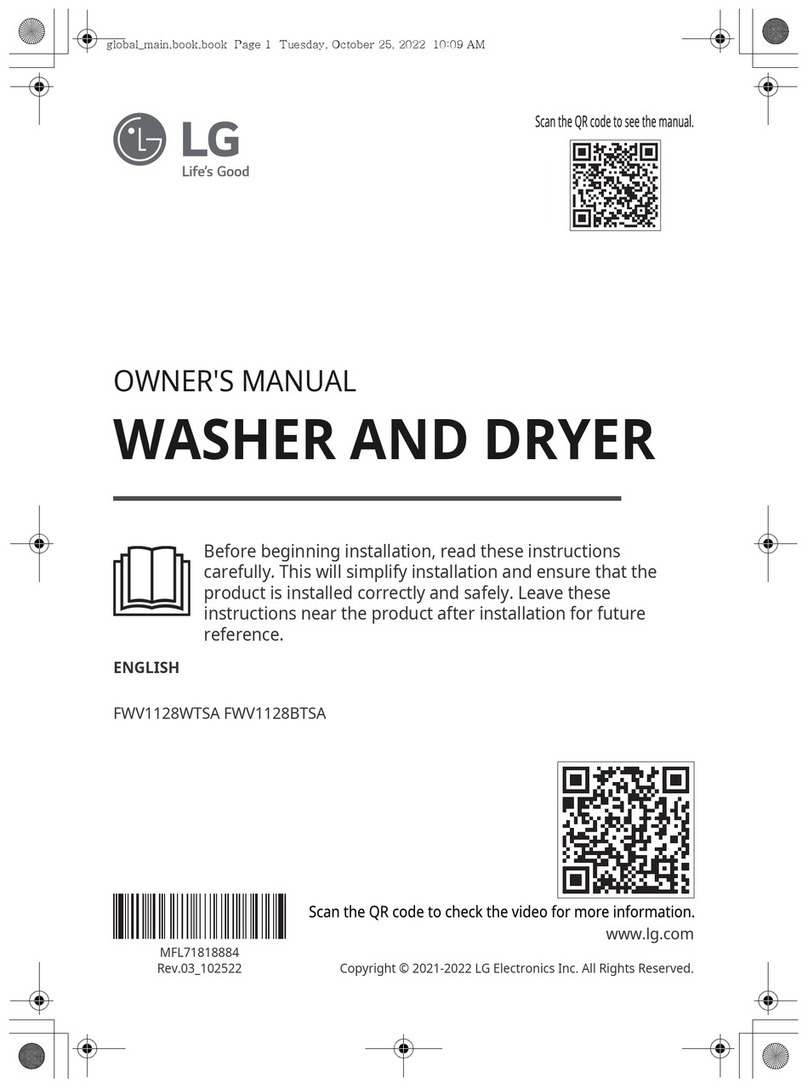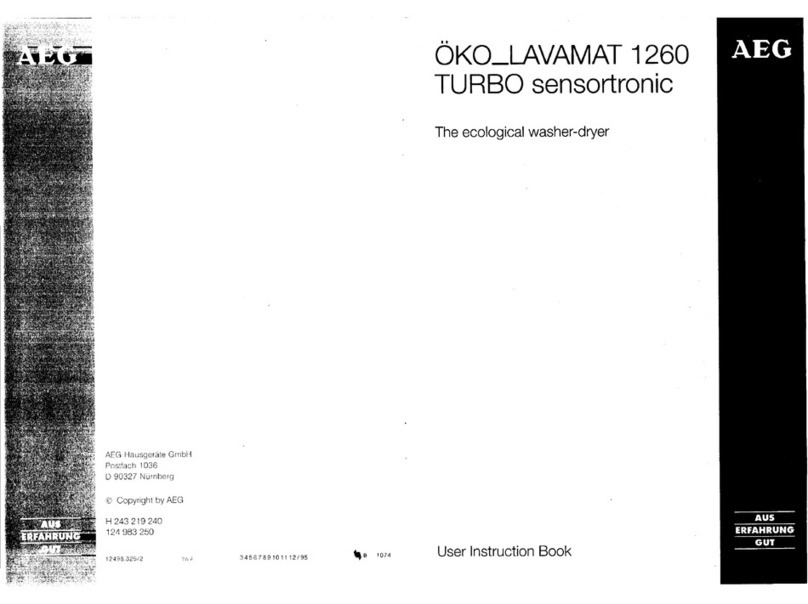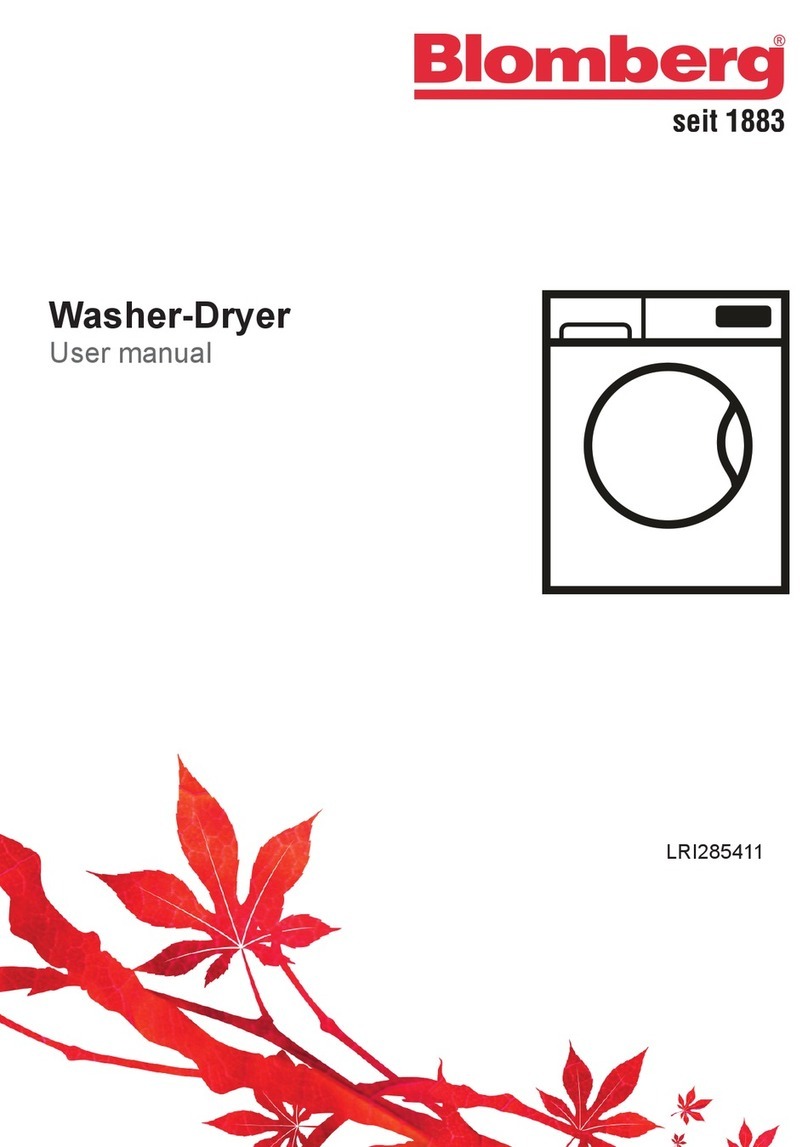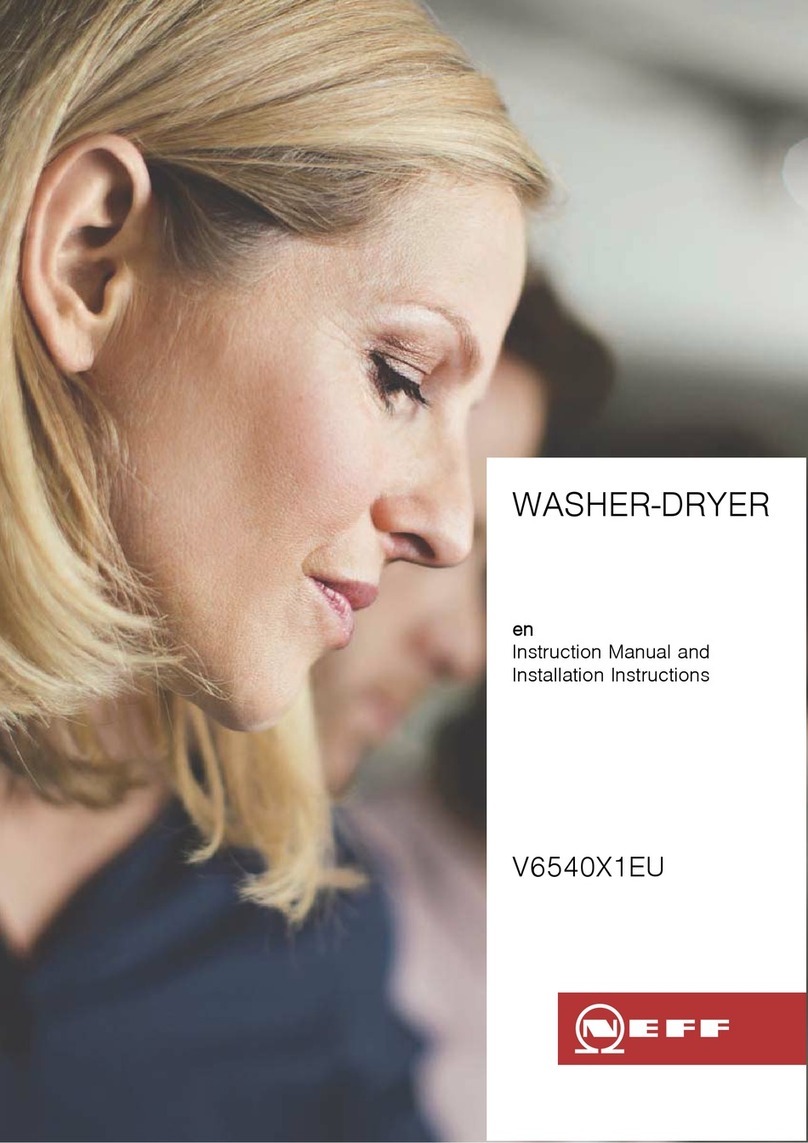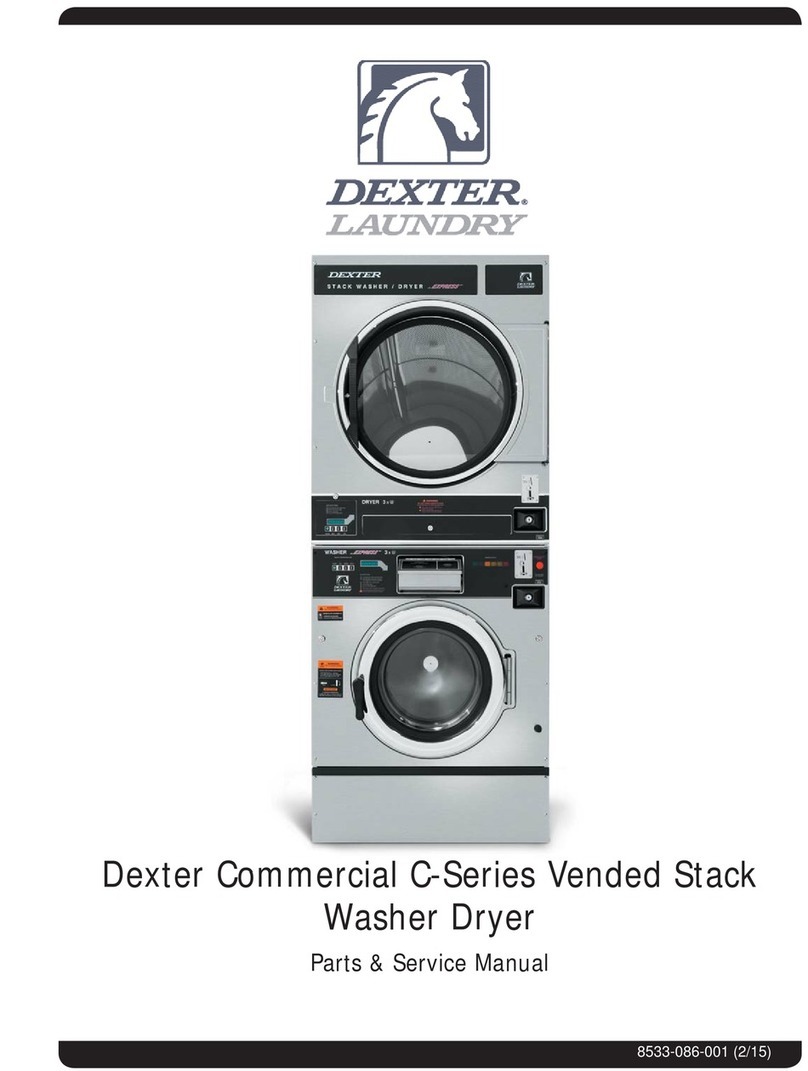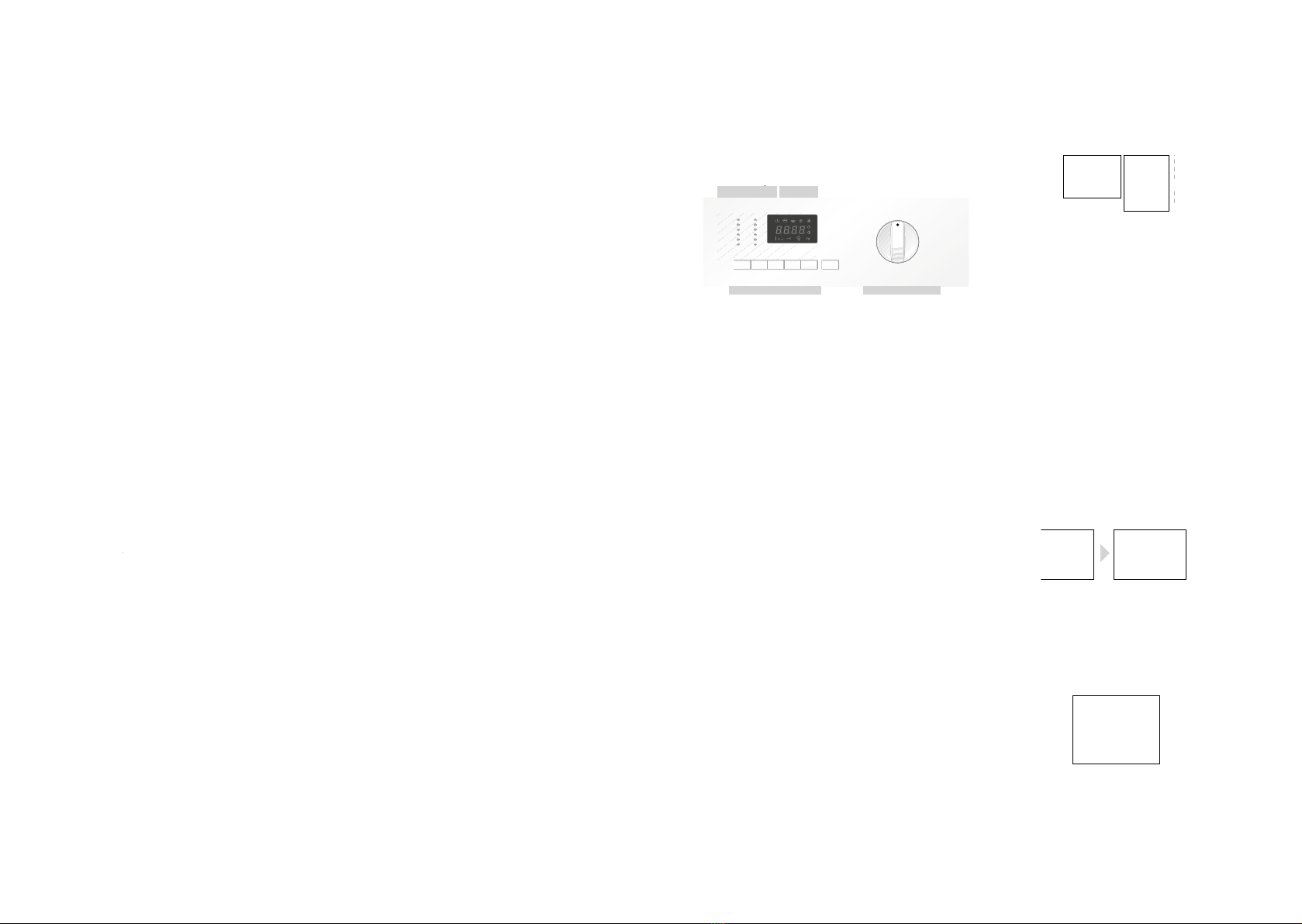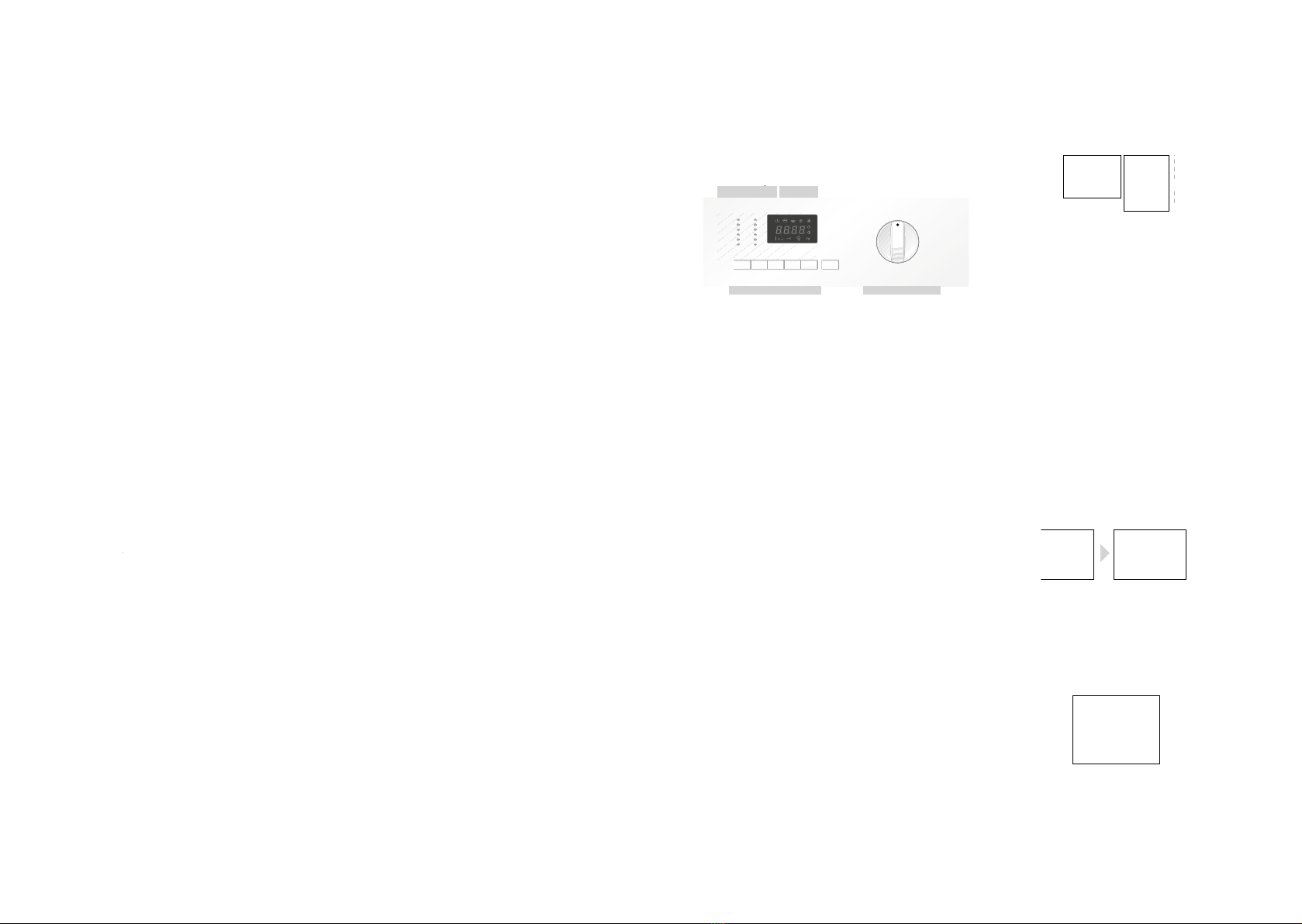
2928
WASHER DRYER
SIEMENS - WK14D321GB
GETTING TO KNOW YOUR
APPLIANCE
8
Control panel
Indicator lamps
Indicate the settings that have been
selected for:
– Spin speed: $ - 1400 rpm
(depending on the model).
– Washing options / signal.
Display panel
Shows the settings that have been selected (e.g. spin speed,
drying time), the progress of the current programme and the
programme status.
Programme progress
! N' 0 ˆ Prewash, main wash, rinse,
final spin, drying.kg
Auxiliary displays
0 ! @
?7 kg
Finished in Time, Start of the program,
childproof lock,
fluff removal cycle , recommended load.
Indicator lamps Display
Washing and drying options →page 15
–Spin rpm : individual adjustment of the spin speed.
–Option: setting the washing options.
–Select: activation/deactivation of the selected
washing options.
–Delay Start : delays the start of the programme.
–Dry: setting the drying time.
Start/Pause:
starts and stops the washing programme →page 15.
Buttons
Programme selector →page 13
For switching the washer-dryer on
and off and for selecting the
programme, can be turned in both
directions. Do not adjust the
programme selector while washing/
drying is in progress.
Programme selector
1. Indicator lamps
2. Display panel
3. Washing and drying options
4. Programme selector
CLEANING & CARE
HOUSING & CONTROL PANEL
Wipe with a soft, damp cloth.
Remove detergent and cleaning agent
residue immediately.
Do not clean with a jet of water.
DRUM
• Remove any foreign bodies from the
drum and rubber seals.
• Only use proprietary brand of descaler
with corrosion inhibitor for washing
machines for descaling the washer-
dryer.
• Observe the manufacturers instructions
regarding use and dosage.
• After descaling and removing rust
from the drum, run the rinse + spin
programme several times to remove
any remaining acid.
DETERGENT DRAWER
19
Cleaning and care
Safety information
Risk of electric shock
You must disconnect the appliance from the mains first. Never clean the
washer-dryer with a water jet!
Risk of explosion.
Never clean the washer-dryer with solvents.
Risk of scalding
Hot washing water must be cooled before draining.
Housing and control
panel
Wipe with a soft, damp cloth.
Remove detergent and cleaning agent residue immediately.
Do not clean with a jet of water.
Drum
Remove any foreign bodies from the drum and rubber seals.
Descaling the drum:
– Only use a proprietary brand of descaler with corrosion inhibitor for
washing machines for descaling the washer-dryer.
– Observe the manufacturer's instructions regarding use and dosage.
– After descaling and removing rust from the drum,
run the Rinse + Spin programme several times to remove any
remaining acid.
If any remaining metal objects (e.g. coins, paper clips, needles, nails)
have caused rust spots:
– Use a chlorine-free cleaning agent; observe the manufacturer's
instructions. Never use steel wool.
Detergent drawer
If there are detergent or care product residues:
Pull out the detergent drawer as far as the stop.
Press on the zone labelled PUSH and take out the detergent drawer.
Clean the detergent drawer guide in the washer-dryer.
Remove the fabric softener compartment insert.
Clean the detergent drawer and fabric softener compartment insert
under running water.
Insert the fabric softener compartment insert.
Insert the detergent drawer.
If there are detergent or care product
residues:
• Pull out the detergent drawer as far as
the stop.
• Press on the zone labelled push and
take out the detergent drawer.
• Clean the detergent drawer guide in
the washer-dryer. Remove the fabric
softener compartment insert.
• Clean the detergent drawer and fabric
softener compartment insert under
running water.
• Insert the fabric softener compartment
insert. Insert the detergent drawer.
DRAIN PUMP
20
Drain pump
Take the drain hose out of the retainer.
Remove the plug from the drain hose and release the washing water.
– The container for the drained water may have to be emptied several
times.
– When no more water runs out, replace the plug.
Place the drain hose into the retainer.
Unscrew the pump cover.
– Clean the pump housing and remove any foreign objects.
– Make sure that the impeller can turn freely.
Replace the pump cover and screw firmly in place.
Place the kick panel in the 4 clip-in slots and secure to the housing
using the lock pins.
Filter in the water
supply hose
If no water runs into the washer-dryer, or only an insufficient amount, you
must first reduce the water pressure in the supply hose:
Turn off the tap.
Choose any programme (except Rinse + Spin /Empty + Spin).
Press the Start/Pause button.
Allow the programme to run for approximately 40 seconds.
Set the program selector to Off.
Unplug the mains plug from the socket.
Unscrew the water supply hose from the tap.
Clean the filter with a small brush.
Reconnect the hose.
Turn on the tap.
Check whether water comes out of the end of the hose.
If water is escaping, check that the filter is correctly seated.
Descaling the
washer-dryer
This should not be necessary if the correct detergent dosage has been
used. If it is necessary, however, proceed according to the descaler
manufacturer's instructions. Suitable descalers can be purchased from
our web site or via our after-sales service →page 24.
Turn the programme selector to Off.
Use a screwdriver to release the lock pins.
Tip the kick panel and pull upwards to remove.
Draining the water
Cleaning the drain pump
Turn the programme selector to off. Use a
screwdriver to release the lock pins. Tip the
kick panel and pull upwards to remove.
DRAINING THE WATER
20
Drain pump
Take the drain hose out of the retainer.
Remove the plug from the drain hose and release the washing water.
– The container for the drained water may have to be emptied several
times.
– When no more water runs out, replace the plug.
Place the drain hose into the retainer.
Unscrew the pump cover.
– Clean the pump housing and remove any foreign objects.
– Make sure that the impeller can turn freely.
Replace the pump cover and screw firmly in place.
Place the kick panel in the 4 clip-in slots and secure to the housing
using the lock pins.
Filter in the water
supply hose
If no water runs into the washer-dryer, or only an insufficient amount, you
must first reduce the water pressure in the supply hose:
Turn off the tap.
Choose any programme (except Rinse + Spin /Empty + Spin).
Press the Start/Pause button.
Allow the programme to run for approximately 40 seconds.
Set the program selector to Off.
Unplug the mains plug from the socket.
Unscrew the water supply hose from the tap.
Clean the filter with a small brush.
Reconnect the hose.
Turn on the tap.
Check whether water comes out of the end of the hose.
If water is escaping, check that the filter is correctly seated.
Descaling the
washer-dryer
This should not be necessary if the correct detergent dosage has been
used. If it is necessary, however, proceed according to the descaler
manufacturer's instructions. Suitable descalers can be purchased from
our web site or via our after-sales service →page 24.
Turn the programme selector to Off.
Use a screwdriver to release the lock pins.
Tip the kick panel and pull upwards to remove.
Draining the water
Cleaning the drain pump
Take the drain hose out of the retainer.
Remove the plug from the drain hose and
release the washing water. Place the drain
hose into the retainer.
USING YOUR APPLIANCE
Washing Only:
• Set the programme selector to the
desired programme. e.g. cotton 60oC
and the recommended load in kg are
shown alternately only on the display
panel. The
17
Washing and drying
Washing only
Set the programme selector to the desired programme,
e.g. Cottons 60°C.
–0(Remaining time) and the recommended load in kg are shown
alternately on the display panel. The !symbol flashes.
If necessary, adjust the spin speed and select any washing options for
your individualised programme →page 15.
– The Dry function must not be activated.
Load the laundry →page 10.
– Observe the maximum load,
Programme table →page 30.
Press the Start/Pause button.
–0(Remaining time) is shown in the display.
The
!
(Programme start) symbol lights up.
– The washing programme starts.
Drying only
Set the programme selector to the desired drying programme.
– The display panel alternately shows 2(remaining time) and the
recommended load in kg.
Press the Dry button to set the drying time →page 16.
Load the laundry →page 10.
– Observe the maximum load,
Programme table →page 30.
Press the Start/Pause button.
–0(Remaining time) is shown on the display panel and the ˆand
!symbols light up.
– The drying programme starts.
Washing and drying
Successive washing and drying.
Set the programme selector to the desired programme,
e.g. Cottons 60°C.
–0(Remaining time) and the recommended load in kg are shown
alternately on the display panel. The !symbol flashes.
If necessary, adjust the spin speed and select any washing options for
your individualised programme →page 15.
Press the Dry button to set the drying time →page 16.
Load the laundry →page 10.
– Observe the maximum load in kg,
Programme table →page 30.
Press the Start/Pause button.
The drying programme that is carried out is automatically determined by
the washing programme, see the Programme table →page 30.
symbol ashes.
• Load the laundry.
• Press the start/pause button.
Remaining time is shown in the display
panel, the
17
Washing and drying
Washing only
Set the programme selector to the desired programme,
e.g. Cottons 60°C.
–0(Remaining time) and the recommended load in kg are shown
alternately on the display panel. The !symbol flashes.
If necessary, adjust the spin speed and select any washing options for
your individualised programme →page 15.
– The Dry function must not be activated.
Load the laundry →page 10.
– Observe the maximum load,
Programme table →page 30.
Press the Start/Pause button.
–0(Remaining time) is shown in the display.
The
!
(Programme start) symbol lights up.
– The washing programme starts.
Drying only
Set the programme selector to the desired drying programme.
– The display panel alternately shows 2(remaining time) and the
recommended load in kg.
Press the Dry button to set the drying time →page 16.
Load the laundry →page 10.
– Observe the maximum load,
Programme table →page 30.
Press the Start/Pause button.
–0(Remaining time) is shown on the display panel and the ˆand
!symbols light up.
– The drying programme starts.
Washing and drying
Successive washing and drying.
Set the programme selector to the desired programme,
e.g. Cottons 60°C.
–0(Remaining time) and the recommended load in kg are shown
alternately on the display panel. The !symbol flashes.
If necessary, adjust the spin speed and select any washing options for
your individualised programme →page 15.
Press the Dry button to set the drying time →page 16.
Load the laundry →page 10.
– Observe the maximum load in kg,
Programme table →page 30.
Press the Start/Pause button.
The drying programme that is carried out is automatically determined by
the washing programme, see the Programme table →page 30.
symbol lights up and
washing programme starts.
Drying only:
• Set the programme selector to the
desired drying programme. The display
panel alternately shows
17
Washing and drying
Washing only
Set the programme selector to the desired programme,
e.g. Cottons 60°C.
–0(Remaining time) and the recommended load in kg are shown
alternately on the display panel. The !symbol flashes.
If necessary, adjust the spin speed and select any washing options for
your individualised programme →page 15.
– The Dry function must not be activated.
Load the laundry →page 10.
– Observe the maximum load,
Programme table →page 30.
Press the Start/Pause button.
–0(Remaining time) is shown in the display.
The !(Programme start) symbol lights up.
– The washing programme starts.
Drying only
Set the programme selector to the desired drying programme.
– The display panel alternately shows 2(remaining time) and the
recommended load in kg.
Press the Dry button to set the drying time →page 16.
Load the laundry →page 10.
– Observe the maximum load,
Programme table →page 30.
Press the Start/Pause button.
–0(Remaining time) is shown on the display panel and the ˆand
!symbols light up.
– The drying programme starts.
Washing and drying
Successive washing and drying.
Set the programme selector to the desired programme,
e.g. Cottons 60°C.
–0(Remaining time) and the recommended load in kg are shown
alternately on the display panel. The !symbol flashes.
If necessary, adjust the spin speed and select any washing options for
your individualised programme →page 15.
Press the Dry button to set the drying time →page 16.
Load the laundry →page 10.
– Observe the maximum load in kg,
Programme table →page 30.
Press the Start/Pause button.
The drying programme that is carried out is automatically determined by
the washing programme, see the Programme table →page 30.
(remaining
time) ans the recommended load in kg.
• Press the dry button to set the drying
time. Load the laundry.
• Press start/pause button. Remaining
time
17
Washing and drying
Washing only
Set the programme selector to the desired programme,
e.g. Cottons 60°C.
–0(Remaining time) and the recommended load in kg are shown
alternately on the display panel. The !symbol flashes.
If necessary, adjust the spin speed and select any washing options for
your individualised programme →page 15.
– The Dry function must not be activated.
Load the laundry →page 10.
– Observe the maximum load,
Programme table →page 30.
Press the Start/Pause button.
–0(Remaining time) is shown in the display.
The !(Programme start) symbol lights up.
– The washing programme starts.
Drying only
Set the programme selector to the desired drying programme.
– The display panel alternately shows 2(remaining time) and the
recommended load in kg.
Press the Dry button to set the drying time →page 16.
Load the laundry →page 10.
– Observe the maximum load,
Programme table →page 30.
Press the Start/Pause button.
–
0
(Remaining time) is shown on the display panel and the ˆand
!symbols light up.
– The drying programme starts.
Washing and drying
Successive washing and drying.
Set the programme selector to the desired programme,
e.g. Cottons 60°C.
–0(Remaining time) and the recommended load in kg are shown
alternately on the display panel. The !symbol flashes.
If necessary, adjust the spin speed and select any washing options for
your individualised programme →page 15.
Press the Dry button to set the drying time →page 16.
Load the laundry →page 10.
– Observe the maximum load in kg,
Programme table →page 30.
Press the Start/Pause button.
The drying programme that is carried out is automatically determined by
the washing programme, see the Programme table →page 30.
symbol shown in the display
panel and the and
17
Washing and drying
Washing only
Set the programme selector to the desired programme,
e.g. Cottons 60°C.
–0(Remaining time) and the recommended load in kg are shown
alternately on the display panel. The !symbol flashes.
If necessary, adjust the spin speed and select any washing options for
your individualised programme →page 15.
– The Dry function must not be activated.
Load the laundry →page 10.
– Observe the maximum load,
Programme table →page 30.
Press the Start/Pause button.
–0(Remaining time) is shown in the display.
The
!
(Programme start) symbol lights up.
– The washing programme starts.
Drying only
Set the programme selector to the desired drying programme.
– The display panel alternately shows 2(remaining time) and the
recommended load in kg.
Press the Dry button to set the drying time →page 16.
Load the laundry →page 10.
– Observe the maximum load,
Programme table →page 30.
Press the Start/Pause button.
–0(Remaining time) is shown on the display panel and the ˆand
!symbols light up.
– The drying programme starts.
Washing and drying
Successive washing and drying.
Set the programme selector to the desired programme,
e.g. Cottons 60°C.
–0(Remaining time) and the recommended load in kg are shown
alternately on the display panel. The !symbol flashes.
If necessary, adjust the spin speed and select any washing options for
your individualised programme →page 15.
Press the Dry button to set the drying time →page 16.
Load the laundry →page 10.
– Observe the maximum load in kg,
Programme table →page 30.
Press the Start/Pause button.
The drying programme that is carried out is automatically determined by
the washing programme, see the Programme table →page 30.
symbols light up.
• The drying programme starts.
Washing and drying:
• Set the programme selector to the
desired programme. e.g. cotton 60oC
and the recommended load in kg are
shown alternately only on the display
panel. The
17
Washing and drying
Washing only
Set the programme selector to the desired programme,
e.g. Cottons 60°C.
–0(Remaining time) and the recommended load in kg are shown
alternately on the display panel. The !symbol flashes.
If necessary, adjust the spin speed and select any washing options for
your individualised programme →page 15.
– The Dry function must not be activated.
Load the laundry →page 10.
– Observe the maximum load,
Programme table →page 30.
Press the Start/Pause button.
–0(Remaining time) is shown in the display.
The
!
(Programme start) symbol lights up.
– The washing programme starts.
Drying only
Set the programme selector to the desired drying programme.
– The display panel alternately shows 2(remaining time) and the
recommended load in kg.
Press the Dry button to set the drying time →page 16.
Load the laundry →page 10.
– Observe the maximum load,
Programme table →page 30.
Press the Start/Pause button.
–0(Remaining time) is shown on the display panel and the ˆand
!symbols light up.
– The drying programme starts.
Washing and drying
Successive washing and drying.
Set the programme selector to the desired programme,
e.g. Cottons 60°C.
–0(Remaining time) and the recommended load in kg are shown
alternately on the display panel. The !symbol flashes.
If necessary, adjust the spin speed and select any washing options for
your individualised programme →page 15.
Press the Dry button to set the drying time →page 16.
Load the laundry →page 10.
– Observe the maximum load in kg,
Programme table →page 30.
Press the Start/Pause button.
The drying programme that is carried out is automatically determined by
the washing programme, see the Programme table →page 30.
symbol ashes.
• If necessary, adjust the spin speed and
select any washing options for your
individualised programme.
• Press the dry button to set the drying
time. Load the laundry. Press the start/
pause button.
DETERGENTS & CARE
PRODUCTS
The detergent drawer is divided into three
compartments.
• Compartment I: detergent for prewash.
• Compartment II: detergent for main
wash.
• Compartment
11
Detergents and Care Products
Detergent drawer
The detergent drawer is divided into three compartments
Compartment I : detergent for prewash.
Compartment II : detergent for main wash,
Compartment i : Liquid additives, such as starch or fabric softener.
Additives are automatically dispensed during the final rinse cycle.
– Do not exceed the maximum capacity, otherwise compartment i may
be emptied too early.
– Dilute viscous additives with water to prevent blockages.
Liquid detergent insert: this must be folded down before liquid
detergents are used.
To do this:
Pull out the detergent drawer as far as the stop.
Press on the zone labelled PUSH and take out the detergent drawer.
Pull the insert in compartment II forwards as far as the stop and push
it down.
Insert the detergent drawer.
Descaler can be added to compartments I and II according to the
manufacturer's instructions. Add detergent first, followed by the descaler.
Detergents and care
products
Risk of poisoning
Keep detergents and care products out of the reach of children.
Risk of chemical burns
Take care when opening the detergent drawer. There may still be
detergent residues in the drawer.
Select the correct dosage for the detergent according to:
– the amount of laundry,
– the instructions of the detergent manufacturer,
– how dirty the laundry is,
– the water hardness. You can find out about water hardness in your area
from your local waterworks.
Using the correct dosage reduces the impact on the environment and
gives a good washing result.
Only use pH-neutral wool detergent for woollens programmes.
II
I
i
Descaler
: Liquid such as fabric
softener.
11
Detergents and Care Products
Detergent drawer
The detergent drawer is divided into three compartments
Compartment I : detergent for prewash.
Compartment II : detergent for main wash,
Compartment i : Liquid additives, such as starch or fabric softener.
Additives are automatically dispensed during the final rinse cycle.
– Do not exceed the maximum capacity, otherwise compartment i may
be emptied too early.
– Dilute viscous additives with water to prevent blockages.
Liquid detergent insert: this must be folded down before liquid
detergents are used.
To do this:
Pull out the detergent drawer as far as the stop.
Press on the zone labelled PUSH and take out the detergent drawer.
Pull the insert in compartment II forwards as far as the stop and push
it down.
Insert the detergent drawer.
Descaler can be added to compartments I and II according to the
manufacturer's instructions. Add detergent first, followed by the descaler.
Detergents and care
products
Risk of poisoning
Keep detergents and care products out of the reach of children.
Risk of chemical burns
Take care when opening the detergent drawer. There may still be
detergent residues in the drawer.
Select the correct dosage for the detergent according to:
– the amount of laundry,
– the instructions of the detergent manufacturer,
– how dirty the laundry is,
– the water hardness. You can find out about water hardness in your area
from your local waterworks.
Using the correct dosage reduces the impact on the environment and
gives a good washing result.
Only use pH-neutral wool detergent for woollens programmes.
II
I
i
Liquid detergent insert: this must be folded
down before liquid detergents are used.
To do this:
• Pull out the detergent drawer as far as
the stop.
• Press on the zone labelled PUSH and
take out the detergent drawer.
• Pull the insert in compartment II
towards as far as stop and push it
down. Insert the detergent drawer.