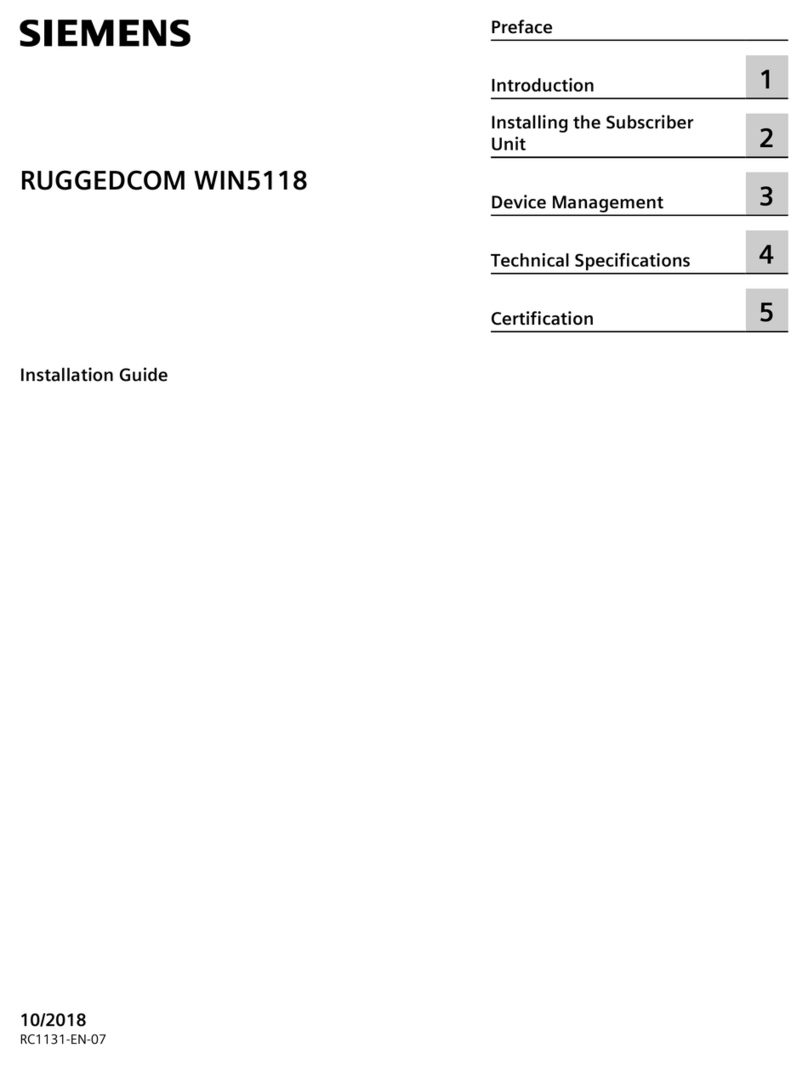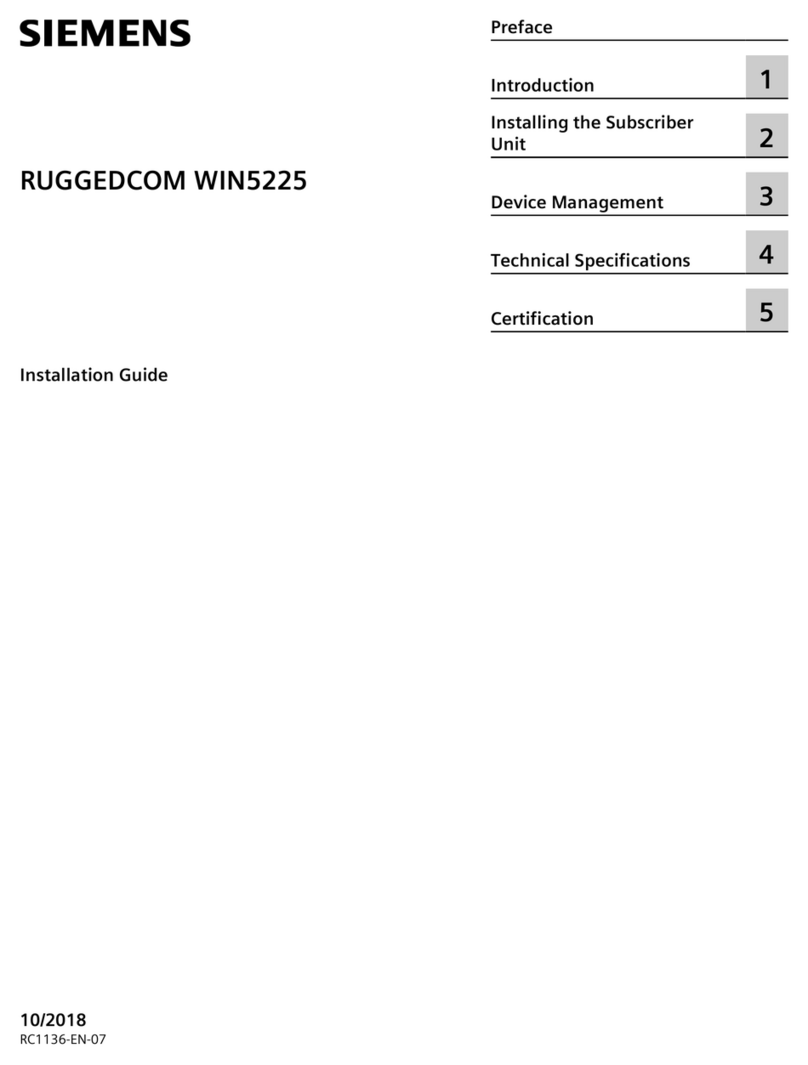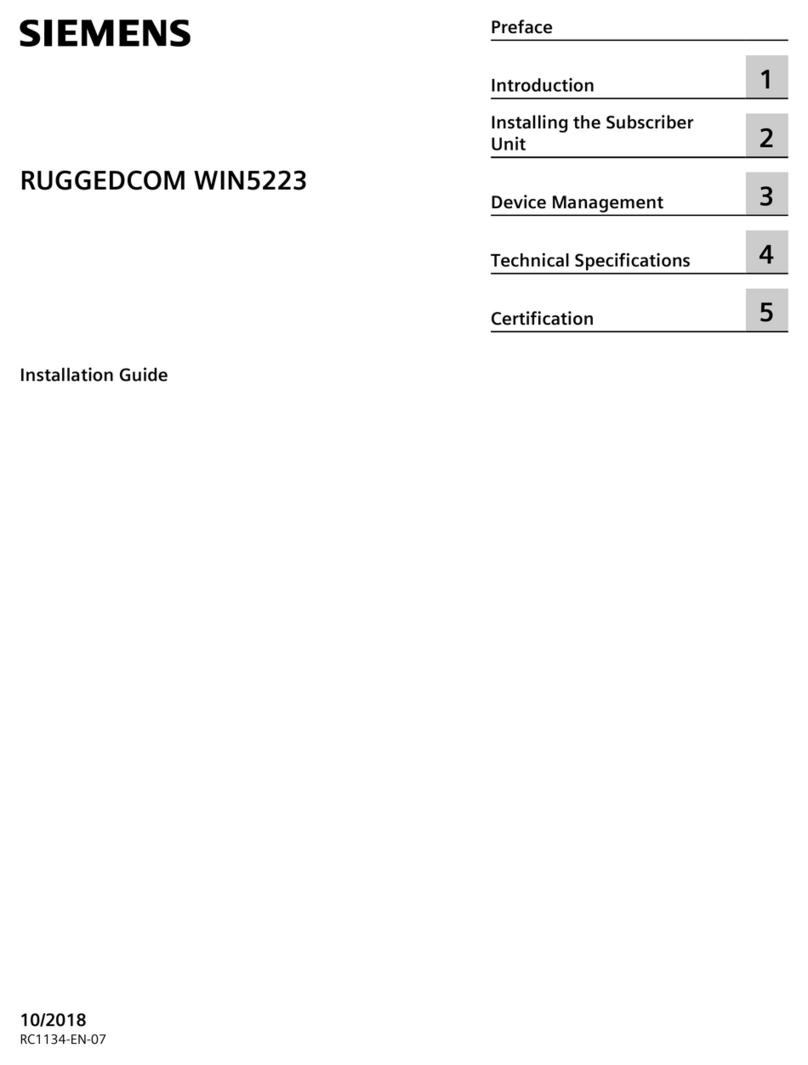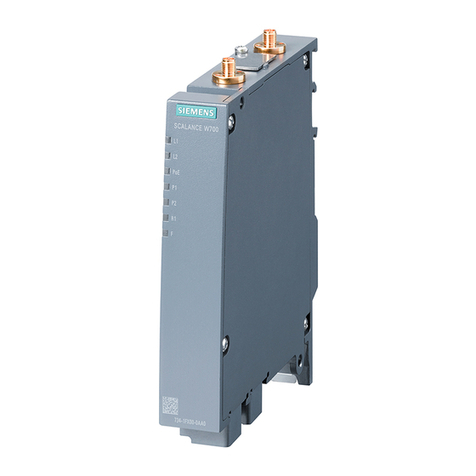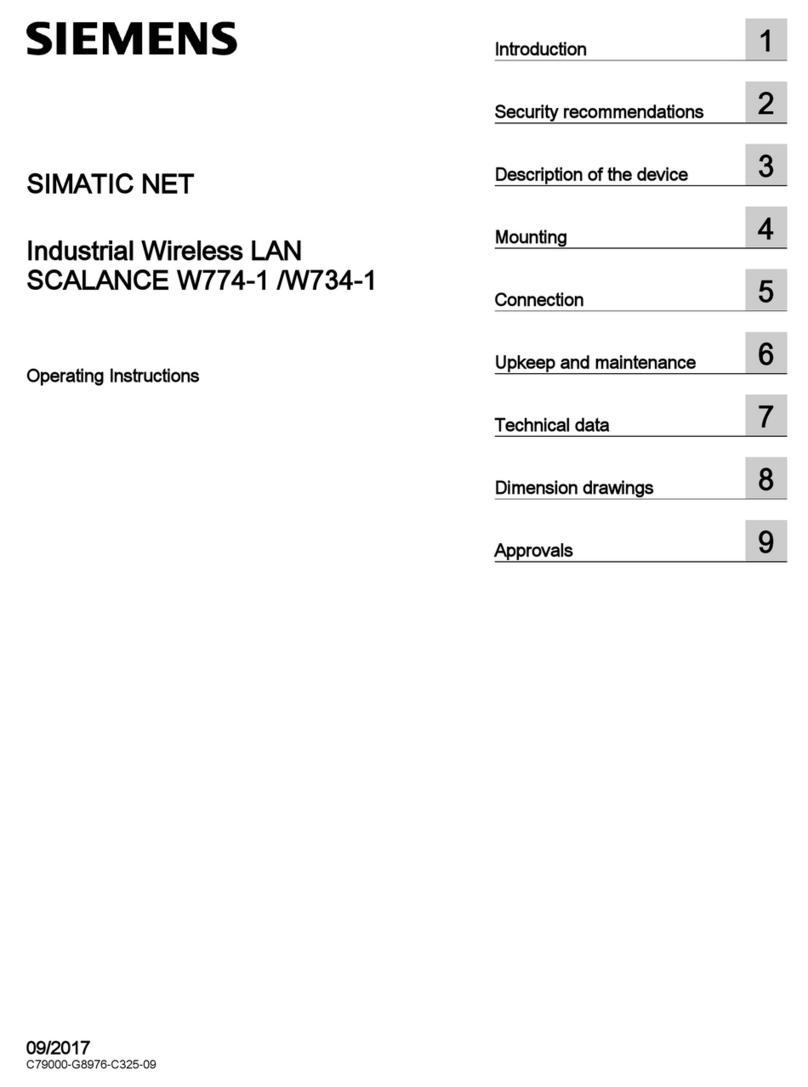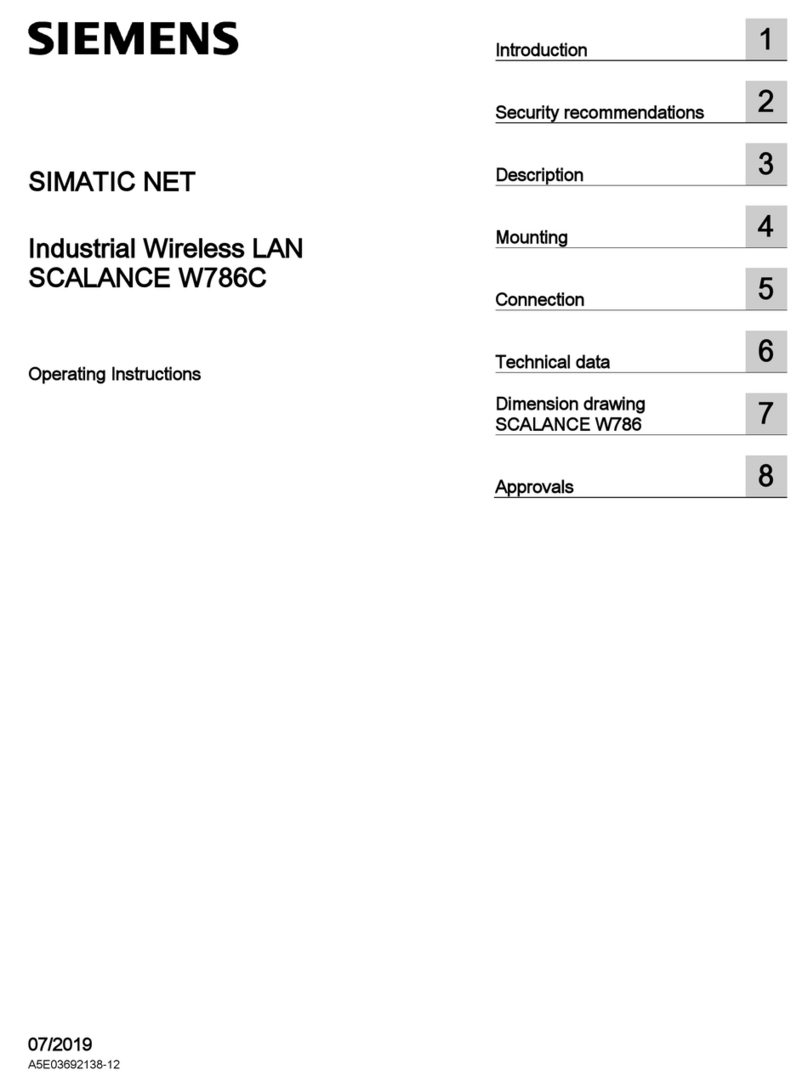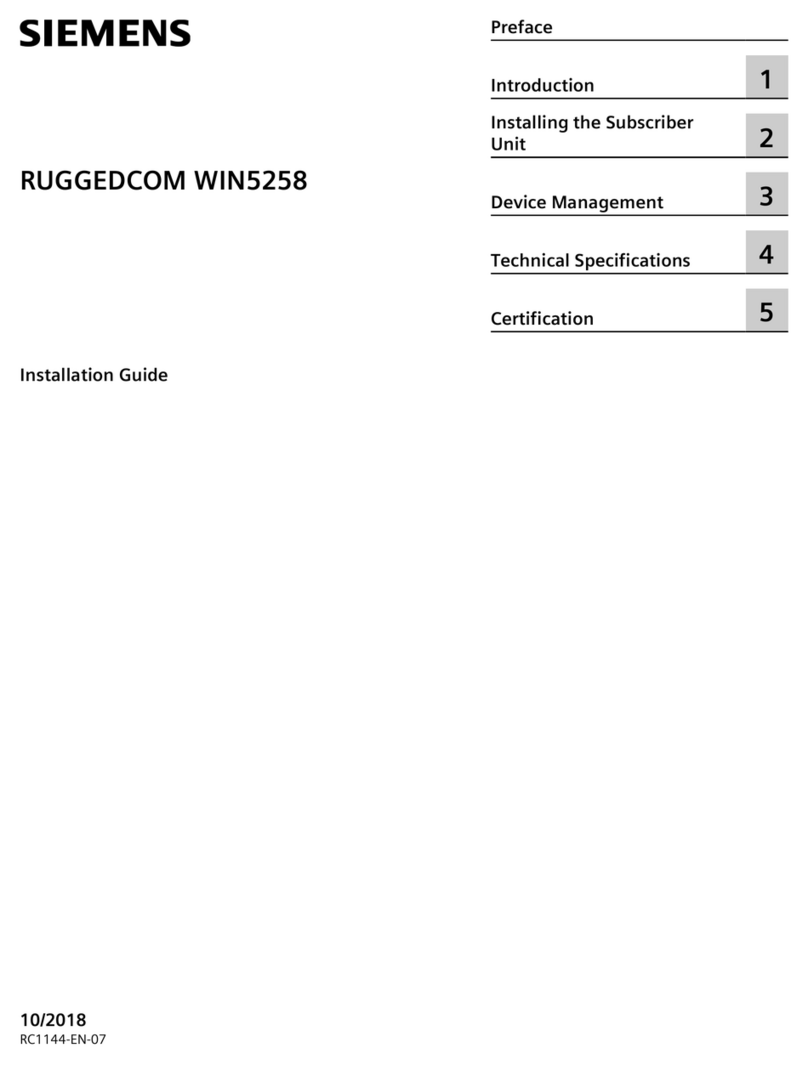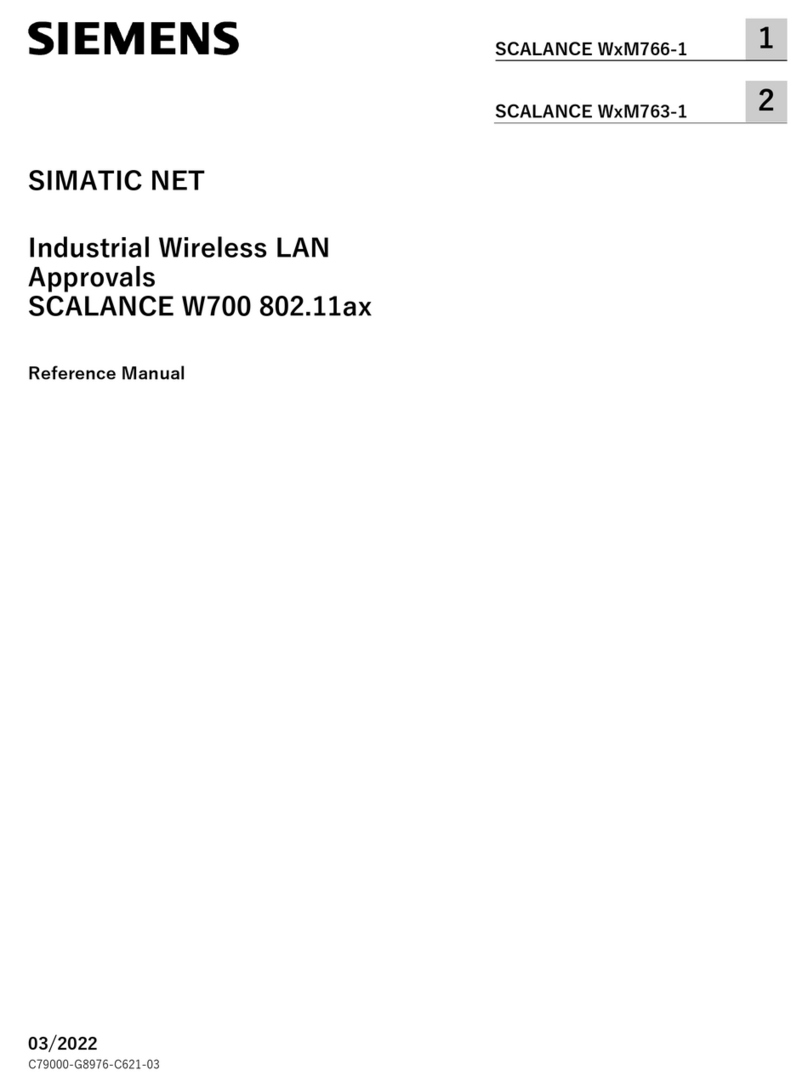SINAMICS G120 Smart Access
Operating Instructions, 12/2020, A5E43332487-004 5
Table of contents
Preface ................................................................................................................................................... 3
1 Fundamental safety instructions........................................................................................................... 7
1.1 General safety instructions................................................................................................... 7
1.2 Warranty and liability for application examples..................................................................... 7
1.3 Security information ............................................................................................................ 8
2 Product overview................................................................................................................................... 9
2.1 Introduction ........................................................................................................................ 9
2.2 Layout and functions ......................................................................................................... 11
2.3 Scope of delivery ............................................................................................................... 12
2.4 Device disposal .................................................................................................................. 14
3 Installing .............................................................................................................................................. 15
4 Accessing the Web pages .................................................................................................................... 17
4.1 Establishing the wireless network connection..................................................................... 17
4.2 Accessing the Web pages ................................................................................................... 22
5 Standard Web pages............................................................................................................................ 23
5.1 Home page........................................................................................................................ 23
5.1.1 Overview of the Web pages................................................................................................ 23
5.1.2 Viewing connection status ................................................................................................. 24
5.2 Optional settings page....................................................................................................... 25
5.2.1 Configuring Wi-Fi............................................................................................................... 26
5.2.2 Changing the display language .......................................................................................... 28
5.2.3 Synchronizing the time ...................................................................................................... 29
5.2.4 Upgrading the firmware version......................................................................................... 30
5.2.5 Viewing additional information.......................................................................................... 30
5.2.6 Configuring communication protocol................................................................................. 31
5.2.7 Restarting the SINAMICS G120 Smart Access ...................................................................... 32
5.2.8 Selecting quick setup mode (G120X/G120XA converters only)............................................ 33
5.3 Converter identification ..................................................................................................... 34
5.4 Quick setup ....................................................................................................................... 35
5.4.1 Classic quick setup (not for G120 CU250S-2/G115D) .......................................................... 35
5.4.2 Setup (G120X/G120XA converters only)............................................................................. 42
5.4.2.1 Quick setup ....................................................................................................................... 42
5.4.2.2 Application setup............................................................................................................... 50
5.4.2.3 Free function blocks (for converter FW 1.03 or later) .......................................................... 51
5.4.3 Setup (G115D converters only) .......................................................................................... 56
5.4.3.1 Quick setup ....................................................................................................................... 56
5.4.3.2 Application setup (for G115D PROFINET and AS-i variants only) .......................................... 64