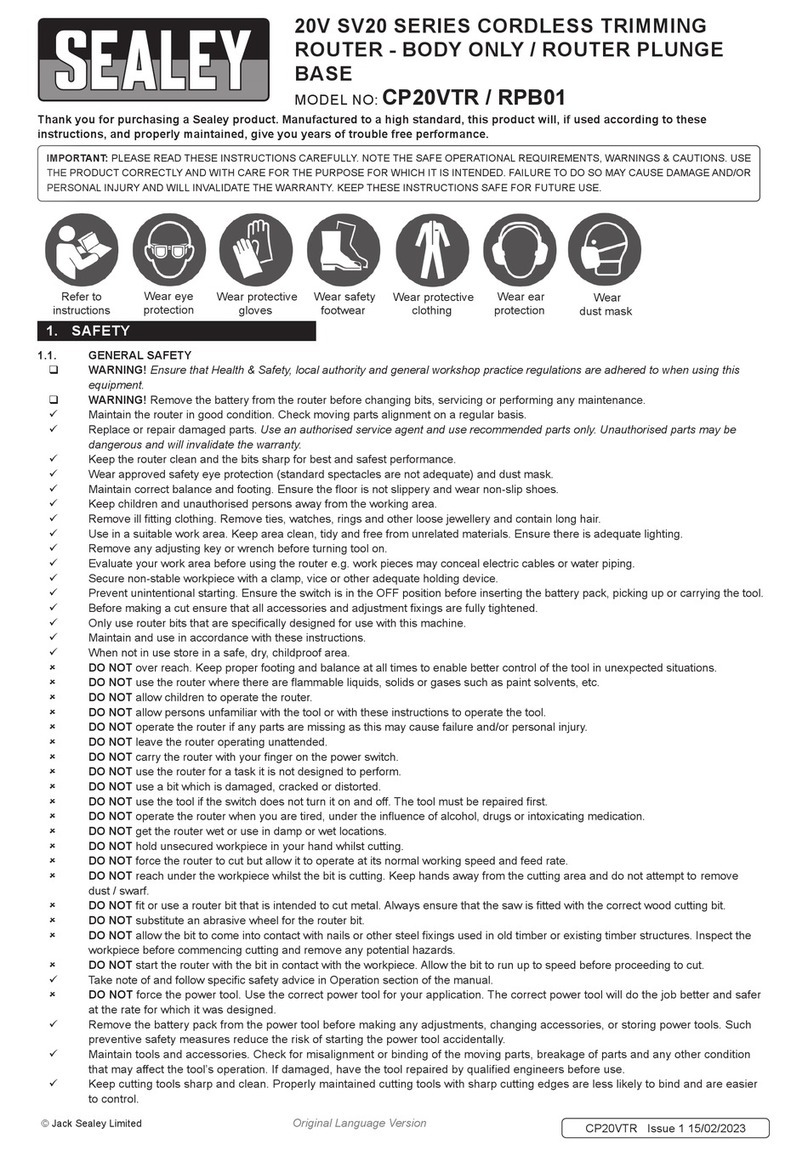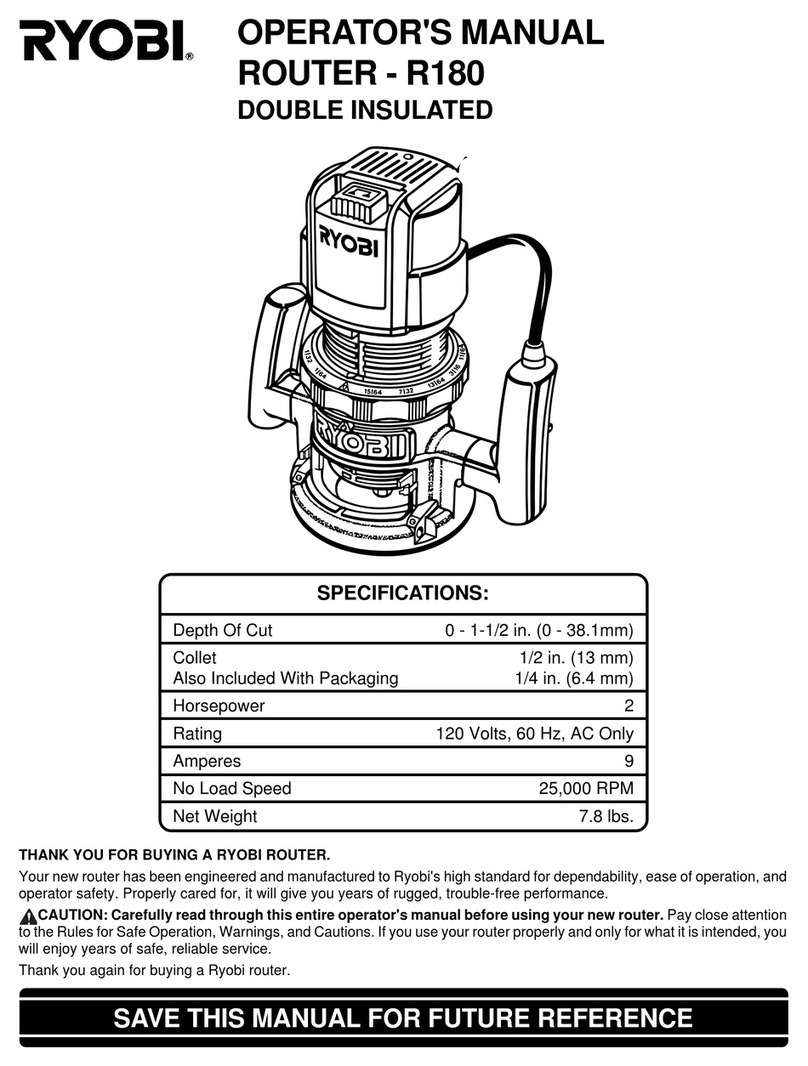Sienci Labs LongMill V2 User manual

1
LongMill V2 Assembly Manual
V2

3
z-axis
x-axis
y-axis
The diagram below shows the machine coordinate system of the LongMill. It’s able to move in its x, y, and
z-directions due to the rails and respective gantries it has on each of those axes. We’ll start by assembling
the xand zgantries which combine into a singular assembly; in the diagram these are coloured red and blue
respectively.
Tools you need
Before you get started, here is a list of tools you should have on hand for assembly. Most people will have these
tools in their shop:
• Metric Allen keys or a drill and Allen driver bits
• Pliers or metric wrenches
• Asmallatheadscrewdriver
• Rubber mallet (optional)
The LongMill comes with a specialized wrench which will assist you when putting your machine together and
act as a dedicated maintenance tool once your machine is in operation. After you’ve opened your LongMill box,
you’llndthiswrenchinthesmallwhiteboxaccompaniedbyourWelcomeletterandsomestickers.Oneofthese
stickersshowsLouissittingatopaLongMill;Andy’sdogandourunofcialmascotandCEO.
TheLongMillcomeswithalotofparts,butwe’veorganizedthemtomakeitaseasyaspossibletondandput
everything together; each kit comes with several cartons.
ForthecompleteBOM,visit:https://docs.google.com/spreadsheets/d/1o4196MmMsYC8ZL_
g6McnO9MoaPllH6LNCJlDifFEhhk/edit?usp=sharing
Thefollowingpagesintheassemblysectionwillguideyouthroughhowallthesepartswillttogethertomake
yourLongMill.Youshouldndthateachmajorstepisself-explanatory,buttherequiredpartsandquantitieswill
still be written as an additional reference.

4
Part 1
XZ-Axis Gantry

5
M5-25mm boltDelrin anti-backlash nut
Parts Needed:
M5-nylock nut Locking ACME nut &
set screw
x4 x4 x4x8
Nut Assemblies
TakingalookwithinyourLongMillbox,youshouldrstlookforaboxatthebottomwitharoundorangesticker
onit.Insidethisbox,you’llndthreehardwarebagswhicharedistinguishablebytheirstickercolour.Forthis
rststep,we’llbeusingsomeofthehardwarecontainedwithinthebagswiththegreenandyellowstickers.In
theyellowbagyou’llndabaglabelledfor‘M5-nylocknuts’andanotherfor‘M5-25mm’bolts,thisistheM5
hardware you need. The green dotted bag will also have a bag of interest within it which contains 4 rectangular
plasticblocks,grabthisaswe’llbepreparingtheseblocksforinstallingontotheXZ-axisgantryandeventuallyon
the Y-axis as well.
Start by pressing the M5-nylock nuts into the hexagonal cutouts. Make sure that you point the round end of the
nuttowardsyou,asyouwanttherstpartofthethreadtobemetalbeforeyourboltgetstothenylonlocking
part.

6
Prepare four set of both these assemblies and set them aside for later.
The bag which had the backlash nuts will also contain a set of set-screws and nuts that are used to tension and
reduce backlash. You can either install these or use some of the M5-25mm bolts, the set-screws are shorter so
theydon’timpedeasmuchonthemotionofthemachinebutthey’rehardertogettoforadjustment.Ifyou’re
not sure, go with the long M5 bolts for now then feel free to replace them with the shorter set-screws later on.
Prepare 4 sets of these blocks and set them aside for later.
Lookingbacktothegreenbag,youshouldndabagwithinitthatcontains4largenutsandsomesmallscrews.
Take the contents out and loosely thread all the set screws into the nuts by about 2.5 turns (for now).

7
Z-axis motor sub-assembly
Labeled with THREADED
Parts Needed:
Previously Assembled
3D printed Z-axis mount
132mm GT2 closed loop belt 20T 6.35mm GT2 pulley 20T 8mm GT2 pulley
M5-25mm bolt M5-nylock nut
ACME locking nut
assembly
608ZZ flange bearing
x6 x2
Steel Z-axis motor mount NEMA 23 motor
(threaded)
200mm lead screw
KeepyourM5hardwarenearby.Lookbackintothegreenbagtogetthebaglledwithangebearings,and
another containing two pulleys and a belt. In the orange-dotted box you’ll want to grab the bubble-wrapped steel
plate,andturningtotheidentical-lookinggreen-dottedboxyou’llwanttogettheplasticZ-axismount.Insidethe
short,wideboxyou’llndthesteppermotorsandtheircables;youneedtheonethatisspecicallylabelledonthe
back to be threaded.

8
StartoffbypushingintwoM5-nylocknutsintothehexagonalholesinthe3DprintedZ-axismount.Thesewillbe
usedtomountthesteelZ-axismotormount.
To the side, put the steel plate on the top of the motor, ensuring that its white connector is facing away from
the middle-sized hole on the plate. Loosely thread four M5-25mm bolts through the slots and the motor, the
plateslotsmaybealittletightbutthat’sne;we’llbeadjustingthispartandre-tighteningtheboltslaterinthe
assembly.
Make sure to keep the round part of the nut facing towards you when pushing them in.
Screw the four M5 screws into the motor. Ensure that the connector
is facing the correct direction to make wiring easier later.

9
Fitthemotorandplateassemblyintothe3DprintedZ-axismount.Ifitdoesn’tslideineasily,tryslidingthemotor
allthewayforward,andtiltingtheplatebackslightly.You’llknowthey’realignedwhentheirprolesmatchand
theylayushagainsteachother.
Get the bag with bearings in it and use two when pressing them into the top and bottom bore on your assembly.
Youshouldbeabletogetthemoneasilywithyourthumbs.Ifyoundresistance,tryadjustingthesteelplateso
that the bores on the plastic and steel line up.
Bothangesofeachbearingshouldsitushwithnogap.
Bearing on the top
Moving the motor back and forth, and tilting the plate and motor back and forth can help get this part in place.

10
Usingtwomoreofthesamebolts,securetheplateandthe3Dprintedparttogether.Theseshouldthreadallthe
way through to the nuts that you placed earlier in the plastic mount.
Bearing on the bottom
Mount the steel plate to the 3D printed part.

11
Next,slidetheshortendoftheleadscrewupthroughtheangebearings.Itshouldslideinwithlittleforce;if
you’re having trouble then try wiggling the lead screw back and forth gently.
Thelong,heavyboxcontainstherails,dragchains,andleadscrews.Cutitopen,removetheprotectivecardboard
and shrink-wrap, and inside the bundle of lead screws you should be able to locate a very short lead screw which
iswhat’susedfortheZ-axis.Withthisinhand,getoneoftheACMElockingnutassembliesthatyou’dmade
before and thread the nut about 1.5 inches onto the lead screw. Make sure the nut still has its M3 set-screw.

12
Getthebagwithabeltandtwopulleys.You’llndthatonlyoneofthepulleyswillbeabletotoverthelead
screwbutyou’llrsthavetounscrewthesetscrewsalittlewiththeincludedAllenkey.Orientthepulleysothat
thebaseisushwiththeendoftheleadscrewthentightenthescrewsintoplace.
You might have to adjust the locking nut to make the lead screw and the top of the pulley ush.
Use an Allen key to tighten the set screws to hold the lead screw.

13
Oncethepulleyissecure,twisttheACMElockingnutinfromtheothersidesothatthepulleyandthenutare
sandwichingthetwobearings.Onceinplace,tightentheM3screwonthenuttoholditinplaceandensure
there’snoplayupanddown.Adjustandtightenifnecessary.
To put the belt into place: loosen the second pulley set screw, wrap the belt around it, slide the motor toward the
leadscrew,thenwrapthebeltaroundtherstpulleyandinstallthesecondpulleyontothemotorshaft.
This step keeps the lead screw constrained in the z-axis.

14
Thebaseofthesecondpulleyshouldbeushwiththetopofthemotorshaftwhentightened.Makesuretoline
uponeofthesetscrewswiththeatpartofthemotorshafttoprovideextraholdingstrength(asshowninthe
photo).
Next,makesurethatthebeltistightaroundthetwopulleysbypullingbackthemotorintheslotthentightening
the M5 bolts that are holding it in place.
Loose belt Tight belt

15
M5-25mm bolt
M5 washerV Wheel
XZ-gantry assembly
Anti-backlash assembly
M5-nylock nutEccentric nut
x12x12 x12
x2
x2
x2
Parts Needed: Previously Assembled
XZ-axis gantry sub-assembly
YoushouldndtheXZ-gantryassemblyinalabelledbubblemailer.Onceyoutakeitout,you’llseethere’sasmall
steel plate (z-gantry) attached to big steel plate (x-gantry) via two sliding rails. First, check that the movement
of your z-gantry is smooth by moving it up and down by hand. There should be no binding and the gantry should
move relatively smoothly.
Gantry should move smoothly with no binding. Move up and down for a minute if tight.

16
After this, make a small assembly with the wheel going onto the bolt, followed by a washer (pictured). There will
be 12 of these sets total. It’s very important that the washer is in the correct place, as it keeps the wheel from
rubbing against the gantry, as well as providing the correct spacing between the gantry and the lead screw. You’ll
need four of these assembled sets for now.
Set the assembly to the side and get the green and yellow bags. In addition to the M5 bolts you have already
used,theyellowbagshouldcontainM5washers.Insidethegreenbagisasetof12Delrinwheels.Spillingout
the wheels, if you look down the center-hole you’ll notice that they have a bronze-coloured inner ring which can
sometimes off-center (pictured). Use the included small Allen key from the belt assembly to move the inner ring
back into the center.

17
Twisttwoofthev-wheelsetsintotheeccentricnutsfromtheotherside.Thesedon’tneedtobetightyet,sojust
attach them by hand for now.
Make sure to have the eccentric nuts in the right holes, and that the bore is sitting inside the hole.
Install the rst two v-wheels from the other side.
You’ll also need two of the medium-sized M5 nuts from the last step and you’ll also need to grab eccentric nuts
from the hardware bag labeled with an orange dot. These come in a small bag of 6 and are very odd looking so
they should be easy to identify.
Ifyoumovethez-gantrytothemiddleontheXZ-gantryassembly,you’llnotice4holesinarectangularformation
on the large steel plate. The 4 sets of wheel assemblies go into these holes from behind, the bottom two using a
regularnutandthetoptwousinganeccentricnut.Startbyttingtheeccentricnutsintothetoppairofholes.The
round part of the bore should sit inside of the hole, with the hex part facing out.
If you have a hard time getting the nuts in, we recommend tapping them in with the back of a screwdriver or other
dullobject.Thiswillhelpcleartheexcesspaintthatmightstillremaininthehole.

18
These are the two holes which we’ll put the next two v-wheels into.
Install the v-wheels, ensuring that the washers are in place as well.
Nowattachthebottomtwov-wheelsets.TheseattachwithregularM5-nylocknutsandneedtobetightly
fastenedintoplace.Youcandothiswithasize4Allenkeyandtheincluded8mmwrench.

19
Tighten the wheels until snug.
All of your wheels should be facing the same way.
Oncecomplete,allofyourwheelswillbefacingthebacksideofyourgantry.
Checktomakesurethateachwheelturnssmoothly.

20
Two holes for mounting the anti-backlash nut block.
Tighten until snug, but do not overtighten.
Therearetwoanti-backlashassembliesthatattachtotheXZ-gantryassembly.
TherstonewewillassemblegoesontheX-gantry.
Use two M5-25mm bolts (the same ones used to make the v-wheel sets) to mount the nut block.
Make sure that the M5 nuts are facing outwards (pictured) so that you can see them. The block
shouldn’t betighteneddownreallyhard,justfastenituntilit’ssnug.
Other Sienci Labs Wood Router manuals