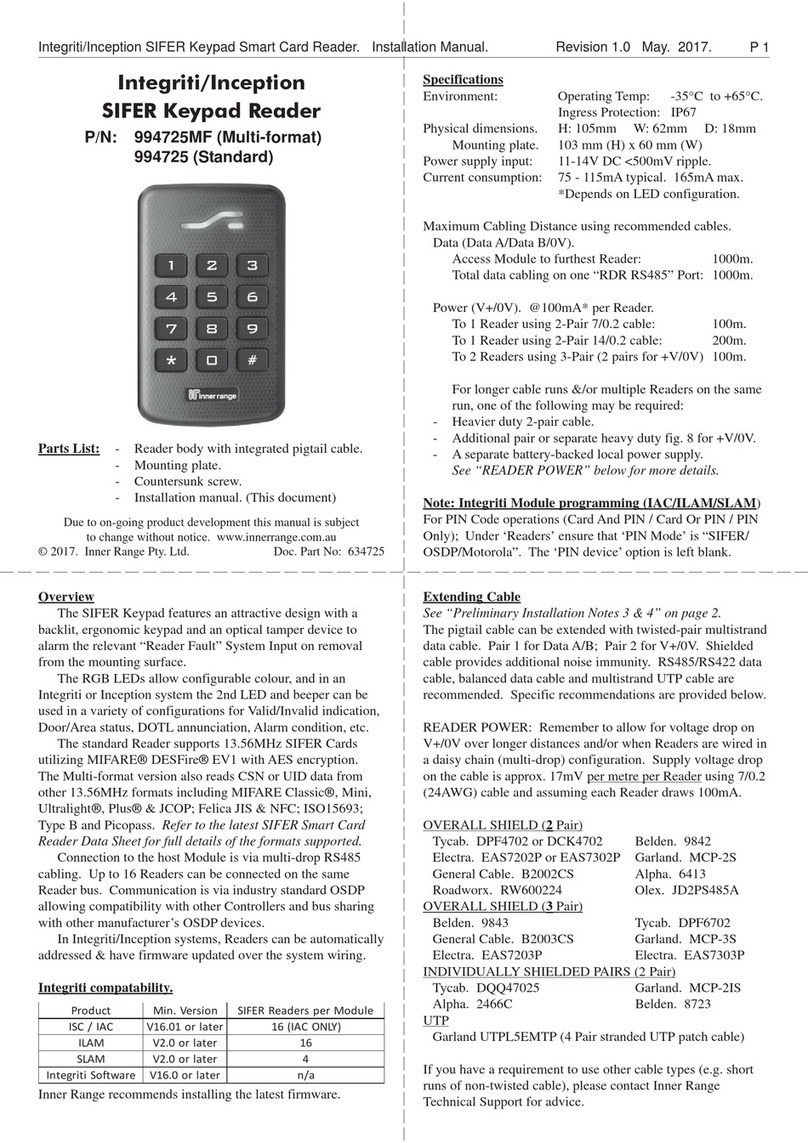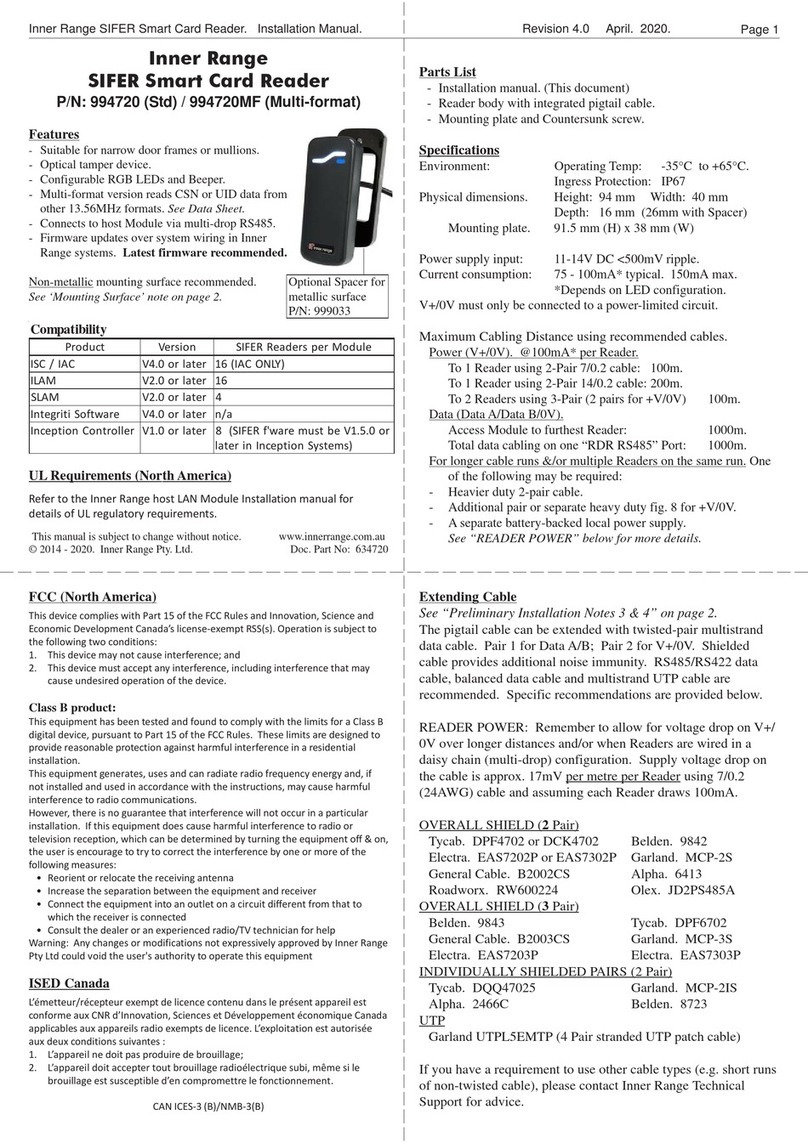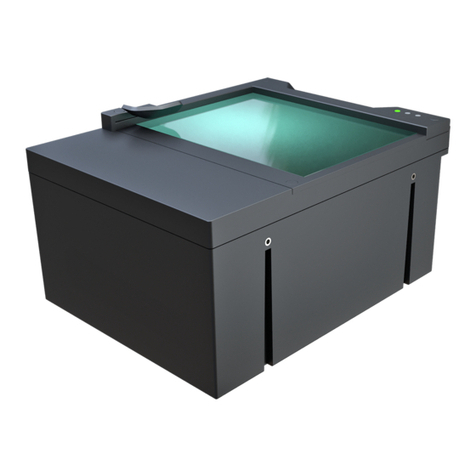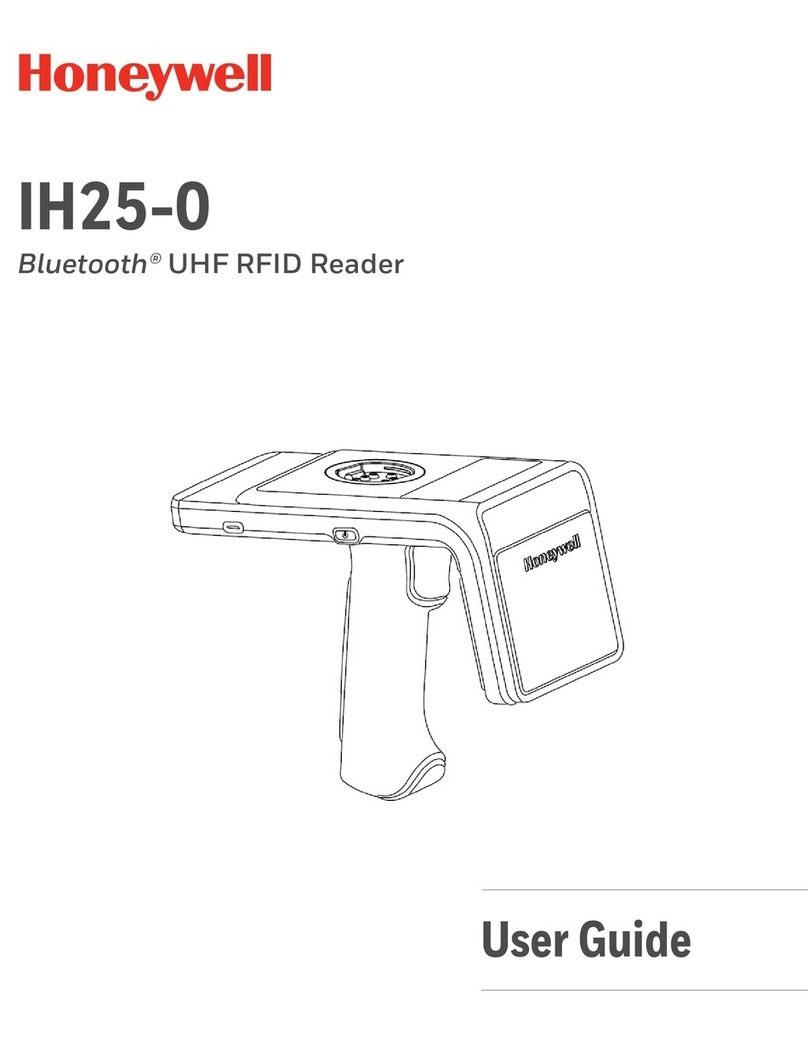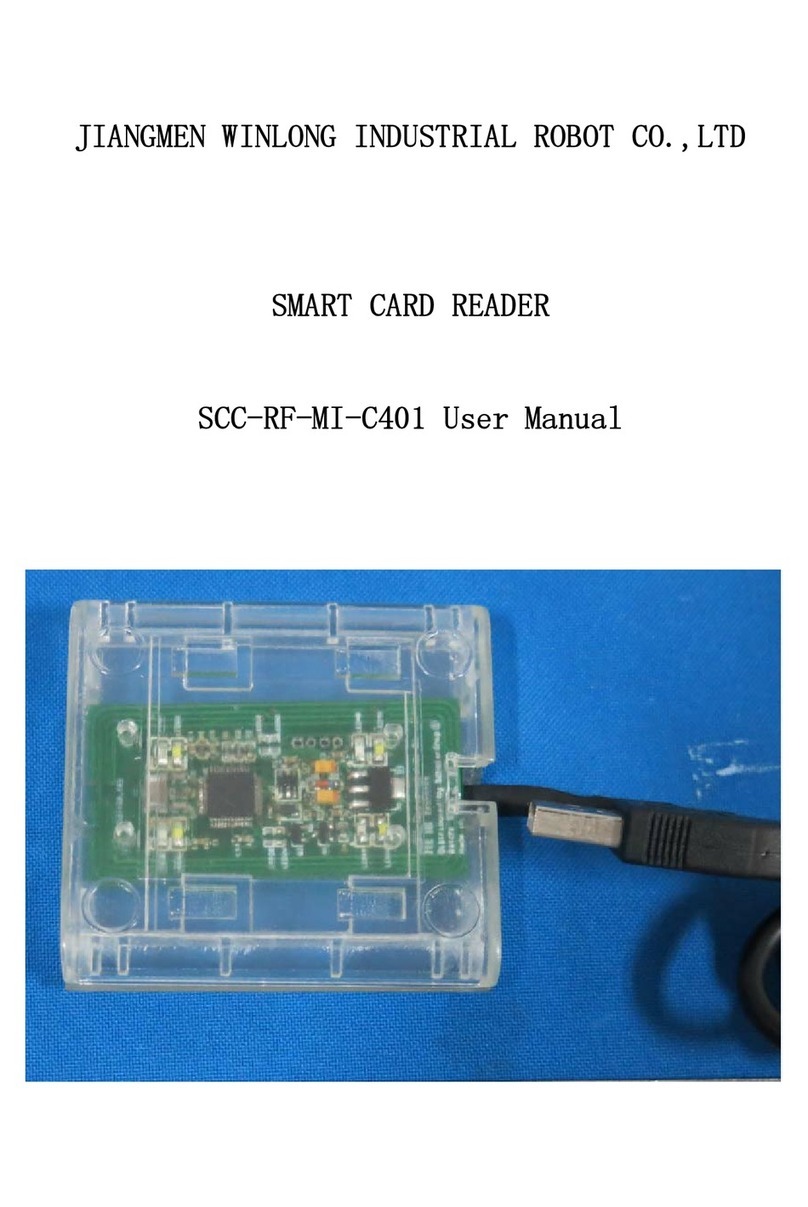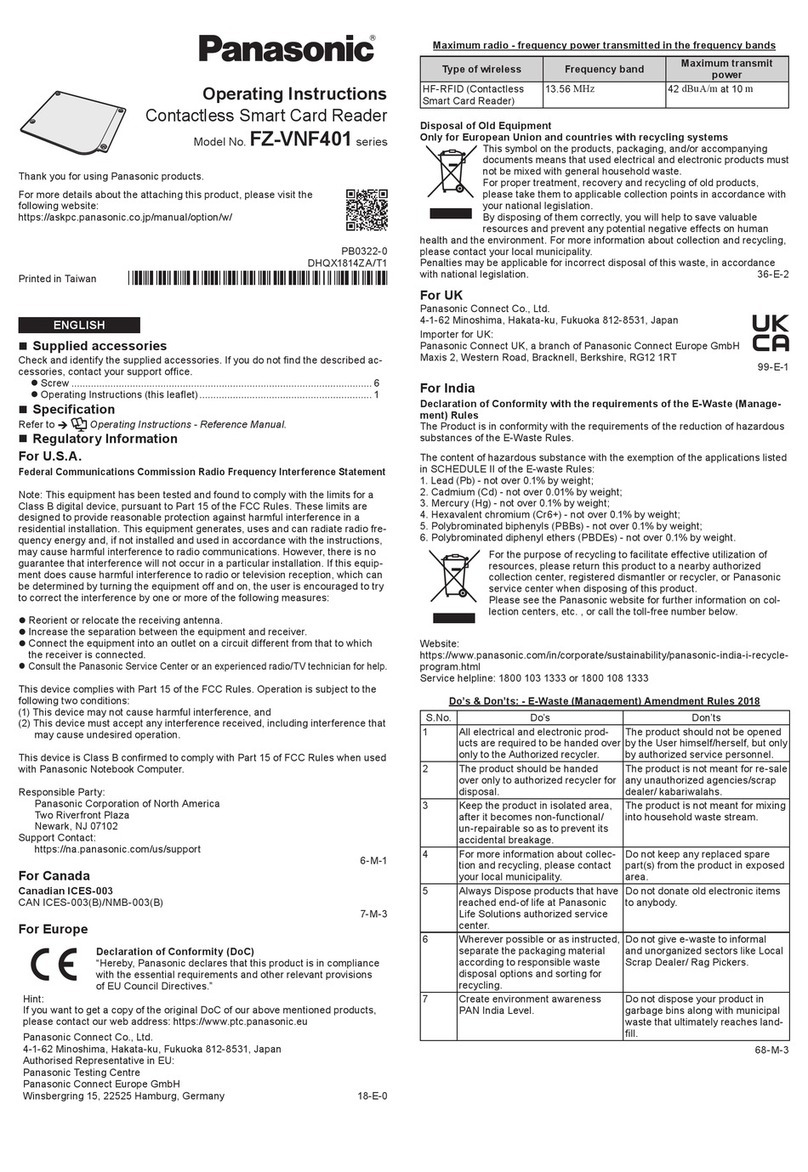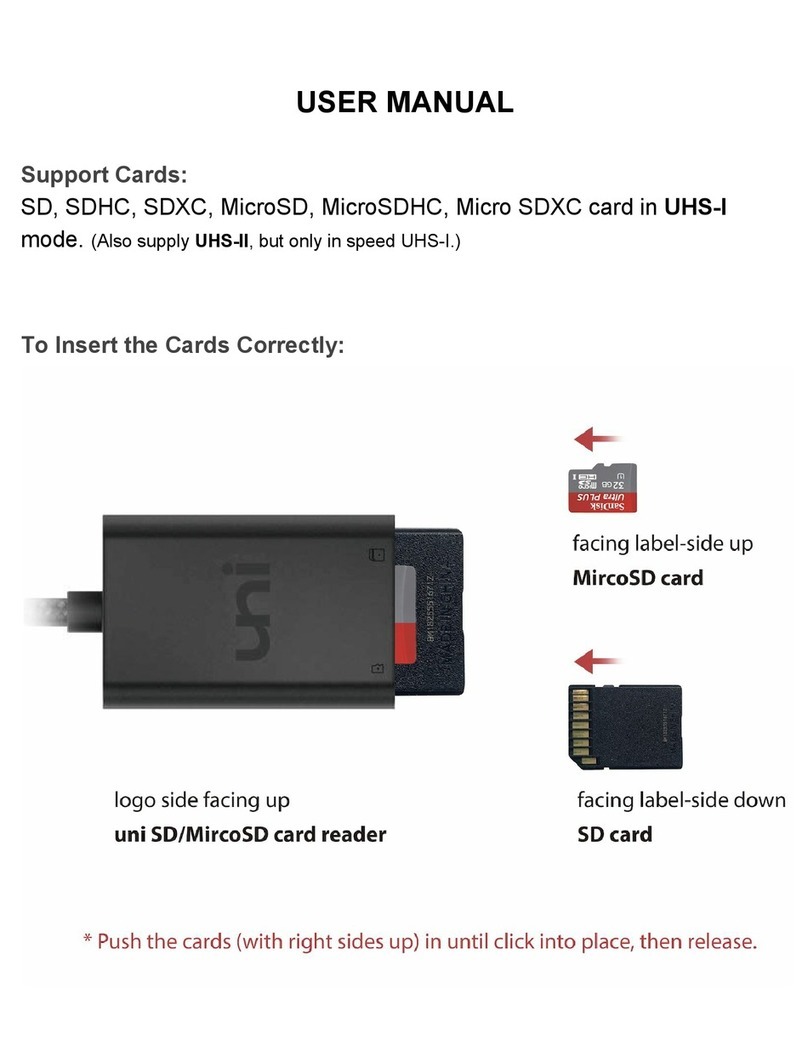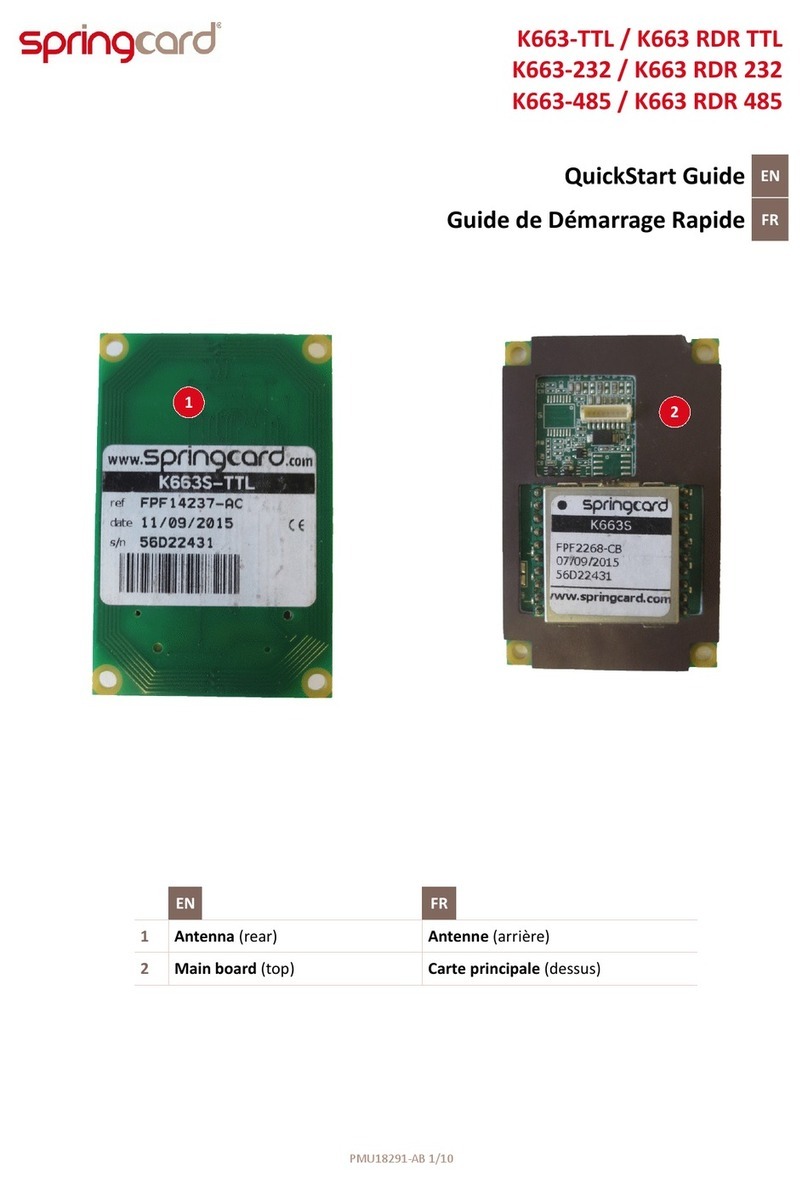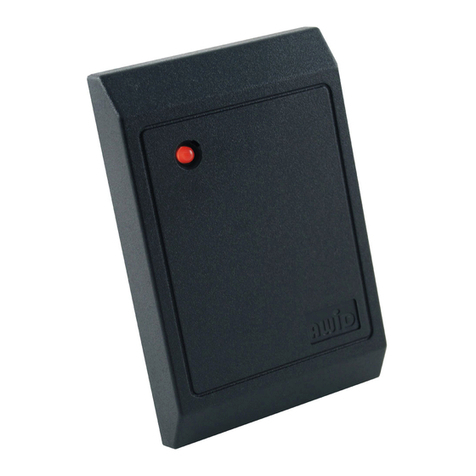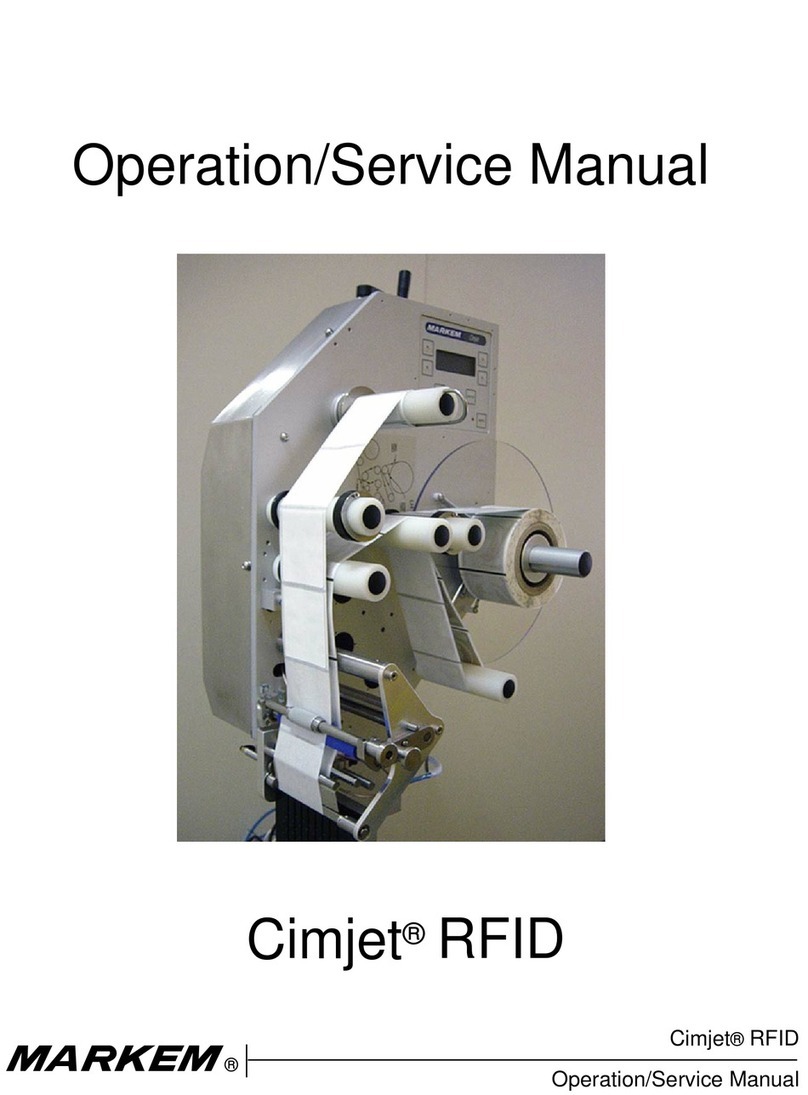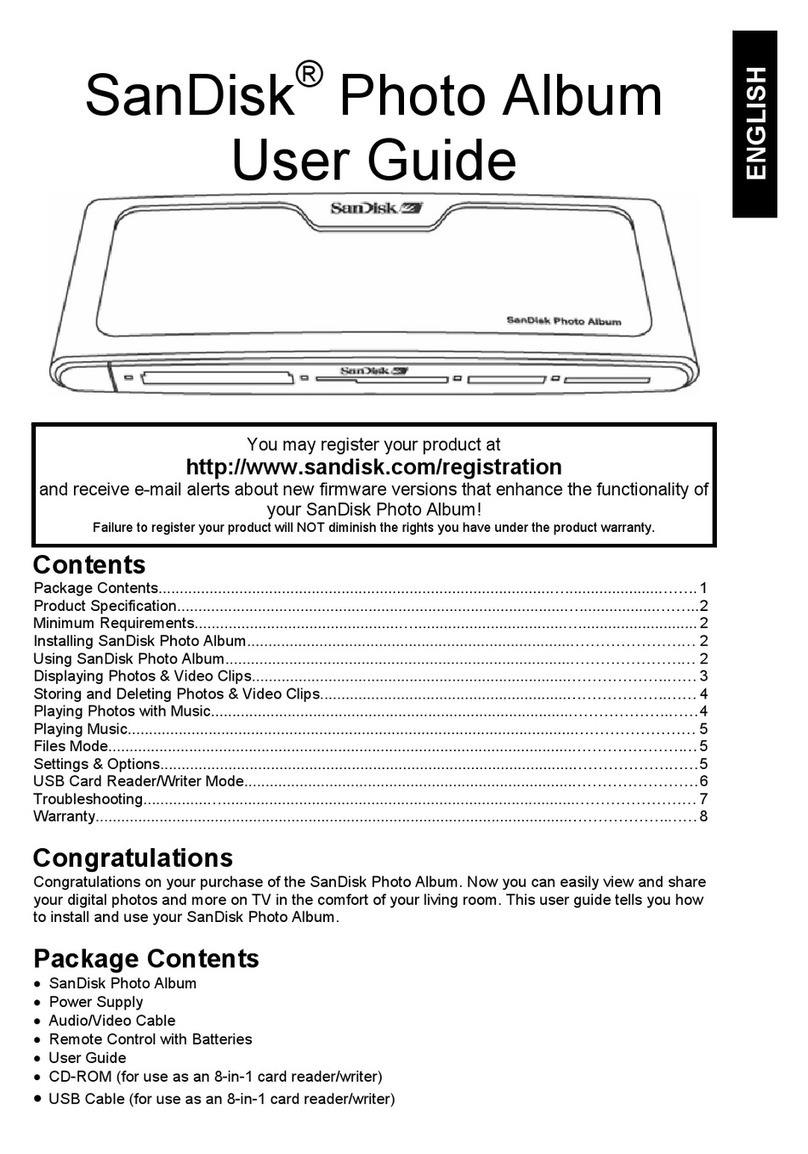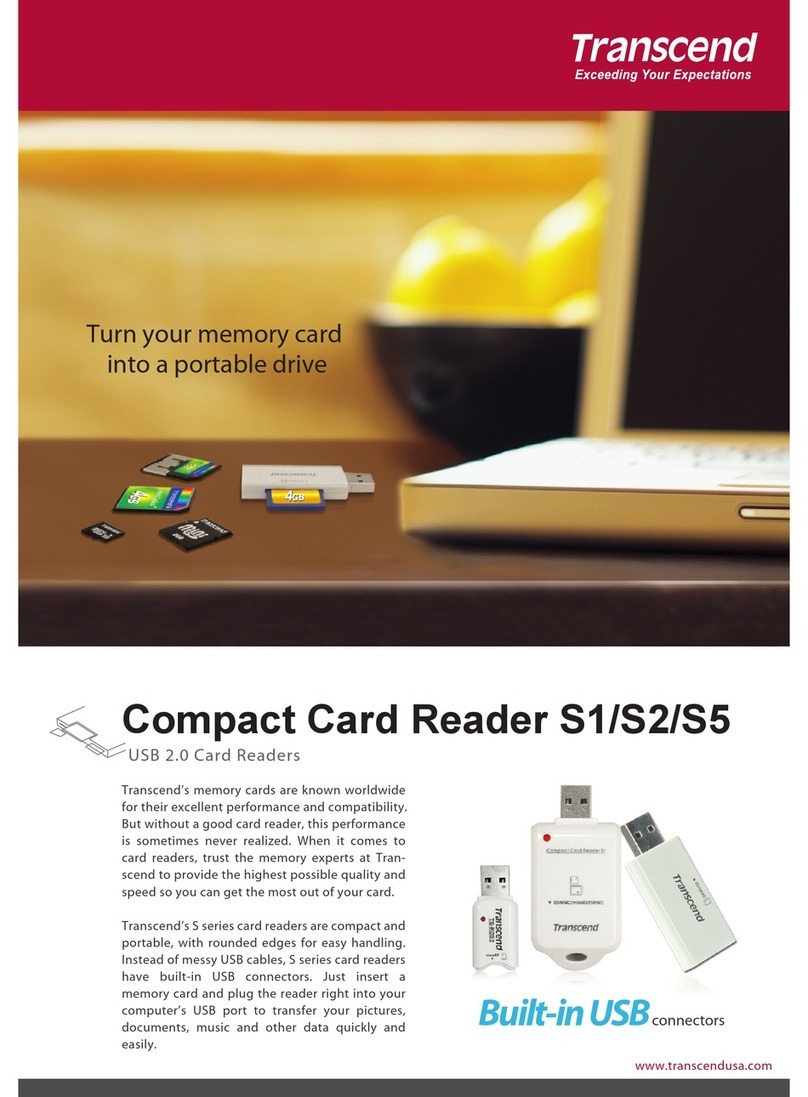SIFER 994725MF User manual

Inner Range SIFER Keypad Smart Card Reader. Installation Manual. Revision 2.0 April. 2020.
Inner Range SIFER Keypad Reader
P/N: 994725MF (Multi-format)
994725 (Standard)
Extending Cable
See “Preliminary Installation Notes 3 & 4” on page 2.
The pigtail cable can be extended with twisted-pair multistrand
data cable. Pair 1 for Data A/B; Pair 2 for V+/0V. Shielded
cable provides additional noise immunity. RS485/RS422 data
cable, balanced data cable and multistrand UTP cable are
recommended. Specific recommendations are provided below.
READER POWER: Remember to allow for voltage drop on V+/
0V over longer distances and/or when Readers are wired in a
daisy chain (multi-drop) configuration. Supply voltage drop on
the cable is approx. 17mV per metre per Reader using 7/0.2
(24AWG) cable and assuming each Reader draws 100mA.
OVERALL SHIELD (2Pair)
Tycab. DPF4702 or DCK4702 Belden. 9842
Electra. EAS7202P or EAS7302P Garland. MCP-2S
General Cable. B2002CS Alpha. 6413
Roadworx. RW600224 Olex. JD2PS485A
OVERALL SHIELD (3Pair)
Belden. 9843 Tycab. DPF6702
General Cable. B2003CS Garland. MCP-3S
Electra. EAS7203P Electra. EAS7303P
INDIVIDUALLYSHIELDED PAIRS (2 Pair)
Tycab. DQQ47025 Garland. MCP-2IS
Alpha. 2466C Belden. 8723
UTP
Garland UTPL5EMTP (4 Pair stranded UTP patch cable)
If you have a requirement to use other cable types (e.g. short
runs of non-twisted cable), please contact Inner Range Technical
Support for advice.
Specifications
Environment: Operating Temp: -35°C to +65°C.
Ingress Protection: IP67
Physical dimensions. H: 105mm W: 62mm D: 18mm
Mounting plate. 103 mm (H) x 60 mm (W)
Power supply input: 11-14V DC <500mV ripple.
Current consumption: 75 - 115mA typical*. 165mA max.
*Depends on LED configuration.
V+/0V must only be connected to a power-limited circuit.
Maximum Cabling Distance using recommended cables.
Power (V+/0V). @100mA* per Reader.
To 1 Reader using 2-Pair 7/0.2 cable: 100m.
To 1 Reader using 2-Pair 14/0.2 cable: 200m.
To 2 Readers using 3-Pair (2 pairs for +V/0V) 100m.
Data (Data A/Data B/0V).
Access Module to furthest Reader: 1000m.
Total data cabling on one “RDR RS485” Port: 1000m.
For longer cable runs &/or multiple Readers on the same run.
One of the following may be required:
- Heavier duty 2-pair cable.
- Additional pair or separate heavy duty fig. 8 for +V/0V.
- A separate battery-backed local power supply.
See “READER POWER” below for more details.
Note: Integriti Module programming (IAC/ILAM/SLAM)
For PIN Code operations (Card And PIN / Card Or PIN / PIN
Only); Under ‘Readers’ ensure that ‘PIN Mode’ is “SIFER/
OSDP/Motorola”. The ‘PIN device’ option is left blank.
P 1
This manual is subject to change without notice. www.innerrange.com.au
© 2017 - 2020. Inner Range Pty. Ltd. Doc. Part No: 634725
Features
- Backlit ergonomic keypad.
- Optical tamper device.
- Configurable RGB LEDs and Beeper.
- Multi-format version reads CSN or UID data from
other 13.56MHz formats. See Data Sheet.
- Connects to host Module via multi-drop RS485.
- Firmware updates over system wiring in Inner
Range systems. Latest firmware recommended.
Non-metallic mounting surface recommended. See notes on page 2.
ytilibatapmoC
tcudorPnoisreVeludoMrepsredaeRREFIS
CAI/CSIretalro10.61V)YLNOCAI(61
MALIretalro0.2V61
MALSretalro0.2V4
erawtfoSit
irgetnIretalro0.61Va/n
rellortnoCnoitpecnIretalro5.3.1V8
UL Requirements
(North America)
Refer to the Inner Range host LAN
Module Installation manual for
details of UL regulatory
requirements.
FCC (North America)
This device complies with Part 15 of the FCC Rules and Innovation, Science and
Economic Development Canada’s license-exempt RSS(s). Operation is subject to
the following two conditions:
1. This device may not cause interference; and
2. This device must accept any interference, including interference that may
cause undesired operation of the device.
Class B product:
This equipment has been tested and found to comply with the limits for a Class B
digital device, pursuant to Part 15 of the FCC Rules. These limits are designed to
provide reasonable protection against harmful interference in a residential
installation.
This equipment generates, uses and can radiate radio frequency energy and, if
not installed and used in accordance with the instructions, may cause harmful
interference to radio communications.
However, there is no guarantee that interference will not occur in a particular
installation. If this equipment does cause harmful interference to radio or
television reception, which can be determined by turning the equipment off & on,
the user is encourage to try to correct the interference by one or more of the
following measures:
• Reorient or relocate the receiving antenna
• Increase the separation between the equipment and receiver
• Connect the equipment into an outlet on a circuit different from that to
which the receiver is connected
• Consult the dealer or an experienced radio/TV technician for help
Warning: Any changes or modifications not expressively approved by Inner Range
Pty Ltd could void the user's authority to operate this equipment
ISED Canada
L’émetteur/récepteur exempt de licence contenu dans le présent appareil est
conforme aux CNR d’Innovation, Sciences et Développement économique Canada
applicables aux appareils radio exempts de licence. L’exploitation est autorisée
aux deux conditions suivantes :
1. L’appareil ne doit pas produire de brouillage;
2. L’appareil doit accepter tout brouillage radioélectrique subi, même si le
brouillage est susceptible d’en compromettre le fonctionnement.
CAN ICES-3 (B)/NMB-3(B)
Parts List
- Reader body with integrated
pigtail cable.
- Mounting plate and
Countersunk screw.
- Installation manual. (This doc.)

Inner Range SIFER Keypad Smart Card Reader. Installation Manual. Revision 2.0 April. 2020.
V+
0V
A
B
Red
Black
White
Green
Orange Factory use only.
Not used in the field.
Preliminary Installation Notes
1. MOUNTING SURFACE. SIFER Readers are optimized for
mounting on a non-metallic surface. A metallic surface will
decrease the read range. To improve read range on a metallic
surface, a non-metallic spacer or mounting block that
provides 8mm or more of separation is recommended.
2. IN/OUT READERS. If two SIFER Readers are installed
back to back on either side of a Door, mount the Readers at
different heights to minimize interference.
3. CABLING. SIFER Readers are wired in a star and/or daisy-
chain configuration from the ‘RDR RS485’ Port (or Inception
‘READER’ Port), within the limits defined under
Specifications on page 1.
The pigtail cable can be extended using twisted pair cable. 2-
pair, 7/0.20 twisted pair data cable is recommended.
See “Wiring Diagram” opposite.
See “Specifications” and “Extending Cable” on page 1 for
cabling distances and recommended cables.
If the cable has more than 2 Pairs, a spare pair may also be
connected in parallel to V+ & OV to reduce voltage drop.
4. SHIELDED CABLE. If shielded cable is used:
a) Do NOT use the shield as the 0V (negative) connection or
allow the shield to contact other wiring or metalwork.
b) Shield is terminated to a protective earth (if available) or
0V, at one end of the cable. i.e. At the host Module.
5. Make a note of the Serial number of each Reader & where it
will be installed. See “Serial Number” opposite.
‘RDR RS485’
or
‘READER’
Mounting Plate
Template
14mm
To extend the length of the Reader pigtail
cable, twisted pair cable is used as follows:
Pair 1. DataA and Data B
Pair 2. V+ and 0V.
See Preliminary Installation Notes 3 & 4.
DILANIMRETELUDOM 'REDAER'/'584SRRDR'
epyTeludoMDIBCP
CAIitirgetnI7T
MALIitirgetnI1T
MALSitirgetnI1T
.tnoCnoitpe
cnIREDAER
SNOITCENNOCREDAER
ruoloCesopruP
deRylppusV21+
kcalBylppusV0
etihWAataD
neerGBataD
egnarOylnoyrotcaF
Reader Cable.
Installing the Reader
1. Mount the SIFER Keypad on a flat, solid surface at an
appropriate height for easy keypad use. Determine the
mounting location and ensure that cable access is available.
2. If the mounting plate is attached to the body of the Reader,
remove it. Insert a small flat blade screwdriver into one of
the two rectangular slots at the bottom rear of the Reader and
gently lift the mounting plate out of the Reader body.
3. Using the mounting plate, or the template opposite, mark out,
then drill holes for the 2 mounting screws and the cable entry
at the mounting location, then secure the mounting plate to
the surface using appropriate hardware.
4. Join the extending cable (if required) to the Reader pigtail
cable using appropriate terminals/joiners. Note the wire
colours (as they may be different), then route the cable from
the mounting location to the Access Module.
5. Fit off the cable to the Access Module “RDR RS485”
terminal as shown above opposite.
6. Test the installation, including tamper detection*(if used),
then fit the Reader body to the mounting plate as follows:
a) Position the tabs in the top of the Reader body into the
slots at the top of the mounting plate.
b) Push the bottom of the Reader body onto the mounting
plate until it clicks into place.
c) Secure the body to the mounting plate at the bottom of the
assembly with the countersunk screw provided.
*NOTE: If tamper detection is unreliable due to the mounting
surface, adding a white/reflective sticker, or similar, on the
surface behind the sensor will assist.
P 2
Wiring Diagram
Serial Number
The Serial number is the
bottom line of digits on the
label affixed to the top rear of
the Reader.
964725-
091116-
00-
000019
11.5mm
37mm
76mm
102.7mm 16mm
23mm
15.2mm
30mm 30mm
This manual suits for next models
1
Other SIFER Card Reader manuals