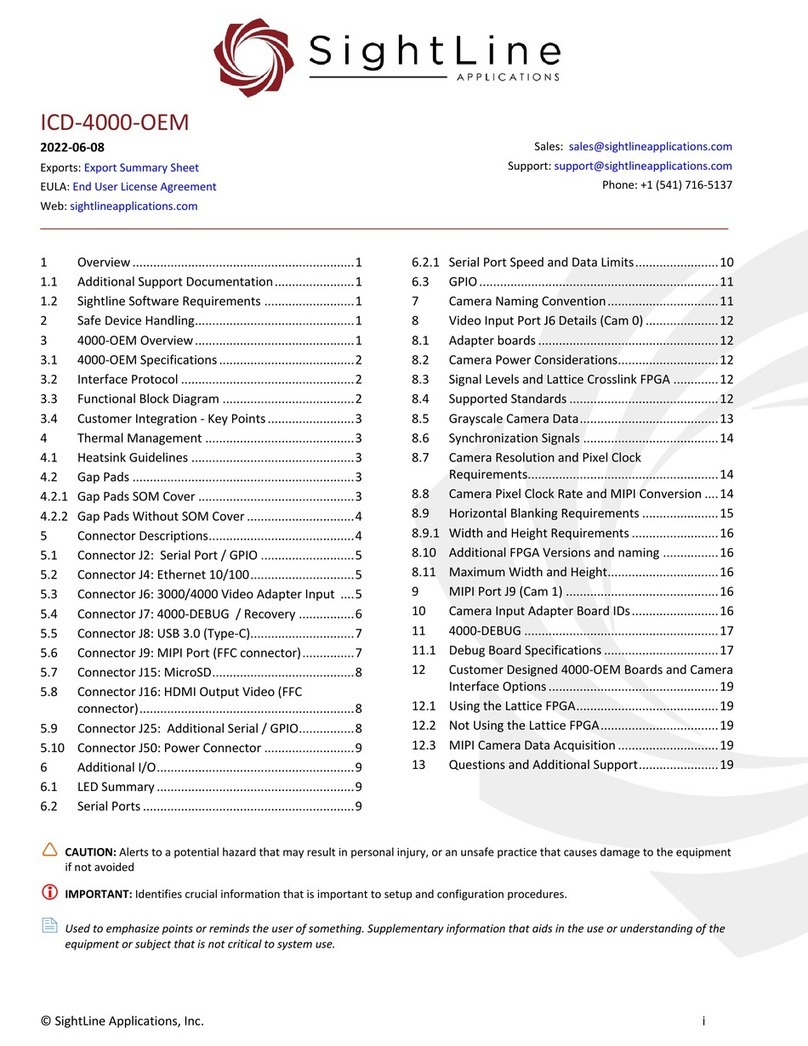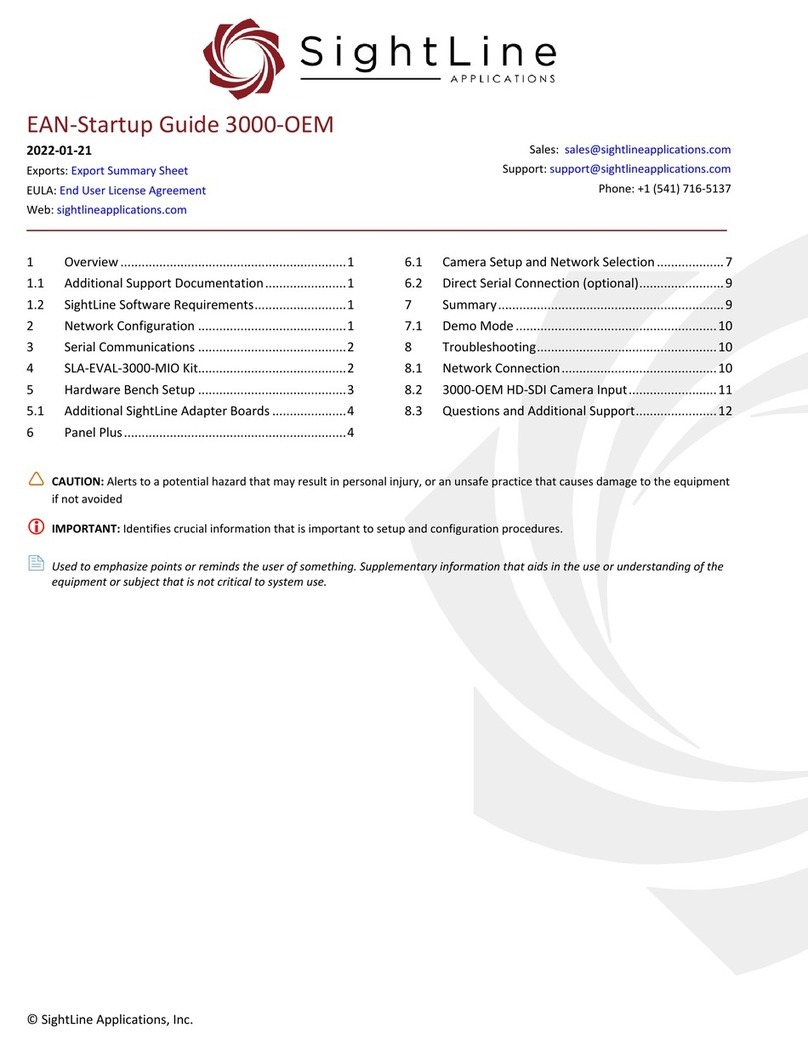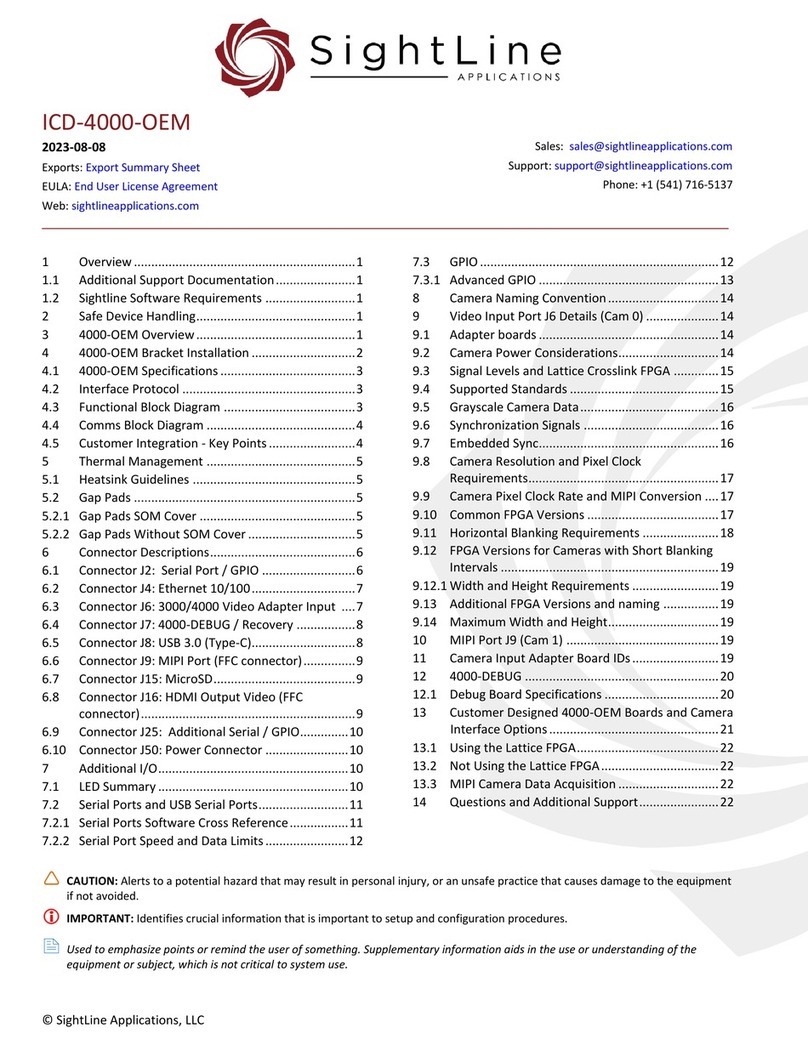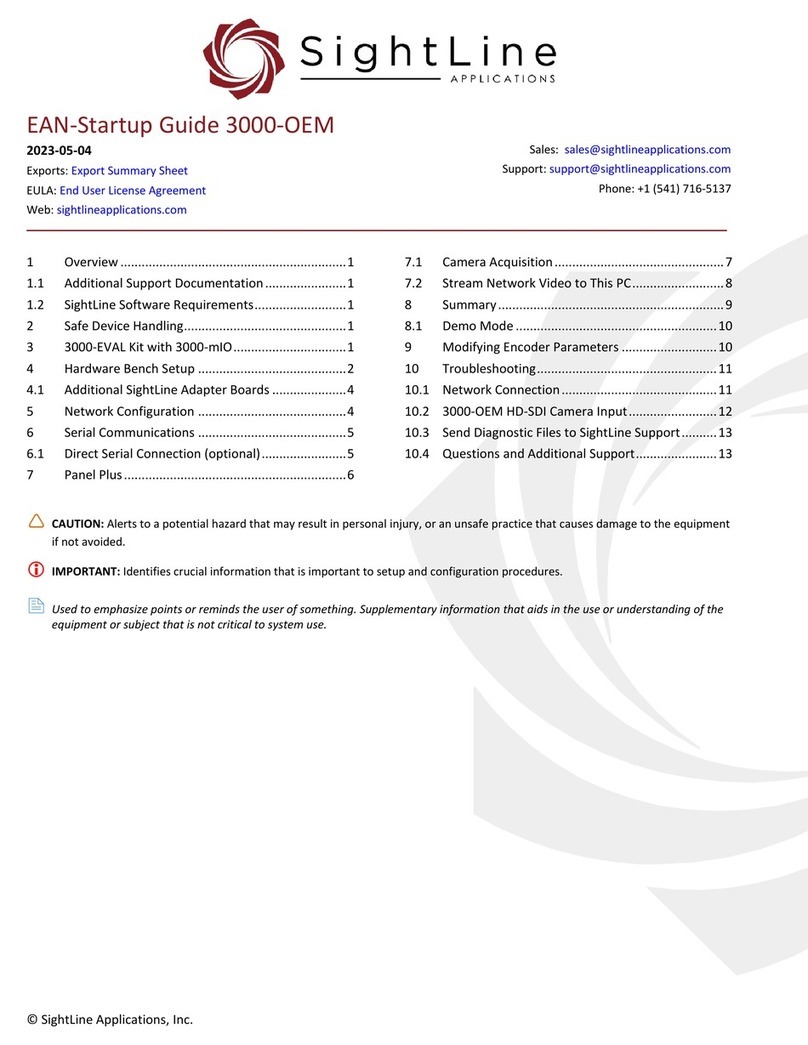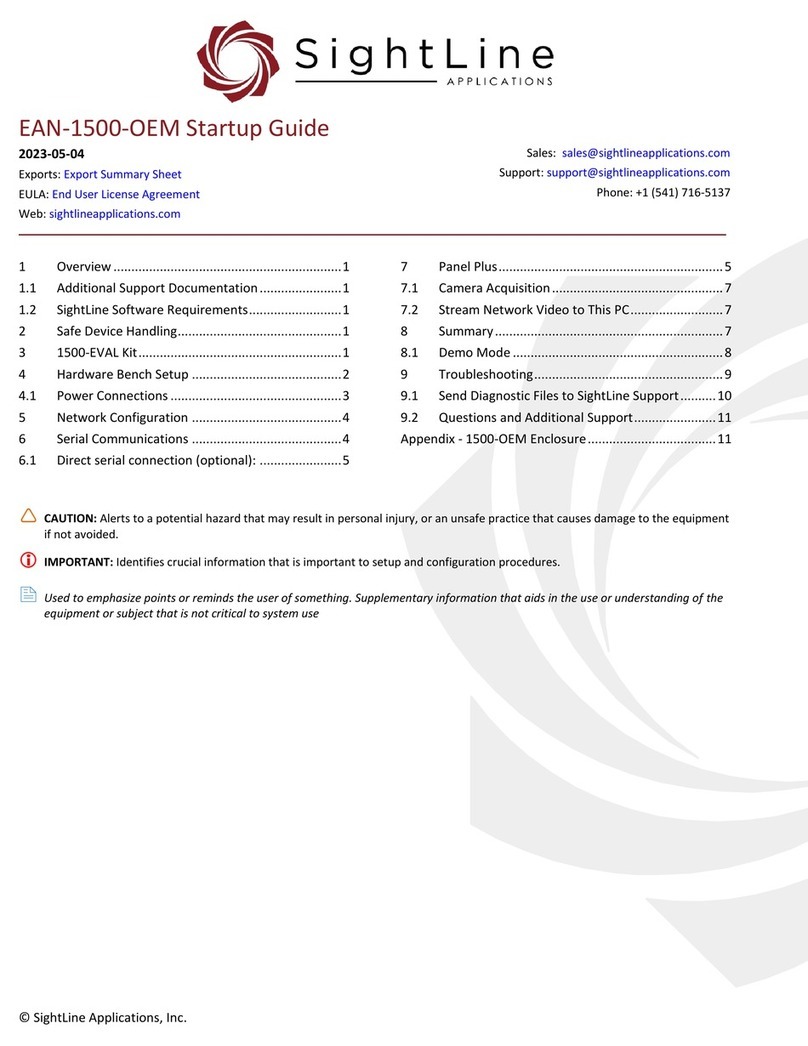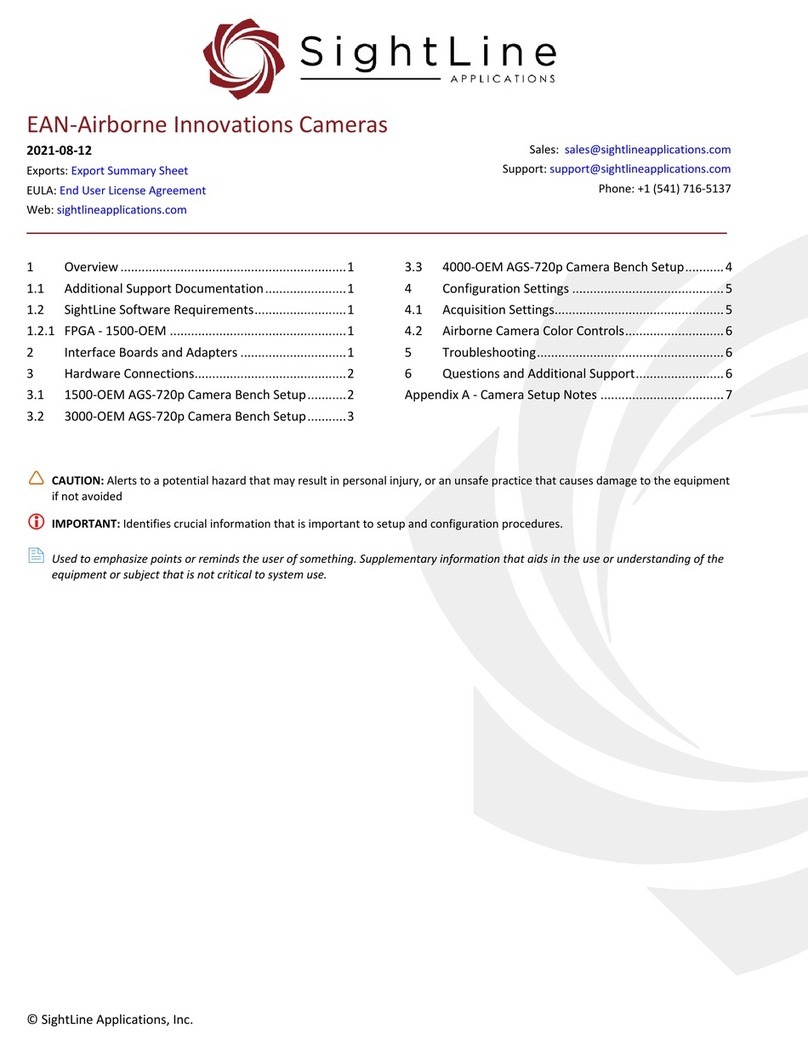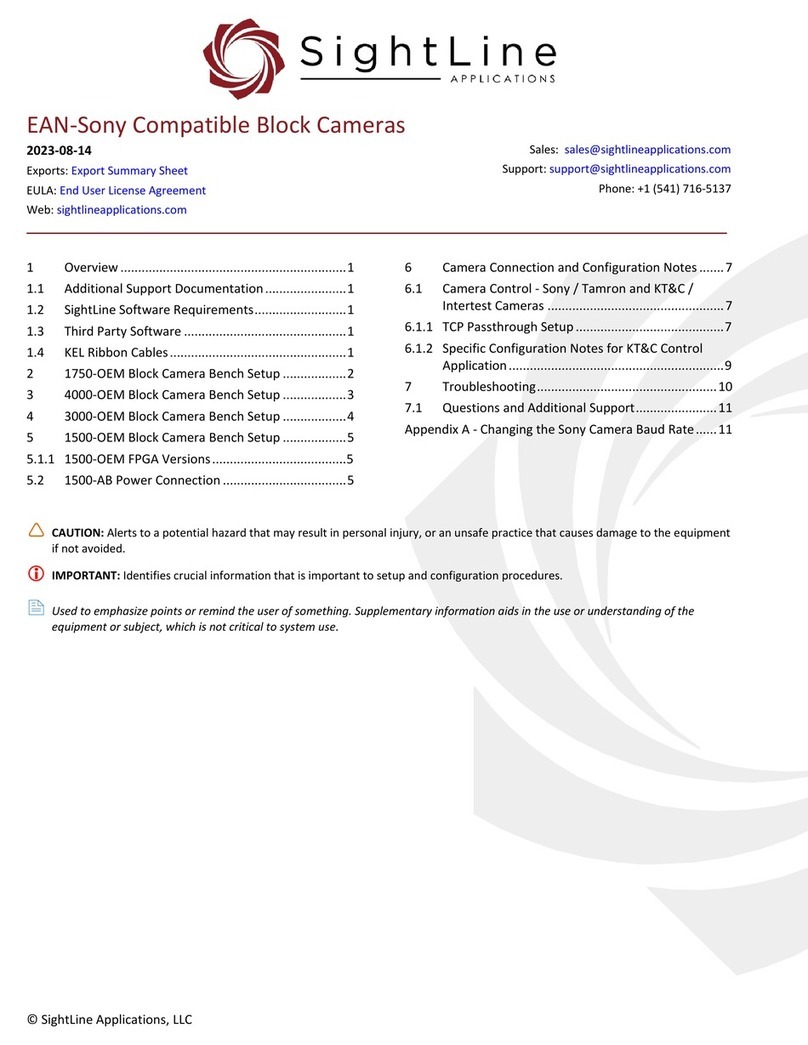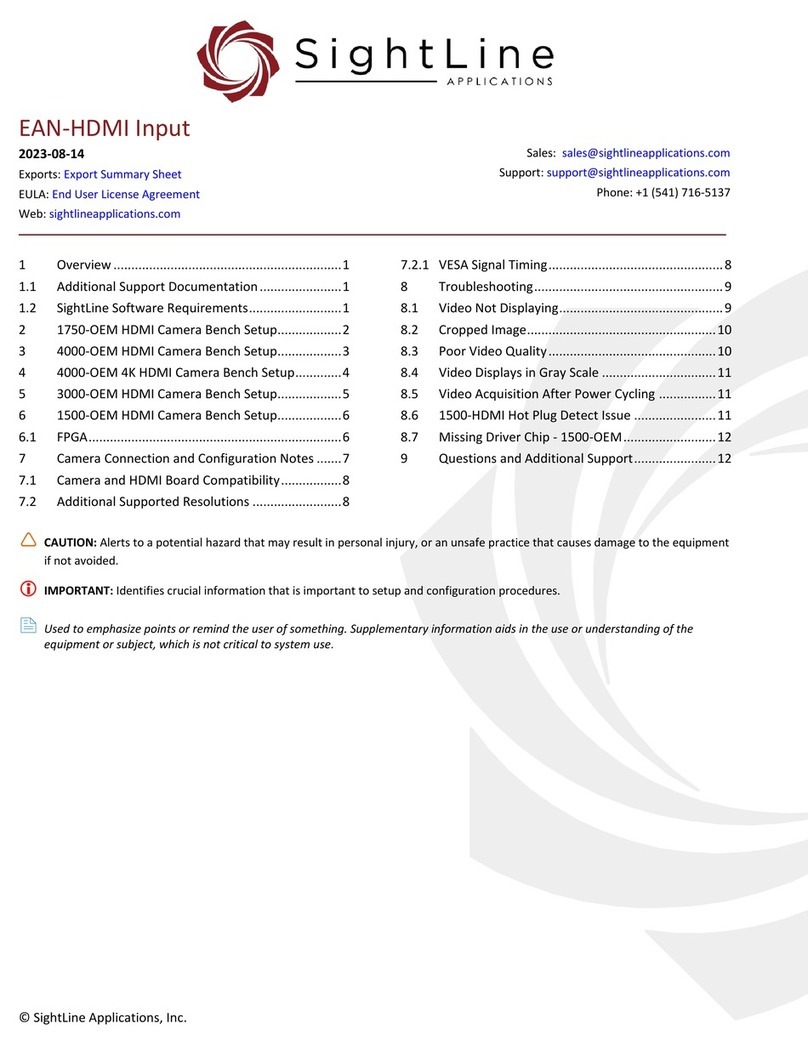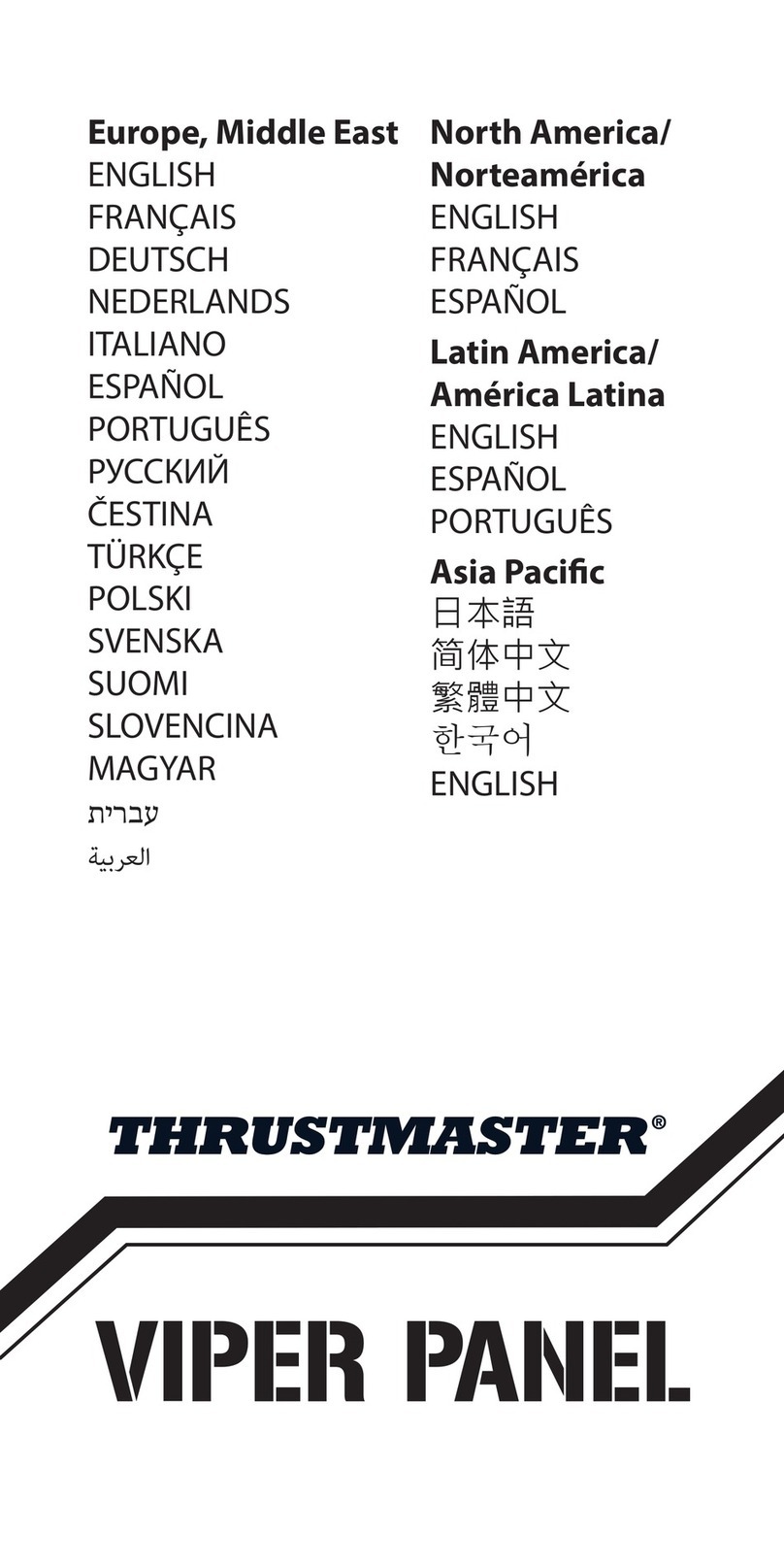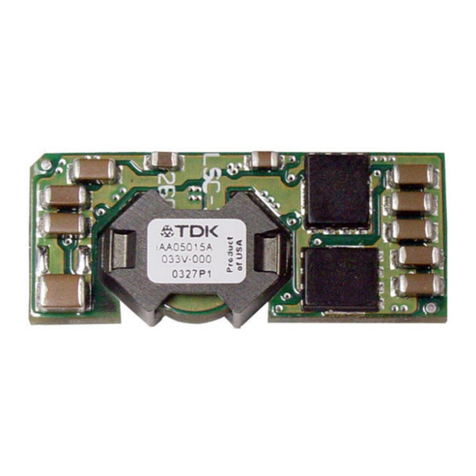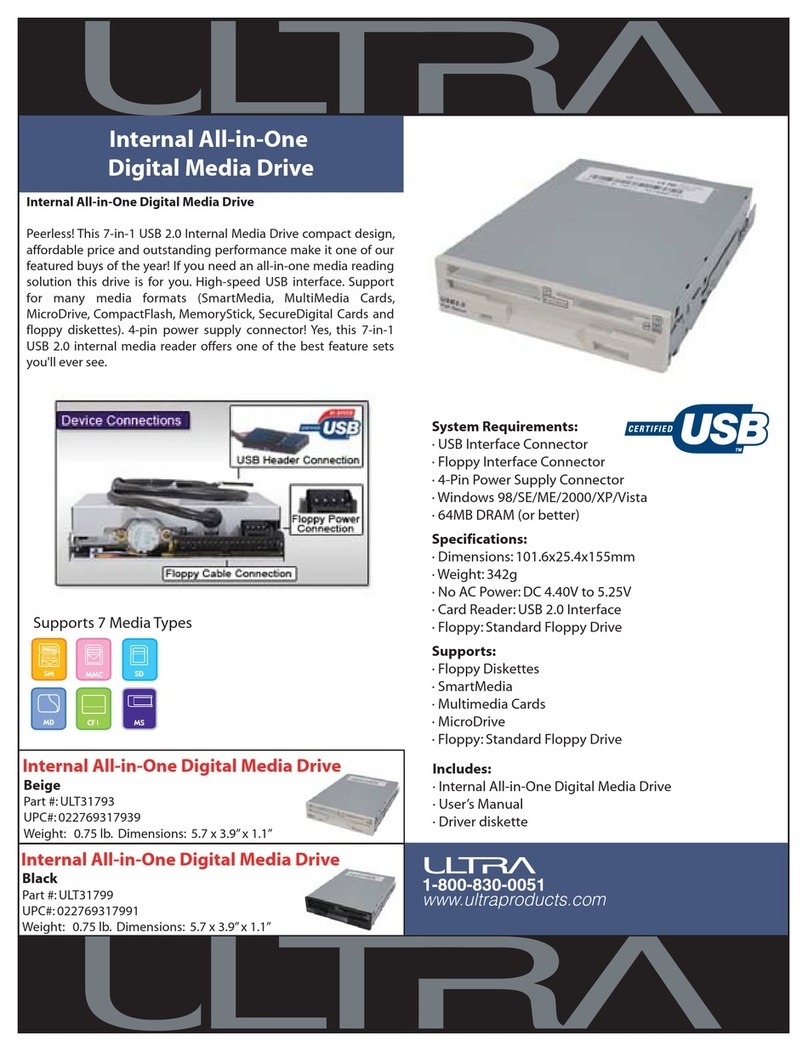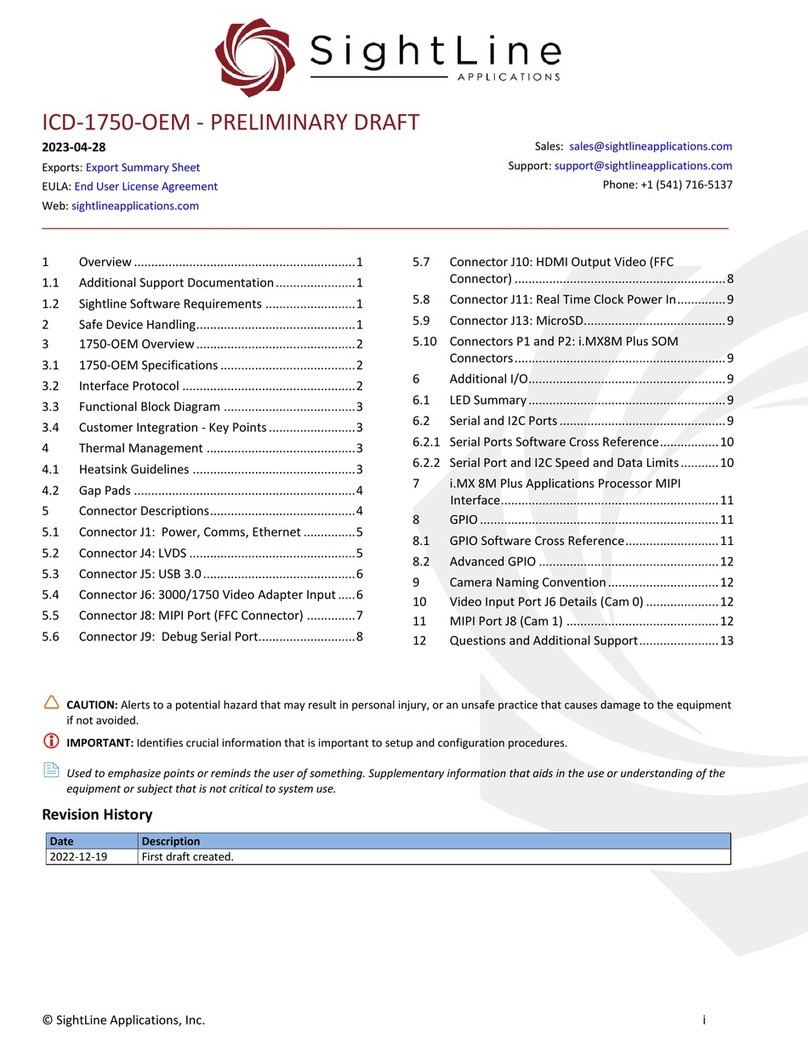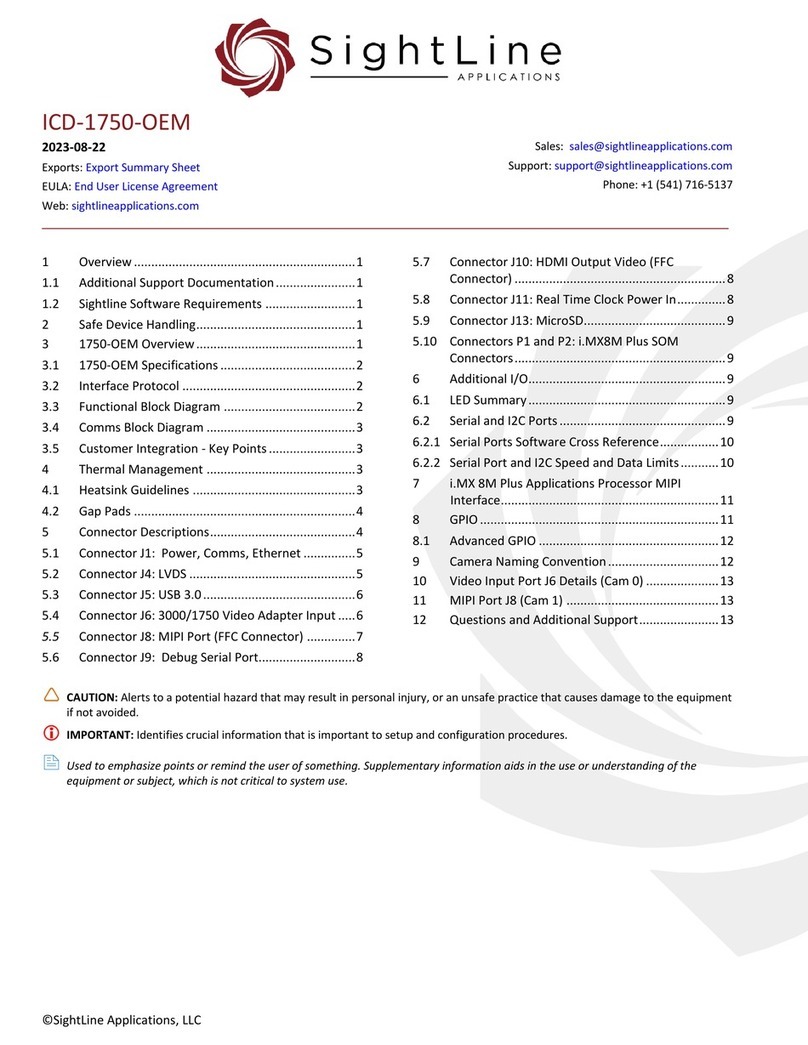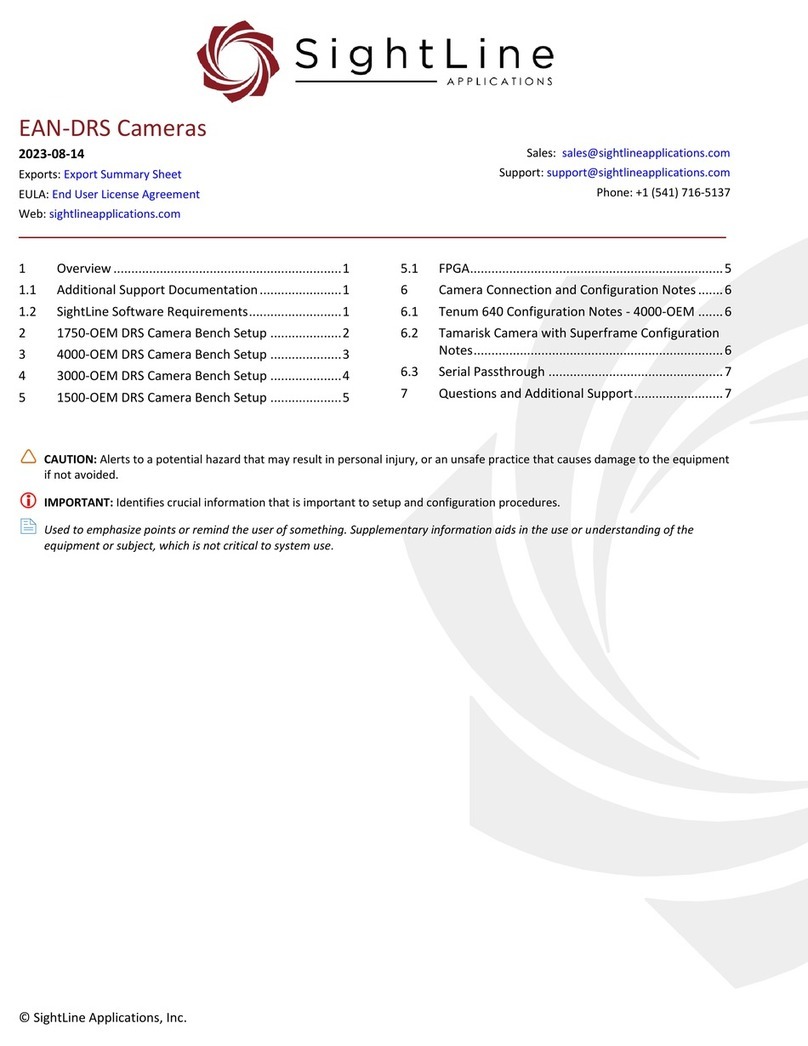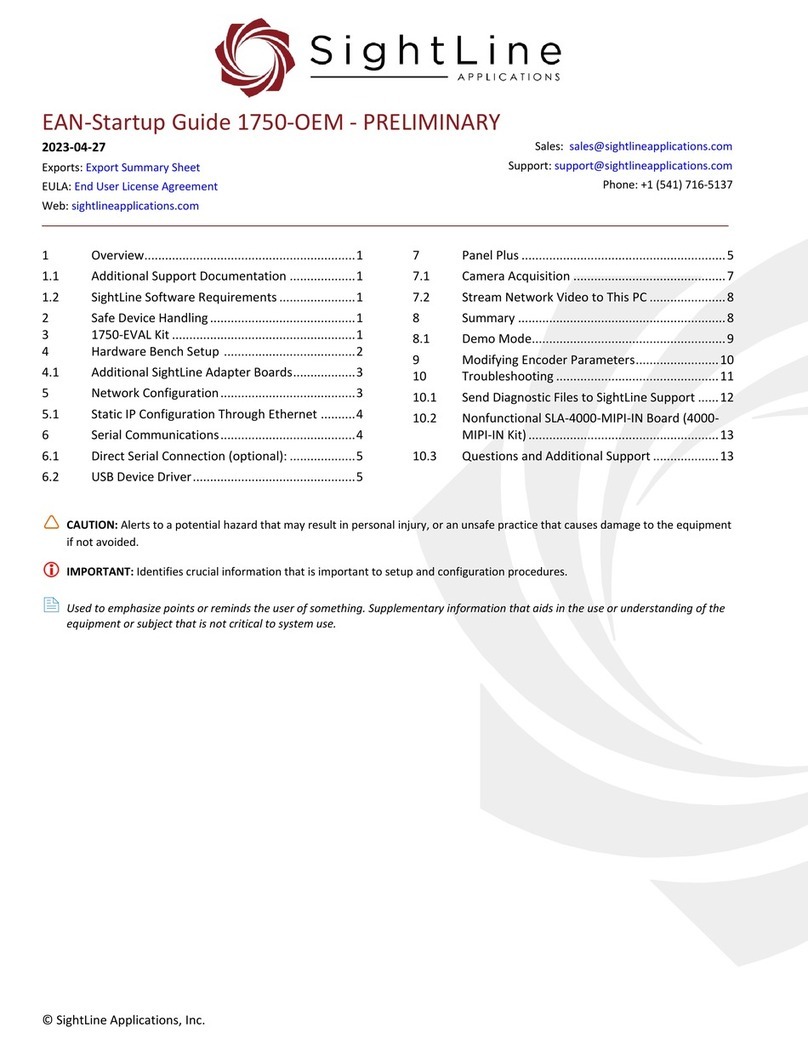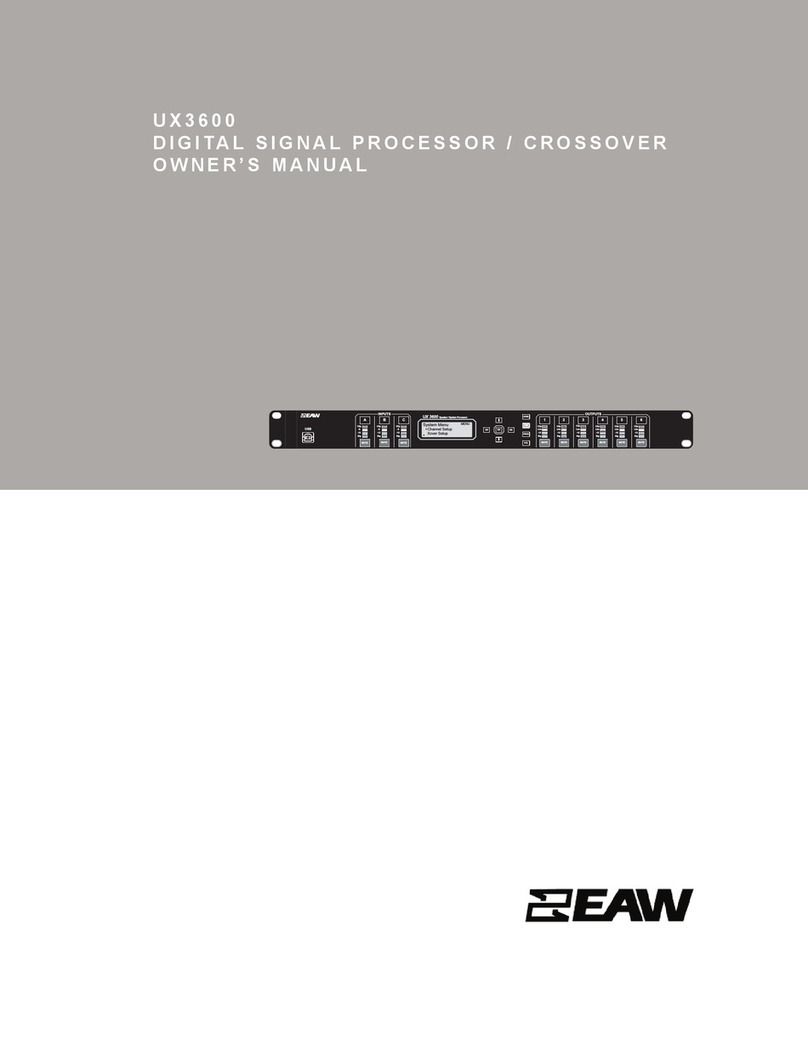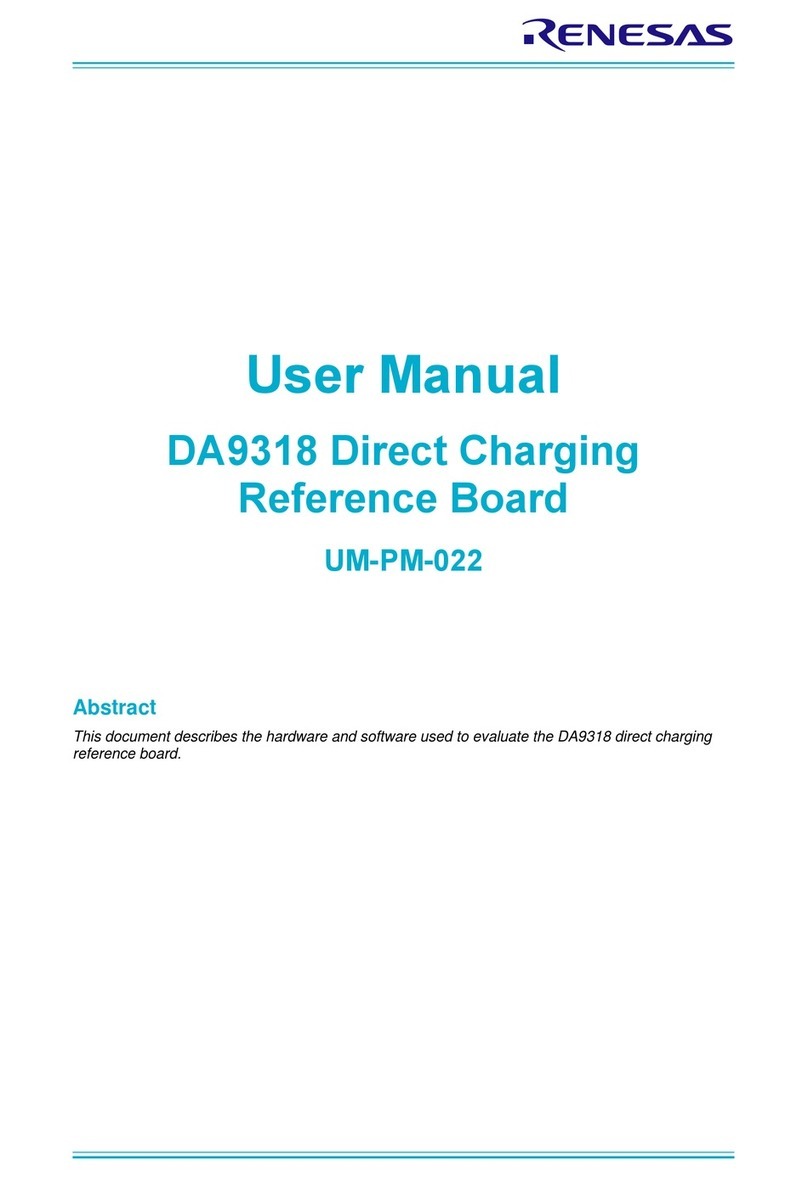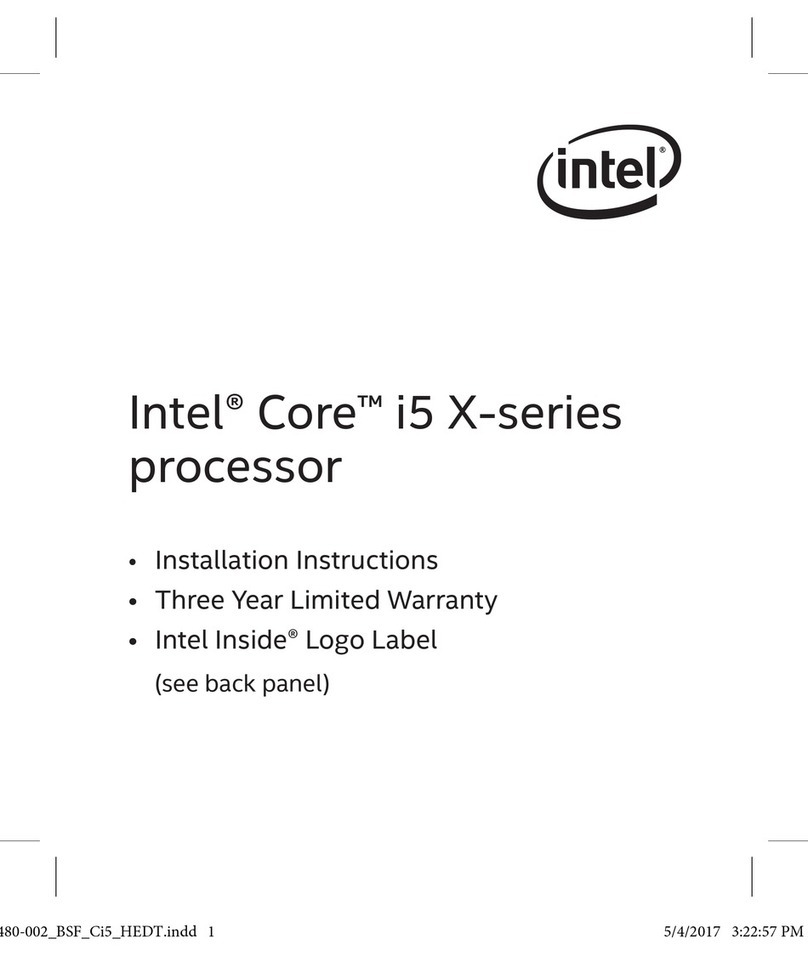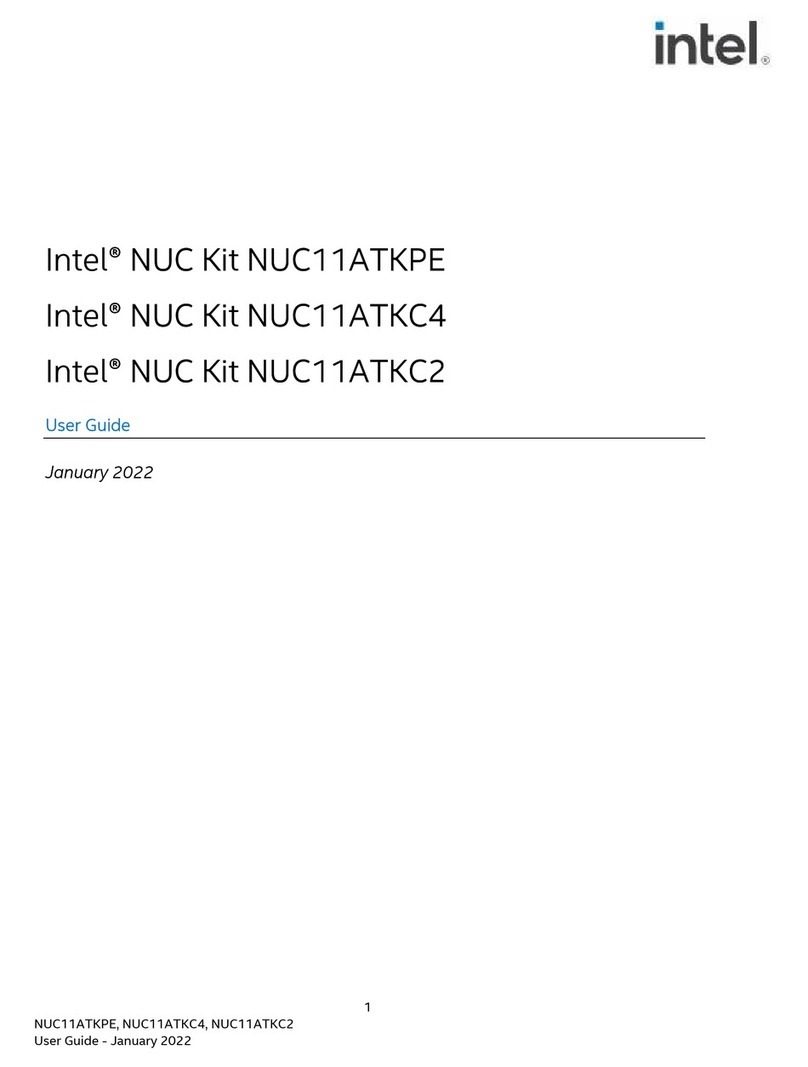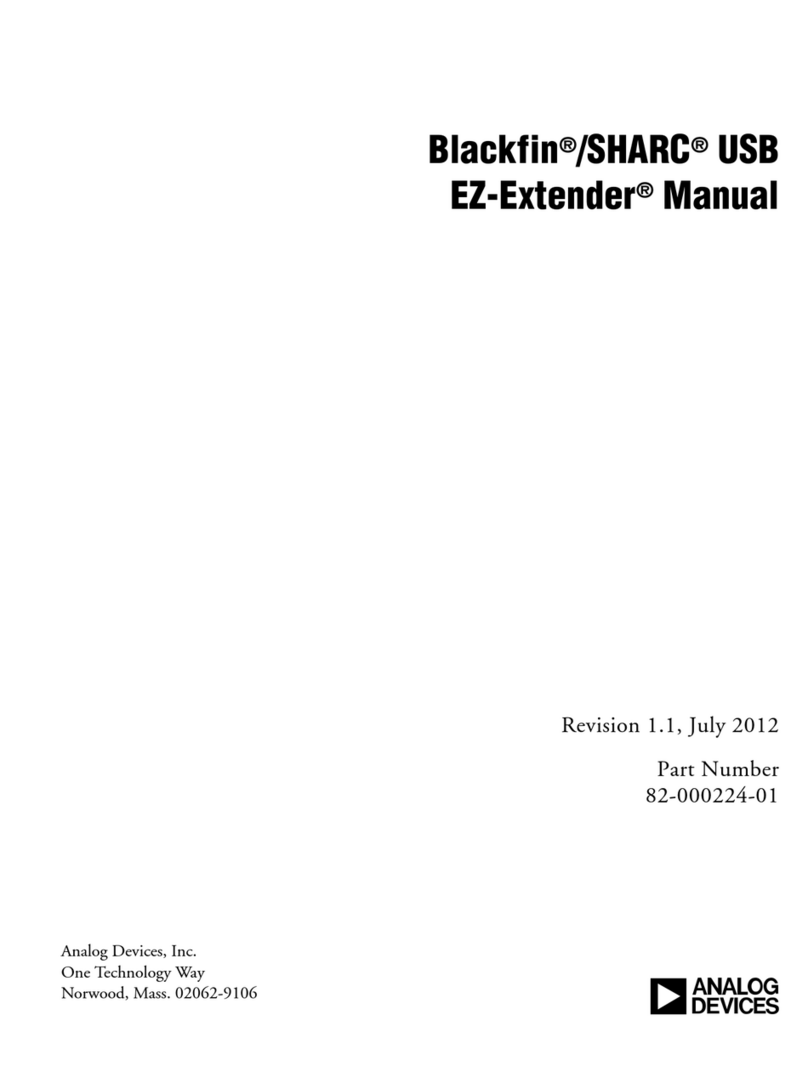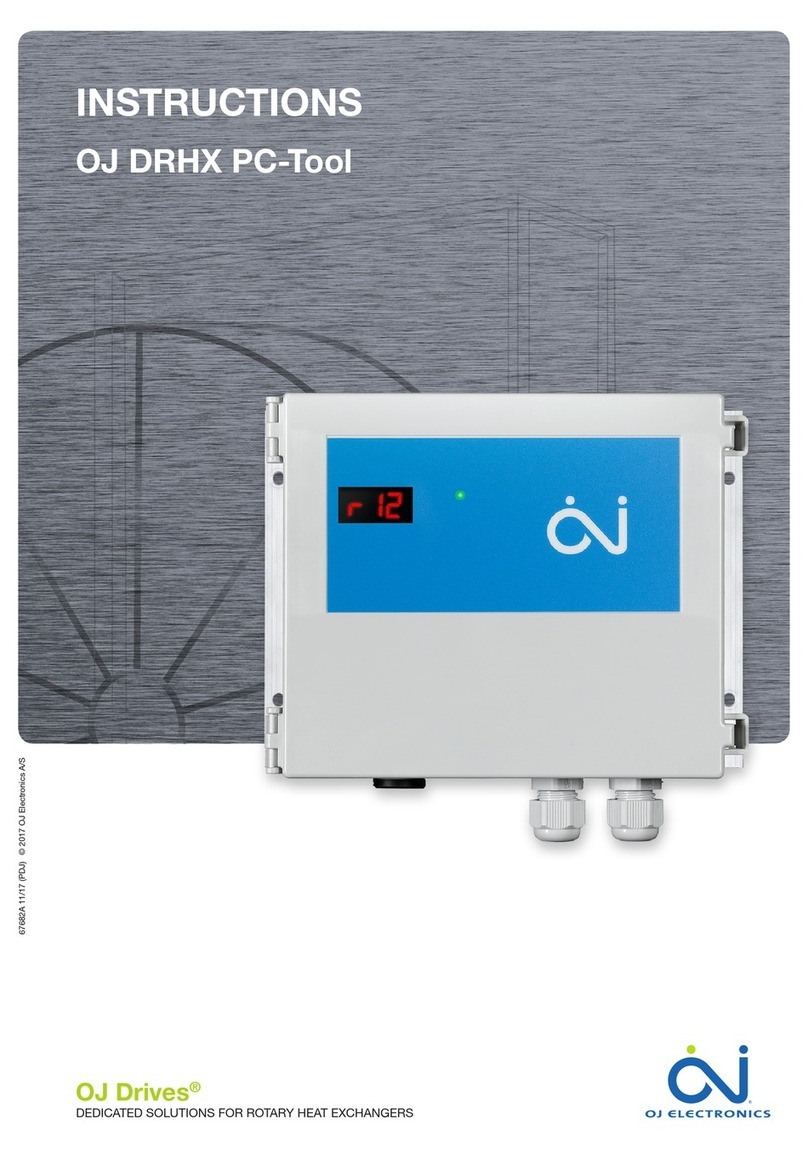EAN-SCD-Cameras
© SightLine Applications, Inc. 1
1Overview
This document covers how to setup and configure the SightLine OEM video processing boards to
receive video from SCD cameras.
See camera configuration tables for the complete list of supported SCD cameras.
Before connecting with the Panel Plus software, the OEM board should be powered up and connected
through:
-a network switch or directly to the host PC (preferred) or,
-Direct serial connection (for troubleshooting or if a network connection cannot be established).
IMPORTANT: This procedure assumes that the customer has read the OEM startup guide(s) and
has a basic understanding of the following fundamentals:
•Completed a functional connection between the SightLine video processing board and Panel
Plus application.
•Familiar with Panel Plus controls.
•Successfully streamed video in Panel Plus.
If you do not have a strong basic system setup and familiarity, please contact SightLine Support.
1.1 Additional Support Documentation
The Panel Plus User Guide provides a complete overview of settings and dialog windows. Accessed
from the Help menu of the Panel Plus application.
The Interface Command and Control (IDD) describes the native communications protocol used by the
SightLine Applications product line. Also available as a PDF from the Software Downloads page.
Additional Engineering Application Notes (EANs) and ICDs are available on the Documentation page.
1.2 Sightline Software Requirements
See the camera configuration tables for specific OEM Sightline software version requirements for
supported cameras.
IMPORTANT: Starting with 3.6.x software and above, only the 4000 and 1700 platforms will be
supported. The 1500 and 3000 platforms will continue to be supported in 3.5.x software. Some
features in 3.6.x and above may not be available on 1500 and 3000 platforms.
IMPORTANT: The Panel Plus software version should match the firmware version running on the
OEM. Firmware and Panel Plus software versions are available on the Software Download page.
1.3 Third Party Software
Camera control software from SCD.