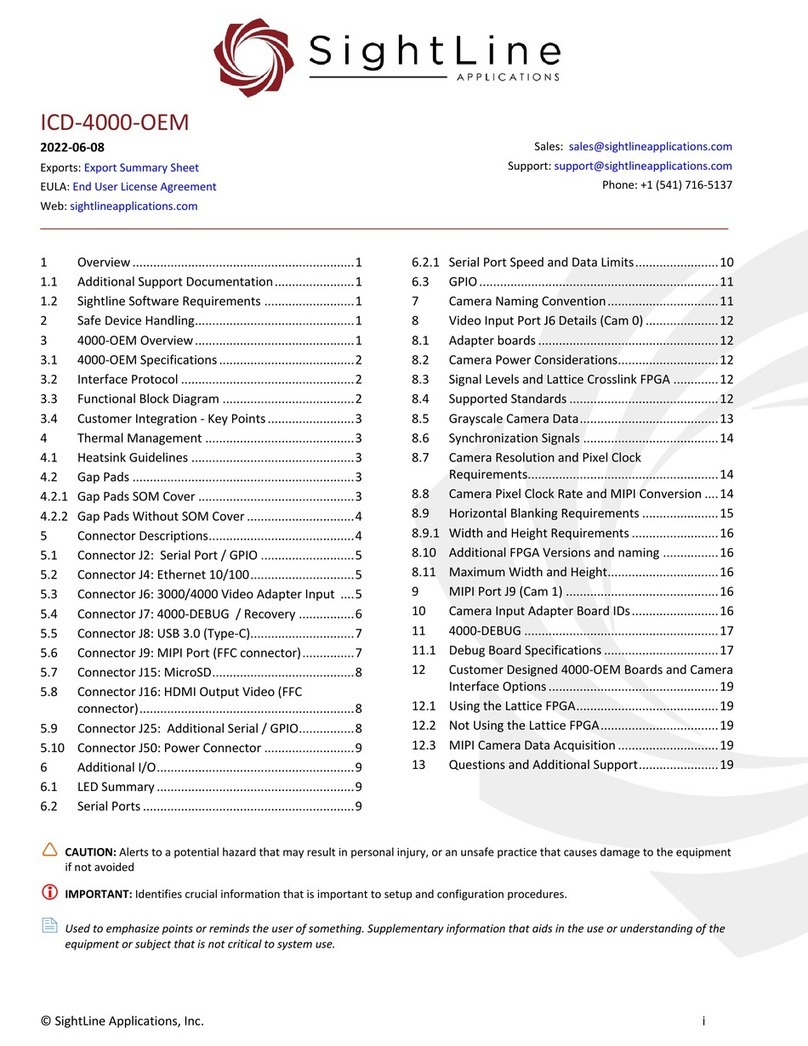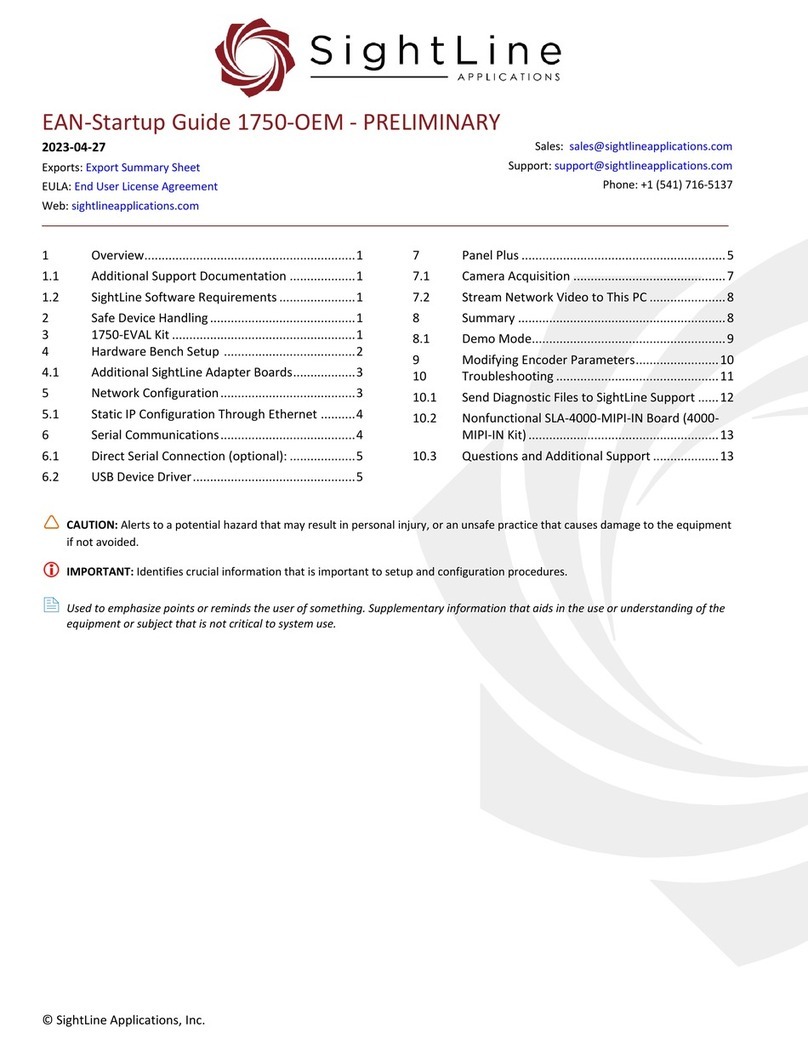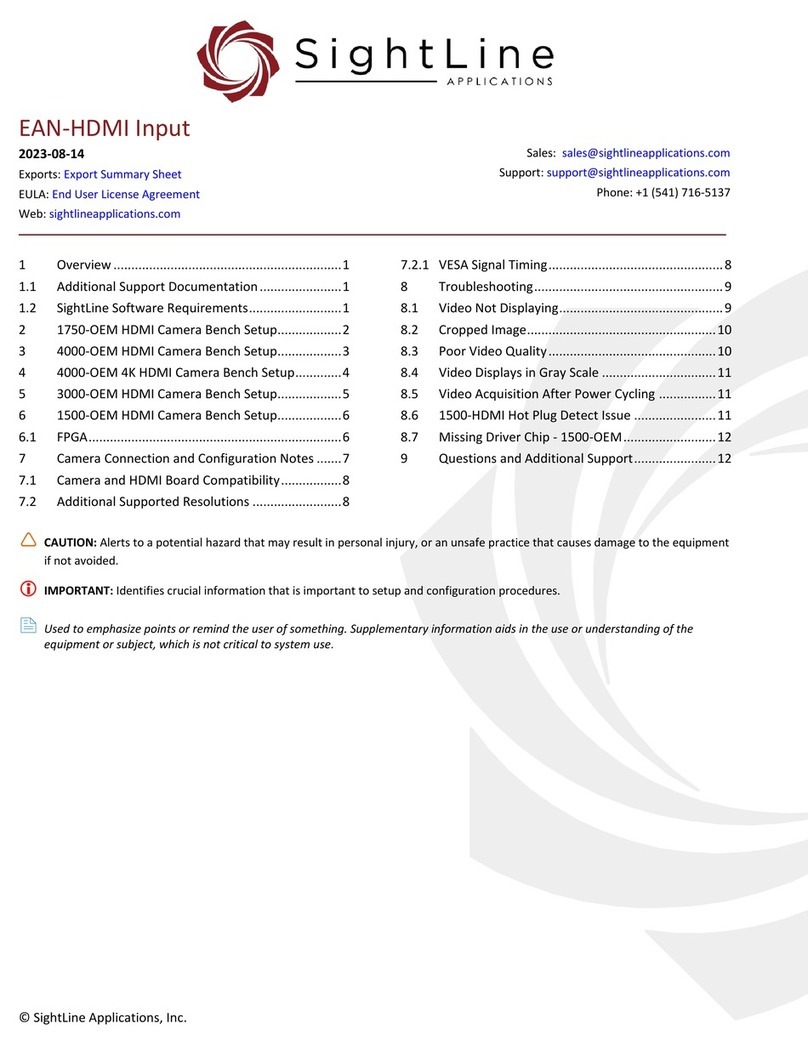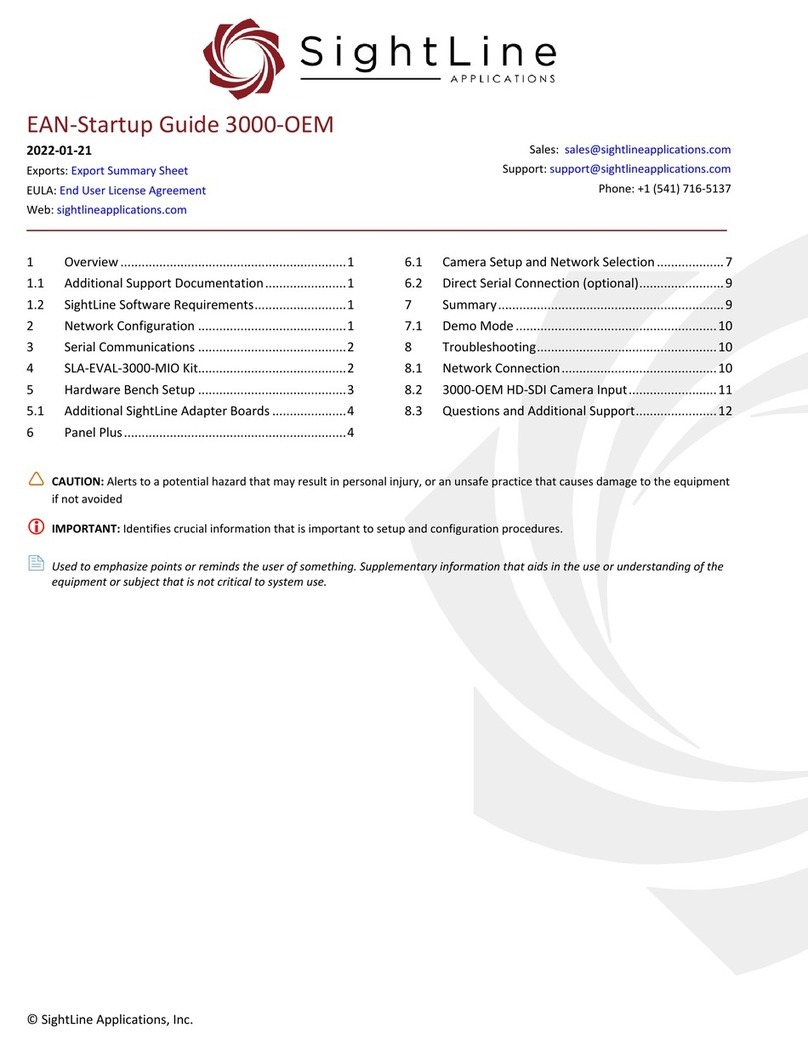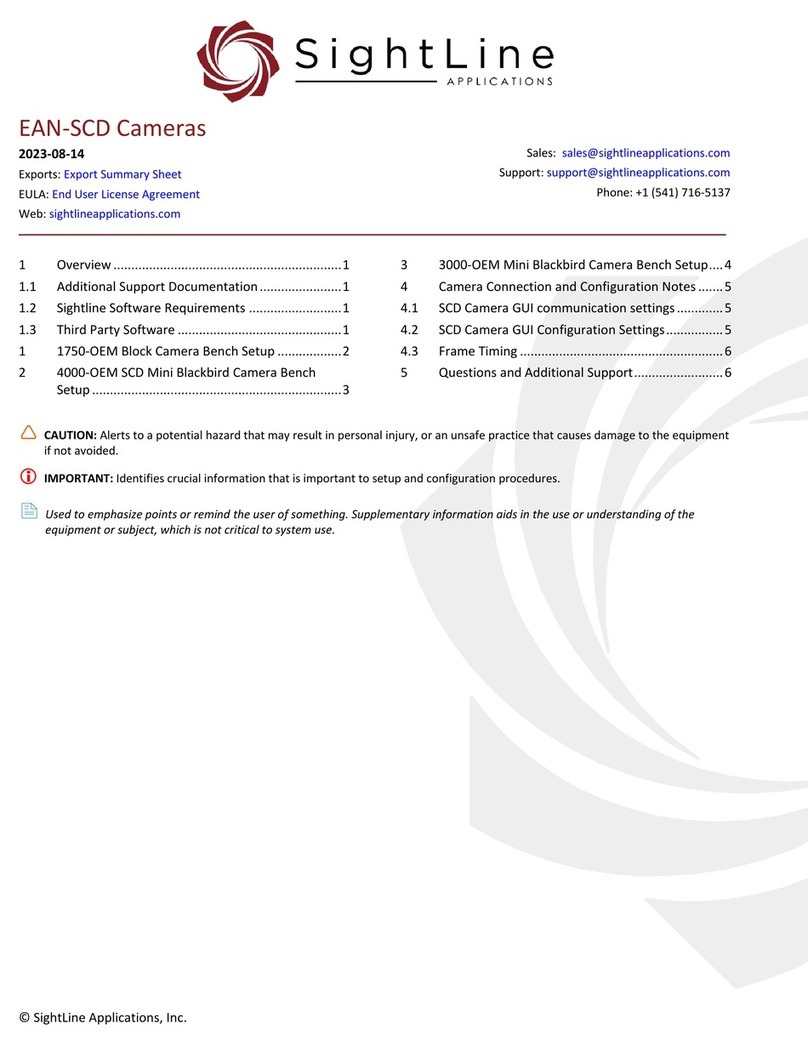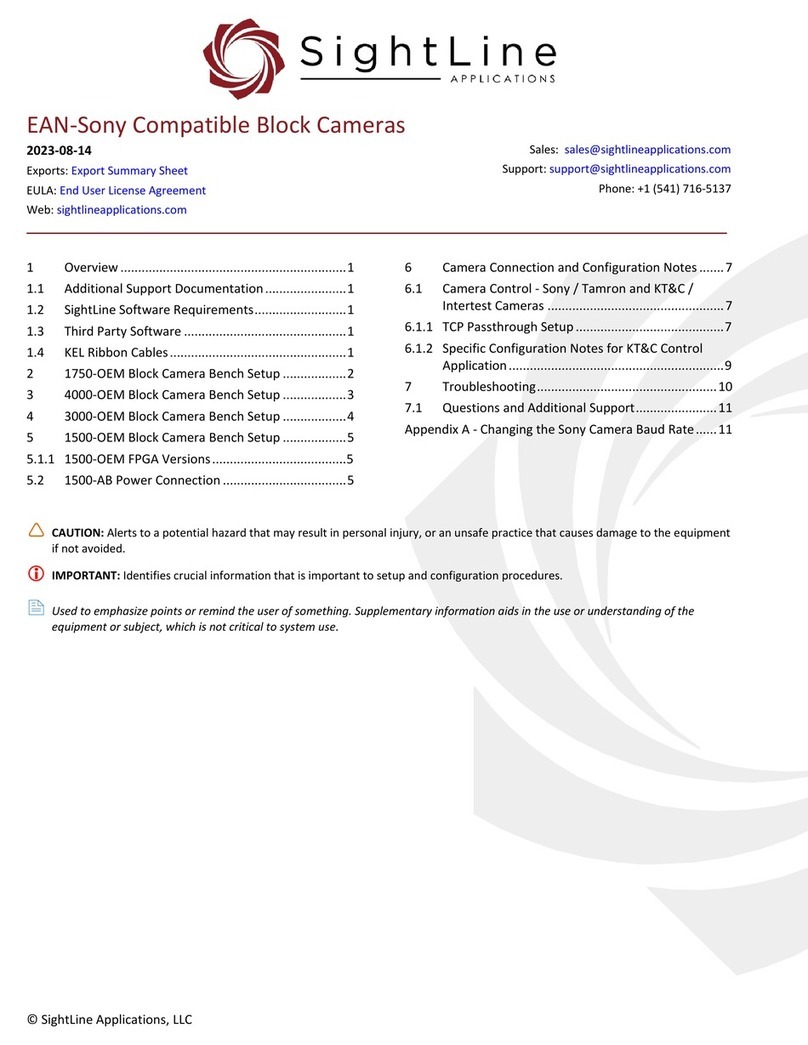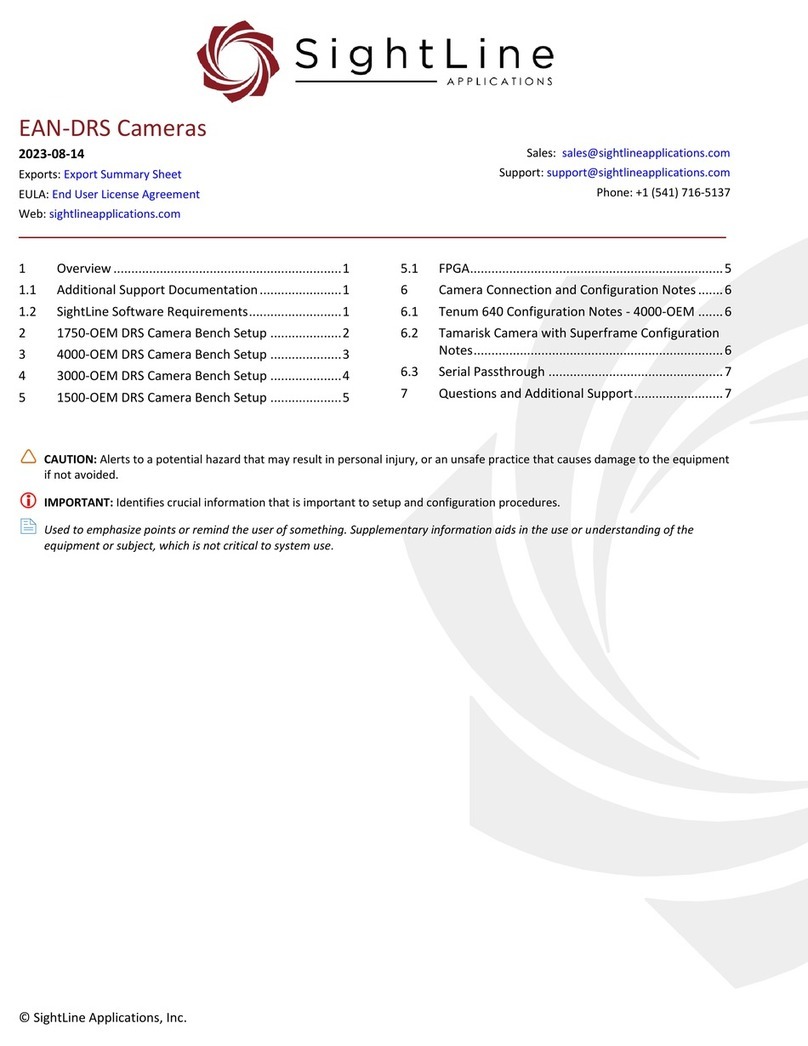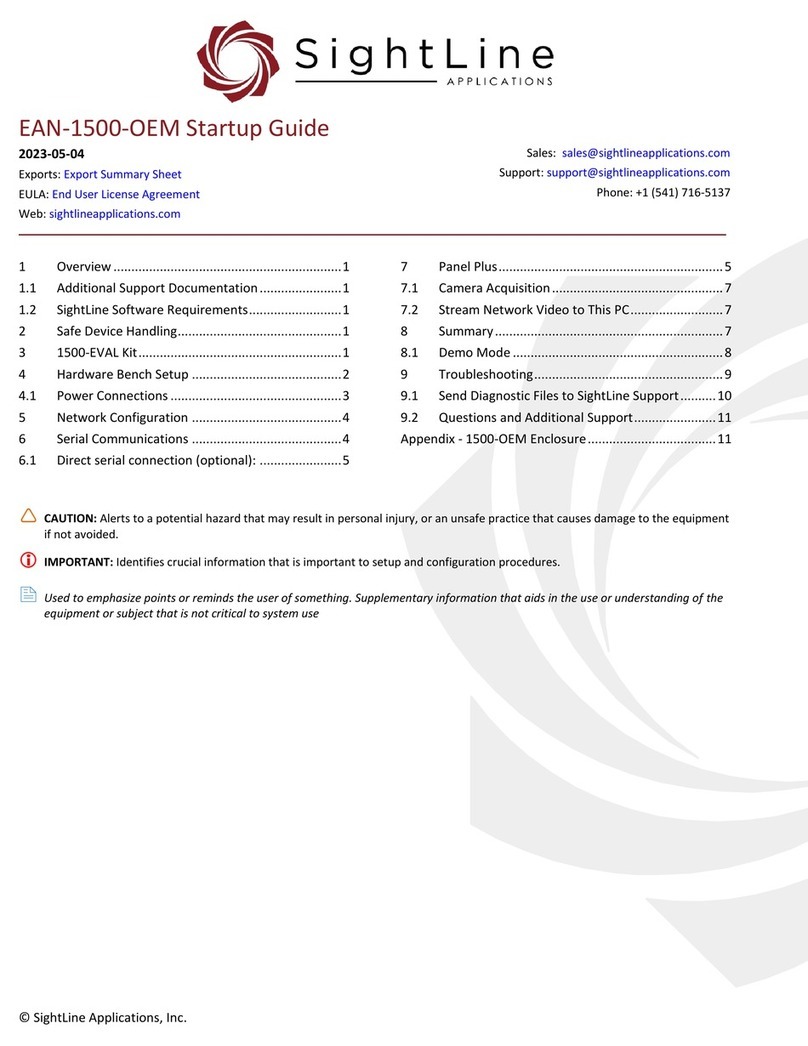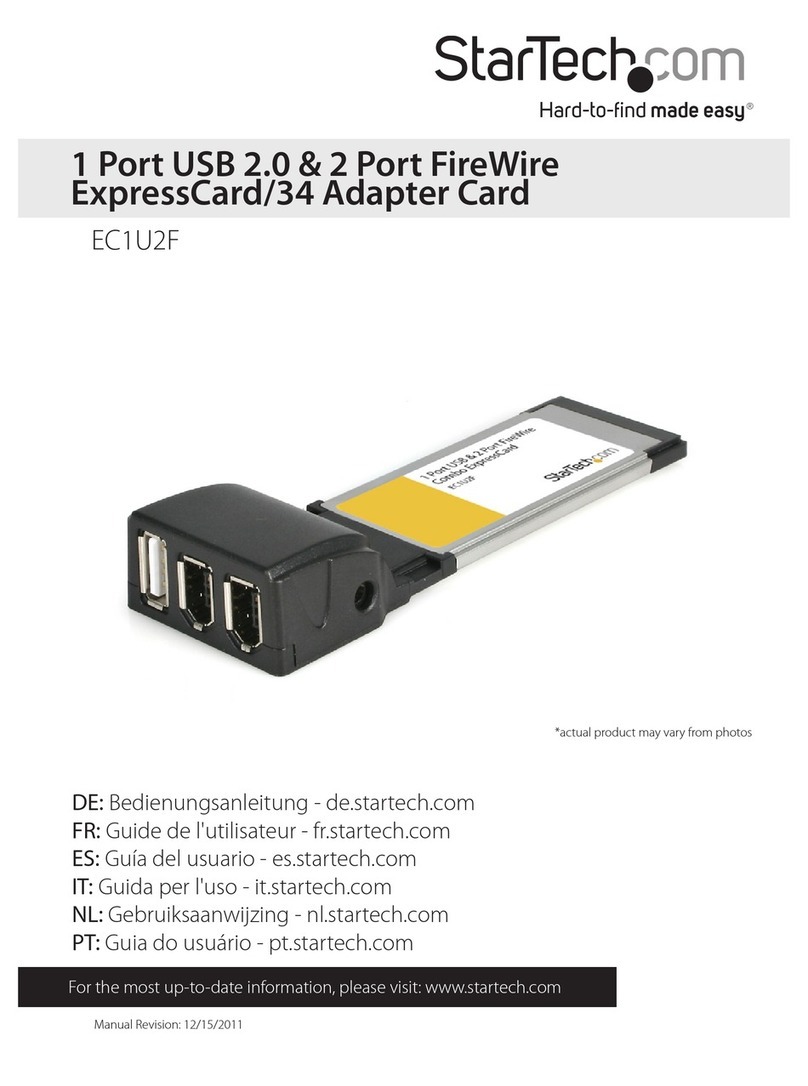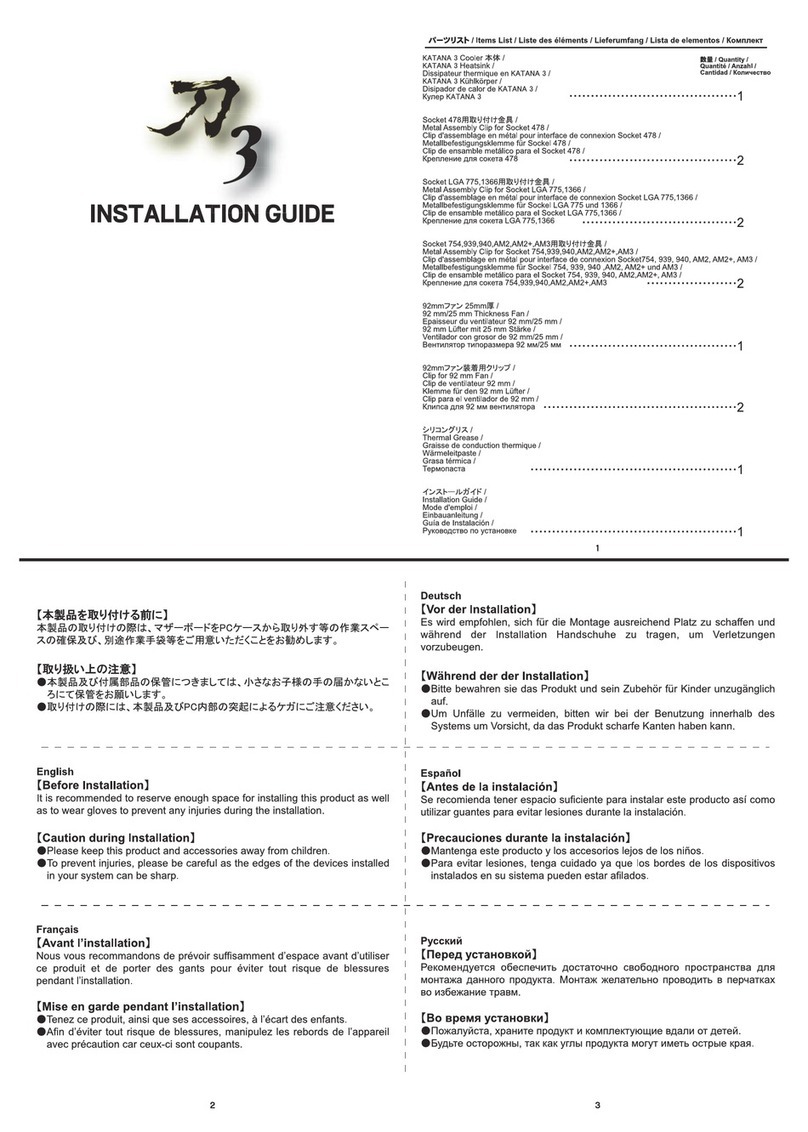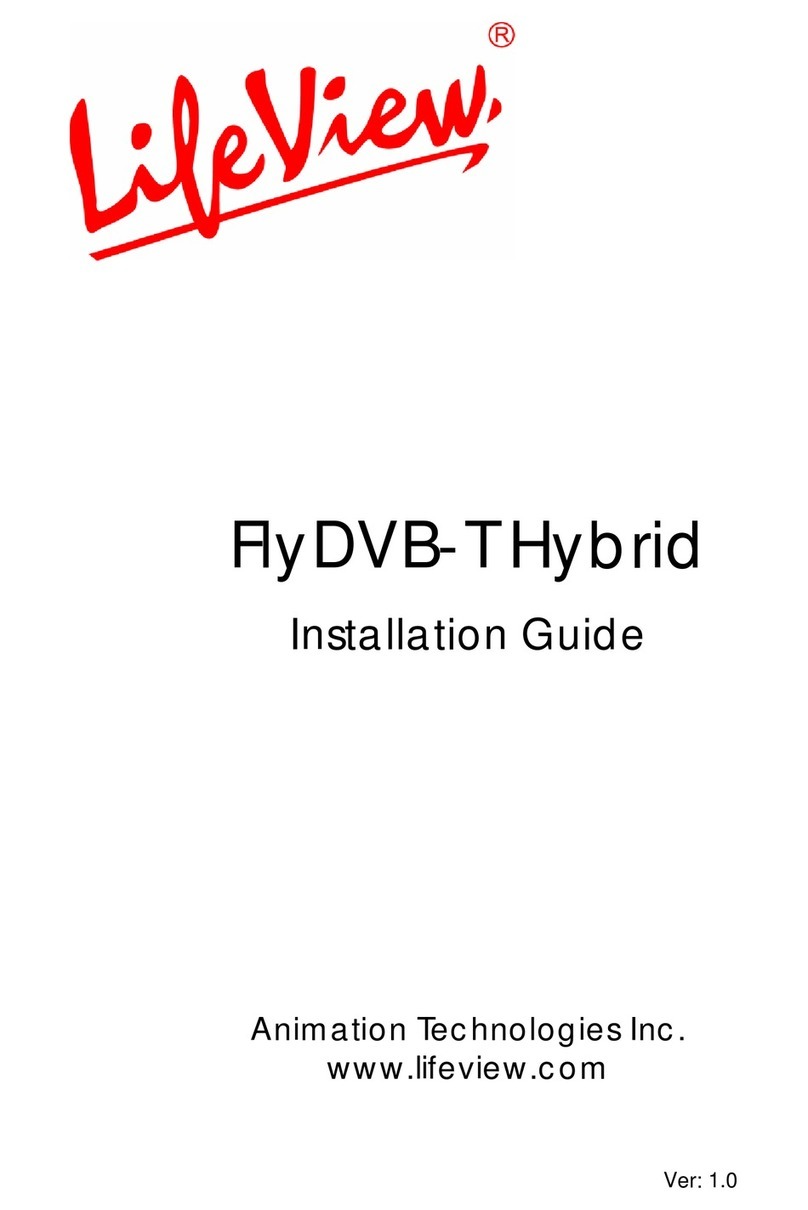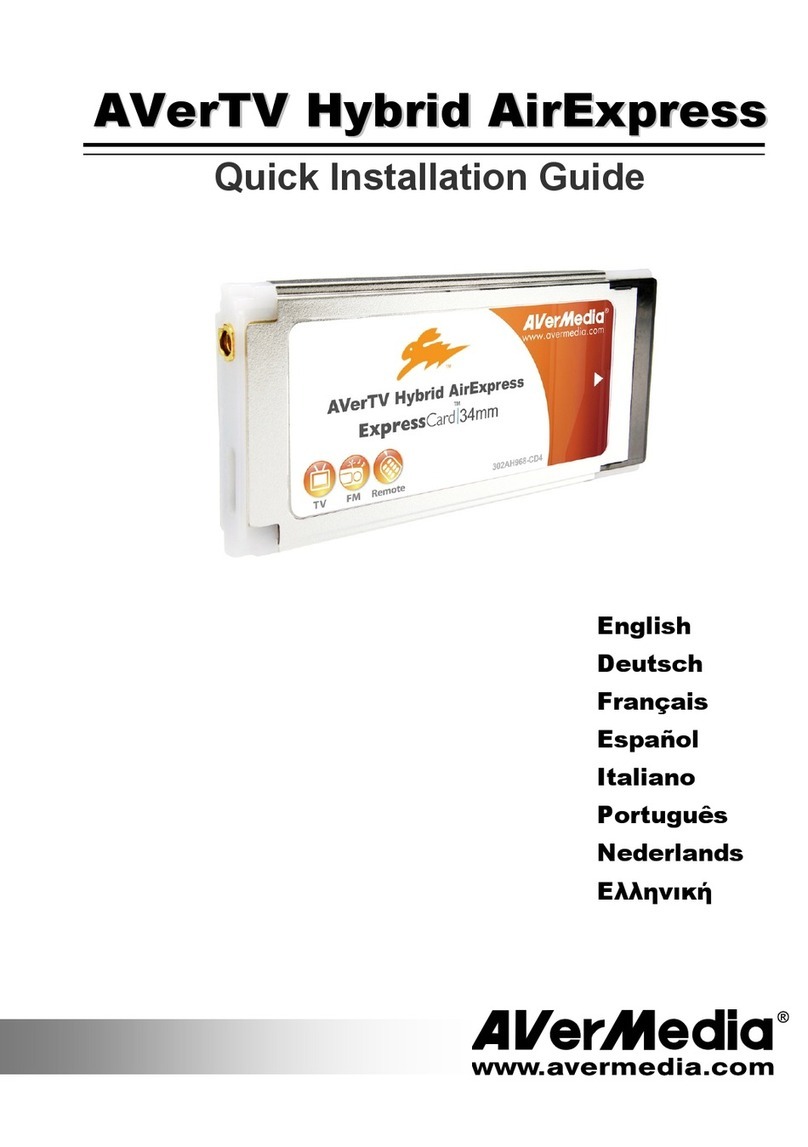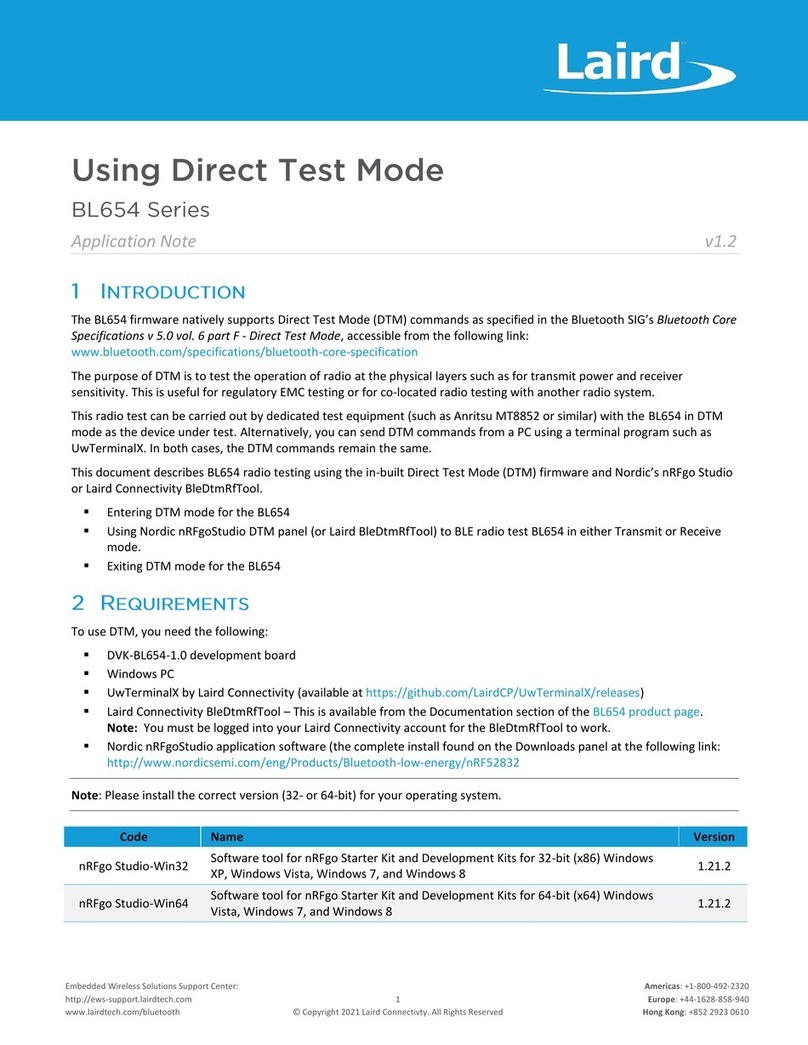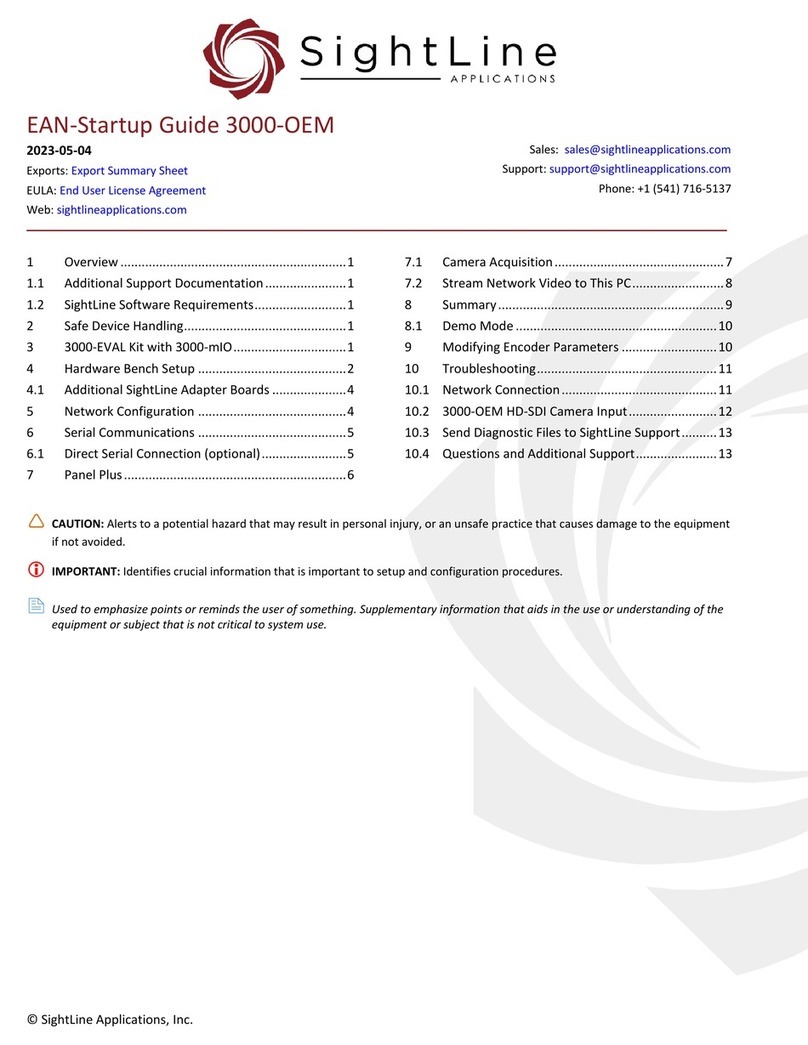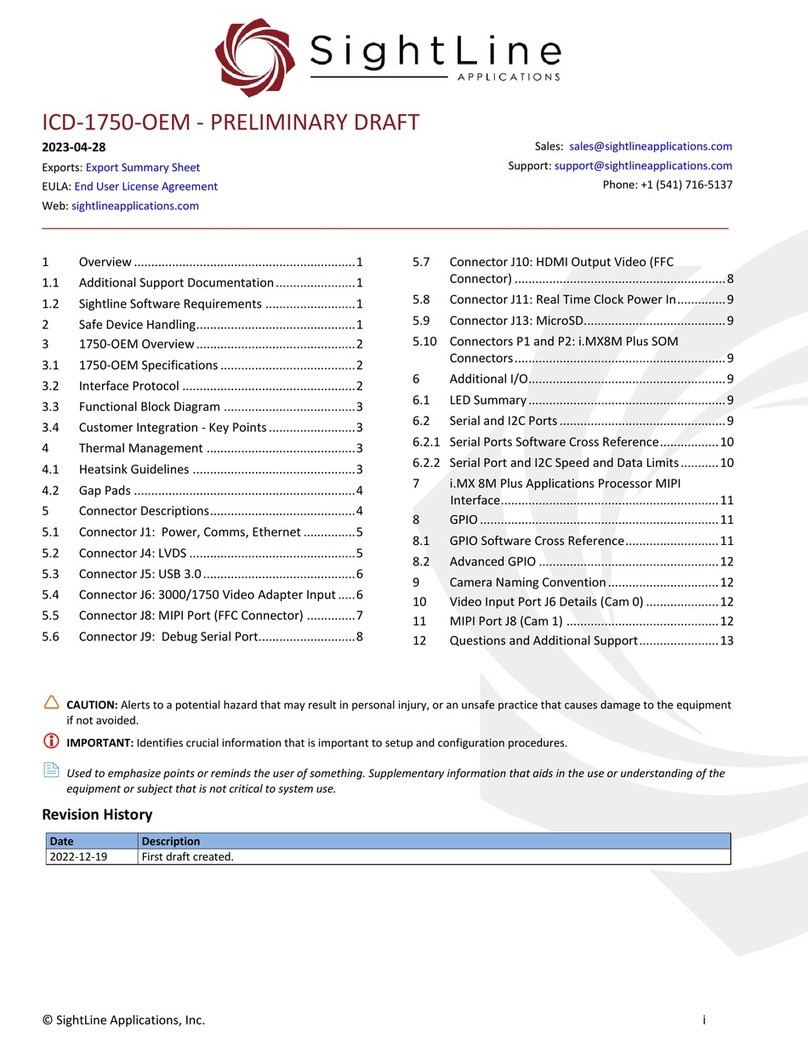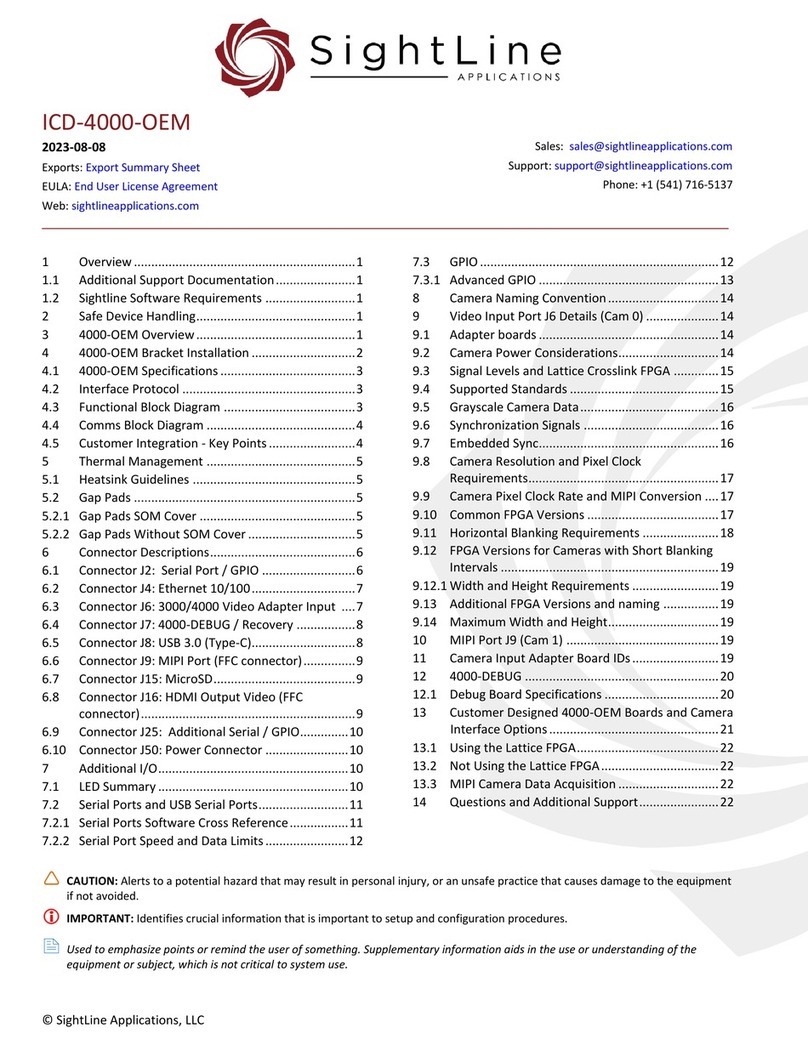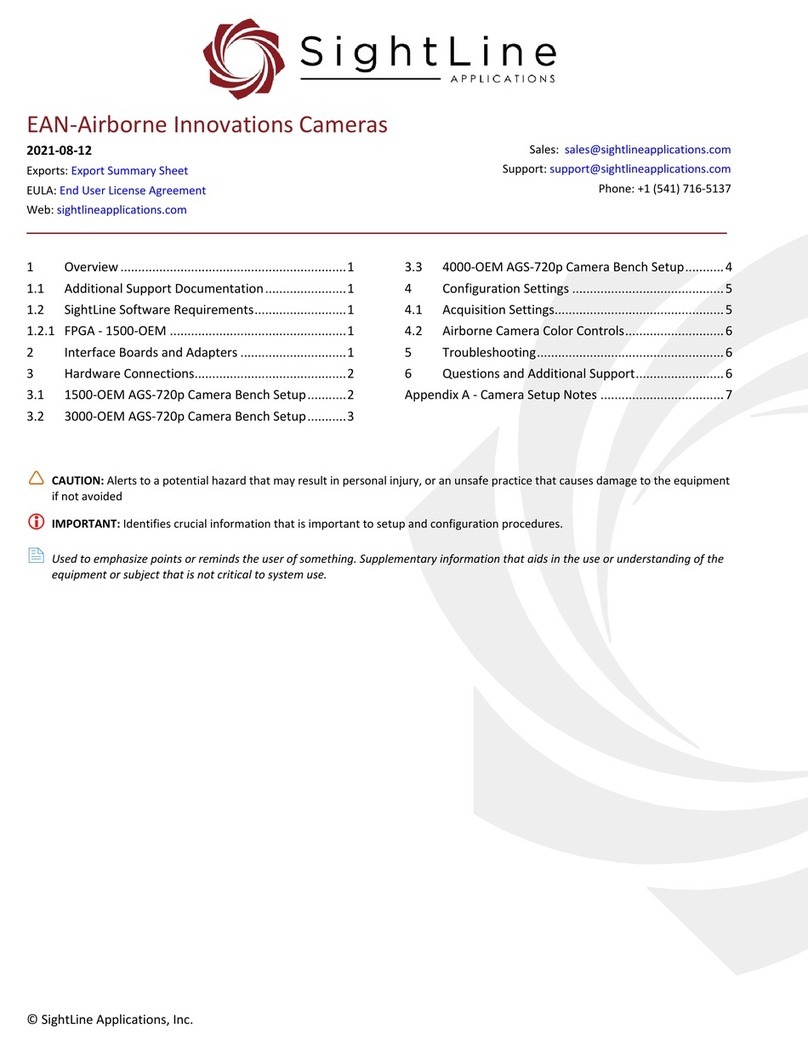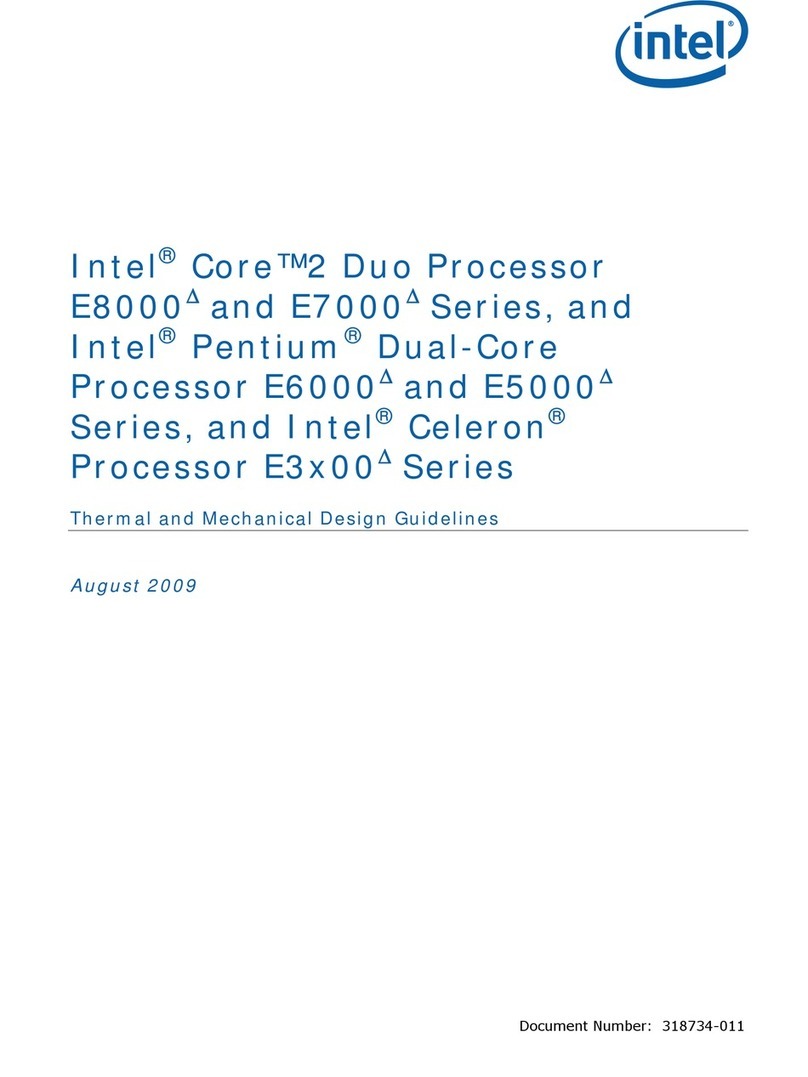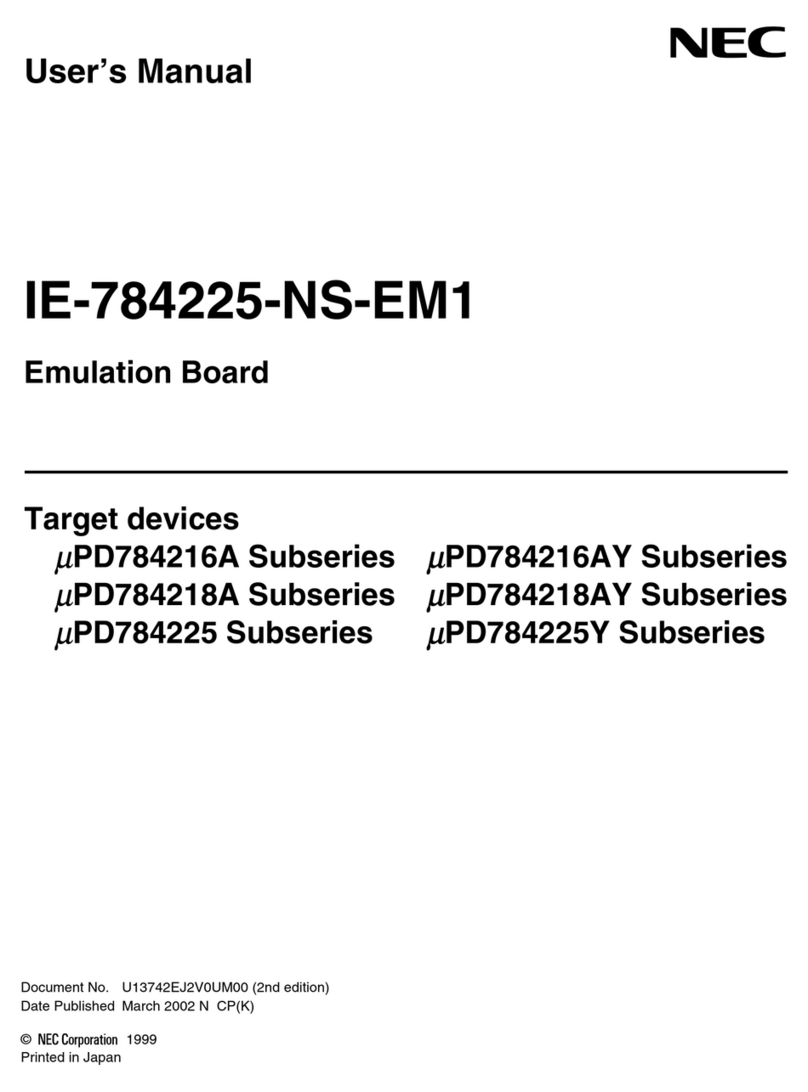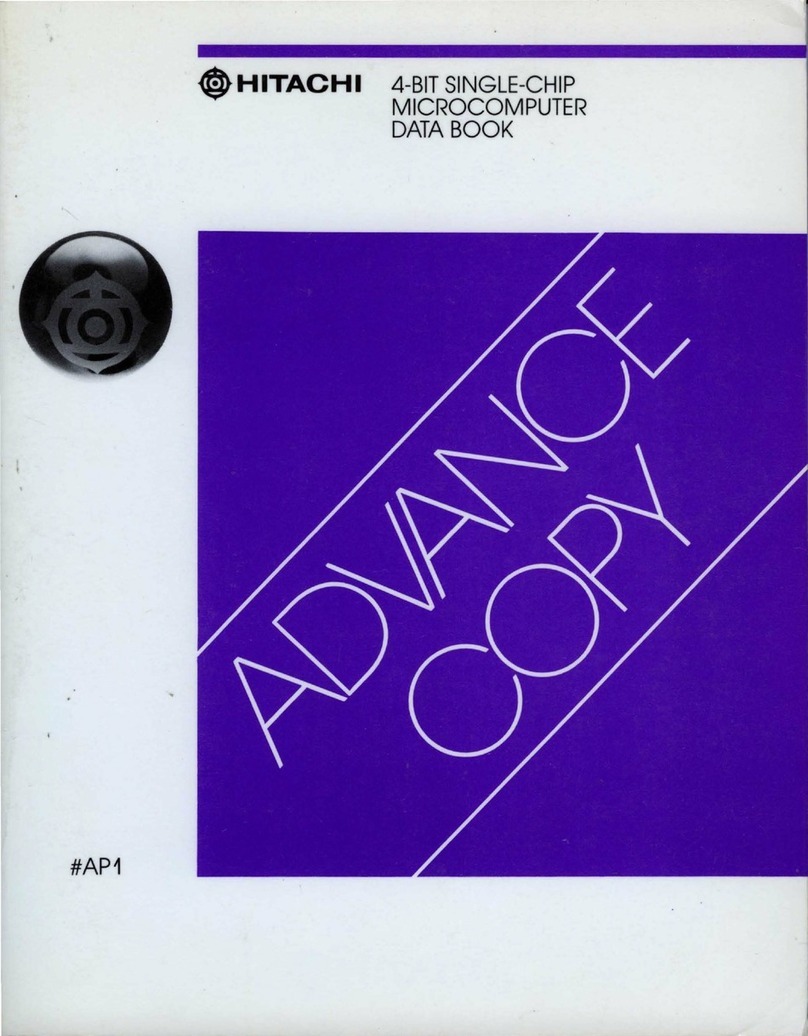1Overview ................................................................1
1.1 Additional Support Documentation.......................1
1.2 Sightline Software Requirements ..........................1
2Safe Device Handling..............................................1
31750-OEM Overview ..............................................1
3.1 1750-OEM Specifications .......................................2
3.2 Interface Protocol ..................................................2
3.3 Functional Block Diagram ......................................2
3.4 Comms Block Diagram ...........................................3
3.5 Customer Integration - Key Points .........................3
4Thermal Management ...........................................3
4.1 Heatsink Guidelines ...............................................3
4.2 Gap Pads ................................................................4
5Connector Descriptions..........................................4
5.1 Connector J1: Power, Comms, Ethernet ...............5
5.2 Connector J4: LVDS ................................................5
5.3 Connector J5: USB 3.0............................................6
5.4 Connector J6: 3000/1750 Video Adapter Input .....6
5.5 Connector J8: MIPI Port (FFC Connector) ..............7
5.6 Connector J9: Debug Serial Port............................8
5.7 Connector J10: HDMI Output Video (FFC
Connector) .............................................................8
5.8 Connector J11: Real Time Clock Power In..............8
5.9 Connector J13: MicroSD.........................................9
5.10 Connectors P1 and P2: i.MX8M Plus SOM
Connectors.............................................................9
6Additional I/O.........................................................9
6.1 LED Summary.........................................................9
6.2 Serial and I2C Ports ................................................9
6.2.1 Serial Ports Software Cross Reference.................10
6.2.2 Serial Port and I2C Speed and Data Limits...........10
7i.MX 8M Plus Applications Processor MIPI
Interface...............................................................11
8GPIO .....................................................................11
8.1 Advanced GPIO ....................................................12
9Camera Naming Convention................................12
10 Video Input Port J6 Details (Cam 0) .....................13
11 MIPI Port J8 (Cam 1) ............................................13
12 Questions and Additional Support.......................13
CAUTION: Alerts to a potential hazard that may result in personal injury, or an unsafe practice that causes damage to the equipment
if not avoided.
IMPORTANT: Identifies crucial information that is important to setup and configuration procedures.
Used to emphasize points or remind the user of something. Supplementary information aids in the use or understanding of the
equipment or subject, which is not critical to system use.