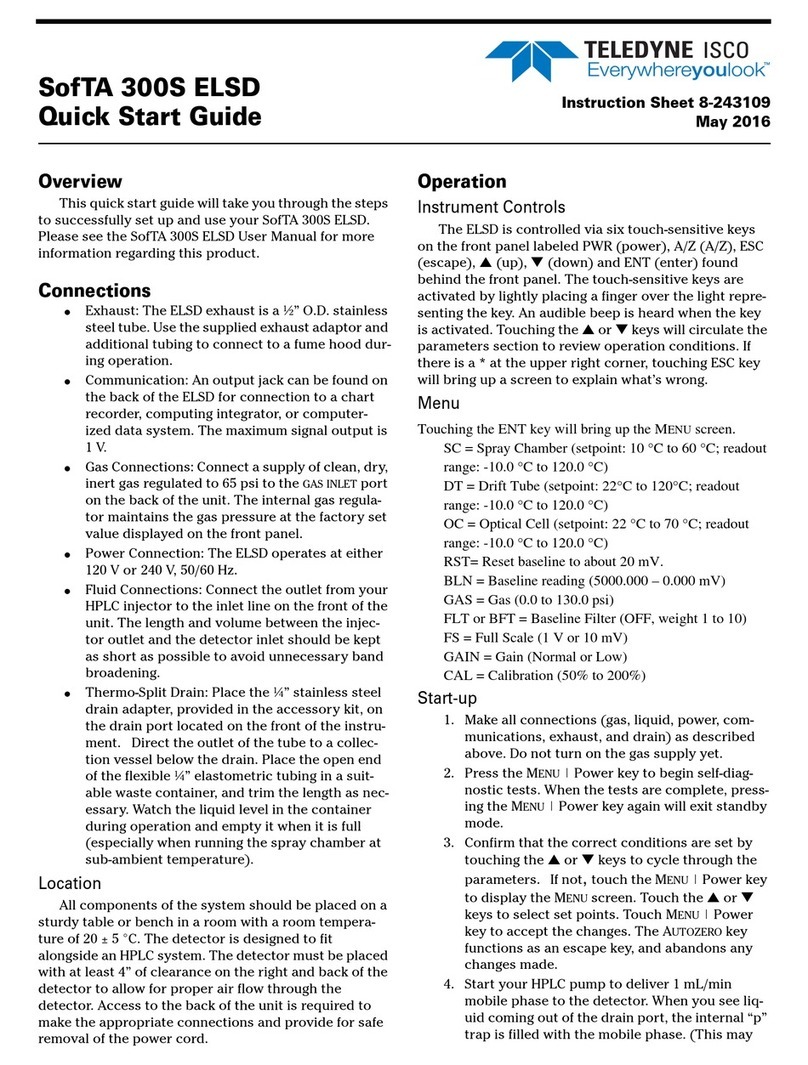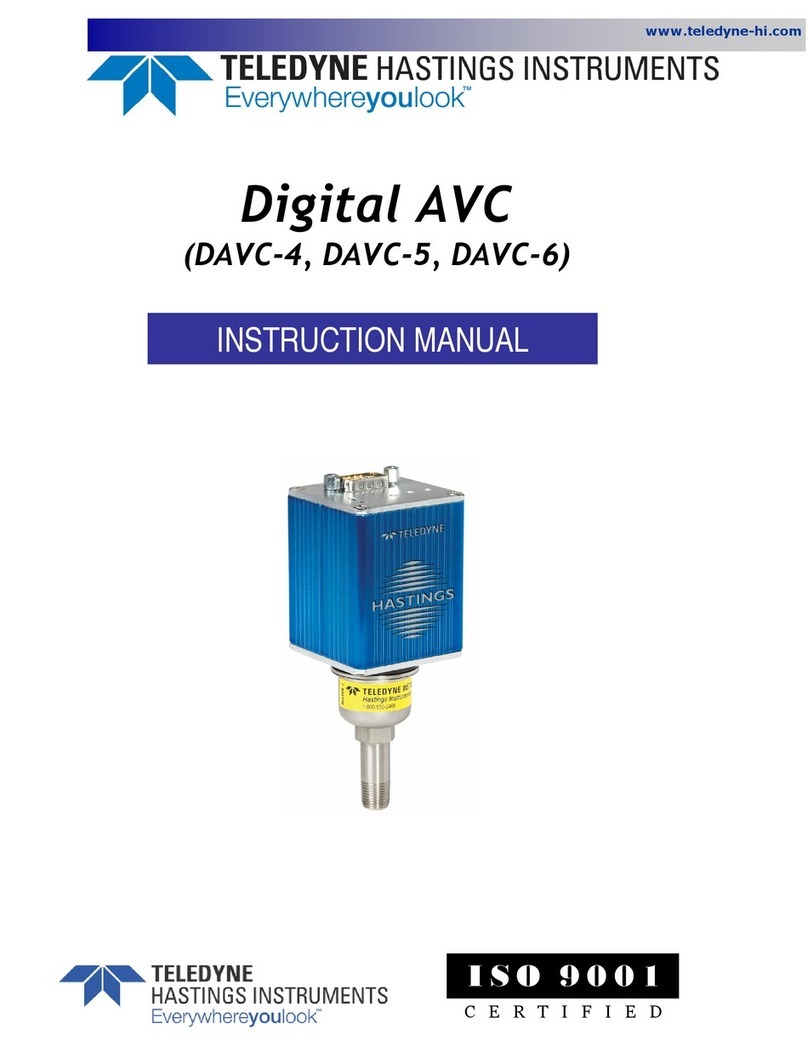Quick Start Guide
System Controllers
PAGE 2 OF 2 214629 REV - RA 7327
Safety Considerations
Potential safety hazards exist unless
proper precautions are observed when
working with this unit. To ensure safe
operation, the operator must follow the
information, cautions and warnings pro-
vided in the Operations Manual, and
observe the warning labels placed on the
unit itself.
High Voltage Hazards
High voltage is any voltage in excess of
30V. Voltages above this value can be
hazardous and even lethal under certain
circumstances. Care should be taken
when working with devices that operate
at high voltage.
Electrical Discharge Hazards
An electric spark can not only create
ESD reliability problems, it can also
cause serious safety hazards. Follow all
ESD precautions when working with this
unit.
High Current Hazards
Many high power devices are capable of
producing large surges of current. This is
true at all voltages, but needs to be em-
phasized for low voltage devices. Low
voltage devices provide security from
high voltage hazards, but also require
higher current to provide the same pow-
er. High current can cause severe injury
from burns and explosion.
Warranty
Refer to the manufacturer’s warranty
document for specific warranty coverage
by product. The warranty does not apply
to any goods that, upon examination by
the manufacturer, are found to have been
(i) mishandled, misused, abused, or dam-
aged by the Buyer or Buyer’s customer,
(ii) altered from their original state, (iii)
repaired without the manufacturer’s prior
written approval, or (iv) improperly
stored, installed, operated, or maintained
in a manner inconsistent with the manu-
facturer’s instructions. This warranty
does not apply to defects attributed to
normal wear and tear.
Teledyne Paradise Datacom LLC Teledyne Paradise Datacom Ltd.
328 Innovation Blvd., Suite 100 2&3 The Matchyns, London Road, Rivenhall End
State College, PA 16803 USA Witham, Essex CM8 3HA United Kingdom
Tel: (814) 238-3450 Tel: +44(0) 1376 515636
Fax: (814) 238-3829 Fax: +44(0) 1376 533764
www.paradisedata.com
Use and Disclosure of Data
The information contained herein is classified as EAR99 under the U.S. Export Administration Regulations. Export, re-export or diversion
contrary to U.S. law is prohibited. Specifications are subject to change without notice.
of Form C relay contacts are available at this port as a
Service Request. Baud rate and other communication
parameters are selectable via the front panel menu.
A RJ45 connector is also available at Port J9 for com-
munication with the controller over Ethernet. This port
becomes the primary remote control interface when
the Interface option is selected to “IPNet” as described
in the Operations Manual. This feature allows the user
to connect the RCP to a 10/100 Base-T office Local
Area Network and have full-featured Monitor & Control
functions through a web interface.
A description of the remote control protocol and asso-
ciated settings, conditions and thresholds tables are
detailed in the Operations Manual.
Maintenance
Follow the instructions in the Operations Manual for
proper maintenance of the controller.
Download the operations manual and specification
sheet for the controller from the Teledyne Paradise
Datacom web site: http://www.paradisedata.com.
PIN FUNCTION
1 RS-485 TX+
2 RS-232 out or RS-485 TX-
3 RS-232 in or RS-485 RX-
4 RS-485 RX+
5 Ground
6 Service Request 1 (closed on fault)
7 Service Request 2 (open on fault)
8 Service Request Common (Form C Common)
9 Termination (120 ohm) (connect to pin 4 to ter-
minate unit on end of bus)
SERIAL PORT, MAIN (J4) CONNECTOR PIN-OUTS ETHERNET PORT (J9) CONNECTOR PIN-OUTS
PIN FUNCTION PIN FUNCTION
1 TX+ 5 GND
2 TX- 6 RX-
3 RX+ 7 GND
4 GND 8 GND