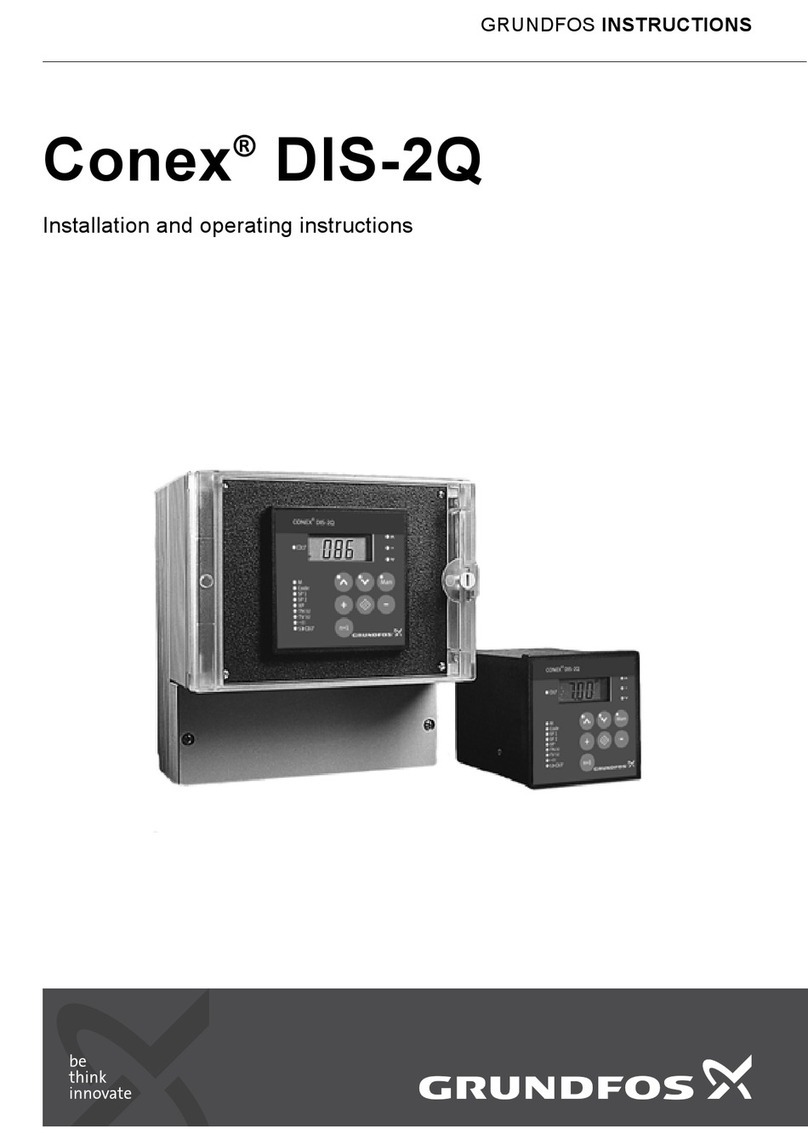English (GB)
Note
.
4.3.4 Inputs and outputs
Inputs
The controller has six digital inputs. See table below. The table
also states terminal designations and the status when activated.
Designation Digital input Terminal
DI1
DI2
DI3
DI4
DI5
DI6
Pressure switch 1 for
main pump
Pressure switch 2 for
main pump
Priming tank level switch
(for starting the pump)
Additional pressure
switch for “Pump
running” indication
(pressure in the
discharge line)
Pressure switch for
jockey pump
Dry run switch for jockey
pump
Upon
activation
6 + 7 Open
8 + 9 Open
10 + 11 Closed
12 + 13 Closed
2 + 52 Closed
53 + 54 Open
The digital inputs are not short-circuit proof.
Outputs
The controller has ve digital outputs which are potential-free
changeover contacts. The signals from the digital outputs can be
passed on to a building management system.
Designation Digital output Terminal
AR1
AR2
Alarm, power supply to
controller
Automatic pump
requirement
Upon
activation
31 + 32 Open
33 + 34 Closed
AR3 Main pump running 35 + 36 Closed
AR4 Alarm, power supply to
motor 37 + 38 Closed
AR5 Failure to start 39 + 40 Closed
6
4.4 Functions
4.4.1 Operating functions
Automatic operation of the main pump
Automatic operation is the normal operating
mode. For this mode, the selector switch for the
system must be set to “AUT”.
When the extinguishing water booster set is in automatic mode,
only the green “POWER SUPPLY” indicator light in the control
panel is on. All other alarm and status indicator lights should be
off.
As soon as the sprinklers are activated and water is consumed, the
pressure in the discharge pipe is reduced. If the pressure falls be-
low the cut-in pressure set on the corresponding pressure switch,
the main pump will start automatically. The “PUMP RUNNING” indi-
cator light will light up, and the AR3 digital output will be activated.
Furthermore, the “PUMP ON DEMAND” indicator light will light up,
and the AR2 digital output will be activated.
If the main pump set cannot start due to a fault, the yellow “START
FAILURE” indicator light will light up, and the AR5 digital output will
be activated. The alarm indication will be reset automatically, when
the fault has disappeared.
It is only possible to stop the main pump manually by setting the
selector switch to “0” and pressing [Stop].
For safety reasons, a redundant pressure switch should always
be connected in addition to the primary pressure switch.
See also section 12.1 Automatic operation.
Manual operation of the main pump
During start-up and for test purposes, the main pump can be
started manually by turning the selector switch for the main pump
to “TEST” and pressing [Start]. When [Start] is pressed, the start
relay is activated by bypassing the pressure switch in the discharge
line. The red “PUMP RUNNING” indicator light will light up, and the
AR3 digital output will be activated. In manual mode, the “PUMP
ON DEMAND” indicator light does not light up, and the AR2 digital
output will be deactivated. To switch off the pump press the [Stop]
button.
To restore automatic mode, the selector switch for the main pump
must be turned back to “AUT” position.
See also section 12.2.2 Main pump.
Pressure switch test
The pressure switch function for the main pump can be tested
by means of [P1] and [P2]. To do this, turn the selector switch to
“TEST” position. During the testing procedure, the corresponding
indicator light will light up alongside the respective button. See also
section 12.3 Test run. Indicator light test
It is possible to carry out an indicator light test. To test the function
of the indicator lights of the control panel, press
See also section 14.2 Control cabinet. Auto-
matic operation of the jockey pump
If there are some small leakages in the pipework or as soon as the
sprinklers are activated and water is consumed, the pressure in the
discharge pipe is decreasing. If the pressure falls below the cut-in
pressure set on the corresponding pressure switch, the jockey
pump will start automatically and the green “JOCKEY RUN” indica-
tor light will light up. The jockey pump should always start before
the main pump.
If the jockey pump set cannot start due to a fault, the red
“JOCKEY ALARM” indicator light will light up. The alarm
indication will be reset automatically, when the fault has
disappeared.
If the pressure in the discharge pipe reaches the cut-out pressure
again, the jockey pump stops. However, it is also possible to stop
the jockey pump manually by turning the selector switch for the
jockey pump to “0” position.
See also section 12.1 Automatic operation
Pos. Designation
F1 Main fuse
FA2 Fuse for 24 V control circuit
FA3 Fuse for 230 V control circuit
FV Fuse for transformer
K1L Mains contactor
K1D Delta contactor
K1Y Star contactor
KA1 Relay for monitoring of control voltage
KT0 Time relay (optional)
KT1 Time relay
KSFL Phase-monitoring relay
KSFM Phase-monitoring relay for motor terminals
PE Protective conductor bar
Q1 Main switch
TA Current transformer for measuring the motor current
TR Transformer (400/24 V) for control voltage
TR1 Transformer (400/230 V) for control voltage
English (GB)
6
4.3.4 Inputs and outputs
Inputs
The controller has six digital inputs. See table below. The table
also states terminal designations and the status when activated.
The digital inputs are not short-circuit proof.
Outputs
The controller has five digital outputs which are potential-free
changeover contacts. The signals from the digital outputs can be
passed on to a building management system.
4.4 Functions
4.4.1 Operating functions
Automatic operation of the main pump
When the extinguishing water booster set is in automatic mode,
only the green "POWER SUPPLY" indicator light in the control
panel is on. All other alarm and status indicator lights should be
off.
As soon as the sprinklers are activated and water is consumed,
the pressure in the discharge pipe is reduced. If the pressure falls
below the cut-in pressure set on the corresponding pressure
switch, the main pump will start automatically. The "PUMP
RUNNING" indicator light will light up, and the AR3 digital output
will be activated. Furthermore, the "PUMP ON DEMAND"
indicator light will light up, and the AR2 digital output will be
activated.
If the main pump set cannot start due to a fault, the yellow
"START FAILURE" indicator light will light up, and the AR5 digital
output will be activated. The alarm indication will be reset
automatically, when the fault has disappeared.
It is only possible to stop the main pump manually by setting the
selector switch to "0" and pressing [Stop].
For safety reasons, a redundant pressure switch should always
be connected in addition to the primary pressure switch.
See also section 12.1 Automatic operation.
Manual operation of the main pump
During start-up and for test purposes, the main pump can be
started manually by turning the selector switch for the main pump
to "TEST" and pressing [Start]. When [Start] is pressed, the start
relay is activated by bypassing the pressure switch in the
discharge line. The red "PUMP RUNNING" indicator light will light
up, and the AR3 digital output will be activated. In manual mode,
the "PUMP ON DEMAND" indicator light does not light up, and
the AR2 digital output will be deactivated.
To switch off the pump press the [Stop] button.
To restore automatic mode, the selector switch for the main pump
must be turned back to "AUT" position.
See also section 12.2.2 Main pump.
Pressure switch test
The pressure switch function for the main pump can be tested by
means of [P1] and [P2]. To do this, turn the selector switch to
"TEST" position. During the testing procedure, the corresponding
indicator light will light up alongside the respective button. See
also section 12.3 Test run.
Indicator light test
It is possible to carry out an indicator light test. To test the
function of the indicator lights of the control panel, press .
See also section 14.2 Control cabinet.
Automatic operation of the jockey pump
If there are some small leakages in the pipework or as soon as
the sprinklers are activated and water is consumed, the pressure
in the discharge pipe is decreasing. If the pressure falls below the
cut-in pressure set on the corresponding pressure switch, the
jockey pump will start automatically and the green "JOCKEY
RUN" indicator light will light up. The jockey pump should always
start before the main pump.
If the jockey pump set cannot start due to a fault, the red
"JOCKEY ALARM" indicator light will light up. The alarm
indication will be reset automatically, when the fault has
disappeared.
If the pressure in the discharge pipe reaches the cut-out pressure
again, the jockey pump stops. However, it is also possible to stop
the jockey pump manually by turning the selector switch for the
jockey pump to "0" position.
See also section 12.1 Automatic operation
Pos. Designation
F1 Main fuse
FA2 Fuse for 24 V control circuit
FA3 Fuse for 230 V control circuit
FV Fuse for transformer
K1L Mains contactor
K1D Delta contactor
K1Y Star contactor
KA1 Relay for monitoring of control voltage
KT0 Time relay (optional)
KT1 Time relay
KSFL Phase-monitoring relay
KSFM Phase-monitoring relay for motor terminals
PE Protective conductor bar
Q1 Main switch
TA Current transformer for measuring the motor current
TR Transformer (400/24 V) for control voltage
TR1 Transformer (400/230 V) for control voltage
Designation Digital input Terminal Upon
activation
DI1 Pressure switch 1 for
main pump 6 + 7 Open
DI2 Pressure switch 2 for
main pump 8 + 9 Open
DI3 Priming tank level switch
(for starting the pump) 10 + 11 Closed
DI4
Additional pressure
switch for "Pump
running" indication
(pressure in the
discharge line)
12 + 13 Closed
DI5 Pressure switch for
jockey pump 2 + 52 Closed
DI6 Dry run switch for jockey
pump 53 + 54 Open
Designation Digital output Terminal Upon
activation
AR1 Alarm, power supply to
controller 31 + 32 Open
AR2 Automatic pump
requirement 33 + 34 Closed
AR3 Main pump running 35 + 36 Closed
AR4 Alarm, power supply to
motor 37 + 38 Closed
AR5 Failure to start 39 + 40 Closed
Note
Automatic operation is the normal operating
mode. For this mode, the selector switch for the
system must be set to "AUT".