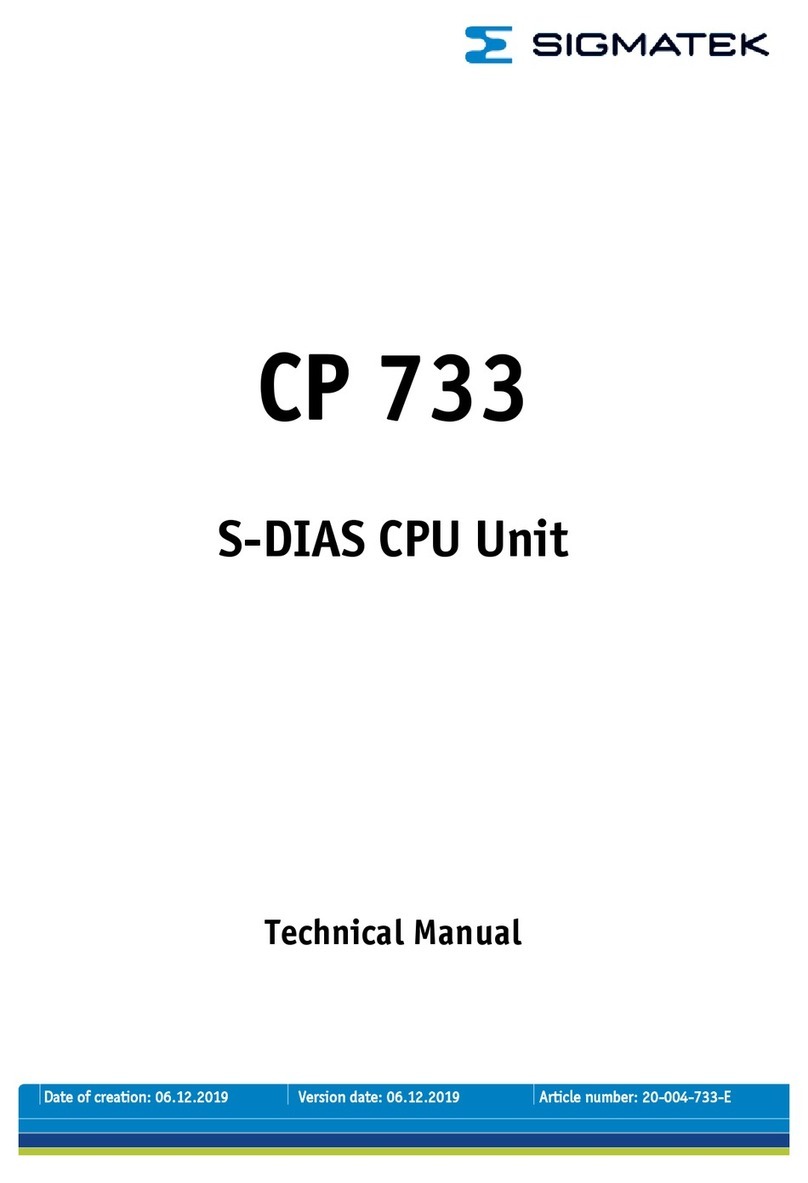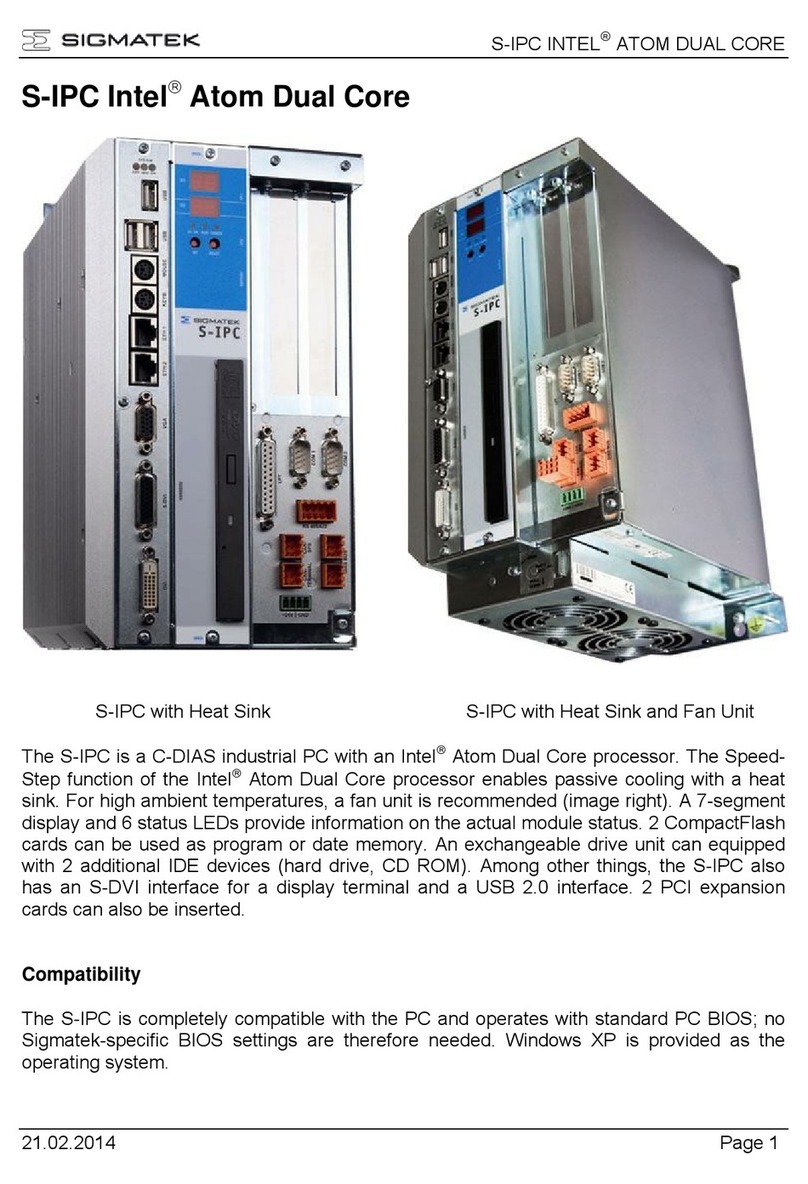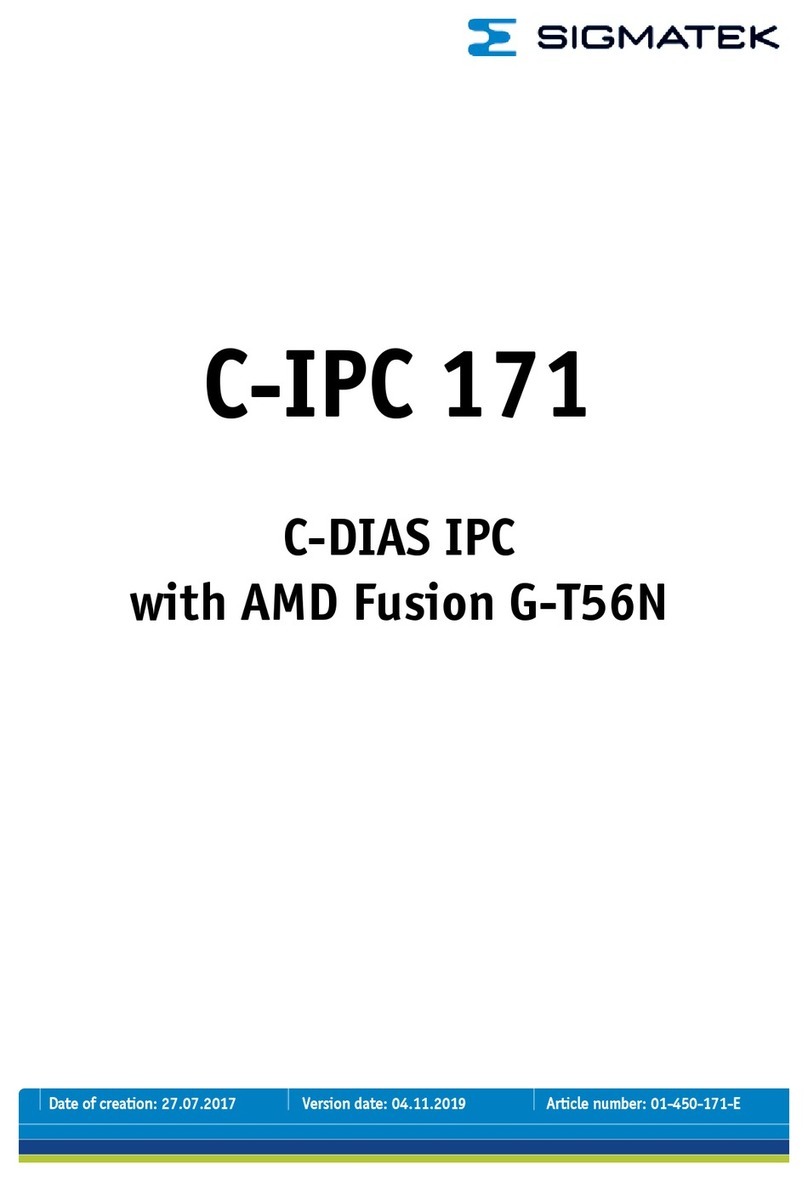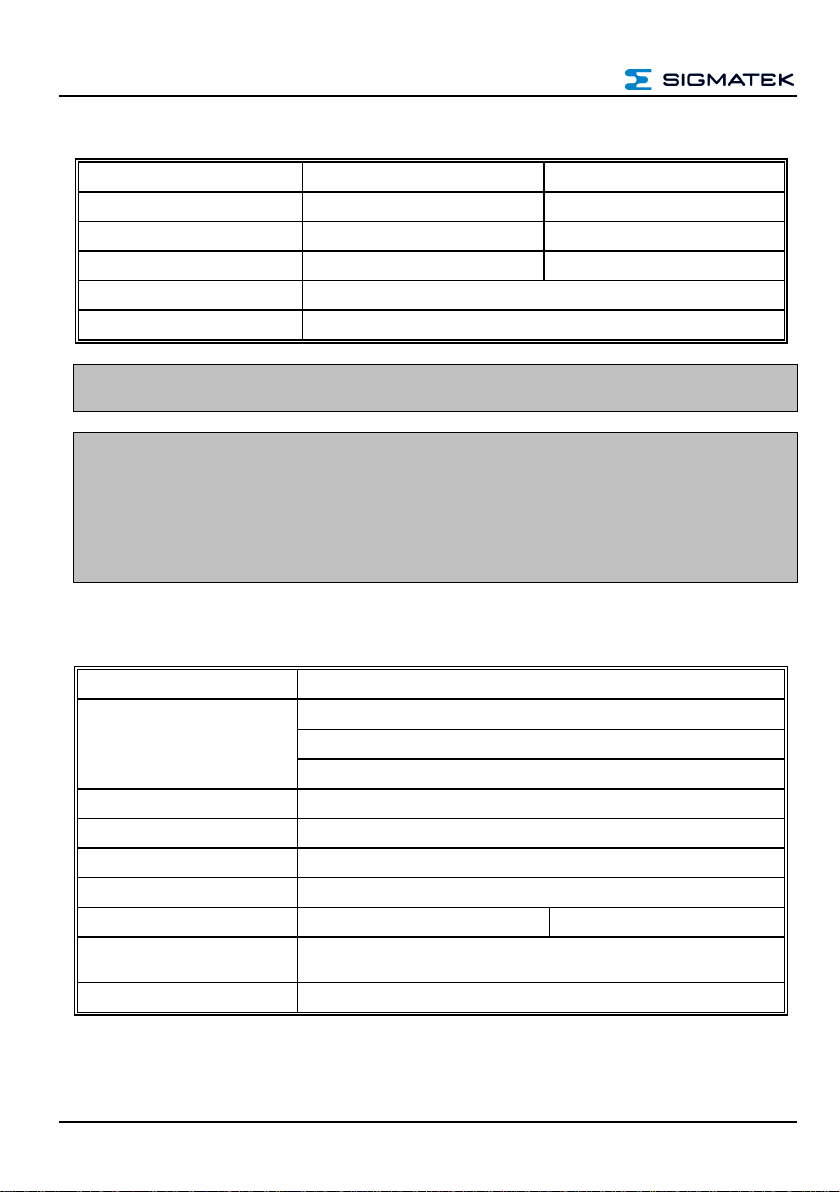IPC 221 INDUSTRIAL PC
Page 2 20.11.2023
Contents
1Technical Data ........................................................................ 5
1.1 Performance Data.........................................................................5
1.2 Standard Configuration................................................................6
1.3 KTY Temperature Sensor Specifications...................................6
1.4 Electrical Requirements...............................................................7
1.5 Mechanical Dimensions...............................................................8
1.6 Miscellaneous ...............................................................................8
1.7 Environmental Conditions...........................................................8
2Mechanical Dimensions......................................................... 9
3Connector Layout..................................................................10
3.1 Status LEDs.................................................................................10
3.2 Connectors..................................................................................11
3.3 Applicable Connector Cables....................................................17
3.4 Applicable Connectors...............................................................18
4Setting of Parameters for the IPC 221 with SET key (only
under LASAL operating system)..........................................19
5Wiring......................................................................................23
5.1 Wiring Example KTY...................................................................23
5.2 Note..............................................................................................24
5.3 Shielding......................................................................................24
5.4 ESD Protection............................................................................25