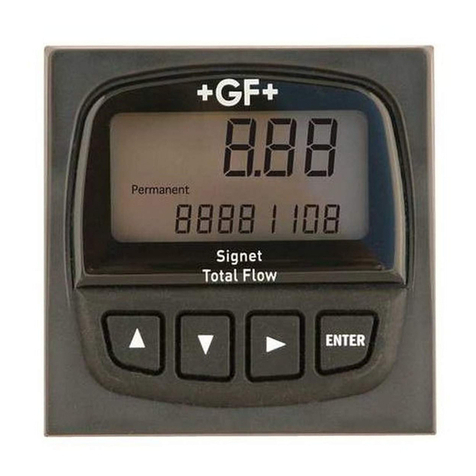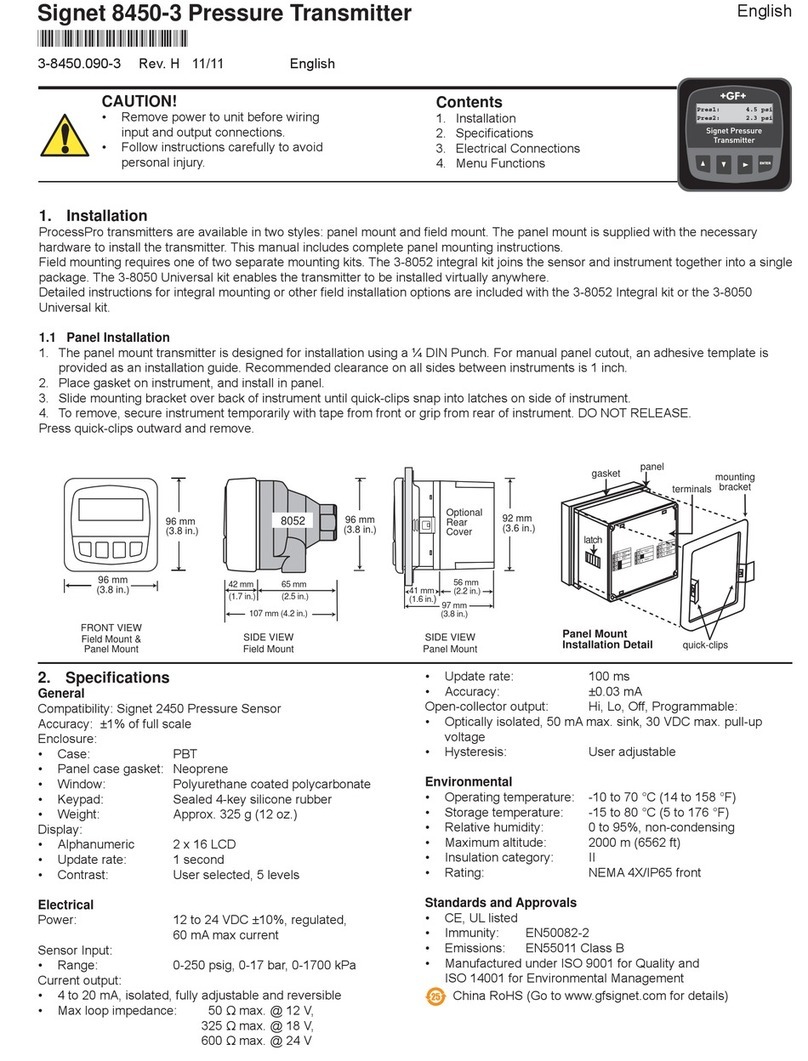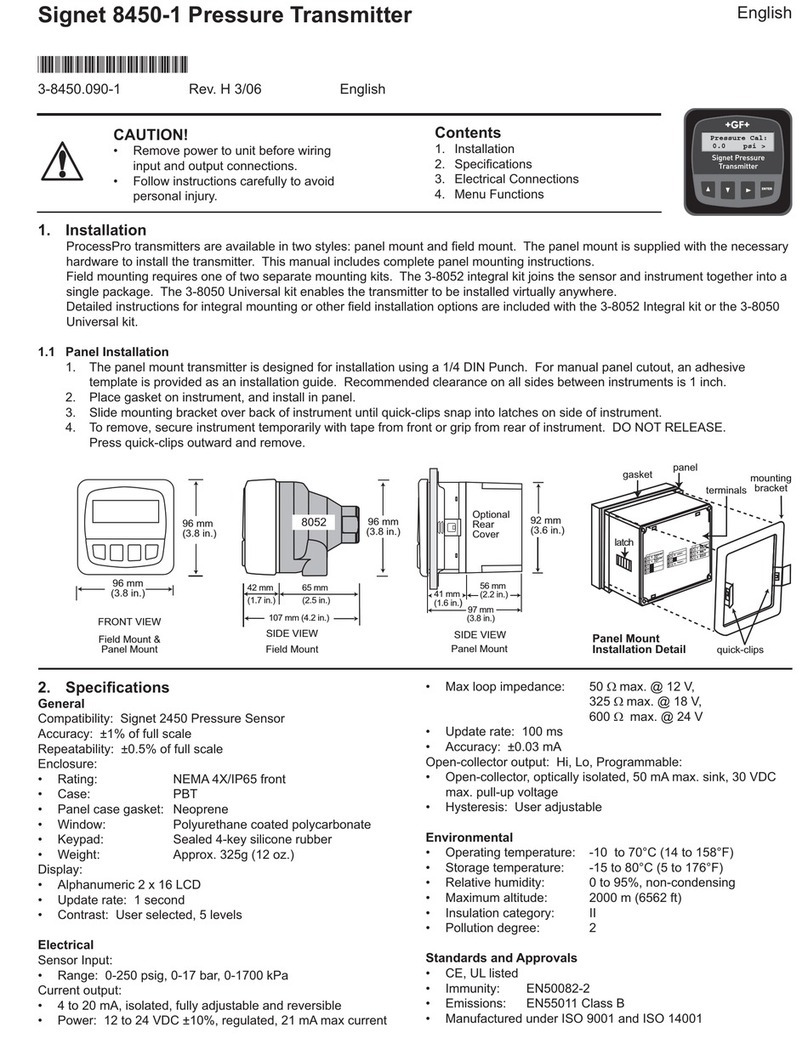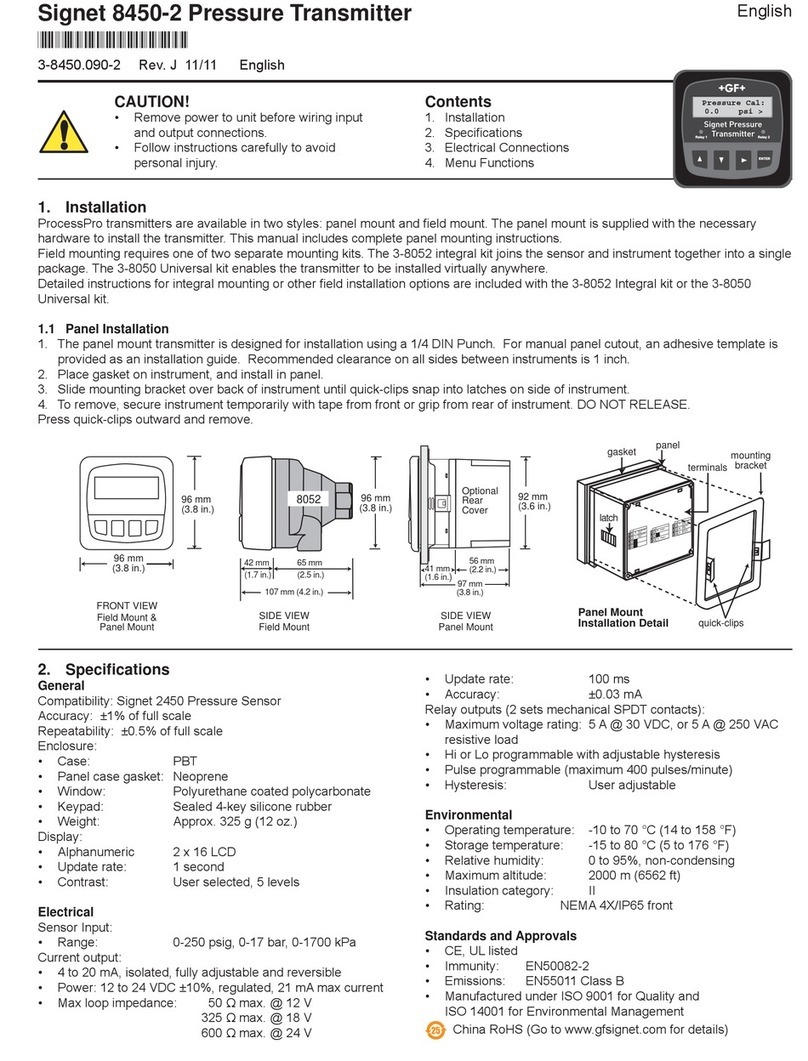Signet 8750-1 User manual

page 1 of 12‡ SIGNET 8750-1 pH/ORP Transmitter
pH/ORP
10.20 pH
25.0°C
ENTER
‡ SIGNET 8750-1 pH/ORP Transmitter ENGLISH
2. Speci ications
General
Compatible electrodes
+GF+ SIGNET 3-27XX/2720 pH/ORP Preamplifier/Electrode
Accuracy ± 0.03 pH, ± 2 mV ORP
Enclosure
• Rating NEMA 4X/IP65 front
• Case PBT
• Panel case gasket Neoprene
• Window Polyurethane coated polycarbonate
• Keypad Sealed 4-key silicone rubber
• Weight Approx. 325g (12 oz.)
Display
• Alphanumeric 2 x 16 LCD
• Contrast User selected, 5 levels
• Update rate 1 second
Electrical
• Power 12 to 24 VDC ±5%, regulated, 21 mA max.
Sensor input range
• pH 0.00 to 14.00 pH
• temp. 3K Balco, -25 to 120°C (-13 to 248°F)
• ORP -1000 to +2000 mV, isolated
(10KΩ I.D. resistance T+, T-)
Current output
• 4 to 20 mA, isolated, fully adjustable and reversible
3-8750.090-1
CAUTION!
• Remove power to unit before wiring input and
output connections.
• Follow instructions carefully to avoid personal injury.
1. Installation
ProcessPro transmitters are available in two styles panel mount and field mount. The panel mount is supplied with the necessary
hardware to install the transmitter. This manual includes complete panel mounting instructions.
Field mounting requires a separate mounting kit. The 3-8050 Universal kit enables the transmitter to be installed virtually
anywhere. Detailed instructions for field installation options are included with the 3-8050 Universal kit.
1.1 Panel Installation
1. The panel mount transmitter is designed for installation using a 1/4 DIN Punch. For manual panel cutout, an adhesive
template is provided as an installation guide. Recommended clearance on all sides between instruments is 1 inch.
2. Place gasket on instrument, and install in panel.
3. Slide mounting bracket over back of instrument until quick-clips snap into latches on side of instrument.
4. To remove, secure instrument temporarily with tape from front or grip from rear of instrument. DO NOT RELEASE.
Press quick-clips outward and remove.
Contents
1. Installation
2. Specifications
3. Electrical Connections
4. Menu Functions
SIDE VIEW
92 mm
(3.6 in.)
97 mm
(3.8 in.)
56 mm
(2.2 in.)
41 mm
(1.6 in.)
Optional
Rear
Cover
Field Mount Panel Mount
FRONT VIEW
96 mm
(3.8 in.)
96 mm
(3.8 in.)
quick-clips
gasket panel
terminals mounting
bracket
latch
Output -
Output +
System Pwr
Loop -
System Pwr
Loop +
2
14
3
Sensr Gnd
(SHIELD)
Sensr IN
(RED)
Sensr V+
(BLACK)
7
6
5
SIDE VIEW
Field Mount &
Panel Mount Panel Mount
Installation Detail
106 mm
(4.18 in.)
82 mm
(3.23 in.)
• Max loop impedance 50 Ω max. @ 12 V
325 Ω max. @ 18 V
600 Ω max. @ 24 V
• Update rate 0.5 seconds
• Accuracy ±0.03 mA @ 25°C, 24 V
Open-collector output
• Isolated, 50 mA sink or source, 30 VDC max. pull-up voltage
• Programmable for
• Hi or Lo w/adjustable hysteresis
• Proportional pulse (400 pulses per minute maximum)
Environmental
• Operating temperature -10 to 70°C (14 to 158°F)
• Storage temperature -15 to 80°C (5 to 176°F)
• Relative humidity 0 to 95%, non-condensing
• Maximum altitude 2000 m (6562 ft)
• Insulation category II
• Pollution degree 2
Standards and Approvals
• CSA, CE, UL listed
• Immunity EN50082-2
• Emissions EN55011
• Safety EN61010
• Manufactured under ISO 9001 and ISO 14001
C-3/01 English

page 2 of 12 ‡ SIGNET 8750-1 pH/ORP Transmitter
Output -
Output +
System Pwr
Loop -
System Pwr
Loop +
2
14
3
Earth
GND
Sensr Gnd
(SHIELD)
V-
(BLACK)
V+
(RED)
8
7
6
5
Temp -
(WHITE)
Temp +
(GREEN)
Iso. GND
(BLUE)
mV Input
(BROWN)
12
11
10
9
3. Electrical Connections
Caution: Failure to fully open terminal jaws before removing wire may permanently damage instrument.
Wiring Procedure
1. Remove 0.5 - 0.625 in. (13-16 mm) of insulation from wire end.
2. Press the orange terminal lever downward with a small screwdriver to open terminal jaws.
3. Insert exposed (non-insulated) wire end in terminal hole until it bottoms out.
4. Release orange terminal lever to secure wire in place. Gently pull on each wire to ensure a good connection.
Wiring Removal Procedure
1. Press the orange terminal lever downward with a small screwdriver to open terminal jaws.
2. When fully open, remove wire from terminal.
2
1
Terminals 1 and 2: Loop Power
12-24 VDC ±10% system power and current
loop output.
Max. loop impedance
50 Ω max. @ 12 V
325 Ω max. @ 18 V
600 Ω max. @ 24 V
Internal open-collector
output circuit
Output --
Output +
Isolation
15Ω
S
D
Terminals 3 and 4: Open-collector Output
A transistor output, programmable in CALIBRATE menu as
• High or Low setpoint with adjustable hysteresis
• Proportional pulse up to 400 pulses per minute
• May be disabled (Off) if not used.
Terminals 9-12: Sensor connections
9-10 are mV (pH or ORP) input from the electrode.
11-12 are Temperature input from the electrode
Terminals 5-8: Preampli ier power and grounds
5-6 are DC voltages from the 8750 to power the
preamplifier.
7-8 are ground terminals for the sensor and for earth
ground.

page 3 of 12‡ SIGNET 8750-1 pH/ORP Transmitter
3.1 System Power/Loop Connections
12
11
10
9
8
7
6
5
White (Temp)
Green (Temp)
Blue (ISO GND)
Brown (mV input)
Silver (Shield)
Black (V-)
Red (V+)
Preamp
+GF+ SIGNET 2720
pH Electrodes
+GF+ SIGNET 2714, 2714-HF
+GF+ SIGNET 2716
ORP Electrodes
+GF+ SIGNET 2715
+GF+ SIGNET 2717
* (connection of terminal 8 to Earth GND
may reduce electrical interference)
Terminals
*
Stand-alone application, no current loop used
Transmitter
2
1
Sys. Pwr.
Loop -
Sys. Pwr.
Loop +
Power Supply
DC 12 - 24 V
Power
Supply
Power
Supply
Connection to a PLC with built-in power supply
PLC
Power Supply
Ground
Power
Supply
Loop Input
4-20 mA
Loop Input
4-20 mA
Internal PLC
Connection
Connection to a PLC/Recorder, separate supply
Loop Input
4-20 mA in
Loop Input
4-20 mA in
DC 12 - 24 V
Power
Supply
Power
Supply
Example Two transmitter connected to PLC/Recorder
with separate power supply
Transmitter 2
2
1
DC 12 - 24 V
Power
Supply
Power
Supply
Transmitter 1
2
1
Transmitter
2
1
Sys. Pwr.
Loop -
Sys. Pwr.
Loop +
Transmitter
2
1
Sys. Pwr.
Loop -
Sys. Pwr.
Loop +
Sys. Pwr.
Loop -
Sys. Pwr.
Loop +
Sys. Pwr.
Loop -
Sys. Pwr.
Loop +
PLC or Recorder
Channel 1
4-20 mA in
Channel 1
4-20 mA in
Channel 2
4-20 mA in
Channel 2
4-20 mA in
Terminals Terminals
Terminals
Terminals
PLC or Recorder
-
+
-
+
-
+
-
+
-
+
-
+
-
+
-
+
3.2 Sensor Input Connections
Wiring Tips:
• Do not route sensor cable in conduit containing AC power wiring. Electrical noise may interfere with sensor signal.
• Routing sensor cable in grounded metal conduit will help prevent electrical noise and mechanical damage.
• Seal cable entry points to prevent moisture damage.
• Only one wire should be inserted into a terminal. Splice double wires outside the terminal.
Transmitter
≤ 400 ft. (122 m)

page 4 of 12 ‡ SIGNET 8750-1 pH/ORP Transmitter
pH/ORP
10.20 pH
25.0°C
ENTER
VIEW menu
• During normal operation, ProcessPro displays the VIEW menu.
• When using the CALIBRATE or OPTIONS menus, ProcessPro will return to the VIEW menu if no activity
occurs for 10 minutes.
• To select the item you want displayed, press the UP or DOWN arrow keys. The items will scroll in a
continuous loop. Changing the display selection does not interrupt system operations.
• No key code is necessary to change display selection.
• Output settings cannot be edited from the VIEW menu.
•Proportional Pulsing
The Open Collector output will generate a 100 mS pulse at the
rate defined by settings in the CALIBRATE menu (see page 6)
In the example below
• The output will be 0 pulses/min. at pH values less than 5.0.
• The output will be 50 pulses/min. at 7.5 pH.
• The output will be 100 pulses/min. at pH values above 10 pH.
3.3 Open Collector Output
The Open Collector output can be used as a switch that responds
when the process value moves above or below a setpoint, or it
can be used to generate a pulsing signal with a rate proportional
to the process value.
•Low:
Output triggers when process variable is less than the setpoint.
The output will relax when the process moves above the setpoint
plus the hysteresis value.
•High:
Output triggers when process variable is greater than the
setpoint. The output will relax when the process variable moves
below the setpoint plus the hysteresis value.
Hysteresis
Time
Low Setpoint
Process
Hysteresis
Output active
Output inactive
Time
High Setpoint
Process
10
5
Open Collector Output ate:
0 to 100 Pulses/min.
endpoint
Pulse rate
0 pulses
100 pulses
Starting point
7.00 pH
12.6 ºCMonitor the Temperature input from the sensor.
This is the permanent view display.
All o the displays below are temporary. The permanent display will return a ter ten minutes.
Input:
307 mV
Loop Output:
14.16 mA
Last CAL:
06-30-01 >
EASY
CAL: >
Monitor the millivolt input from the electrode. Use this display to determine the
relative condition of your electrode during periodic calibration. (7 pH buffer = 0
mV, ±50 mV)
Monitor the 4-20 mA Loop output.
Monitor date for scheduled maintenance or date of last calibration.
Easy Cal is the fastest and simplest periodic calibration method. Requires 4 pH,
7 pH and 10 pH. (Any two)
View Menu or pH
Display Description

page 5 of 12‡ SIGNET 8750-1 pH/ORP Transmitter
Notes on Steps 5 and 6:
• All output functions remain active during editing.
• Only the flashing element can be edited.
• RIGHT ARROW key advances the flashing element in a continuous loop.
• Edited value is effective immediately after pressing ENTER key.
• If no key is pressed for 10 minutes unit will restore the last saved value and return to step 3.
• Step 6 (pressing ENTER key) always returns you to Step 3.
• Repeat steps 3-6 until all editing is completed.
Notes on Step 2:
If no key is pressed for 5 minutes while display is showing "Enter
Key Code", the display will return to the VIEW menu.
Notes on Steps 3 and 4:
• Refer to pages 6 and 7 for complete listing of menu items and their use.
• From the Step 3 display, pressing the UP and DOWN keys simultaneously will
return the display to the VIEW menu.
• If no key is pressed for 10 minutes, display will also return to the VIEW menu.
ProcessPro Editing Procedure:
Step 1. Press and hold ENTER key:
• 2 seconds to select the CALIBRATE menu
• 5 seconds to select the OPTIONS menu.
Step 2. The Key Code is UP-UP-UP-DOWN keys in sequence.
• After entering the Key Code, the display will show the first item in the selected menu.
Step 3. Scroll menu with UP or DOWN arrow keys.
Step 4. Press RIGHT ARROW key to select menu item to be edited.
• The first display element will begin flashing.
Step 5. Press UP or DOWN keys to edit the lashing element.
• RIGHT ARROW key advances the flashing element.
Step 6. Press ENTER key to save the new setting and return to Step 3.
OPTIONS
CALIBRATE
VIEW
2s 5s
Press &
hold for
access
ENTER
Step 5
Step 6
Notes on Step 1:
• The View Menu is normally displayed.
• The CALIBRATE and OPTIONS menus require a KEY CODE.
Step 4
First item in
CALIBRATE menu
Step 3
Step 3: Finished Editing?
Press the UP and DOWN keys simultaneously after
saving the last setting to return to normal operation.
Press the UP and DOWN keys simultaneously
while any element is flashing. This will recall the
last saved value of the item being edited and
return you to Step 3.
Step 5: Made an Error?
CALIBRATE: ----
Enter Key Code
CALIBRATE: *---
Enter Key Code
CALIBRATE: **--
Enter Key Code
CALIBRATE: ***-
Enter Key Code
Temperature >
Set:
10.0 pH >
Output Setpnt:
Temperature >
Set:
Output Setpnt:
1
0.00 pH
Output Setpnt:
0
0.00 pH
ENTER
Output Setpnt:
00.00 pH
Output Setpnt:
0
9
.00 pH
Output Setpnt:
Saving
Output Setpnt:
9.00 pH >
Table of contents
Other Signet Transmitter manuals
Popular Transmitter manuals by other brands

Geo
Geo Web Pack quick start guide

Inovonics
Inovonics EchoStream EN1210W installation instructions

IKONNIK
IKONNIK KA-6 quick start guide

Rohde & Schwarz
Rohde & Schwarz SR8000 Series System manual

Audio Technica
Audio Technica UniPak ATW-T93 Installation and operation

NIVELCO
NIVELCO EasyTREK SCA-300 Series Programming manual