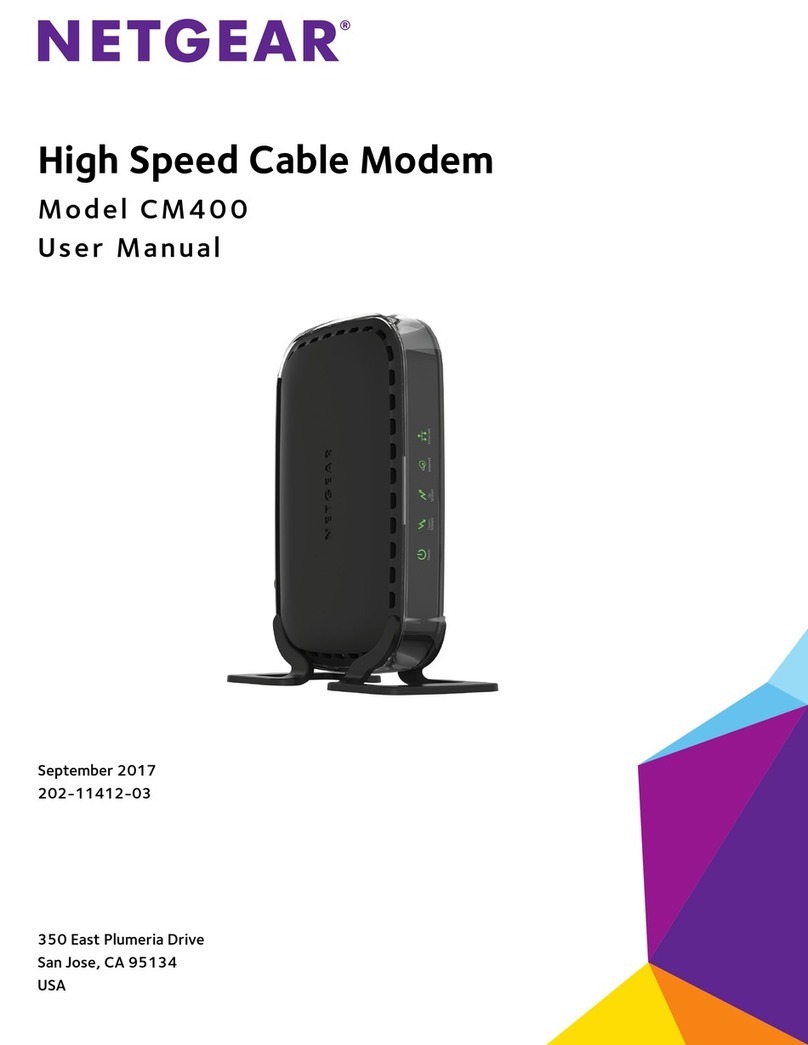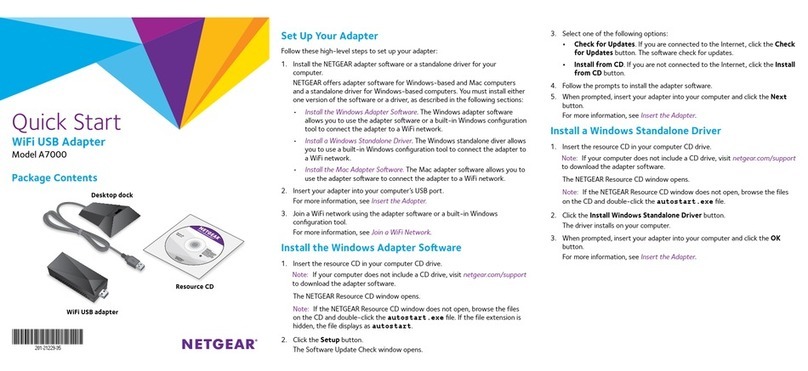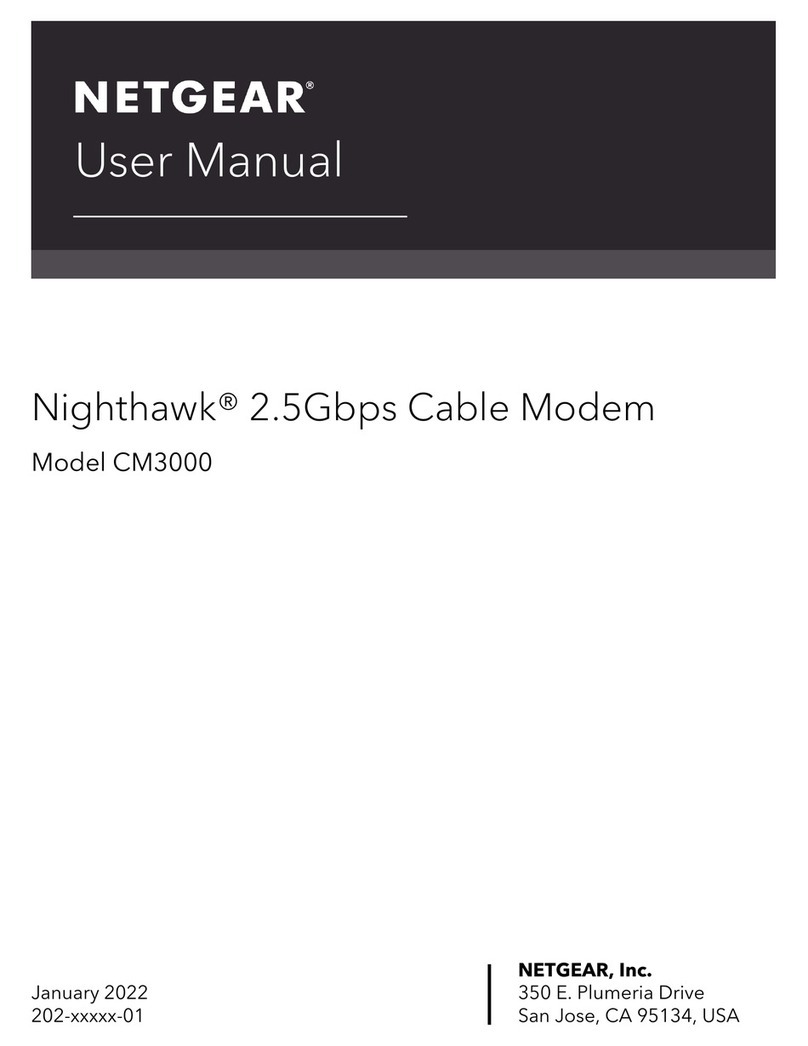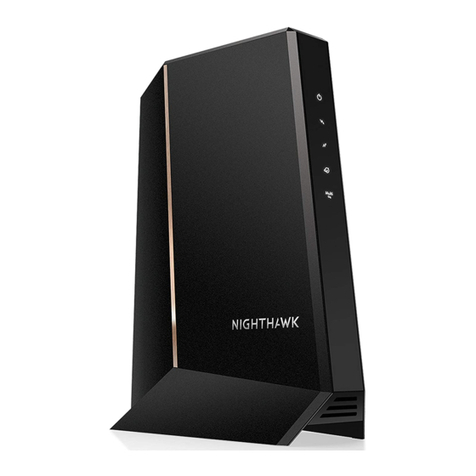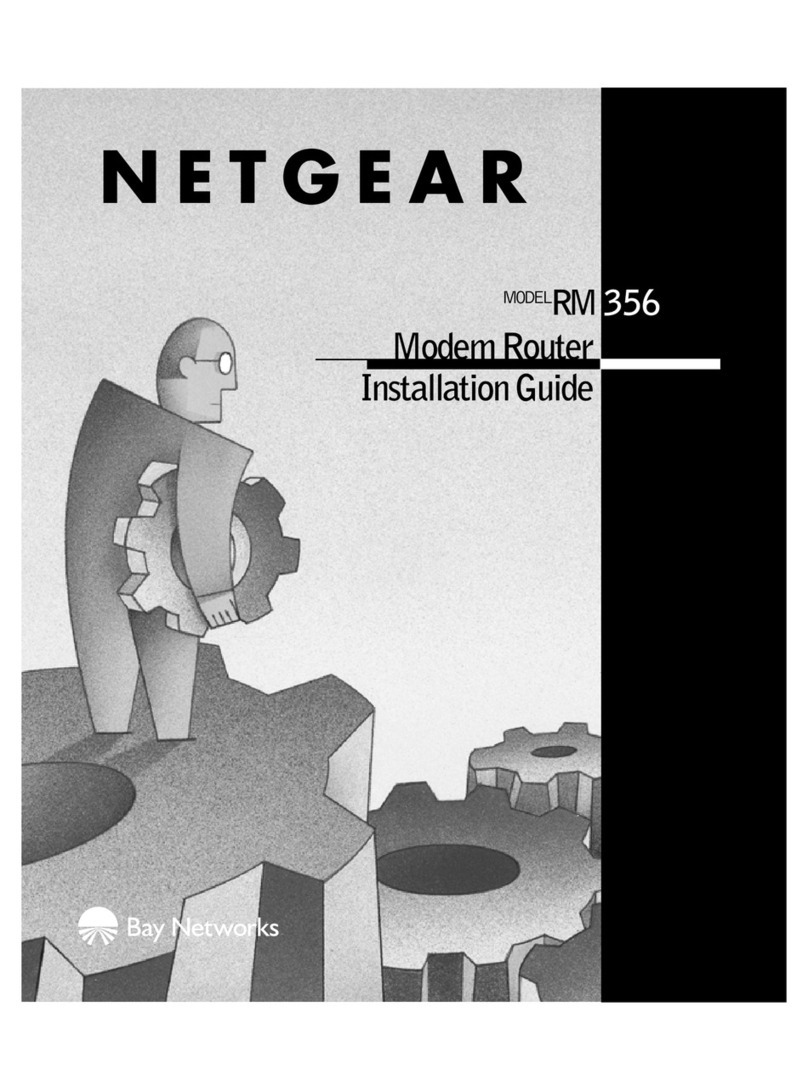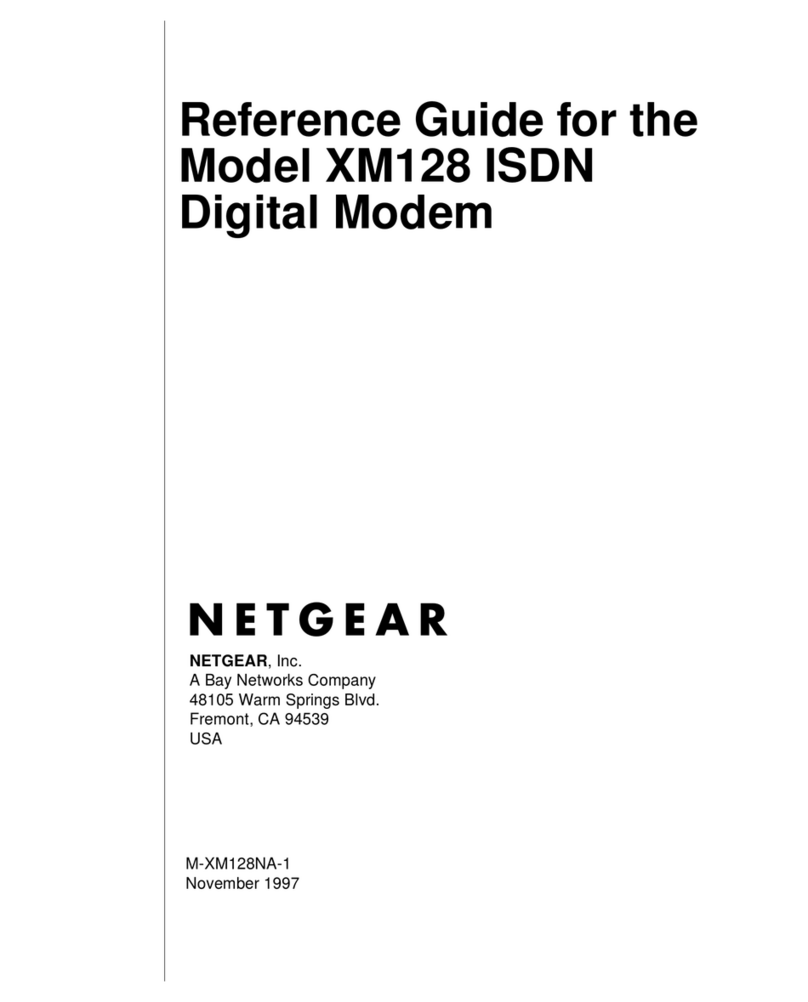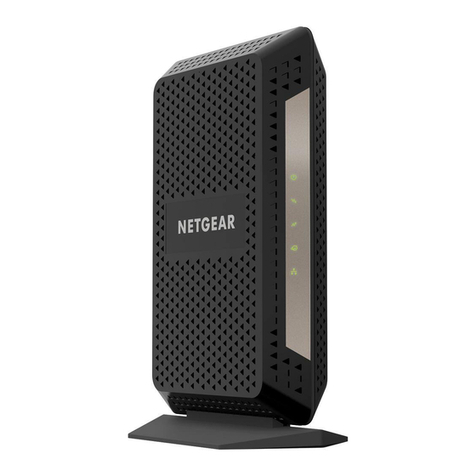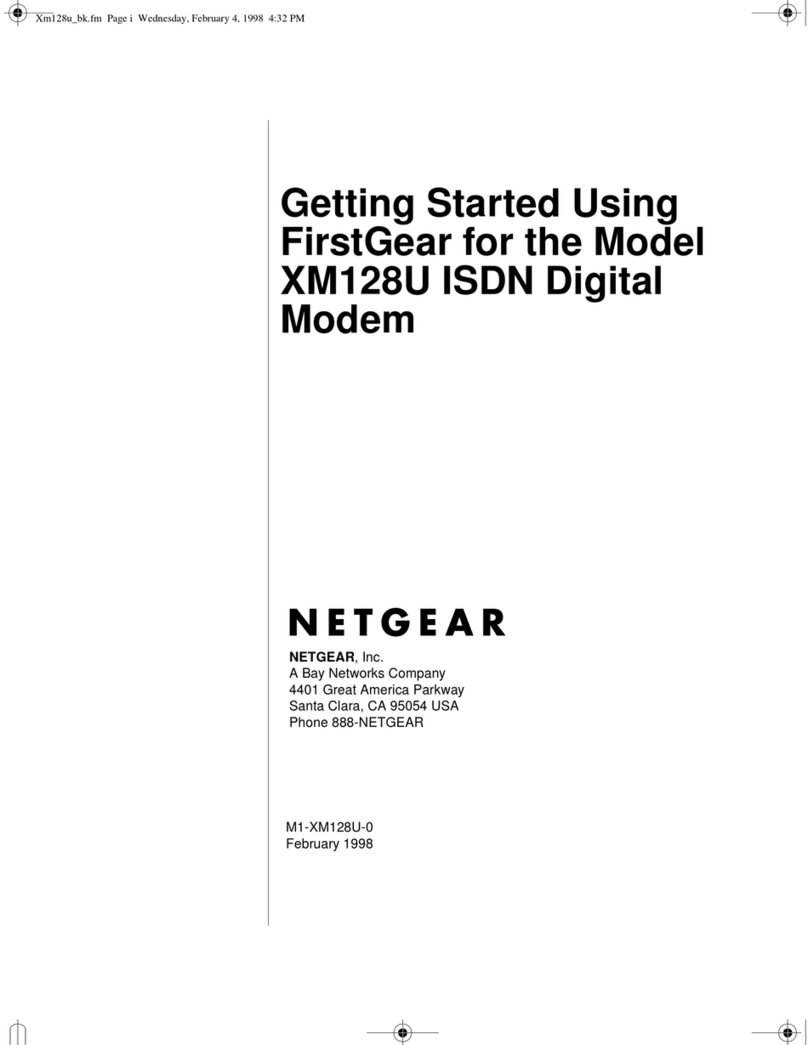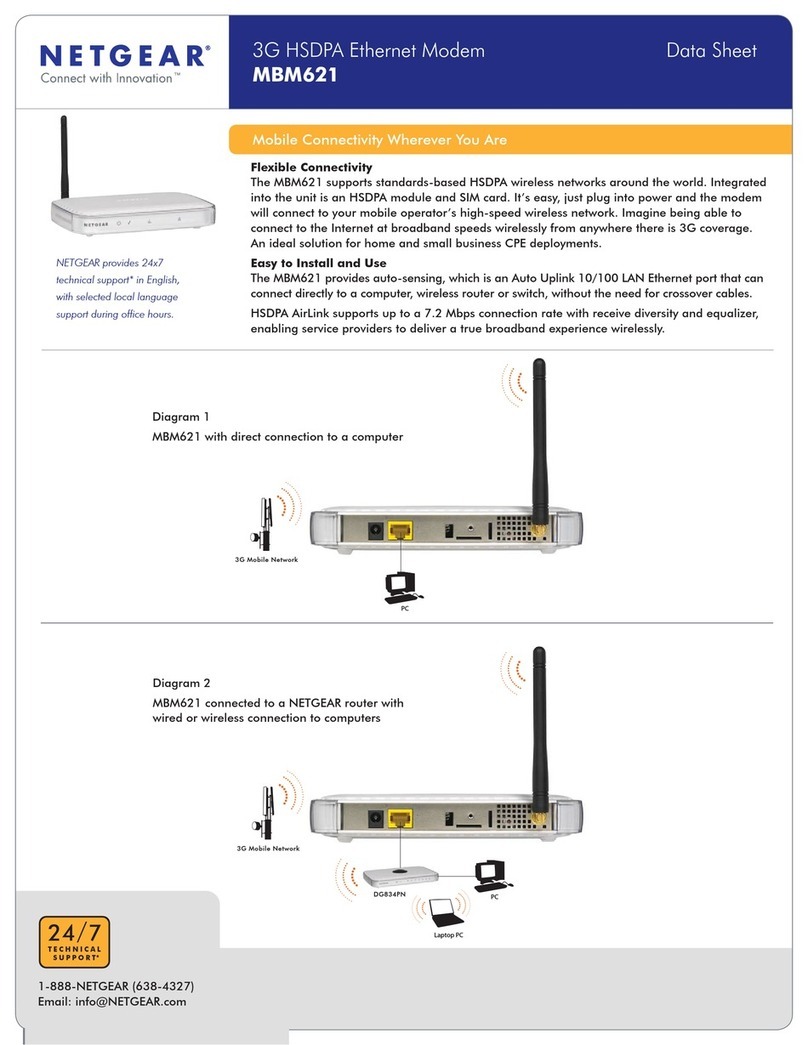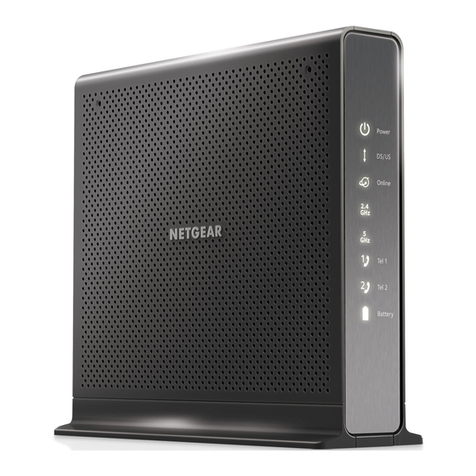4500 Great America Parkway
Santa Clara, CA 95054 USA
Phone: 1-888-NETGEAR
www.NETGEAR.com
©2002 NETGEAR, Inc. NETGEAR®, the
Netgear Logo, the Gear Guy, and
Everybody’s connecting are trademarks or
registered trademark of Netgear, Inc. in
the United States and/or other countries.
Microsoft, Windows, and the Windows
logo are trademarks, or registered trade-
marks of Microsoft Corporation in the
United States and/or other countries.
Other brand and product names are
trademarks or registered trademarks of
their respective holders. Information is
subject to change without notice. All
rights reserved.
D-CG814M-0
•RFC Support:
IPSec tunnel mode (RFC 2401)
(pass-through mode), IP v.4
DHCP server (RFC 2131)
DHCP client (RFC 2131)
TFTP client (RFC 1350)
NAT (many-to-one) (RFC 1631)
IP control Protocol (RFC 1332)
•Functions:
-Port Range Forwarding, Exposed Host (DMZ),
DNS Proxy, URL Content Filtering, E-mail Alerts
•Physical Specifications:
-Dimensions: 255 x 169 x 34 mm (10 x 6.7 x 1.3 in.)
-Weight: 0.6 kg (1.3 lb)
•Environmental Specifications:
-Operating temperature: 0º to 40º C (32º to 104º F)
-Operating humidity: 90% maximum relative
humidity, noncondensing
•Warranty:
-3 years
Package Contents
-CG814M Wireless Cable Modem Gateway
-Power adapter
-3m (10 ft.) Ethernet cable
-USB cable
-Installation guide
-Resource CD
-Warranty card
-Support information card
System Requirements
-Cable Internet service
-Ethernet connection (adapter and cable) for each
PC or USB connection
-TCP/IP Networking software (Windows®95, 98,
Me, NT, 2000, XP, NetWare, UNIX, Linux®)
-Windows 95, 98, Me, NT, 2000, XP, Mac®OS,
NetWare®, UNIX®, or Linux
-Internet Explorer 5.0 or Netscape Navigator®4.7
or higher
-NETGEAR MA401 PC Card (for 802.11b
wireless connectivity – sold separately)
Technical Specifications
•Routing Protocols:
-Static & Dynamic Routing with TCP/IP, VPN
pass-through (IPSec, L2TP), NAT, UDP, DNS,
DHCP (client & server)
•Application Support:
-Works with most Internet applications including:
Quake, Half-Life, StarCraft, Unreal Tournament,
ICQ®, AOL®Instant Messenger™, Microsoft
Messenger®, NetMeeting®, RealPlayer®, Windows
Media Player™, Net2Phone®, Dialpad®
•Physical Interfaces:
-LAN Ports: Four (4) 10/100 Mbps auto-sensing,
Auto-Uplink™RJ-45 ports (one Cat 5 UTP cable
included), one (1) USB port, 802.11b wireless
-WAN Ports: DOCSIS 1.0, upgradeable to
DOCSIS 1.1
•Security Features:
-Firewall: Stateful Packet Inspection (SPI) to
prevent Denial of Service (DoS) attacks (Syn flood,
ICMP flood, UDP flood, "ping of death," IP spoof-
ing, land attack, tear drop attack, IP address sweep
attack, Win Nuke attack), Intrusion Detection
System (IDS) including logging, reporting and e-mail
alerts, Web URL content filtering
-VPN Functionality: NAT traversal (VPN pass-
through) for IPsec, PPTP and L2TP VPNs
-Mode of Operation: Network Address Translation
(NAT), static routing
-IP Address Assignment: Static IP address assign-
ment, internal DHCP server on LAN, DHCP
client on WAN
•Management Features:
-Administration Interface: Web graphic user inter-
face with protected user name and password
•Protocol Support:
-Network: NAT traversal (VPN pass-through) for
IPsec, PPTP and L2TP VPNs
-IP Addressing: DHCP (client and server)
-VPN/Security: IPSec, PPTP, L2TP pass-through
•User Support:
-Wireless LAN: Up to 32 users
-Wired LAN: Up to 253 users (less number of
wireless users)
Related Products
For connecting computers:
-Fast Ethernet PCI
Adapter for desktops
(FA311 or FA312)
-Fast Ethernet Adapter for
laptops (FA411 or FA511)
-Fast Ethernet USB
Adapter (FA101 or FA102)
For connecting computers
wirelessly:
-802.11b Wireless PC
Card for laptops (MA401)
-802.11b Wireless PCI
Adapter for desktops
(MA301 or MA311)
-802.11b Wireless USB
Adapter for desktops
(MA101)
-802.11b Wireless
Compact Flash Adapter
for PDA's (MA701)