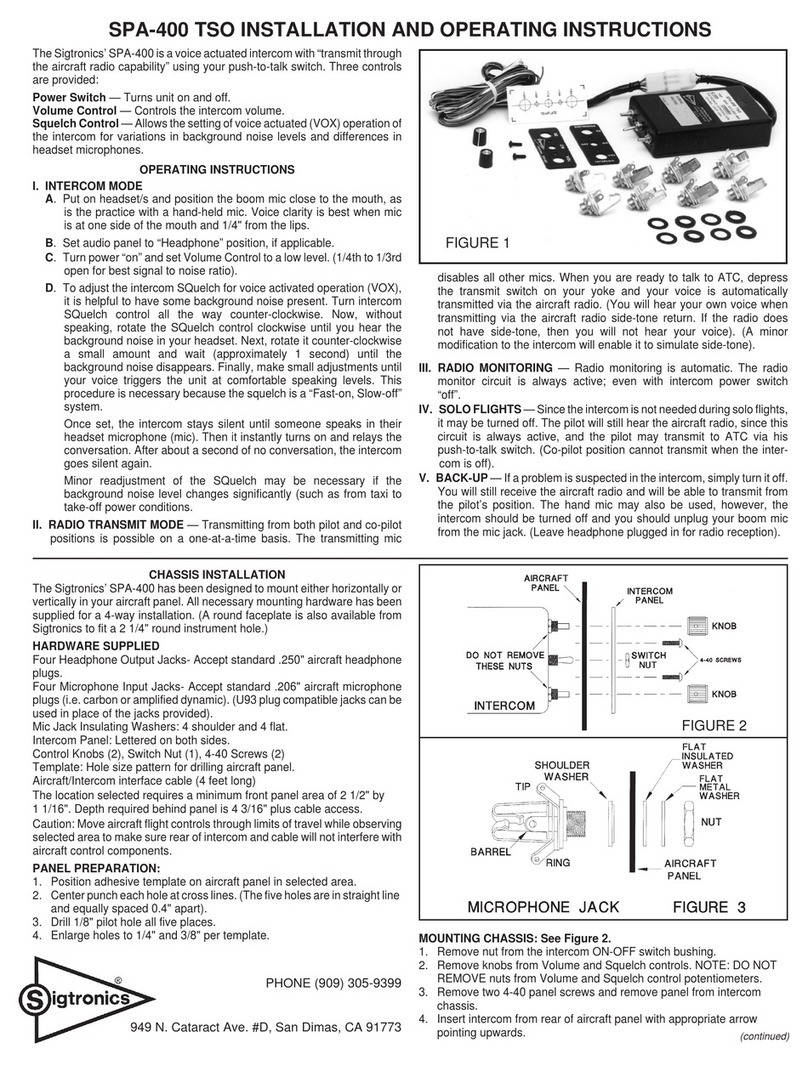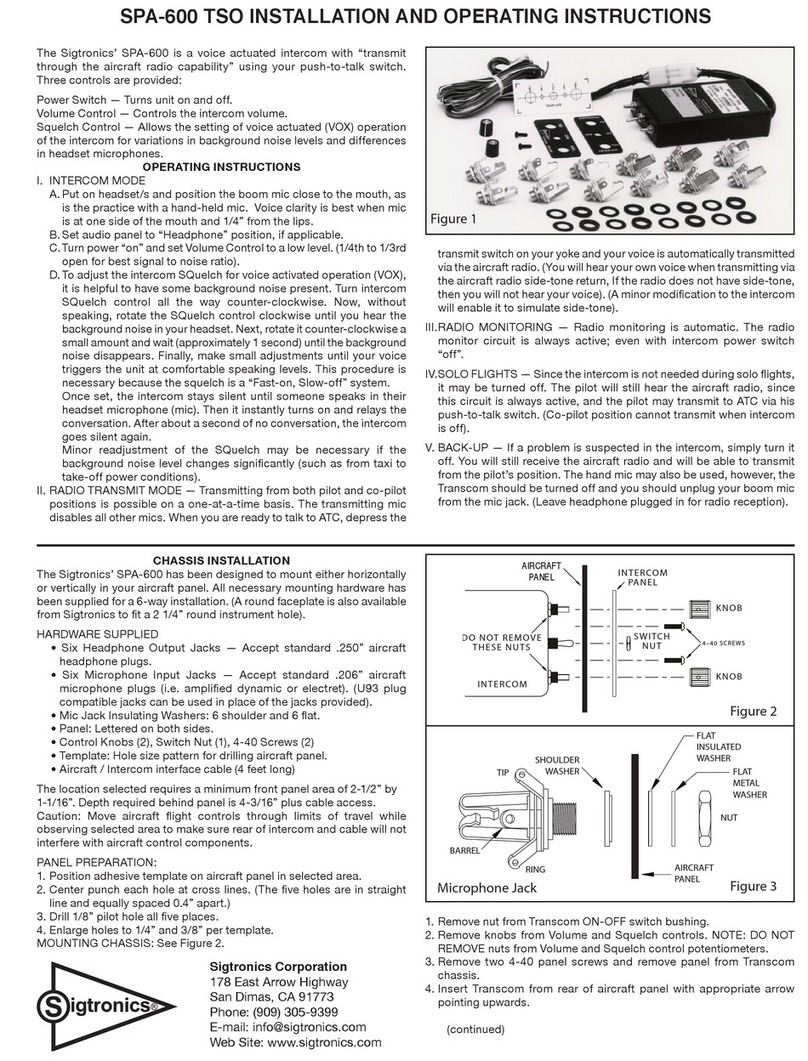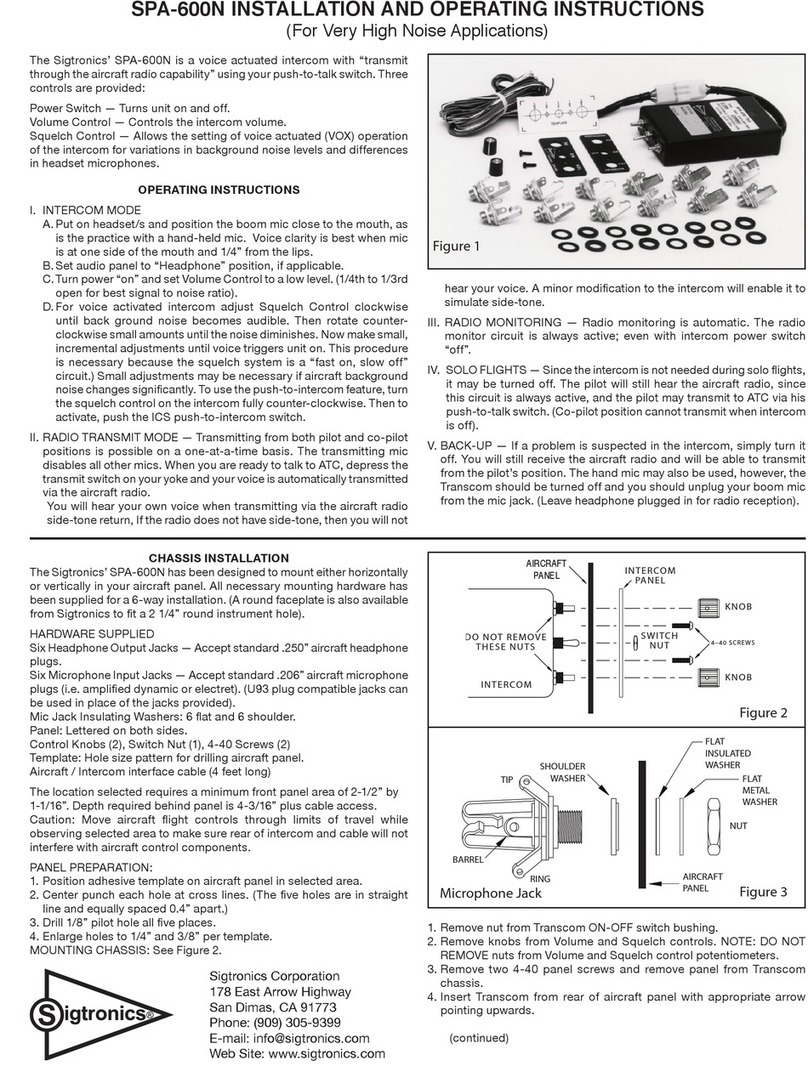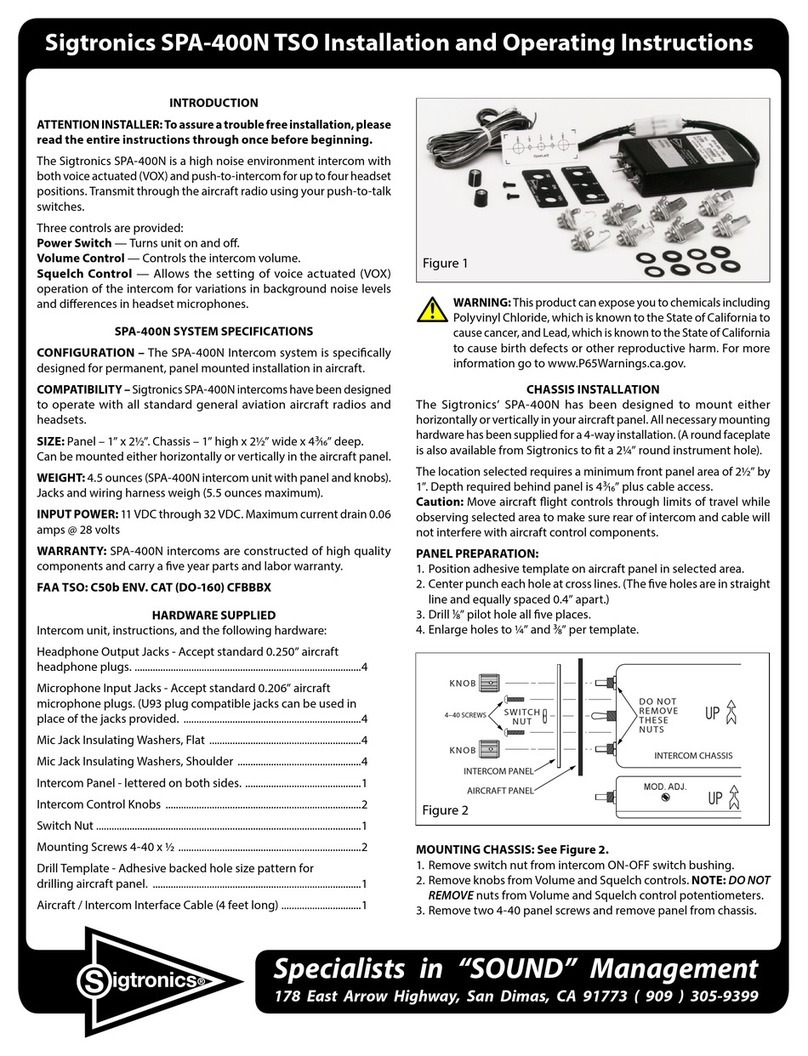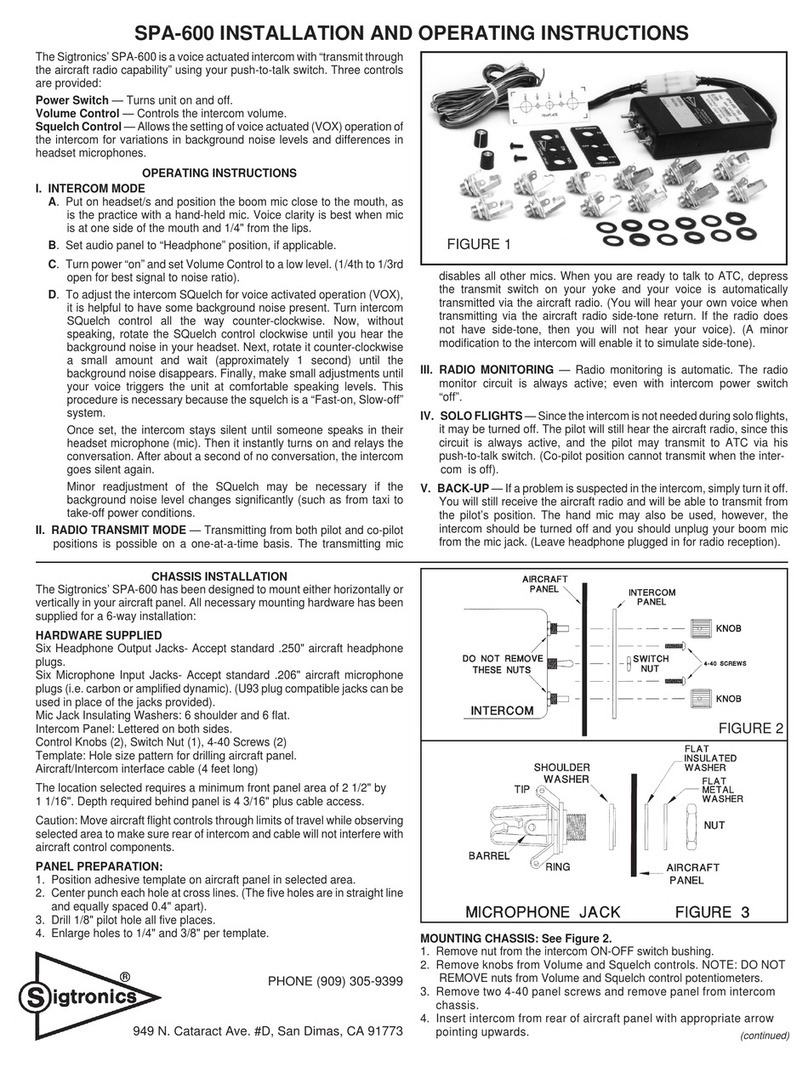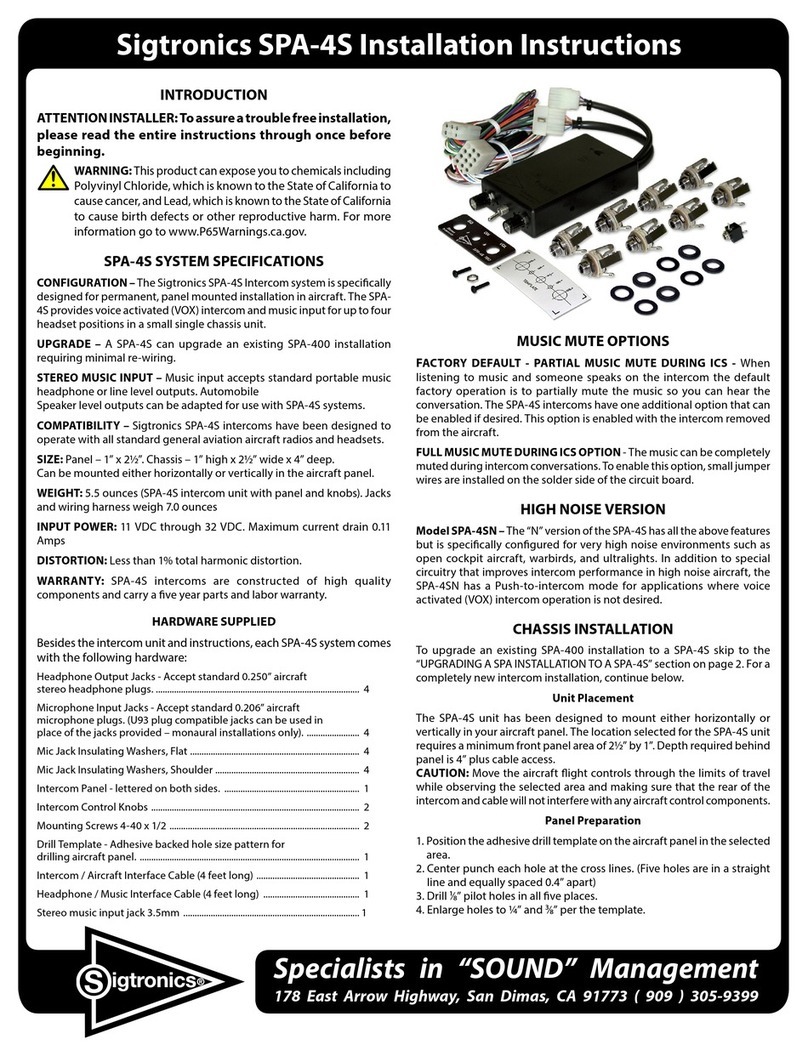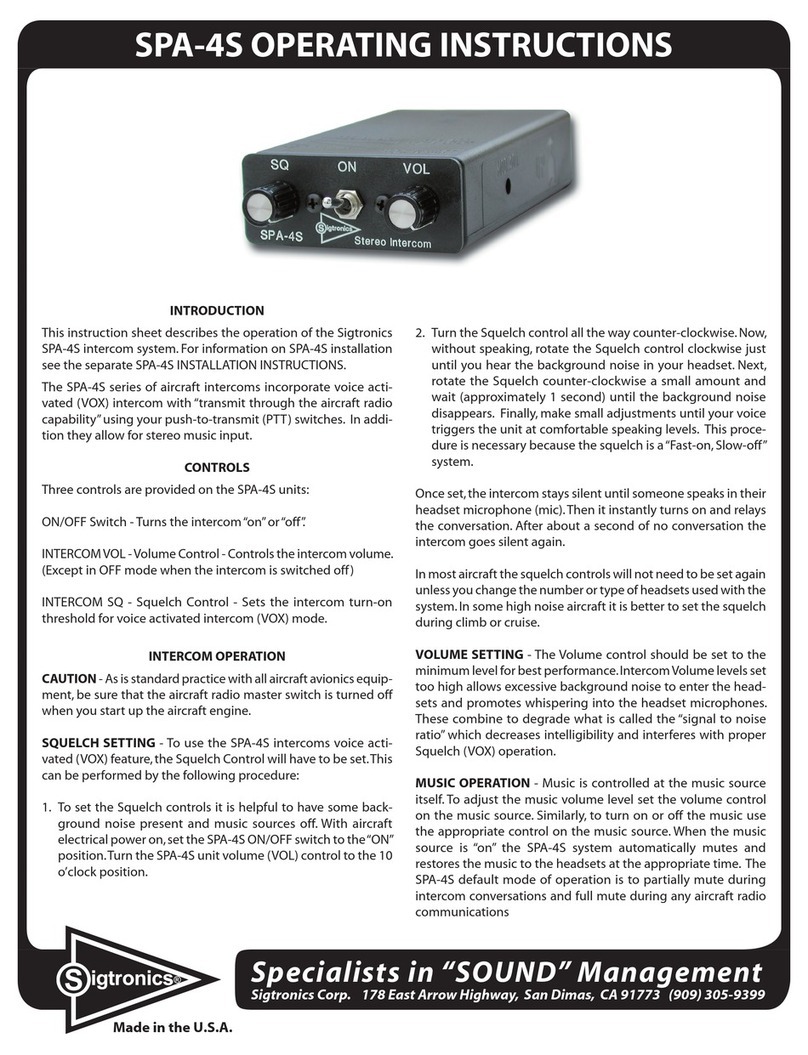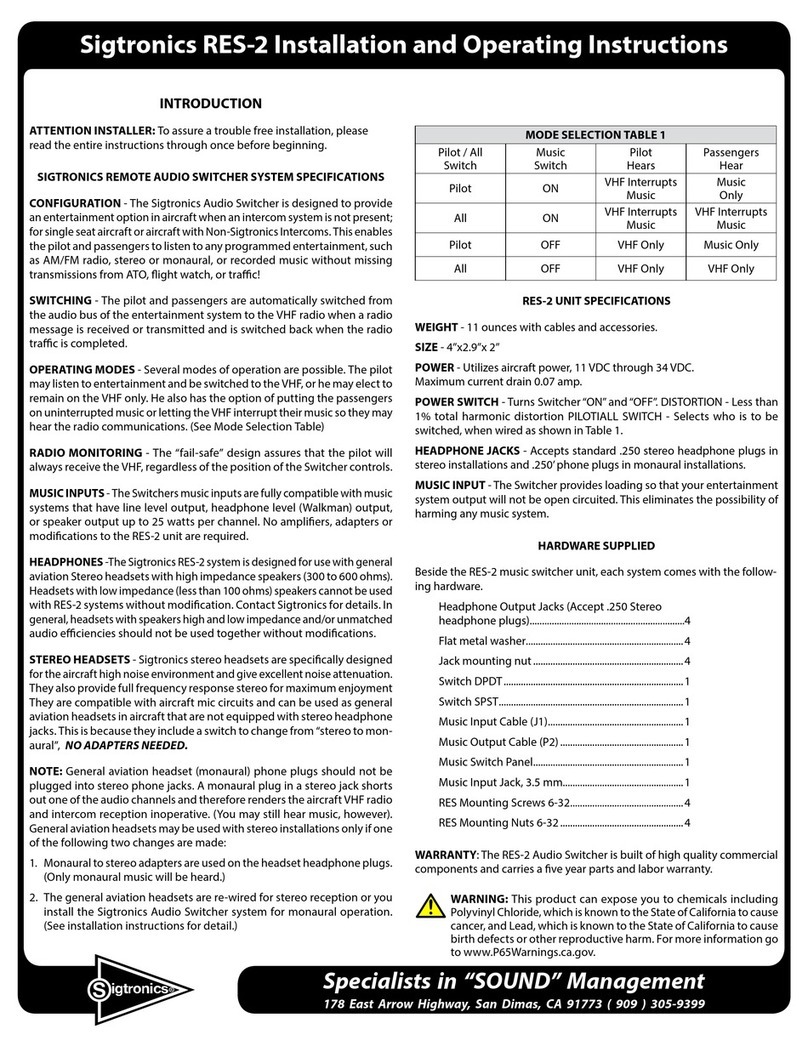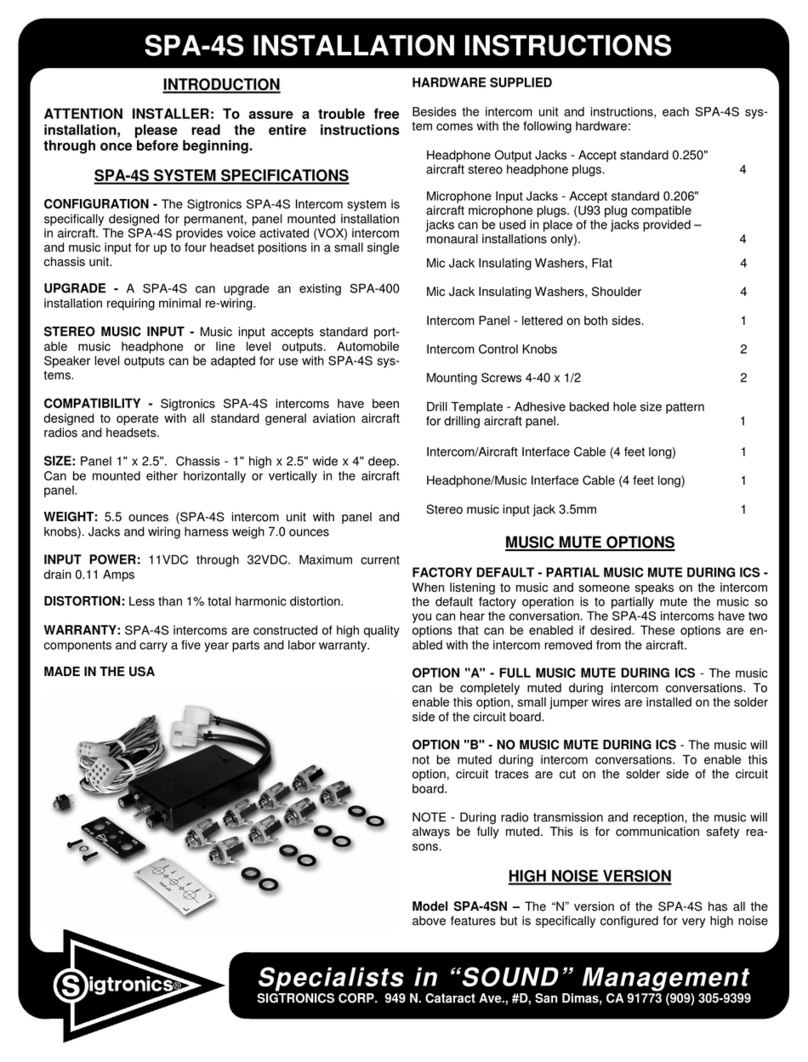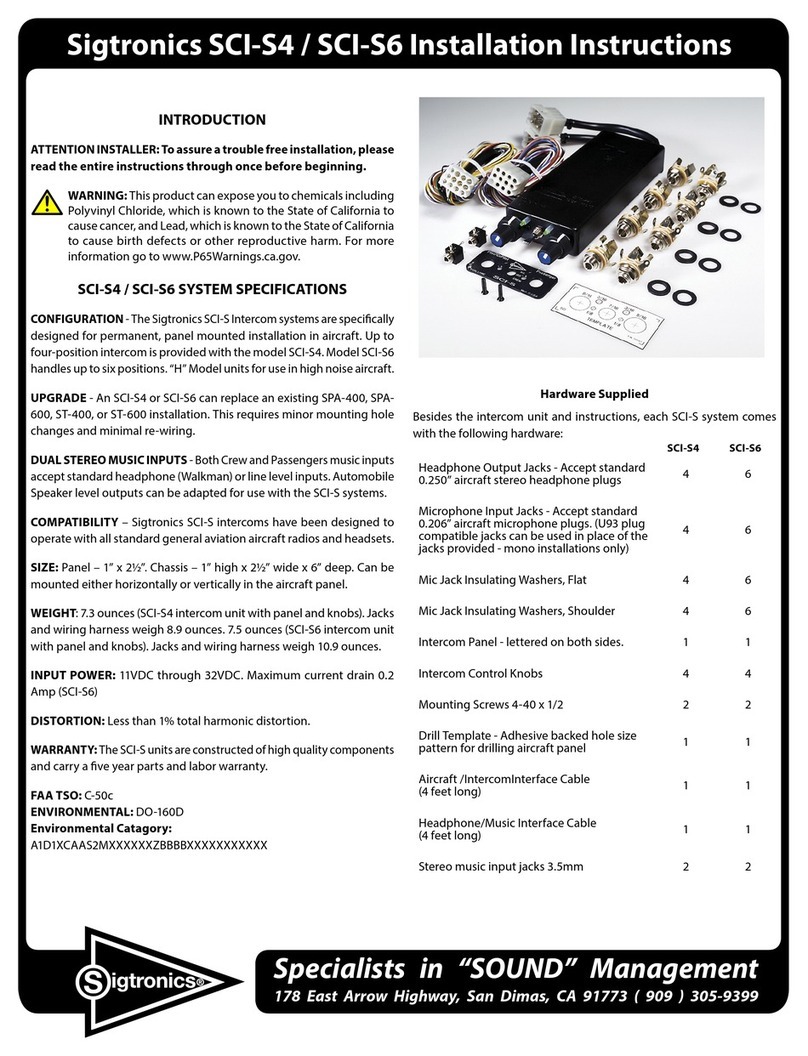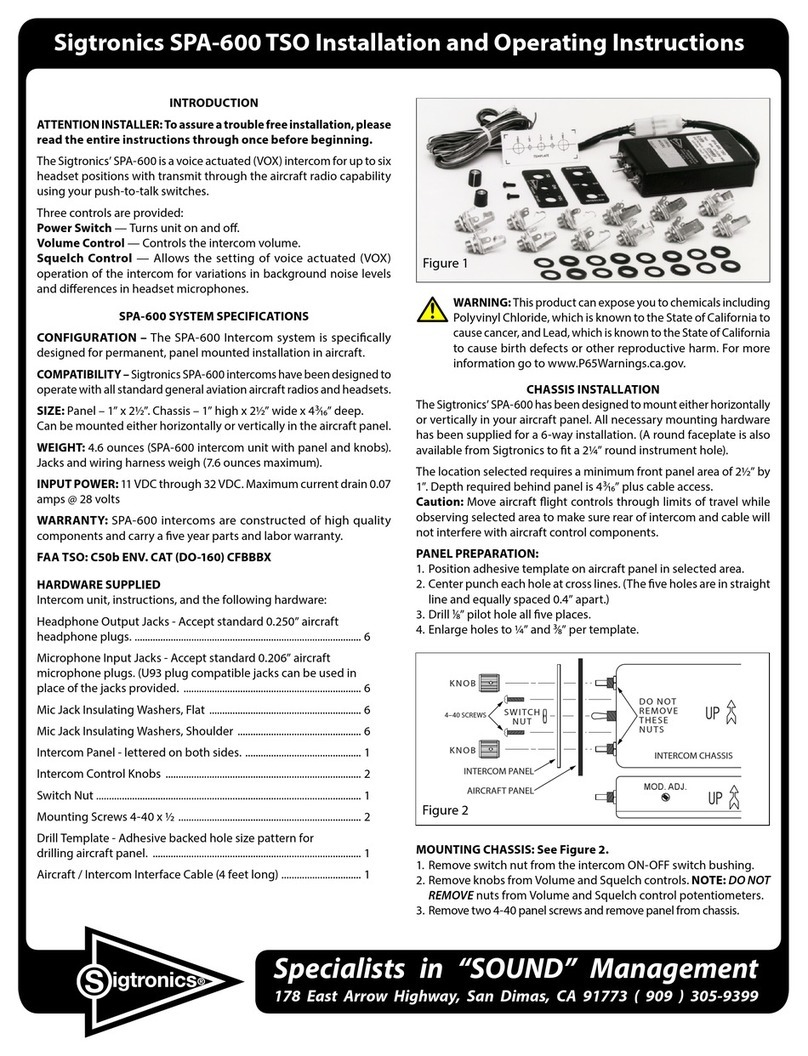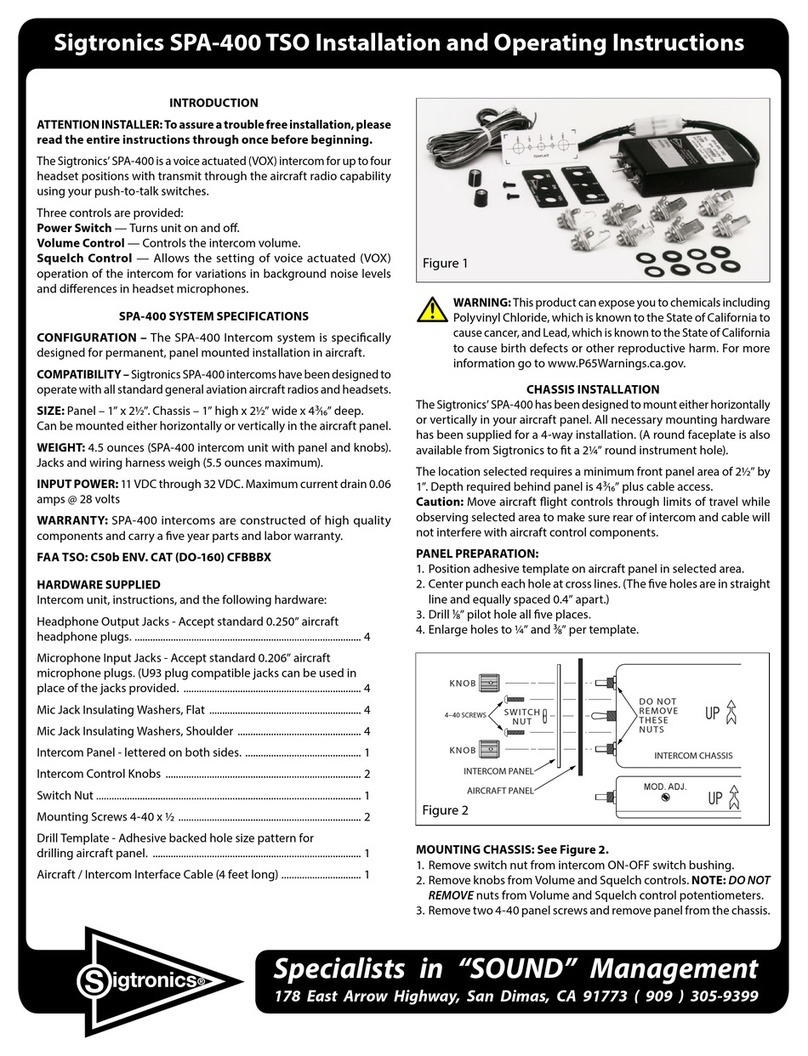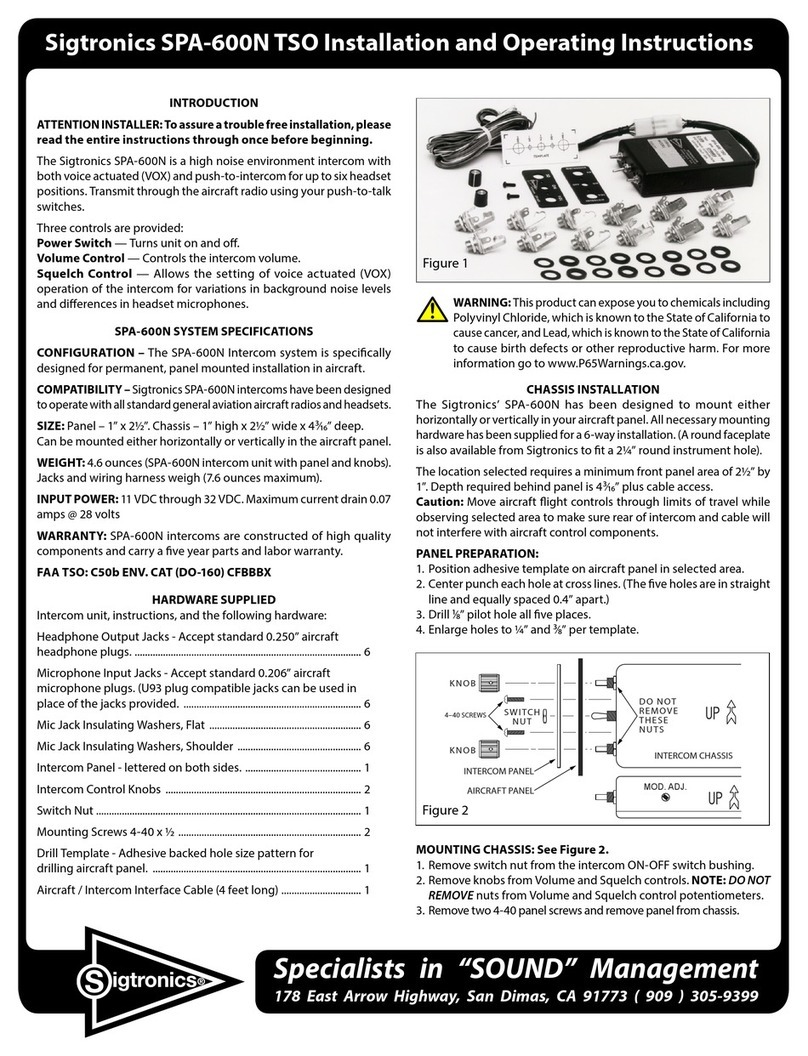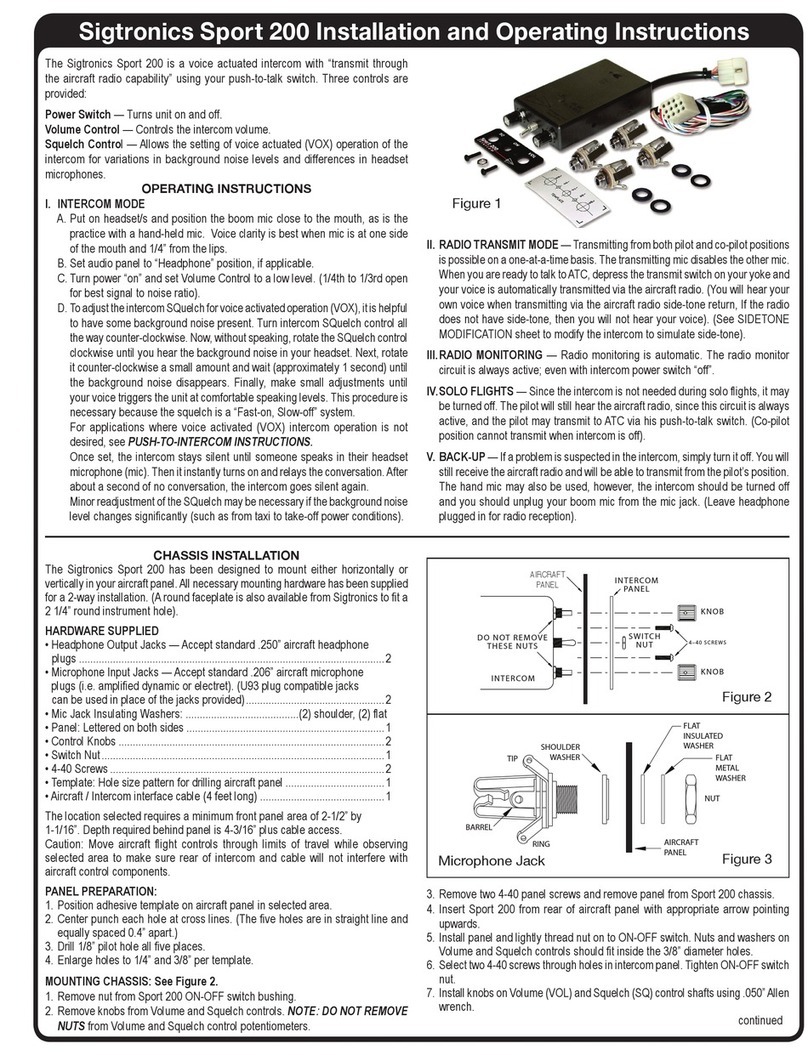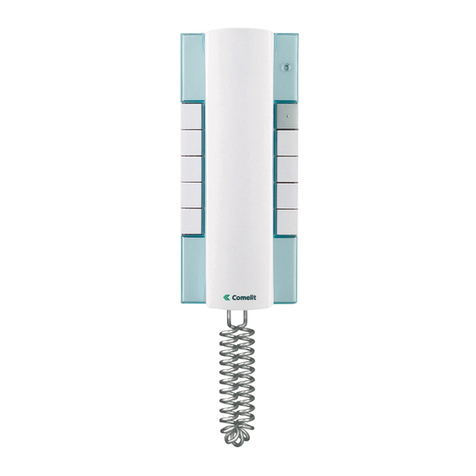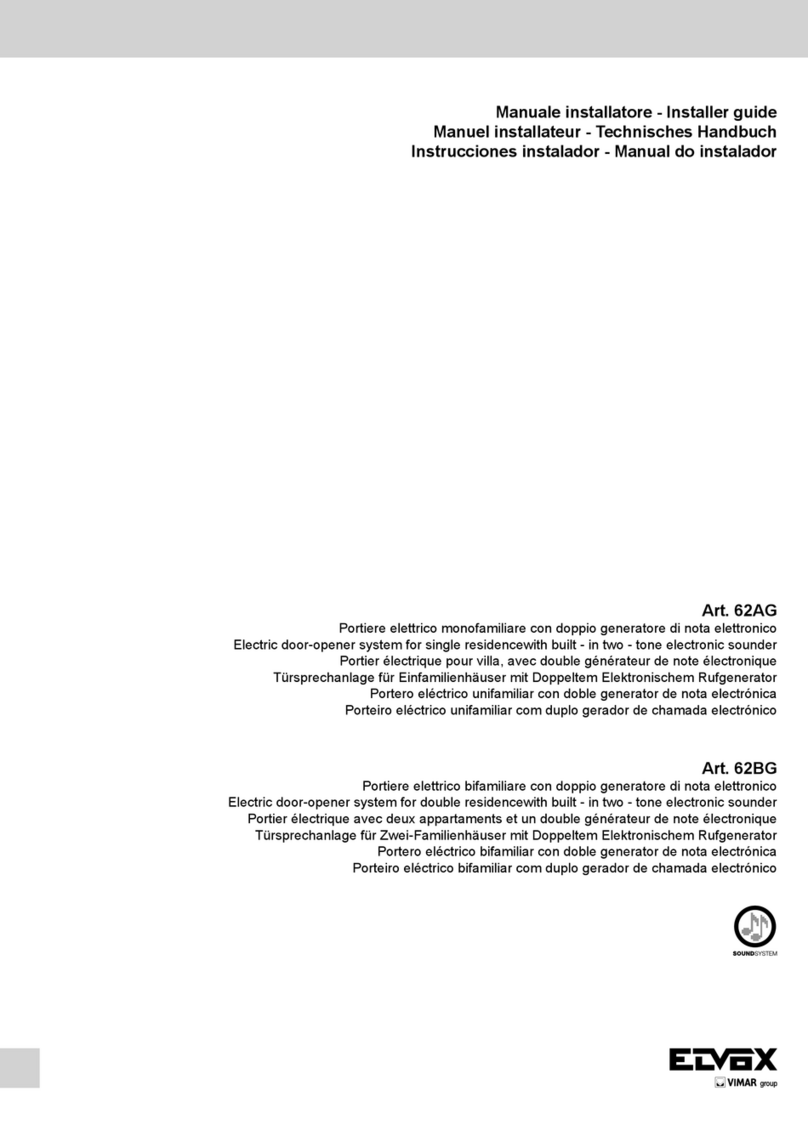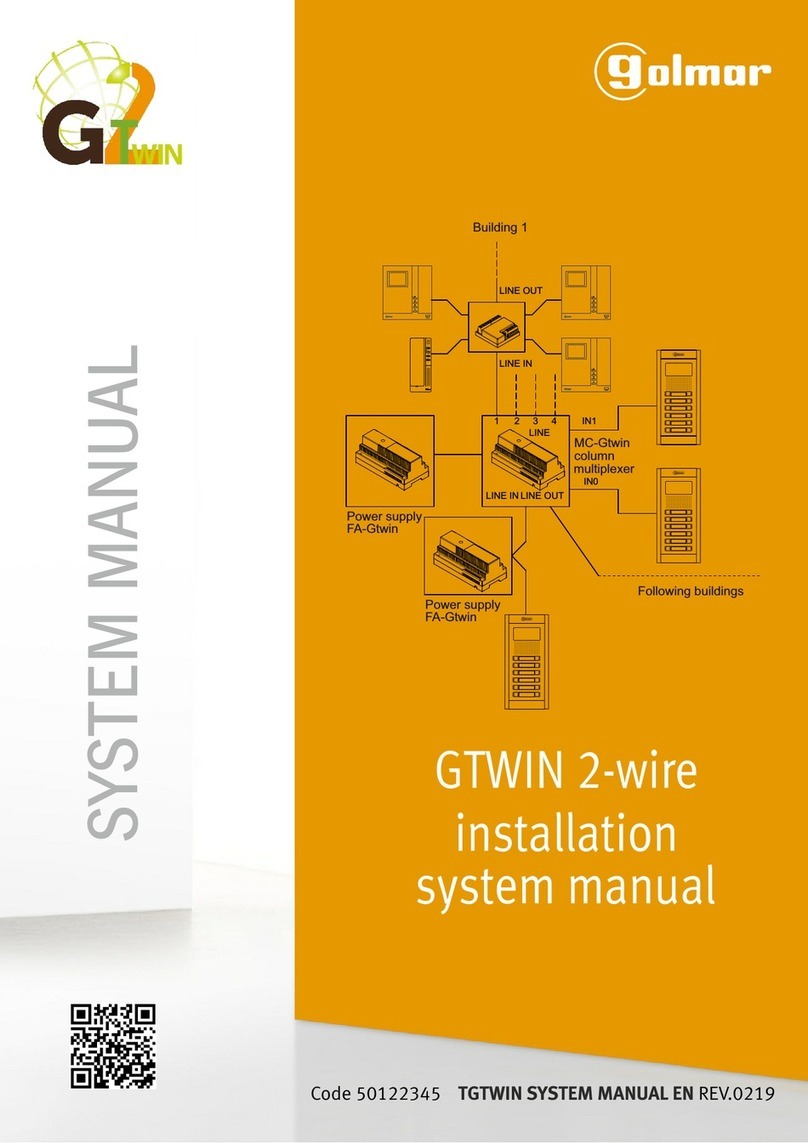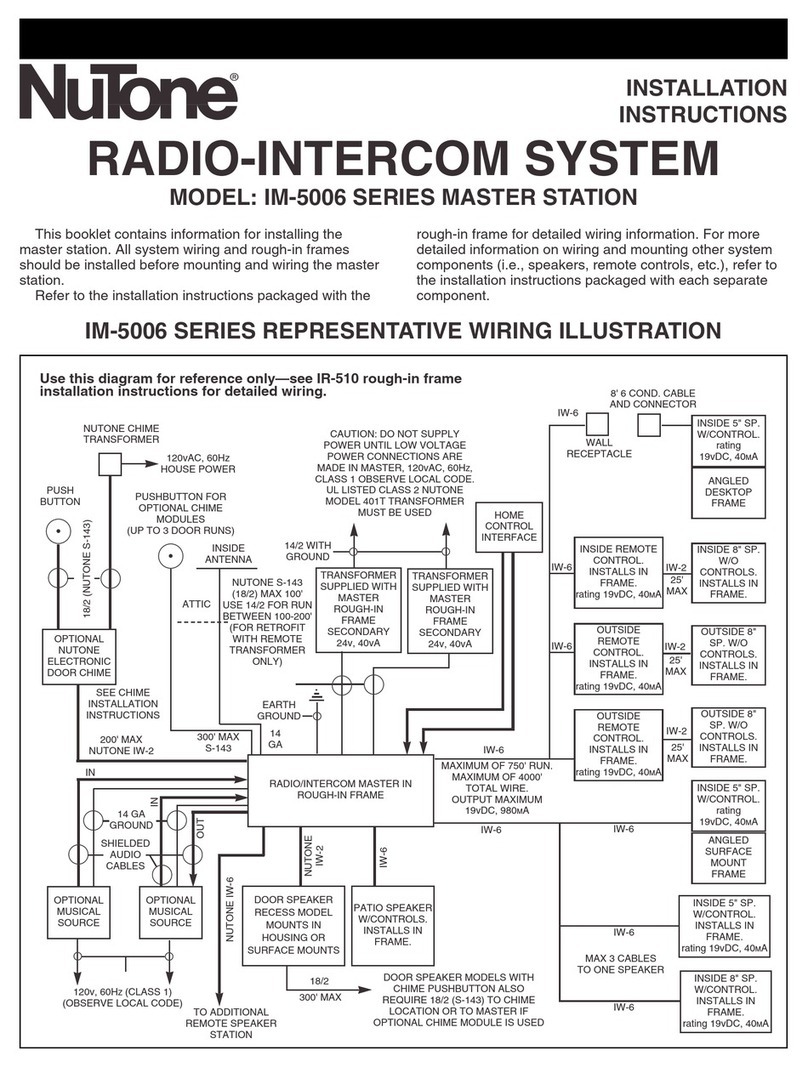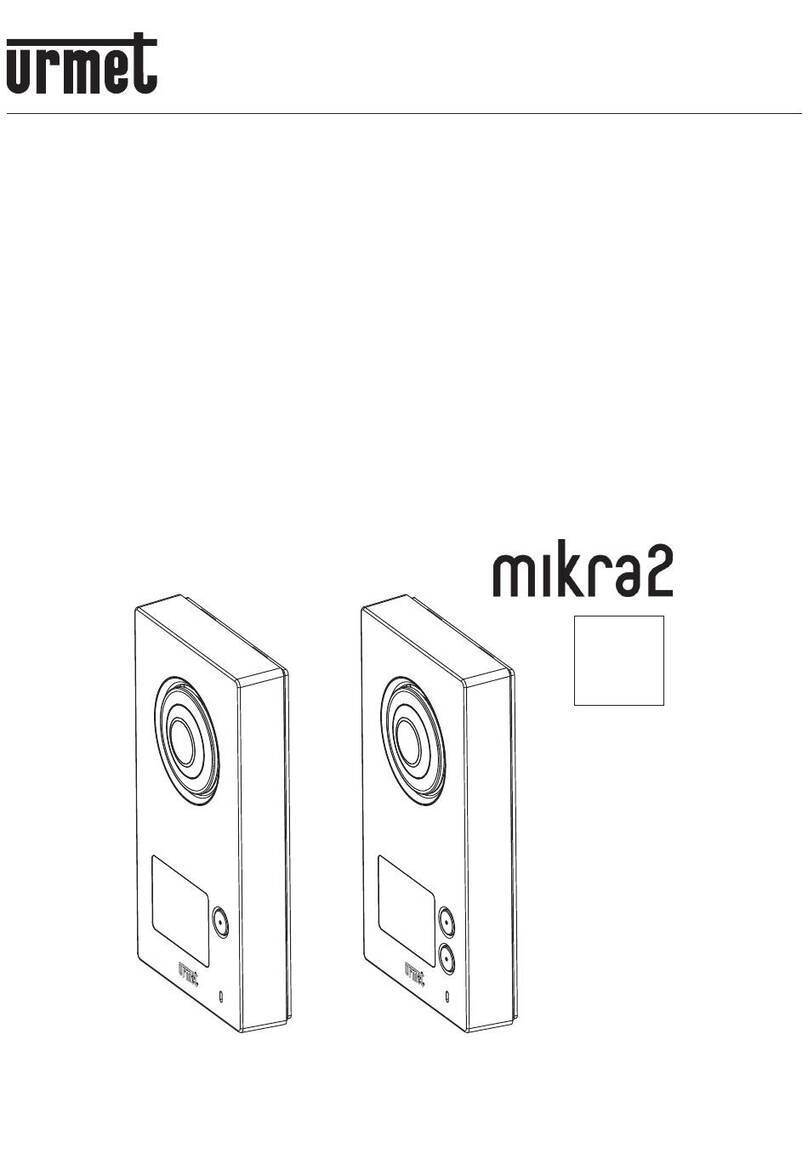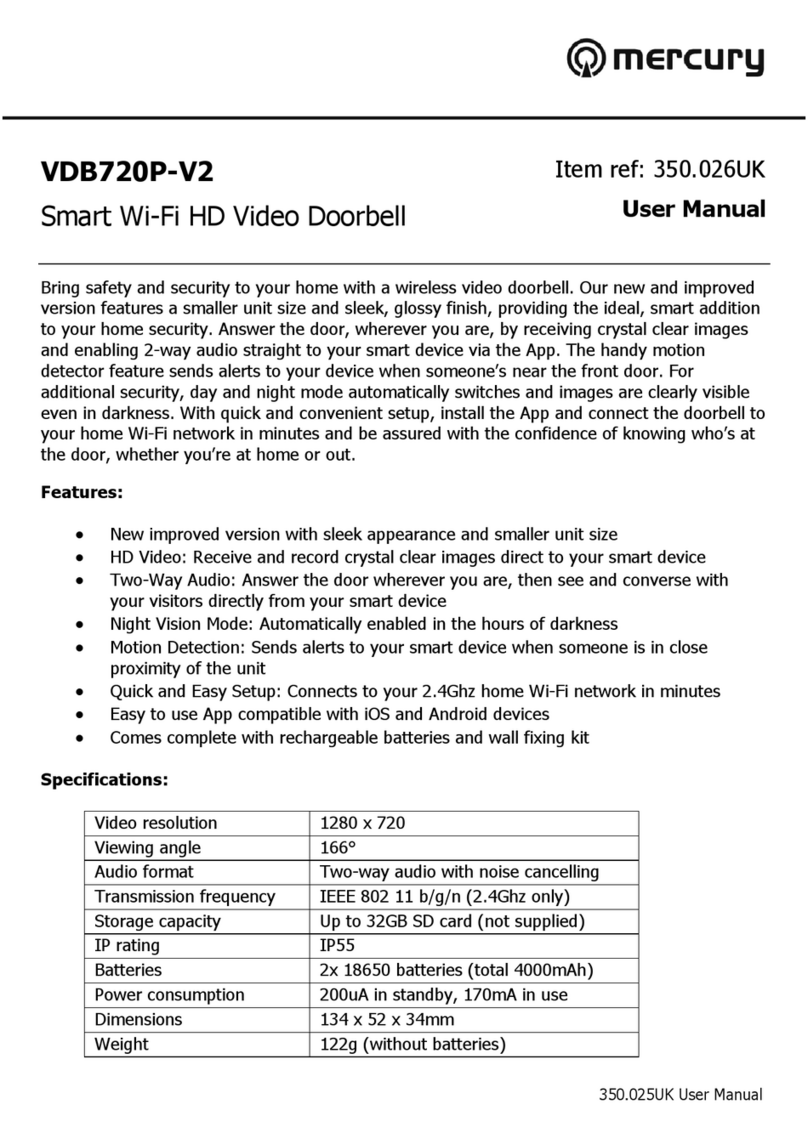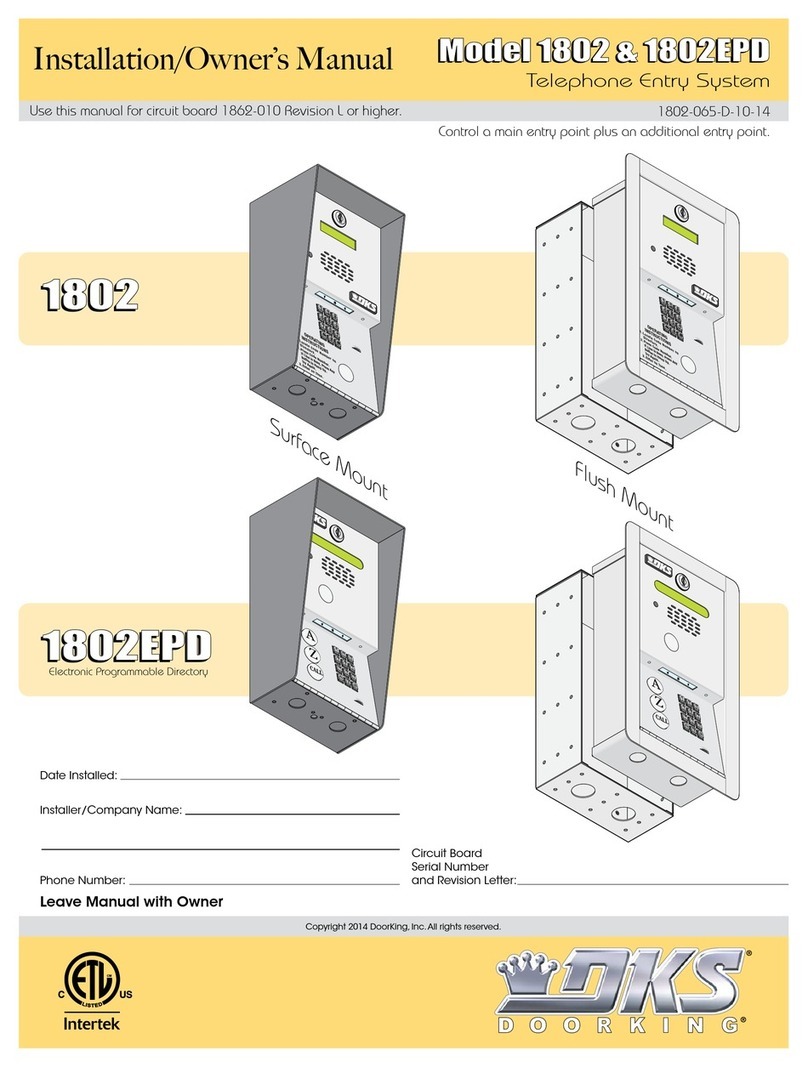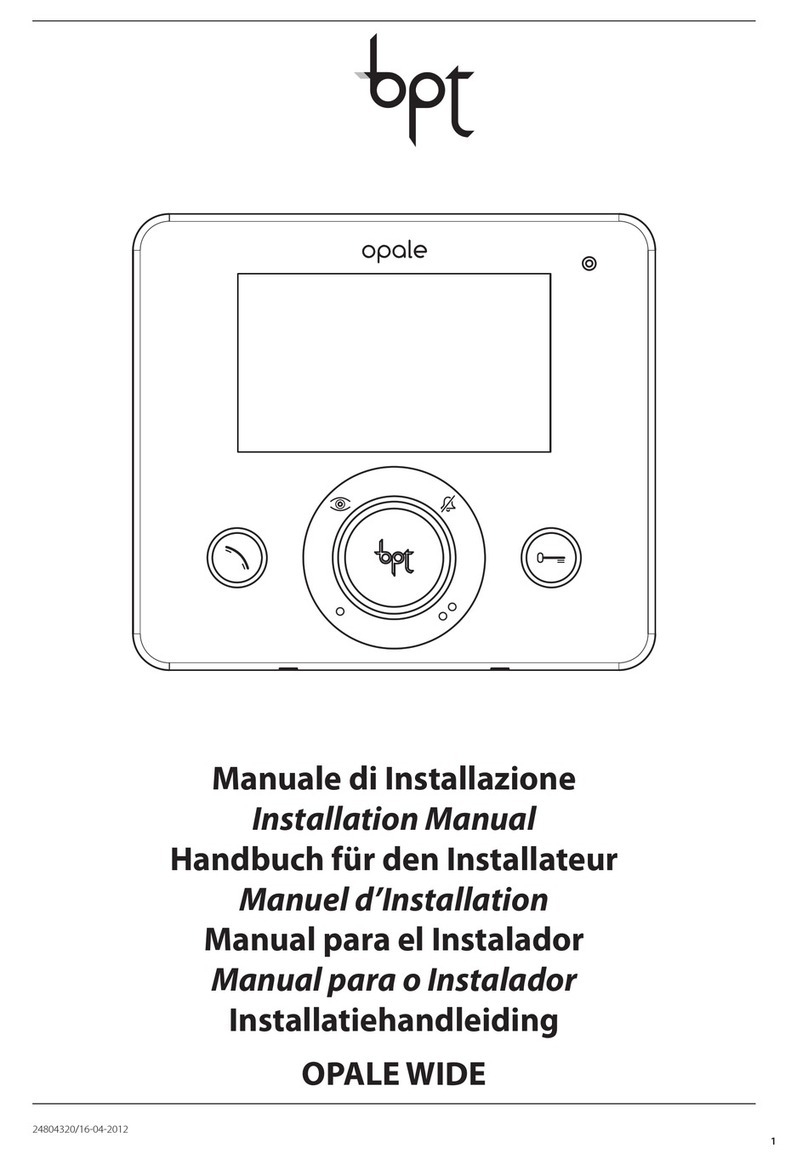OPERATING INSTRUCTIONS
The Sigtronics SCI-4/SCI-6 is a voice activated (VOX) intercom for aircraft
with “transmit through the aircraft radio capability” using your push-to-
transmit switches. Three controls are provided on the SCI units:
ALL/ISO/CREW Switch - Sets the intercom mode of operation.
PILOT/CO-PILOT VOL - Volume Control - Controls the intercom volume
for pilot (except in ISO mode) and co-pilot. (Does not aect aircraft radio
volume. Set radio volume on radio as normal.)
PILOT/CO-PILOT SQ - Squelch Control - Sets the pilot (except in ISO
mode) and co-pilot intercom turn-on threshold for voice activated
intercom (VOX) mode.
PASSENGER VOL - Volume Control - Controls the passenger intercom
volume. (Does not aect aircraft radio volume. Set radio volume on
radio as normal.)
PASSENGER SQ - Squelch Control - Sets the passenger intercom turn-on
threshold for voice activated intercom (VOX) mode.
CAUTION - As is standard practice with all aircraft avionics equipment,
be sure that the aircraft radio master switch is turned o when you start
up the aircraft engine.
Intercom Operation
Intercom operation and adjustment can be performed by the following
procedure:
1. With aircraft power on, set the SCI ALL/ISO/CREW switch to the “ALL”
position - the preferred mode for setting the squelch.
2. Turn the SCI unit volume controls to the 10 o’clock position. Turn the
crew squelch control full clockwise and the passenger squelch control
full counter-clockwise. Inform passengers to remain silent until you
nish setting the intercom squelch.
3. To adjust the intercom squelch control for voice activated operation
(VOX), it is helpful to have some background noise present. Turn
intercom crew SQuelch control all the way counter-clockwise. Now,
without speaking, rotate the Squelch control clockwise until you hear
the background noise in your headset, at this point the crew squelch
indicator light will be on. Next, rotate it counter-clockwise a small
amount and wait (approximately 1 second) until the background
noise disappears and the squelch indicator light is o. Finally, make
small adjustments until your voice triggers the unit at comfortable
speaking levels. This procedure is necessary because the squelch is
a “Fast-on, Slow-o” system. Now with the crew squelch set, repeat
step 3 for the passenger squelch.
Once set, the intercom stays silent until someone speaks in their headset
microphone (mic). Then it instantly turns on and relays the conversation.
After about a second of no conversation the intercom goes silent again.
In most aircraft the squelch level won’t need to be set again until the
next ight. In some high noise aircraft it is better to set the squelch
during climb or cruise.
Intercom Modes
ALL MODE - When the SCI is in the “ALL” mode, transmitting from both
pilot and co-pilot positions is possible. As normal, the pilot selects the
appropriate radio he wishes to use. When the pilot presses his PTT
switch, his headset mic is automatically routed through the intercom
to the radio. Only his mic will be live. The microphones of the co-pilot
and any passengers will be muted when the pilot transmits. Similarly,
when the co-pilot transmits, only the co-pilots mic will go out on the
radio. Depending upon which priority mode is selected, only the pilot or
both will go out when both PTT switches are pressed at the same time.
When transmitting, everyone on the intercom will hear the transmitting
pilots voice via the SCI sidetone return.
CREW MODE - When the SCI is in the “CREW” mode, transmitting from
both pilot and co-pilot positions are possible. The pilot selects the appro-
priate radio he wishes to use. When the pilot presses his PTT switch, his
headset mic is automatically routed through the intercom to the radio.
Only his mic will be live. The microphone of the co-pilot will be muted
when the pilot transmits. Similarly, when the co-pilot transmits, only the
co-pilots mic will go out on the radio. Depending upon which priority
mode is selected, only the pilot or both will go out during simultaneous
keying of the PTT switches. When transmitting, the pilots will hear their
own voice via the SCI sidetone return. In this mode, the passengers will
still have the ability to intercom among themselves and not be bothered
by radio trac interruptions or crew intercom conversation. Similarly,
the pilots will not hear the passenger’s conversations.
ISO MODE - When the SCI is set to the “ISO” mode, only the pilot can
transmit and receive on the aircraft radio(s). The pilot will not hear
intercom and cannot talk to the other headsets. The co-pilot and pas-
sengers still have intercom, but do not hear the radios. If the radio does
not provide transmit sidetone, then the pilot will not hear his voice in
the “ISO” mode.
Solo Flights
Since the intercom is not needed during solo ights, it may be turned
to the “ISO” position. The pilot will still hear the aircraft radio(s), since
this circuit is always active, and may transmit to ATC via his headset and
push-to-transmit switch. If the radio does not provide sidetone, then
switch intercom mode to “CREW”.
Fail-Safe
If power to the SCI unit fails, the pilot can still transmit and receive on the
aircraft radio(s) (assuming the radio(s) are still functioning). Additionally,
if a problem is ever suspected in the intercom, switch to “ISO” mode
or remove power to unit. In this mode you will still be able to transmit
and receive on the aircraft radio(s) from the pilot’s position. If the radio
does not provide sidetone, then the pilot will not hear his voice in the
“FAIL-SAFE” or “ISO” mode.
Sigtronics Corporation
178 East Arrow Highway
San Dimas, Ca 91773
909) 305-9399
www.sigtronics.com
SCI-4_REV-E_Installation_Operating.pdf 8-8-2023 P/N 700110
Page 6 SigtronicS Sci Panel Mount intercoMS www.SigtronicS.coM