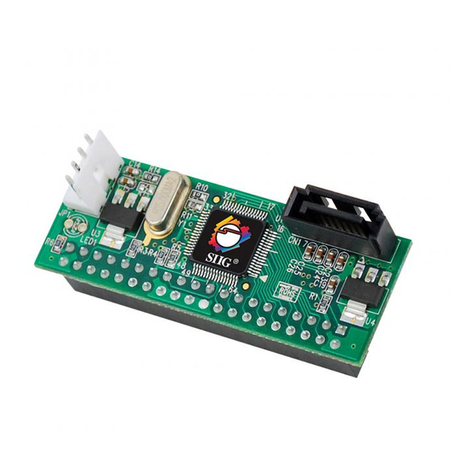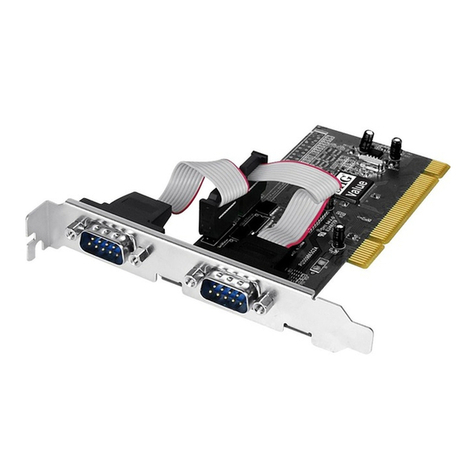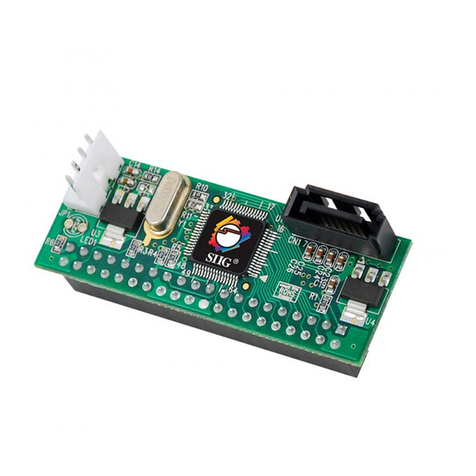SIIG CE-H23R11-S1 User manual
Other SIIG Adapter manuals
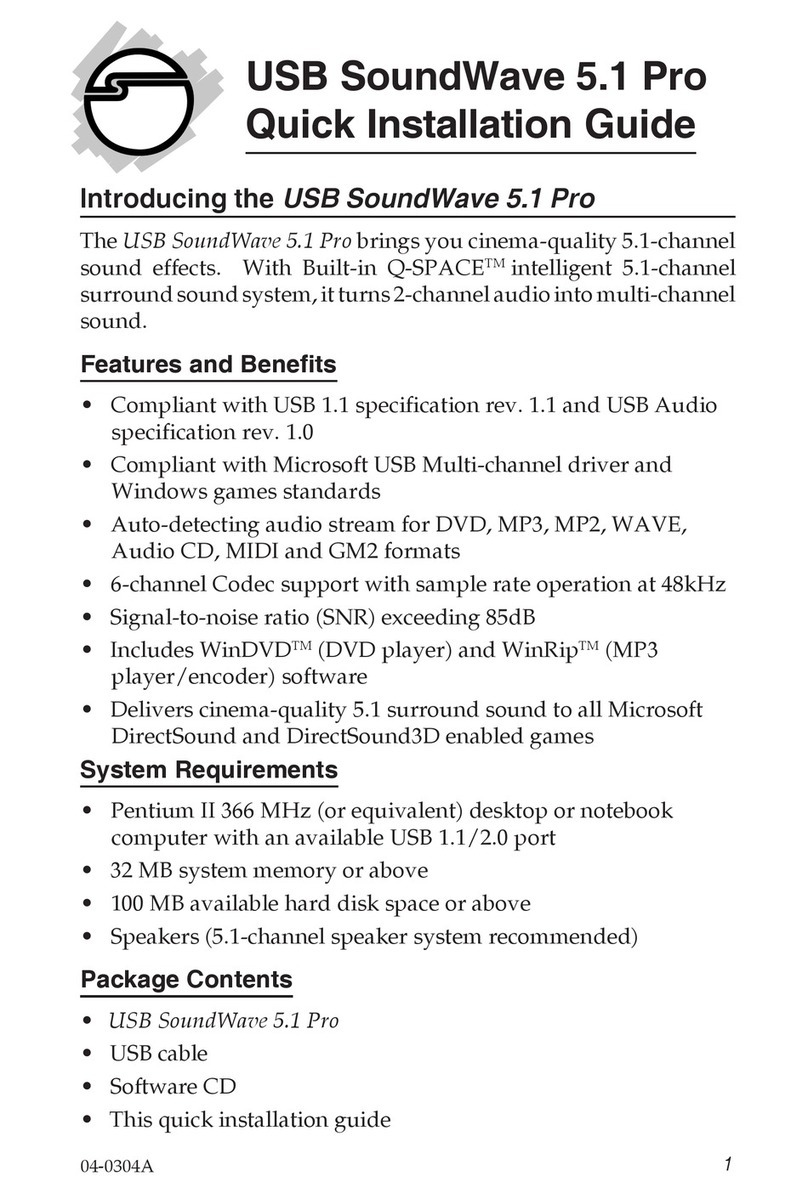
SIIG
SIIG USB SoundWave 5.1 Pro User manual

SIIG
SIIG RS-422 User manual
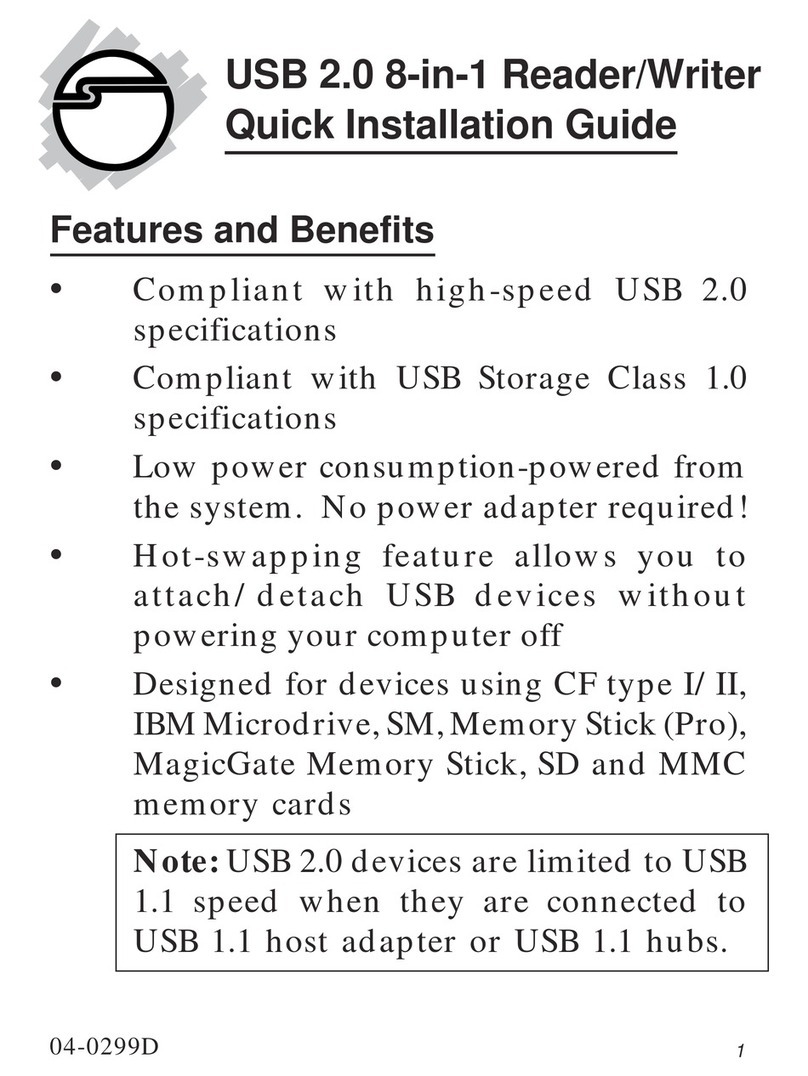
SIIG
SIIG US2253 User manual
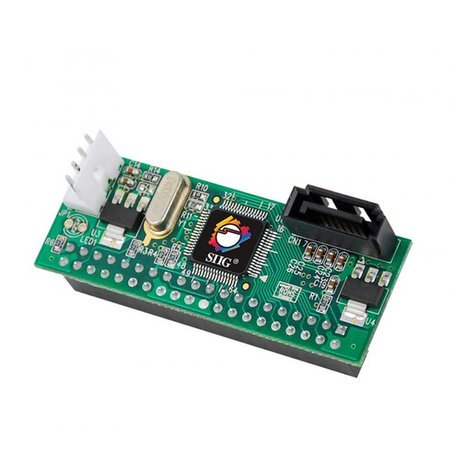
SIIG
SIIG SATA-to-IDE Adapter User manual

SIIG
SIIG CE-AD0012-S1 User manual

SIIG
SIIG M1 User manual

SIIG
SIIG USB to RS-422/485 Serial Adapter User manual
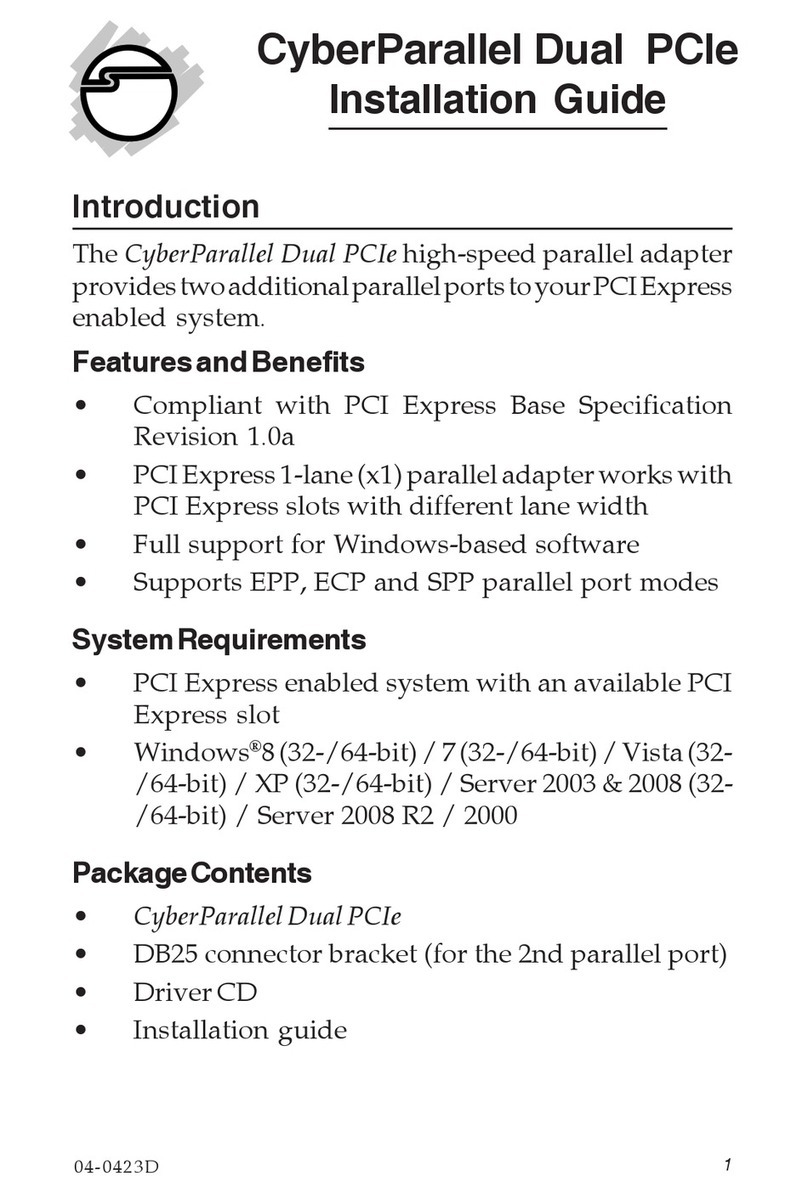
SIIG
SIIG CyberParallel Dual PCIe User manual

SIIG
SIIG JU-HM0112-S1 User manual

SIIG
SIIG JU-AV0012-S1 User manual

SIIG
SIIG JU-DV0211-S1 User manual
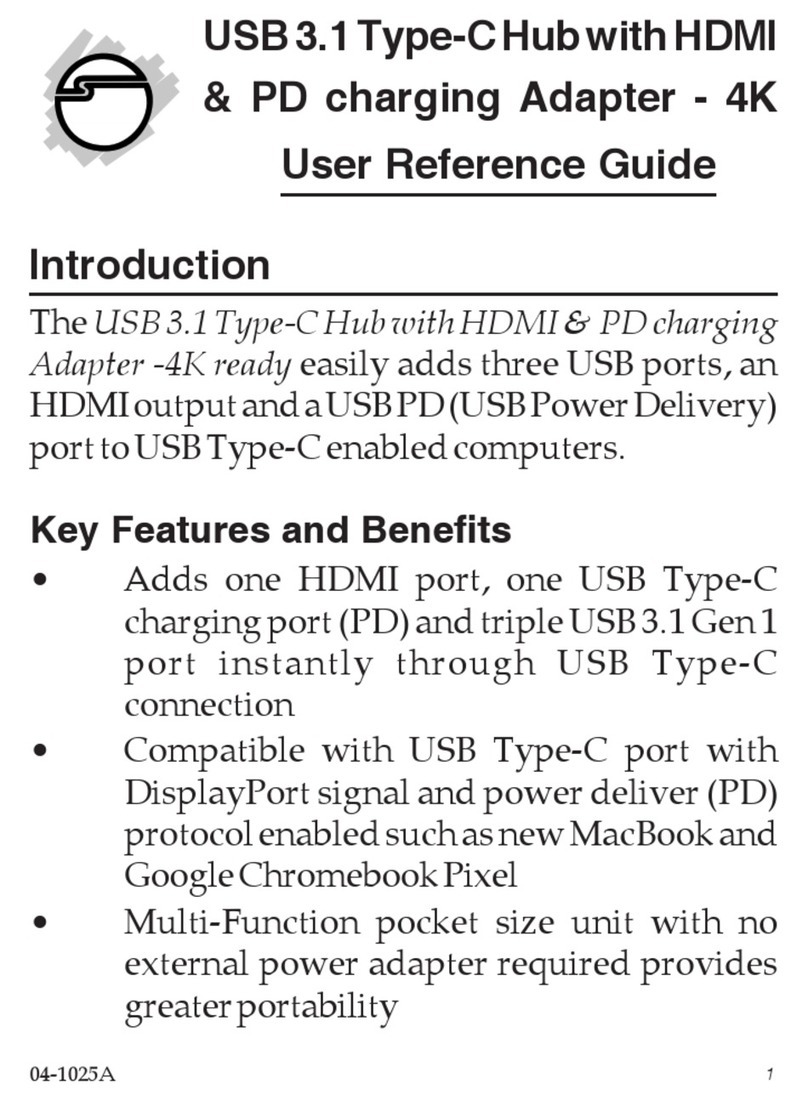
SIIG
SIIG JU-H30612-S1 Product information sheet

SIIG
SIIG AC-PW0N12-S1 User manual

SIIG
SIIG Cool Dual SATA to USB 2.0 Docking User manual

SIIG
SIIG SC-M20211-S1 User manual
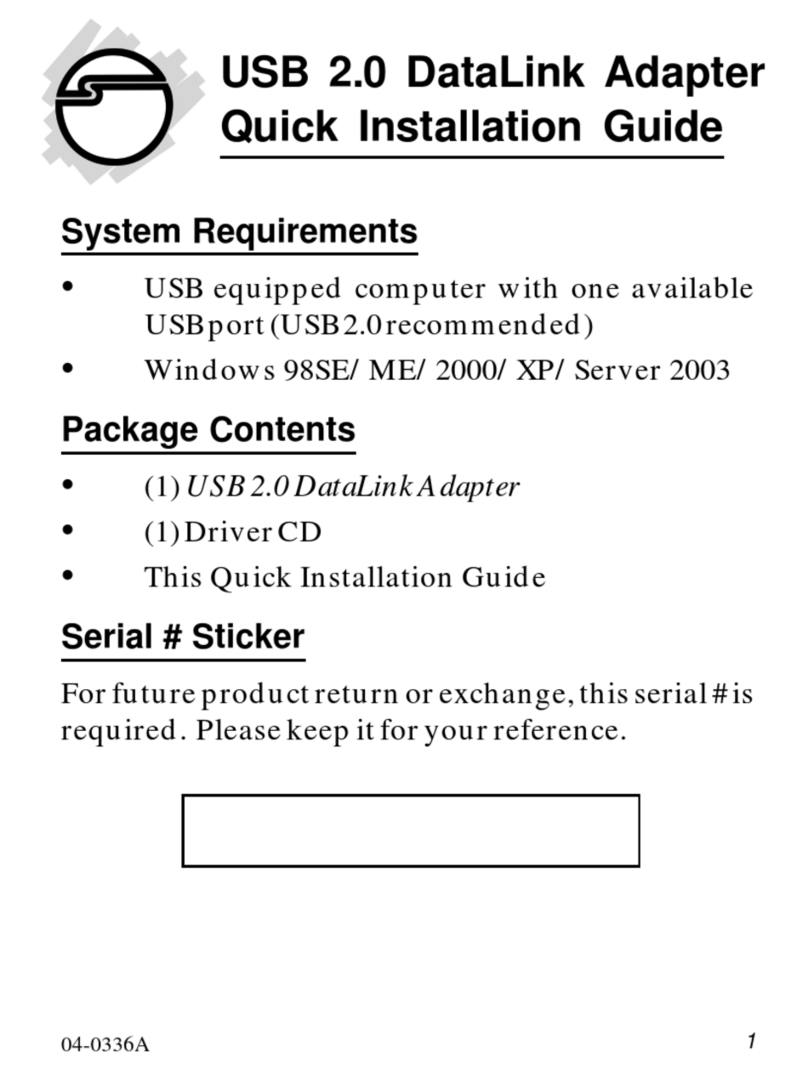
SIIG
SIIG US2322 User manual
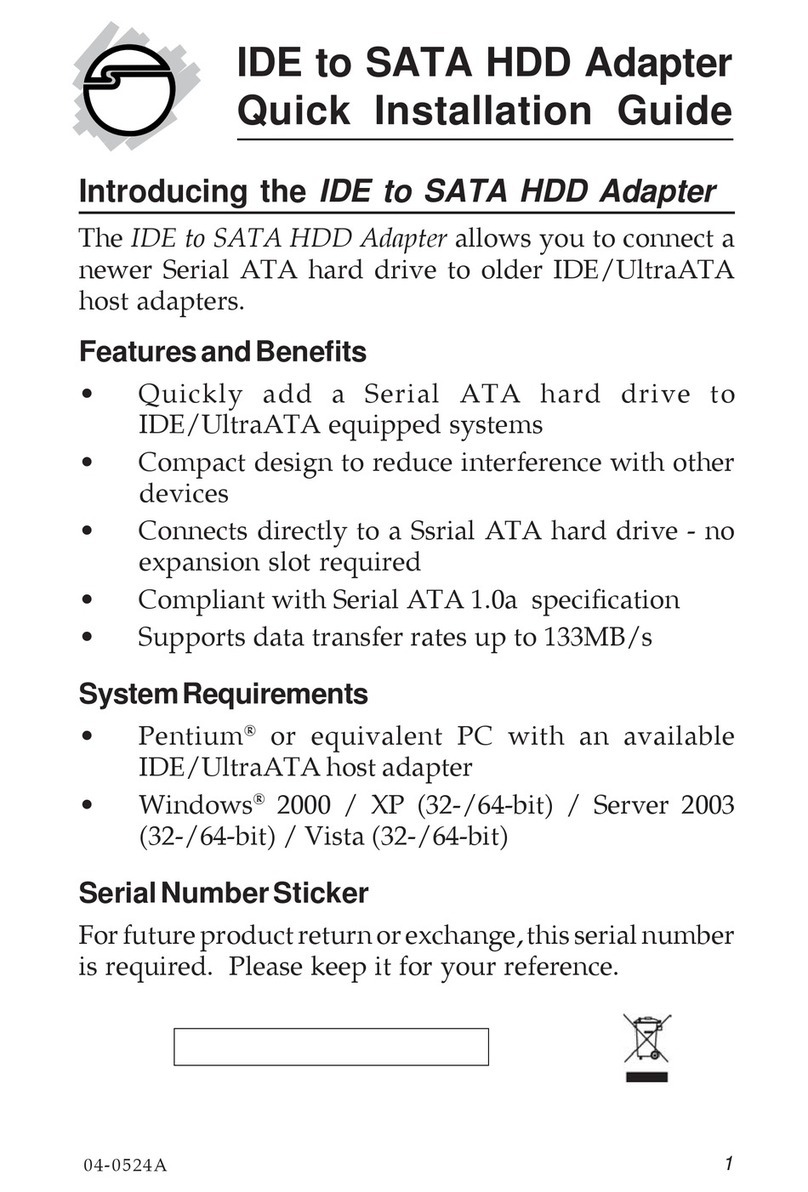
SIIG
SIIG SC-SA0512-S1 User manual
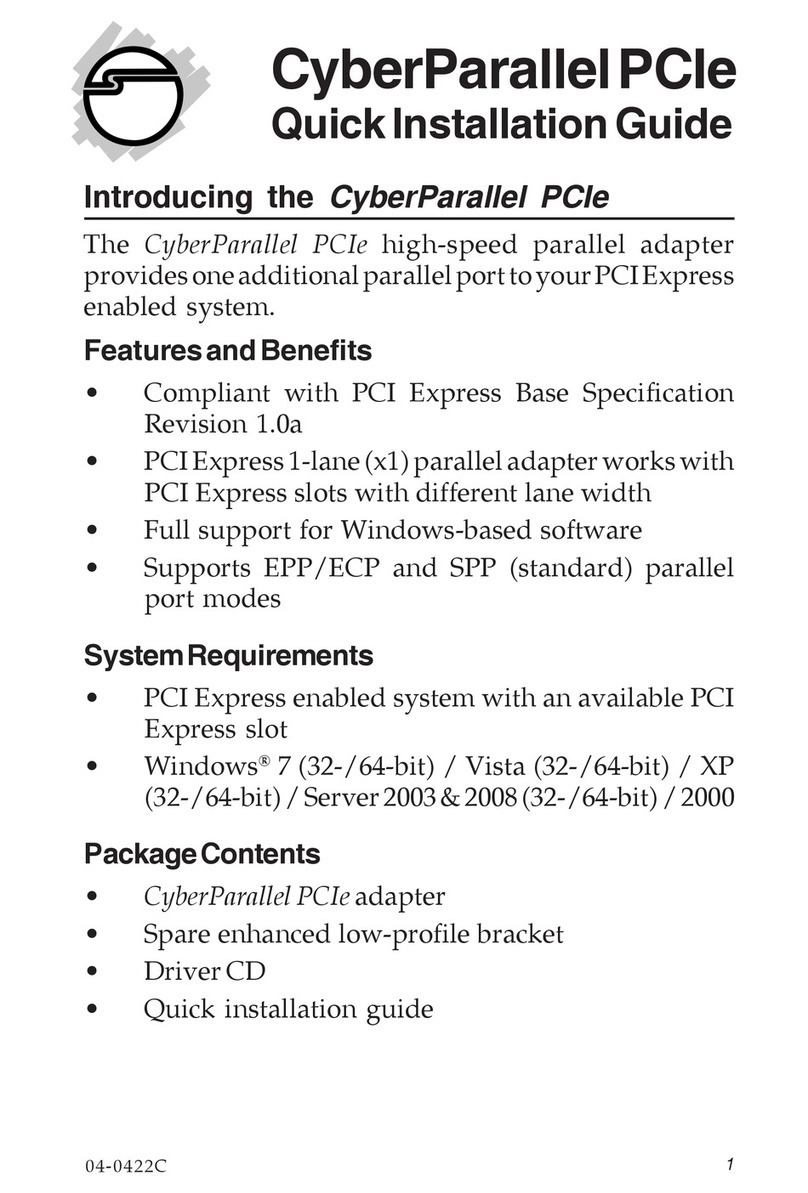
SIIG
SIIG CyberParallel PCIe User manual

SIIG
SIIG JU-VG0311-S1 User manual

SIIG
SIIG 2-Port USB to RS-232 Serial Adapter User manual