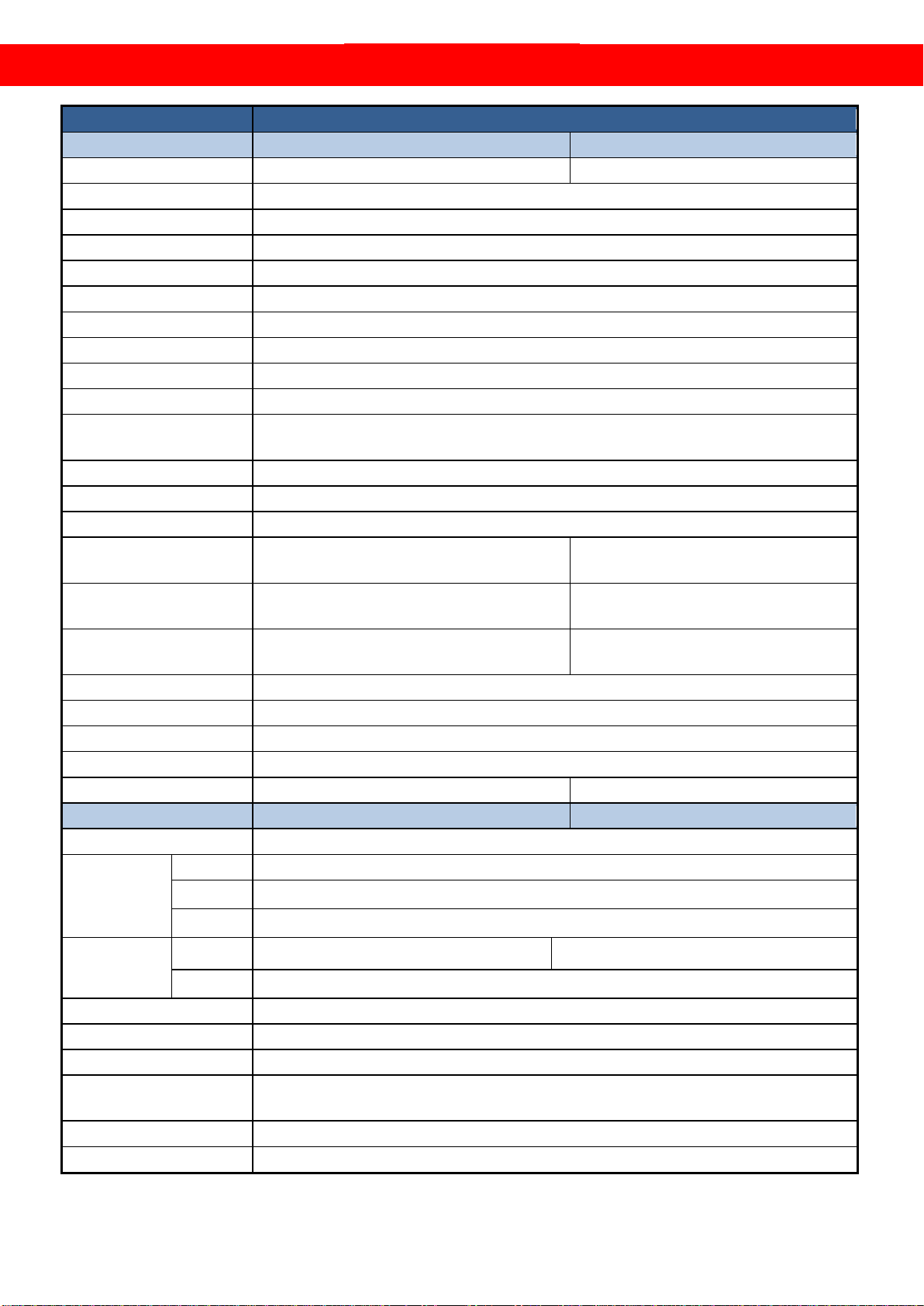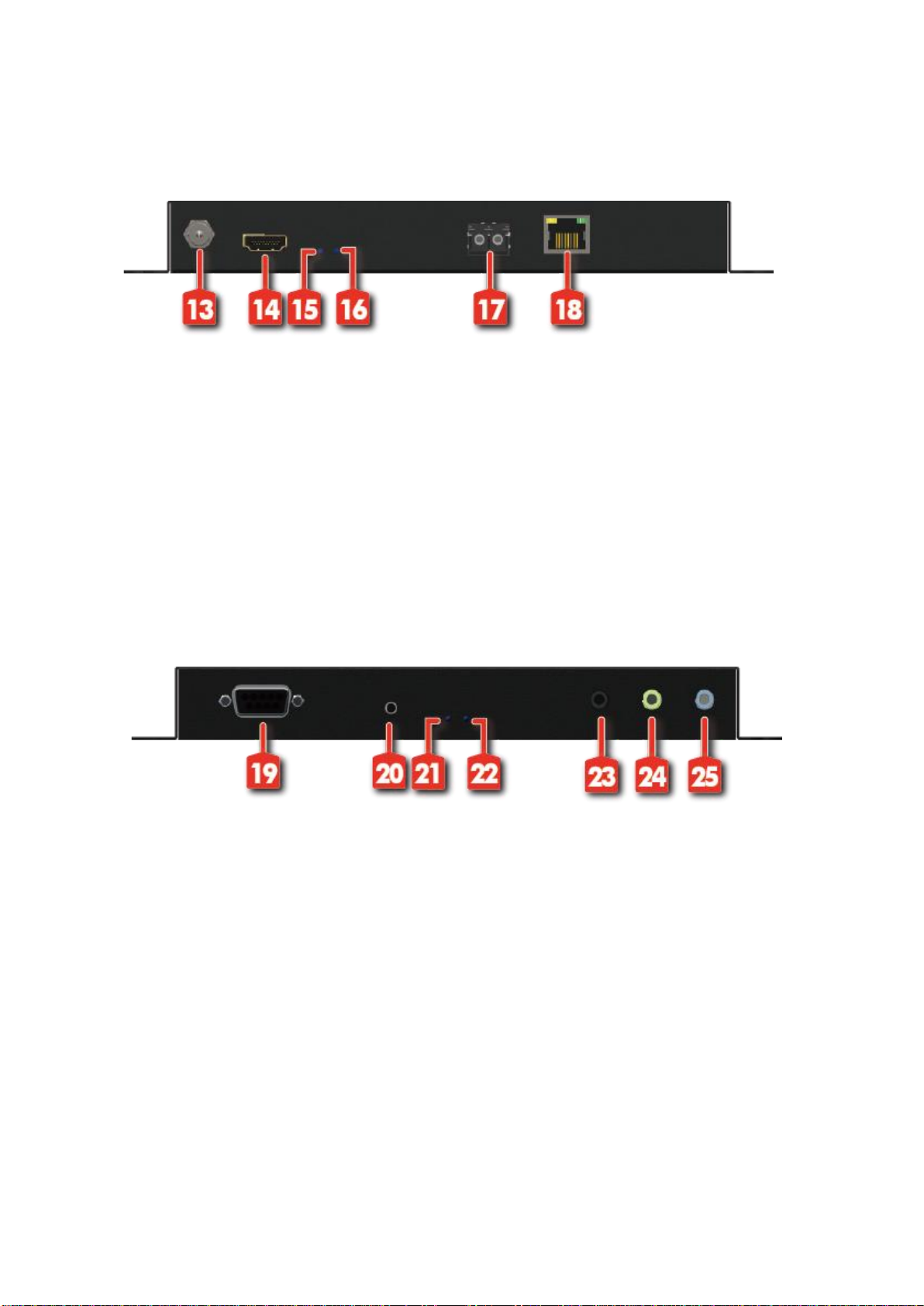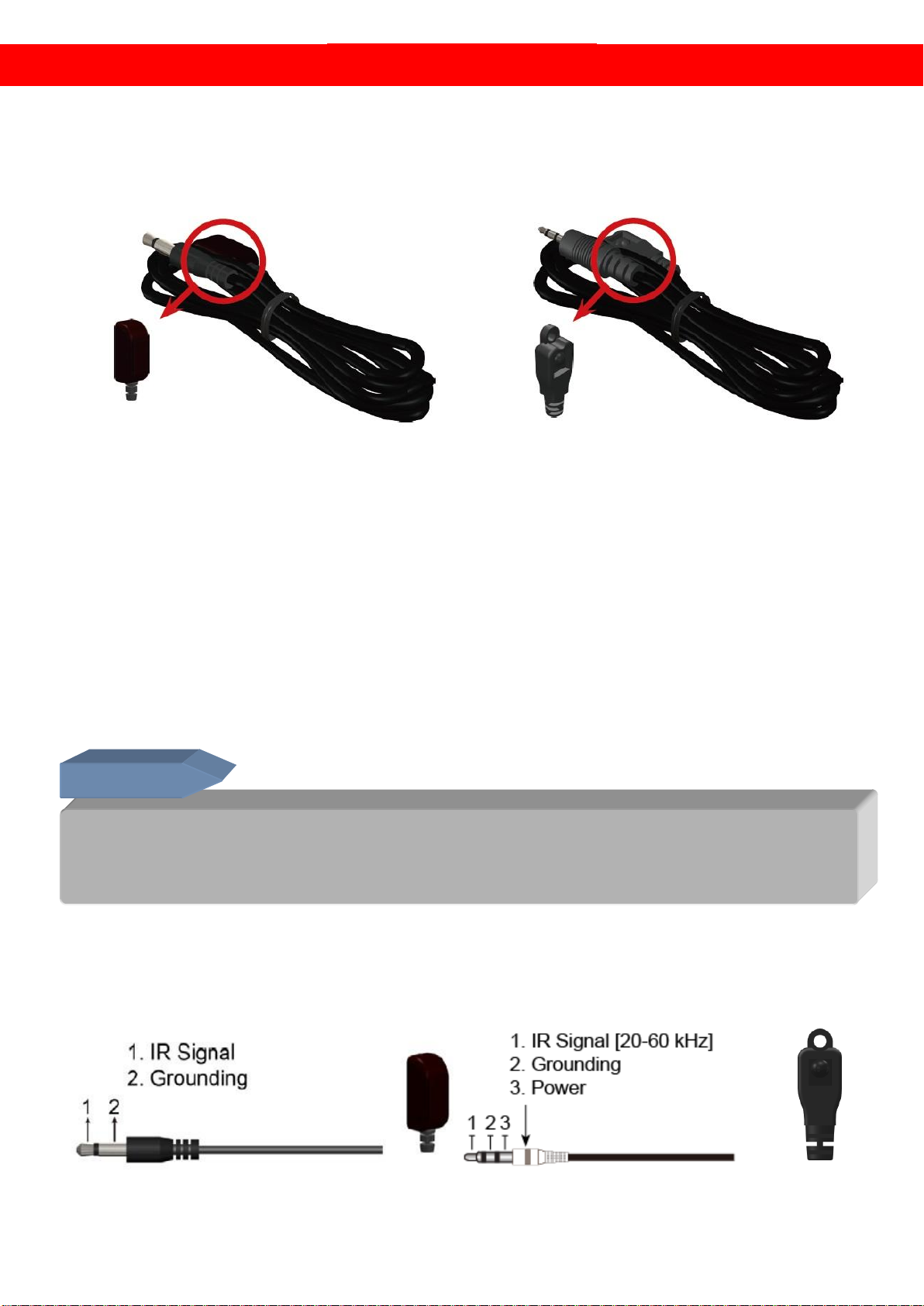INTRODUCTION
The AV-GM04H3-S1 HDMI over IP(fiber) Uncompressed*Multicast System boosts up your
video/audio transmission distance up to 300m(1000ft) over a duplex, LC terminated multimode fiber
cable in Ultra-HD 4K2K@30 format. Users can readily extend Ultra-HD sources from DVD players,
Blu-ray Disc player, PS3, PC, and any other HDMI sources broadcasting to distant display monitors
including HDMI or DVI enabled TV sets or LCD PC monitors. Besides AV-GM04H3-S1 is HDCP compliant,
and supports IR and RS-232 pass-through path.
With broadcasting management software and 10 Gigabit Ethernet network switch (supported IGMP
Snooping), AV-GM04H3-S1 is a complete Ultra-HD 4K2K@30 video broadcasting solution for digital
signage. It can transmit Ultra-HD 4K2K@30 HDMI video broadcasting over IP network. The broadcasting
format can be Point to Point, Point to Many, and Multi-Casting. Multi-casting is based on Managed
Gigabit Switch with 802.1Q VLAN function which provides control remotely, so multi video and source
allowed and supported.
FEATURES
●Supports uncompressed HDMI Deep Color, full 3D & 4K2K@30
●HDCP & EDID Bypass
●CEC support
●Auto equalization
●Pure unaltered uncompressed 7.1ch digital HDMI over fiber transmission
●DTS-HD Master Audio and Dolby TrueHD high bit rate audio support
●Supports full frequency IR signal from 20KHz to 60KHz
●Bi-directional IR path-through
●Full Duplex RS-232 control up to 115,200 bps through connector
●Integrated port for LAN/ network device
●Fiber extension and connection to a 10GbE Ethernet Switch (supported IGMP Snooping)
●Support software to configure & update device and to control the switching operation of the
various signal types
●Support IP pass-through
●Support seamless switching
PACKAGE CONTENTS
●1x AV-GM04H3-S1 [TX & RX]
●1x IR blaster
●1x IR receiver
●2x DC 5V
●1x User Manual
* Up to 4K@60 HDR
4K@60 4:4:4 needs Light compress