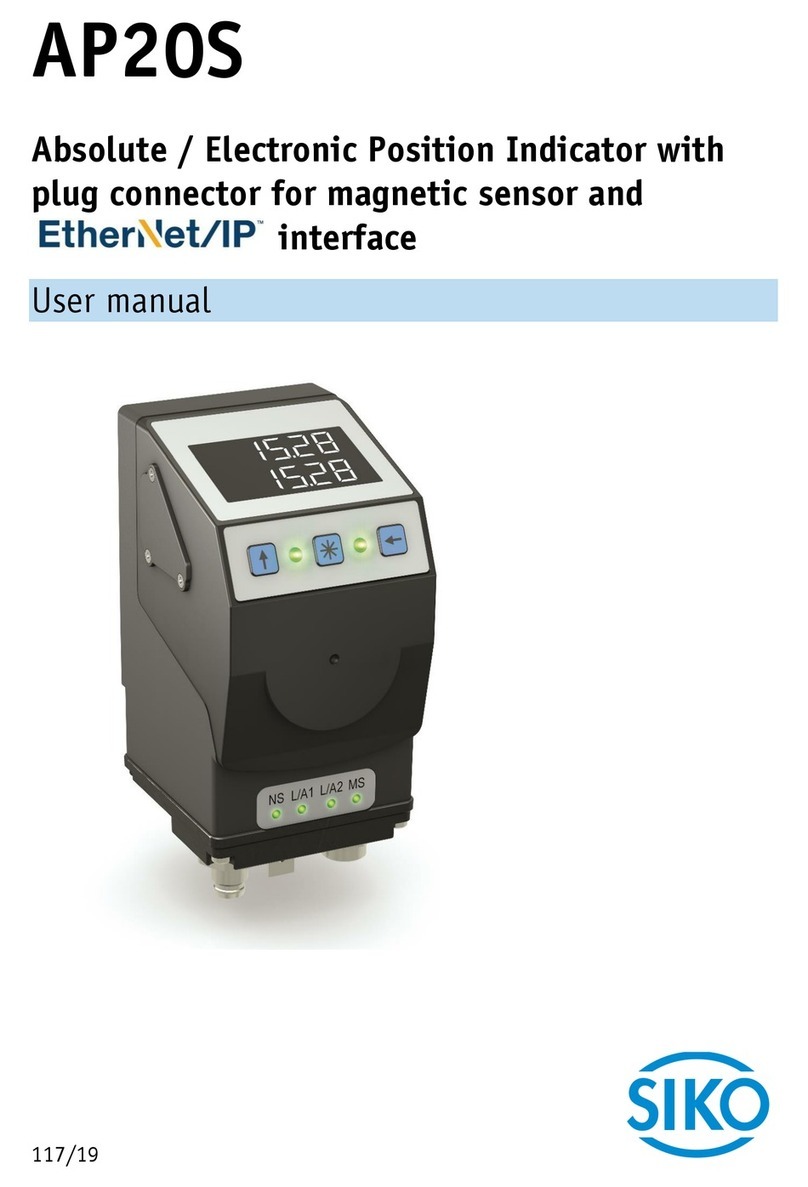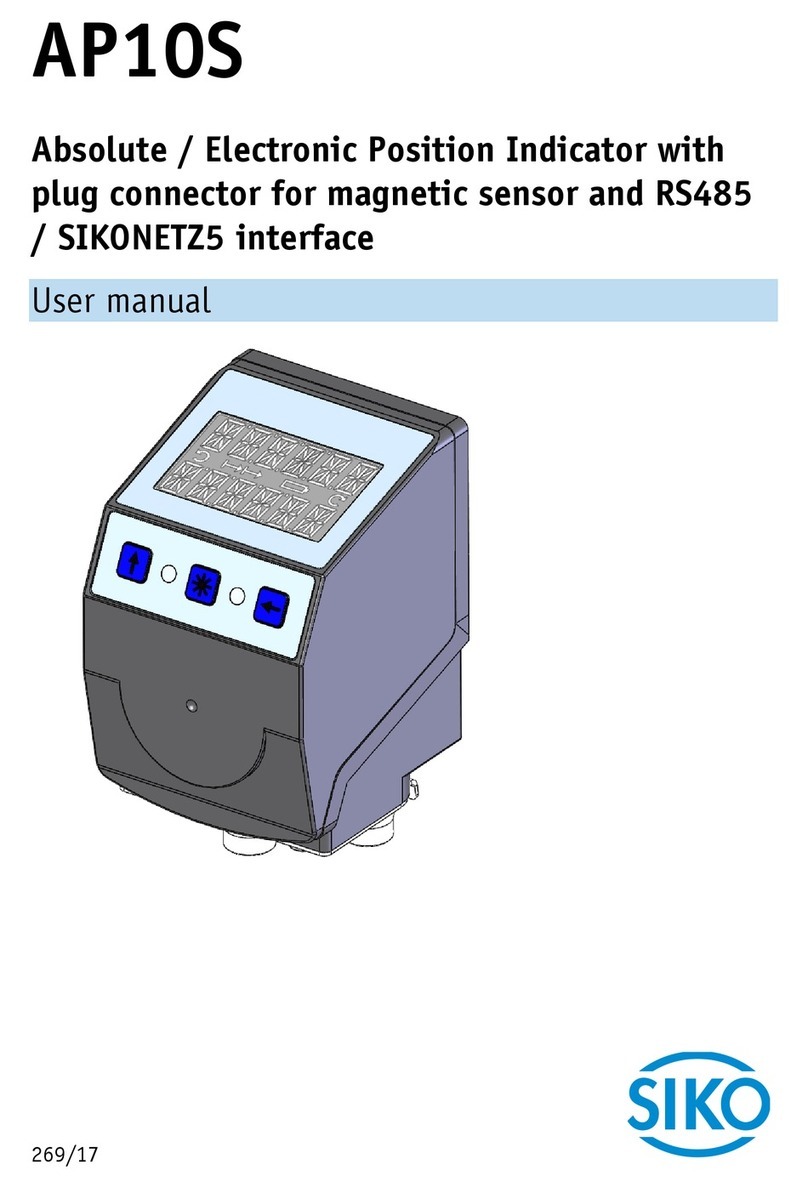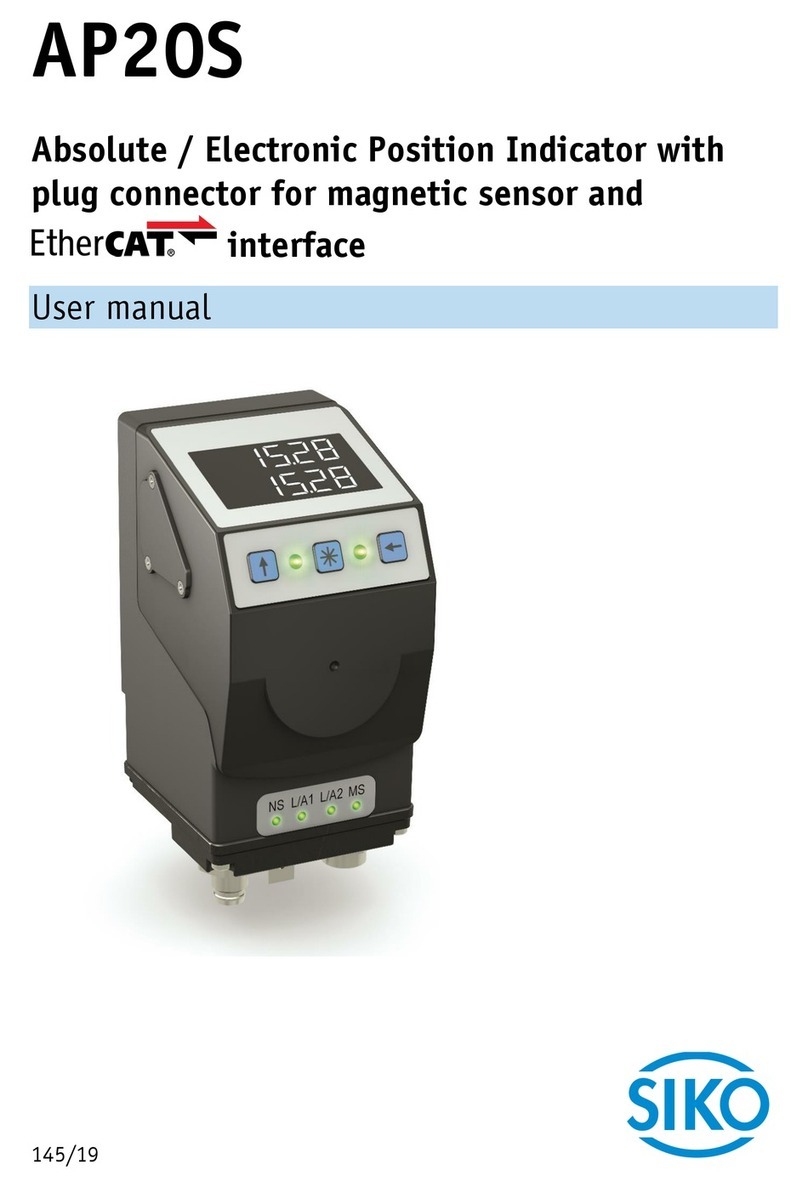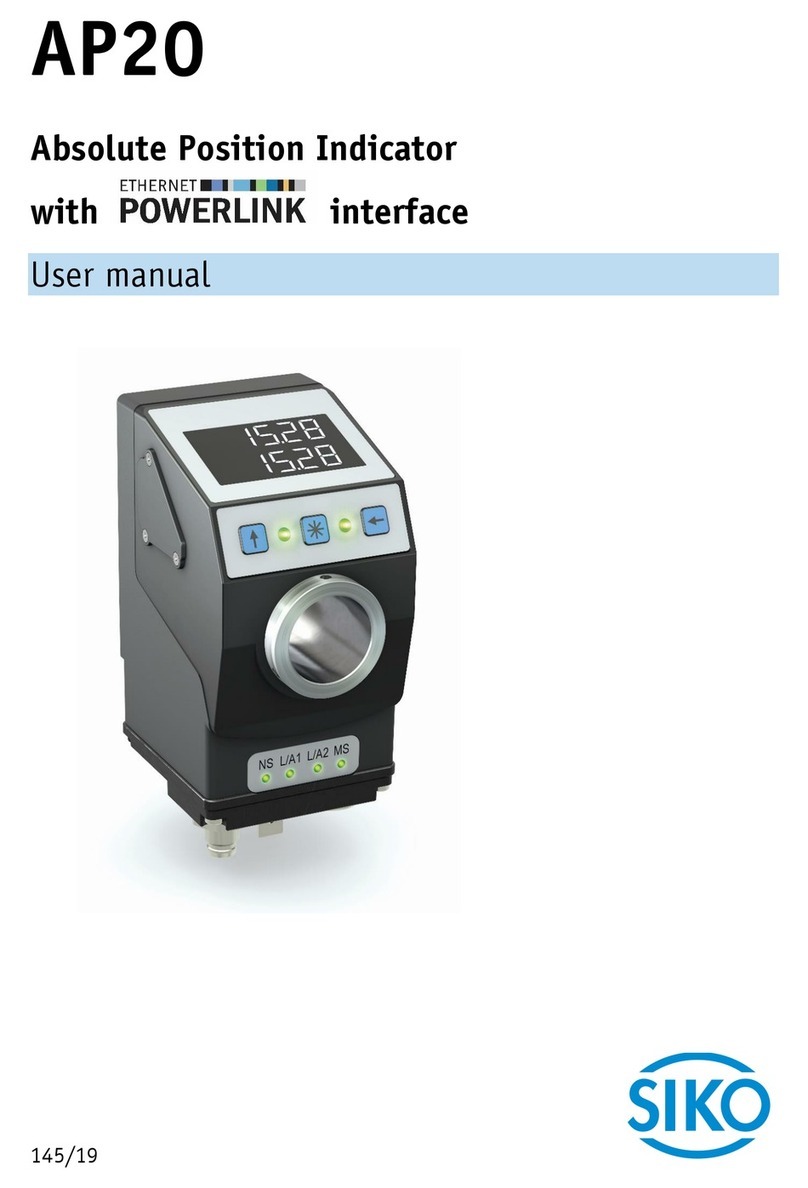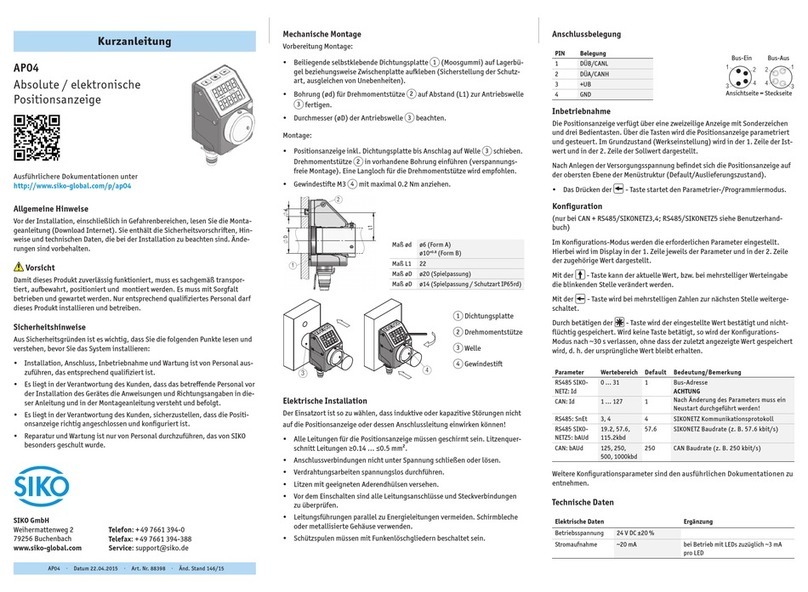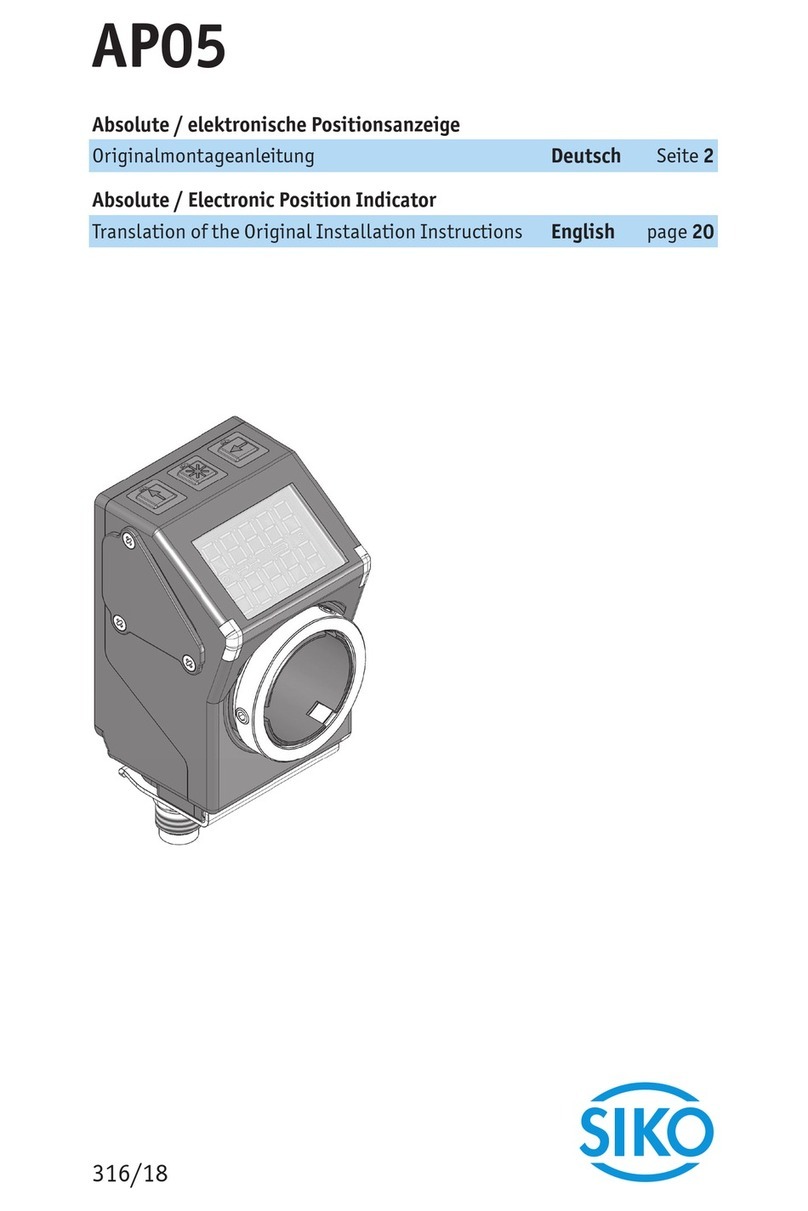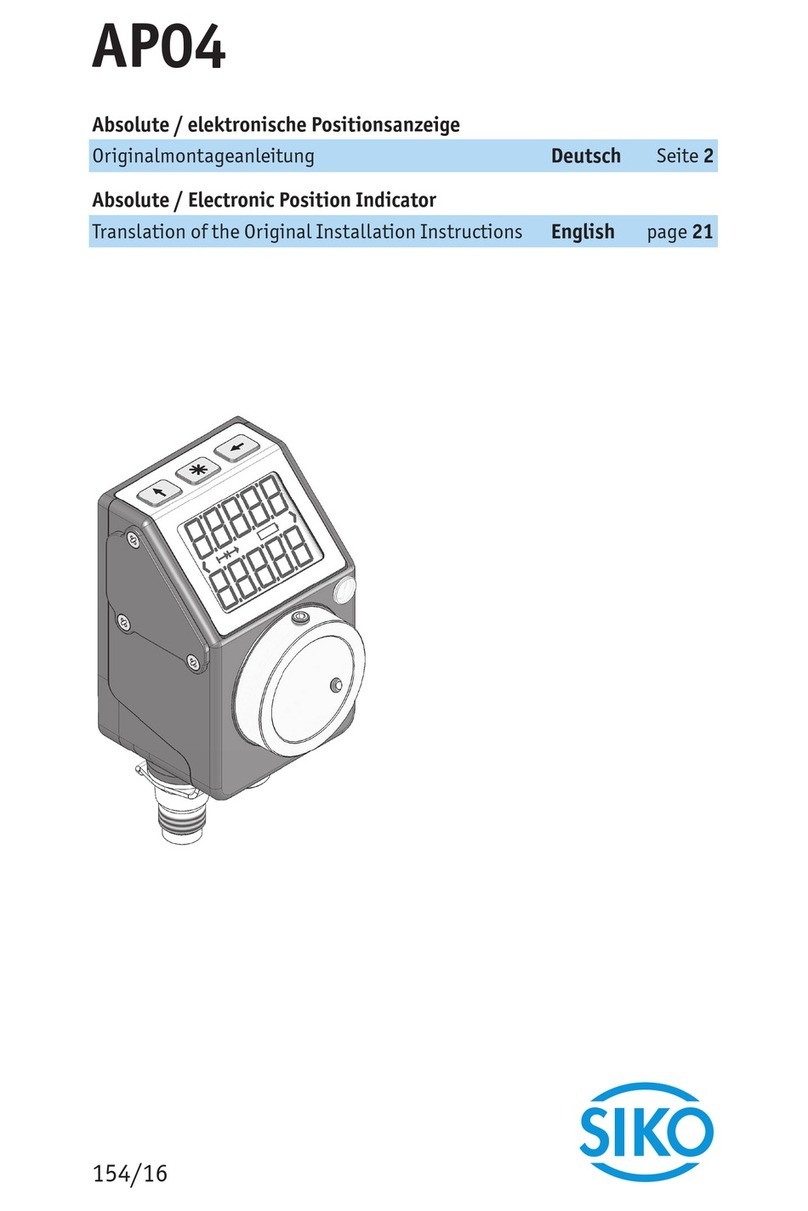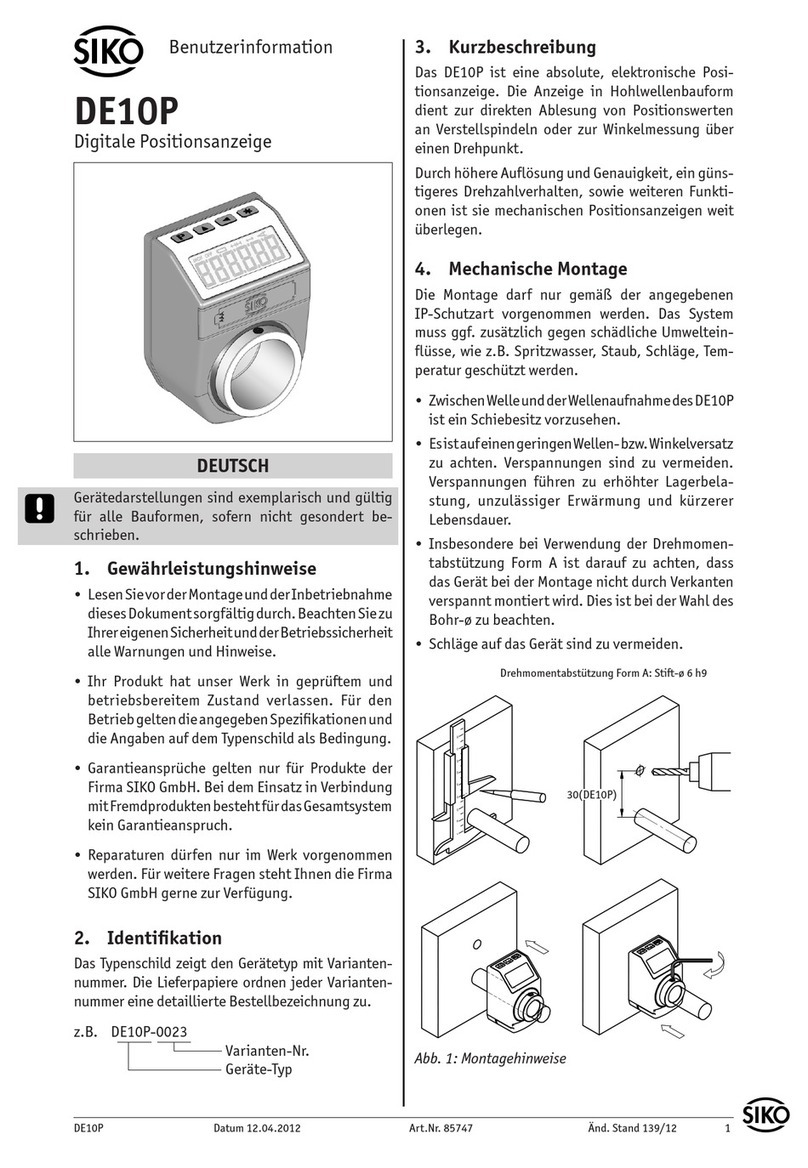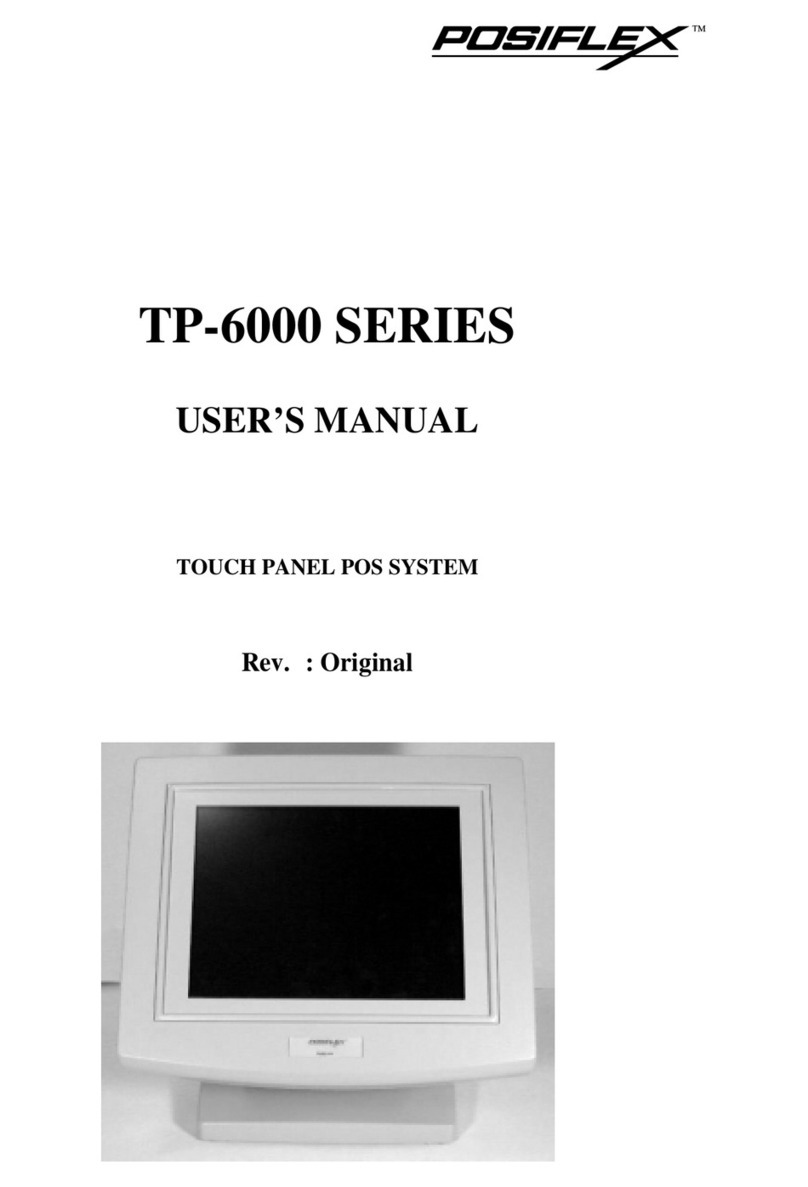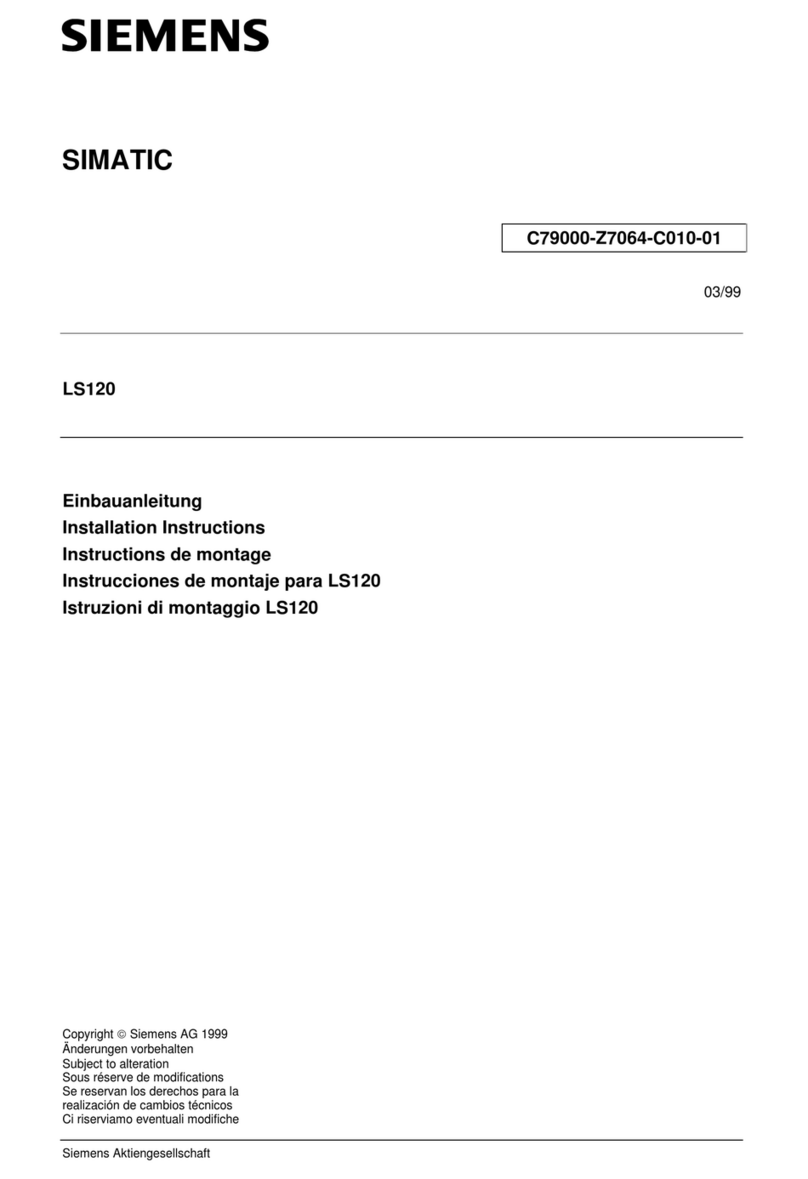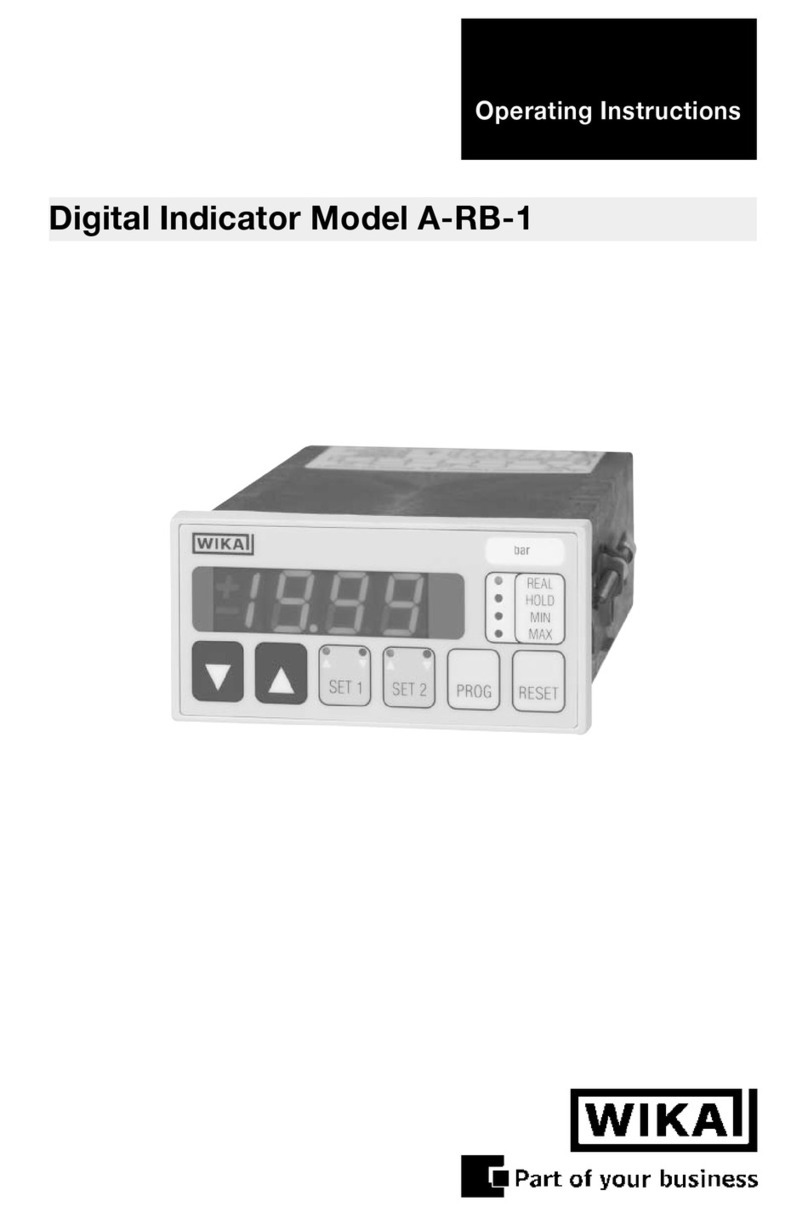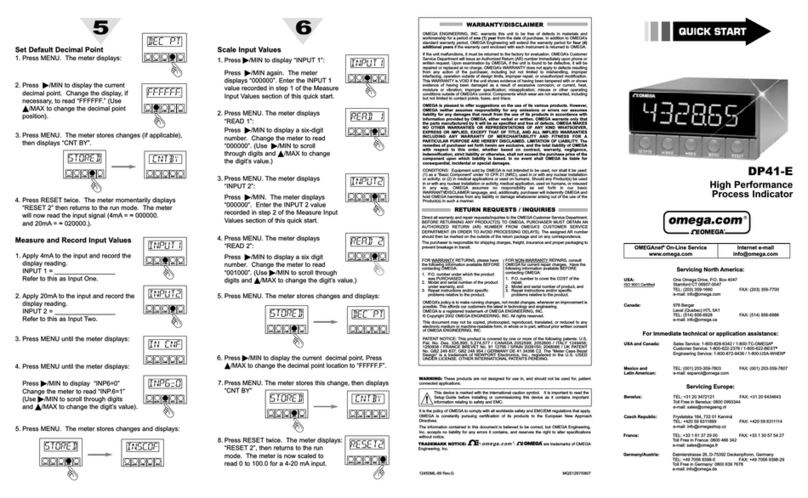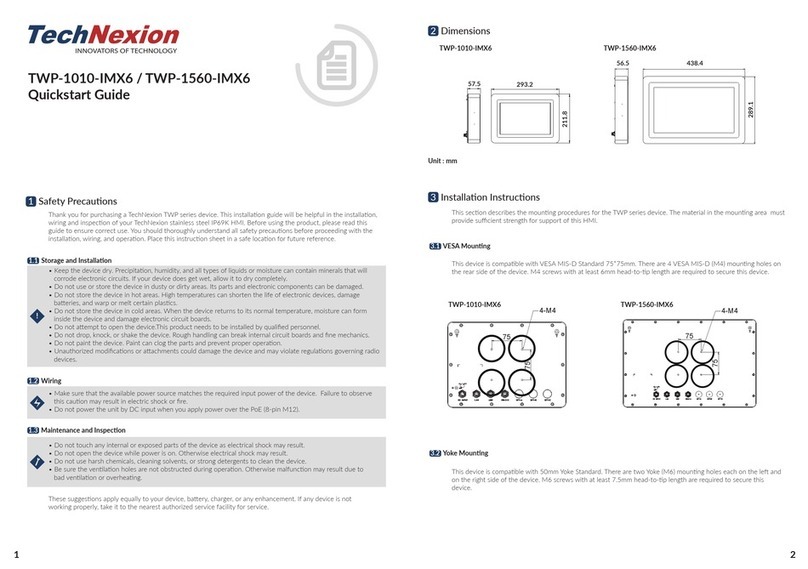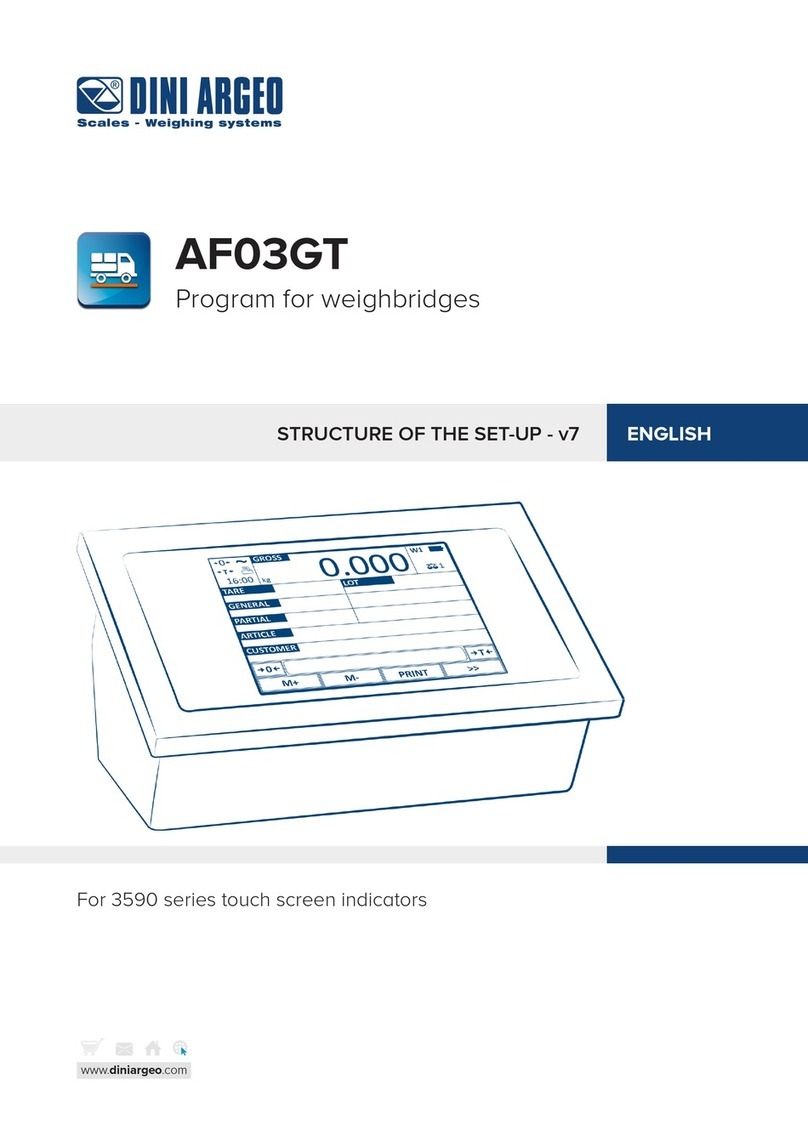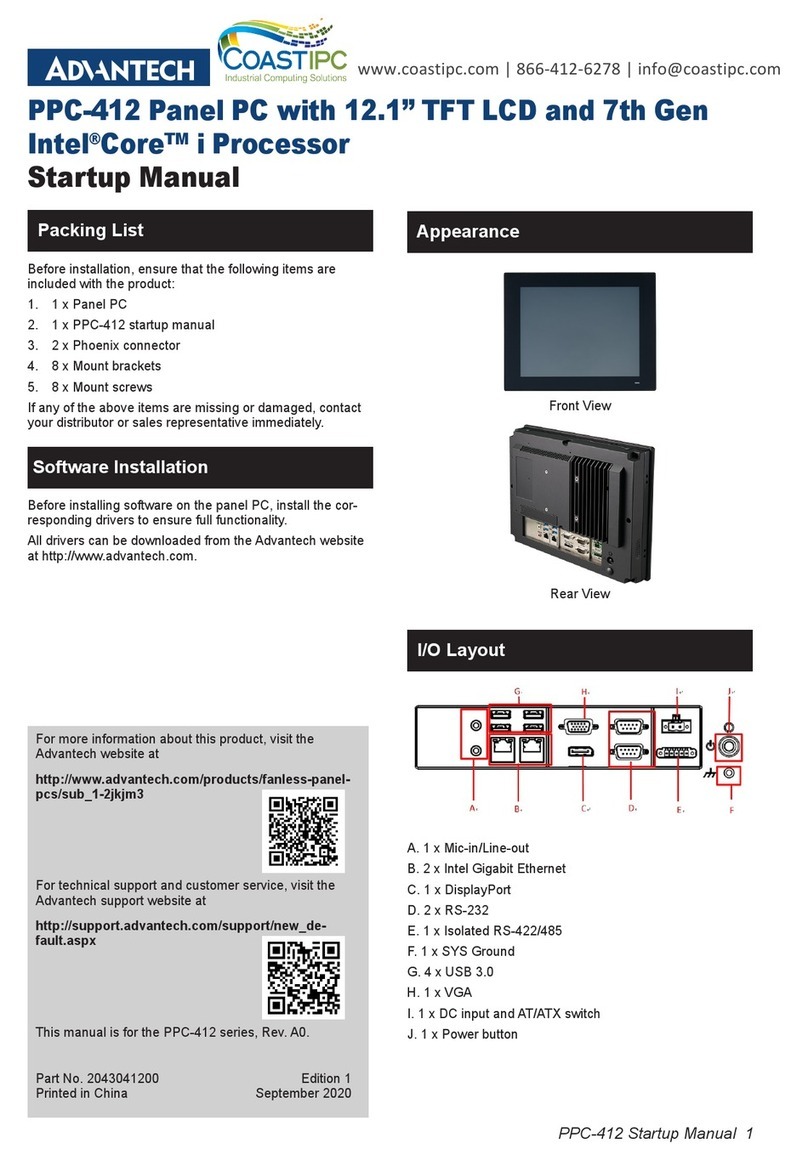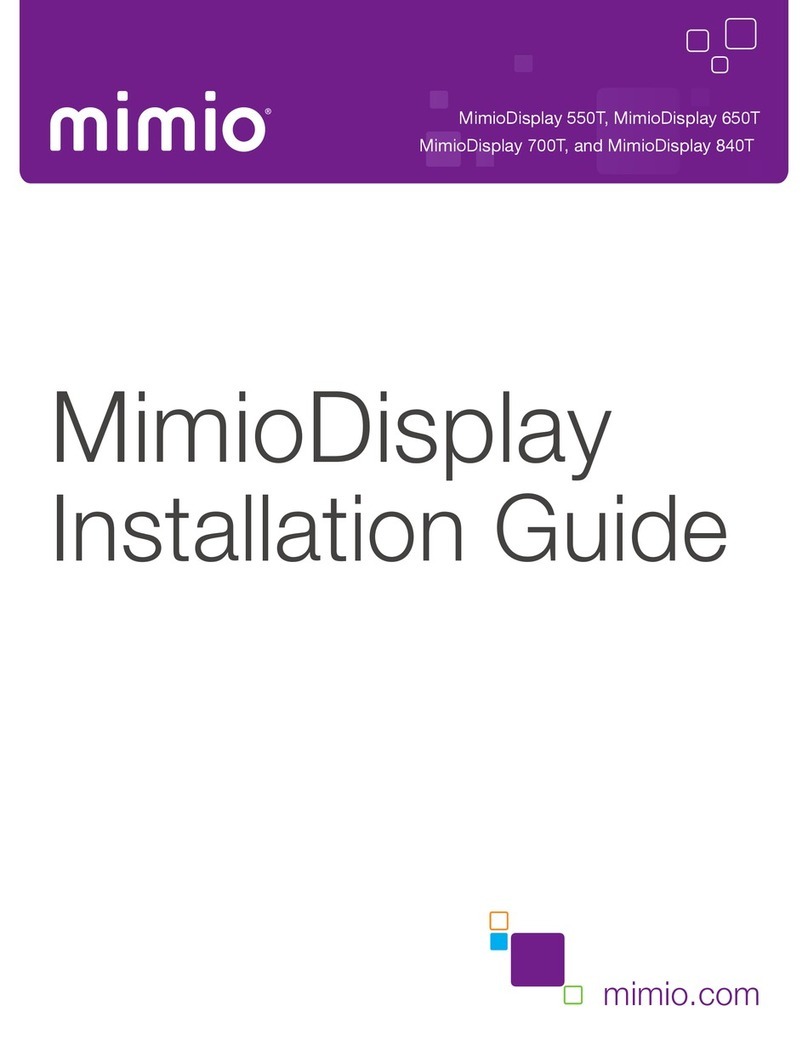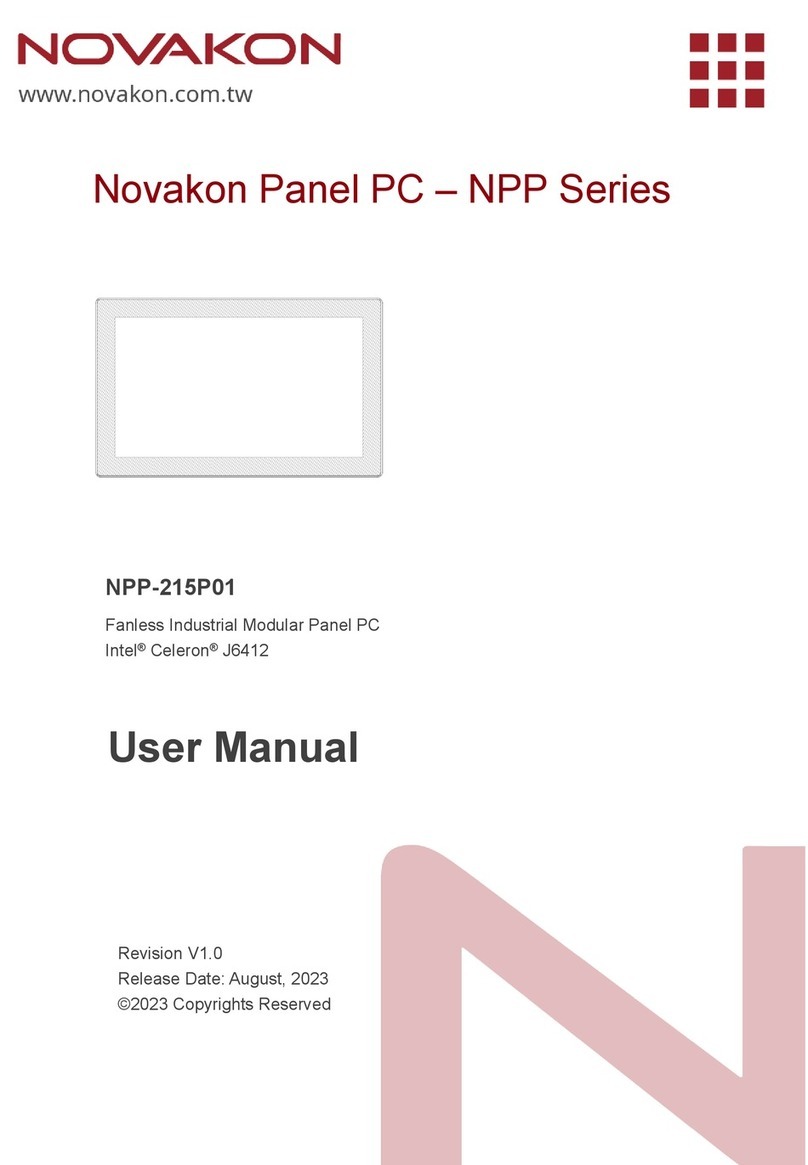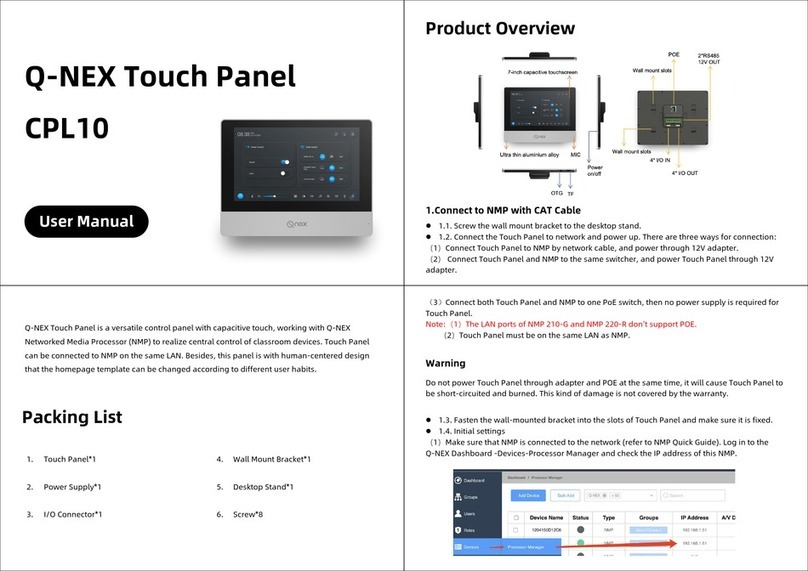Siko AP10 User manual

183/18
AP10
Absolute Position Indicator with RS485 /
SIKONETZ5 interface
User manual

AP10 Date: 16.05.2018 Art. No. 86855 Mod. status 183/18 Page 2 of 50
Table of contents
1General Informaton ................................................................................................... 5
1.1 Dokumentation ........................................................................................................5
1.2 Definitions ..............................................................................................................5
2Intended use............................................................................................................. 5
2.1 Switching on the supply voltage.................................................................................6
3Display and control keys ............................................................................................ 6
3.1 General ...................................................................................................................6
3.2 LCD display..............................................................................................................6
3.2.1 Extended display range ..........................................................................................7
3.3 LED display..............................................................................................................7
3.4 Keys .......................................................................................................................7
4Functional Description ............................................................................................... 8
4.1 Operating modes ......................................................................................................8
4.1.1 Position-bound operating modes.............................................................................9
4.1.1.1 Positioning.......................................................................................................9
4.1.1.2 Loop positioning .............................................................................................10
4.1.2 Alpha-numeric display operating mode...................................................................11
4.2 Battery buffering....................................................................................................12
4.3 Parameterization of the position indicator .................................................................12
4.3.1 Manual parameterization......................................................................................12
4.3.1.1 Starting parameterization .................................................................................12
4.3.1.2 Value input.....................................................................................................12
4.3.1.3 Value selection................................................................................................13
4.3.1.4 Adjustable parameters......................................................................................13
4.3.2 Parameterization via interface ..............................................................................13
4.4 Warnings / Errors....................................................................................................13
4.4.1 Warnings ...........................................................................................................13
4.4.2 Errors ................................................................................................................14
4.5 System commands ..................................................................................................14
4.5.1 Calibration .........................................................................................................14
4.5.2 Restore factory settings .......................................................................................15
4.5.3 Read error memory ..............................................................................................15
4.5.4 Diagnosis of bus communication ...........................................................................15
4.5.4.1 General communication ....................................................................................16
4.5.4.2 Data scan .......................................................................................................18
4.5.4.3 Telegram scan.................................................................................................19
5Overview of parameters............................................................................................ 19
6Communication via SIKONETZ 5 ................................................................................ 21
6.1 Interface...............................................................................................................21
6.2 Data exchange .......................................................................................................21

AP10 Date: 16.05.2018 Art. No. 86855 Mod. status 183/18 Page 3 of 50
6.3 Telegram setup.......................................................................................................22
6.3.1 Command...........................................................................................................22
6.3.2 Node address......................................................................................................22
6.3.3 Parameter address...............................................................................................22
6.3.4 Control word ......................................................................................................23
6.3.5 Status word........................................................................................................23
6.3.6 Data..................................................................................................................24
6.3.7 Check sum..........................................................................................................24
6.4 Synchronization .....................................................................................................25
6.5 Error telegram........................................................................................................25
6.5.1 SIKONETZ5 error codes.........................................................................................25
6.6 Communication errors .............................................................................................26
6.7 Communication monitoring ......................................................................................26
6.7.1 Bus-Timeout.......................................................................................................26
6.7.2 Programming interlock.........................................................................................26
6.8 Auto-ID.................................................................................................................27
6.9 Parameter description .............................................................................................29
6.9.1 00h: Node address...............................................................................................29
6.9.2 01h: Baud rate ...................................................................................................29
6.9.3 02h: Bus Timeout................................................................................................29
6.9.4 03h: Response parameter to a set point write access................................................30
6.9.5 04h: Keys enable time: Configuration start delay .....................................................30
6.9.6 05h: Key function enable1: Calibration enable.........................................................30
6.9.7 06h: LED flashing................................................................................................31
6.9.8 07h: LED3 (green right) .......................................................................................31
6.9.9 08h: LED2 (red left) ............................................................................................31
6.9.10 09h: LED1 (green left) .........................................................................................32
6.9.11 0Ah: Decimal places ............................................................................................32
6.9.12 0Bh: Display divisor (ADI) ....................................................................................32
6.9.13 0Ch: Direction indicators (CW, CCW).......................................................................33
6.9.14 0Dh: Display orientation ......................................................................................33
6.9.15 0Eh: Configuration programming mode...................................................................33
6.9.16 1Bh: Counting direction.......................................................................................34
6.9.17 1Ch: Resolution per revolution..............................................................................34
6.9.18 1Eh: Offset value ................................................................................................35
6.9.19 1Fh: Calibration value..........................................................................................35
6.9.20 20h: Target window1 (near field) ..........................................................................35
6.9.21 21h: Positioning type (loop type)..........................................................................36
6.9.22 22h: Loop length ................................................................................................36
6.9.23 28h: Operating mode...........................................................................................36
6.9.24 30h: Display in the 2nd row ...................................................................................37
6.9.25 31h: Target window2 (extended)...........................................................................37
6.9.26 32h: Target window2 visualization.........................................................................37
6.9.27 33h: Application of the display divisor (ADI application)..........................................38

AP10 Date: 16.05.2018 Art. No. 86855 Mod. status 183/18 Page 4 of 50
6.9.28 34h: Formation of the differential value .................................................................38
6.9.29 35h: Key function enable2: Incremental measurement enable....................................39
6.9.30 39h: LED4 (red right)...........................................................................................39
6.9.31 3Ah: LCD backlight flashing..................................................................................39
6.9.32 3Bh: LCD backlight white .....................................................................................40
6.9.33 3Ch: LCD backlight red.........................................................................................40
6.9.34 3Dh: Key function enable3: Configuration enable via keyboard ..................................40
6.9.35 3Eh: Acknowledgement settings ............................................................................41
6.9.36 3Fh: Display factor ..............................................................................................41
6.9.37 63h: Battery voltage............................................................................................42
6.9.38 65h: Device identification ....................................................................................42
6.9.39 67h: Software version ..........................................................................................43
6.9.40 80h: Number of errors..........................................................................................43
6.9.41 81h until 8Ah: Errors ...........................................................................................43
6.9.42 96h: Input errors ................................................................................................44
6.9.43 A0h: System commands........................................................................................44
6.9.44 A7h: Calibration travel.........................................................................................45
6.9.45 A8h: Programming mode ......................................................................................45
6.9.46 AAh: Freeze actual value ......................................................................................45
6.9.47 C5h: ADC values of the sensor...............................................................................46
6.9.48 CFh: Period counter .............................................................................................46
6.9.49 D0h: Response delay............................................................................................46
6.9.50 D2h: Auto-ID assignment .....................................................................................47
6.9.51 FAh: Status word.................................................................................................47
6.9.52 FBh: Set point1 ..................................................................................................47
6.9.53 FCh: Differential value .........................................................................................48
6.9.54 FDh: Error telegram .............................................................................................48
6.9.55 FEh: Position value..............................................................................................48
6.9.56 FFh: Set point2...................................................................................................49
7Communication via Service Standard Protocol ............................................................ 49
7.1 General .................................................................................................................49
7.2 Error number encoding ............................................................................................49
7.3 Service protocol commands list.................................................................................49

General Informaton
AP10 Date: 16.05.2018 Art. No. 86855 Mod. status 183/18 Page 5 of 50
1General Informaton
1.1 Dokumentation
The following documents describe this product:
The data sheet describes the technical data, the dimensions, the pin assignments, the
accessories and the order key.
The installation instructions describe the mechanical and electrical installation including
all safety-relevant requirements and the associated technical specification.
The user manual for commissioning and integrating the position indicator into a fieldbus
system.
These documents can also be downloaded at http://www.siko-global.com/p/ap10.
Additional information and support for this device can also be found there.
1.2 Definitions
If not explicitly indicated otherwise, decimal values are given as figures without addition (e.
g. 1234), binary values are labeled with b (e. g. 1011b), hexadecimal values are identified by
h (e. g. 280h) after the figures.
2Intended use
Absolute position indicator with hollow shaft suitable for direct shaft mounting. Actual and
target values are indicated via the backlit two-row LC display. A direction indicator (arrow) is
blended in if the actual value deviates from the target value including the adjustable target
window. The direction of the arrow indicates the direction of shaft movement necessary to
reach the target. Additionally, various visualization tasks can be realized by means of two bi-
color LEDs.
The device parameters can be adjusted by means of 3 keys. You can change the set point,
output the position value and adjust all device parameters via the integrated bus interface.
Scanning is magnetically-incremental. In the currentless state, scanning and saving of
changes of the position value are battery-supported.
The state of charge of the replaceable battery is monitored and signified.
Display and interface are active with external power supply only.

Display and control keys
AP10 Date: 16.05.2018 Art. No. 86855 Mod. status 183/18 Page 6 of 50
2.1 Switching on the supply voltage
The AP10 will be initialized after switching on the supply voltage. A display test is executed
during initialization, the LEDs are lighted consecutively and the configutation parameters are
loaded from the non-volative memory into the RAM of the controller.
With the display still unconfigured all parameters are set to their default values. See to it that
the bus will be connected only after correct adjustment of baud rate and ID (see chapter 4.3:
Parameterization of the position indicator and 6.8: Auto-ID). The AP10 functions with the
data last parameterized.
AP10 is in the normal operating state. According to the requirements of the application, the
display can be parameterized via the SIKONETZ5 interface in this state.
3Display and control keys
3.1 General
The position indicator has a two-line display with special characters and three control keys.
The keys serve for position indicator parameterization and control. Two LEDs (1) serve for
monitoring positioning.
Fig. 1: Control elements
3.2 LCD display
The The display range is limited to -19999 … 99999. Values outside this
range are displayed with "".
With supply voltage applied to the position indicator with factory settings, the actual value
will be displayed in the 1st row and the set point in the 2nd row. If there is no valid set point,
"---" will be displayed in the 2nd row. The values displayed are determined by the operating
mode.
Direction indicators (arrows) support positioning.
The battery symbol is shown with a critical or insufficient battery status.
With incremental measurement function activated, the incremental measurement symbol
is shown.
LED1

Display and control keys
AP10 Date: 16.05.2018 Art. No. 86855 Mod. status 183/18 Page 7 of 50
If battery voltage drops to a critical value, the battery symbol on the display will flash. If it
falls below the minimum value, the symbol will glow permanently.
Errors are signified by red characters.
3.2.1 Extended display range
Values up to -999999 can be displayed by means of the control word. If the relevant bit has
been set and the value to be displayed is between -199999 and -999999, then the negative
sign and the digit of the highest order will flash alternately. If the value range drops below -
999999, "" will be displayed.
3.3 LED display
In its basic state (factory setting) the LED display has different meanings depending on the
operating mode (see chapter 4.1: Operating modes).
With the basic function of the LEDs inactivated, every LED can be controlled independently via
the control word (see chapters 6.9.8 to 6.9.10 and 6.9.30: LEDs and chapter 6.3.4: Control
word).
3.4 Keys
Pressing the key enables or disables the incremental measurement function. With the
Auto-ID function, the new ID is adopted by actuating this key (see chapter 6.8: Auto-ID).
Pressing the key starts calibration (see chapter 4.5.1: Calibration) and acknowledges a
pending error (see chapter 4.4.2: Errors).
Pressing the key starts the parameterization mode (see chapter 4.3: Parameterization of
the position indicator).
In the "Alpha-numeric display" operating mode, the set points previously received (set point1
and set point2) are acknowledged via the respective buttons depending on the
acknowledgment settings (see chapter 6.9.35).

Functional Description
AP10 Date: 16.05.2018 Art. No. 86855 Mod. status 183/18 Page 8 of 50
4Functional Description
4.1 Operating modes
The following position-dependent operating modes are differentiated: Absolute Position,
Differential Value, Modulo and the position-independent operating mode Alpha-numeric
Display.
Operating
mode
Absolute position
Differential value
Modulo
Alpha-numeric
Display
Line 1
Actual position
Actual position
Actual position
Set point1
Line 2
Set point2
Differential value
Set point2
Set point2
Table 1: Display with different operating modes
Absolute position:
Linear absolute position values are displayed.
Differential value display:
With factory setting: Differential value = actual position - set point2
Modulo display:
Position values ranging from 0° to 360° are displayed.
Using the parameter 0Ah: Decimal places the resolution and the modulo point of the
displayed values are set.
Decimal places
Display resolution
Value range
0
1°
0° …360°
1
1/10°
0.0° …360.0°
2
1/100°
0.00° …360.00°
3
1/1000°
0.000° …360.000°
4
1/10000°
0.0000° …360.0000°
Table 2: Modulo display
Alpha-numeric display:
Both rows can be written freely. Set point1 is received via the SIKONETZ5 parameter FBh "set
point1", set point2 via parameter FFh "set point2". The data identifier must be correctly set in
the relevant control word. The data identifier differentiates whether the data is interpreted
and displayed as figures or alpha-numeric characters (ASCII) (see chapter 6.3.4: Control
word).

Functional Description
AP10 Date: 16.05.2018 Art. No. 86855 Mod. status 183/18 Page 9 of 50
4.1.1 Position-bound operating modes
4.1.1.1 Positioning
(see chapter 4.1.1.2: Loop positioning)
Arrows: (see parameter 0Ch: Direction indicators (CW, CCW))
Arrows are displayed to support the user with positioning as long as the current actual
position value is outside (see parameter 20h: Target window1 (near field)) target window1.
The direction of the arrow indicates the direction of shaft rotation in order to arrive at the set
point2.
LED display: (see e. g. parameter 09h: LED1 (green left))
With factory setting, the LED glows green as long as the actual position is within the
programmed window1. When leaving target window1, the LED glows red. The shaft must be
rotated in the direction of the glowing LED in order to arrive at the set point2. The red
glowing LED on the right means: clockwise (cw) rotation required. Red glowing LED on the
left: counter-clockwise (ccw) rotation required.
An additional target window (target window2) and an associated visualization can also be
configured (see parameter 31h: Target window2 (extended)).
With factory settings, the LED display has the following meaning:
Operating state
LED
Status
Meaning
There is no valid set
point2.
both
off
Positioning disabled.
There is a valid set
point2.
LED left
off
Target window not reached!
The shaft must be rotated clockwise (cw) in
order to reach the target.
red
Target window not reached!
The shaft must be rotated counter-clockwise
(ccw) in order to reach the target.
green
Target window reached.
LED right
off
Target window not reached!
The shaft must be rotated counter-clockwise
(ccw) in order to reach the target.
red
Target window not reached!
The shaft must be rotated clockwise (cw) in
order to reach the target.
green
Target window reached.
Table 3: LED display
Control word (see chapter 6.3.4: Control word):
The set point is not displayed and positioning not monitored unless the set point2 is marked
as valid in the control word.
Status word (see chapter 6.3.5: Status word):
Upon reaching target window1, the static and dynamic target-window-reached bits are set in
the status word. The dynamic bit is deleted when leaving target window1. The user must
acknowledge the static bit.

Functional Description
AP10 Date: 16.05.2018 Art. No. 86855 Mod. status 183/18 Page 10 of 50
Example Position monitoring:
Parameterization: Factory setting
Additionally: Set point2 = 100
Fig. 2: Positioning monitoring
Example of position monitoring with additionally activated target window2 parameter:
Parameterization: Factory setting
Additionally: Target window 2 = 15
Visualization target window 2 = 1
Set point = 100
Fig. 3: Positioning monitoring with target window2
4.1.1.2 Loop positioning
Target window1 is also applied to the loop length.
If the position indicator is operated on a spindle or an additional gear, the spindle or external
gear backlash can be compensated by means of loop positioning. Therefore, movement
towards the set point is always in the same direction. This direction of approach can be
defined.
Example:
The direction from which every target position shall be driven to is positive.
Case 1 the new position is greater than actual position:
100
+
-
Target
window1
95
105
LED left
Positioning monitoring
LED right
+
-
Target
window1
Target window2
LED left
Positioning monitoring
85
115
LED right
100
95
105

Functional Description
AP10 Date: 16.05.2018 Art. No. 86855 Mod. status 183/18 Page 11 of 50
Direct travel to the target position.
Case 2 the new position is smaller than actual position:
The position indicator's arrows show that the set point is to be overrun by the loop length.
Afterwards, the set point is approached in positive direction.
Fig. 4: Positioning Loop+
4.1.2 Alpha-numeric display operating mode
Two 6-digit set points can be displayed in this operating mode. With factory settings, the set
points are acknowledged by pressing the asterisk key (see chapter 3.4: Keys).
LCD display:
In the absence of a valid set point, the 1st row is displayed empty (blank). "---" appears in
the 2nd row.
A valid set point is displayed flashing until its receipt is acknowledged.
LED display:
With factory settings, the LED display works according to the following table.
Operating state
LED
Status
Meaning
There is no valid set
point.
both
off
There is a valid set
point.
LED left
red
Set point1 not acknowledged
green
Set point1 acknowledged
LED right
red
Set point2 not acknowledged
green
Set point2 acknowledged
Table 4: LED display in the alpha-numeric display operating mode
Control word:
In the control word, the relevant type (number or character string) and the validity of the set
point is transmitted to the display. As an additional option, the set point can be
acknowledged via the control word.
Set point
+
-
Positioning in positive
direction
Positioning in negative
direction
Positioning: loop +
Loop length
Target window1

Functional Description
AP10 Date: 16.05.2018 Art. No. 86855 Mod. status 183/18 Page 12 of 50
Status word:
Type, validity and acknowledgement status of the set points are fed back in the status word.
4.2 Battery buffering
The battery makes possible the detection of currentless displacement. Battery life is approx. 5
years depending on the duration of battery operation (including storage) and frequency of
currentless adjustments. Battery voltage is checked at intervals of approx. 5 min. If battery
voltage drops below a specified value, the battery symbol will blink on the display. If
the battery voltage continues to drop, will be displayed permanently. The battery
should be replaced within approx. three months after the first appearance of the battery
symbol. The battery can be replaced by the SIKO distribution partners or at the SIKO main
factory. For battery replacement it is mandatory to follow the instructions of the installation
instructions.
Status word:
The charge status of the battery is signified in the status word. Bit 11 is set when the
charging voltage is critical and an error is signified with the additional bit 7 set when the
battery is empty.
4.3 Parameterization of the position indicator
The position indicator can be fully parameterized via the bus interface. You can configure
manually via keyboard the most significant bus parameters (node address, baud rate, protocol,
bus timeout and reponse delay).
4.3.1 Manual parameterization
4.3.1.1 Starting parameterization
After applying supply voltage and completion of initialization, the position indicator is on the
uppermost level of the menu structure (default/Factory settings).
By actuating the key, the set node address and baud rate is displayed. Parameterization
starts if it is actuated for the duration of the enable time (see parameter 04h: Keys enable
time: Configuration start delay and 3Dh: Key function enable3: Configuration enable via
keyboard).
4.3.1.2 Value input
Enter values via the key and the key. Confirm values entered by pressing the key.
- decimal place selection key
- value input key

Functional Description
AP10 Date: 16.05.2018 Art. No. 86855 Mod. status 183/18 Page 13 of 50
4.3.1.3 Value selection
For some parameters you can select values from a list.
Direct value input is not possible there.
Pressing the key, the value can be selected from the list. By pressing the key, the
selection is confirmed.
4.3.1.4 Adjustable parameters
The following parameters can be adjusted.
Display
Parameter
Options
ID
Node-ID
1 … 127
KBAUD
Baud rate
19.2 kbaud
57.6 kbaud
115.2 kbaud
Protcl
Protocol
SIKONETZ5
Service-standard
BUS TO
Bus-Timeout
0 … 20
Inhibt
Response delay
0 … 20
CODE
System commands
Reset factory settings (see chapter 4.5.2)
Start diagnosis (see chapter 4.5.3)
Table 5: Manually adjustable parameters
4.3.2 Parameterization via interface
The position indicator can be completely parameterized in the RS485-SIKONETZ5 interface
(see chapter 6: Communication via SIKONETZ 5).
4.4 Warnings / Errors
4.4.1 Warnings
Warnings do not influence the acquisition of the absolute position value.
Warnings are deleted after removing the cause.
Possible warnings:
Battery voltage for absolute position detection is below limit immediately exchange
battery!
This warning is displayed with a blinking battery symbol . Warnings are issued through
the interface via the status word (see chapter 6.3.5:Status word, and chapter 4.5.3: Read
error memory).
Display
Bit assignment in the status word
Error
flashing
11
Low battery voltage

Functional Description
AP10 Date: 16.05.2018 Art. No. 86855 Mod. status 183/18 Page 14 of 50
4.4.2 Errors
Errors are signified via the display (written in red or ) and via the interface.
The cause of error must be removed to enable resumption of normal operation (see Table 7:
Corrective actions). Afterwards you can acknowledge or delete the error message by pressing
the key or via the interface (see chapter 6.3.4: Control word).
(For signaling see chapter 6.3.5:Status word and chapter 4.5.3: Read error memory)
Display
Error code
SIKONETZ5
Bit assignment in
the status word
Error
permanent
0006h
11+7
Low battery voltage (empty)
SENBND
000Fh
12+7
Tape-sensor gap exceeded
noSENS
001Ah
12+7
No sensor connected
SPEED
0019h
12+7
Travel speed exceeded
CS bUS
0080h
7
Checksum SIKONETZ5
to bUS
0081h
7
Timeout SIKONETZ5
Table 6: Error messages
Display
Error
Possible effect
Corrective actions
permanent
Battery empty
Position value not
reliable
Battery change +
calibration travel
SPEED
Admissible speed
exceeded (see
installation instruction)
Position value not
reliable
Reduce speed +
calibration travel
Table 7: Corrective actions
4.5 System commands
4.5.1 Calibration
Two steps are required for executing calibration:
1. Write calibration value (see object 1Fh: Calibration value)
2. Execute calibration (reset) (see chapter 3.4: Keys or object 0Ah: Decimal places with the
data content 7 or object A7h: Calibration travel)
Since the measuring system is an absolute system, calibration is necessary only once with
commissioning. With calibration, the calibration value is adopted for calculation of the
position value. The following equation is applied in case of calibration:
Position value = 0 + calibration value + offset value
Calibration value (see object 1Fh: Calibration value)
Offset value (see object 1Eh: Offset value)

Functional Description
AP10 Date: 16.05.2018 Art. No. 86855 Mod. status 183/18 Page 15 of 50
4.5.2 Restore factory settings
There are various options for restoring the factory settings of the device:
Access
Coding
Factory settings are restored
Manuell
11100
all parameters
11102
all except bus parameters
11105
only bus parameters
SIKONETZ5
(see parameter A0h:
System commands)
A0h
1
all parameters
2
all except bus parameters
5
only bus parameters
Table 8: Access to factory settings
The bus parameters are:
Display
Parameter address
Parameter
ID
00h
Node-ID
KBAUD
01h
Baud rate
Protcl
-
Protocol
BUS TO
02h
Bus-Timeout
-
03h
Response parameter to target value write access
-
0Eh
Configuration programming mode
Inhibt
D0h
Response delay
Table 9: Bus parameter
4.5.3 Read error memory
To receive a list of device errors that occurred switch the device to the diagnosis mode. Enter
CODE "200000" in parameterization (see chapter 4.3.1: Manual parameterization) and confirm
by pressing the key. Any errors occurring are output indicating the error number and total
of occurrences in the upper row. The type of error is shown in the lower row. Error number 1
contains the latest error. The oldest error is output with the highest error number.
4.5.4 Diagnosis of bus communication
By entering code CODE 300 00X, three different diagnostic modes can be called up:
Mode
Diagnostic parameters
to be specifie
Possible results of diagnosis
General
communication
Baud rate
There is genral bus communication.
Bus load
Addressed nodes
Connection or data quality, resp.
Node address
Data scan
Node address (ID) to be
checked
The data content of the set telegram last
received meets the expectation.
The set telegram is sent with the expected
quantity and time.
Access type (read/write)
Parameter address

Functional Description
AP10 Date: 16.05.2018 Art. No. 86855 Mod. status 183/18 Page 16 of 50
Mode
Diagnostic parameters
to be specifie
Possible results of diagnosis
Telegram scan
Node address to be
checked
The expected telegram is sent or received,
resp.
Access type (read/write)
Parameter address
Data content
Table 10: Diagnostic modes
LED status
Meaning
All OFF
No messages are received (no bus traffic)
red
General bus traffic is detected, but not with the set telegram properties
green
The set node address is addressed, or the data contents correspond with
the set value, resp.
Table 11: Meaning of the LED
4.5.4.1 General communication
Start via input "CODE 300.000".
Display
Adjustment
Meaning
ID to be checked
Number of all telegrams received with this
ID, per second.
M/s = Message / second.
here: to ID 31: 63 telegrams/s
ID to be checked
Number of all telegrams received with this
ID, per second.
M/s = Message / second.
here: to ID 31: 0 telegrams/s
no telegrams with this ID (0M/s)
However, telegrams with a different ID are
received (indicated by the red LED)

Functional Description
AP10 Date: 16.05.2018 Art. No. 86855 Mod. status 183/18 Page 17 of 50
Display
Adjustment
Meaning
ID to be checked
Number of all telegrams received with this
ID, per second.
M/s = Message / second.
here: to ID 31: 0 telegrams/s
no telegrams with this ID (0M/s)
no telegrams with a different ID (no
LED)
Possible causes:
wrong baud rate, disconnection, master
does not send, defective device driver
ID to be checked
acknowledged by
key
1st line
"FE" = Parameter address in hex
(here: actual value).
".0" = read command (see chapter 6.3.1)
"Nxx" = number of telegrams received (here:
63)
2nd line:
The data content of the message last heard
is displayed in decimal notation. (here: 0).
Consequently, the data content, e. g. of the
position value may alternate between "0"
and "x". The master sends "0" in its request,
the respective device responds with "x".
Messages sent by the device itself cannot be
displayed/recorded.
ID to be checked
acknowledged by
key
No telegram with this confirmed ID was
received, "no COM" will be displayed.

Functional Description
AP10 Date: 16.05.2018 Art. No. 86855 Mod. status 183/18 Page 18 of 50
Display
Adjustment
Meaning
ID to be checked
again
acknowledged by
key
1st line:
Number of telegrams with checksum error
(with valid ID) in one second.
(here: 7)
2nd line:
Number of telegrams with CS error compared
with number of all telegrams. Expressed as a
percentage
(here: 99.99 %)
4.5.4.2 Data scan
With the data scan, the data content of a specific telegram is output.
Start via input "CODE 300.001".
Display
Adjustment
Meaning
ID to be checked
Telegrams directed to node address xx are
examined below.
(Annotation to the picture: LED off: no bus
traffic!)
Here: node address = 31
Command to be
checked (access
type)
The command is input in decimal notation
(lower line).
The command is displayed in hexadecimal
notation due to lack of place (upper line).
Here "0" = read command

Overview of parameters
AP10 Date: 16.05.2018 Art. No. 86855 Mod. status 183/18 Page 19 of 50
Display
Adjustment
Meaning
Parameter to be
checked
The parameter address is input in decimal
notation (lower line).
The parameter address is displayed in
hexadecimal notation due to lack of place
(upper line).
Here parameter address = "0xFF" = set point
The ID, the access
type and the
parameter address
were input
The parameter address and the access type
are displayed in the upper line.
After the X, the number of these telegrams
received is indicated.
(The counter overruns at 0xFF)
In the lower line, the data content of the
message last received is displayed in
decimal notation.
Attention: The data content may alternate
between 0 (= question of the master) and x
(= response of the device).
4.5.4.3 Telegram scan
Start via input "CODE 300.002".
Here, node address, command, and parameter address are set as is the case with the data
scan. Additionally, the expected data content is set. If a telegram is received where all items
match exactly, the Received counter is increased, and the LED switched to green.
5Overview of parameters
Name
Description
see
page
00h: Node address
Node address
29
01h: Baud rate
Baud rate of the RS485 interface
29
02h: Bus Timeout
Indication of bus timeout in x100 ms
29
03h: Response parameter to a set
point write access
Defines the response to the command
"Write set point".
30
04h: Keys enable time:
Configuration start delay
Period of key actuation in order to start
configuration.
30
05h: Key function enable1:
Calibration enable
Enable calibration
30
06h: LED flashing
All LEDs flashing
31

Overview of parameters
AP10 Date: 16.05.2018 Art. No. 86855 Mod. status 183/18 Page 20 of 50
Name
Description
see
page
07h: LED3 (green right)
LED green right (LED3)
31
08h: LED2 (red left)
LED red left (LED2)
31
09h: LED1 (green left)
LED green left (LED1)
32
0Ah: Decimal places
Number of decimal places
32
0Bh: Display divisor (ADI)
ADI display divisor
32
0Ch: Direction indicators (CW, CCW)
Visualization of direction indicators
33
0Dh: Display orientation
Display orientation
33
0Eh: Configuration programming
mode
Basic setting of programming interlock
33
1Bh: Counting direction
Counting direction
34
1Ch: Resolution per revolution
Resolution of the measuring system.
34
1Eh: Offset value
Offset value
35
1Fh: Calibration value
Calibration value
35
20h: Target window1 (near field)
The set point has been reached when the
actual value is within the target window1
35
21h: Positioning type (loop type)
Travel towards set point in this direction
36
22h: Loop length
Loop length
36
28h: Operating mode
Operating mode
36
30h: Display in the 2nd row
Controls the display of the 2nd row of the
display
37
31h: Target window2 (extended)
Extended target window for easier positioning
37
32h: Target window2 visualization
Visualization of target window2
37
33h: Application of the display
divisor (ADI application)
ADI application
38
34h: Formation of the differential
value
Formation of the differential value
38
35h: Key function enable2:
Incremental measurement enable
Incremental measurement enable
39
39h: LED4 (red right)
LED red right (LED4)
39
3Ah: LCD backlight flashing
Flashing LCD backlight
39
3Bh: LCD backlight white
LCD backlight white
40
3Ch: LCD backlight red
LCD backlight red
40
3Dh: Key function enable3:
Configuration enable via keyboard
Configuration enable
40
3Eh: Acknowledgement settings
Acknowledgment settings (alpha-numeric
display)
41
3Fh: Display factor
Display factor (inch indication)
41
63h: Battery voltage
Battery state of charge
41
65h: Device identification
SIKONETZ5 device identification (AP10 = 8)
42
67h: Software version
Software version
43
80h: Number of errors
Number of error incidents
43
81h until 8Ah: Errors
Error list
43
Other manuals for AP10
3
Table of contents
Other Siko Touch Panel manuals