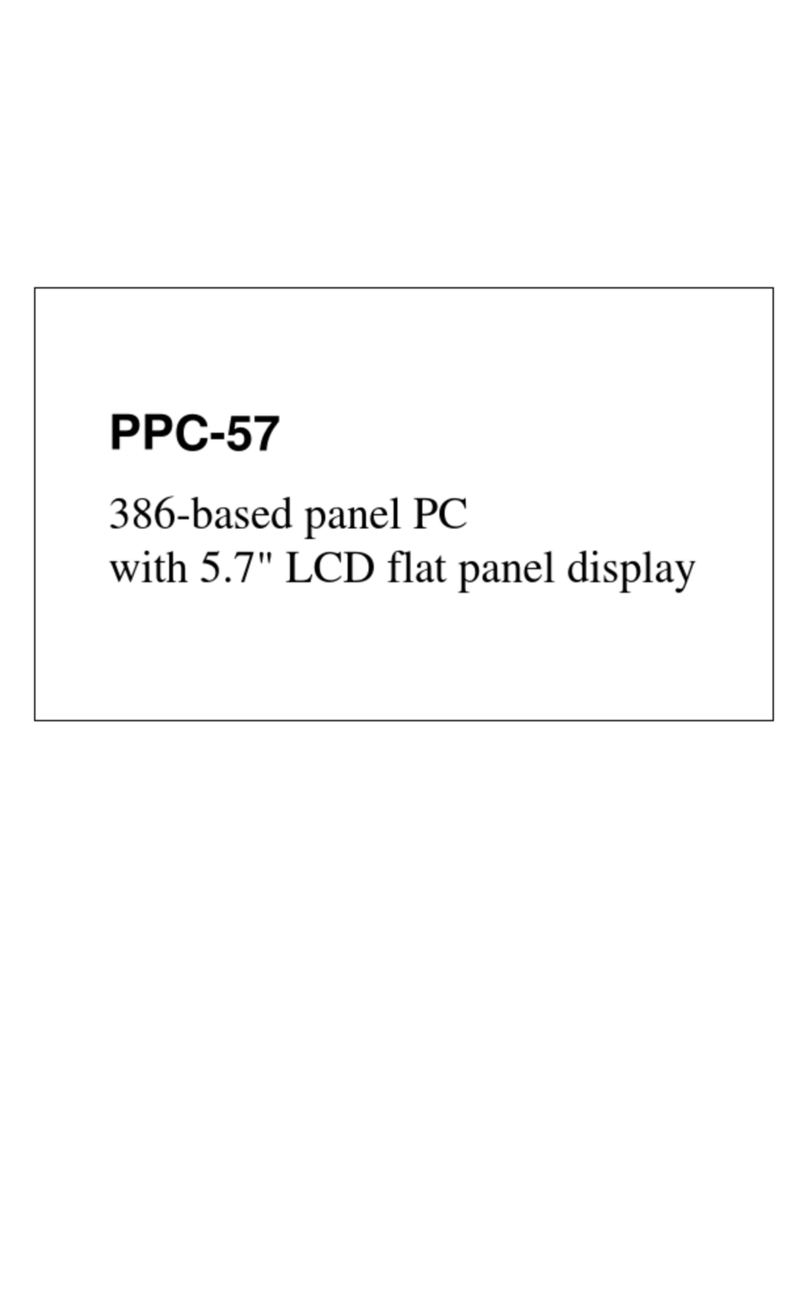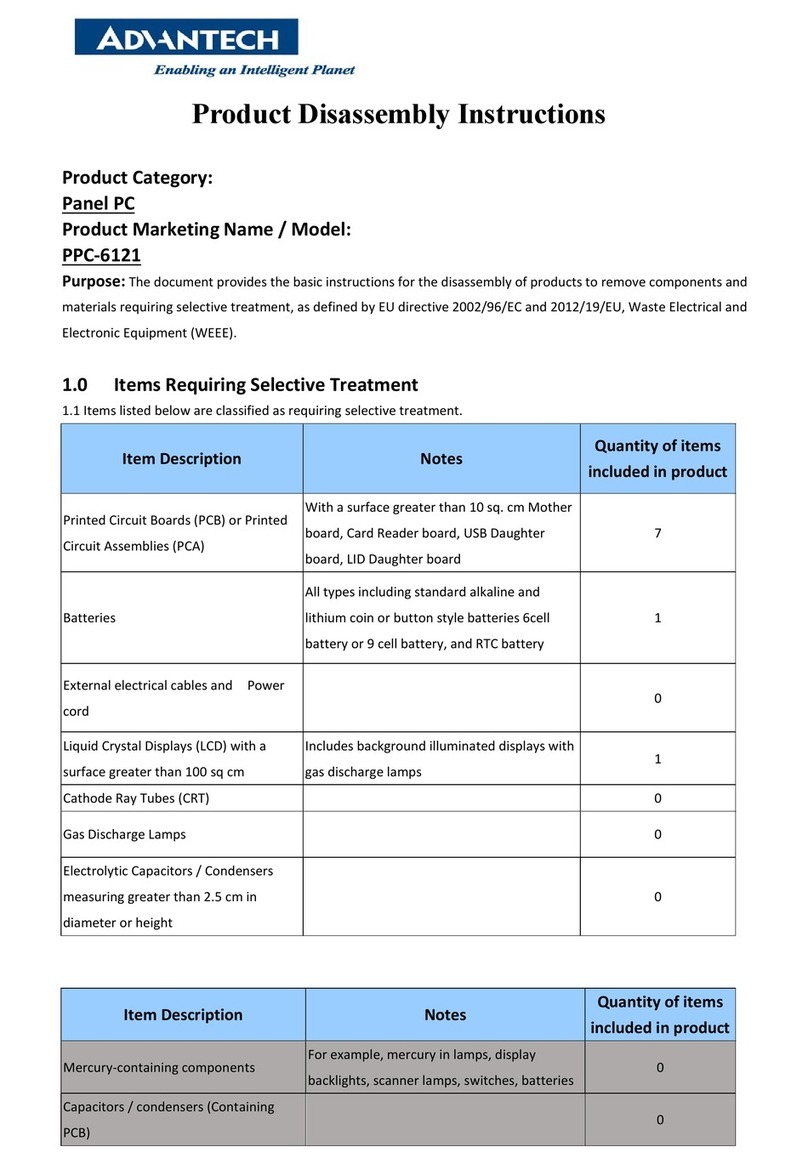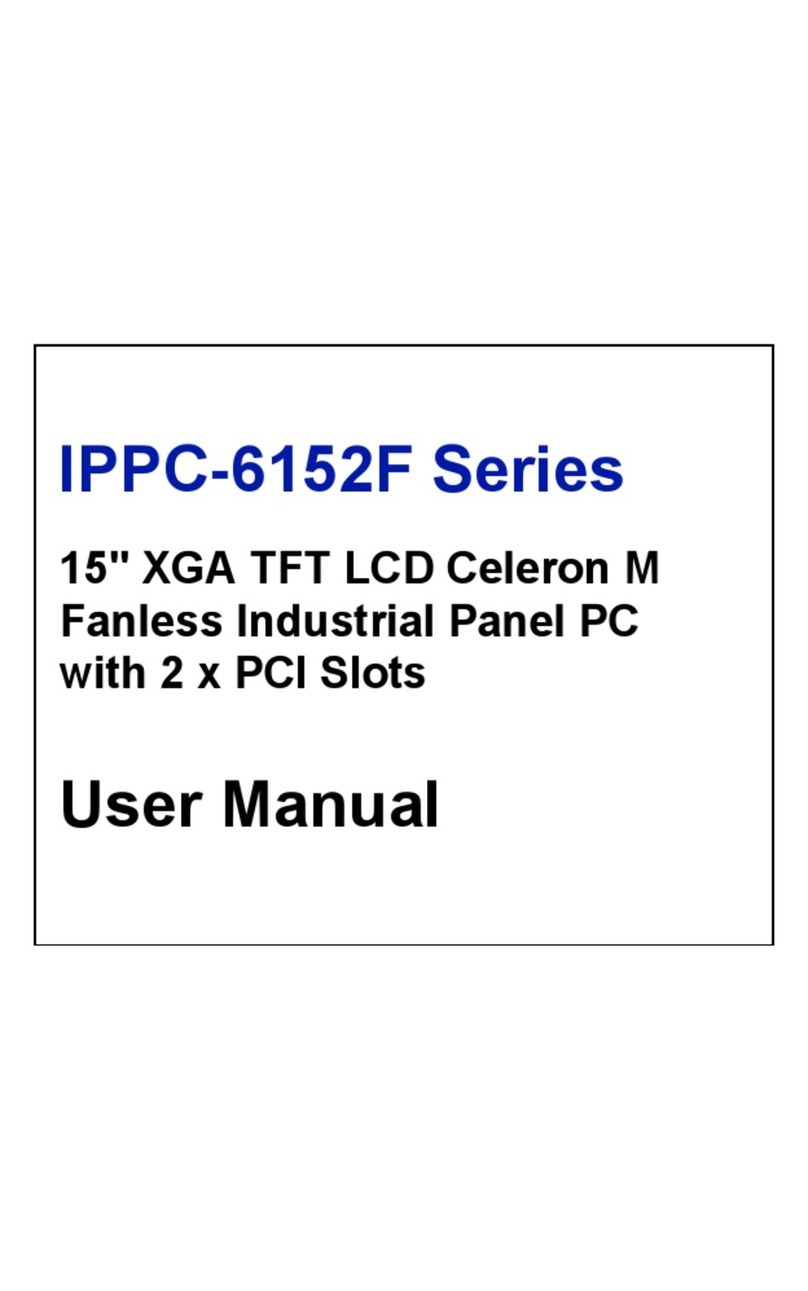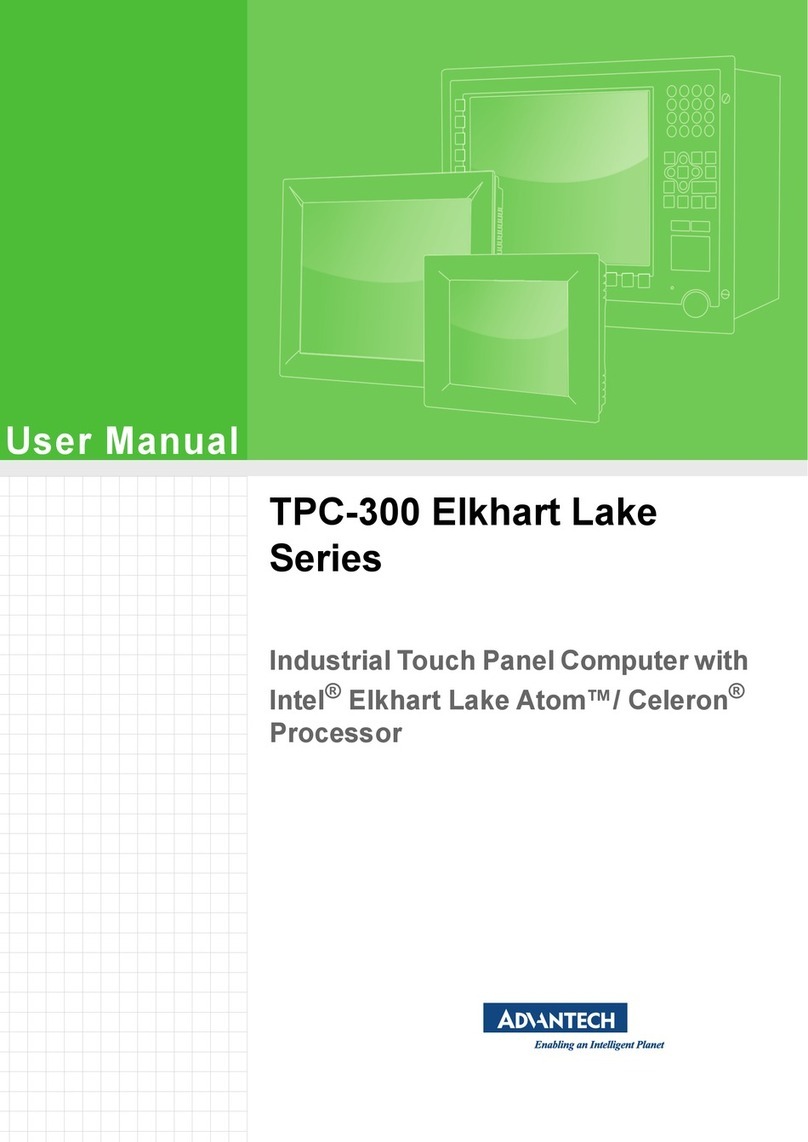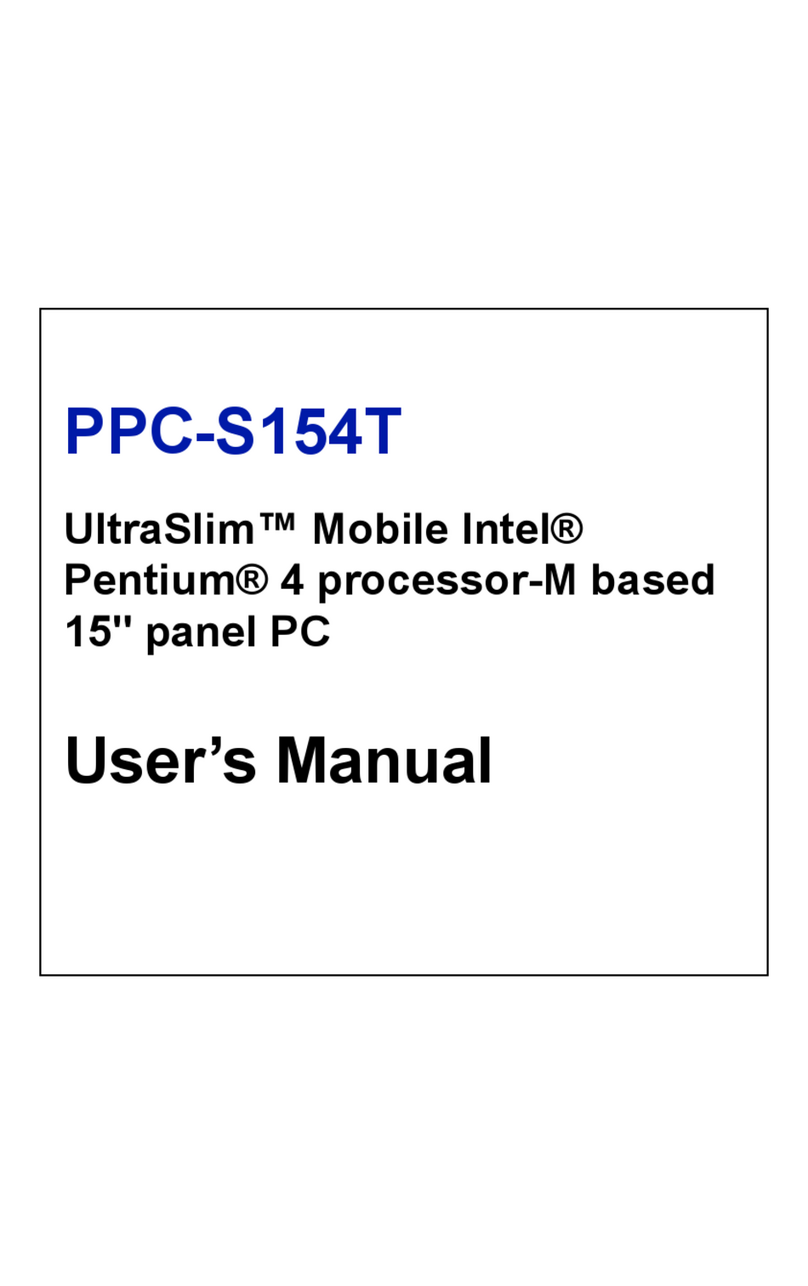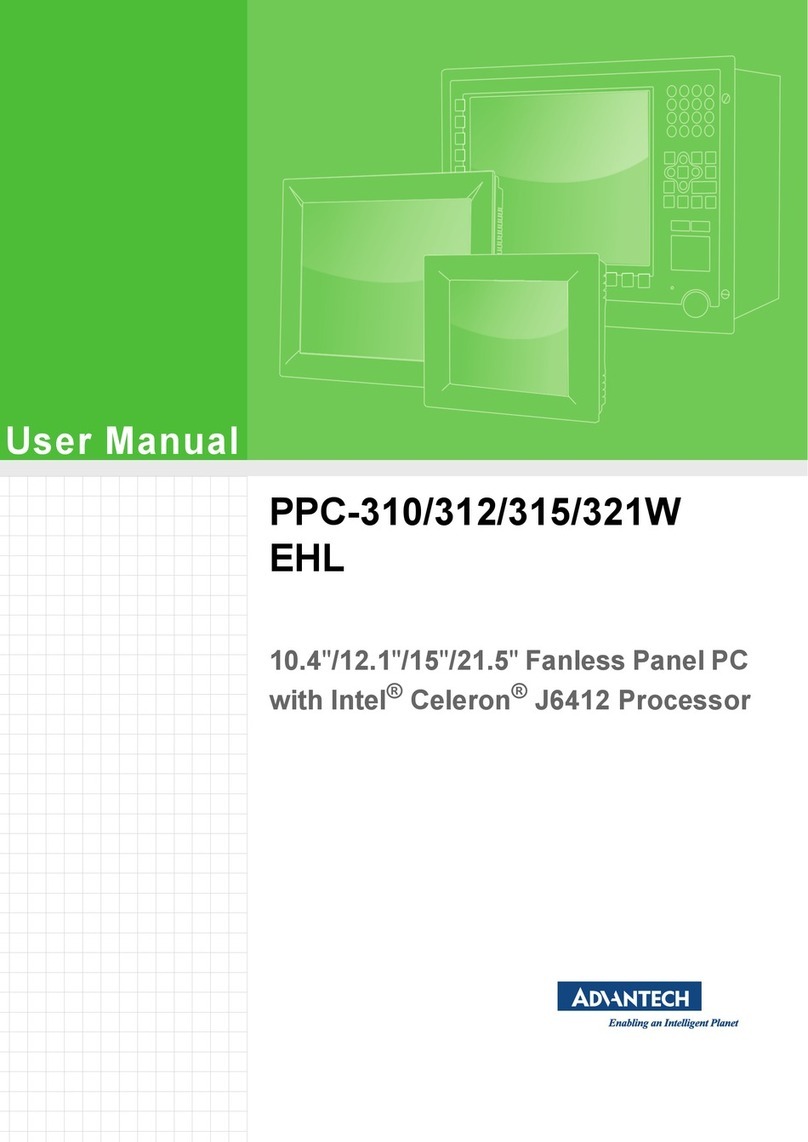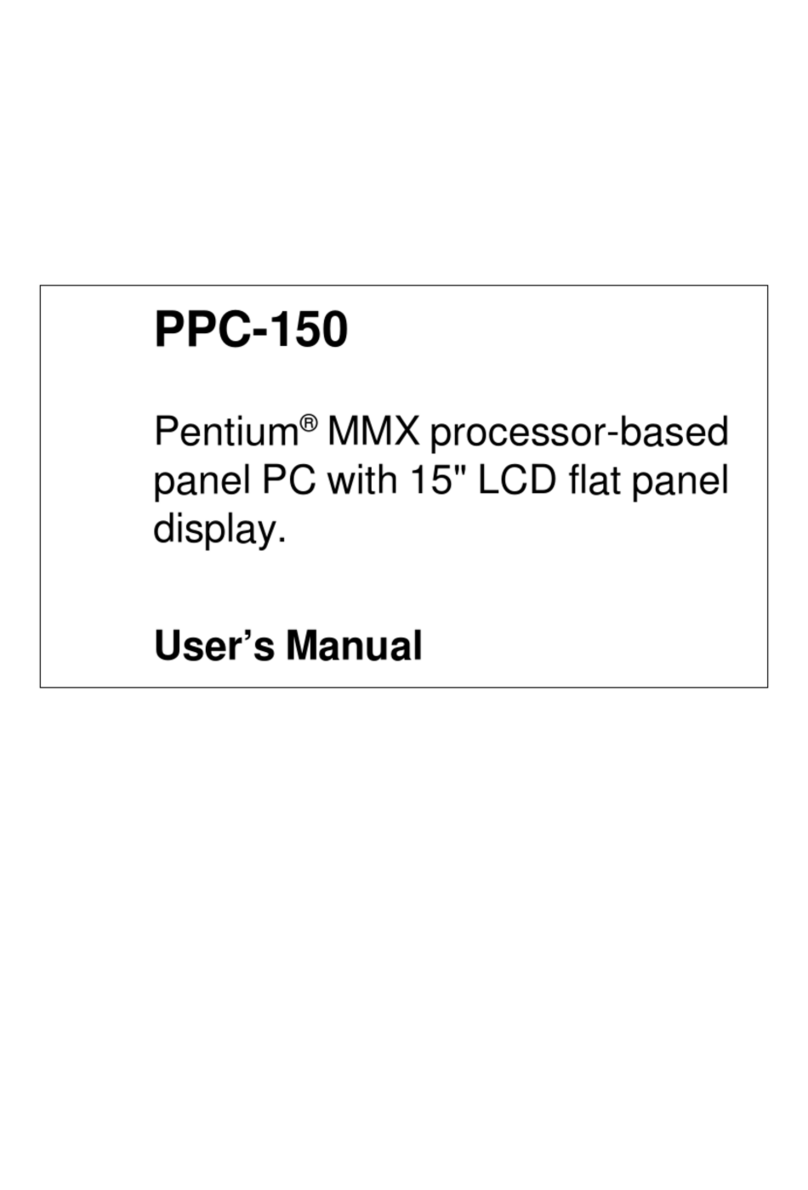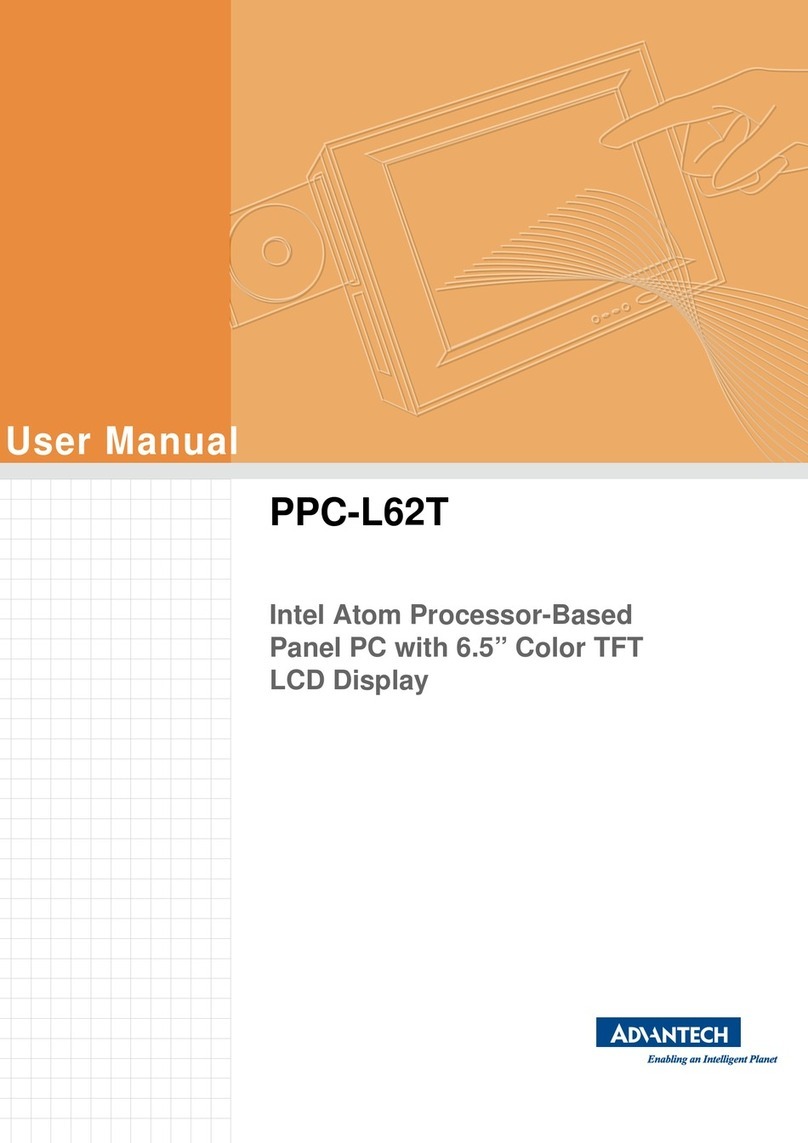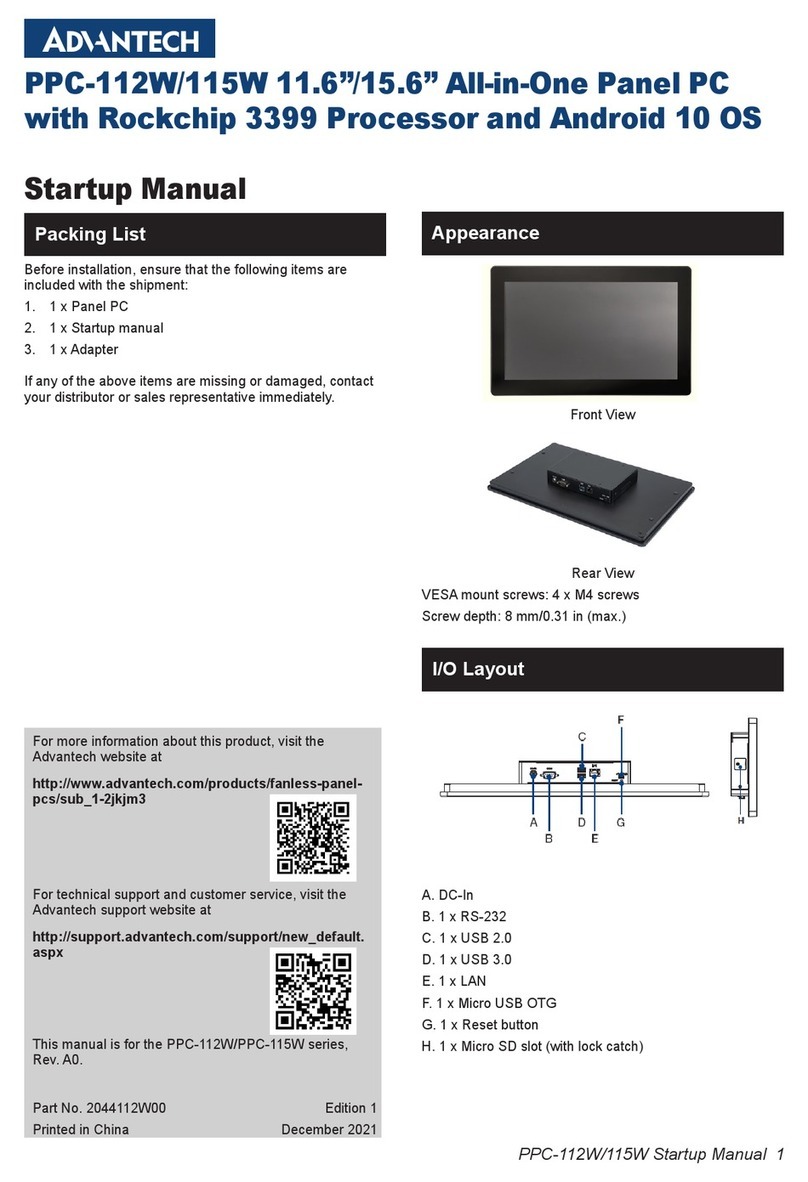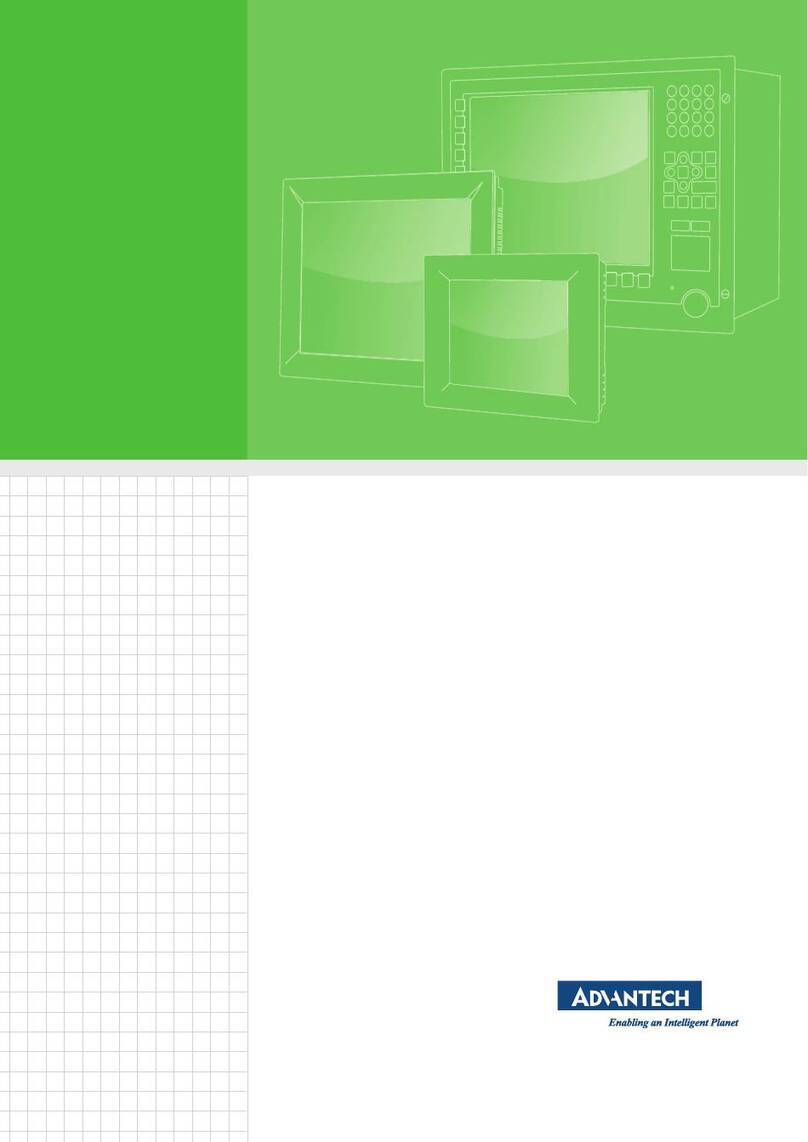vii TPC-B300 Series User Manual
Contents
Chapter 1 General Information ............................1
1.1 Introduction ............................................................................................... 2
1.2 Specification.............................................................................................. 2
1.2.1 System Kernel............................................................................... 2
1.2.2 O/S support................................................................................... 2
1.2.3 Certification and Environment....................................................... 3
1.3 LCD & Touch Specifications ..................................................................... 3
Table 1.1: Specifications ............................................................. 3
Table 1.2: Specifications ............................................................. 4
1.4 Power ........................................................................................................ 4
1.5 I/O Port Arrangement................................................................................ 4
Figure 1.1 I/O Port Arrangement ................................................. 4
1.6 Panel Mounting ......................................................................................... 5
Figure 1.2 Panel mounting........................................................... 5
1.7 Dimensions and Cutout............................................................................. 5
1.8 LED indicators on optional FPM-Display module...................................... 6
Table 1.3: LED Indicators ............................................................ 6
Chapter 2 System Setup.......................................7
2.1 Transport and Unpacking.......................................................................... 8
2.2 System Setup............................................................................................ 8
Figure 2.1 Install SSD - 1............................................................. 9
Figure 2.2 Install SSD - 2............................................................. 9
Figure 2.3 Install SSD – 2............................................................ 9
Figure 2.4 Power connector and pin assignment ...................... 10
Figure 2.5 Power Receptor & Button Pin Assignment ............... 10
2.3 Driver Installation .................................................................................... 11
2.3.1 Chipset, Graphics, ME, and LAN Driver Installation ................... 11
2.3.2 Watchdog Driver Installation ....................................................... 11
2.4 Panel Mounting ....................................................................................... 13
2.5 Cabinet Installation and Earth Grounding setup ..................................... 15
2.6 Power/Digital Ground and Earth Ground ................................................ 16
2.7 Installation of extension........................................................................... 17
2.7.1 Installation of M.2(2242) SSD ..................................................... 17
Figure 2.6 Install M.2 SSD -1..................................................... 17
2.7.2 Installation of iDoor ..................................................................... 17
Figure 2.7 Install iDoor -1 .......................................................... 17
Figure 2.8 Install iDoor -2 .......................................................... 18
Figure 2.9 Install iDoor -3 .......................................................... 18
Figure 2.10Install iDoor -4 .......................................................... 19
Figure 2.11Install iDoor -5 .......................................................... 19
Chapter 3 BIOS Setup.........................................21
3.1 Entering Setup ........................................................................................ 22
3.1.1 Main Setup.................................................................................. 22
3.1.2 Advanced BIOS Features Setup................................................. 23
3.1.3 Chipset Configuration ................................................................. 32
3.1.4 Security ....................................................................................... 32
3.1.5 Boot............................................................................................. 33
3.1.6 Save & Exit ................................................................................. 34
3.1.7 Wake up on LAN......................................................................... 35