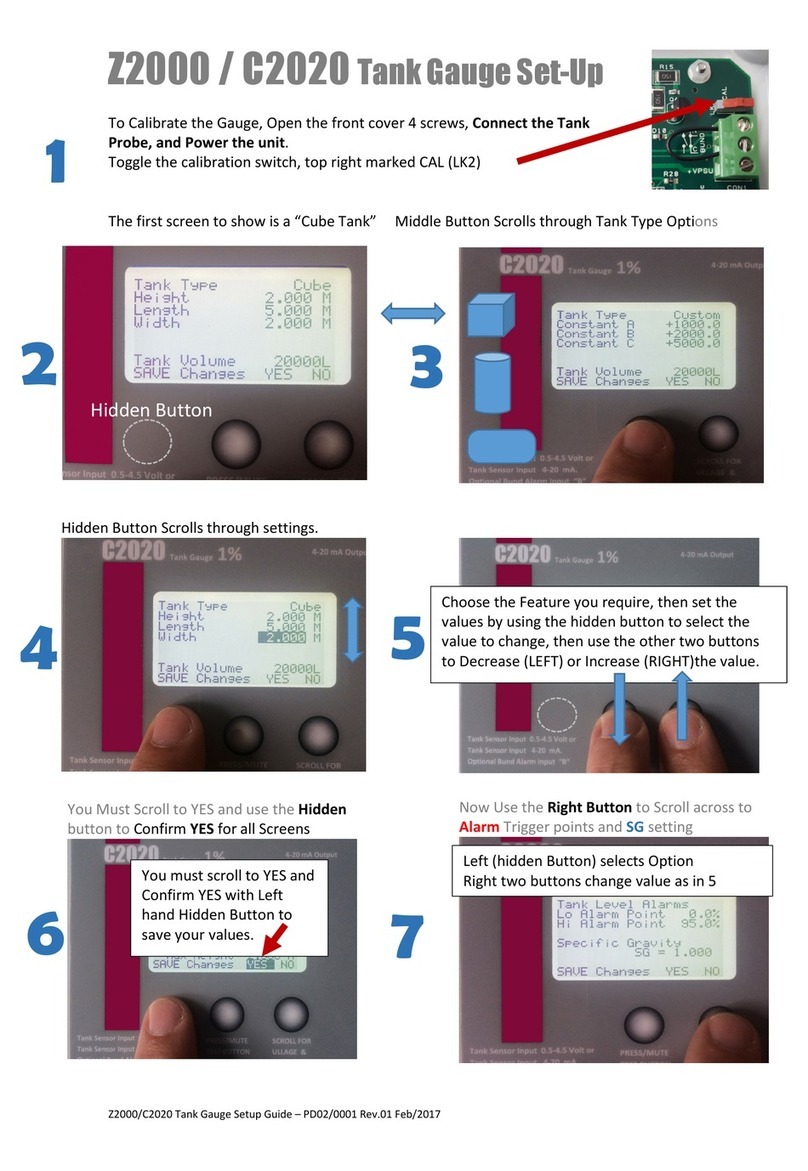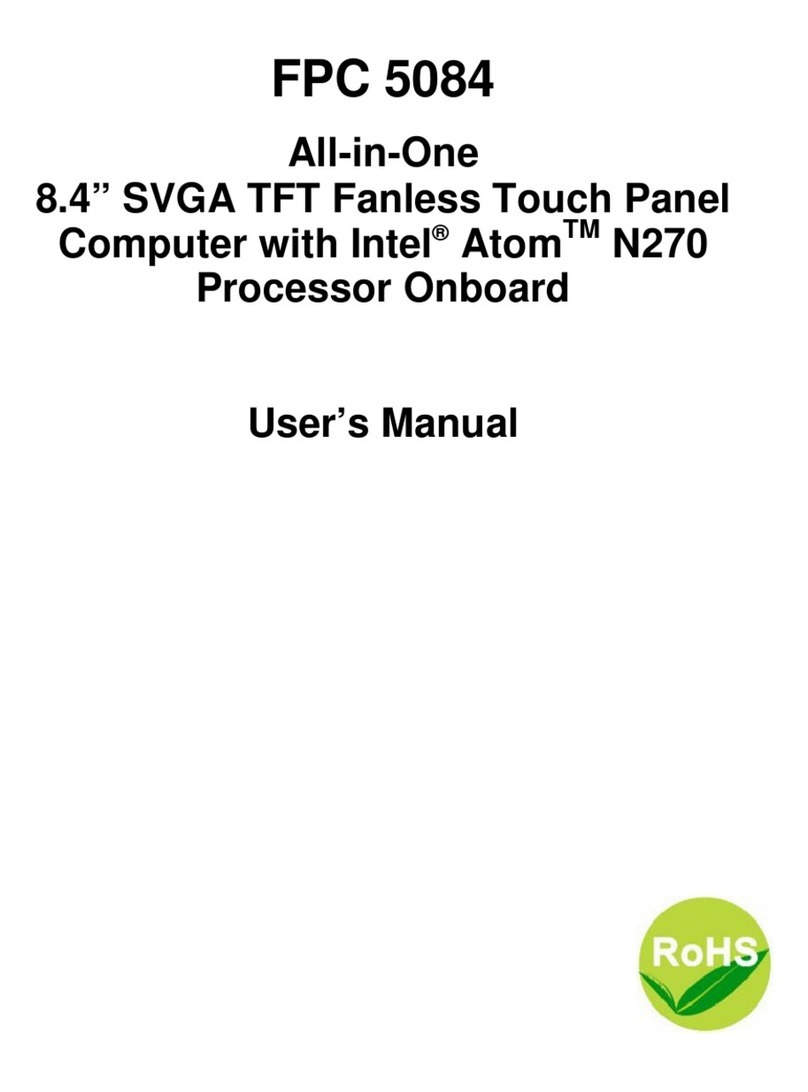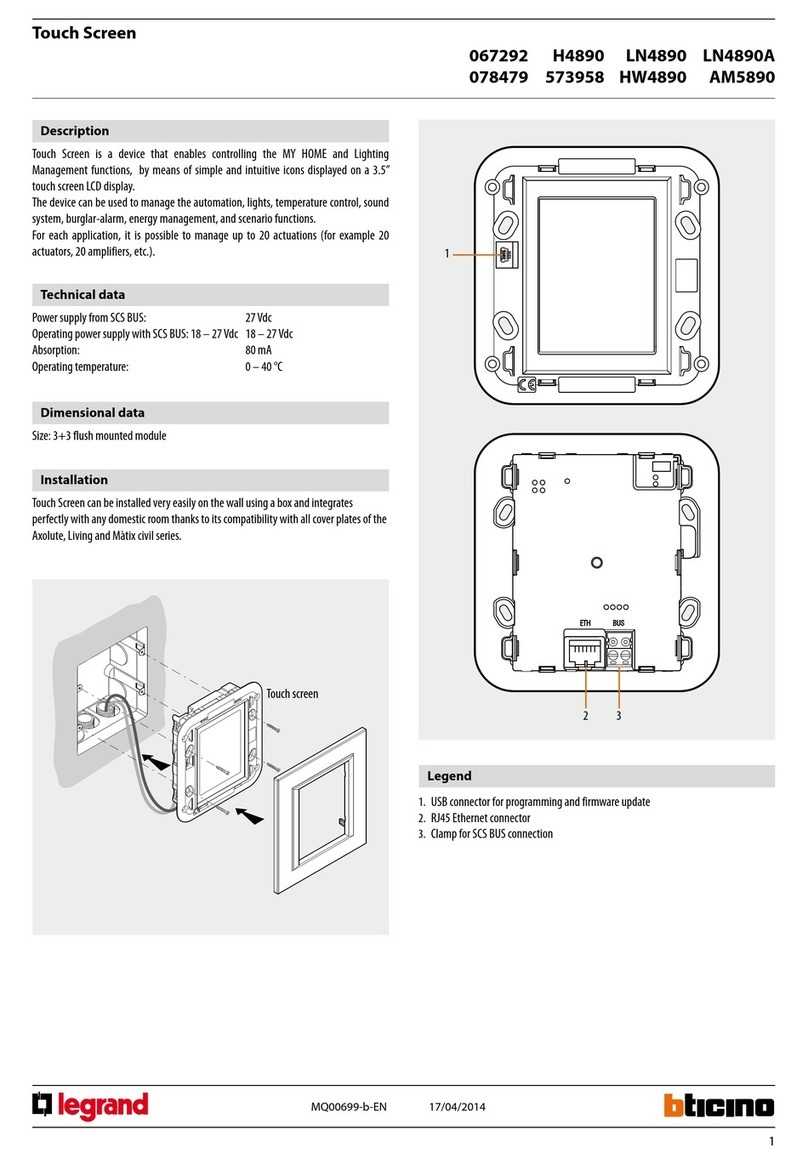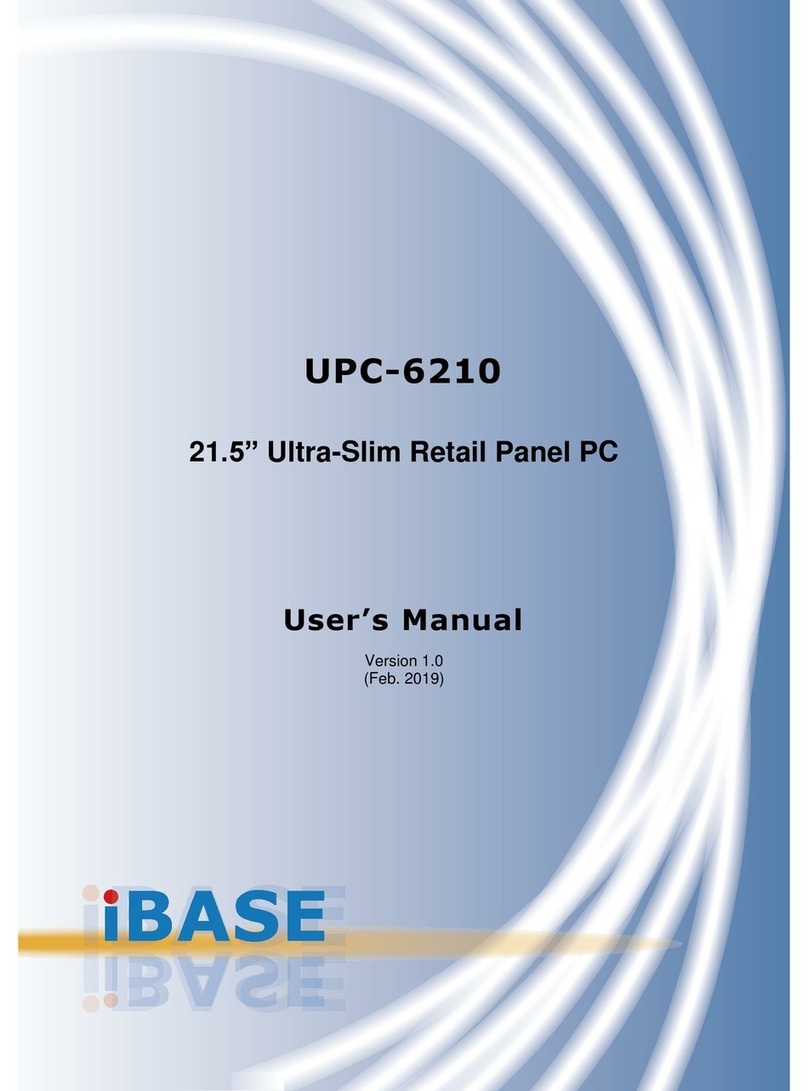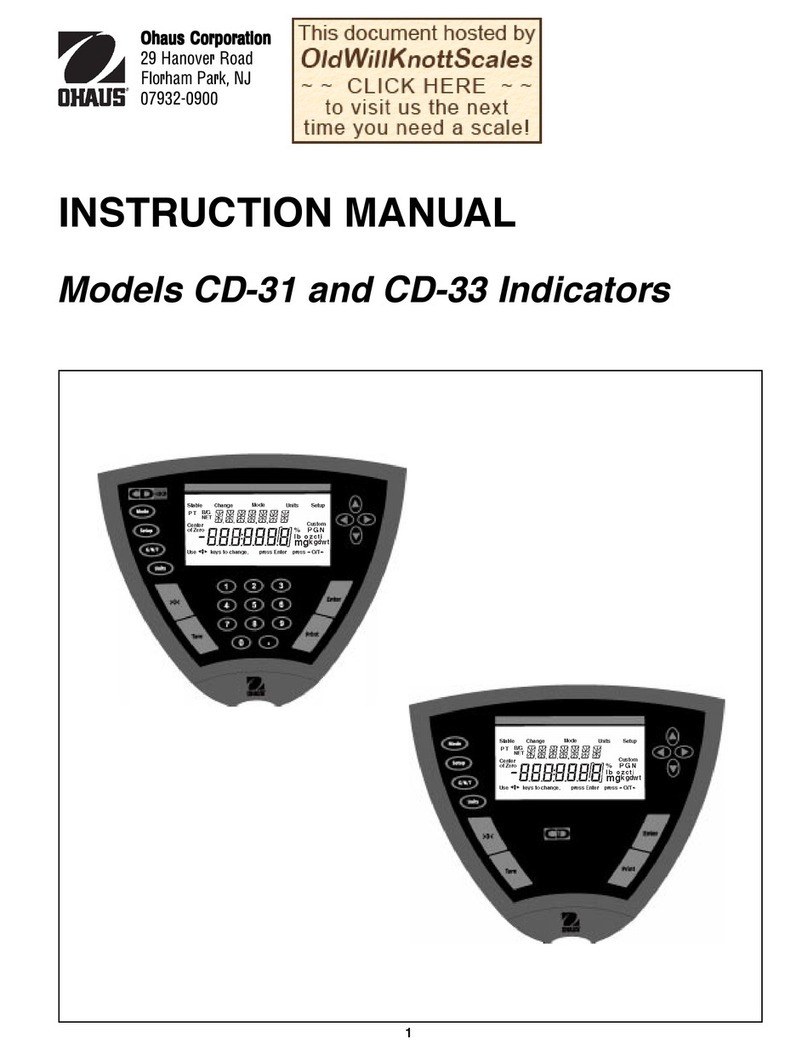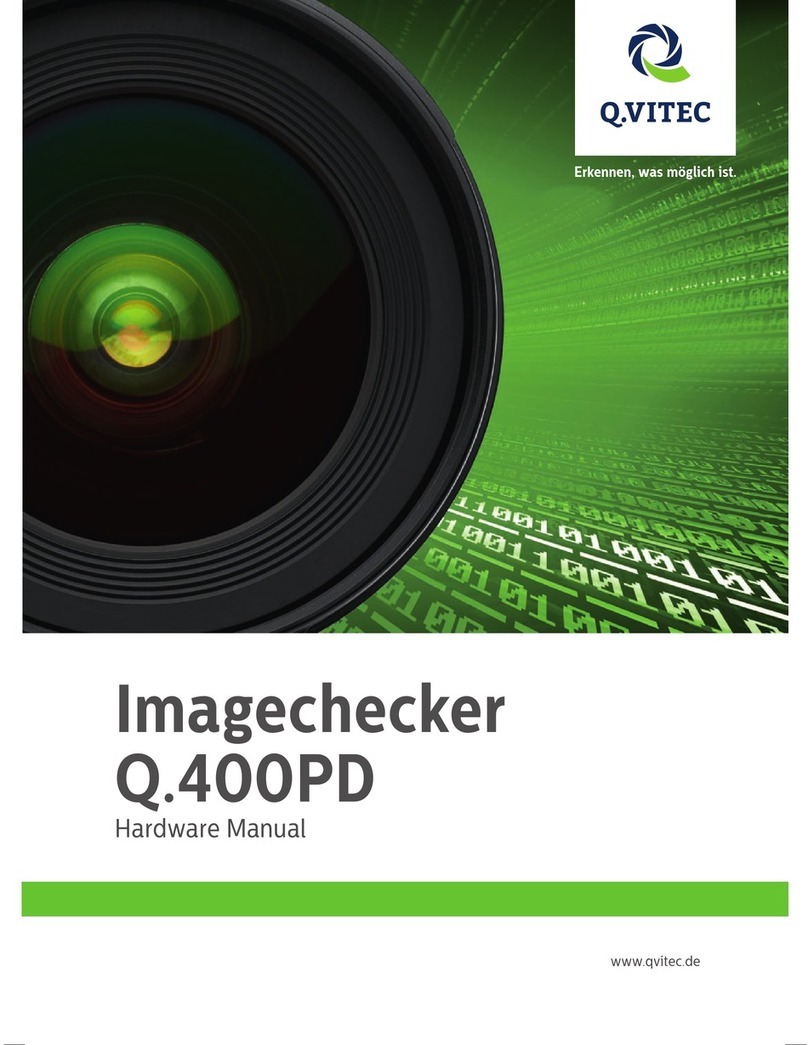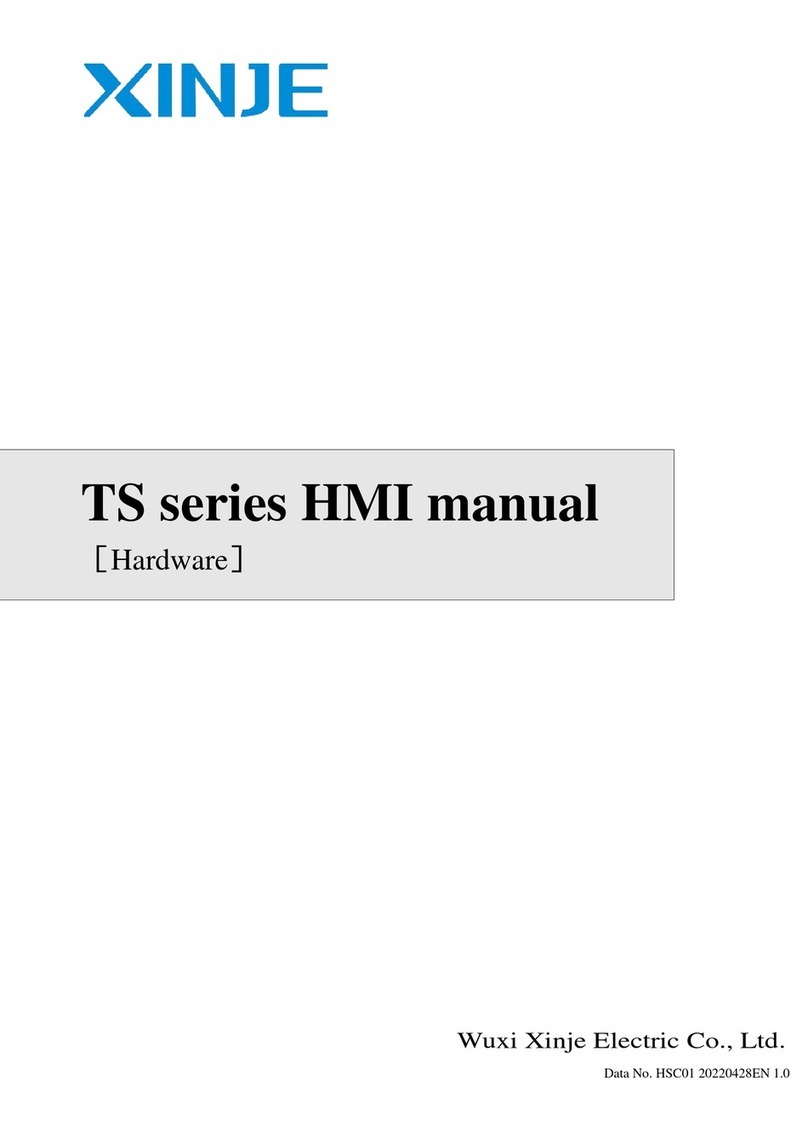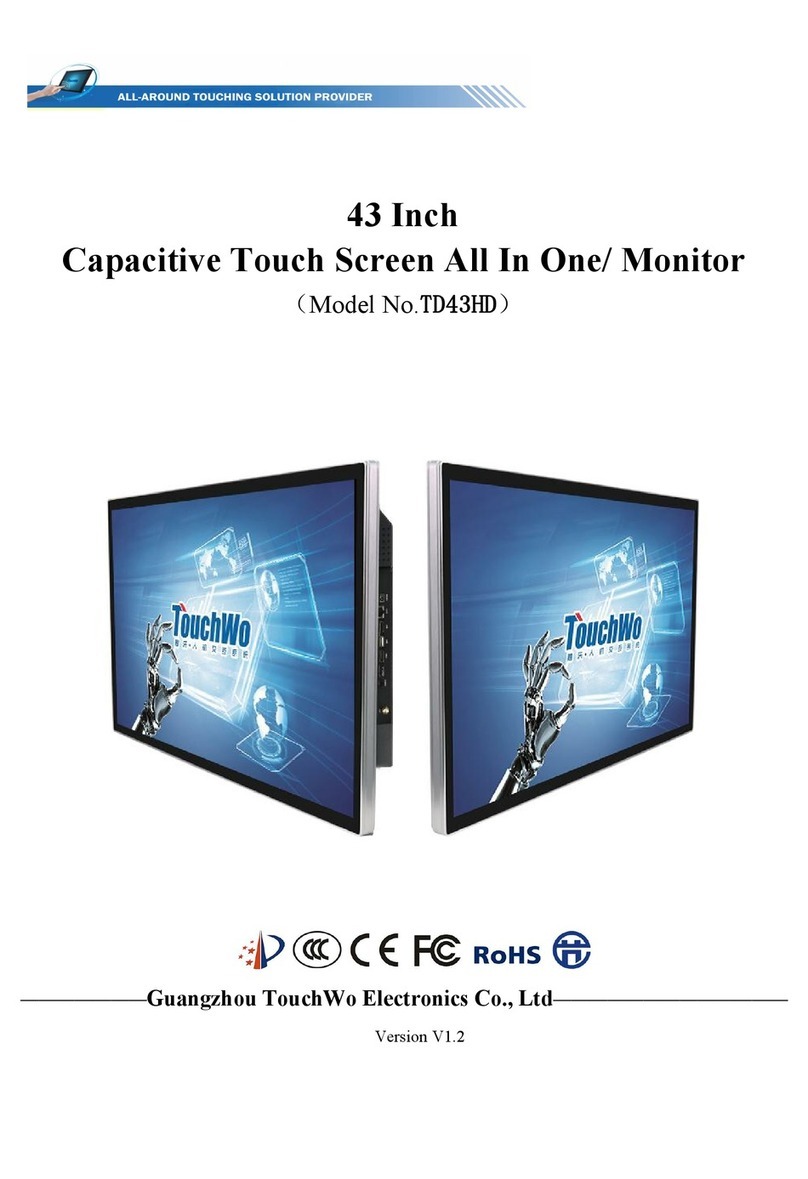Vimar by-me Eikon Evo 21512 Guide

Viale Vicenza, 14 - I 36063 Marostica VI
Tel. +39 0424 488 600 - Fax (Italia) +39 0424 488 188 - Fax (Export) +39 0424 488 709
www.vimar.com
49400429A0 02 1203
VIMAR - Marostica - Italy
Eikon Evo
21512
Touch screen a colori Full Flat per controllo e comando,1 ingresso
per sensore di temperatura - 3 moduli.
Dispositivo a touch screen con display a colori da utilizzare nell’impianto di
automazione By-me per il comando di luci, tapparelle, clima, scenari, diffusione
sonora e controllo carichi. Il dispositivo inoltre, consente il collegamento di un
sensore di temperatura esterno (art. 20432-14432) per la visualizzazione della
temperatura nella zona dove tale sensore è stato installato. Non gestisce il sistema
antintrusione.
Il touch screen può essere installato indifferentemente sia in posizione orizzontale
che in posizione verticale.
Si consiglia di installare il touch screen ad un’altezza di 150 cm dal piano di
calpestio.
CARATTERISTICHE.
•Tensionenominaledialimentazione:BUS29V
•Assorbimento:42mA
•Morsetti:
-busTP;
- sensore di temperatura esterno.
•Funzionirealizzabili:
- interruttore ON/OFF (accensione/spegnimento luci), comando per tapparelle/
lamelle e comando per regolatore (regolazione luci)
- attivazione scenari
- controllo clima
- gestione diffusione sonora
- visualizzazioneassorbimentodeicarichi(controllocarichi)
-finoa5pagine(videate)configurabiliperilcontrollodiunambiente
•L’articolo deve essere installato esclusivamente in ambiente SELV
•Compatibile con:
- centrale By-me 3 moduli incasso ver. 1.0 e successive
- centrale By-me 8 moduli incasso e parete ver. 5.02 e successive
- termostati ver. xxxxxxxxx5.0 e successive
- EasyTool Professional LT ver. 1.6 e successive
CONFIGURAZIONE.
L’operazione di configurazione del touch screen viene effettuata utilizzando il
software EasyTool Professional LT e l’interfaccia di programmazione 01998.U;
attraversoildatabasescaricatodallacentraleBy-meconlaqualeèstatoconfi-
gurato l’impianto, si andranno a selezionare le funzioni (gruppi, scenari, ecc.) che
sidesideranocomandaremedianteiltouchscreen.Pertuttiidettaglirelativialla
programmazione del dispositivo e delle sue videate si veda la relativa sezione del
manualedelEasyToolProfessionalLT.
AlterminedellaprogrammazioneconEasyToolProfessionalLT,ènecessariocon-
figurareiltouchscreennell’impiantoBy-me.Pertuttiidettaglisivedailmanuale
istruzioni del sitema By-me a corredo della centrale di controllo.
REGOLE DI INSTALLAZIONE.
L’installazione deve essere effettuata con l’osservanza delle disposizioni regolanti
l’installazione del materiale elettrico in vigore nel paese dove i prodotti sono
installati.
PerulterioriistruzionisivedailmanualeallegatoallacentraledicontrolloBy-me.
CONFORMITÀ NORMATIVA.
Direttiva EMC
NormaEN50428.
Foglio installatore
Instructions installer
Touch screen colour Full Flat for control and command, 1 input for
temperature sensor - 3 modules.
Device with a touch screen to be used in the By-me automation system for
controlling lights, roller shutters, air-conditioning, scenarios and speaker system.
Inaddition, ifthe systemis alsofitted with theload control,thedevice enables
viewingthestateoftheloadsthemselves.Thedevicealso,allowstheconnection
of an external temperature sensor (Art. 20432-14432). It does not handle the
intrusion detection system.
Thetouchscreencanbeinstalledeitherhorizontallyorvertically.
It is recommended to install the device at a height of 150 cm from the floor.
CHARACTERISTICS.
•Nominalsupplyvoltage:BUS29V
•Absorption:42mA
•Terminals:
-TPbus
- Input for temperature sensor
•Possiblefunctions:
-ON/OFFswitch(switchinglightson/off),rollershuttercontrolanddimmercontrol
(adjusting lights)
- scenario activation
- aircon control
- speaker system control
-viewingloadabsorption(loadcontrol)
-upto5pages(screens)thatcanbeconfiguredforcontrollingaroom
• The touch screen should be installed only in a SELV environment
• Consist with:
- By-me 3-module flush control units, rel. 1.0 and next
- By-me 8-module flush and surface mounting control units, rel. 5.02 and
next
- thermostats, rel. xxxxxxxxx5.0 and next
- EasyTool Professional LT rel. 1.6 and next
CONFIGURATION.
The touch screen configuration operation is performed using the EasyTool
ProfessionalLTsoftwareandtheprogramminginterface01998.U;withthedata-
basedownloadedfromtheBy-mecontrolpanelwithwhichthesystemwascon-
figured, select the functions (groups, scenarios, etc.) that you want to control via
thetouchscreen.ForallthedetailsseesectionofthemanualfortheEasyTool
ProfessionalLTsoftware.
AfterprogrammingwithEasyToolProfessionalLT,itisnecessarytoconfigurethe
touchscreenintheBy-mesystem.Forallthedetailsseetheinstructionsmanual
of the By-me system supplied with the control panel.
INSTALLATION RULES.
Installationshouldbecarriedoutobservingcurrentinstallationregulationsfor
electrical systems in the country where the products are installed.
Forfurtherinstructions,pleaseseethemanualattachedtothepanelcontrol.
CONFORMITY.
EMC directive
StandardEN50428.

Viale Vicenza, 14 - I 36063 Marostica VI
Tel. +39 0424 488 600 - Fax (Italia) +39 0424 488 188 - Fax (Export) +39 0424 488 709
www.vimar.com
Eikon Evo
21512
Écran tactile couleurs Full Flat pour le contrôle et la commande, 1
entrée pour capteur de température - 8 modules.
Dispositif touch screen à utiliser sur le circuitd’ automation By-me pour la com-
mande des éclairages, rideaux, climat, scénarios et diffusion sonore. Le dispositif
permetenoutre,sil’installationestéquipéed’uncontrôledecharges,lavisuali-
sation de l’état des charges. Le dispositif a également, permet la connexion d’un
capteur de température extérieure (art. 20432 à 14432). Il ne gère pas le système
de détection d’intrusion.
Le touch screen peut être installé indifféremment tant en position horizontale
qu’enpositionverticale.
Il est recommandé d’installer l’appareil à une hauteur de 150 cm du sol.
CARACTÉRISTIQUES.
•Tensionnominaled’alimentation:BUS29V
•Absorption:42mA
•Bornes:
-busTP
- Entrée pour capteur de température
•Fonctionsréalisables:
-interrupteurON/OFF(allumage/extinctionéclairage)
- commande pour stores
- commande pour régulateur (réglage éclairage)
- activation situations
-contrôleClimat
-contrôlediffusionsonore
-visualisationabsorptiondescharges(contrôlescharges)
-jusqu’à5pages(écrans)configurablespourlecontrôled’uneambiance
• L’écran tactile doit être installé uniquement dans un environnement SELV
• Compatible avec:
- centrales By-me 3 modules d’encastrement vers. 1.0 et suivantes
- centrales By-me 8 modules d’encastrement et pour pose en saillie, vers.
5.02 et suivantes
- thermostats vers. xxxxxxxxx5.0 et suivantes
- EasyTool Professional LT vers. 1.6 et suivantes
CONFIGURATION.
L’opérationdeconfigurationdutouchscreensefaitenutilisantlelogicielEasyTool
ProfessionalLTet l’interfacede programmation 01998.U;autravers dela base
dedonnéestéléchargéeàpartirdelacentraleBy-meaveclaquelleestconfigurée
l’installation, on sélectionnera les fonctions (groupes, scénarios etc.) que l’on
désire commander par le touch screen. Pour tous les détails de voir la section
du manuel du logiciel EasyTool Professional LT. A la fin de la programmation
parEasyTool Professional LT, configurer le touch screen sur l’installation By-me.
Pourtouslesdétailstechniquesvoirlemanueld’instructionsdusystèmeBy-me
fourni avec la centrale.
RÈGLES D’INSTALLATION.
L’installation doit être effectuée dans le respect des dispositions régulant l’instal-
lationdumatérielélectriqueenvigueurdanslepaysd’installationdesproduits.
Pourdeplusamplesinstructions,voirlemanuelannexéàlacentraledecontrôle.
CONFORMITÉ AUX NORMES.
Directive EMC
NormeEN50428.
Farbtouchscreen Full Flat für die Kontrolle und Steuerung, 1
Eingang für Temperaturfühler 8-Modul.
Gerät mit Touchscreen für den Einsatz in Anlagen mitGebäudeautomation
By-me zur Steuerung von Beleuchtung, Rollläden, Klimatisierung, Szenarien und
Beschallungssystems.DasGeräterlaubtaußerdemdieAnzeigedesLastzustandes,
wenndieAnlagemiteinerLastregelungausgestattetist.DasGerätverfügtaußer-
dem,ermöglichtdenAnschlussvoneinemexternenTemperatursensor(Art.20432-
14432).EsbehandeltnichtdasIntrusionDetectionSystem.
DasTouchscreenkannsowohlhorizontalwieauchvertikalinstalliertwerden.
Es wird empfohlen, das Gerät in einer Höhe von 150 cm über dem Boden
installieren.
EIGENSCHAFTEN.
•Nenn-Versorgungsspannung:BUS29V
•Stromaufnahme:42mA
•Klemmen:
-TP-Bus
- EingangfürTemperaturfühler
•MöglicheFunktionen:
-EIN-/AUS-Schalter(Ein-/AusschaltenderBeleuchtung)
-Rollladenbetätigung
- Dimmerregelung (Beleuchtungsregelung)
-AktivierungvonSzenarien
-RegelungderKlimaanlage
- Regelung der Beschallungssystems
- Anzeige der Lastaufnahme (Lastregelung)
-biszu5BildschirmseitensindfürdieRegelungeinesRaums
• Der Touchscreen sollte nur in einem Umwelt SELV installiert werden
• Vereinbar mit:
- Steuerzentrale 3 Module, Vers. 1.0 und Nächste
- UP- und AP-Steuerzentrale 8 Module, Vers. 5.02 und Nächste
- Thermostate, Vers. xxxxxxxxx5.0 und Nächste
- EasyTool Professional LT Vers. 1.6 und Nächste
KONFIGURATION.
DieKonfigurationdesTouchscreenerfolgtmitderSoftwareEasyToolProfessional
LT und der Programmierschnittstelle 01998.U; mit der von der By-me-Zentrale,
mitderdieAnlagekonfiguriertwordenist,heruntergeladenenDatenbankwerden
dieFunktionen(Gruppen,Szenarienusw.)ausgewählt,dieüberdasTouchscreen
gesteuert werden sollen. Für alle Einzelheiten siehe Abschnitt des Software-
Handbuchs EasyTool Professional LT. Nach der Programmierung mit EasyTool
ProfessionalLTmussdasTouchscreenebenfallsinderAnlageBy-mekonfiguriert
werden.FüralleEinzelheitensiehedasBenutzerhandbuchdesSystemsBy-me,
dasmitderSteuerzentralegeliefertwird.
INSTALLATIONSVORSCHRIFTEN.
DieInstallationhatgemäßdenimjeweiligenVerwendungslandderProduktegel-
tendenVorschriftenzurInstallationelektrischerAusrüstungenzuerfolgen.Fürwei-
tereAnleitungenwirdaufdasHandbuchverwiesen,dasdemSteuergerätbeiliegt.
NORMKONFORMITÄT.
EMC-Richtlinie
NormeDINEN50428.
Instructions d’installation
Anleitung Installer

Viale Vicenza, 14 - I 36063 Marostica VI
Tel. +39 0424 488 600 - Fax (Italia) +39 0424 488 188 - Fax (Export) +39 0424 488 709
www.vimar.com
Instrucciones del instalador
Οδηγίες εγκατάστασης
Eikon Evo
21512
Pantalla táctil en color Full Flat para control y mando, 1 entrada
para sensor de temperatura - 8 módulos.
PantallatáctilquesedebeutilizarenlainstalacióndeautomatizaciónBy-mepara-
accionarluces, persianas,clima, escenariosy sistema dedifusión sonora.Este
dispositivotambiénpermitevisualizarelestadodelas cargassise ha instalado
uncontroldecargas.Eldispositivotambiénpermitelaconexióndeunsensorde
temperatura externa (Art. 20432 a 14432). No maneja el sistema de detección
de intrusiones.
Lapantallatáctilsepuedeinstalar,indistintamente,enposiciónhorizontalovertical.
Se recomienda instalar el aparato a una altura de 150 cm desde el suelo.
CARACTERÍSTICAS.
•Tensiónnominaldealimentación:BUS29V
•Absorción:42mA
•Bornes:
-busTP
- Entrada para sensor de temperatura
•Funcionesquesepuedenrealizar:
-interruptorON/OFF(encendido/apagadodelasluces)
- mando para persianas
-mandopararegulador(regulacióndelasluces)
-activacióndeescenarios
- control del clima
-controldelsistemadedifusiónsonora
-visualizacióndelaabsorcióndelascargas(controldelascargas)
-hasta5páginas(pantallas)configurablesparacontrolarunambiente
• La pantalla táctil se deben instalar en un ambiente SELV
• Compatible con:
- centrales By-me 3 mdulos de mepotrar vers. 1.0 y siguiente
- centrales By-me 8 mdulos de mepotrar y de superficie, vers. 5.02 y
siguiente
- termostatos, vers. xxxxxxxxx5.0 y siguiente
- EasyTool Professional LT, vers. 1.6 y siguiente
CONFIGURACIÓN.
La pantalla táctil se configura con el programa EasyTool Professional LT y la
interfazdeprogramación01998.U;mediantelabasededatosdescargadadela
centralitaBy-meconlaquesehaconfiguradolainstalación,seseleccionanlas
funciones(grupos,escenarios,etc.)quesedeseangestionaratravésdelapantal-
latáctil.Paramásdetalles,consultarlaseccióndelmanualdelprogramaEasyTool
ProfessionalLT.AltérminodelaprogramaciónconEasyToolProfessionalLT,se
debeconfigurarlapantallatáctilenlainstalaciónBy-me.Consultarelmanualde
instrucciones del sistema By-me entregado con la centralita de control.
NORMAS DE INSTALACIÓN.
Elaparatosehadeinstalarenconformidadconlasdisposicionessobrematerial
eléctricovigentesenelpaís.Paramásinformación,véaseel manual delacen-
tralita de control.
CONFORMIDAD NORMATIVA.
Directiva EMC
NormaEN50428.
Πίνακας έγχρωμης οθόνης αφής, 1 είσοδος για αισθητήρα
θερμοκρασίας - 8 στοιχείων.
Συσκευή με οθόνη αφής που χρησιμοποιείται στην εγκατάσταση αυτοματοποίησης
By-me για το χειρισμό του φωτισμού, των ρολών, κλιματισμού, σεναρίων
και συστήματος ηχητικής εγκατάστασης. Η συσκευή επιτρέπει επίσης, στην
περίπτωση που στην εγκατάσταση έχει εγκατασταθεί και ο έλεγχος φορτίων,
η εμφάνιση της κατάστασης των ίδιων των φορτίων. Η συσκευή, επίσης,
επιτρέπει τη σύνδεση ενός εξωτερικού αισθητήρα θερμοκρασίας (Άρθρο 20432
με 14432). Δεν χειριστούν το σύστημα ανίχνευσης εισβολής.
H οθόνη αφής μπορεί να εγκατασταθεί ανεξάρτητα είτε σε οριζόντια θέση είτε
σε κάθετη θέση.
Συνιστάται να εγκαταστήσετε τη συσκευή σε ύψος 150 cm από το δάπεδο.
ΧΑΡΑΚΤΗΡΙΣΤΙΚΑ.
• Ονομαστική τάση τροφοδοσίας: BUS 29 V
• Κατανάλωση: 42 mA
• Ακροδέκτες:
- bus TP
- Είσοδος για αισθητήρα θερμοκρασίας
• Τρέχουσες λειτουργίες:
- διακόπτης ON/OFF (άναμμα/σβήσιμο φώτων)
- χειριστήριο ρολών
- χειριστήριο ρυθμιστή (ρύθμιση φώτων)
- ενεργοποίηση σεναρίων
- έλεγχος κλίματος
- έλεγχος συστήματος ηχητικής εγκατάστασης
- εμφάνιση απορρόφησης φορτίων (έλεγχος φορτίων)
- έως 5 σελίδες (οθόνες) μπορούν να διαμορφωθούν για τον έλεγχο ενός χώρου
• Η οθόνη αφής θα πρέπει να εγκατασταθεί μόνο σε ένα περιβάλλον SELV.
• Συμβατό με:
- κεντρικές μονάδες By-me 3 χωνευτές έκδ. 1.0 και ακόλουθες
- κεντρικές μονάδες By-me 8 χωνευτές και επί τοίχου έκδ. 5.02 και ακόλουθες
- θερμοστάτες έκδ. xxxxxxxxx5.0 και ακόλουθες
- EasyTool Professional LT έκδ. 1.6 και ακόλουθες
ΔΙΑΜΟΡΦΩΣΗ.
Η εργασία διαμόρφωσης της οθόνης αφής γίνεται χρησιμοποιώντας το λογισμικό
EasyTool Professional LT και τη διεπαφή προγραμματισμού 01998.U, μέσω
της βάσης δεδομένων που μπορείτε να κατεβάσετε από την κεντρική μονάδα
By-me με την οποία διαμορφώθηκε η εγκατάσταση, επιλέγονται οι λειτουργίες
(γκρουπ, σενάρια, κλπ.) που θέλετε να ελέγξετε μέσω της οθόνης αφής. Για
όλες τις λεπτομέρειες δείτε την ενότητα του εγχειριδίου του λογισμικού EasyTool
Professional LT. Στο τέλος του προγραμματισμού με το EasyTool Professional
LT, πρέπει να διαμορφώσετε την οθόνη αφής στην εγκατάσταση By-me. Για
περισσότερες λεπτομέρειες δείτε το εγχειρίδιο οδηγιών του συστήματος By-me
που συνοδεύει την κεντρική μονάδα ελέγχου.
ΚΑΝΟΝΕΣ ΕΓΚΑΤΑΣΤΑΣΗΣ.
Η εγκατάσταση πρέπει να πραγματοποιείται σύμφωνα με τους κανόνες
εγκατάστασης ηλεκτρολογικού υλικού που ισχύουν στην χώρα που
εγκαθίστανται τα προϊόντα. Για περισσότερες οδηγίες συμβουλευθείτε το
εγχειρίδιο της κεντρικής μονάδας ελέγχου.
ΣΥΜΜΟΡΦΩΣΗ ΠΡΟΔΙΑΓΡΑΦΩΝ.
Οδηγία EMC
Προδιαγραφές EN 50428.
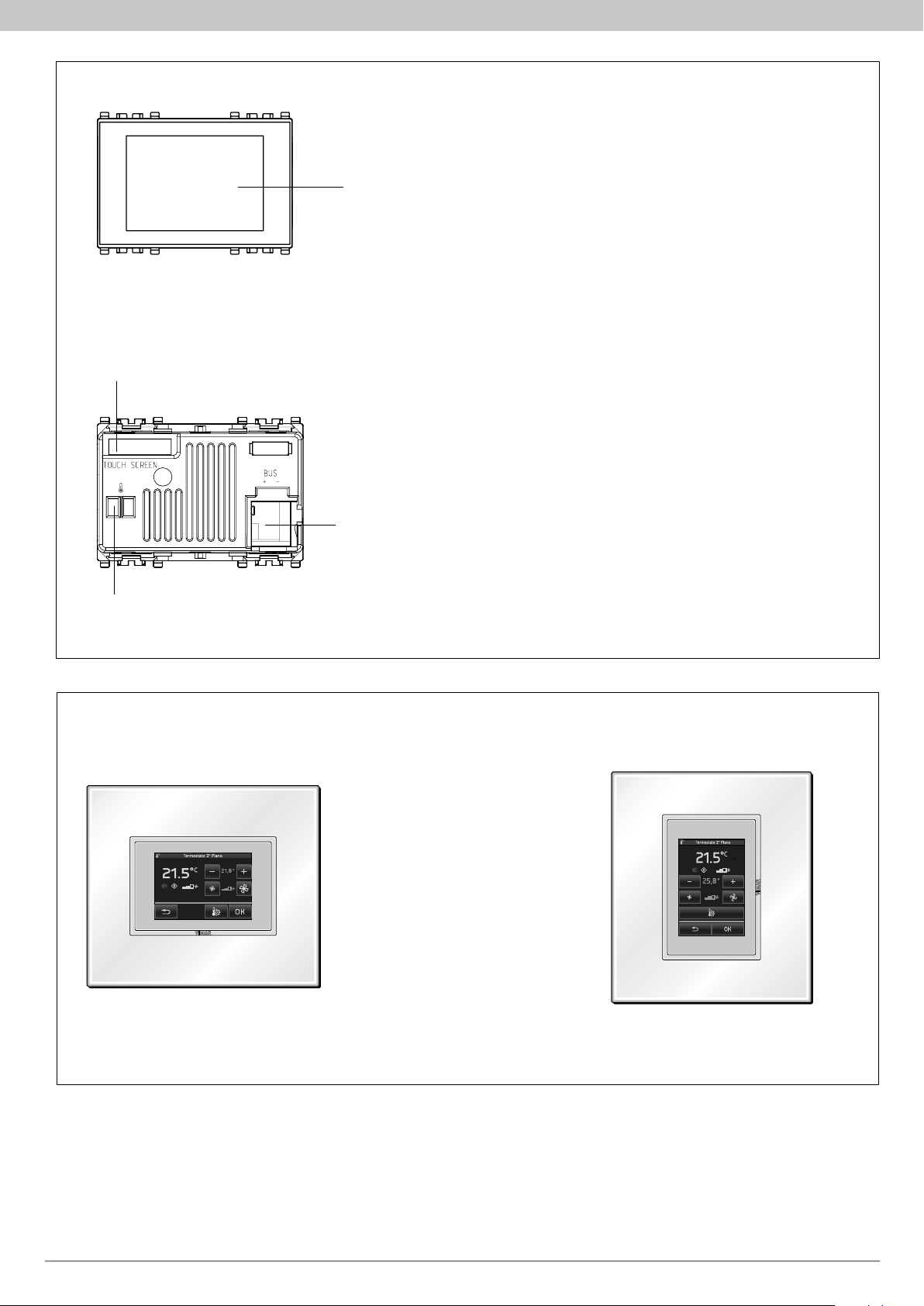
Display - Επίδειξη
COLLEGAMENTI - CONNECTIONS - VUE FRONTALE - VORDERANSICHT - VISTA FRONTAL - ΣΥΝΔΕΣΜΟΛΟΓΙΕΣ
VISTA FRONTALE - FRONT VIEW - VUE FRONTALE - VORDERANSICHT - VISTA FRONTAL - ΕΜΠΡΟΣΘΙΑ ΟΨΗ
MorsettibusTP-TerminalsTPbus-BornesbusTP-KlemmenbusTP-BornesbusTP-Επαφές bus TP
ConnettorePIN-STRIPperilcollegamentoconl’interfaccia01998.U - PIN-STRIPconnectorfor01998.U
ConnecteurPIN-STRIPpour01998.U-VerbinderPIN-STRIP01998.U
ConectorPIN-STRIP-Κοννέκτορας PIN-STRIP 01998.U
INSTALLAZIONE - CONNECTIONS - VUE FRONTALE - VORDERANSICHT - VISTA FRONTAL - ΣΥΝΔΕΣΜΟΛΟΓΙΕΣ
OPPURE-OR-OU-OR-O-Ή
Morsetti per sensore di temperatura - Input for temperature sensor - Entrée pour capteur de température
EingangfürTemperaturfühler-Entradaparasensordetemperatura- Είσοδος για αισθητήρα θερμοκρασίας
Other Vimar Touch Panel manuals