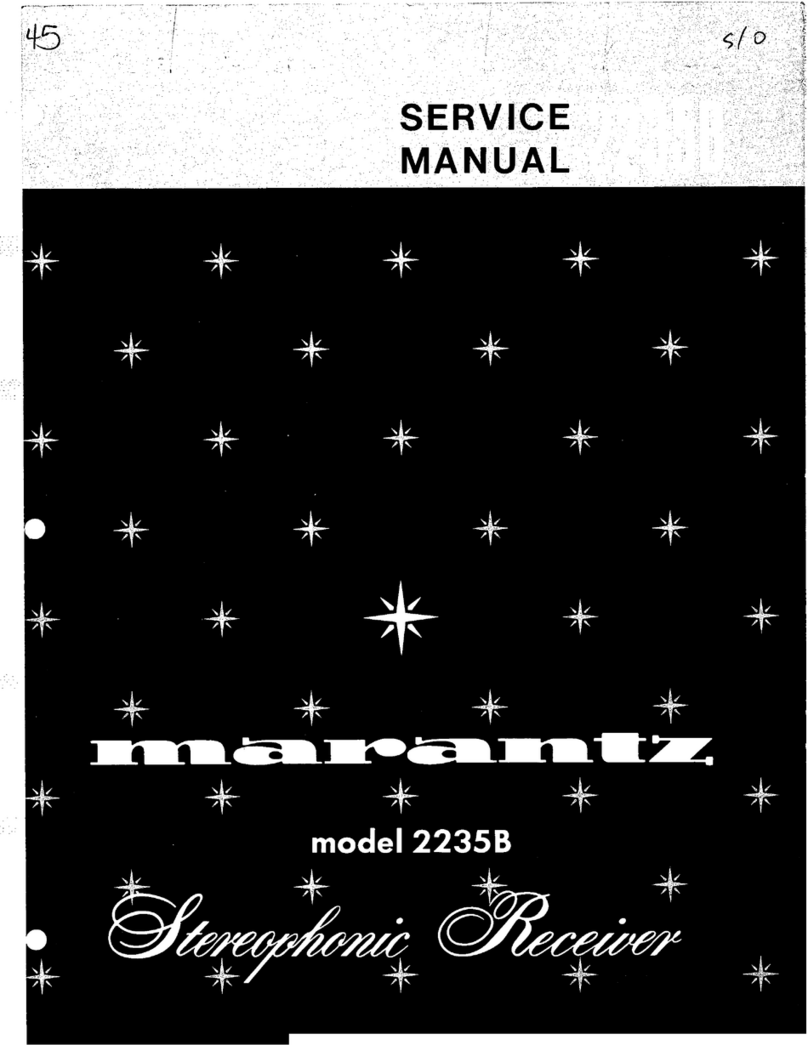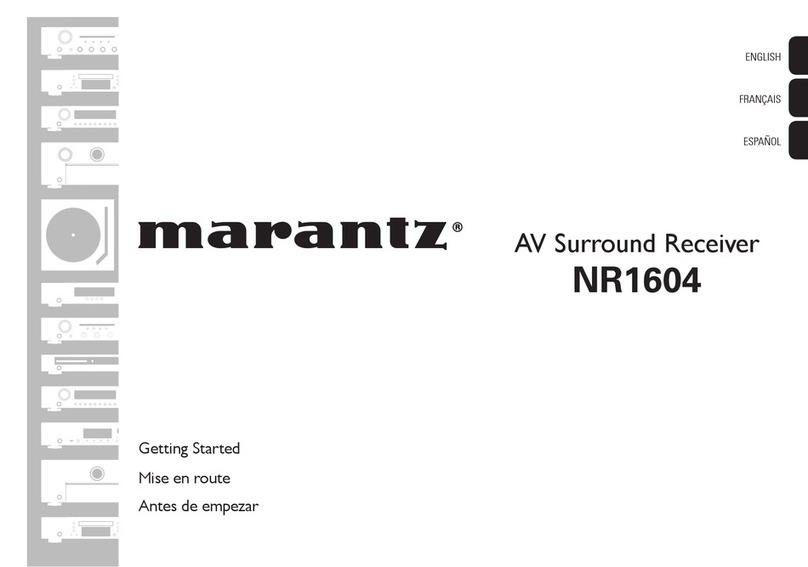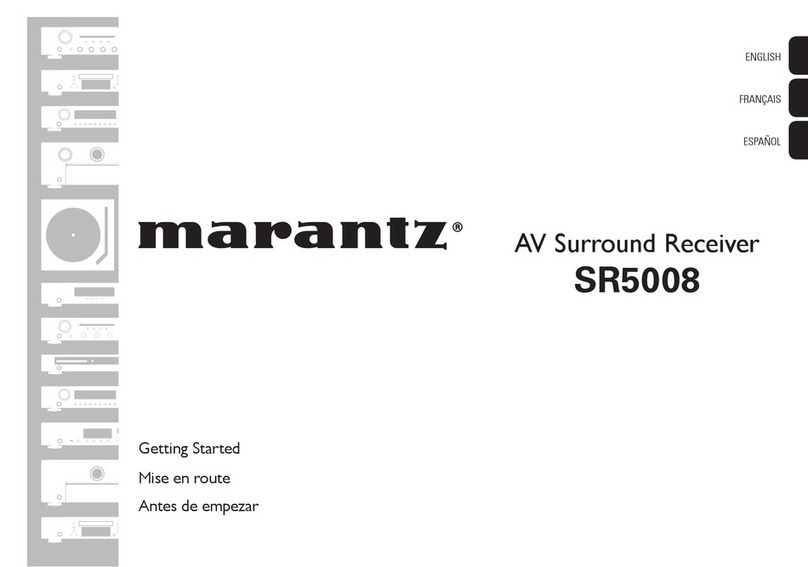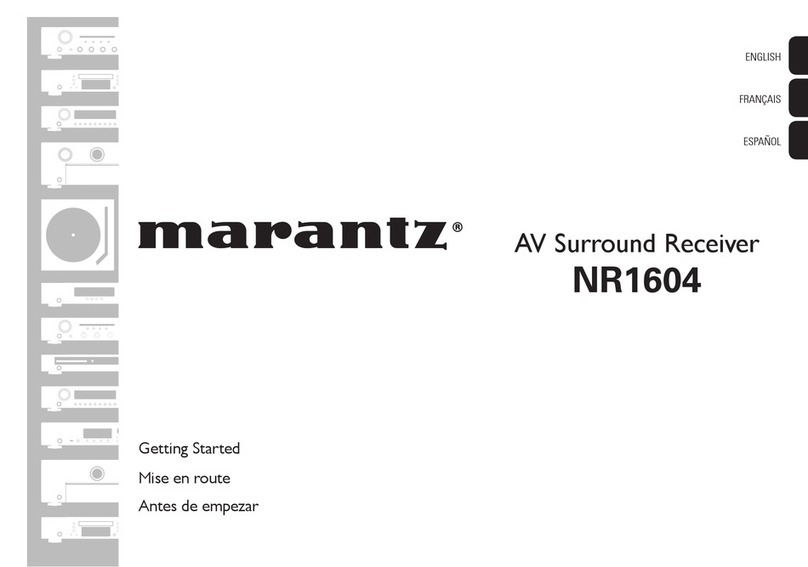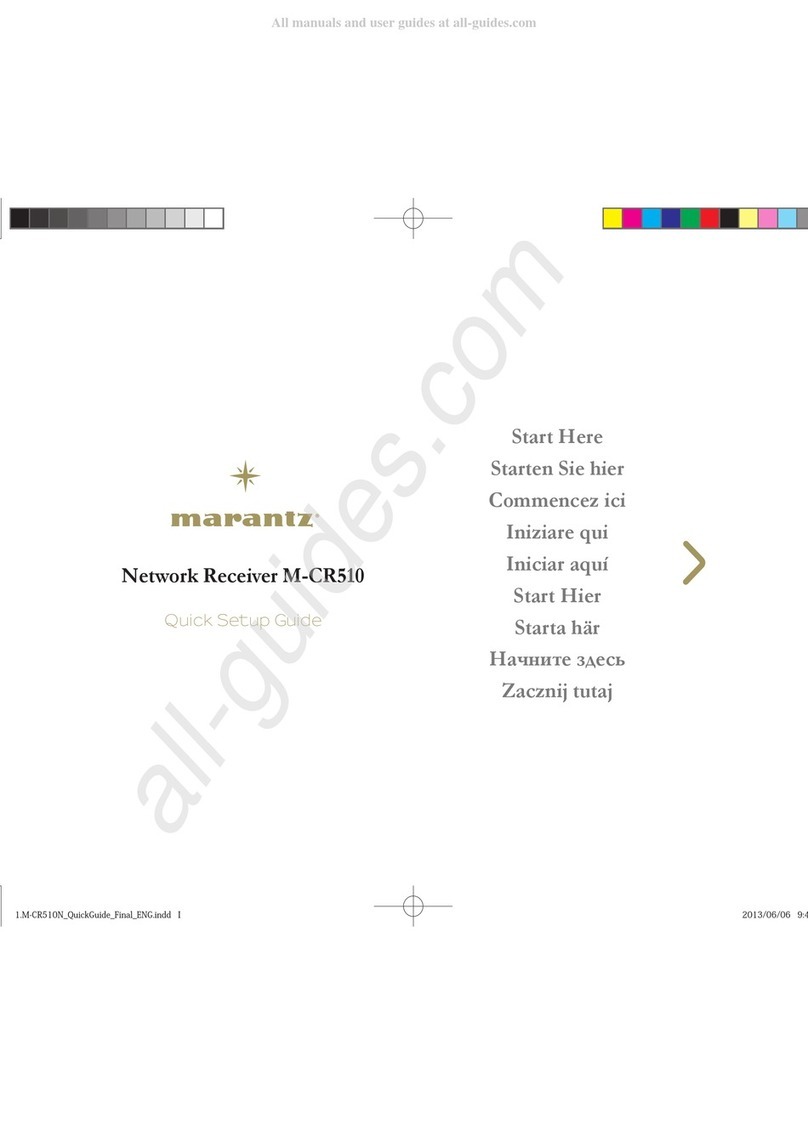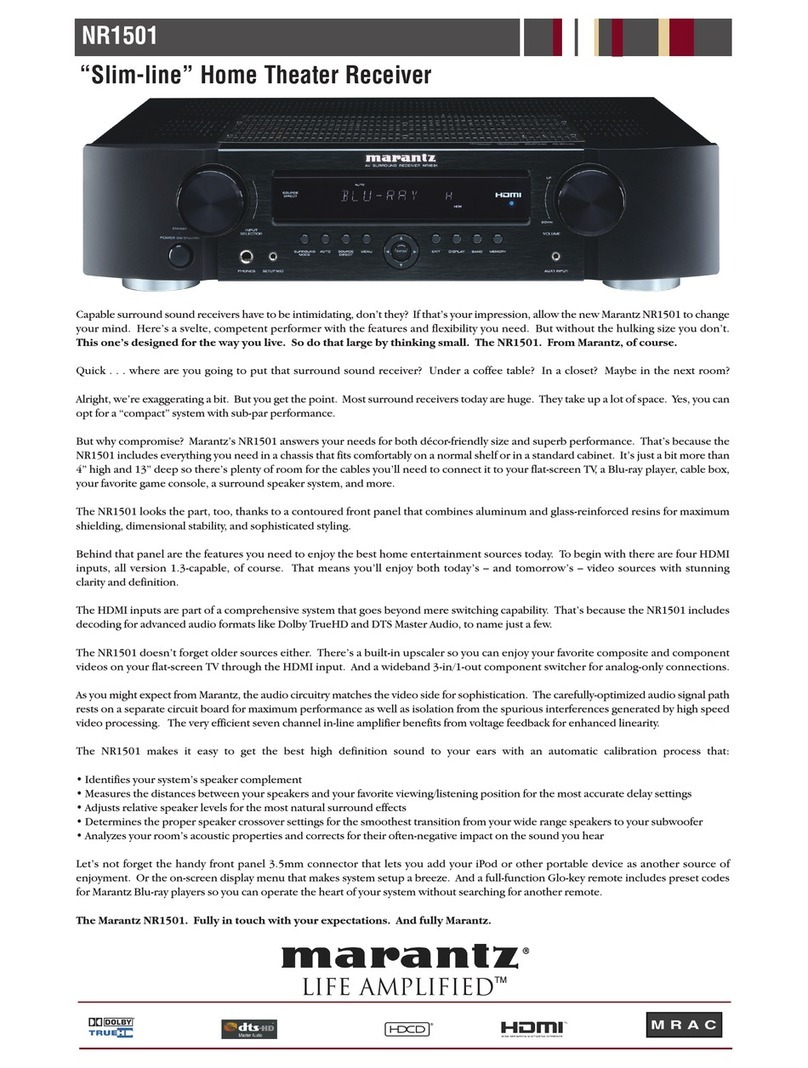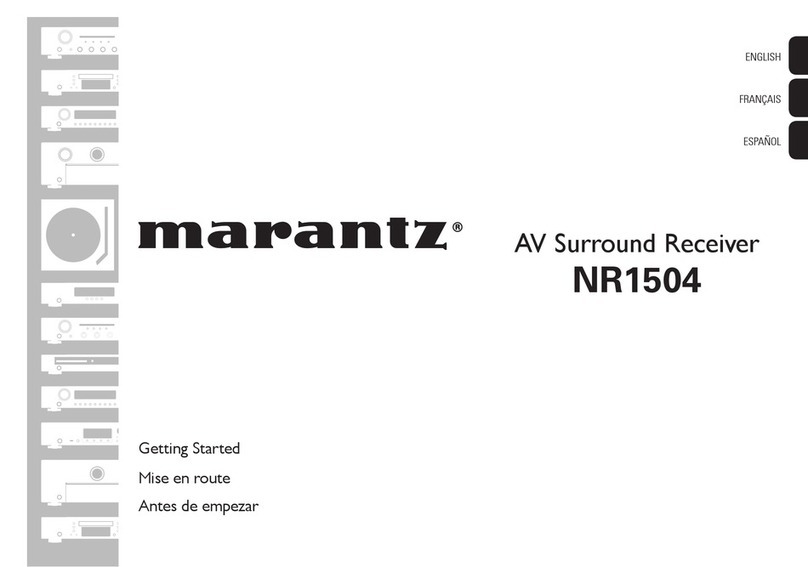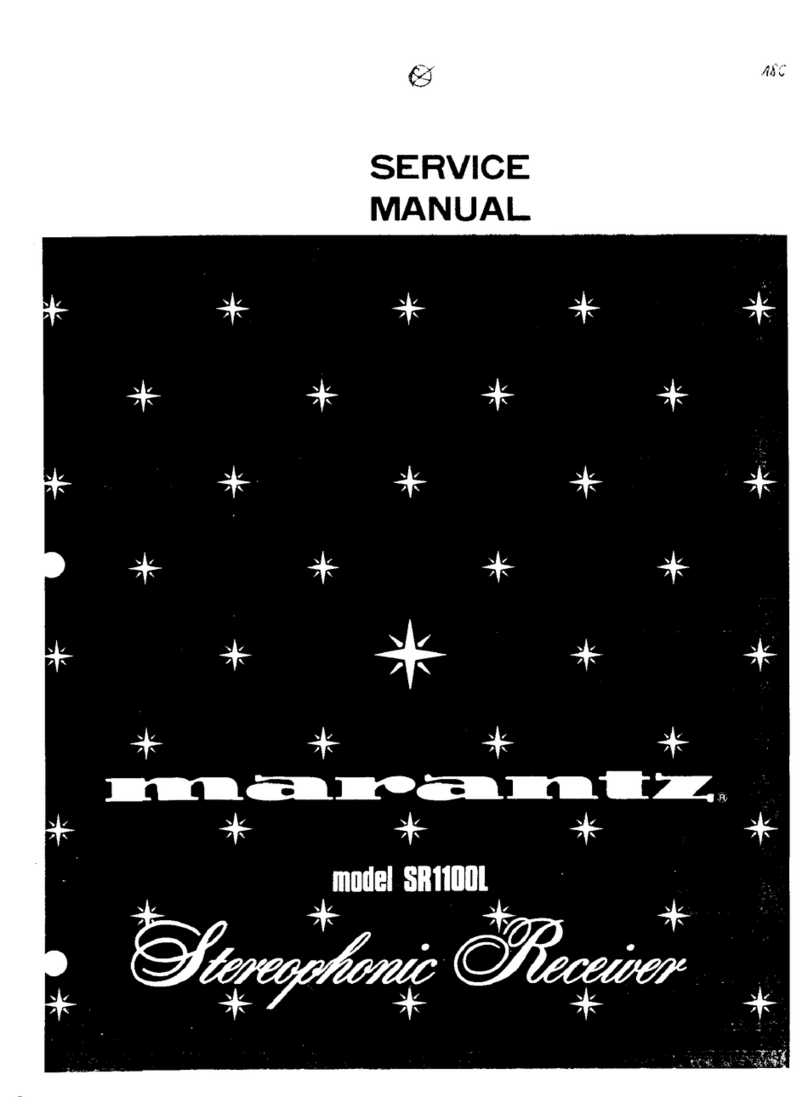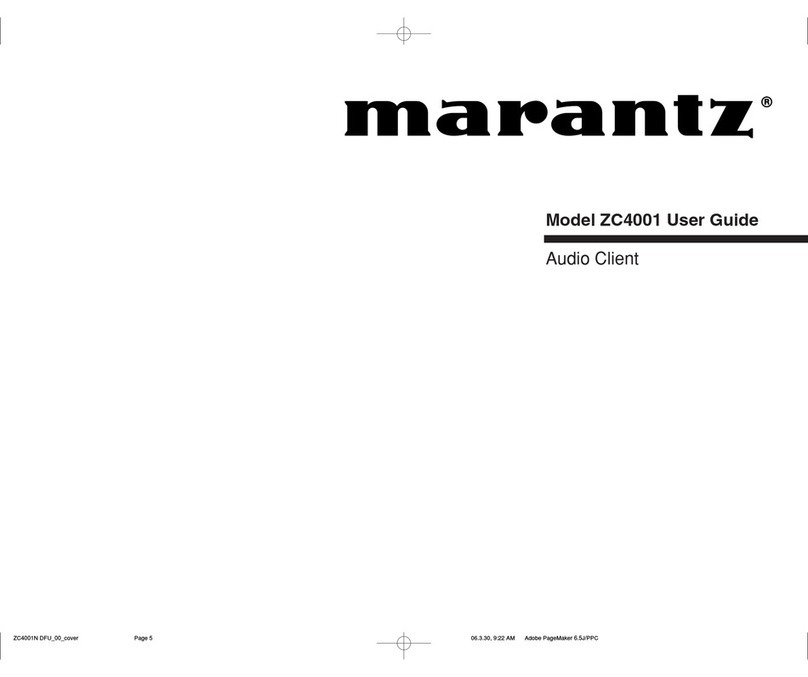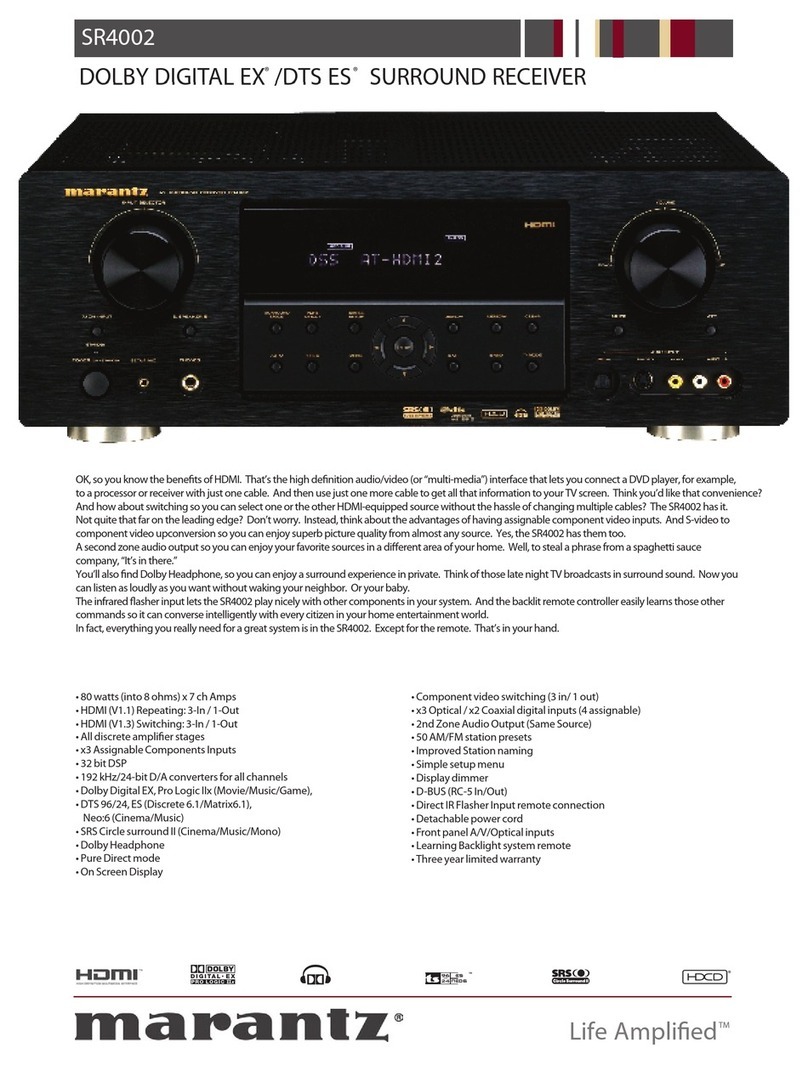ENGLISH
AV Surround Reciever
NR1501 Addendum Sheet
How to make HDMI Audio Playback settings (page 19)
There are two ways to output the HDMI Audio signal input to this unit to output through the connected
speakers and to output HDMI signal to TV.
• The default setting is “OFF”.
• Set the output destination as follows.
nHow to make settings
Make settings as per “1-2 HDMI AUDIO OUT” in page 19 of the operations manual.
OFF Plays back the audio through the speakers connected to this unit.
ON Plays back the audio through TV connected to the HDMI output connector of this unit.
Printed in China 5431 10127 033M
FRANCAIS
Réglages de la lecture audio HDMI (page 19)
L’entrée du signal audio HDMI peut être émise de deux façons vers cet appareil : émission par les
enceintes raccordées et émission du signal HDMI par le téléviseur.
• Le réglage par défaut est “OFF”.
• Définissez la destination en sortie comme suit.
nRéglages
Effectuez les réglages conformément à la section “1-2 HDMI AUDIO OUT” page 19 du manuel d’utilisation.
OFF le son est émis par les enceintes raccordées à cet appareil.
ON le son est émis par le téléviseur raccordé au connecteur de sortie HDMI de cet appareil.
DEUTSCH
Vorgehensweise beim Festlegen von HDMI-
Audiowiedergabeeinstellungen (Seite 19)
Es gibt zwei Möglichkeiten, den HDMI-Audiosignaleingang an dieses Gerät auszugeben: die Ausgabe
über die angeschlossenen Lautsprecher oder die Ausgabe des HDMI-Signals an das Fernsehgerät.
• Die Standardeinstellung ist “OFF”.
• Legen Sie das Ausgabeziel folgendermaßen fest.
nFestlegen der Einstellungen
Nehmen Sie die Einstellungen gemäß “1-2 HDMI AUDIO OUT” auf Seite 19 der Betriebsanleitung vor.
OFF Gibt das Audiosignal über die Lautsprecher wieder, die an das Gerät angeschlossen sind.
ON
Gibt das Audiosignal über das Fernsehgerät wieder, das an den HDMI-Ausgabeanschluss
dieses Geräts angeschlossen ist.
NEDERLANDS
Instellingen voor weergave van HDMI-audio (blz. 19)
U kunt het met dit toestel ontvangen HDMI-audiosignaal op twee manieren weergeven; via de aangesloten
luidsprekers of weergave van het HDMI-signaal via de TV.
• De fabrieksinstelling is “OFF”.
• Kies de instelling voor de gewenste manier.
nInstellen
Stel in als aangegeven bij “1-2 HDMI AUDIO OUT” op blz. 19 van de gebruiksaanwijzing.
OFF Weergave van het geluid via de luidsprekers die met dit toestel zijn verbonden.
ON
Weergave van het geluid via de TV die middels de HDMI-uitgangsaansluiting van dit toestel is verbonden.
ESPAÑOL
Cómo configurar los ajustes de reproducción de audio HDMI (página 19)
Hay dos modos de emitir la entrada de la señal de audio HDMI a esta unidad: emitir por los altavoces
conectados y emitir la señal HDMI a un televisor.
• El ajuste predeterminado es ”OFF”.
• Ajuste el destino de salida del siguiente modo.
nCómo configurar los ajustes
Configure los ajustes según ”1-2 HDMI AUDIO OUT”, en la página 19 del manual de funcionamiento.
OFF Reproduce el audio por los altavoces conectados a esta unidad.
ON Reproduce el audio por el TV conectado al conector de salida HDMI de esta unidad.
ITALIANO
Procedura di impostazione della riproduzione audio HDMI (pagina 19)
Sono possibili due modalità di uscita del segnale audio HDMI dell’unità, vale a dire attraverso i diffusori
collegati o verso il segnale di uscita HDMI del televisore.
• L’impostazione predefinita è “OFF”.
• Impostare la destinazione di uscita nel modo seguente.
nProcedura di impostazione
Eseguire le impostazioni secondo le istruzioni della sezione “1-2 HDMI AUDIO OUT”, a pagina 19 del
manuale delle istruzioni.
OFF Riproduce l’audio attraverso i diffusori collegati all’unità.
ON Riproduce l’audio attraverso il televisore collegato al connettore di uscita HDMI dell’unità.
SVENSKA
Hur man gör inställningar för HDMI-ljuduppspelning (sidan 19)
Det nns två sätt att mata ut HDMI-ljudsignalen som matas in till den här enheten; genom anslutna
högtalare och genom att mata ut HDMI-signalen till TV:n.
• Standardinställningen är “OFF”.
• Ange utmatningsdestination enligt följande.
nSå gör du inställningar
Gör inställningarna enligt “1-2 HDMI AUDIO OUT” på sidan 19 i bruksanvisningen.
OFF Spelar upp ljudet genom högtalarna som är anslutna till enheten.
ON
Spelar upp ljudet genom TV:n som är ansluten till anslutningen för HDMI-utmatning på enheten.
中文简体字
如何进行 HDMI 音频播放设定 (19 页 )
有两种方式可以将输入至本机的 HDMI 音频信号进行输出,即通过连接的扬声器输出或将 HDMI 信号输出
至电视机。
• 默认设定为“OFF”。
• 请按如下方式设定输出目的地。
n如何进行设定
按照使用手册第 19 页的“1-2 HDMI AUDIO OUT”进行设定。
OFF 通过与本机相连的扬声器播放音频。
ON 通过与本机 HDMI 输出接头相连的电视机播放音频。
NR1501UNK_Sheet_033.indd 1 2010/04/27 9:59:48