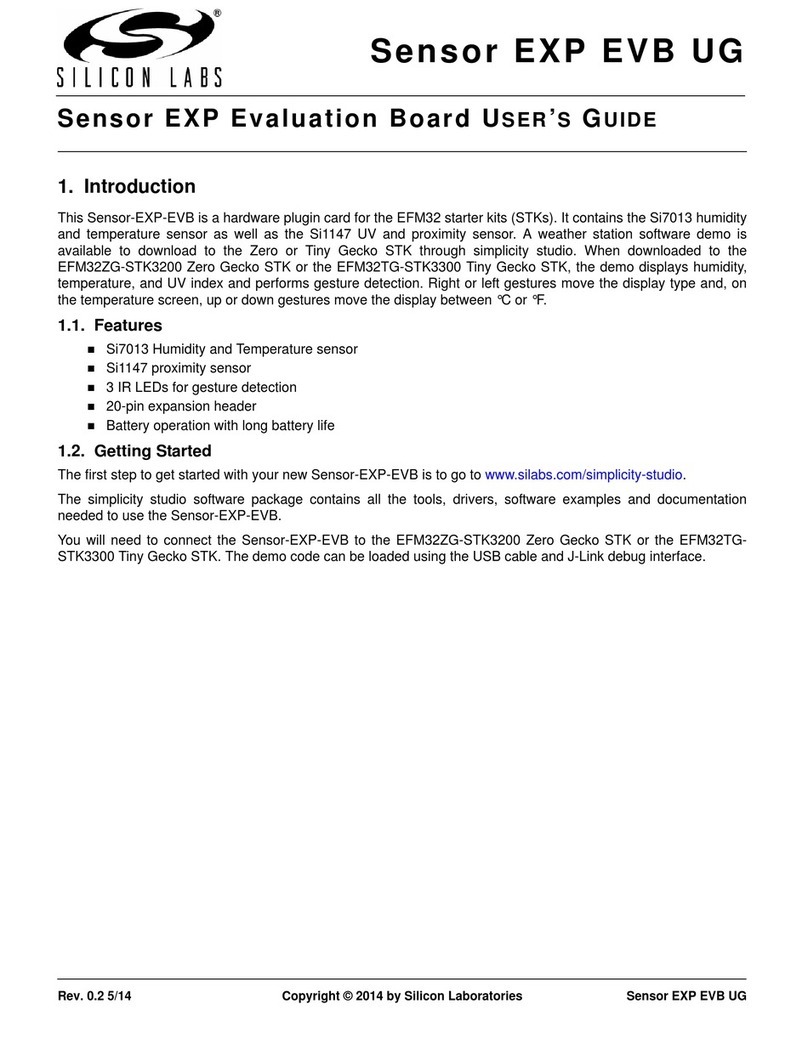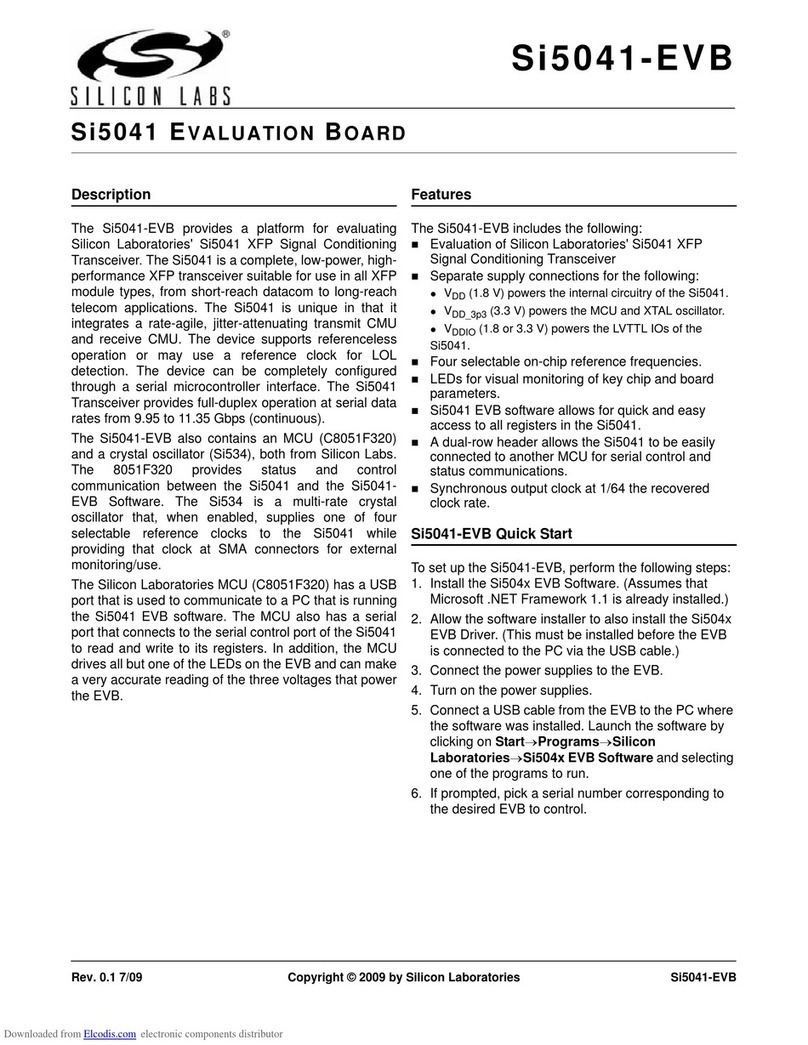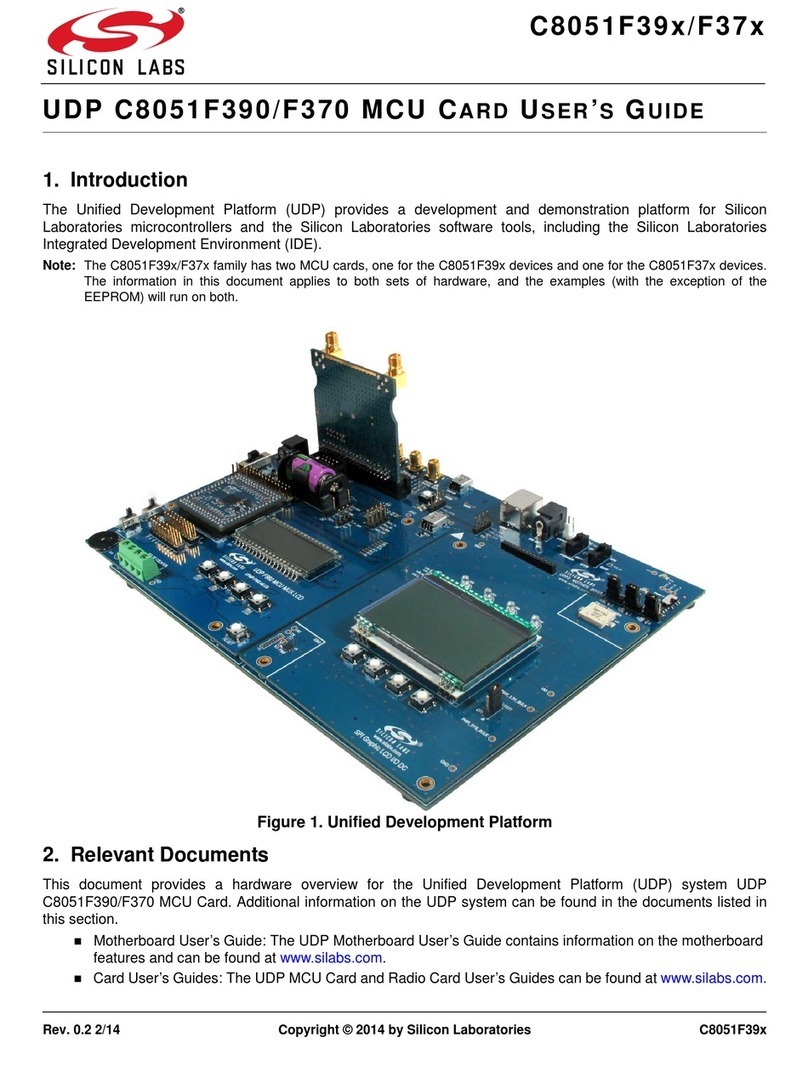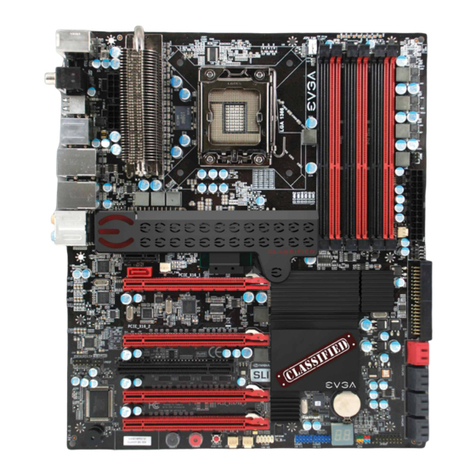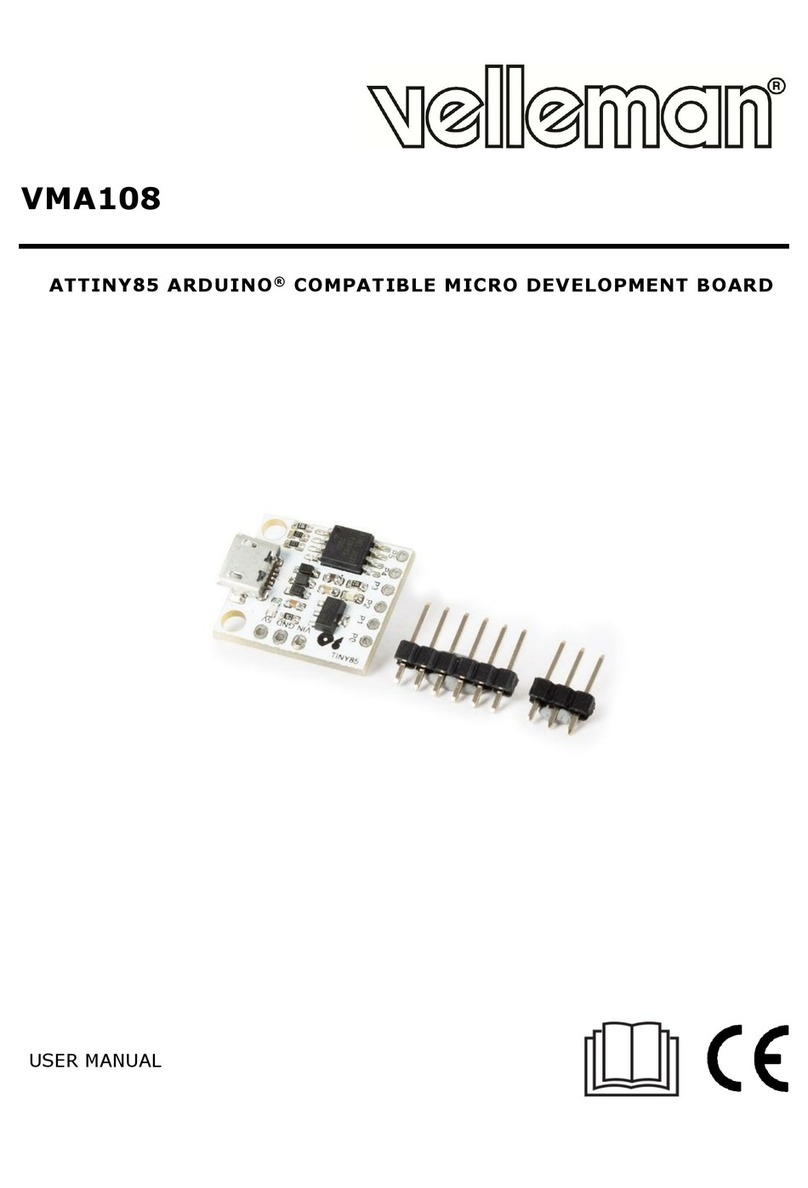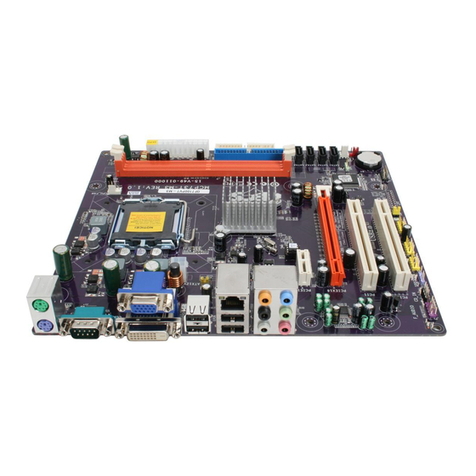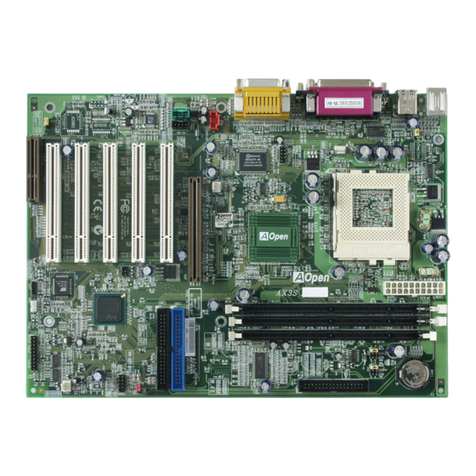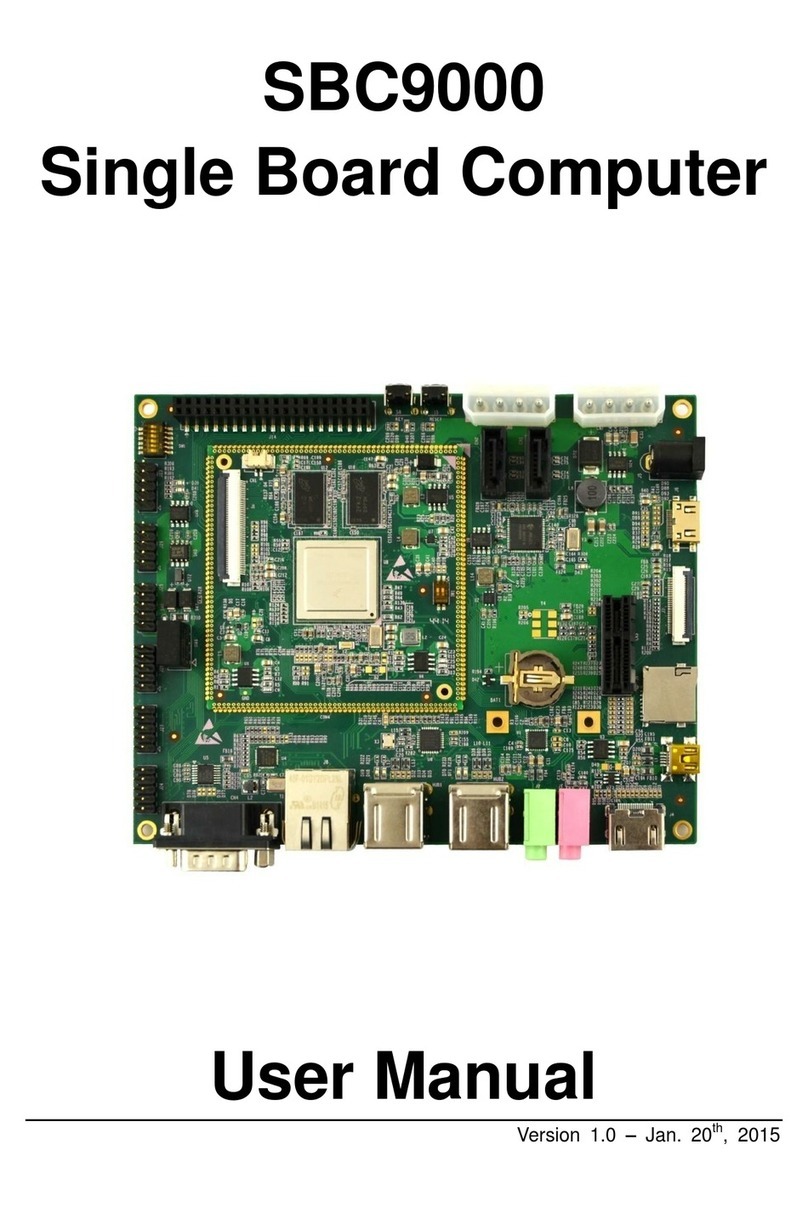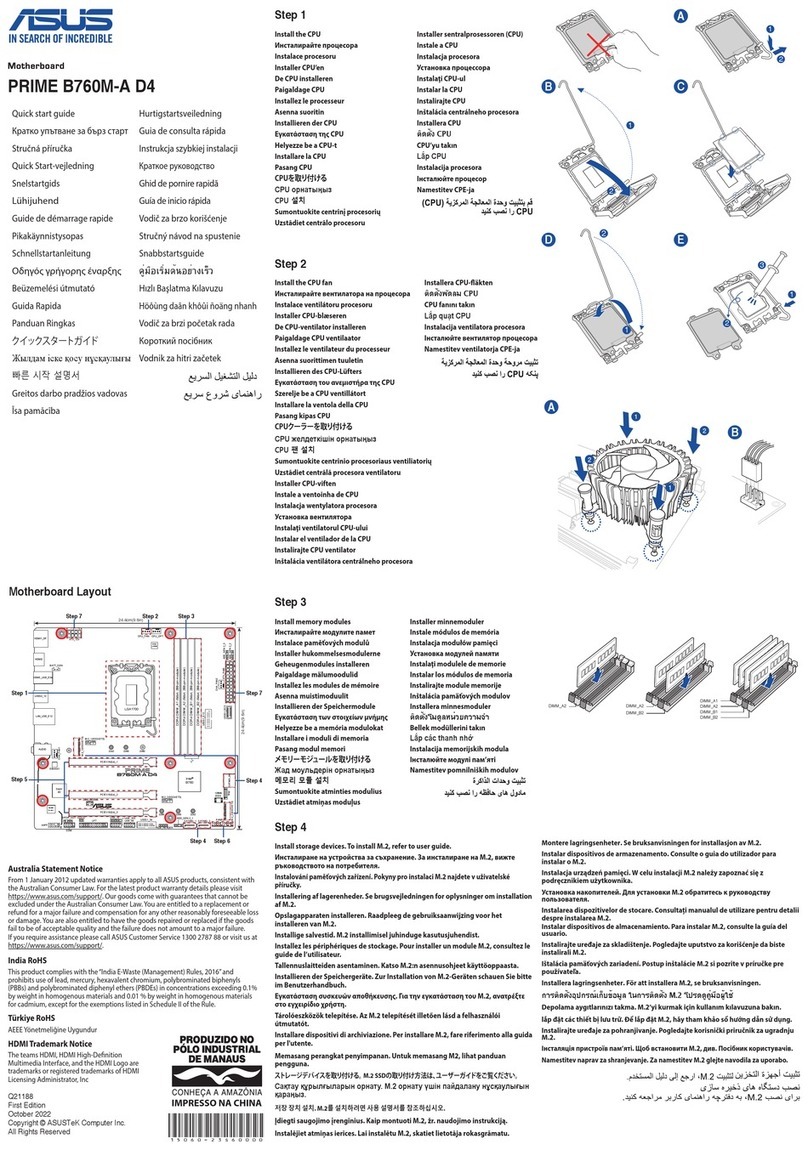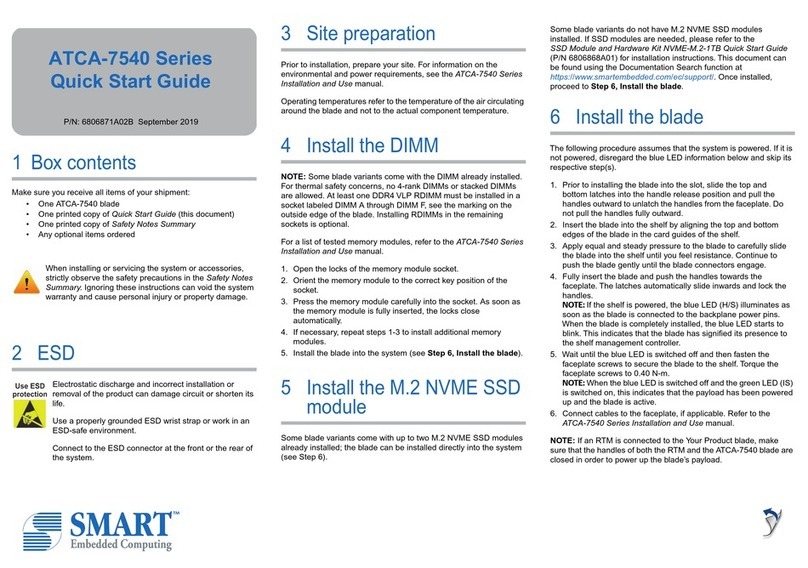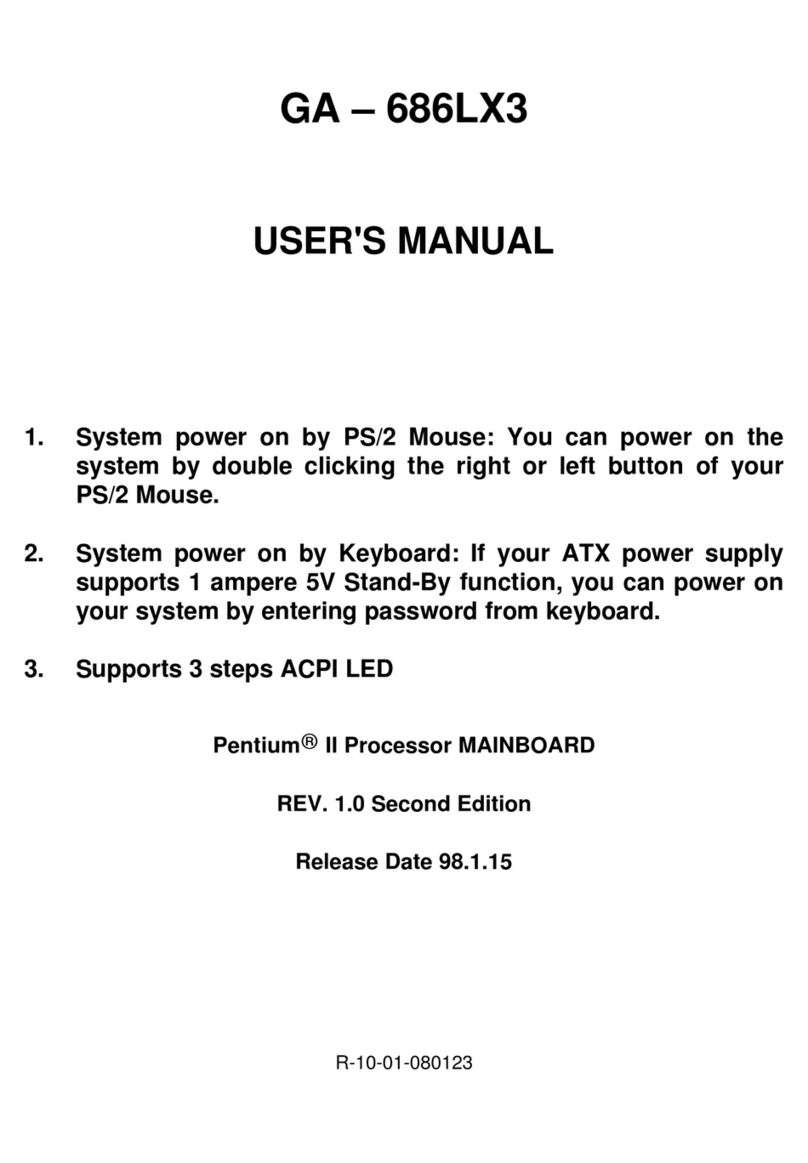3. Software Demos
This document covers two demos, which run on combination of EFM8BB1 and a Si4455. The Range Test is used to evaluate the two-
chip solution of an EZRadio and an EFM8. The Bidirectional demo is used as a development platform.
The radio_config.h file holds the radio configurations and is a great learning tool for understanding how the radio is set up. The radio
API is located in the radio.c/h files. These functions are used to communicate to the radio and they will be further explained later in
this document.
3.1 Range Test
The Range test demo is an evaluation tool that allows the user to evaluate the combination of EFM8 and a sub-GHz radio. It has config-
urable settings that the user can alter and measure to know how this combination will perform in a specific application.
The menu screen of the demo has the user set a few parameters before entering into transmit mode or receive mode. The first configu-
rable parameter is the self identification (ID) and destination ID. These are used to communicate with specific boards. To send a packet
between two kits the destination ID of the transmitter and self ID of the receiver must match and the self ID of the transmitter must
match the destination ID of the receiver. North and south on the joystick set the ID, and center of the joystick specifies which ID is being
altered.
The packet size is fixed at a size of seven but the number of packets to send can be altered. Once all of the parameters are set to the
desired values, the west and east positions of the joystick can be used to set the demo into transmit or receive mode.
In transmit mode, the screen will indicate the ID of the board, the ID to be sent to, the max number of packets to be sent, and the
number that has been sent. West on the joystick can be used to go back to the menu screen and change parameters. Center on the
joystick controls the transmission of packets. Pushing it begins the transmission which will continue until the max number of packets
has been sent. Center again can be used to stop and reset the number of packets sent.
In receive mode, the screen will show the IDs, percent of packets correctly received (PER), receive sensitivity (RSSI), number of pack-
ets received, and number of packets sent. When a packet is received the packets received, packets sent, RSSI, and PER will update.
Again, west can be used to go back to the menu screen.
Figure 3.1. Range Test Menu, Transmit, and Receive Screens
3.2 Bidirectional Packet
The Bidirectional Packet demo is a simple example of the Si4455 wireless radios along with an EFM8 BB1 starter kit. It is controlled via
the two push buttons on the starter kits. The tri-colored LED indicates either a button press or when a packet is received.. At first, the
LED is green and the push buttons cycle through the colors and transmit the state. The receiver will match the state of the sender such
that the two boards, when configured correctly and within range, will have the same color LEDs illuminated. The packet is 7 bytes, and
the last byte indicates the state of the transmitting board. This project is intended to be a starting point for developing an application
utilizing the sub-GHz radio and an EFM8 MCU.
3.3 Running the Demos
To get the software demos running, follow the steps for installing Simplicity Studio, putting the kit together, and connecting the kit to the
host or PC as shown in the figure.
AN954: Programming Guide for EFM8 and EZRadio ®
Software Demos
silabs.com | Smart. Connected. Energy-friendly. Rev. 0.1 | 10