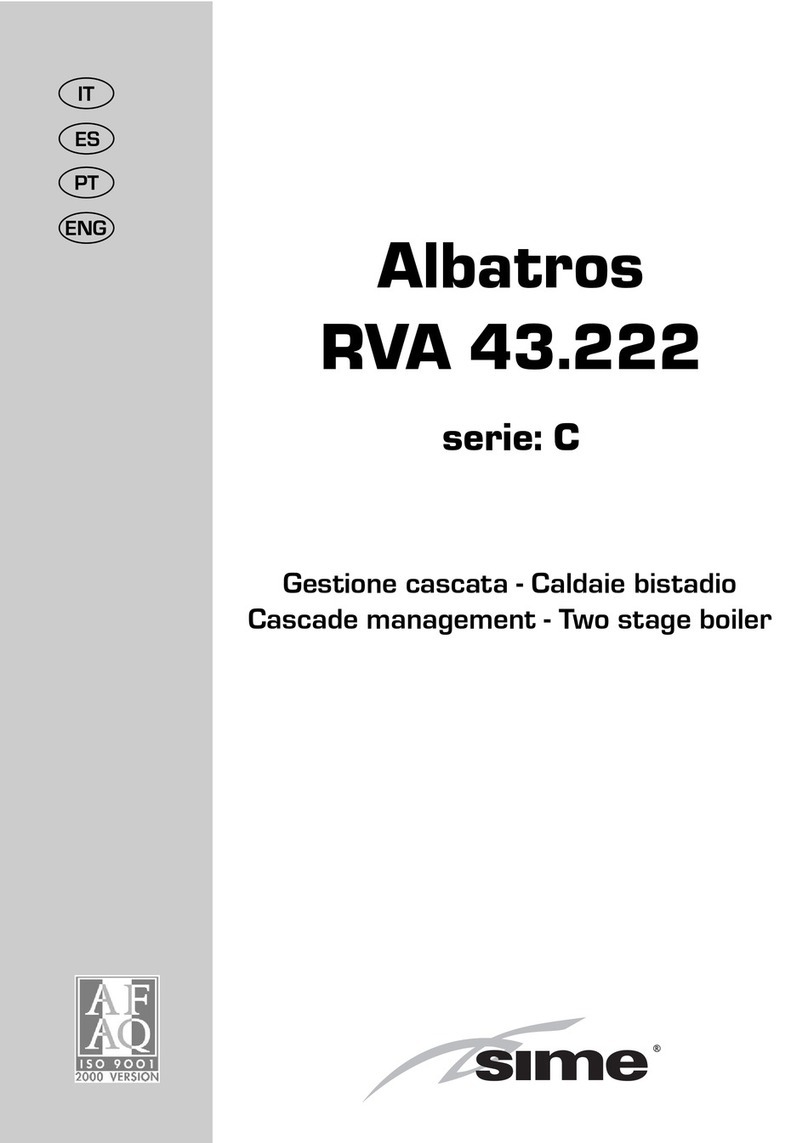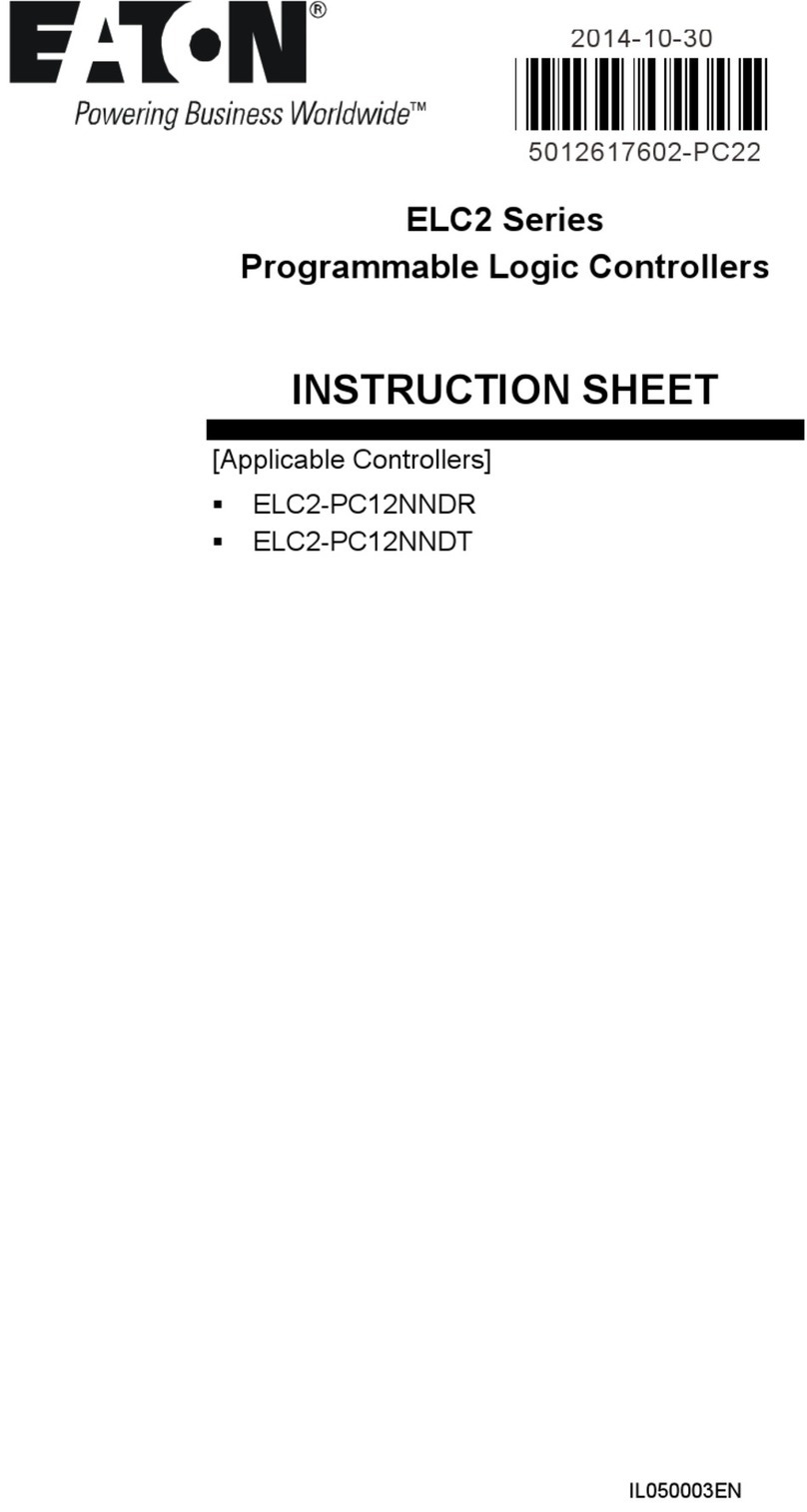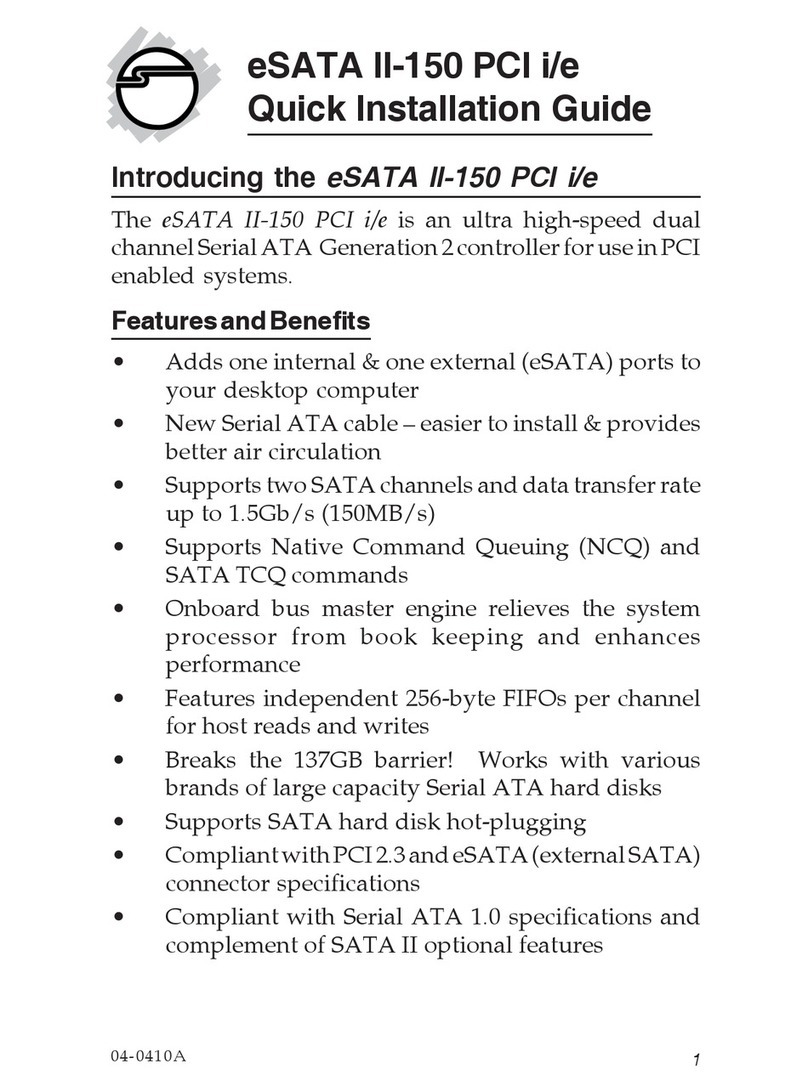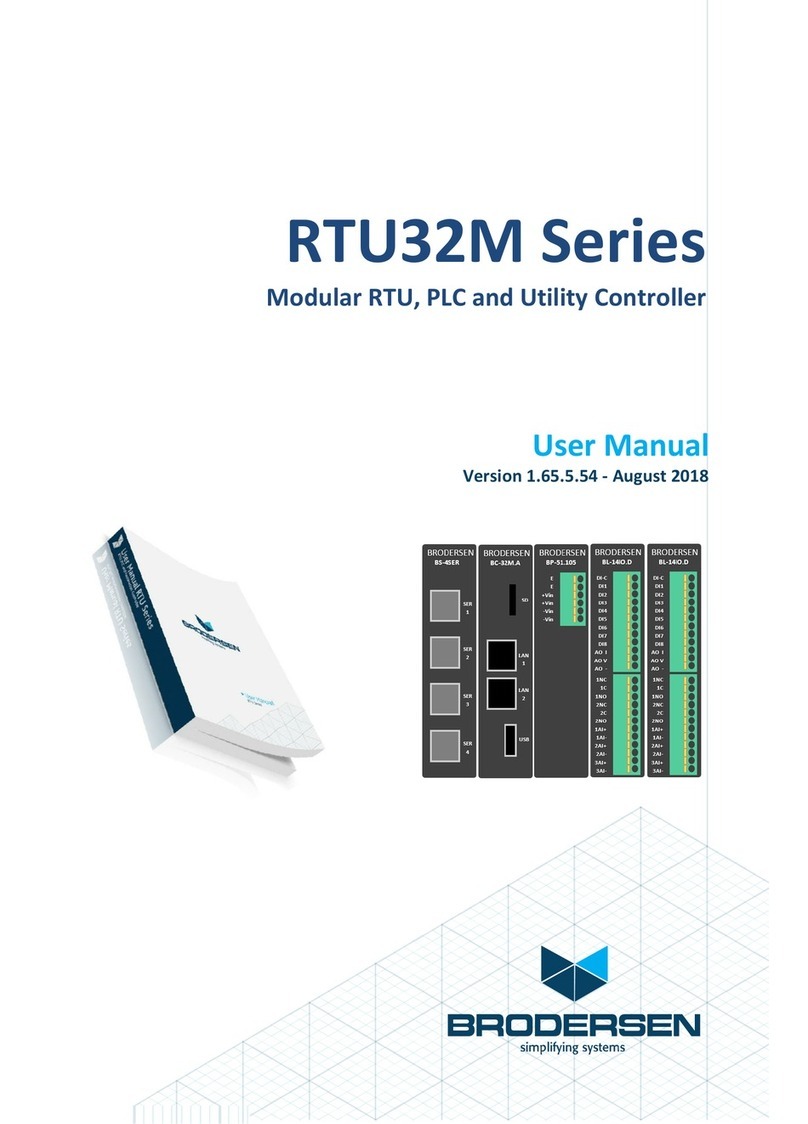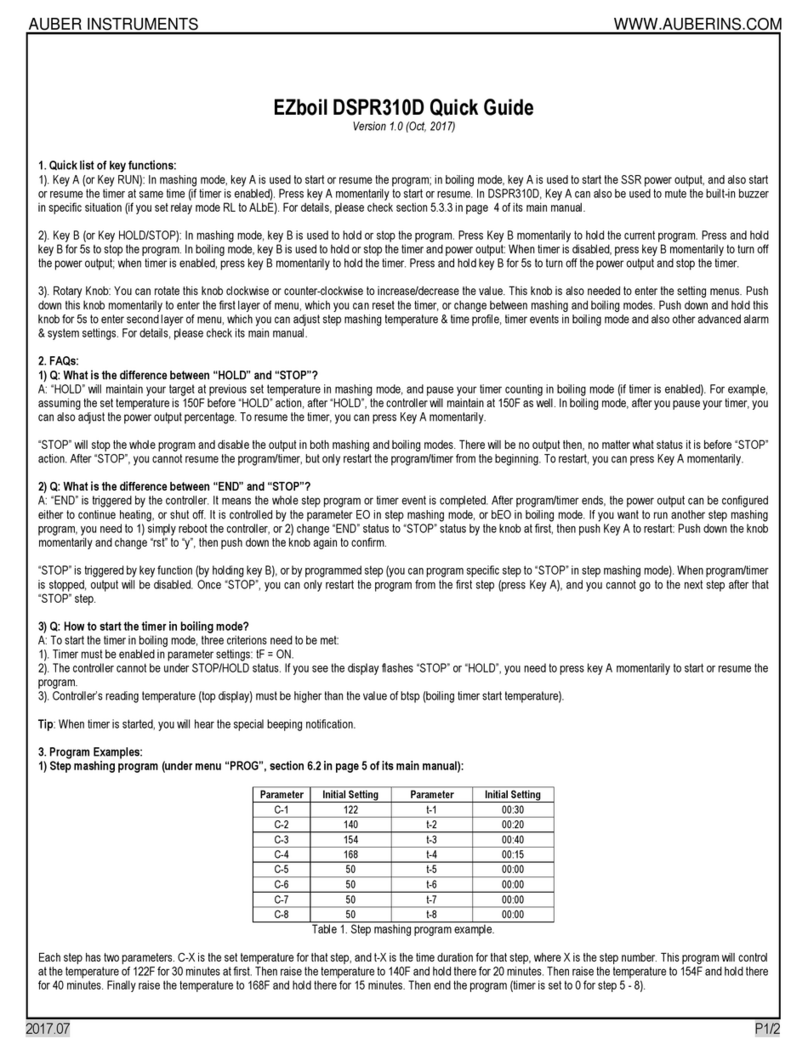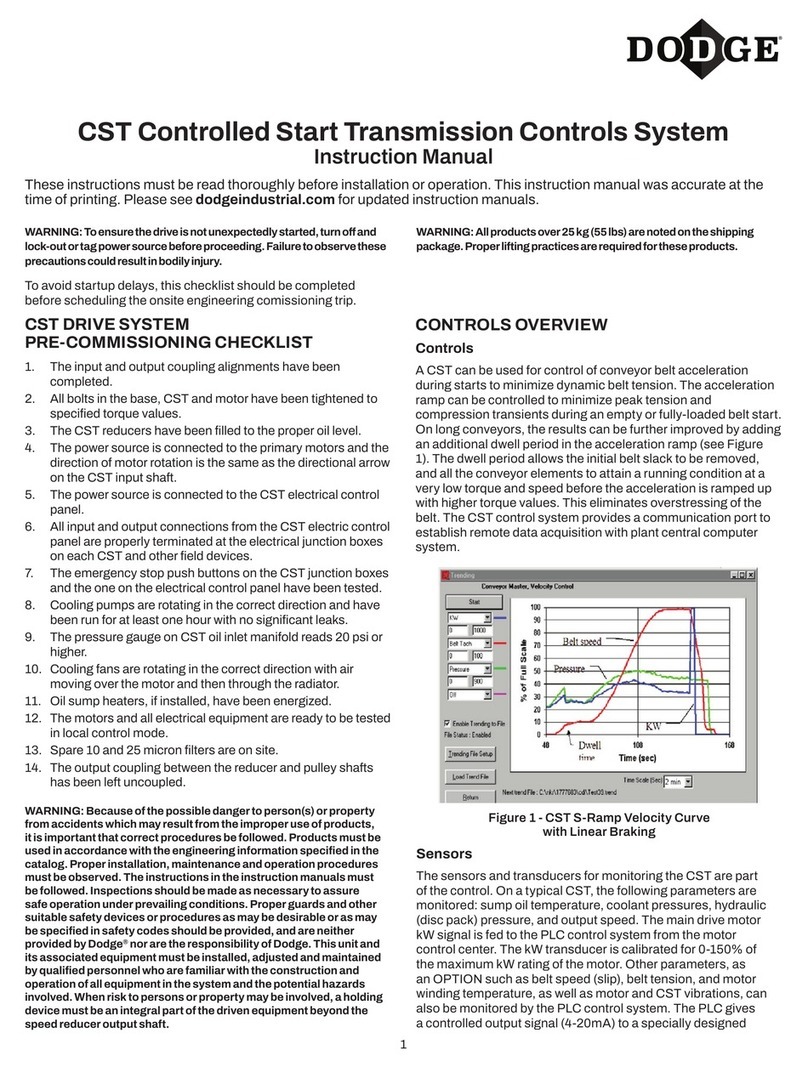Sime Eurotrol 2 Guide

Supplied By www.heating spares.co Tel. 0161 620 6677
Overview
The eurotrol 2 comes preprogrammed with a typical heating program.
After installation the minimum setup required will be to program the current time
and date.
The method of programming this is carried out in a similar manner to that of altering
any of the pre-entered data.
Power up
On initial power up a blank display followed by a partial
display will appear for up to 15 seconds before the full
display.
User keypad (4 Buttons)
e
witches the control to heating mode when in fan only mode.
Fan only mode will be reverted to on the next calendar day.
witches the control to fan only mode when in heating mode.
Heating mode will be reverted to on the next calendar day.
Resets the burner from lockout, (when this facility is available), and
resets the run log to zero when used in the main menu.
Pressing once will initiate or cancel the extension time. Holding
down for 5 secs. will activate the soft override (will change the
programs On or Off state until the next program step). Used as the
escape key in the programming menus.
Enters data, traverses between menu screens and data screens.
Holding down for 5 secs. will display the run log.
Traverses between menu screens and increases or decreases the
selected values in the data screens.
Traverses through input sectors on data screens.
Programming keypad (5 Buttons)
Heating
Fan Only
Reset
Override
The main display
Program No.
Fan only
Mode
Heating
Mode
Current room
temperature
Current date
(day.month.year)
Current time
(24 hour clock)
Off
Mode
Holiday
Mode
Extension time
active
Lockout
The main display gives extensive information of the operational state of the ontroller
Override
ervice
Reminder
Programming the date and time
From the main screen press to enter the
password screen
From the password screen
press to enter the main
menu
From the main menu screen
press
to enter the
programs screen
Note: GMT and BST will automati aly be set and will hange automati ally twi e ea h year.
From the programs screen
press
to enter the block
day temp screen
From the block day temp
screen press
to enter the set
clock screen
Press to adjust the
selected data
to move to the
next digit, press
Press to enter the data and return to the set
clock screen
From the set clock screen
press
to enter the set
clock data screen
From the set clock
screen press
to return to the
main screen
Press to adjust the
second hour digit
to move to the
next digit, press
In the set clock data screen
press
to adjust the first
hour digit (24H)
e
e
Override
e
e
FM414
Industrial and Commercial Air
Heaters; Air Moving Equipment; Flue
and Chimneys; Natural Smoke and
Heat Ventilators; Powered Supply
and Extract Fans and Systems.
BSI Registered Firm
FM414
R
E
G
I
S
T
E
R
E
D
BSI
Conne tions
VENT
VENT
HEAT IN
HEAT OUT
N
L
FAN CCT
FAN CCT
CTRL CCT
CTRL CCT
N
L
FAN
FAN
HEAT
HEAT
N
LIN
6
5
2
1
4
3
PO RTROL EUROTROLEUROTROL 2 OLD PO RTROL
PO RMATIC CONTROLLERS EQUIVALENT TERMINAL NOS
EVERY EFFORT IS MADE TO ENSURE ACCURACY AT TIME OF GOING TO PRESS. HOWEVER AS PART OF OUR POLICY OF CONTINUAL PRODUCT IMPROVEMENT WE RESERVE THE RIGHT TO ALTER SPECIFICATIONS WITHOUT PRIOR NOTICE
ISSUE 1 July 2003
Winterhay Lane · Ilminster · Somerset TA19 9PQ · Tel: 01460 53535 · Fax: 01460 256429
Web: www.powrmatic.co.uk · E mail: [email protected]
THE VOICE OF
ENGINEERING
BFCMA
Powrmatic are members of The British Flue
and Chimney Manufacturers' Association
British Combustion Equipment
Manufacturers Association
Certificate No. FM1957
For the design and manufacture of
ventilation equipment
R
E
G
I
S
T
E
R
E
D
BSI
The eurotrol 2 is a high specification heating controller designed specifically
to meet the demands of modern fuel efficient heating equipment and the latest
environmental guidelines.
The eurotrol 2 uses optimum start technology as standard. This feature allows
the controller to learn the amount of energy required to raise the building
temperature to the required level when occupancy begins. The eurotrol 2 is
continually monitoring the heating systems previous performance to determine
the optimum time to turn the heating on with respect to the climatic conditions
at the time.
Optimum stop technology can also be selected which can save energy at the
end of the heating period.
Different temperatures may be selected for different times of the day to allow
for variations in working practices.
The eurotrol 2 comes preprogrammed with all data and a typical heating
schedule. All parameters can be easily adjusted after entering a password
which may be assigned by the user using the 5 button keypad. As detailed later
in this manual.
The 4 button user keypad may be locked in various combinations to allow
different levels of user accessibility.
The eurotrol 2 can give a readout of the hours the burner has operated, to help
accessing servicing intervals and after being programmed with the correct
data, can also give an indication of the running costs.
These features together with others explained in this manual make the eurotrol
2 one of the most high specification stand alone heating controllers available.
Installation and User Instru tions

Supplied By www.heating spares.co Tel. 0161 620 6677
Entering the swit hing program
Individual days may be programmed with up to 3 entries (P1-P3) and a Monday to
Friday block may also be set with a further 3 entries.
A block temperature is set which is automatically entered into every switching
program.
As each switching program is enterd the required temperature may be adjusted
without affecting any other entry. If the block temperature setting is subsequently
adjusted then all program entries will revert to this temperature
Blo k temperatures
From the main screen press to enter the
password screen
From the password screen
press
to enter the main
menu
From the main menu screen
press
to enter the
programs screen
From the programs screen
press
to enter the block
day temp screen
Note: A basi program of Monday to Friday on at 08:00 (8am) and off at 17:00 (5pm)
and a blo k tempereature of 20ºC is preprogreammed into the eurotrol 2.
From the block day temp
screen press
to enter the block
day temp data
screen
Use the arrow keys to adjust
the block temperature
Press to enter the block day temp and
return to the previous screen
From the block day temp
screen press
to enter the
programs screen
From the programs screen
press
to enter the
programs data
screen
Press to alter the day (individual days are
selectable together with MO-FR as one
entry)
The program
Press to select the program number
(3 programs P1-P3 are available for each
day)
Press to select the
temperature
to alter (if
required)
Press to select the
or
to alter ( will
temporarily disable
the program entry)
Press to select the
first figure
to alter (if
required)
Press and to alter the subsequent
figures in the on and off
time
Press to select the day again. Work through
subsequent days and programs as
required for your program
Press to enter the program and return to the
program screen
Press to alter the program number (if required)
Press to return to the main display
Override
Sample program
The screens pictured below show the settings required for the following program:
Monday to Friday on between 8am and 1pm controlled at 20ºC
Monday to Friday on between 2pm and 5pm controlled at 20ºC
aturday on betweent 8.30am and 12pm controlled at 18ºC
1. Set Block temperature to 20ºC
ets all day temperatures to 20ºC
2. Set MO-FR Program 1: On 08:00 Off 1 :00
ets these times for Monday through to Friday
. Set MO-FR Program 2: On 14:00 Off 17:00
ets these times for Monday through to Friday
4. Set SA Program 1: Temp 18ºC: On 08: 0 Off 12. 0
ets these times and temperature for aturday
Menu and data input screens are selected and data is input,
using similar button sequences to that used in setting the clock.
Menu Options
Run log
Advanced menu: Extension time
Extends the current program when
is pressed once.
Extension time
Override
Main menu: Run log
Displays burner hours run and approximate running cost.
Constant fan
Advanced menu: Constant fan.
Heater fan runs constantly during program times in
heating mode.
Night temp
Advanced menu: Night temp.
ets temperature that heater operates during
program OFF times. May be turned On or OFF
Frost temp Advanced menu: Frost temp.
ets temperature that heater operates during fan only
and OFF mode. May be turned On or OFF
Set Mode
Main menu: Set mode
ets the operational mode for the controller.
Holiday dates
Main menu: Holiday dates
uspends the program while the buiding is unoccupied..
No. of sensors
Advanced menu: No. of sensors.
ets the number of sensors connected.
Optimum stop
Advanced menu: Optimum stop.
ets the temperature differential for optimum stop to begin.
Optimum stop:
et temperature differential (preprogrammed to 0ºC).
Optimum stop will switch off the heating to save energy before the end of the
program time.
Example: If the heating program calls for the building to be heated to 20ºC, but
it is felt that at the end of the heating program this temperature could drop to 18ºC
with no detrimental effect, then the optimum stop should be set to 2ºC (20ºC -
18ºC). This 2ºC will be applied to any of the programs in use.
Note: A setting of 0ºC effectively turns optimum stop off.
Differential
Advanced menu: Differential.
ets the switching differential for all set points.
Button A ess
Advanced menu: Button access.
ets the level of user button access.
Power and ost
Advanced menu: Power and cost.
Enters data to calculate approximate running cost.
New passsword
Advanced menu: New password.
ets new password.
Control mode
Extended menu: Control Mode.
Currently unavailable on this model.
Engineer
Extended menu: Engineer.
This menu only available to powrmatic engineers.
Note: Run log may also be displayed from the main display py
pressing and holding for 10 secs. (Password not required)
Servi e Date
Advanced menu: Service Date.
Displays service reminder and contact phone No.
e
e
e
e
e
e
e

Supplied By www.heating spares.co Tel. 0161 620 6677
e
e
e e
No program will operate.
Frost control active.
Heater fan operates at dictate
of program, burner control
disabled. Frost control active.
Burner operates at dictate of program.
Controlled by day temp during program ON times
and night temp during Program OFF times
e e
Refer to program setting on reverse of sheet
e
Resets all program temperatures
e
e e
Sets current time and date
e e
Enter the first days holiday and the first day back (day : month).
e e
Reset to zero by pressing
Reset
e e
Set to either On or OFF (preprogrammed to OFF).
e e
Set temperature and ON or OFF (preprogrammed to OFF).
e e
Set temperature and ON or OFF (preprogrammed to ON).
e e
Set to 1 or 2 (preprogrammed to 1).
e e
Set temperature differential (preprogrammed to 0ºC).
e e
Enter INPUT power in kW and fuel cost in p/kWh.
e e
Enter new 4 digit password (preprogrammed to 0000).
e e
Enter Service date, Telephone No. and ON or OFF
e e
No options currently available
e e
Adjustable from 0.5ºC to ºC in 0.5ºC steps (preprogrammed to 1.0ºC).
e e
All buttons accessable by user
e
Password only issued to powrmatic engineers.
e e
e
e
All buttons locked Reset button only accessable by user
Eurotrol 2 - Menu Layout
Other Sime Controllers manuals
Popular Controllers manuals by other brands

GAUGEMASTER
GAUGEMASTER COMBI quick start guide
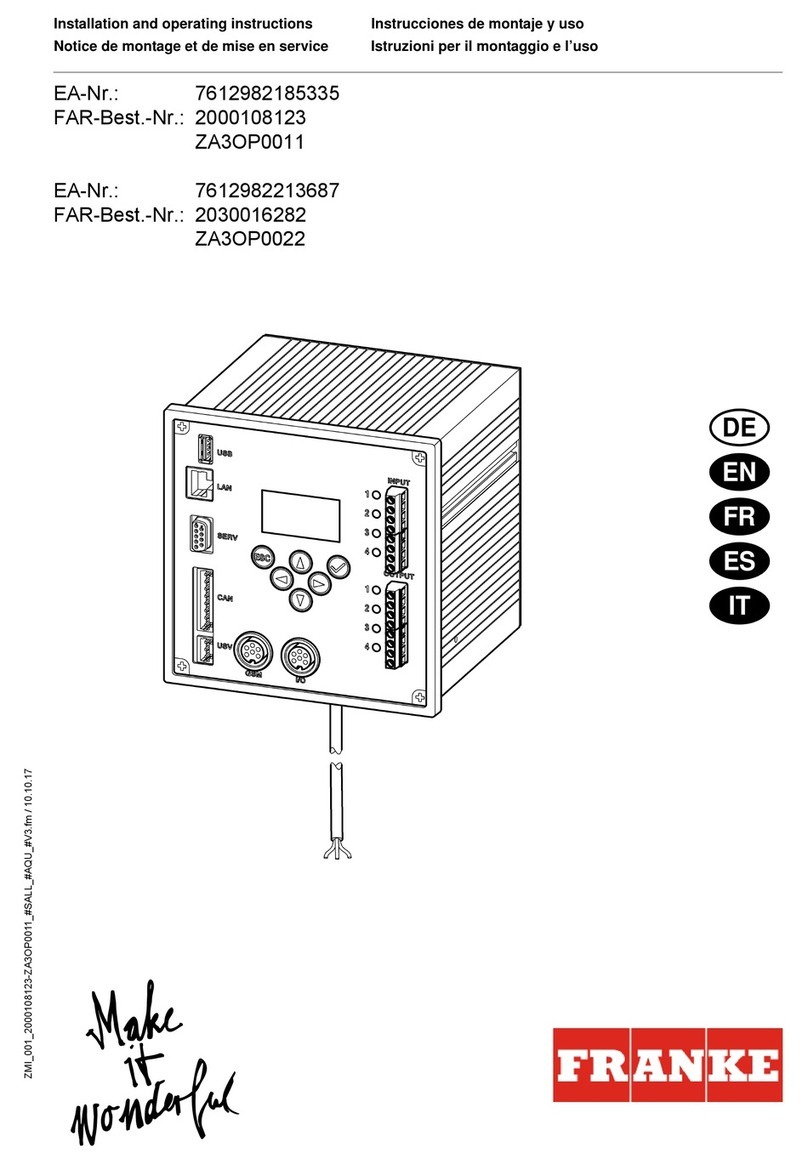
Franke
Franke ECC2 Function Controller Installation and operating instructions
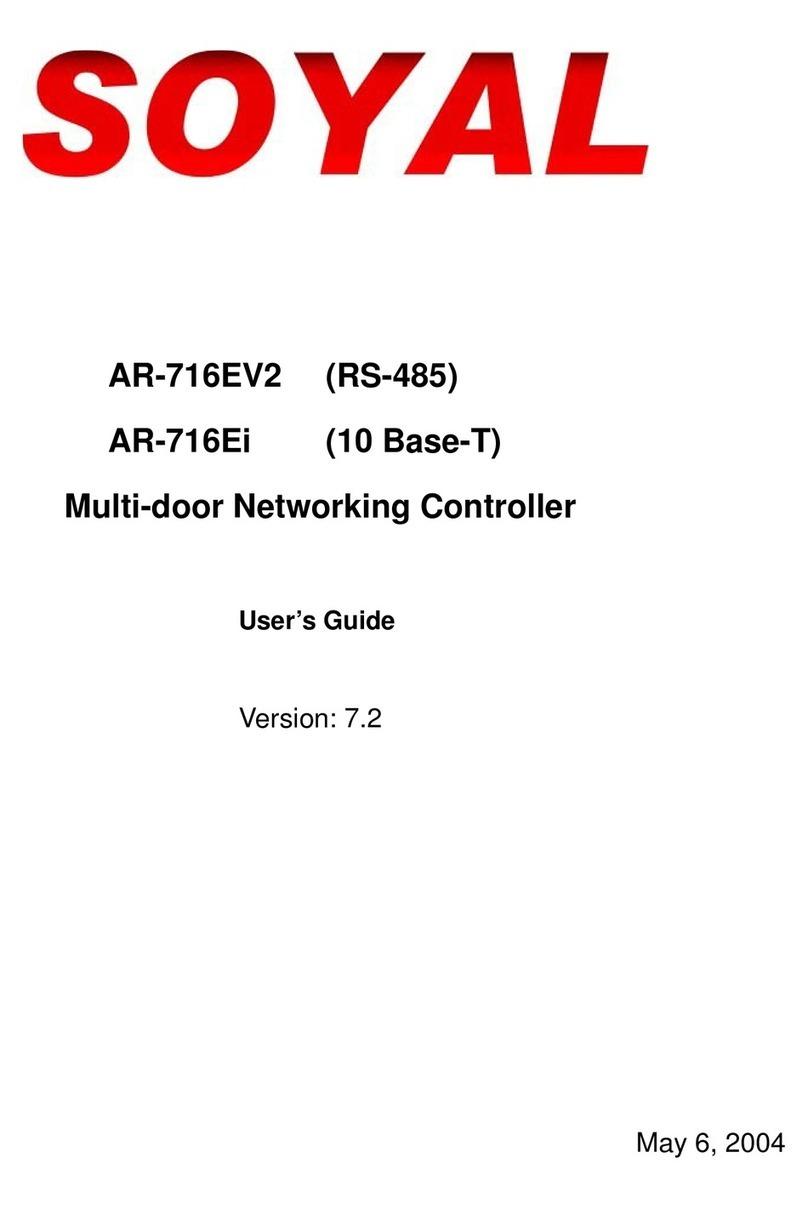
Soyal
Soyal AR-716EV2 user guide
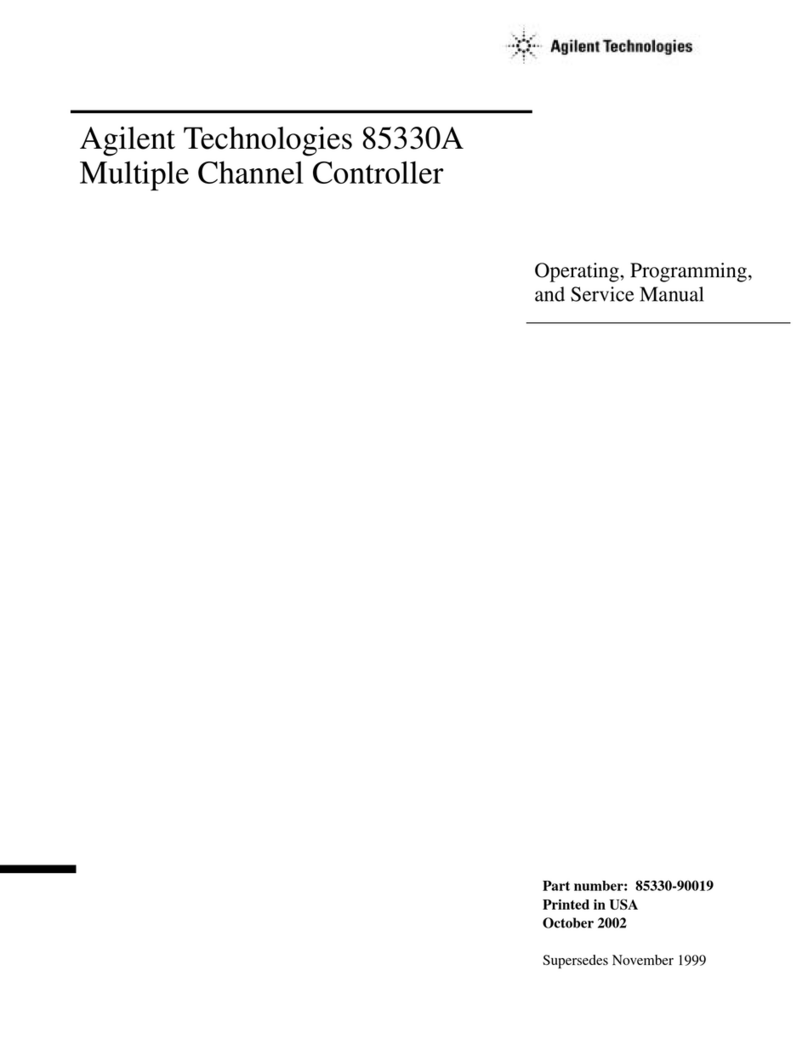
Agilent Technologies
Agilent Technologies Multiple Channel Controller 85330A Operating and service manual
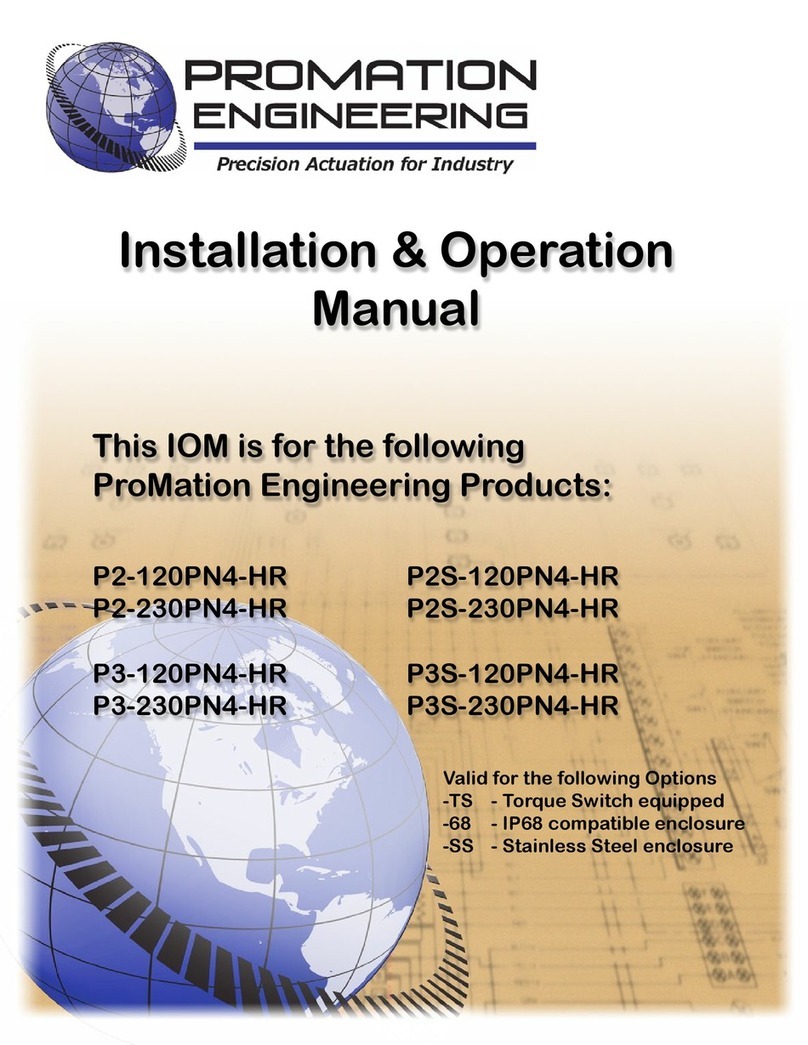
Promation Engineering
Promation Engineering P2-120PN4-HR Installation & operation manual

IOT-Smart Solutions
IOT-Smart Solutions KBD-5820 user manual