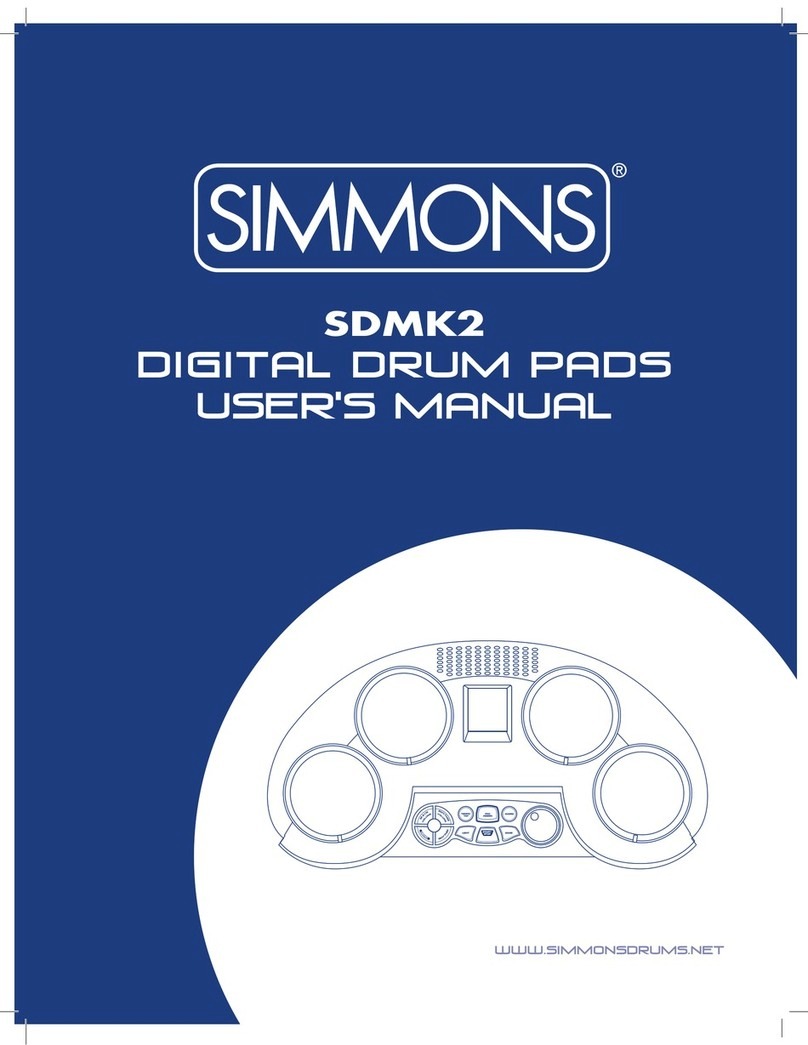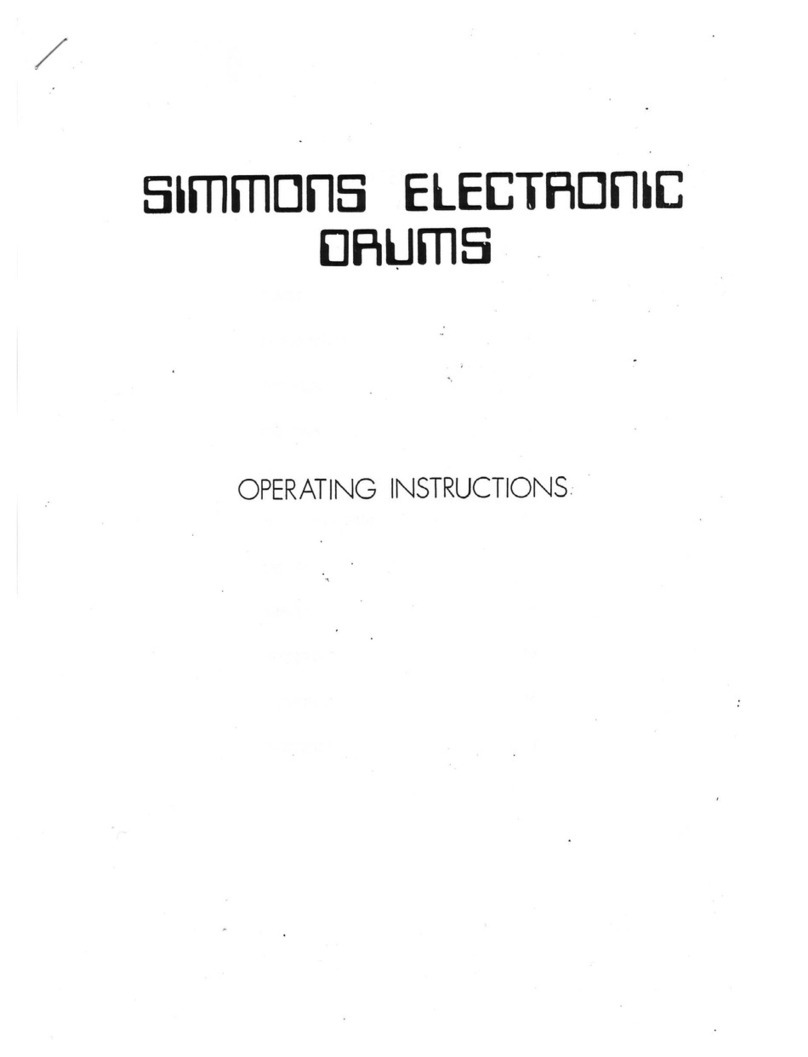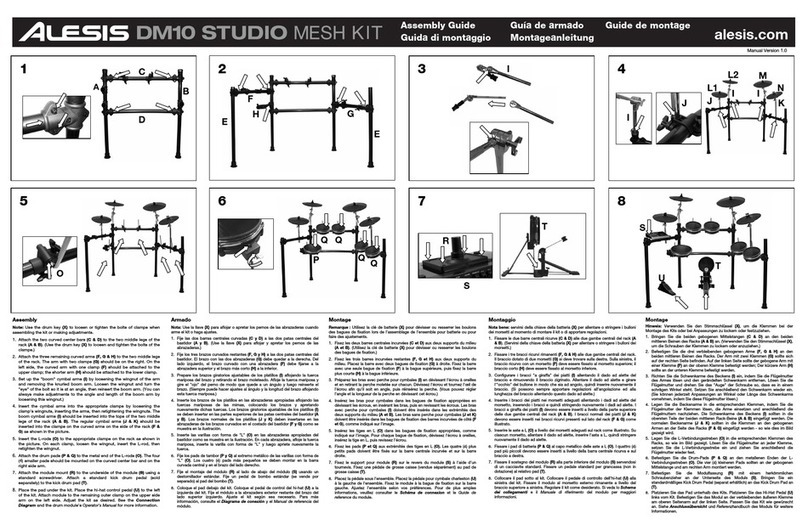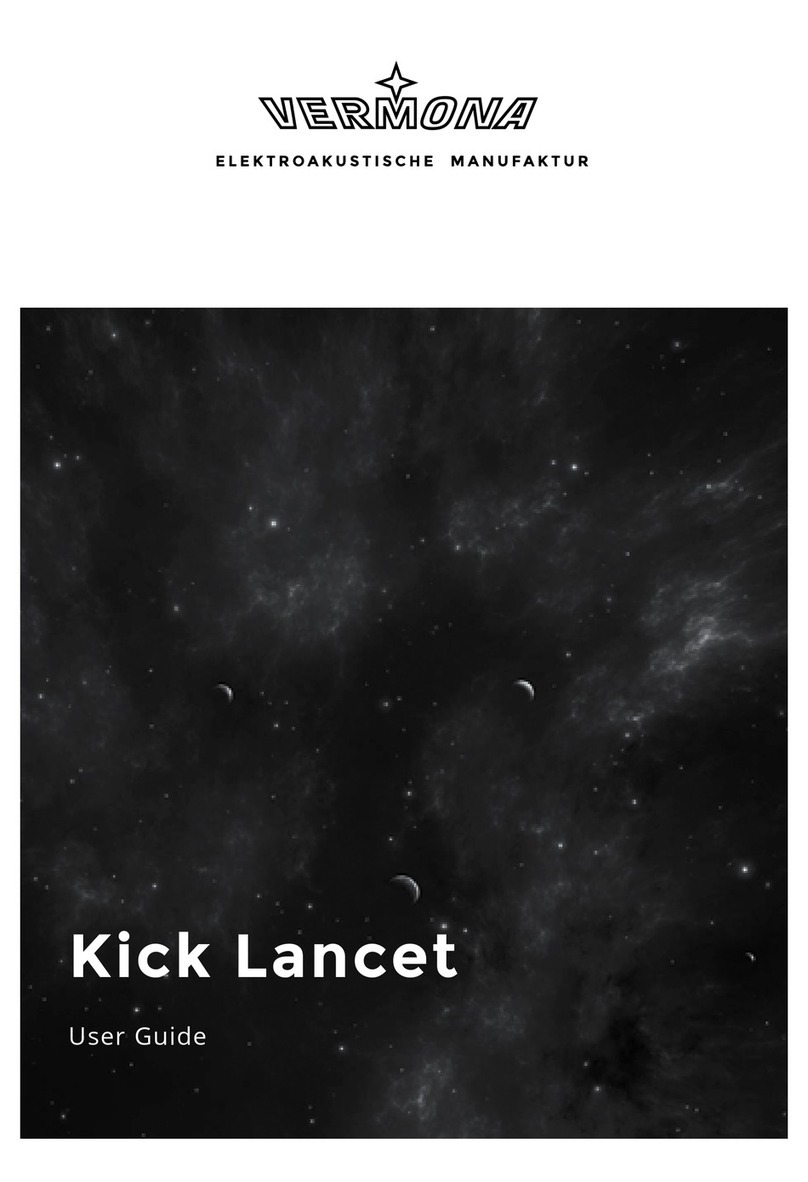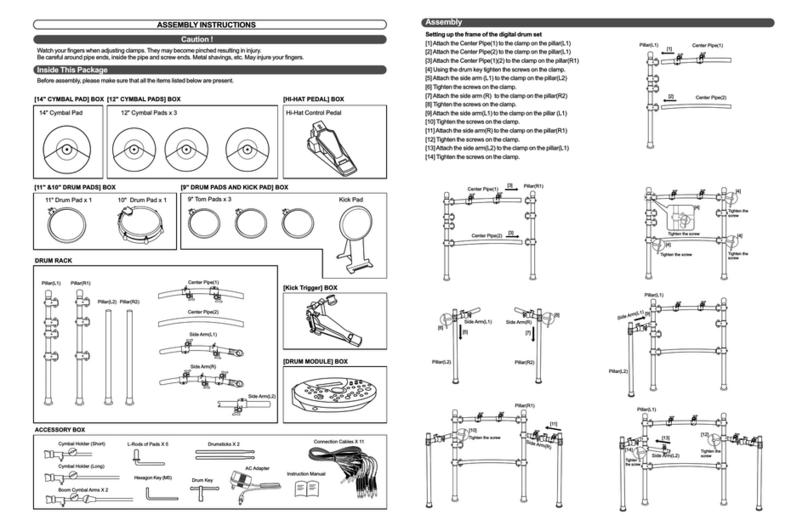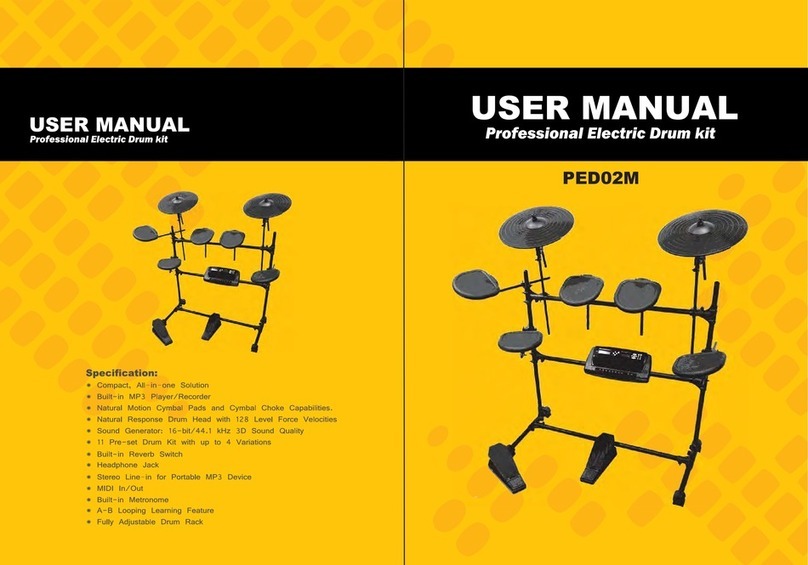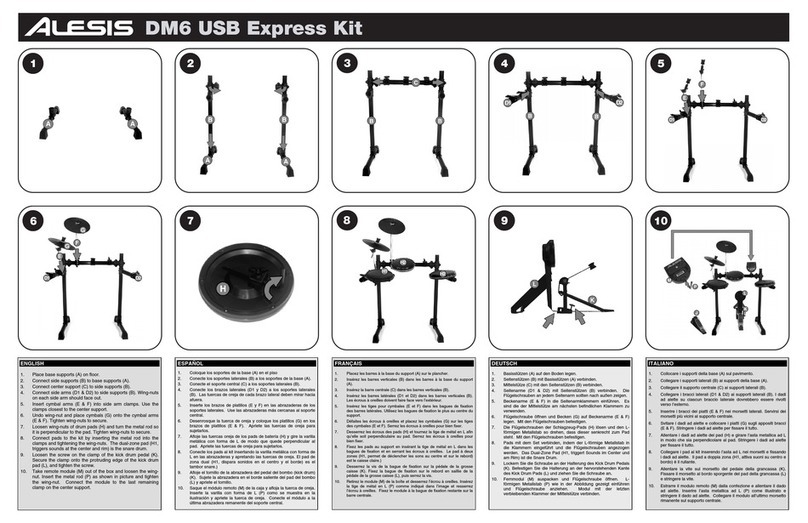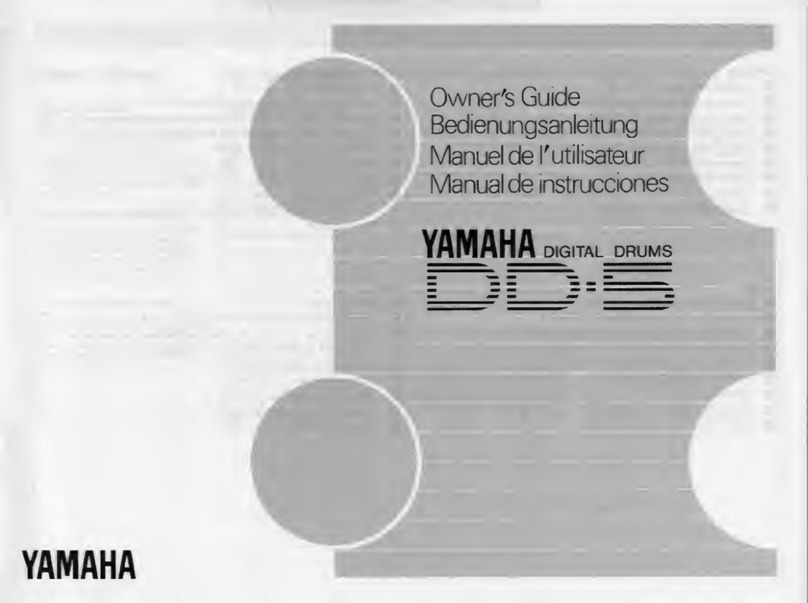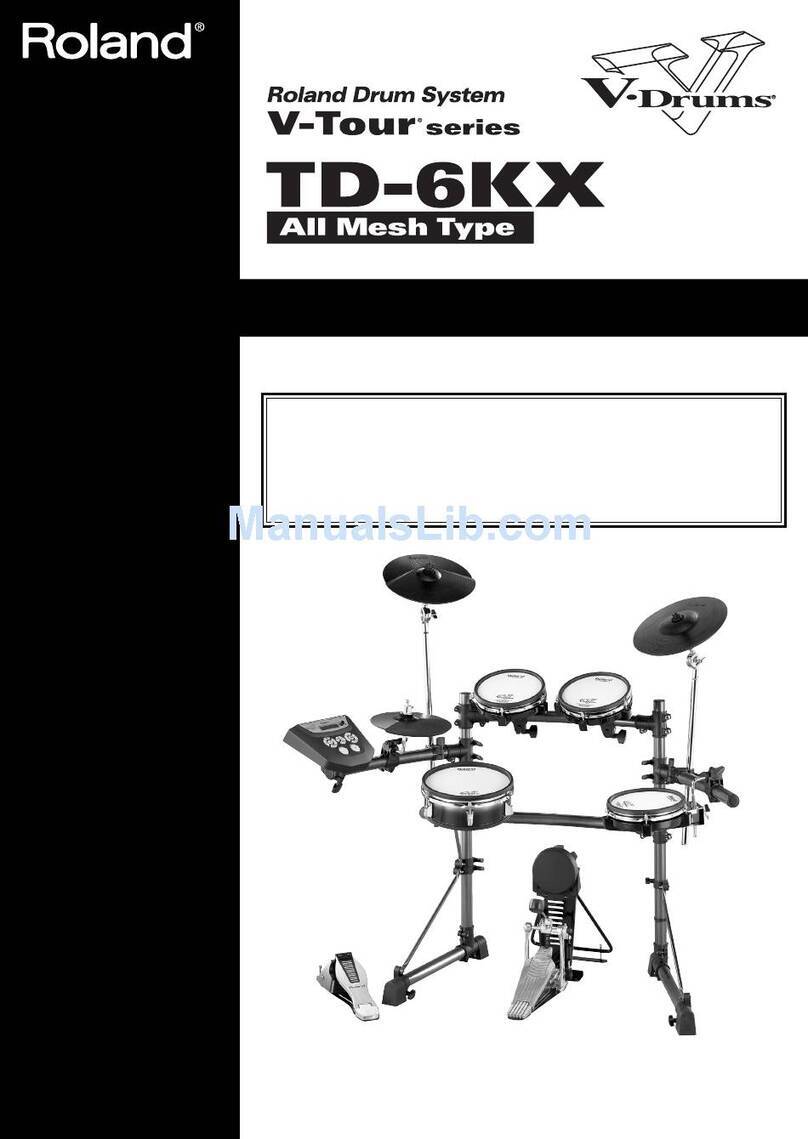Simmons SDMP1 User manual

www.simmonsdrums.net
Advanced owner’s manual
SDMP1
Electronic Multipad & Drum MachineElectronic Multi-Pad & Drum Machine
www.simmonsdrums.net
9185 SDMP1 Multipad Manual.indd 1 9/24/10 2:18 PM

SDMP1 advanced user manual
FCC Statements
1. Caution: Changes or modifications to this unit not expressly approved by the party responsible for compliance could
void the user’s authority to operate the equipment.
2. Note: This equipment has been tested and found to comply with the limits for a Class B digital device, pursuant to
Part 15 of the FCC Rules. These limits are designed to provide reasonable protection against harmful interference in a
residential installation. This equipment generates, uses, and can radiate radio frequency energy and, if not installed and
used in accordance with the instructions, may cause harmful interference to radio communications. However, there is no
guarantee that interference will not occur in a particular installation. If this equipment does cause harmful interference to
radio or television reception, which can be determined by turning the equipment off and on, the user is encouraged to
try to correct the interference by one or more of the following measures:
•Reorientorrelocatethereceivingantenna.
•Increasetheseparationbetweentheequipmentandreceiver.
•Connecttheequipmentintoanoutletonadifferentcircuit.
•Consultanexperiencedradio/TVtechnicianforhelp.
One (1) Year Limited Warranty
Subject to the limitations set forth below, Simmons®hereby represents and warrants that the components of this product
shall be free from defects in workmanship and materials, including implied warranties of merchantability or fitness for a
particular purpose, subject to normal use and service, for one (1) year to the original owner from the date of purchase.
Retailer and manufacturer shall not be liable for damages based upon inconvenience, loss of use of product, loss of time,
interrupted operation or commercial loss or any other incidental or consequential damages including but not limited to lost
profits, downtime, goodwill, damage to or replacement of equipment and property, and any costs of recovering, repro-
gramming, or reproducing any program or data stored in equipment that is used with Simmons®products. This guarantee
gives you specific legal rights. You may have other legal rights which vary from state to state. Some states do not allow
limitations on how long an implied warranty lasts, so the above limitation may not apply to you.
Simmons
P.O. Box 5111
Thousand Oaks, CA 91359-5111
All trademarks and registered trademarks mentioned herein are recognized as the property of their respective holders.
Made in China 1009-9185
9185 SDMP1 Multipad Manual.indd 2 9/24/10 2:18 PM

1
www.simmonsdrums.net
Thank you for purchasing the Simmons®Digital Multi-Pad & Drum Machine.
To get the most enjoyment from your new multi-pad, we recommend that you review this
manual at least once, then refer back to it often to learn more about specific functions.
This Advanced Owner’s Manual and its Software Supplement Guide can be downloaded
from the Simmons website at www.simmonsdrums.net.
So we may better serve you, please register your warranty today at www.simmonsdrums.net.
Location
Keep the unit away from direct sunlight, high temperature sources, and excessive humidity to
prevent deformation, discoloration, or more serious damage.
Power Supply
•TurnthepowerswitchOFFwhentheSDMP1isnotinuse.
•TheACadaptershouldbeunpluggediftheSDMP1isnottobeusedforanextended
period of time.
•Avoid plugging the AC adapter into an outlet that is also powering high-consumption
appliances such as electric heaters or televisions. Also avoid using multi-plug adapters,
since these can reduce sound quality, cause operation errors and result in possible
damage.
•Turn OFF the SDMP1’s power switch and all related devices prior to connecting or
disconnecting cables to avoid damaging the unit.
Handling and Transport
•Neverapplyexcessiveforcetocontrols,connectors,andotherparts.
•Unplugcablesbygrippingtheplugrmly.Donotpullonthecables.
•Disconnectallcablesbeforemovingthemodule.
•Physicalshockscausedbydropping,bumping,orplacingheavyobjectsonthemodule
can result in scratches and more serious damage.
Cleaning
•Cleanthemodulewithadry,softcloth.
•Aslightlydampclothmaybeusedtoremovestubborngrimeanddirt.
•Neverusecleanerssuchasalcoholorpaintthinner.
•Toavoiddiscoloration,donotplacevinylobjectsontopofmodule.
Electrical Interference
•TheSDMP1containsdigitalcircuitryandmaycauseinterferenceifplacedtoocloseto
radio or television receivers. If this occurs, move the SDMP1 further away from the affected
equipment.
Service and Modification
•Therearenouser-serviceablepartsintheSDMP1.
•Donotattempttoopenthedrummoduleormakeanychangesinthecircuitsorpartsof
the unit. This would void the warranty.
Congratulations!
Taking Care of your
Multi-Pad & Drum machine
9185 SDMP1 Multipad Manual.indd 1 9/24/10 2:18 PM

2
SDMP1 Advanced owner’s manual
Table of Contents
Taking Care of Your Multi-Pad & Drum Machine ____________________ 1
General Features ____________________________________________ 3
Basics ____________________________________________________ 3
Playing Options _____________________________________________ 3
Navigation_________________________________________________ 4
Rear Panel ____________________________________________ 5
USB_________________________________________________ 5
MIDIOUTandIN ______________________________________ 5
Pedal Inputs___________________________________________ 5
External Triggers _______________________________________ 5
Headphones __________________________________________ 6
MasterOUT __________________________________________ 6
AUXIN ______________________________________________ 6
Power Switch __________________________________________ 6
Power Supply _________________________________________ 6
LCD Screen ________________________________________________ 7
Menu Tree _________________________________________________ 8
Level-1 Menus _________________________________________ 8
Level-2 Menus _________________________________________ 8
Naming ___________________________________________________ 9
Getting Started_____________________________________________ 10
Setting Your Tempo ____________________________________ 10
Instrument Setup ______________________________________ 10
Adjusting Trigger Parameters _____________________________ 12
MIDI Setup __________________________________________ 13
Factory Reset_________________________________________ 14
Recording Setup ______________________________________ 15
Drum Kits _________________________________________________ 16
Selecting Preset Kits____________________________________ 16
SelectingUserKits_____________________________________ 16
Preset Kit Parameters ___________________________________ 17
EditingUserKits_______________________________________ 18
Saving Kits___________________________________________ 19
Patterns___________________________________________________20
Pattern Structure_______________________________________20
Controlling Patterns ____________________________________20
Playing Patterns _______________________________________ 21
Playing Fill Patterns ____________________________________ 21
Recording Patterns __________________________________________23
Recording a Pattern in Normal Mode ______________________23
Recording a Pattern in Step Mode_________________________23
NamingandSavingUserPatterns _________________________24
Editing Patterns in Standby Mode _________________________25
Editing Patterns During Recording _________________________26
Song Mode _______________________________________________27
Basics ______________________________________________27
Song Playback Controls ________________________________ 27
Recording Songs in Normal Mode ________________________27
Recording Songs in Step Mode ___________________________28
Editing a Song in Standby Mode__________________________28
Editing a Song During Recording__________________________29
Metronome _______________________________________________ 31
Drum Instrument List _________________________________________32
Drum Kit List _______________________________________________35
Preset Pattern List ___________________________________________35
GeneralMIDIVoiceList ______________________________________36
MIDI Implementation Chart ___________________________________ 37
9185 SDMP1 Multipad Manual.indd 2 9/24/10 2:18 PM

3
www.simmonsdrums.net
Audio Outputs :Master(rightandleft/mono)andheadphone
output (stereo)
Aux Input :TRS1/4”
USB Port :USB2.0,fullspeed
MIDI Port :MIDIINandOUT(softTHRUsupported)
Pads : 10 velocity sensitive pads, and 2 external (dual trigger
supported) inputs
Pedals :2velocity-sensitivepedals(1hi-hatand1general/
kick)
Drum Kits : 100 (41 preset + 59 user)
Pattern Sets : 100 sets (50 preset + 50 user)
Songs : 100
Drum/Percussion Voices : 731
Polyphony : 64
Timing Resolution : 192 ppqn
Tempo Range : 20-255 bpm
Sample/DAC:16/24bit
Power :DC9V
Display : Backlit LCD and LED indicators
General features
Playing Options
Besides playing your new SDMP1 on a tabletop, you can also easily mount it to the Simmons
SDESSElectronicSupportStand(soldseparately).Visitsimmonsdrums.netformoreinfo.
basics
The SDMP1 consists of two main functions: Sound Module and Drum Machine.
Sound Module: 16- and 24-bit built-in drum sounds.
•InKIT mode you can select a preset kit or create your own user kit.
•Inthe KIT EDIT sub-mode, you can select the voice of each pad and adjust the seven available
parameters to customize your sound.
Drum Machine: An advanced, easily editable digital recorder. There are three modes in
the drum machine: PATTERN, PATTERN EDIT, and SONG.
•PATTERNmodeplayspresetoruserpatterns.
•PATTERNEDITmodeallowsyoutoeditandcreatepatternsthroughStepRecording.
•SONGmodeallowsyoutocreateandplaysongsusingpre-setoruserpatterns.
9185 SDMP1 Multipad Manual.indd 3 9/24/10 2:18 PM

4
SDMP1 Advanced owner’s manual
Navigation
Volume
Sets the main volume for master out and headphones.
LCD Screen
See LCD section (on page 7) for full description.
Pad Indicator Lights
Shows which pad is being played or edited.
Mode Buttons
The [PATTERN/SONG] button allows you to choose
between PATTERN and SONG.
The [KIT] button allows you to change kits.
The [TEMPO] button allows you to change the tempo of a
pattern or song.
Pattern Buttons
Allows you to choose among the A, B, or Fill Patterns.
Data Entry Buttons
Allows you to input data to change voice parameters,
patterns and songs.
Playing Surface
There are 10 pads on the SDMP1. When a pad is struck it
triggers a voice.
Function Buttons
AllowsyoutochooseMenus,Exit,Save/Copy,Erase,and
Up&Downfunctions.
Transport Buttons
Play/Pause,Stop,Forward,Reverse,Record,andStart.
1 2 3 4 5 6 7 8 9
1
2
3
4
5
6
7
8
9
9185 SDMP1 Multipad Manual.indd 4 9/24/10 2:18 PM

5
www.simmonsdrums.net
Rear panel
1 2 3 4 5 6 7 8 9
This port is used to connect to a computer
(MIDIIn/OutviaUSB).
MIDI out and in
These ports allow communication with other products equipped
with a MIDI interface. For more information, please refer to the
MIDI section of this manual (page 13).
pedal inputs
Attach the Hi-Hat and Kick Bass Drum pedals here.
(Sold separately)
ext. triggers
The SDMP1 has two additional auxiliary trigger input jacks,
whichletyouexpandthekitwithoptionalpads.EachAUX
input can be configured individually for use with a dual-zone
pad(head/rim),ortwosingle-zonepads.
ThecompatiblepadsareoneSDP11DP11”dual-zonesnare
pad,ortwoSDP9DP9”pads.Youcanuse2-monoto1-stereo
y-cable to connect two single-zone pads to a single input.
USB
1
2
3
4
9185 SDMP1 Multipad Manual.indd 5 9/24/10 2:18 PM

6
SDMP1 Advanced owner’s manual
Headphones
A set of stereo headphones can be connected to the
PHONES jack.
aux in
ConnecttheaudiooutputofanMP3/CDplayerorotheraudio
source to the stereo AUX IN jack on the rear panel. The input
signal is mixed with the drum signal, allowing you to play along.
Power supply
Connect the power adapter to the DC IN jack.
Note: Make sure the power is switched OFF when
connecting the drum module with external devices.
Power Switch
After confirming that all connections have been completed, rotate
the volume knob to the left (to its minimum volume level) before
switching the power ON.
Set the power switch to the ON position. The LCD screen will
display Pattern 001 and the corresponding name.
When using an amplifier such as the Simmons DA50 or DA200S,
connect the Output L/MONO and R jacks to the input of the
amplier.Formonoplayback,usetheL/MONOjack;forstereo
playback,connectbothL/MONOandRjacks.
Master out
5
6
7
8
9
9185 SDMP1 Multipad Manual.indd 6 9/24/10 2:18 PM

7
www.simmonsdrums.net
lcd screen
The LCD (Liquid Crystal Display) screen is divided into two areas: Info Line and
Main Display.
Info Line:
Song number: Shows the song number while in SONG mode or the current beat number
while in PATTERN mode.
Beat number: Shows the current beat number while in SONG mode and total number of
beats while in PATTERN mode.
Pattern/Kitnumber:Showswhatpattern,presetkitoruserkitnumbertheunitiscurrently
set to.
Tempo/Voice:Showsthecurrentvoiceortempo.
Main Display:
This area displays mode names and their corresponding number or parameter.
The main part of this display shows the current kit, pattern or song name, and all the
various menus. In all menus, the current selected field is highlighted (inverted, on black
background).
The bottom part of the screen is for LCD navigation in conjunction with the [UP] and
[DOWN] or [MENU/ENTER] buttons that are located on the control panel.
INFO LINE
MAIN DISPLAY
1 2 3 4
5
6
7
4
3
2
1
5
6
7
9185 SDMP1 Multipad Manual.indd 7 9/24/10 2:18 PM

8
SDMP1 Advanced owner’s manual
The SDMP1 Menu consists of a two-level tree structure. Each Function has a Level-1 main
menu with corresponding Level-2 configuration pages.
To access the Level-1 menu pages, press the [MENU/ENTER] button:
Then press the [UP]/[DOWN] buttons to scroll through the 7 menu pages:
Recording Setup
Drum Kit
Instruments
Triggers
MIDI Setup
Metronome
Utility
Select the desired Level-1 Menu and press [MENU/ENTER].
Record Setup
Patternno./Name
Length
Record Mode
Precount
Resolution
Swing
Offset
Drum Kit
Kitno./Name
Volume
Mode
Utility
Load Default
DataTransfer–ProcessYes/No
Menu tree
Level-1 menus
Level-2 menus
[Rec Setup]
[Drum Kit]
[Instruments]
[Triggers]
[MIDI Setup]
[Metronome]
[Utility]
Instruments
PadNo./Name
Volume
Pan
Reverb Level
Pitch
Repeat
Exclusive
Triggers
Pad No.
Sensitivity
Threshold
VelocityCurve
Pedal No.
Function
Splash Sensitivity (Hi-Hat)
MIDI Setup
MIDI Channel
Pattern Output
Pad Output
Sync Mode
Note Map
Soft Through
Metronome
Click
Volume
Interval
9185 SDMP1 Multipad Manual.indd 8 9/24/10 2:18 PM

9
www.simmonsdrums.net
Naming
Invariousmodes,youcaninputanameupto8characters(UserKitname,UserPattern
nameorUserSongname).
In NAMING mode, the [UP] / [DOWN]buttonsareusedasup/downcursorcontrolsto
select a character.
The highlighted character can be changed using the [+] /[-] buttons.
Pressing the [+] /[-] buttons allows scrolling through the following character groups:
•Specialcharacters(space,’,-,_)
•Numeric(0,1,…,9)
•Uppercase(A,B,…,Z)
•Lowercase(a,b,…,z)
When you have finished inputting the name, press the [MENU/ENTER] button, then press
Yes [+] to confirm or No [-] to cancel.
9185 SDMP1 Multipad Manual.indd 9 9/24/10 2:18 PM

10
SDMP1 Advanced owner’s manual
KIT
USER
PAD 5
Classic Ride
39742
KIT
USER
PAD 5
Volume 28
39742
KIT
USER
PAD 5
Pan L4
39742
KIT
USER
PAD 5
Reverb Lv 08
39742
KIT
USER
PAD 5
Pitch -4
39742
KIT
USER
PAD 5
Repeat On
39742
KIT
USER
PAD 10 HH O
Exc Group 1
39742
KIT
USER
PAD 5
Classic Ride
39742
KIT
USER
PAD 5
Volume 28
39742
KIT
USER
PAD 5
Pan L4
39742
KIT
USER
PAD 5
Reverb Lv 08
39742
KIT
USER
PAD 5
Pitch -4
39742
KIT
USER
PAD 5
Repeat On
39742
KIT
USER
PAD 10 HH O
Exc Group 1
39742
KIT
USER
PAD 5
Classic Ride
39742
KIT
USER
PAD 5
Volume 28
39742
KIT
USER
PAD 5
Pan L4
39742
KIT
USER
PAD 5
Reverb Lv 08
39742
KIT
USER
PAD 5
Pitch -4
39742
KIT
USER
PAD 5
Repeat On
39742
KIT
USER
PAD 10 HH O
Exc Group 1
39742
Tempo - 100
-
getting started
PRESS [TEMPO] to enter the kit page.
The current beats-per-minute will be displayed. Default=100.
Use[+] /[-] buttons to adjust the tempo.
The value entered will take effect immediately and be retained until changed or the SDMP1
is powered on again.
Press [MENU/ENTER] to enter Level-1 menus.
Press [DOWN]toselect“Instruments.”
Press [MENU/ENTER] to enter the Level-2 Instrument setup menus.
A screen will be displayed with the trigger name and voice setting for the currently selected
pad or pedal. The voice may be changed using the [+] /[-] buttons or selected with the
numeric keys. The pad or pedal may be changed by striking the pad or depressing a pedal.
Press [DOWN]toselectthe“Volume”screen.Thevolumemaybesetfrom0-32usingthe
[+] /[-] buttons or selected with the numeric keys. Default=28
Press [DOWN]toselectthe“Pan”screen.ThefocusmaybemaybesetrangingfromLeft8
to Right 8 using the [+] /[-] buttons. Default=Ctr
Setting your Tempo
Instrument SetUp
9185 SDMP1 Multipad Manual.indd 10 9/24/10 2:18 PM

11
www.simmonsdrums.net
KIT
USER
PAD 5
Classic Ride
39742
KIT
USER
PAD 5
Volume 28
39742
KIT
USER
PAD 5
Pan L4
39742
KIT
USER
PAD 5
Reverb Lv 08
39742
KIT
USER
PAD 5
Pitch -4
39742
KIT
USER
PAD 5
Repeat On
39742
KIT
USER
PAD 10 HH O
Exc Group 1
39742
KIT
USER
PAD 5
Classic Ride
39742
KIT
USER
PAD 5
Volume 28
39742
KIT
USER
PAD 5
Pan L4
39742
KIT
USER
PAD 5
Reverb Lv 08
39742
KIT
USER
PAD 5
Pitch -4
39742
KIT
USER
PAD 5
Repeat On
39742
KIT
USER
PAD 10 HH O
Exc Group 1
39742
KIT
USER
PAD 5
Classic Ride
39742
KIT
USER
PAD 5
Volume 28
39742
KIT
USER
PAD 5
Pan L4
39742
KIT
USER
PAD 5
Reverb Lv 08
39742
KIT
USER
PAD 5
Pitch -4
39742
KIT
USER
PAD 5
Repeat On
39742
KIT
USER
PAD 10 HH O
Exc Group 1
39742
KIT
USER
PAD 5
Classic Ride
39742
KIT
USER
PAD 5
Volume 28
39742
KIT
USER
PAD 5
Pan L4
39742
KIT
USER
PAD 5
Reverb Lv 08
39742
KIT
USER
PAD 5
Pitch -4
39742
KIT
USER
PAD 5
Repeat On
39742
KIT
USER
PAD 10 HH O
Exc Group 1
39742
Press [DOWN]toselectthe“Reverb”screen.Thelevelmaybemaybesetfrom0-32using
the [+] /[-] buttons or the numeric keys. Default=8.
Press [DOWN]toselectthe“Pitch”screen.Thepitchofthevoicemaybevariedfrom-8to
+8 using the [+] /[-] buttons. Default=0
Press [DOWN]toselectthe“Repeat”screen.Repeatmaybesetto“On”or“Off”usingthe
[+] /[-]buttons.WhenRepeatissetto“On”foracymbal,apreviousnotewillnotbecut
off by striking the trigger again. Default=On
Press [DOWN]toselectthe“Exclusive”screen.ExclusiveallowsassignmentofHi-Hatvoices
(Open, Closed, Pedal) in exclusive groups. If Open Hi-Hat and Closed Hi-Hat are assigned
to the same group, the Closed Hi-Hat will cut off the Open Hi-Hat sound. May be set to
“Off,”“Group1”or“Group2”usingthe[+] /[-] buttons. Default=Off
The Level-2 menus may be navigated at any time using the [UP] / [DOWN] buttons.
9185 SDMP1 Multipad Manual.indd 11 9/24/10 2:18 PM

12
SDMP1 Advanced owner’s manual
Press [MENU/ENTER] to enter the Level-1 selection menu.
Then press [DOWN] until Triggers is displayed.
Press [MENU/ENTER] again to enter the Trigger adjustment function.
Select the pad to adjust by striking the desired pad.
There are 3 adjustments to each pad, allowing you to customize your sound even more. They
areSensitivity,ThresholdandVelocityCurve.
Pedal triggers include more adjustments depending on their function.
Function:Selectsbetweengeneraltrigger/hi-hatpedal,play/pausecontrolandll
control.
Note: If the pedal functions as a general trigger, you can adjust the Sensitivity,
ThresholdandVelocityCurvejustlikethepads.Butifitfunctionsasahi-hatpedal
(marked as Trigger 14) you can adjust an additional parameter, Splash Sensitivity.
Splash Sensitivity: This adjusts the sensitivity of the splash pedal, 1 - 5.
Note:Ifthepedalfunctionsasplay/pausecontrolorllcontrol(markedasTrigger
13), the pedal will have the same function as the corresponding key on the panel.
Note: After adjusting trigger parameters, press [SAVE / COPY] to save your settings.
Adjusting Trigger Parameters
Sensitivity: This adjusts the pad’s overall sensitivity from 1 to 16.
Default settings are:
Threshold: This adjusts the pads signal threshold (1-16). Default=11.
Velocity Curve: This adjusts the relationship between the velocity (striking force) and
loudness (the dynamic curve). There are 6 styles (Normal, Exp1, Exp2, Log1, Log2,
Loud). See graphic below.
Loudness
Striking Force
Curve 1
Loudness
Striking Force
Curve 2
Loudness
Striking Force
Curve 3
Loudness
Striking Force
Curve 4
Loudness
Striking Force
Curve 5
Loudness
Striking Force
Curve 6
PADS DEFAULT
1, 5 9
6, 10 7
7, 9 8
2, 3, 4, 8 5
9185 SDMP1 Multipad Manual.indd 12 9/24/10 2:18 PM

13
www.simmonsdrums.net
MIDI Set Up
To set up your SDMP1 for MIDI operation, the following configuration pages are available:
MIDI channel [Channel]
Pattern Output [Ptn Out]
Pad Output [Pad Out]
Sync Mode [Sync]
Note Map [PAD #][MIDI Note]
Soft Through [Soft Throu]
Press [MENU/ENTER] to access the Level-1 menu pages.
Press [UP] / [DOWN]buttonstoselect“MIDISetup,”then[MENU/ENTER] again to access
the Level-2 configuration pages.
Press [UP] / [DOWN] buttons to access and specify the following MIDI Setup options:
MIDI Channel: Press the [+] /[-] buttons to select the desired MIDI channel (1 - 16). Default=10
Pattern Output: Press the [+] /[-] buttons to enable or disable output of MIDI events during
pattern play back.
Pad Output: Press the [+] /[-] buttons to enable or disable output of MIDI notes when pads
or pedals are triggered.
Sync Mode: Press the [+] /[-]buttonstoselectSequencerSyncMode(Master/External).
Default=Master. (See Sync With Midi Clock on next page.)
Note Map: Strike the desired pad or depress the desired pedal, then press [+] /[-] to select
the desired MIDI note for that trigger (0 - 127). (See Defaults on next page.)
Note: When the MIDI note is changed, [SAVE / COPY] must be pressed to save it.
Soft Through: Press [+] /[-] to enable or disable soft MIDI through (merge MIDI In stream with
MIDI Out stream).
MIDI
Channel 10
MIDI
Ptn Out Off
MIDI
Pad Out On
MIDI
Sync Master
PAD 2
MIDI Note 048
MIDI
Soft Throu Off
MIDI
Channel 10
MIDI
Ptn Out Off
MIDI
Pad Out On
MIDI
Sync Master
PAD 2
MIDI Note 048
MIDI
Soft Throu Off
MIDI
Channel 10
MIDI
Ptn Out Off
MIDI
Pad Out On
MIDI
Sync Master
PAD 2
MIDI Note 048
MIDI
Soft Throu Off
MIDI
Channel 10
MIDI
Ptn Out Off
MIDI
Pad Out On
MIDI
Sync Master
PAD 2
MIDI Note 048
MIDI
Soft Throu Off
MIDI
Channel 10
MIDI
Ptn Out Off
MIDI
Pad Out On
MIDI
Sync Master
PAD 2
MIDI Note 048
MIDI
Soft Throu Off
MIDI
Channel 10
MIDI
Ptn Out Off
MIDI
Pad Out On
MIDI
Sync Master
PAD 2
MIDI Note 048
MIDI
Soft Throu Off
9185 SDMP1 Multipad Manual.indd 13 9/24/10 2:18 PM

14
SDMP1 Advanced owner’s manual
Sync With Midi Clock
If Master (internal sync mode) is selected, the SDMP1 will send MIDI clock (F8) via MIDI
outputorUSBportaccordingtothecurrenttemposetting.
If external sync mode is selected, the SDMP1 will accept MIDI clock from host device via
MIDIinputorUSBportandadjustthecurrenttemposetting.
MIDI Out Note Defaults
PAD/PEDAL OUTNOTE PAD/PEDAL OUTNOTE
1 49 8 38
2 48 9 (HH Closed) 42
3 45 10 (HH Open) 46
4 43 11 - Ext. 1 28
551 12 - Ext. 2 57
627 13 - Kick 29
7 36 14 - HH CTRL 30
Press [MENU/ENTER] to access the Level-1 menu pages.
Press [UP] / [DOWN]buttonstoselect“Utility”then[MENU/ENTER] again to access the
Level-2 configuration pages.
To reset the SDMP1 to its original factory settings, do the following:
Press the [MENU/ENTER]buttonagaintoloadthe“LoadDefault”page.
Press [-] or [EXIT] to cancel or [+] to reset all factory settings.
Note: There will be no confirmation required after pressing [+],resetwillreply“Success!”
and return to the Level-2 configuration page.
Warning:AlluserdataandsettingsthathavenotbeensavedinaUserKit,PatternorSong
will be erased.
Factory Reset
Load Default
Data Trans
Process?
( No - / Yes +)
Load Default
Data Trans
Process?
( No - / Yes +)
9185 SDMP1 Multipad Manual.indd 14 9/24/10 2:18 PM

15
www.simmonsdrums.net
Recording Set Up
To setup your SDMP1 for recording, do the following:
Press [PATTERN/SONG] to select the desired song or user pattern.
Press [MENU/ENTER] to access the Level-1 menu pages.
Press [MENU/ENTER] again or use the [UP]/[DOWN]buttonstoselect“RecSetup.”
The current pattern number or song and associated name will be displayed.
Level-2 Configuration Pages
Press [MENU/ENTER] again if the pattern or song is to be renamed.
(SeeNamingandSavingUserPatterns.)
Press the [UP]/[DOWN] buttons to select the other Level-2 configuration pages.
Length: Displays the current pattern length (1 - 128). Default=8
Record Mode: Normal or Step mode. Default=Normal
Precount: In Pattern mode, this displays the specified beat number (0 – 9) on which to
begin recording. This setting can be adjusted before recording. Default=0
Resolution: In Pattern mode, this adjusts the precision of timing correction, or quantize
resolutionandsupports1/4,1/6,1/8,1/12,1/16,1/24,1/32,1/48andOff.
Default=Off
Swing: In Pattern mode, this adjusts the quantize swing (50% - 75%).
Default=50%, or right on the beat.
Offset: In Pattern mode, this adjusts the pattern part offset, –191 to +191 ticks. Default =0
Note: After adjusting the pattern length or offset, press the [MENU/ENTER] button to
confirm.
PTN 051
U-Rock1
Ptn Rec Setup
Length 008
Ptn Rec Setup
Precount 0
Ptn Rec Setup
Quant Res 1
/
8
Ptn Rec Setup
P8 Oft 016
Ptn Rec Setup
Quant SW 50
Ptn Rec Setup
Recmode Normal
o/o
PTN 051
U-Rock1
Ptn Rec Setup
Length 008
Ptn Rec Setup
Precount 0
Ptn Rec Setup
Quant Res 1
/
8
Ptn Rec Setup
P8 Oft 016
Ptn Rec Setup
Quant SW 50
Ptn Rec Setup
Recmode Normal
o/o
PTN 051
U-Rock1
Ptn Rec Setup
Length 008
Ptn Rec Setup
Precount 0
Ptn Rec Setup
Quant Res 1
/
8
Ptn Rec Setup
P8 Oft 016
Ptn Rec Setup
Quant SW 50
Ptn Rec Setup
Recmode Normal
o/o
PTN 051
U-Rock1
Ptn Rec Setup
Length 008
Ptn Rec Setup
Precount 0
Ptn Rec Setup
Quant Res 1
/
8
Ptn Rec Setup
P8 Oft 016
Ptn Rec Setup
Quant SW 50
Ptn Rec Setup
Recmode Normal
o/o
PTN 051
U-Rock1
Ptn Rec Setup
Length 008
Ptn Rec Setup
Precount 0
Ptn Rec Setup
Quant Res 1
/
8
Ptn Rec Setup
P8 Oft 016
Ptn Rec Setup
Quant SW 50
Ptn Rec Setup
Recmode Normal
o/o
PTN 051
U-Rock1
Ptn Rec Setup
Length 008
Ptn Rec Setup
Precount 0
Ptn Rec Setup
Quant Res 1
/
8
Ptn Rec Setup
P8 Oft 016
Ptn Rec Setup
Quant SW 50
Ptn Rec Setup
Recmode Normal
o/o
PTN 051
U-Rock1
Ptn Rec Setup
Length 008
Ptn Rec Setup
Precount 0
Ptn Rec Setup
Quant Res 1
/
8
Ptn Rec Setup
P8 Oft 016
Ptn Rec Setup
Quant SW 50
Ptn Rec Setup
Recmode Normal
o/o
9185 SDMP1 Multipad Manual.indd 15 9/24/10 2:18 PM

16
SDMP1 Advanced owner’s manual
drum kits
Press [KIT], to enter the kit page, the LCD will display the kit number and name.
Use[+] /[-] buttons or data entry buttons to select a pre-set kit (001-041).
TheLCDwilldisplay“OpenKit”.
Refer to the Kit List in the appendix of this manual for a complete list of kit names.
selecting preset kits
selecting user kits
PRESS [KIT] to enter the kit page.
Use[+] /[-]buttonsordataentrybuttonstoselectUSERkit(042-100).
Press [MENU/ENTER]andchoosethe“KIT”or“INSTRUMENT”sub-menu.
The current pad to be edited can be selected by striking the pad. The pad indicator lights up
to show which pad is currently selected.
Usethe[UP]/ [DOWN] buttons to scroll through the various parameter menus.
Press the [DOWN]buttontogettotheVolumepage.
Usethe[+] /[-] buttons or the data entry buttons to change the value.
Press the [DOWN] button to get to the Pan page.
Usethe [+] /[-] buttons or the data entry buttons to change the value.
Press the [DOWN] button to get to the Reverb Level page.
9185 SDMP1 Multipad Manual.indd 16 9/24/10 2:18 PM

17
www.simmonsdrums.net
Press the [DOWN] button to get to the Pitch page.
Press the [DOWN] button to get to the Repeat page.
When assigned to ON and you hit a pad repeatedly, the new hit will not cut off the
previous hit sound. When set to OFF, the new hit will cut off the previous hit sound.
Press the [DOWN] button to get to the Exclusive page.
This assigns voices in Exclusive Groups (such as open hi-hat, close hi-hat
and pedal hi-hat).When the open hi-hat and close hi-hat are assigned to a particular
Group (1 or 2), the close hi-hat will cut off the open hi-hat sound.
Repeat the steps above for each pad in order to create your full kit.
PAD/PEDAL OUT NOTE
1 – CRASH 1 49
2 – TOM 1 48
3 – TOM 2 45
4 – TOM 3 43
5 – RIDE 51
6 – PERC 27
7 – KICK 1 36
8 – SNARE HEAD 38
9 – HIGH HAT CLOSED 42
Preset Kit Parameters
PAD/PEDAL OUT NOTE
10 – HIGH HAT OPEN 46
11–EXT.1-AUX1RIM 28
11–EXT.1R-CRASH2 57
12–EXT.2-AUX2 29
12–EXT.2R-AUX2RIM 30
13 – KICK 2 35
14 – HIGH HAT CTRL PEDAL 44
14 – HIGH HAT CTRL SPLASH 39
9185 SDMP1 Multipad Manual.indd 17 9/24/10 2:18 PM

18
SDMP1 Advanced owner’s manual
Editing user kits
Press [KIT] to display current kit and use the [+] /[-] buttons or numeric keys to select the
user kit to be edited (41-100).
Press [MENU/ENTER] twice to enter Kit Setup mode.
If the kit is to be renamed, press [MENU/ENTER] again to display the Kit Rename screen.
Usethe[+] /[-] buttons to select the upper or lowercase letters, numbers, symbols or
spaces for each character of the new name.
Usethe[UP] and [DOWN] buttons to advance or retard the highlighted character to the
desired position.
When the new name is entered, press [MENU/ENTER] to display the confirmation screen.
Press [DOWN]todisplaytheVolumescreen.
Usethe[+] /[-] buttons or the numeric keys to select the desired volume.
Press [DOWN] to display the Mode screen. Select Ptn or Manual.
If Ptn is selected, the Kit will change with the pattern. If Manual is selected, the Kit selection
must be changed manually.
KIT
USER
Kit 042
MyKit-1
39742
KIT
USER
Rename Kit
MyKit-1
39742
KIT
USER
Rename Kit
MyKit-2
39742
KIT
USER
Kit
Volume 28
39742
KIT
USER
Create?
39742
KIT
USER
Kit
Mode Ptn
39742
KIT
USER
Kit 042
MyKit-1
39742
KIT
USER
Rename Kit
MyKit-1
39742
KIT
USER
Rename Kit
MyKit-2
39742
KIT
USER
Kit
Volume 28
39742
KIT
USER
Create?
39742
KIT
USER
Kit
Mode Ptn
39742
KIT
USER
Kit 042
MyKit-1
39742
KIT
USER
Rename Kit
MyKit-1
39742
KIT
USER
Rename Kit
MyKit-2
39742
KIT
USER
Kit
Volume 28
39742
KIT
USER
Create?
39742
KIT
USER
Kit
Mode Ptn
39742
KIT
USER
Kit 042
MyKit-1
39742
KIT
USER
Rename Kit
MyKit-1
39742
KIT
USER
Rename Kit
MyKit-2
39742
KIT
USER
Kit
Volume 28
39742
KIT
USER
Create?
39742
KIT
USER
Kit
Mode Ptn
39742
KIT
USER
Kit 042
MyKit-1
39742
KIT
USER
Rename Kit
MyKit-1
39742
KIT
USER
Rename Kit
MyKit-2
39742
KIT
USER
Kit
Volume 28
39742
KIT
USER
Create?
39742
KIT
USER
Kit
Mode Ptn
39742
9185 SDMP1 Multipad Manual.indd 18 9/24/10 2:18 PM
Other manuals for SDMP1
1
Table of contents
Other Simmons Drum manuals

Simmons
Simmons SD500 User manual

Simmons
Simmons SDMK4 User manual

Simmons
Simmons SD1 User manual

Simmons
Simmons sd1000 kit User manual

Simmons
Simmons SD1200 User manual

Simmons
Simmons TITAN 50 User manual

Simmons
Simmons SD5Xpress User manual

Simmons
Simmons SD9K User manual

Simmons
Simmons SD2000 User manual

Simmons
Simmons SD7K User manual
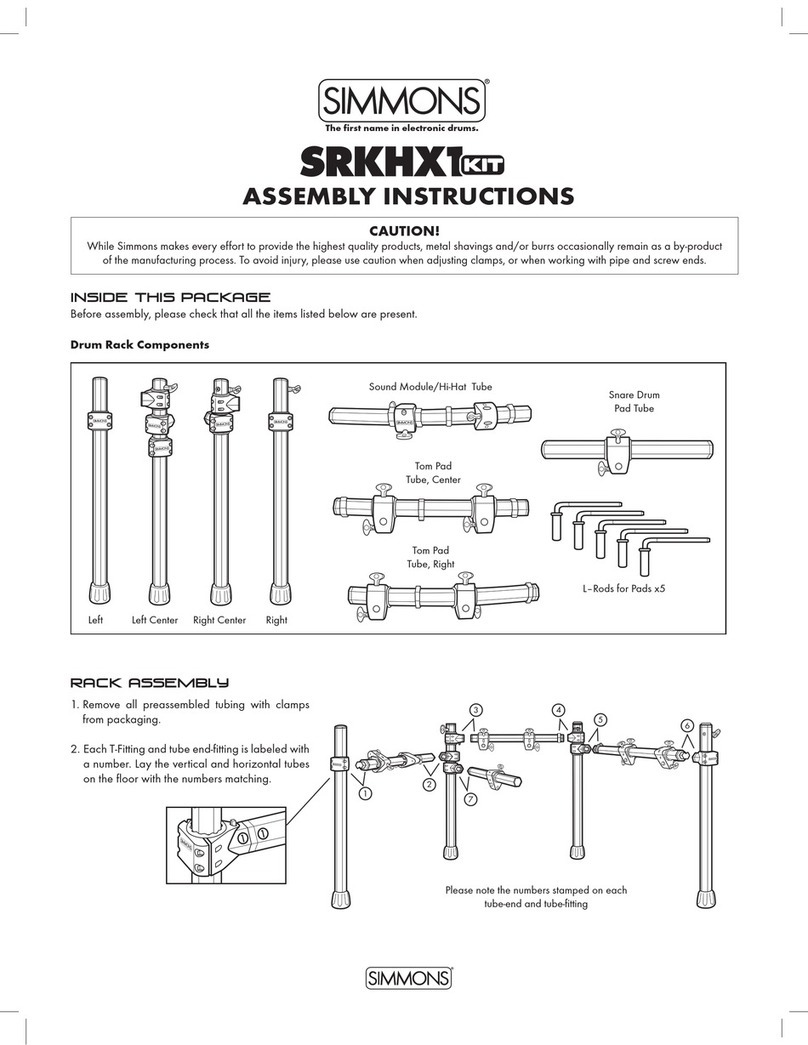
Simmons
Simmons SD1500 User manual

Simmons
Simmons SD1250 User manual

Simmons
Simmons SDS 9 User manual

Simmons
Simmons SDD7 User manual

Simmons
Simmons SD600 User manual

Simmons
Simmons SDHB2 User manual

Simmons
Simmons SDMP1 User manual

Simmons
Simmons SDS 8 User manual

Simmons
Simmons TITAN 20 User manual

Simmons
Simmons SD550 User manual