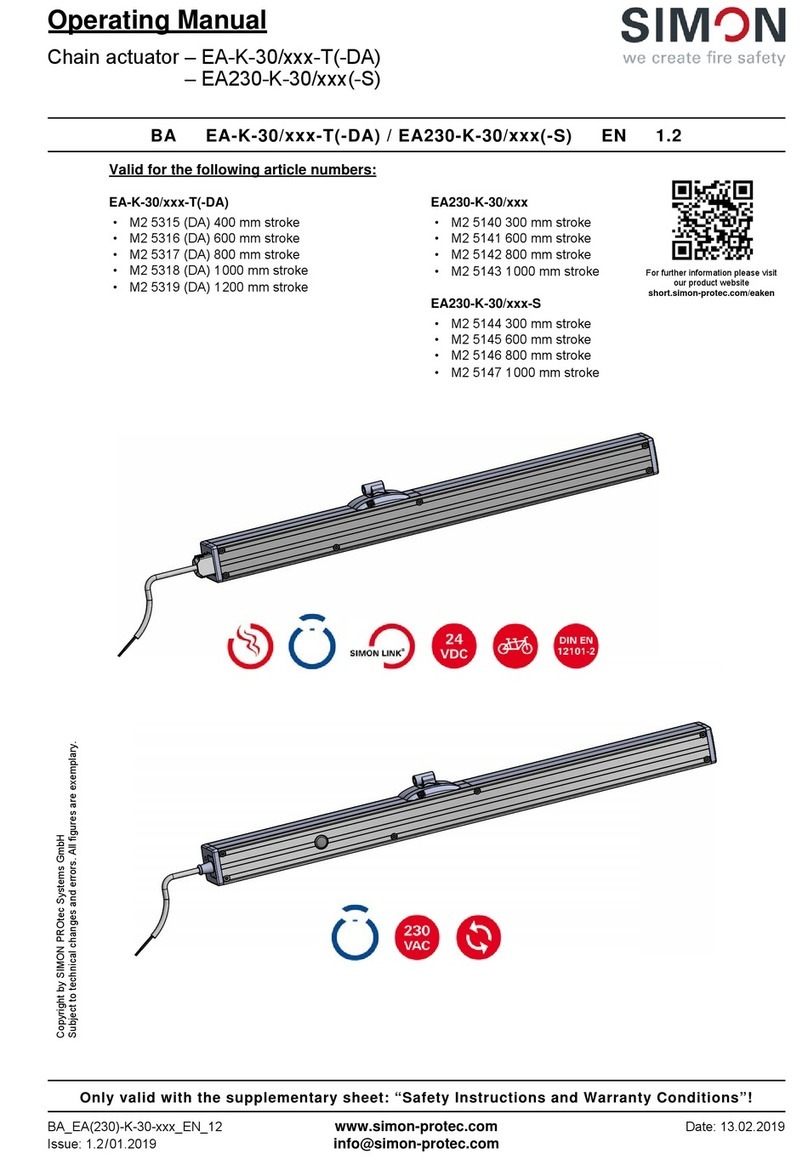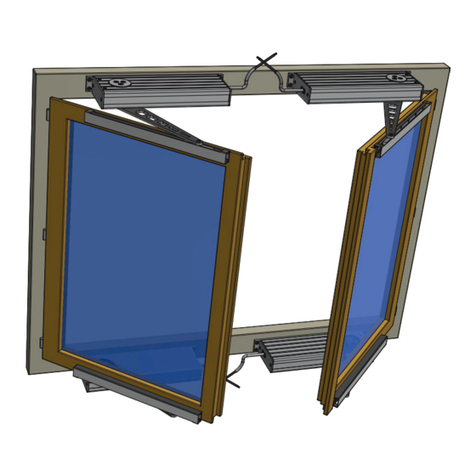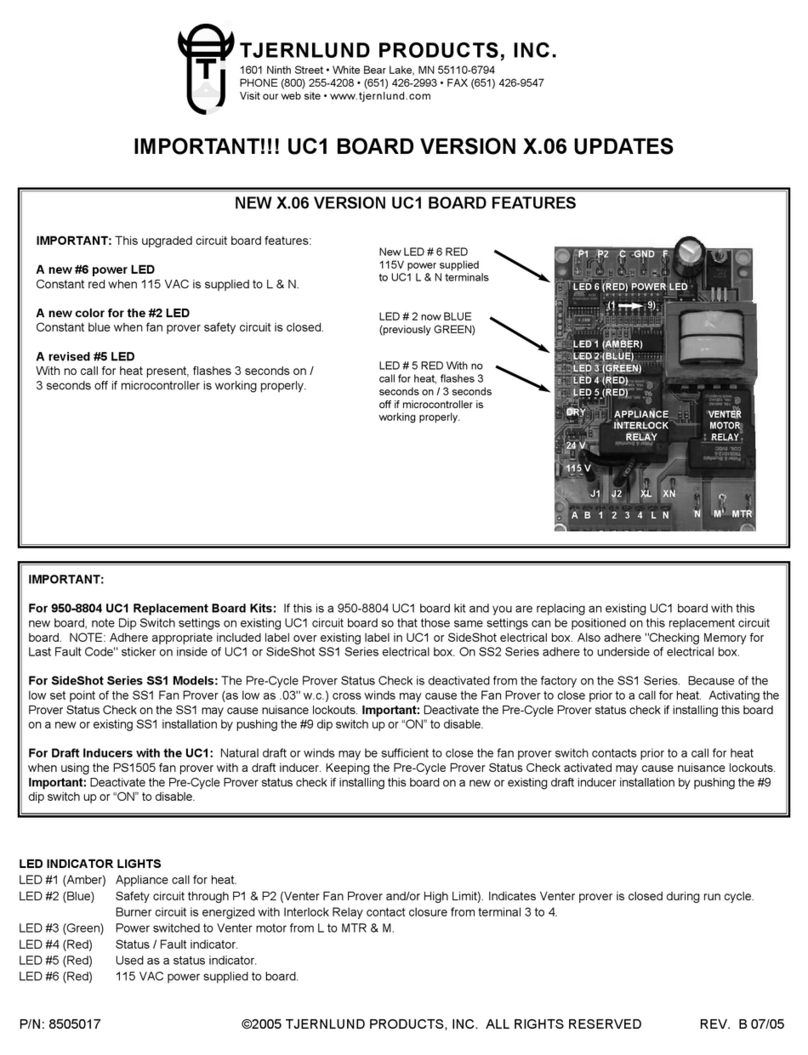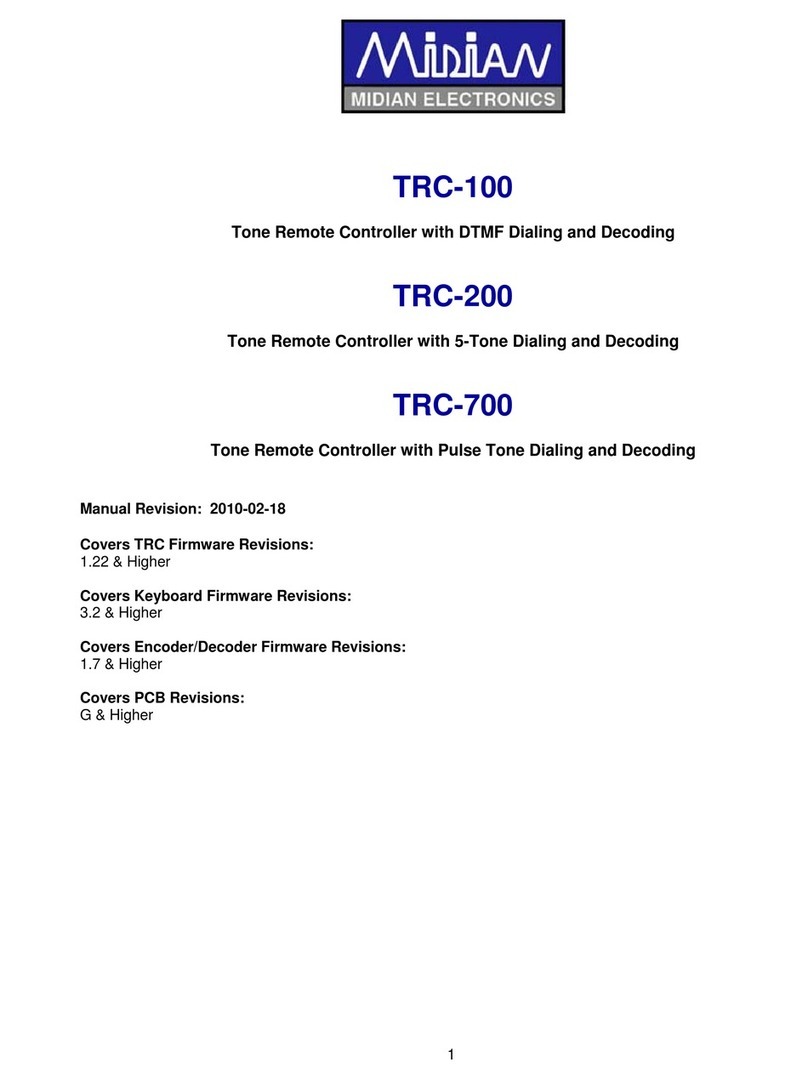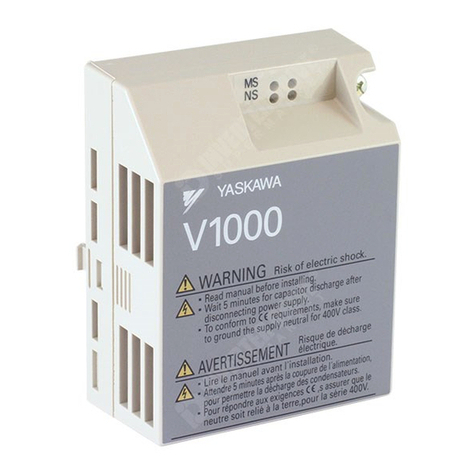Simon 8902104-039 User manual

Central autonoma
Standalone access control Art. 8902104-039
www.simon.es
990849 12-11-2014
SIMON, S.A. Diputación, 390-392 / 08013 Barcelona
Alimentación (±5%):
Consumo Máx (±5%):
Capacidad:
Comunicación:
Programación:
Seguridad:
Lectores:
Salidad de puertas:
Salidad de alarma:
Pulsador de salida
Sensor de puerta:
Temperatura de uso:
Dimensiones (mm):
ES
12Vdc
180 mA
4000 usuarios
Wiegand 26 y 34 Bits
Tarjetas maestras 8, Tarjetas
Shadow + modo sequencial
Bloqueo 60 seg. después de
15 tarjetas no válidas
2
2 reles NC/NO (4A/250Vac)
2 reles NC/NO (4A/250Vac)
2 (1 por puerta)
2 (1 por puerta)
0º C a +50º C
107 x 90 x 61
Power supply (±5%):
Max Consumption (±5%):
Max. Users:
Comunication:
Programming:
Security:
Readers:
Door relays:
Alarm relays:
Push button inputs:
Door sensor inputs:
Operating Temperatures:
Dimensions (mm):
EN
12Vdc
180 mA
4000 users
Wiegand 26 and 34 Bits
8 Master cards, Shadow
cards + Enroll Sequential
60 sec lockout after 15 invalid
cards
2
2 relays NC/NO (4A/250Vac)
2 relays NC/NO (4A/250Vac)
2 (1 in each door)
2 (1 in each door)
0º C to +50º C
107 x 90 x 6
Instalación /Installation
Verde / green
Naranja / orange
Negro / black
Rojos / red
Blanco / white
Amarillo /yellow
Verde / green
Naranja / orange
Negro / black
Rojos / red
Blanco / white
Amarillo /yellow
Teclado en red
Network Keypad
Art. 8902011-039
Lector de tarjetas en red
Network proximity reader
Art. 8902010-039
Max. 50m
Pulsador táctil
Touch Button
Art. 8902012-039
Tamper de seguridad
Security tamper
Art. 81214-39
Fuente de alimentación
Power supply
1N4007 1N4007
+
-

www.simon.es
Configuración del interruptor DIP /DipSwitch Settings
NOTA: Para el modo de doble seguridad, se utiliza el Wiegand doble
(tarjeta + código PIN). Cuando el LCSP-EM/MF esté conectado y
establecido en modo de doble seguridad, ponga el interruptor DIP 1 ó
2 en posición de ENCENDIDO.
NOTA: Si no se utilizan los sensores de puerta, el interruptor DIP Nº 3
deberá estar en posición de APAGADO.
NOTA: En el modo de 1 puerta, ambos lectores son asignados a la puerta
1. Se puede programar la tarjeta del usuario para que active ambos relés,
lo que permite utilizar el segundo relé de puerta como alarma.
NOTE: Double wiegand is used for double security(Card + PIN
Code). When LCSP-EM/MF is connected and LCSP- EM/MF is set in
double security mode, put the dipswitch 1 or 2 to position ON.
NOTE: If Door sensors are not used, dipswitch No.3 should stay OFF.
NOTE: In 1 Door Mode, both readers are assigned to Door1. User
Card can be programmed to trigger both relays, which gives the
option the second door relay to be used as alarm.
Restablecimiento de los valores de fábrica /Factory reset
1. DESCONECTAR el suministro eléctrico
2. Poner el interruptor DIP 6 en posición de ENCENDIDO
3. CONECTAR el suministro eléctrico - LED verde - ENCENDIDO,
LED rojo - parpadeando (esperar hasta que el LED rojo se APAGUE)
4. Poner el interruptor DIP 6 en posición de APAGADO - LED verde-
APAGADO, LED rojo-parpadea y se APAGA
1. Turn OFF the power Supply
2. Put DIP Switch 6 in position ON -
3. Turn ON the power supply - Green LED - ON, Red LED - blinking
(wait for the Red LED to go OFF)
4. Put DIP Switch 6 in position OFF - Green LED - OFF, Red LED -
blinking and goes OFF
Montaje /Mounting
En pared On wall En carril DIN On DIN Rail
74 mm
Vista trasera
Rear view

Conectar el lector de proximidad (Wiegand26 o Wiegand34) en la entrada del
LECTOR 1, incluyendo sus LED sin tensión.
Estos LED sin tensión se utilizan como indicación visual durante el proceso de
programación.
Connect Proximity Reader(Wiegand26 or Wiegand34) to READER 1 Input,
including its free tension LED’s.
The Reader’s Free tension LED’s are used for visual indication during the program-
ming process.
1. DESCONECTAR el suministro eléctrico
2. Poner el interruptor DIP Nº 5 en posición de ENCENDIDO
3. CONECTAR el suministro eléctrico - LED rojo - ENCENDIDO
4. En el Lector 1, presentar las tarjetas maestras en este orden: Master1&2,
Delete, Reset APB, Master1, Master2
5. Poner el interruptor DIP en posición de APAGADO (el SC24000 volverá al modo
operativo)
1. Turn OFF the power supply
2. Push the dip switch no.5 in position ON
3. Turn ON the power supply - Red LED - ON
4. On Reader1, present the master cards in this order: Master1&2, Delete, Reset
APB, Master1, Master2
5. Put the dip switch in position OFF (SC24000 will return to operational mode)
Nota: Al introducir la primera tarjeta, el LED verde parpadeará una vez, al introdu-
cir la segunda; parpadeará dos veces… etc.
El sistema puede funcionar sin que todas las tarjetas estén introducidas (p.ej.,
puede estar activa solamente la tarjeta Master, Delete y APB). Como mínimo, debe
haber dos tarjetas maestras (Master1&2 y Delete)
Nota: Para cambiar las tarjetas Master y Delete se utiliza el mismo procedimiento.
Las tarjetas Master/Delete antiguas se eliminan automáticamente.
Note: For the first inserted card, the green led will blink once, for the second, the
green led will blink twice...etc
System can work without all master cards inserted (ex. Only Master, Delete and
APB can be active). Minimum master cards are two (Master1&2 and Delete)
Note: Changing Master and Delete Card is done with the same procedure. Old
Master/Delete Cards are deleted automatically.
1. Presentar la tarjeta Master
1. Present Master Card
2. Presentar la tarjeta Shadow
2. Present Shadow Card
3. Presentar la tarjeta del usuario (o varias tarjetas
de usuario)
3. Present User Card (or multiple User cards)
4. Presentar la tarjeta Master
4. Present Master Card
Nota: Si se inscribe a un usuario con la tarjeta MASTER1, éste solo tendrá acceso
a la PUERTA 1.
Si se inscribe a un usuario con la tarjeta MASTER2, éste solo tendrá acceso a la
PUERTA 2.
Si se inscribe a un usuario con la tarjeta Master1&2, éste tendrá acceso a la
PUERTA 1 y a la PUERTA 2.
Note: If the user is enrolled using MASTER1 card, the same user will have access
only on DOOR1.
If the user is enrolled using MASTER2 card, the same user will have access only
on DOOR2.
If the user is enrolled using Master1&2 card, the same user will have access on
DOOR1 and DOOR2.
NOTA: La tarjeta Shadow se puede configurar para 1 usuario o para un grupo de
usuarios. En ambos casos, escriba el nombre del usuario en esta tarjeta y guarde
todas las tarjetas Shadow en un lugar seguro.
NOTA: Si en la misma tarjeta Shadow hay varios usuarios, al realizar un borrado
con ella se borrarán todos los usuarios
asociados.
NOTA: Si fuese necesario cambiar una tarjeta Shadow, simplemente inscriba al
mismo usuario con otra tarjeta Shadow
NOTE: Shadow card can be issued for 1 user or for group of users. In both cases,
write the name of the user on the shadow card and keep all of the shadow cards on
safe place.
NOTE: If more than one user is associated to same shadow card, deleting with that
shadow card will result with deletion of all the Users associated to that shadow
card.
NOTE: If a shadow card needs to be changed, just enroll the same User with
different Shadow card.
Inscribir secuencialmente un bloque de 100 tarjetas asignadas a la Puerta 1:
Enroll a Block of 100 sequential cards assigned to Door1:
1. Presentar la tarjeta Master1
1. Present Master1 Card
2. Presentar la tarjeta Shadow
2. Present Shadow Card
3. Presentar la primera tarjeta del bloque 3 veces
3. Present the beginning card of the block 3 times
4. Presentar la última tarjeta del bloque 3 veces
4. Present the ending card of the block 3 times
5. Presentar la tarjeta Master1
5. Present Master1 Card
Nota: No hay secuencia de numeración de tarjetas Mifare.
Note:There is no sequence of numbering Mifare cards.
Nota: Antes de inscribir un bloque de tarjetas, asegúrese de que los números sean
correlativos y de que el bloque no tenga más de 100.
Note: Before enrolling block of cards, make sure that the numbers are in
sequence and that sequence is smaller than 100.
IMPORTANTE IMPORTANT
Tarjeta Shadow 1
Shadow Card 1
Tarjeta Shadow 2
Shadow Card 2
Tarjeta Shadow 3
Shadow Card 3
Tarjeta usuario 1
User Card 1
Tarjeta usuario 2
User Card 2
Tarjeta usuario 3
User Card 3
Tarjeta usuario 1
User Card 1
Tarjeta usuario 2
User Card 2
Tarjeta usuario 3
User Card 3
Tarjeta Shadow
de grupo
Group Shadow
Card
O Or
www.simon.es
Programación /Programming
Inscribir a un usuario
Enroll a user
Introducir las tarjetas maestras
Insert Master Cards
Entrada Input Indicación Indication
2 x cada tarjeta de
usuario
2 x each user card Entrada Input Indicación Indication
Inscripción secuencial de bloques de tarjetas
Enroll Sequential Block of Cards
x 2
x 2

www.simon.es
Entrada Input Indicación Indication
Establecer el tiempo de apertura de la Puerta 2
Set Door1 Open Time
Establecer la Puerta 2 en modo de conmutador
de palanca (ENCENDIDO/APAGADO)
Set Door1 in Toggle (ON/OFF) Mode
Entrada Input Indicación Indication
Entrada Input Indicación Indication
1. Presentar la tarjeta Delete
1. Present Delete Card
2. Presentar la tarjeta Shadow (o múltiples tarjetas)
2. Present Shadow Card (or multiple shadow cards)
3. Presentar la tarjeta Delete
3. Present Delete Card
Nota: Al eliminar una tarjeta Shadow, se borrarán todos los usuarios asociados a
ella.
Note: By deleting a shadow card, all the Users associated to that shadow card
will be deleted.
1. Presentar la tarjeta Delete
1. Present Delete Card
2. Presentar la tarjeta de usuario (o múltiples tarjetas)
2. Present User Card (or multiple user cards)
3. Presentar la tarjeta Delete
3. Present Delete Card
1. Presentar la tarjeta Delete
1. Present Delete Card
2. Presentar la tarjeta Master1&2 3 veces
2. Present Master 1&2 Card 3 times
3. Presentar la tarjeta Delete
3. Present Delete Card
1. Presentar la tarjeta Delete
1. Present Delete Card
2. Presentar la tarjeta Master1 3 veces
2. Present Master 1 Card 3 times
3. Presentar la tarjeta Delete
3. Present Delete Card
1. Presentar la tarjeta Delete
1. Present Delete Card
2. Presentar la tarjeta Master 2 3 veces
2. Present Master 2 Card 3 times
3. Presentar la tarjeta Delete
3. Present Delete Card
1. Presentar la tarjeta Master 1 3 veces
1. Present Master 1 Card 3 times
2. Presentar la tarjeta Delete Presentar la tarjeta X veces
para X segundos (Tiempo de apertura de la puerta)
2. Present Delete Card Present the card X times for
X seconds (Door open Time)
3. Presentar la tarjeta Master 1
3. Present Master 1 Card
1. Presentar la tarjeta Master 1 3 veces
1. Present Master 1 Card 3 times
2. Presentar la tarjeta Master 1
2. Present Master 1 Card
1. Presentar la tarjeta Master 2 3 veces
1. Present Master 2 Card 3 times
2. Presentar la tarjeta Delete Presentar la tarjeta X veces
para X segundos (Tiempo de apertura de la puerta)
2. Present Delete Card Present the card X times for
X seconds (Door open Time)
3. Presentar la tarjeta Master 2
3. Present Master 2 Card
1. Presentar la tarjeta Master 2 3 veces
1. Present Master 2 Card 3 times
2. Presentar la tarjeta Master 2
2. Present Master 2 Card
Eliminar un usuario con su tarjeta Shadow
Delete a user with its shadow card
Eliminar un usuario mediante la tarjeta de usuario
Delete a user with user card
Eliminar a TODOS los usuarios
Delete ALL users
Eliminar a TODOS los usuarios asignados a la
PUERTA 1 Delete ALL users assigned to DOOR2
Establecer el tiempo de apertura de la Puerta 1
Set Door1 Open Time
Establecer la Puerta 1 en modo de conmutador
de palanca (ENCENDIDO/APAGADO)
Set Door1 in Toggle (ON/OFF) Mode
Establecer la alarma de puerta abierta
Set door left open Alarm
Entrada Input Indicación Indication
Entrada Input Indicación Indication
Entrada Input Indicación Indication
Entrada Input Indicación Indication
Entrada Input Indicación Indication
Entrada Input Indicación Indication
Para establecer 40 segundos como tiempo de apertura de la puerta:
To set 40 seconds for door left open time:
1. Presentar la tarjeta Master1&2 3 veces
1. Present Master1&2 Card 3 times
2. Presentar la tarjeta Delete 4 veces (4x10seg.= 40seg.)
2. Present Delete Card 3 times (4 x 10 sec. = 40 sec.)
3. Presentar la tarjeta Master1&2
3. Present Master1&2 Card
Entrada Input Indicación Indication
Para desactivar la alarma:
To disable the alarm:
1. Presentar la tarjeta Master1&2 3 veces
1. Present Master1&2 Card 3 times
2. Presentar la tarjeta Master1&2
2. Present Master1&2 Card
Eliminar a TODOS los usuarios asignados a la
PUERTA 2 Delete ALL users assigned to DOOR2
Restablecer todos los estados APB
Reset all APB statuses
Entrada Input Indicación Indication
Entrada Input
1. Presentar la tarjeta Reset APB en todos los lectores
1. Present Reset APB card on any reader
x 2
x 2
x 1
x 1
x 1
x 2
x 2
x 2

www.simon.es
Función Anti-Retorno (APB) /Anti Pass Back
Para activar la opción APB sólo hay que poner el interruptor DIP Nº 4
en posición de ENCENDIDO.
Si no se utilizan los sensores de puerta en la instalación, mantenga el
interruptor DIP Nº 3 en la posición de APAGADO. En este caso, el
estado APB se determinará mediante una perforación en la tarjeta (si
se ha presentado la tarjeta o no).
Si se utilizan los sensores de puerta, el interruptor DIP Nº 3 deberá
estar en posición de ENCENDIDO. En este caso, el estado APB se
determina por el estado de la puerta (si la puerta está abierta o no).
To enable the Anti Pass Back option simply put the dipswitch no.4 to
position ON.
If Door sensors are not being used at the installation, keep the
dipswitch No.3 to position OFF. In this case, the APB Status shall be
determined by a card punch (was the card presented or not).
If Door sensors are used, then dipswitch. No3 should be in position
ON. In this case, the APB status is determined by the door status
(was the door open or not).
Interruptor DIP Nº 4 - ENCENDIDO
DipSwitch No.4 - ON
Programación con teclado /Programming with Keypad
La programación con teclado es igual que la programación con lector
de proximidad. Por favor, consulte la programación descrita en las
páginas 4 a 7; tan sólo hay que sustituir la palabra “Tarjeta” por
“Código PIN”
The programming with Keypad is same as programming with proximity
reader. Please refer to programming explained on pages 4 to 7, just
replace the word “Card” with “PIN Code”
Configuración del teclado
Keypad settings
Configurar el teclado para que sea compatible con el controlador
autónomo SC24000
Set the keypad to be compatible with SC24000 Standalone Controller
Pulsar B+000000 para entrar en el menú
Press B+000000 to enter the menu
Pulsar 6 Press 6
Pulsar 1 Press 1
Pulsar A para salir del menú
Press A to exit the menu
Con esto el teclado se establecerá en modo “Wiegand26 bit Normal”,
“Código PIN de 4 dígitos” y “Tarjeta o código PIN” (LCSP).
This will set the Keypad in “Wiegand26 bit Normal”, “4 Digits PIN
Code” and “Card or PIN Code” mode(LCSP).
Para establecer otras configuraciones (como cambiar la longitud del
código PIN), por favor consulte el manual del teclado extendido.
For other settings (like changing PIN Code length), please refer to the
keypad’s manual.
Programación en modo de doble tegnología
Programming in double security mode
El modo de doble seguridad solo es posible con lectores de doble
tecnología (proximidad + teclado, LCSP)
Double Security Mode is possible only with double technology readers
(proximity + keypad, LCSP)
1. Si el LCSP está conectado a la entrada del lector 1, ponga el
interruptor DIP 1 en posición de ENCENDIDO Si el LCSP está
conectado a la entrada del lector 2, ponga elinterruptor DIP 2 en
posición de ENCENDIDO
1. If LCSP is connected to Reader1 Input put the dipswitch1 to position
ON If LCSP is connected to Reader2 Input put the dipswitch2 to
position ON
2. Establezca el teclado en modo de doble seguridad
Pulsar B+000000 para entrar en el menú
Pulsar 6
Pulsar 4
Pulsar 5
Pulsar 3
Pulsar A para salir del menú
2. Set the keypad to double security mode
Press B+000000 to enter the menu
Press 6
Press 4
Press 5
Press 3
Press A to exit the menu
Con esto se establecerá el teclado en modo “Wiegand26 bit Doble”,
“Código PIN de 4 dígitos” y “Tarjeta y código PIN”
This will set the Keypad in “Wiegand26 bit Double”, “4 Digits PIN
Code” and “Card and PIN Code” mode.

Inscribir a un usuario
Enroll a user
IMPORTANTE IMPORTANT
www.simon.es
1. DESCONECTAR el suministro eléctrico
1. Turn OFF the power supply
2. Poner el interruptor DIP Nº 5 en posición de ENCENDIDO
2. Push the dip switch no.5 in position ON
3. CONECTAR el suministro eléctrico - LED rojo - ENCENDIDO
3. Turn ON the power supply - Red LED - ON
4. En el lector 1, presentar las tarjetas maestras en este orden:
4. On Reader1, present the master cards in this order:
Master1&2 + CUALQUIER código de 4 dígitos
Delete + CUALQUIER código de 4 dígitos
Reset APB + CUALQUIER código de 4 dígitos
Master1 + CUALQUIER código de 4 dígitos
Master2 + CUALQUIER código de 4 dígitos
Master1&2 + ANY 4 digit Code
Delete + ANY 4 digit Code
Reset APB + ANY 4 digit Code
Master1 + ANY 4 digit Code
Master2 + ANY 4 digit Code
Nota: Al introducir la primera tarjeta, el LED verde parpadeará una vez, al introdu-
cir la segunda, lo hará dos veces... etc.
El sistema puede funcionar sin que todas las tarjetas estén introducidas (p.ej.,
puede estar activa solamente la tarjeta Master, Delete y APB). Como mínimo, debe
haber dos tarjetas maestras (Master1&2 y Delete)
Note: For the first inserted card, the green led will blink once, for the second,
the green led will blink twice...etc
System can work without all master cards inserted (ex. Only Master, Delete
and APB can be active). Minimum master cards are two (Master1&2 and
Delete)
5. Poner el interruptor DIP en posición de APAGADO (El SC24000 volverá al modo
operativo)
5. Put the dip switch in position OFF (SC24000 will return to operational mode)
NOTA: Para cambiar las tarjetas Master y Delete se utiliza el mismo procedimien-
to. Las tarjetas Master/Delete antiguas se eliminan automáticamente.
NOTE: Changing Master and Delete Card is done with the same procedure. Old
Master/Delete Cards are deleted automatically.
1. Presentar la tarjeta Master + CUALQUIER código
de 4 dígitos
1. Present Master Card + ANY 4 digit Code
2. Presentar la tarjeta Shad + CUALQUIER código
de 4 dígitos
2. Present Shadow Card + ANY 4 digit Code
3. Presentar la tarjeta de usuario + CUALQUIER
código de 4 dígitos (o múltiples tarjetas de
usuario + CUALQUIER código de 4 dígitos)
3. Present User Card + ANY 4 digit Code (or multiple
User cards + ANY 4 digit Code)
4. Presentar la tarjeta Master + CUALQUIER código
de 4 dígitos
4. Present Master Card + ANY 4 digit Code
Nota: Si se inscribe a un usuario con la tarjeta MASTER1, éste solo tendrá acceso
a la PUERTA 1.
Si se inscribe a un usuario con la tarjeta MASTER2, éste solo tendrá acceso a la
PUERTA 2.
Si se inscribe a un usuario con la tarjeta MASTER1&2, éste tendrá acceso a la
PUERTA 1 y a la PUERTA 2
Note: If the user is enrolled using MASTER1 card, the same user will have access
only on DOOR1.
If the user is enrolled using MASTER2 card, the same user will have access only
on DOOR2.
If the user is enrolled using MASTER1&2 card, the same user will have access on
DOOR1 and DOOR2.
Introducir tarjetas maestras
Insert Master Cards
Entrada Input Indicación Indication
2 x cada tarjeta de
usuario
2 x each user card
Con el procedimiento anterior, SOLAMENTE se guarda la tarjeta. Para guardar el
código PIN, hay que presentar la tarjeta recién inscrita (el LED naranja comenzará
a parpadear) y escribir el código PIN deseado.
En otras palabras, después de salir de la programación, la primera vez que se
perfore la tarjeta, el primer código PIN escrito pasará a ser el código asignado para
esa tarjeta exclusivamente.
Con esto se evita que el instalador conozca el código PIN del usuario. Éste podrá
escoger su propio código PIN.
With the procedure above, ONLY the Card is stored. To store the PIN Code,
present the newly enrolled Card
(the Orange LED will start blinking) and type the desired PIN code.
In other words, after exiting the programming, the first time the card is punched, the
first PIN Code typed becomes the Pin Code assigned to that card only.
This feature can prevent the installer to know the PIN Code of the user. The user
can choose his own PIN Code.
NOTA: La tarjeta Shadow se puede configurar para 1 usuario o para un grupo de
usuarios. En ambos casos, escriba el nombre del usuario en esta tarjeta y guarde
todas las tarjetas Shadow en un lugar seguro.
NOTA: Si en la misma tarjeta Shadow hay varios usuarios, al realizar un borrado
con ella se borrarán todos los usuarios
asociados.
NOTA: Si fuese necesario cambiar una tarjeta Shadow, simplemente inscriba al
mismo usuario con otra tarjeta Shadow.
NOTE: Shadow card can be issued for 1 user or for group of users. In both cases,
write the name of the user on the shadow card and keep all of the shadow cards on
safe place.
NOTE: If more than one user is associated to same shadow card, deleting with that
shadow card will result with deletion of all the Users associated to that shadow
card.
NOTE: If a shadow card needs to be changed, just enroll the same User with
different Shadow card.
Tarjeta Shadow 1
Shadow Card 1
Tarjeta Shadow 2
Shadow Card 2
Tarjeta Shadow 3
Shadow Card 3
Tarjeta usuario 1
User Card 1
Tarjeta usuario 2
User Card 2
Tarjeta usuario 3
User Card 3
Tarjeta usuario 1
User Card 1
Tarjeta usuario 2
User Card 2
Tarjeta usuario 3
User Card 3
Tarjeta Shadow
de grupo
Group Shadow
Card
O Or

Eliminar un usuario con su tarjeta Shadow
Delete a User with its shadow card
Eliminar a TODOS los usuarios Delete ALL users
Eliminar a TODOS los usuarios asignados a la
PUERTA 1 Delete ALL users assigned to DOOR1
Eliminar a TODOS los usuarios asignados a la
PUERTA 2 Delete ALL users assigned to DOOR2
Restablecer todos los estados APB
Reset all APB statuses
1. Presentar la tarjeta Delete + CUALQUIER código
de 4 dígitos
1. Present Delete Card + ANY 4 digit Code
2. Presentar la tarjeta Shadow (o múltiples tarjetas
Shadow) + CUALQUIER código de 4 dígitos
2. Present Shadow Card (or multiple shadow cards)+
ANY 4 digit Code
3. Presentar la tarjeta Delete + CUALQUIER código
de 4 dígitos
3. Present Delete Card + ANY 4 digit Code
Nota: Al eliminar una tarjeta Shadow, todos los usuarios asociados a ella serán
borrados.
Note: By deleting a shadow card, all the Users associated to that shadow card will
be deleted
1. Presentar la tarjeta Delete + CUALQUIER código
de 4 dígitos
1. Present Delete Card + ANY 4 digit Code
2. Presentar la tarjeta de usuario (o múltiples tarjetas
de usuario) + CUALQUIER código de 4 dígitos
2. Present User Card (or multiple user cards) + ANY
4 digit Code
3. Presentar la tarjeta Delete + CUALQUIER código
de 4 dígitos
3. Present Delete Card + ANY 4 digit Code
1. Presentar la tarjeta Delete + CUALQUIER código
de 4 dígitos
1. Present Delete Card + ANY 4 digit Code
2. Presentar la tarjeta Master 1&2 + CUALQUIER
código de 4 dígitos 3 veces
2. Present Master 1&2 Card + ANY 4 digit Code 3 times
3. Presentar la tarjeta Delete + CUALQUIER código
de 4 dígitos
3. Present Delete Card + ANY 4 digit Code
1. Presentar la tarjeta Delete + CUALQUIER código
de 4 dígitos
1. Present Delete Card + ANY 4 digit Code
2. Presentar la tarjeta Master 1 + CUALQUIER
código de 4 dígitos 3 veces
2. Present Master 1 Card + ANY 4 digit Code 3 times
3. Presentar la tarjeta Delete + CUALQUIER código
de 4 dígitos
3. Present Delete Card + ANY 4 digit Code
1. Presentar la tarjeta Delete + CUALQUIER código
de 4 dígitos
1. Present Delete Card+ ANY 4 digit Code
2. Presentar la tarjeta Master 2 + CUALQUIER
código de 4 dígitos 3 veces
2. Present Master 2 Card + ANY 4 digit Code 3 times
3. Presentar la tarjeta Delete + CUALQUIER código
de 4 dígitos
3. Present Delete Card + ANY 4 digit Code
Eliminar un usuario con su tarjeta usuario
Delete a User with its User card
Entrada Input Indicación Indication
Entrada Input Indicación Indication
Entrada Input Indicación Indication
Entrada Input Indicación Indication
Entrada Input Indicación Indication
1. Presentar la tarjeta Reset APB + CUALQUIER código de 4 dígitos en cualquier lector
1. Present Reset APB card + ANY 4 digit Code on any reader
Establecer el tiempo de apertura de la puerta 1
Set Door1 Open Time
Establecer la Puerta 1 en modo de conmutador
(ENCENDIDO/APAGADO)
Set Door1 in Toggle (ON/OFF) Mode
1. Presentar la tarjeta Master 1+ CUALQUIER código
de 4 dígitos 3 veces
1. Present Master 1 Card + ANY 4 digit Code 3 times
2. Presentar la tarjeta Delete. Presentar la tarjeta X
veces para X segundos (Tiempo de apertura de la
puerta)+ CUALQUIER código de 4 dígitos
2. Present Delete Card. Present the card X times for
X seconds (Door open Time)+ANY 4 digit Code
3. Presentar la tarjeta Master 1+ CUALQUIER
código de 4 dígitos
3. Present Master 1 Card + ANY 4 digit Code
1. Presentar la tarjeta Master 1 + CUALQUIER
código de 4 dígitos 3 veces
1. Present Master 1 Card + ANY 4 digit Code 3 times
2. Presentar la tarjeta Master 1 + CUALQUIER
código de 4 dígitos
2. Present Master 1 Card + ANY 4 digit Code
1. Presentar la tarjeta Master 2+ CUALQUIER código
de 4 dígitos 3 veces
1. Present Master 2 Card + ANY 4 digit Code 3 times
2. Presentar la tarjeta Delete. Presentar la tarjeta X
veces para X segundos (Tiempo de apertura de la
puerta)+ CUALQUIER código de 4 dígitos
2. Present Delete Card. Present the card X times for
X seconds (Door open Time)+ANY 4 digit Code
3. Presentar la tarjeta Master 2+ CUALQUIER
código de 4 dígitos
3. Present Master 2 Card + ANY 4 digit Code
1. Presentar la tarjeta Master 2 + CUALQUIER
código de 4 dígitos 3 veces
1. Present Master 2 Card + ANY 4 digit Code 3 times
2. Presentar la tarjeta Master 2 + CUALQUIER
código de 4 dígitos
2. Present Master 2 Card + ANY 4 digit Code
Para establecer 40 segundos como tiempo de apertura de la puerta:
To set 40 seconds for door left open time:
1. Presentar la tarjeta Master1&2 + CUALQUIER
código de 4 dígitos 3 veces
1. Present Master1&2 Card + ANY 4 digit Code 3 times
2. Presentar la tarjeta Delete + CUALQUIER código
de 4 dígitos 4 vece (4x10seg.= 40seg.)
2. Present Delete Card + ANY 4 digit Code 4 times
(4 x 10 sec. = 40 sec.)
3. Presentar la tarjeta Master1&2 + CUALQUIER
código de 4 dígitos
3. Present Master1&2 Card + ANY 4 digit Code
Para desactivar la alarma / To disable the alarm
1. Presentar la tarjeta Master1&2 + CUALQUIER
código de 4 dígitos 3 veces
1. Present Master1&2 Card+ ANY 4 digit Code 3 times
2. Presentar la tarjeta Master1&2 + CUALQUIER
código de 4 dígitos
2.Present Master1&2 Card + ANY 4 digit Code
Establecer la alarma de puerta abierta
Set door left open Alarm
Entrada Input Indicación Indication
Entrada Input Indicación Indication
Establecer el tiempo de apertura de la puerta 2
Set Door1 Open Time
Establecer la Puerta 2 en modo de conmutador
(ENCENDIDO/APAGADO)
Set Door1 in Toggle (ON/OFF) Mode
Entrada Input Indicación Indication
Entrada Input Indicación Indication
Entrada Input Indicación Indication
Entrada Input
www.simon.es
x 2
x 1
x 2
x 2
x 2
x 1
x 1
x 2
Table of contents
Other Simon Controllers manuals
Popular Controllers manuals by other brands
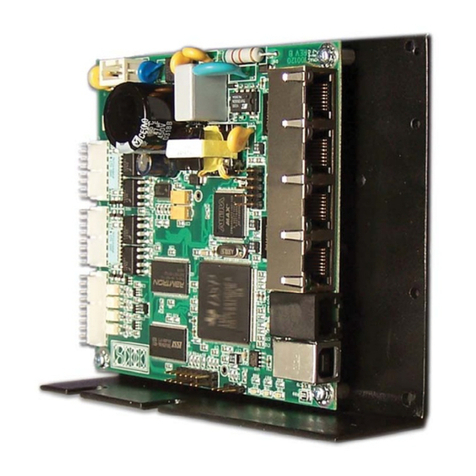
Industrial Indexing Systems
Industrial Indexing Systems LMC-400 user guide

Cosmo
Cosmo PMP 16-25 Assembly and operating manual
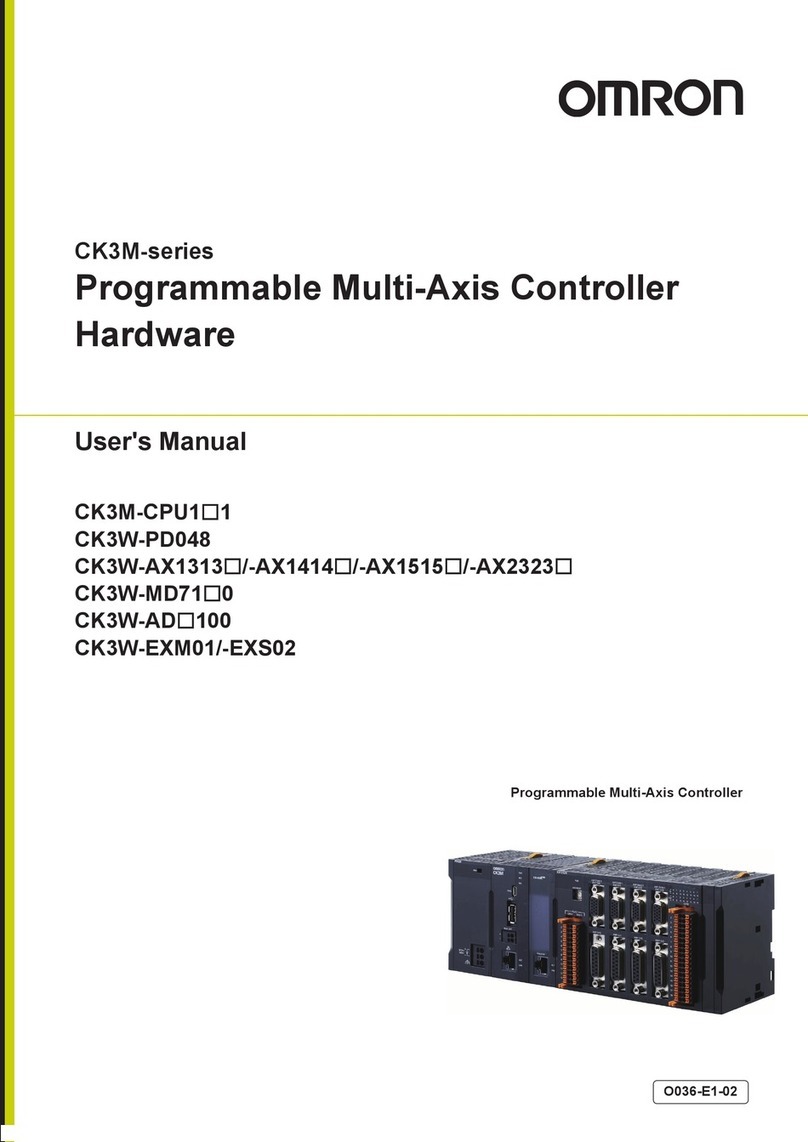
Omron
Omron CK3M Series user manual
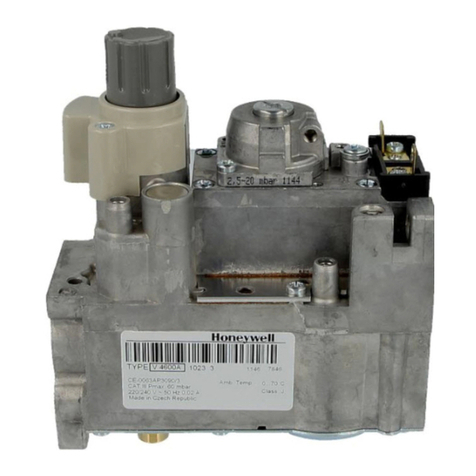
Honeywell
Honeywell V4600 Application

Belimo
Belimo NIMVR C Series QUICK MOUNT VISUAL INSTRUCTION MANUAL

Leroy-Somer
Leroy-Somer R220 VSG+CCM Installation and Maintenance