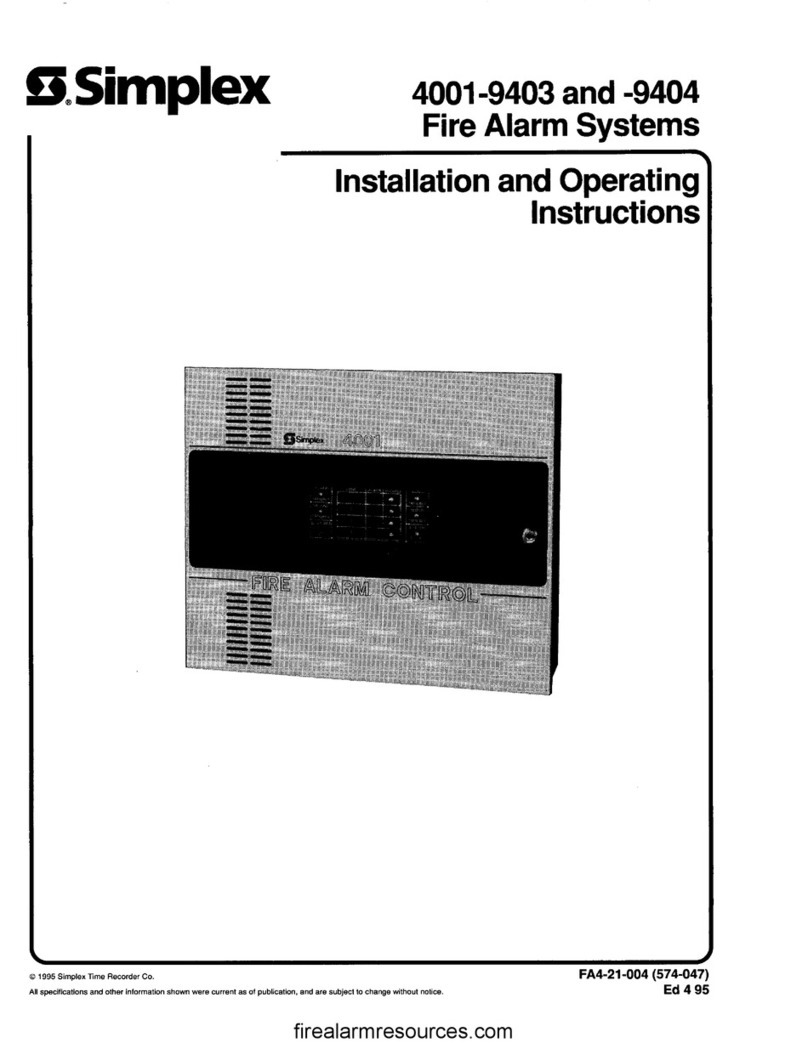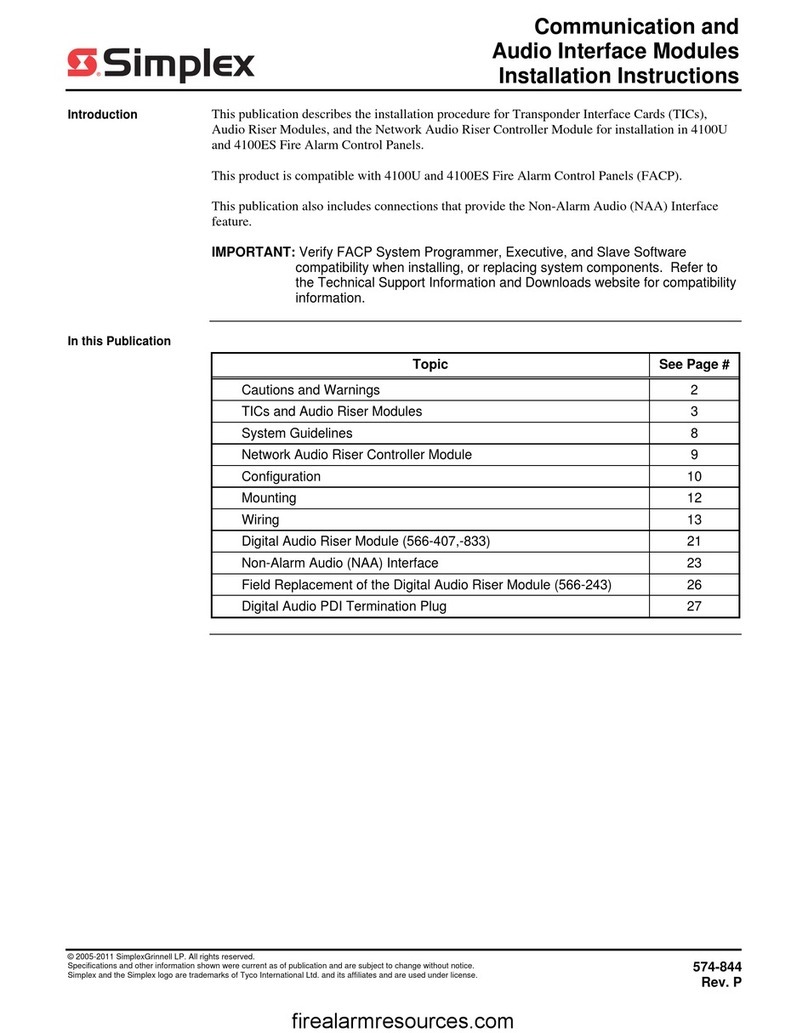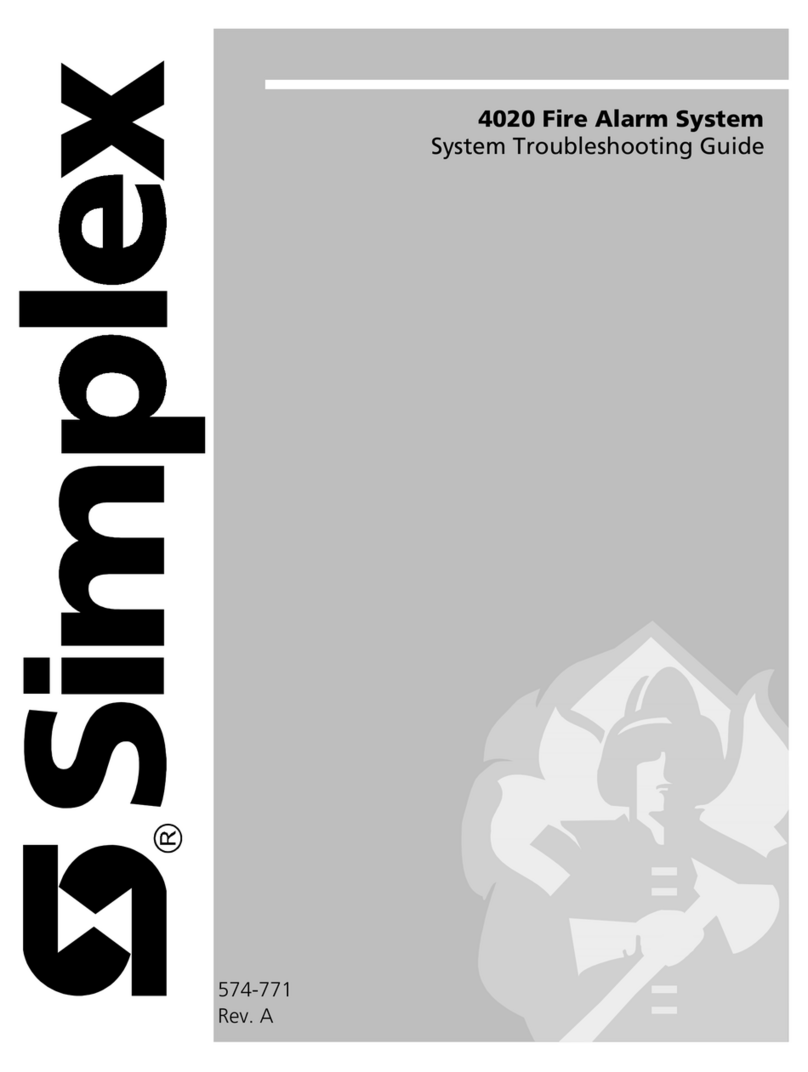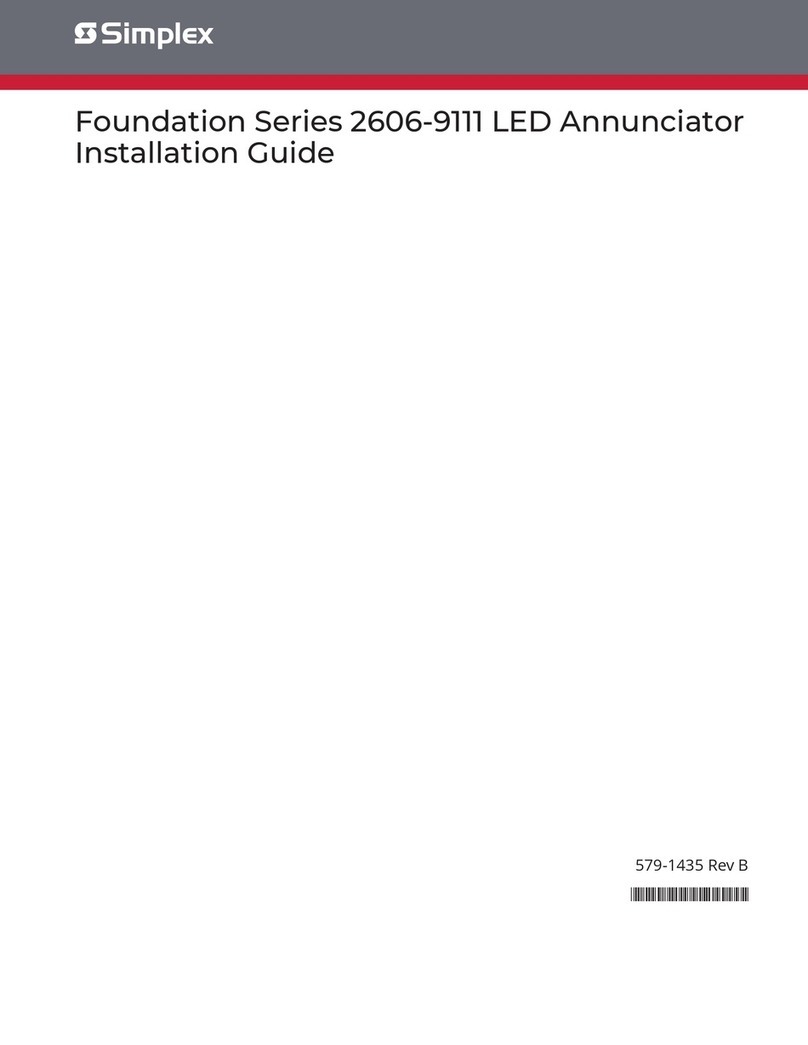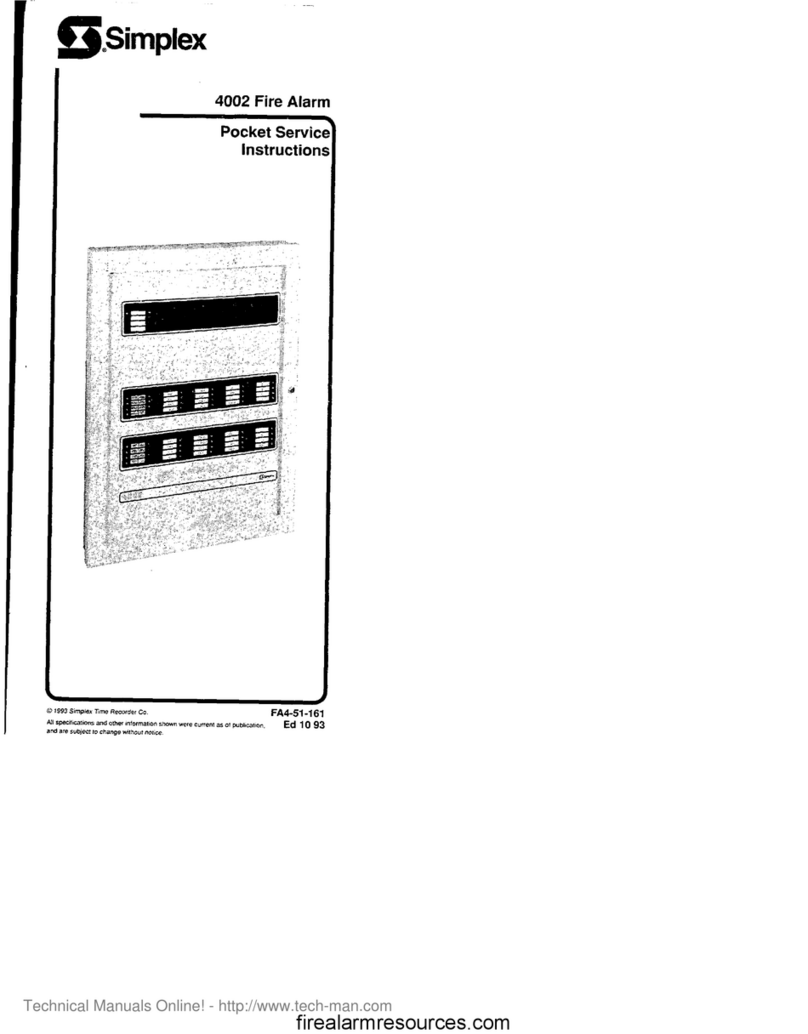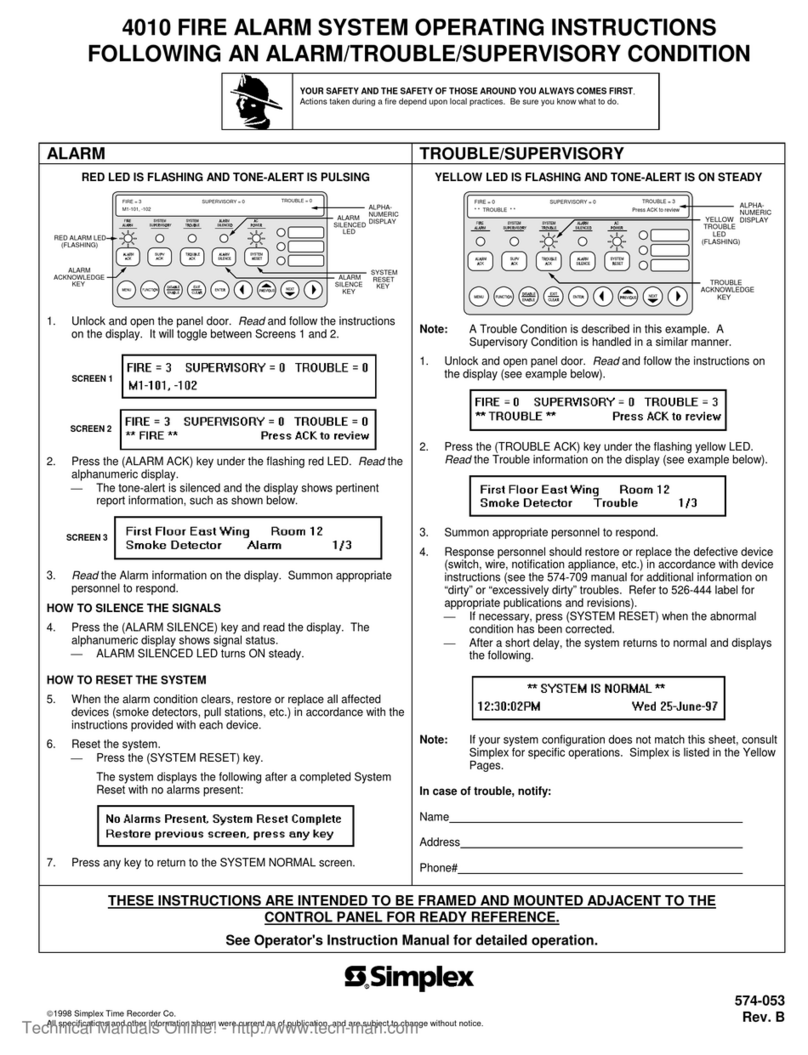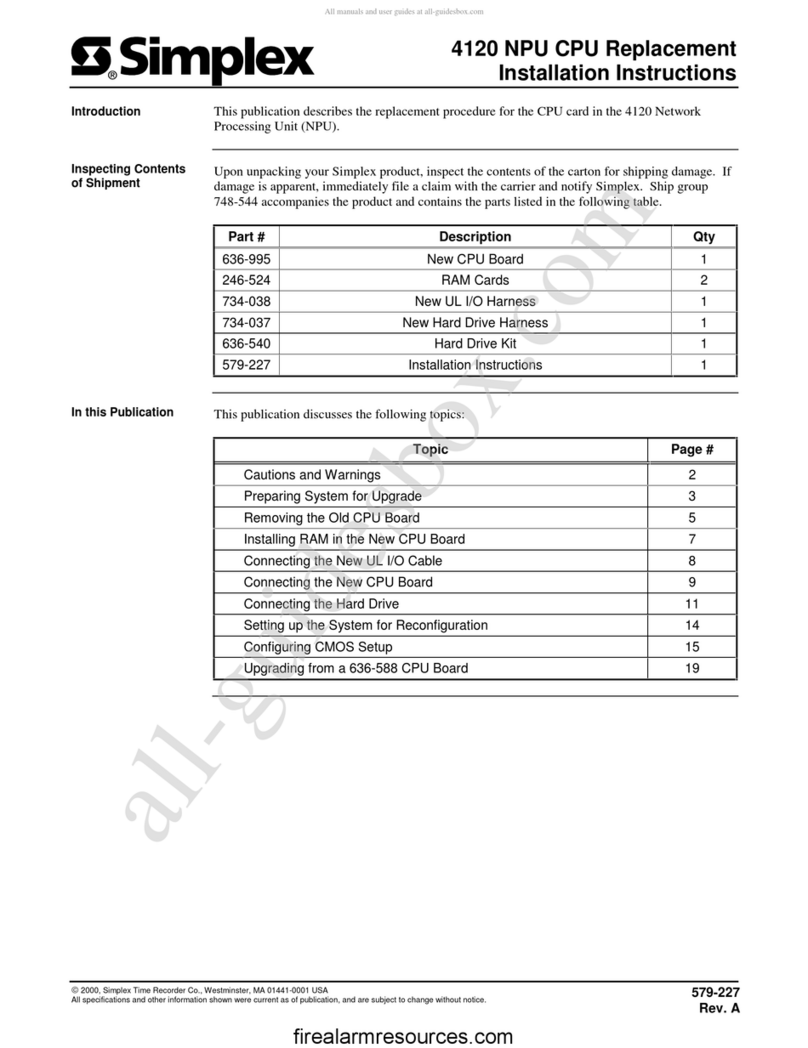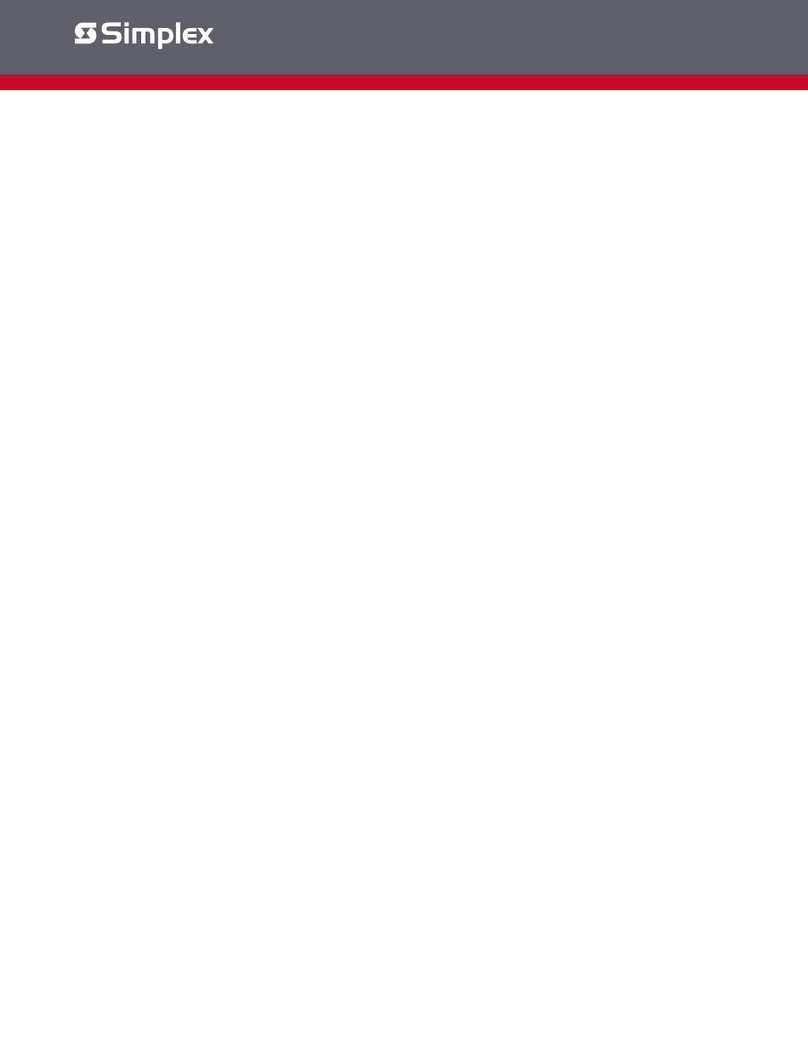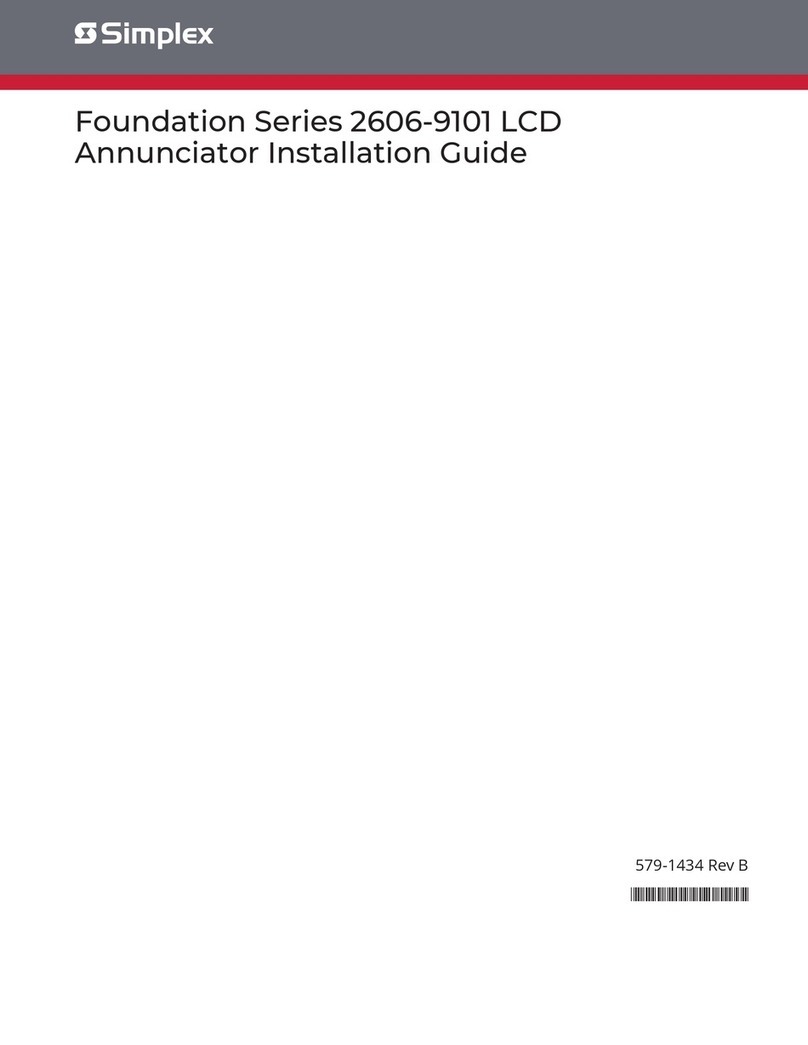Contents 1 Cautions, Warnings, and Regulatory Information.................................................................................. 3
2 Basic concepts and operations................................................................................................................. 4
2.1 Normal Appearance of Operator Interface Panel......................................................................................................................... 5
3 Alarm Conditions........................................................................................................................................ 6
3.1 Acknowledging an alarm.................................................................................................................................................................. 6
3.2 Overview - acknowledging alarms................................................................................................................................................... 6
3.3 Globally acknowledging alarms....................................................................................................................................................... 6
3.4 Individually Acknowledging Alarms................................................................................................................................................. 7
3.5 Silencing an alarm............................................................................................................................................................................. 7
3.5.1 Using the Alarm Silence Key......................................................................................................................................................................... 8
3.6 Resetting the system......................................................................................................................................................................... 8
3.6.1 Resetting a system with active alarms....................................................................................................................................................... 8
3.6.2 Performing a hardware reset....................................................................................................................................................................... 9
3.7 Disabling a point that remains in alarm......................................................................................................................................... 9
3.7.1 Important notes.............................................................................................................................................................................................. 9
4 Trouble conditions................................................................................................................................... 11
4.1 How the 4010ES indicates the presence of a trouble................................................................................................................. 11
4.2 What acknowledge does................................................................................................................................................................. 11
4.3 Global versus individual acknowledge.......................................................................................................................................... 11
4.4 Trouble indications for TrueAlarm sensors.................................................................................................................................. 11
4.5 What to do when TrueAlarm troubles occur................................................................................................................................ 12
4.6 Acknowledging troubles................................................................................................................................................................. 12
4.6.1 Globally acknowledging troubles.............................................................................................................................................................. 12
4.6.2 Individually acknowledging troubles........................................................................................................................................................ 13
4.7 If the trouble doesn’t clear............................................................................................................................................................. 13
4.7.1 System Reset Key.......................................................................................................................................................................................... 13
4.7.2 Disabling a point with a trouble condition............................................................................................................................................. 13
5 Supervisory conditions............................................................................................................................ 15
5.1 How the 4010ES indicates the presence of a supervisory condition........................................................................................ 15
5.2 What acknowledge does................................................................................................................................................................. 15
5.3 Acknowledging supervisory conditions........................................................................................................................................ 16
5.3.1 Globally acknowledging supervisory conditions................................................................................................................................... 16
5.3.2 Individually acknowledging supervisory conditions............................................................................................................................. 16
6 Selecting points for status and control.................................................................................................. 17
6.1 Selecting points from alarm, trouble, supervisory list................................................................................................................ 17
6.2 Selecting points from the menu.................................................................................................................................................... 17
6.3 Selecting points with the entry keypad......................................................................................................................................... 17
6.3.1 Selecting Points............................................................................................................................................................................................. 18
7 Install Mode.............................................................................................................................................. 20
7.1 Accessing Install Mode................................................................................................................................................................... 20
7.2 Adding and Removing Points and Cards...................................................................................................................................... 20
7.3 Adding and Removing Lists............................................................................................................................................................ 20
7.4 Adding and removing groups to Install Mode............................................................................................................................. 21
7.5 Viewing Install Mode....................................................................................................................................................................... 21
8 Advanced functions................................................................................................................................. 23
8.1 Logging in and out of the system.................................................................................................................................................. 23
8.1.1 Log in procedure.......................................................................................................................................................................................... 23
8.1.2 Log out procedure....................................................................................................................................................................................... 24
8.2 Setting system time and date........................................................................................................................................................ 24
8.3 Viewing the time at which an event occurred.............................................................................................................................. 25
8.4 Enabling and disabling points........................................................................................................................................................ 25
8.5 Forcing points on and off............................................................................................................................................................... 25
8.5.1 Returning a point to automatic operation............................................................................................................................................. 25
8.6 Displaying and clearing historical logs.......................................................................................................................................... 26
8.6.1 Displaying/clearing historical logs............................................................................................................................................................. 26
8.7 Printing reports............................................................................................................................................................................... 26
9 System test procedures........................................................................................................................... 28
9.1 WalkTest Overview.......................................................................................................................................................................... 28