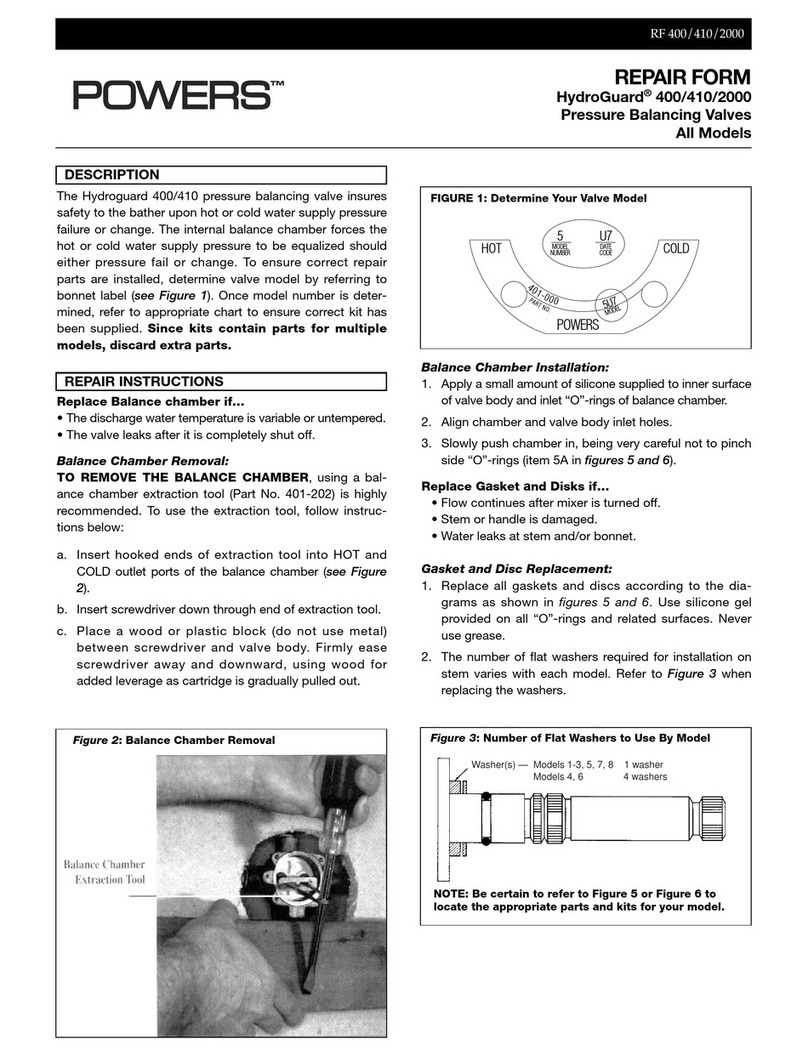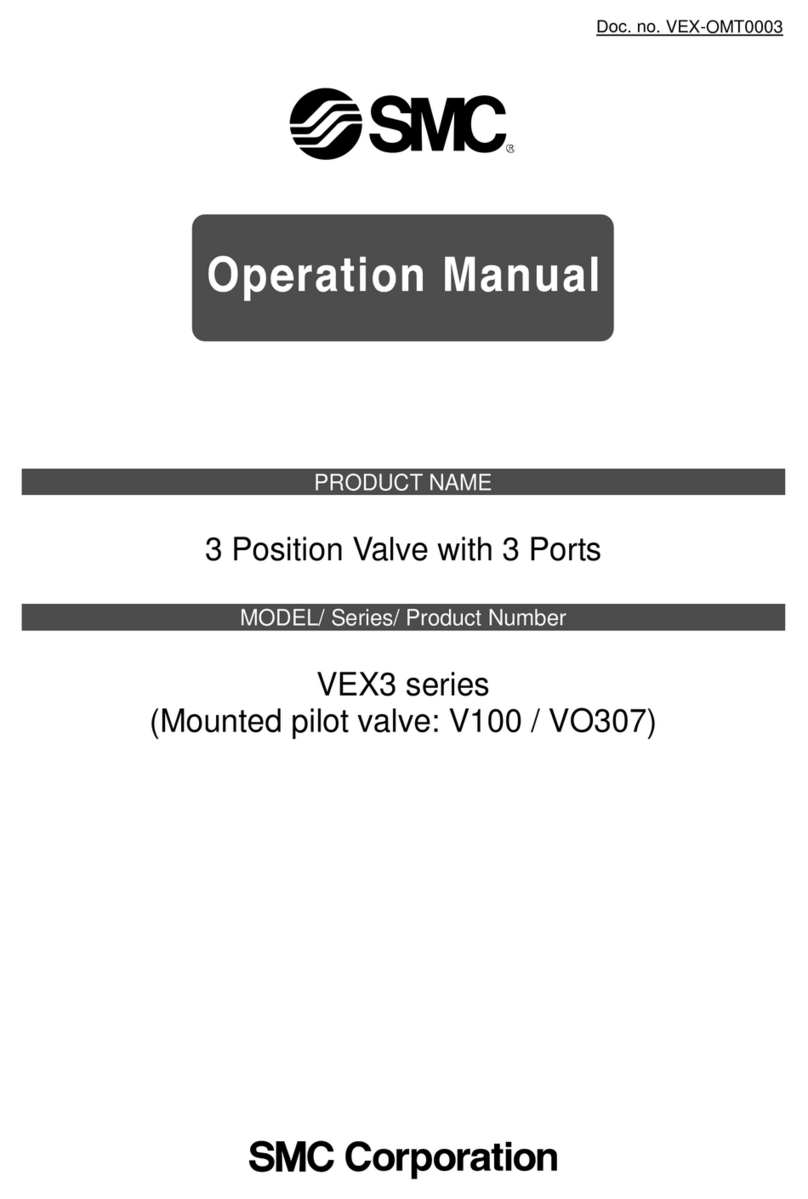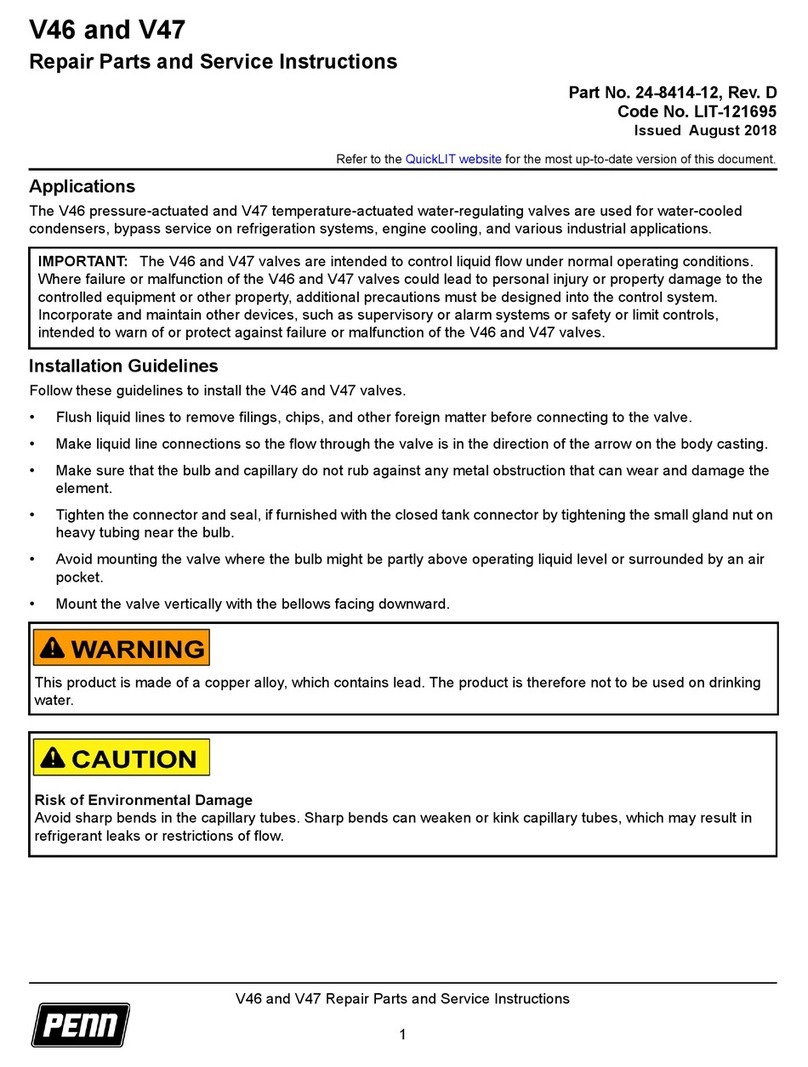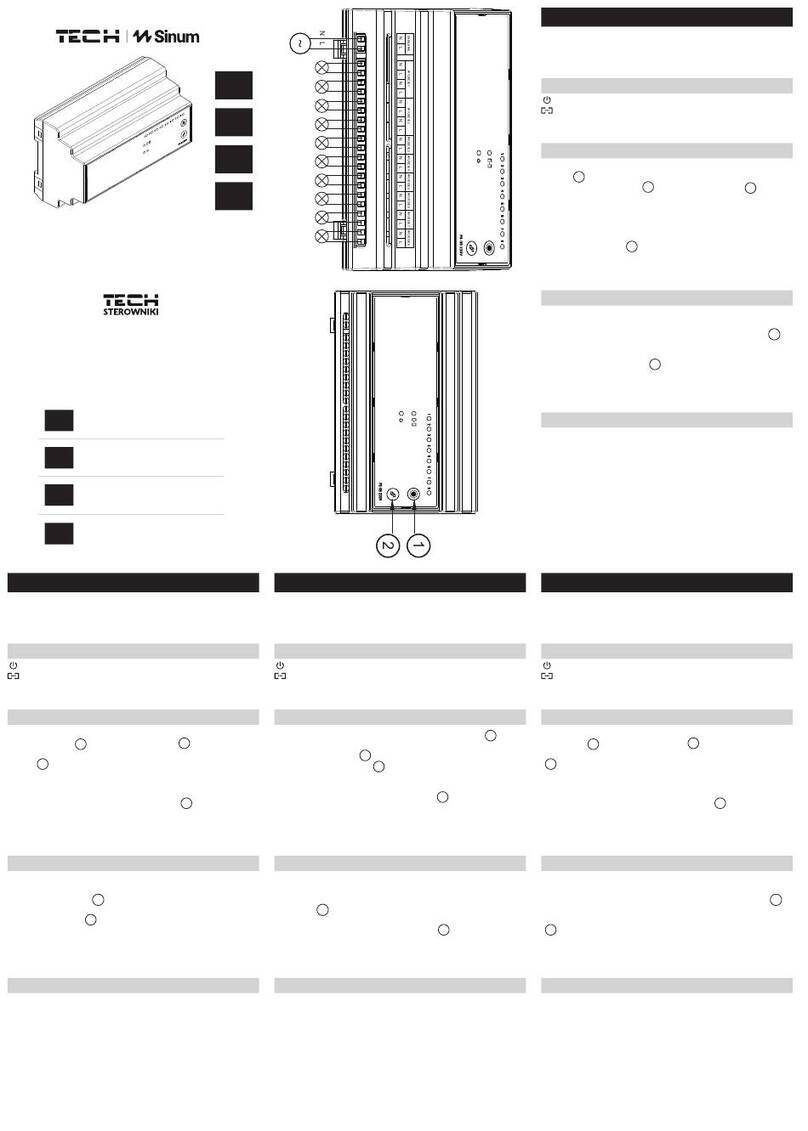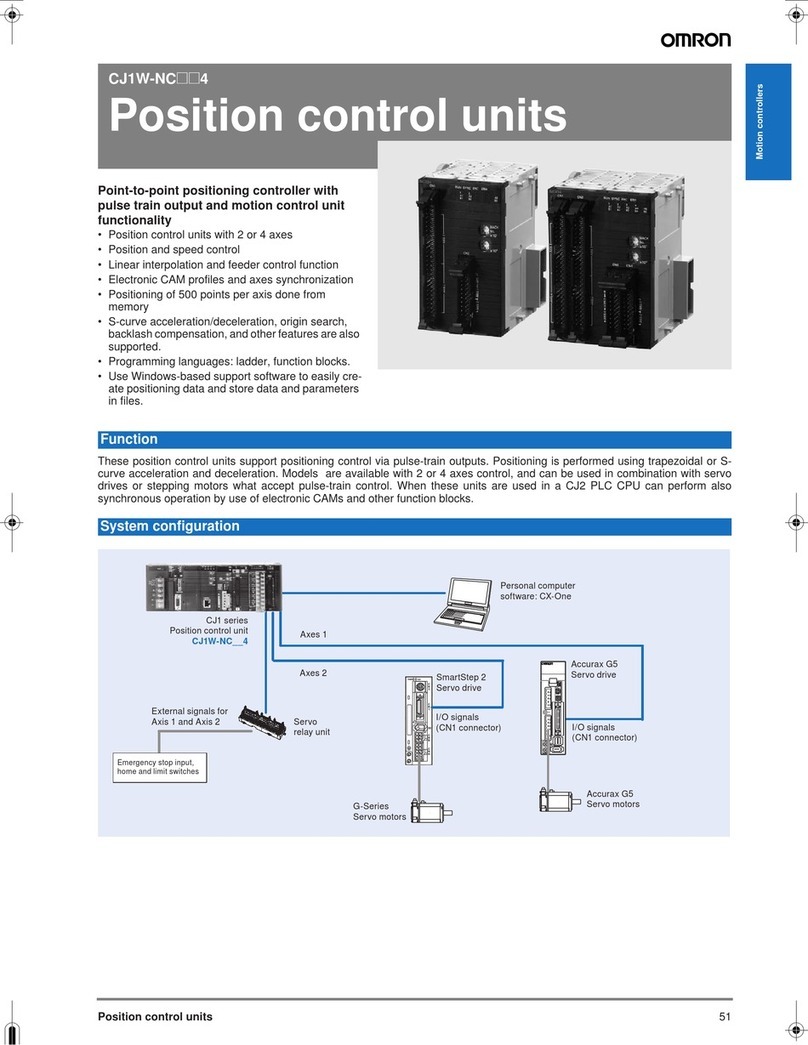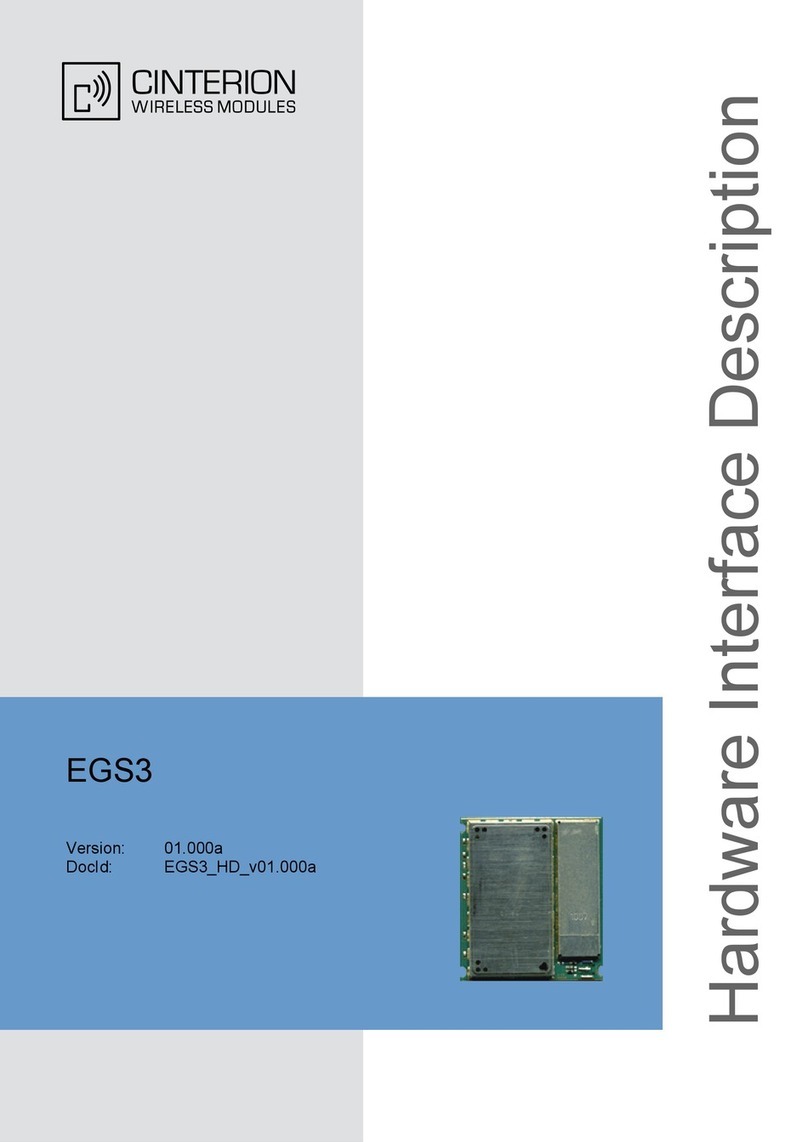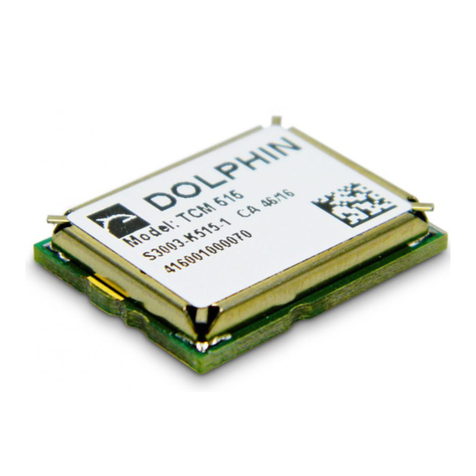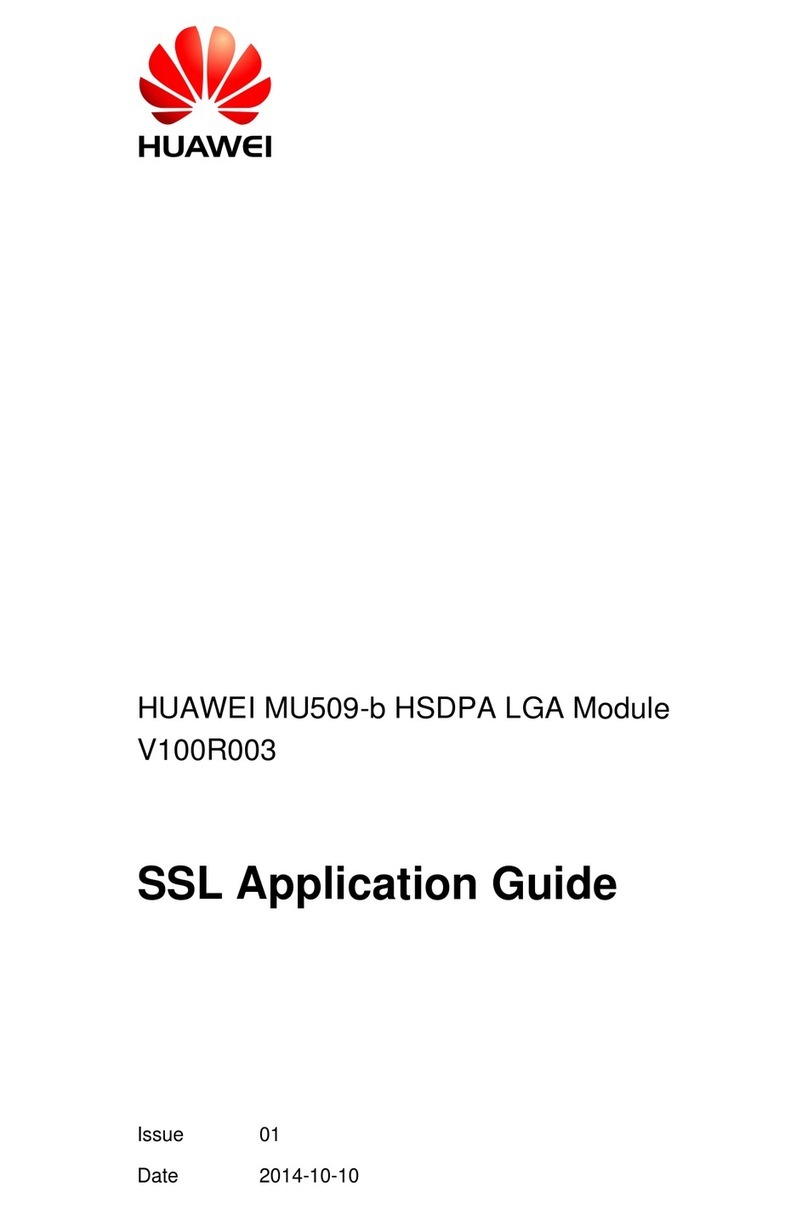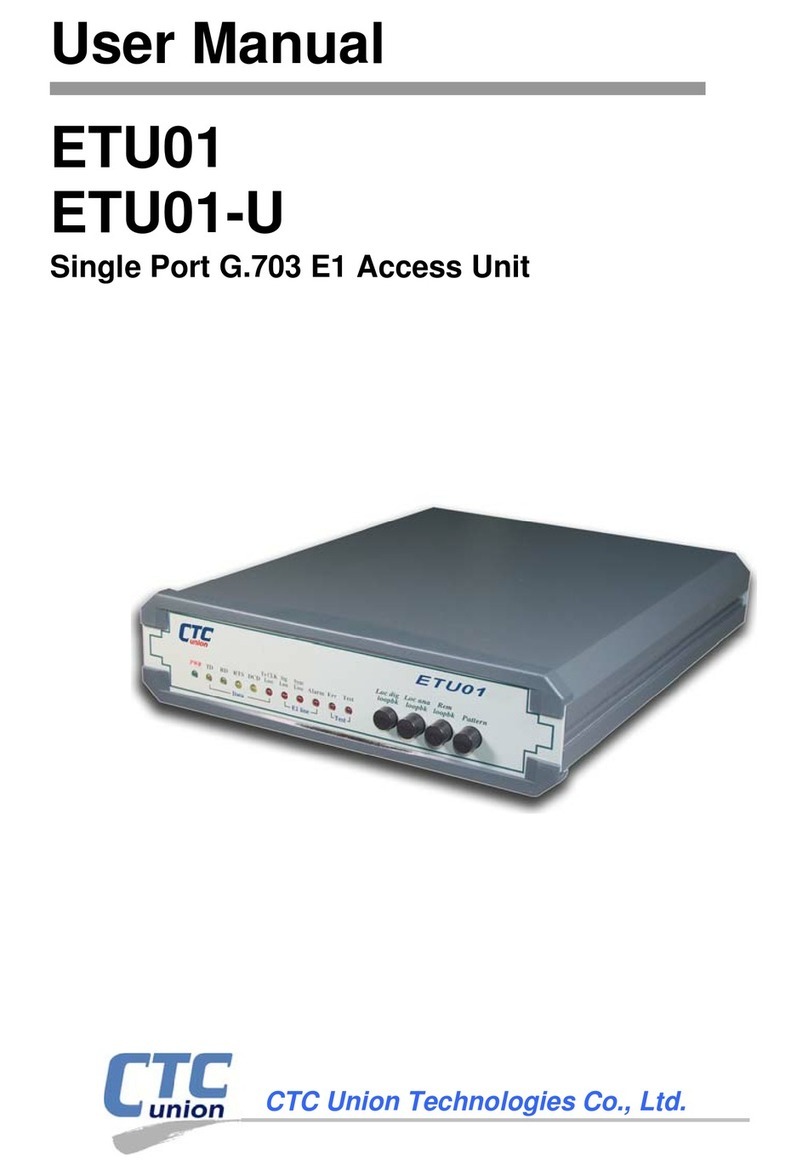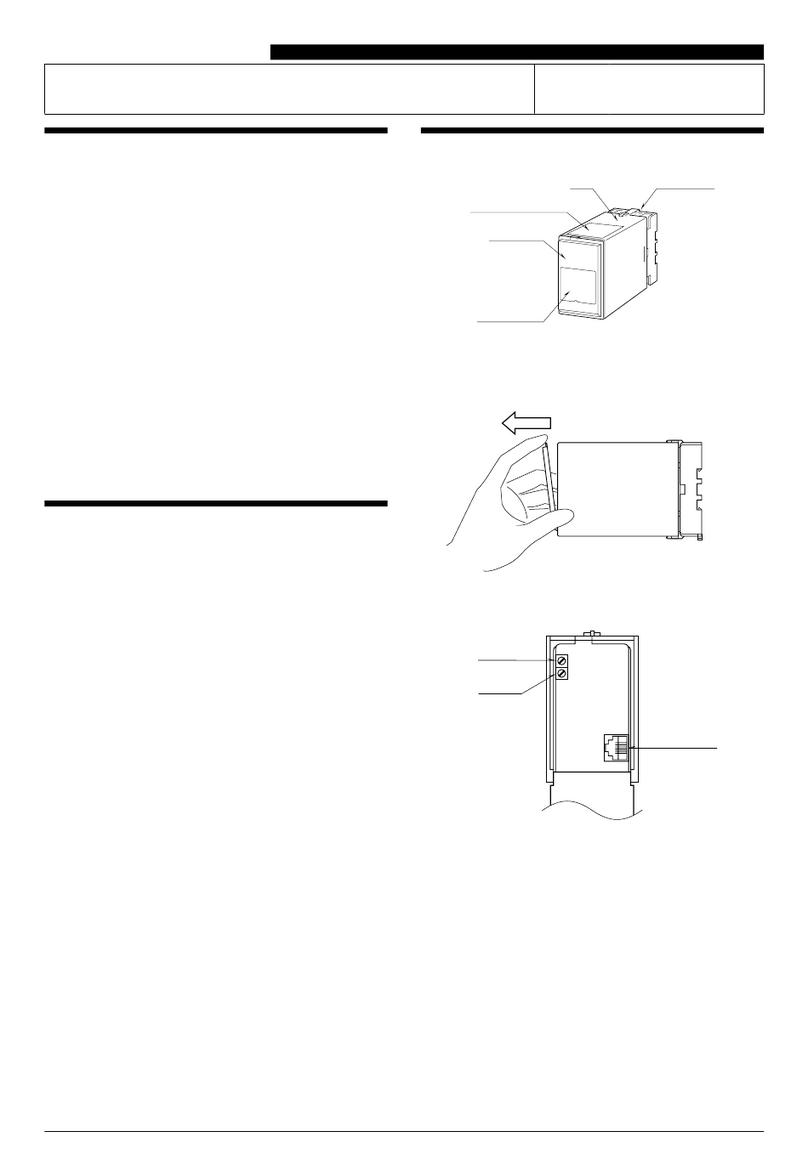Simply Automated UMI User manual

Input/Output Module Model UMI
FUNCTION
The Input/Output Module, model UMI, can be used to control UPB
devices using a low-voltage trigger input (e.g., a contact closure, voltage,
current, doorbell, telephone ring, etc.), and to activate low-voltage outputs
based on UPB commands. The module accepts up to 3 inputs and 2
outputs. For safety reasons, you should not connect voltages higher than
30Vrms/DC to the input/output terminals, because doing so can present a
shock hazard.
INSTALLATION
The Input/Output Module is designed for indoor use with devices that plug
into a power outlet. To install the UMI module:
1. Connect wires from the item(s) to be monitored/controlled to the
terminal block located on the bottom of the module. See reverse
side for examples of applications and proper wiring diagrams. To
make connections, use a small tool to depress the orange release
lever above the wire hole until the wire can be inserted or removed.
2. Locate a wall outlet near the wiring to be connected. Plug the UMI
module into the wall outlet (see illustration below).
3. If desired, another device can be plugged into the socket on the
front of the module, which is always powered.
IMPORTANT SAFETY INSTRUCTIONS
When using electrical products, basic safety precautions should always
be followed, including the following:
1. READ AND FOLLOW ALL SAFETY INSTRUCTIONS.
2. Keep away from water. If product comes into contact with water or
other liquid, unplug immediately.
3. Never use products that have been dropped or damaged.
4. Do not use this product outdoors.
5. Do not use this product for other than its intended use.
6. Do not connect multiple lamps or appliances that, when combined,
exceed the maximum load ratings of the product.
7. To avoid risk of fire, burns, personal injury and electric shock, install
this product out of reach of small children.
8. Do not cover the product with any material when in use.
9. This product uses polarized plugs and sockets (one blade is wider
than the other) to reduce the risk of electric shock. These plugs and
sockets fit only one way. If they do not fit, consult a technician.
Do not use with an extension cord unless plugs can be fully inserted.
Do not alter plugs.
10. SAVE THESE INSTRUCTIONS.
CONFIGURATION
1. To configure the UMI and assign it to one or more controllers, please
refer to instructions for the controller.
2. When configuring a UPB system, it may be necessary to place the
UMI in SETUP mode. To do this, press the Program Switch (see
illustration) five times rapidly using a non-metallic toothpick. The
indicator will continuously blink GREEN when the unit is in SETUP
mode. To exit SETUP mode, press the Program Switch once or wait
five minutes.
CAUTION: Do not insert metal objects into the module while
it is connected to power.
OPERATION
Inputs applied to the UMI module can be set to activate or deactivate
other UPB devices or scenes based on either the presence or absence of
the input, or both. UPStart, UPB configuration software, allows the user
to select an input to operate as normally open (N.O.), or normally closed
(N.C.) or customize the application. Open refers to the absence of input
signal or contact closure. Closed refers to the presence of input signal
above the threshold or a contact closure. When the input is applied, the
corresponding INPUT indicator will glow GREEN.
Outputs operate according to commands sent by a controller or UPB
device. When the output is ON, the corresponding OUTPUT indicator will
glow GREEN. The output relay can be configured to close, open or
provide momentary closure upon receiving a UPB Link. Note that outputs
can only be activated via UPB commands, and not via inputs within the
same module. The UMI cannot control an output with an input on the
same module; the UMI cannot “hear” itself when transmitting UPB.
Input/Output
LED Indicators
UPB FACTORY DEFAULT SETTINGS
To restore the following default settings, place the UMI in SETUP mode
and then press the Program Switch ten times. The indicator will flash
RED. Press the switch twice to exit this mode.
Network Name “Network 1”
Room Name “New Room Name”
Device Name “New CM01”
Unit ID 40
Network ID 255
Network Password 1234
Simply Automated, Incorporated
5825 Avenida Encinas, Suite 102, Carlsbad, CA 92008 USA
Technical Support: www.simply-automated.com or 800-630-9234
452-0003-0001 Rev. C May 10, 2007

Input/Output Module Model UMI
WIRING DIAGRAMS
The UMI module can accept up to 3 inputs and 2 outputs. Each input has
different wiring configurations, depending upon the type of input being
sensed:
•Input #1 can accept a phoneline (for ring detect) or a low-
voltage input.
•Input #2 can accept a dry contact closure or a low-voltage input.
•Input #3 can accept a current input (wired in series with a
doorbell switch), a dry contact closure, a low-voltage input, or a
line audio input with a choice of two trigger thresholds.
Low Voltage SSR (Solid State Relay) Outputs
Output #1: Connect wires in series with a source* of low-voltage
power and the load to terminals 1 and 2.
Output #2: Connect wires in series with a source* of low-voltage
power and the load to terminals 3 and 4.
Internal relay is a dry contact. Connect wires to a device that
accepts a contact input. If a voltage signal is required, wire a low
voltage source in series. Polarity of the source is dependent on the
load.
* Source may not be required by load. Check to confirm proper
source connection.
Telephone Ring Detect Input
Input #1: Tip and Ring connect to terminals 5 and 6.
Contact Closure Inputs
Input #2: Connect wires to terminals 9 and 10.
Input #3: Connect wires to terminals 15 and 16.
Rating: 30Vrms/DC
Voltage Sense (triggers on a 4-5VAC/DC threshold)
Input #1: Connect wires to terminals 6 and 7.
Rating: 30Vrms/DC
Rating: 60VDC/42VAC @ 400mA max. Input #2: Connect wires to terminals 8 and 9.
Rating: 30Vrms/DC
Input #3: Connect wires to terminals 14 and 15.
Rating: 60VDC/42VAC @ 400mA max.
Rating: 30Vrms/DC
Doorbell Detect (current sense, triggers at around a 200mA threshold)
Input #3: Wire in series, preferably at transformer, connecting wire
from doorbell switch to terminal 14 and connecting wire from terminal
13 to the transformer.
Rating: 100VAC / 140VDC max.
Audio Sense (-30dBV or -10dBV audio sense)
Input #3: From line audio source, connect center conductor to
terminal 11 for -30dBV or terminal 12 for -10dBV. Connect the shield
to terminal 13.
Rating: 30Vrms/DC
Simply Automated, Incorporated. www.simply-automated.com 800-630-9234 452-0003-0001 Rev. C May 10, 2007
Other Simply Automated Control Unit manuals