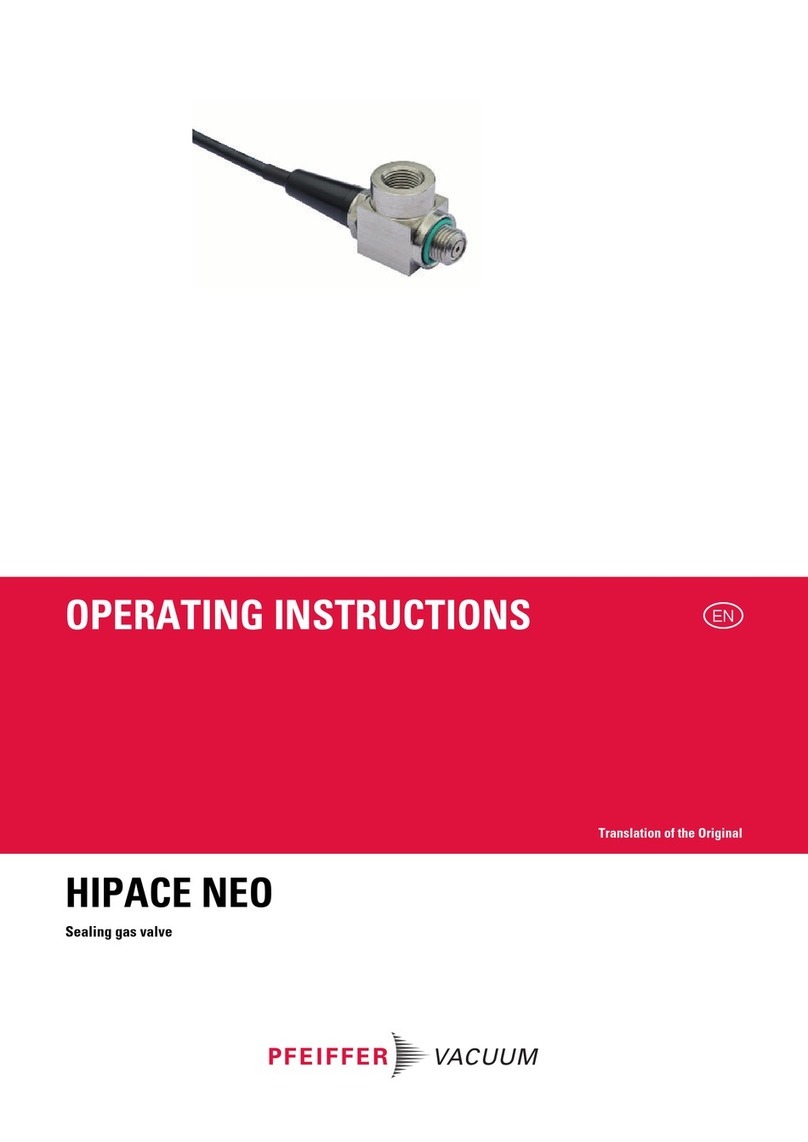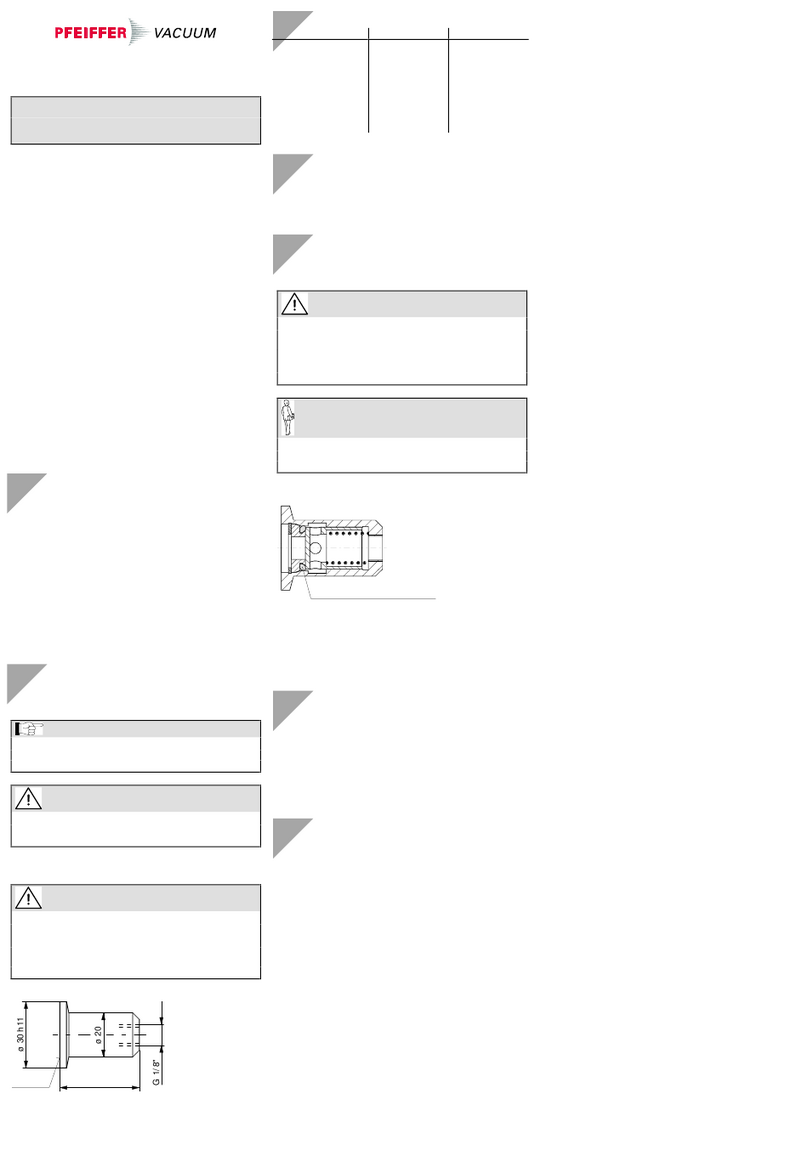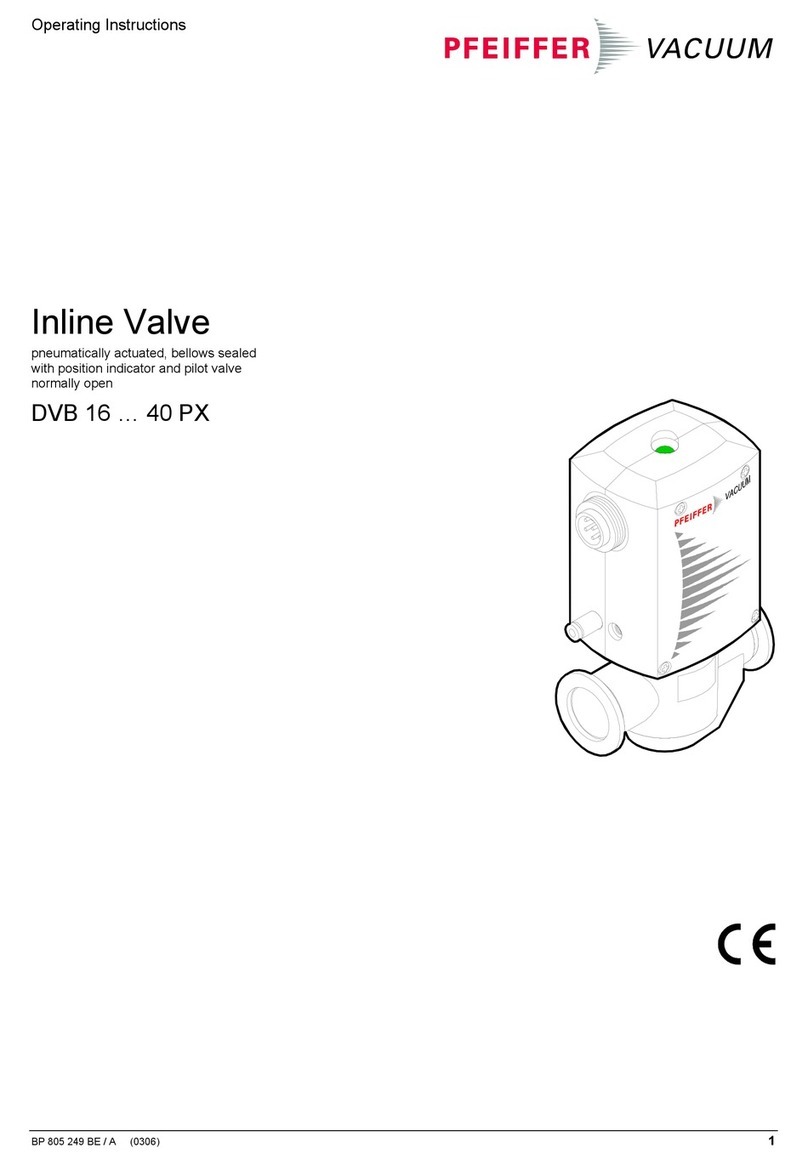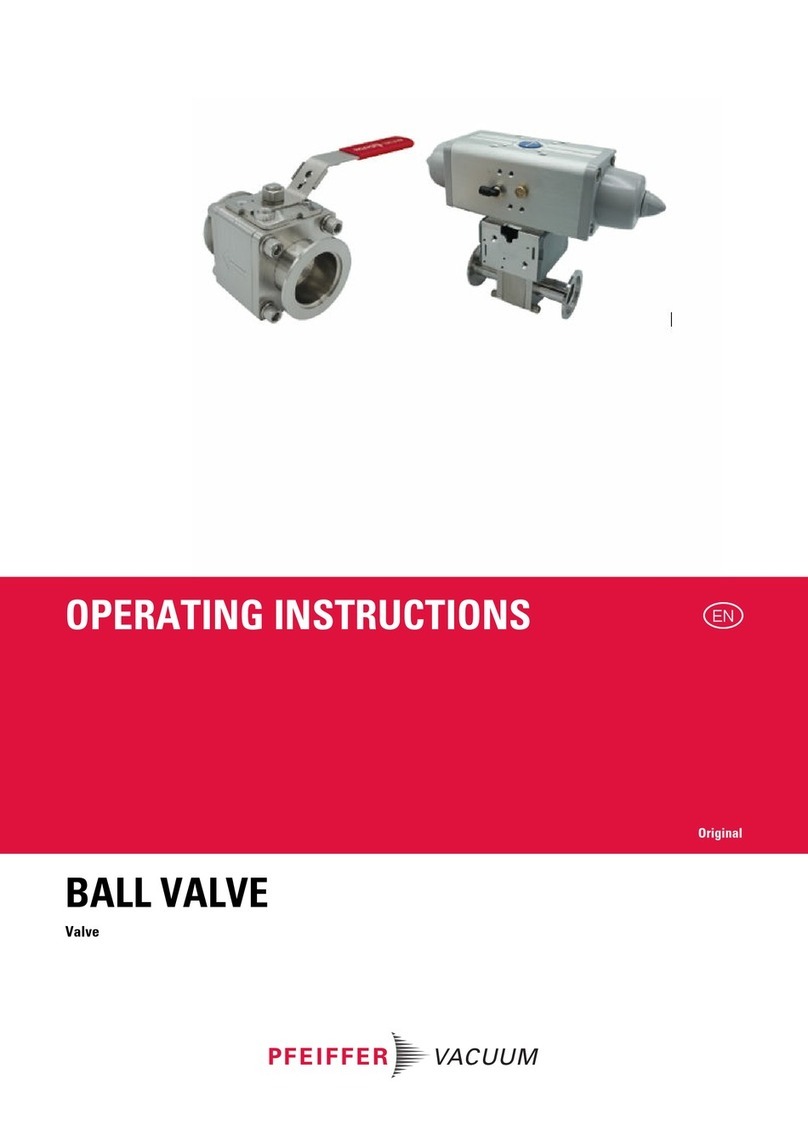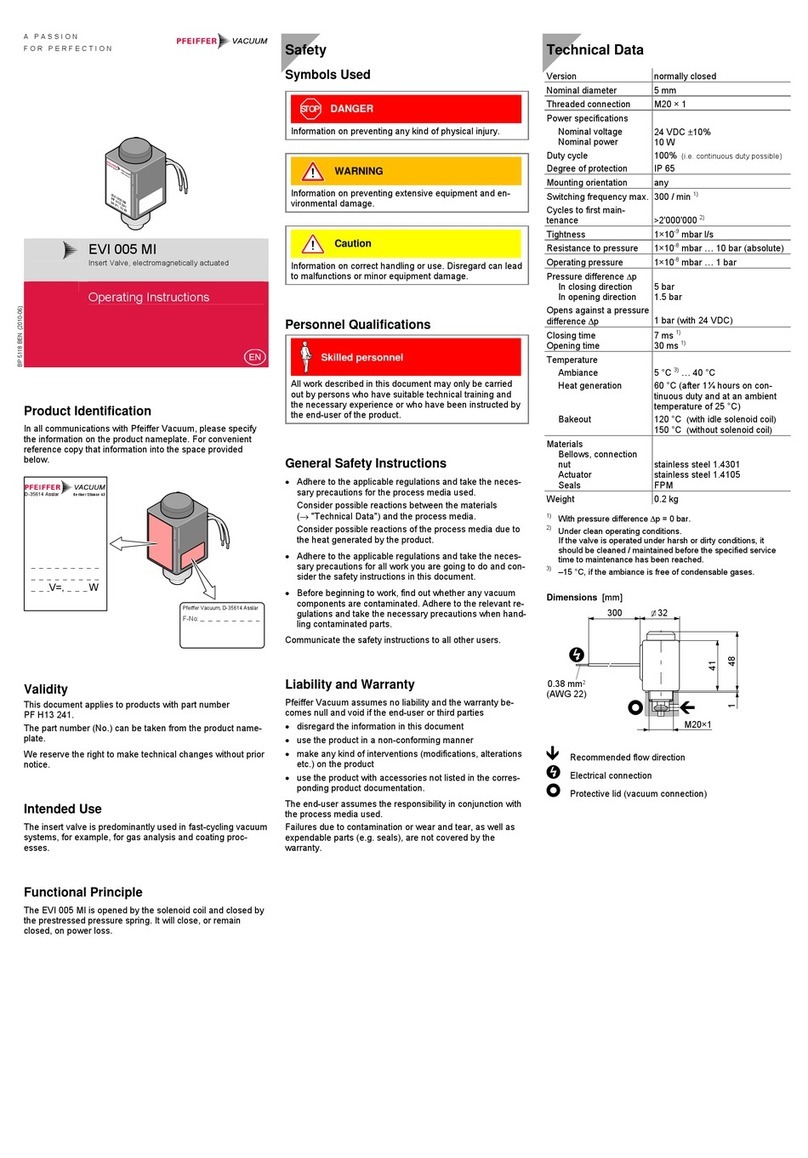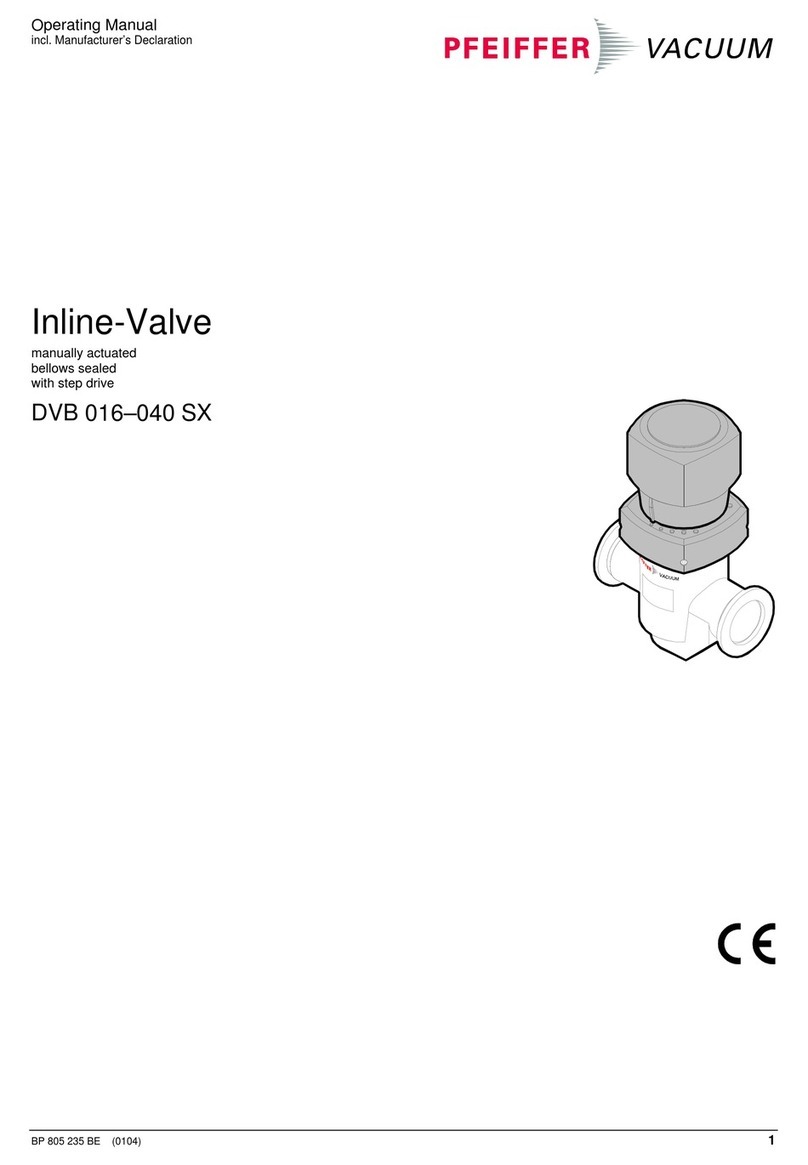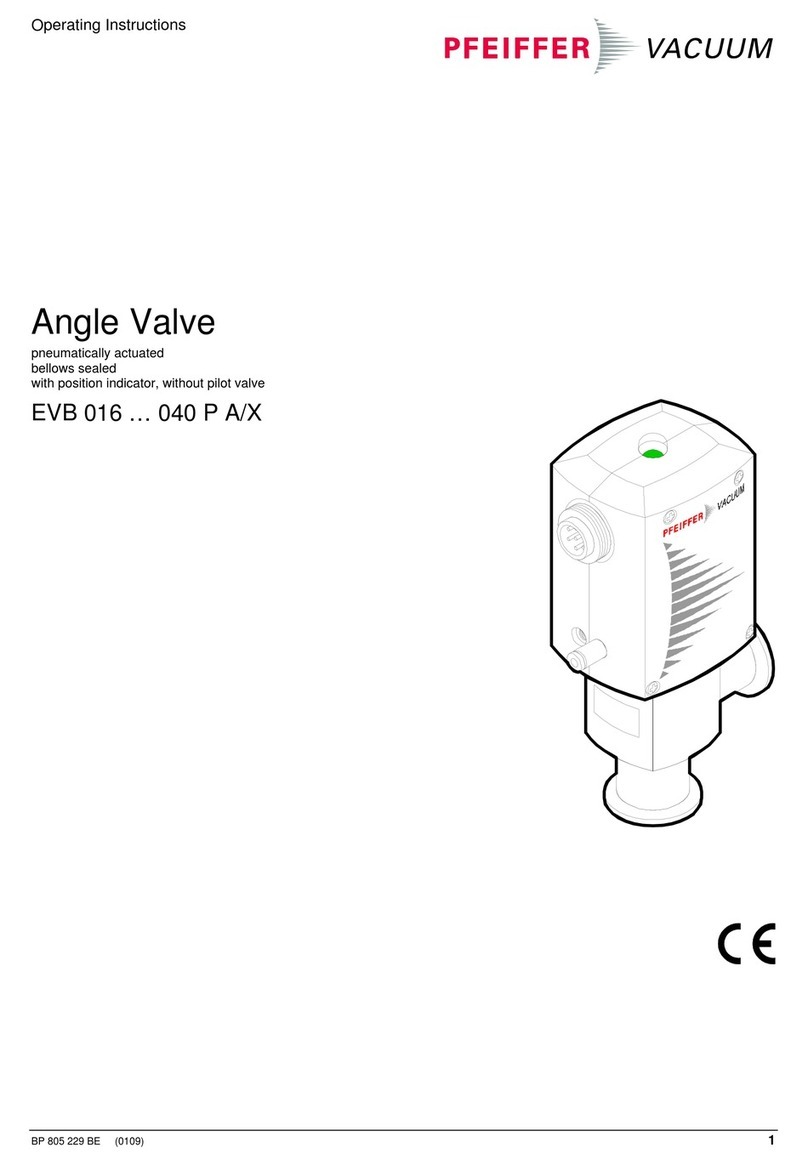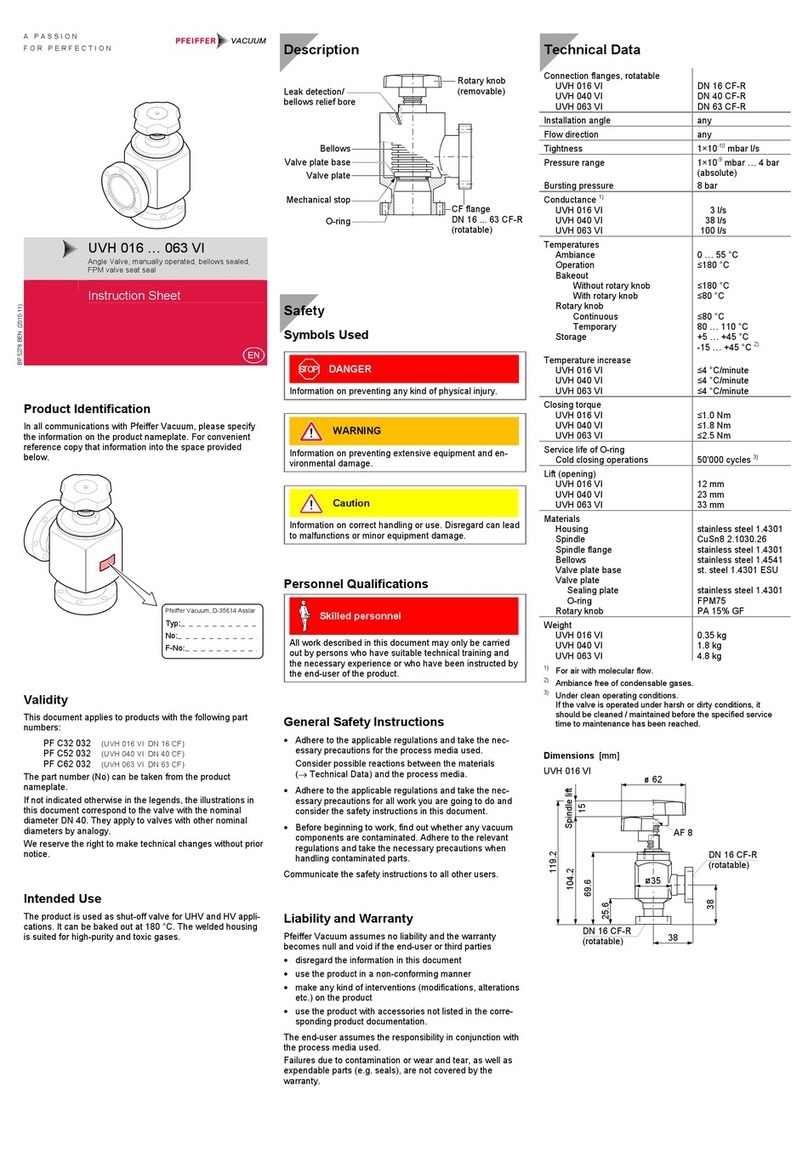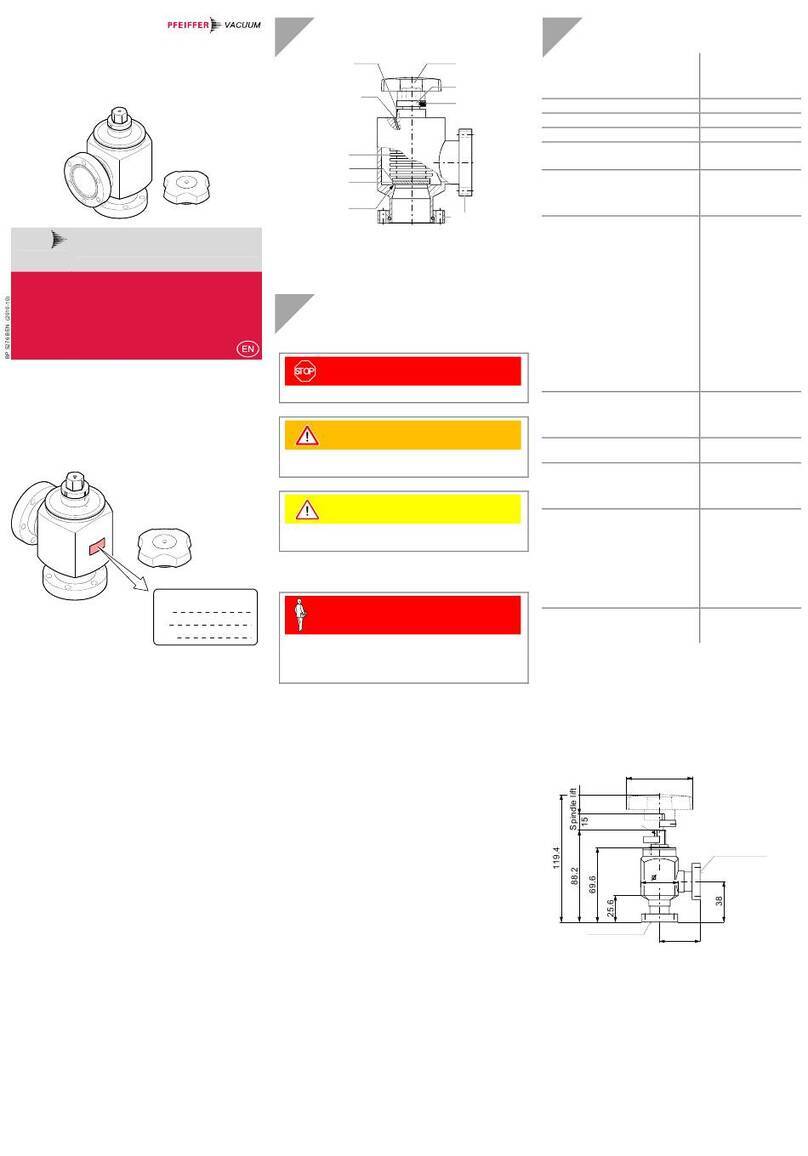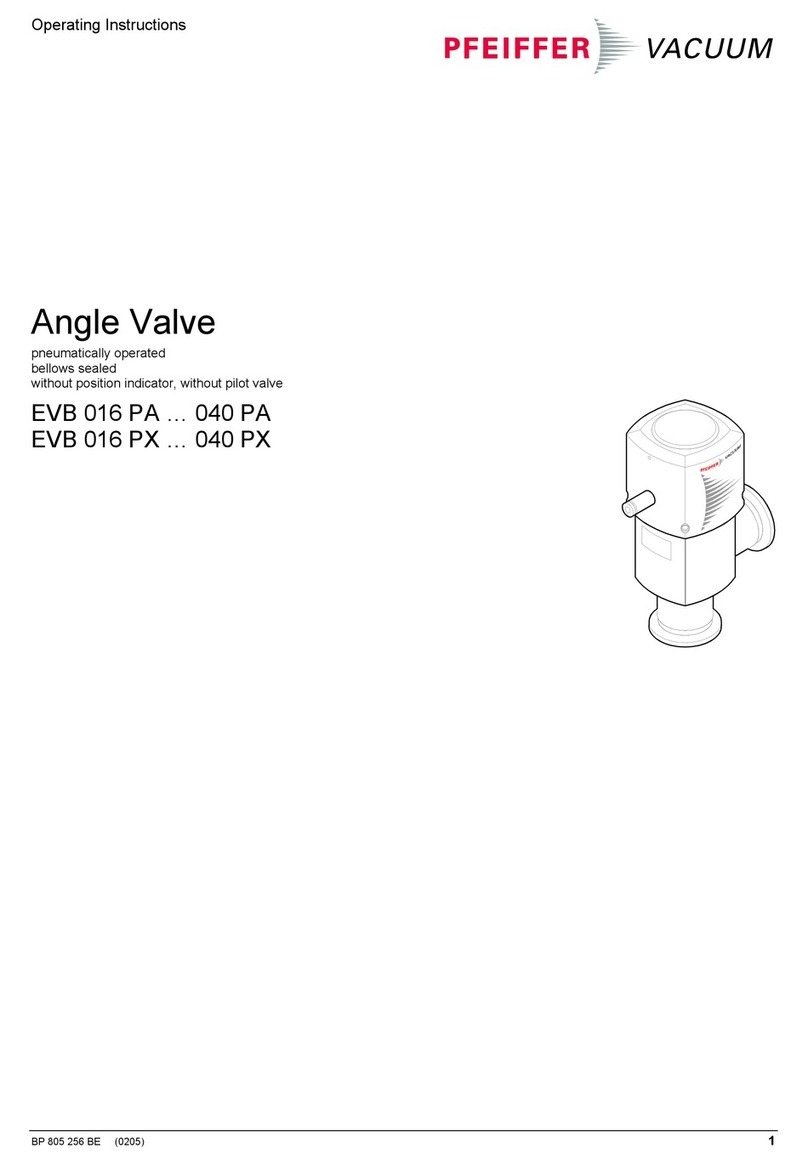List
of
figures
List
of
figures
Fig.
1:
Disconnect device
in
accordance with
EN
61
01
0-1
.................................................
11
Fig.
2:
Front paneL.............................................................................................................. 19
Fig.
3:
Connections
on
the rear side....................................................................................20
Fig.
4:
Display......................................................................................................................
21
Fig.
5:
Parameter or bar graph............................................................................................
21
Fig.
6:
Switch-points, parameter mode and input lock.........................................................
21
Fig.
7:
Measurement channel status................................................................................... 22
Fig.
8:
Mains connection with IEC 320 C13
sockeL
..........................................................23
Fig.
9:
Gauge connection (6-pin Amphenol C
091
B socket).............................................. 24
Fig. 10: "control" connection (15-pole D-Sub socket)............................................................24
Fig. 11: "relay" connection (25-pole D-Sub socket)...............................................................25
Fig. 12: "RS-485" connection (5-pole Binder M12 socket)....................................................26
Fig. 13: "USB" connection (type
B)
........................................................................................26
Fig. 14: "USB" connection (type A)........................................................................................26
Fig. 15: "Ethernef' (LAN) connection.....................................................................................26
Fig. 16: Guide rails................................................................................................................28
Fig. 17: Rack module adapter
(3
height units).......................................................................28
Fig. 18: Device installation.....................................................................................................29
Fig. 19: Required control panel cut-out.................................................................................29
Fig. 20: Fastening the rubber feet and rubber strip...............................................................30
Fig. 21: USB Update TooL.....................................................................................................32
Fig. 22: Ethernet Configuration TooL.....................................................................................34
Fig. 23: Change measurement channeL............................................................................... 37
Fig. 24: Switching gauges
on
and off....................................................................................37
Fig. 25: Measuring range.......................................................................................................37
Fig. 26: Identifying the gauge................................................................................................38
Fig. 27: Change from measuring mode to parameter mode..................................................38
Fig. 28: Select parameter group............................................................................................38
Fig. 29: Read/write parameter groups and parameters.........................................................39
Fig.
30:
Switching functions and threshold values................................................................
.41
Fig.
31:
Fast, normal and slow (from left to right)..................................................................43
Fig.
32:
Press the arrow keys simultaneously> 2 seconds...................................................49
Fig.
33:
Program memory test...............................................................................................50
Fig.
34:
Parameter memory test............................................................................................
51
Fig.
35:
Display test...............................................................................................................
51
Fig.
36:
Test
of
relays
in
the device.......................................................................................
51
Fig.
37:
Start/stop measured data recording.........................................................................53
Fig.
38:
Delete files................................................................................................................53
Fig.
39:
Formatting the USB memory stick............................................................................54
Fig. 40: Delete parameter files from the USB memory stick..................................................54
Fig.41: Dimensions TPG 366 (in mm)..................................................................................67
6172
PFE
I
FFER
~
VACUUM