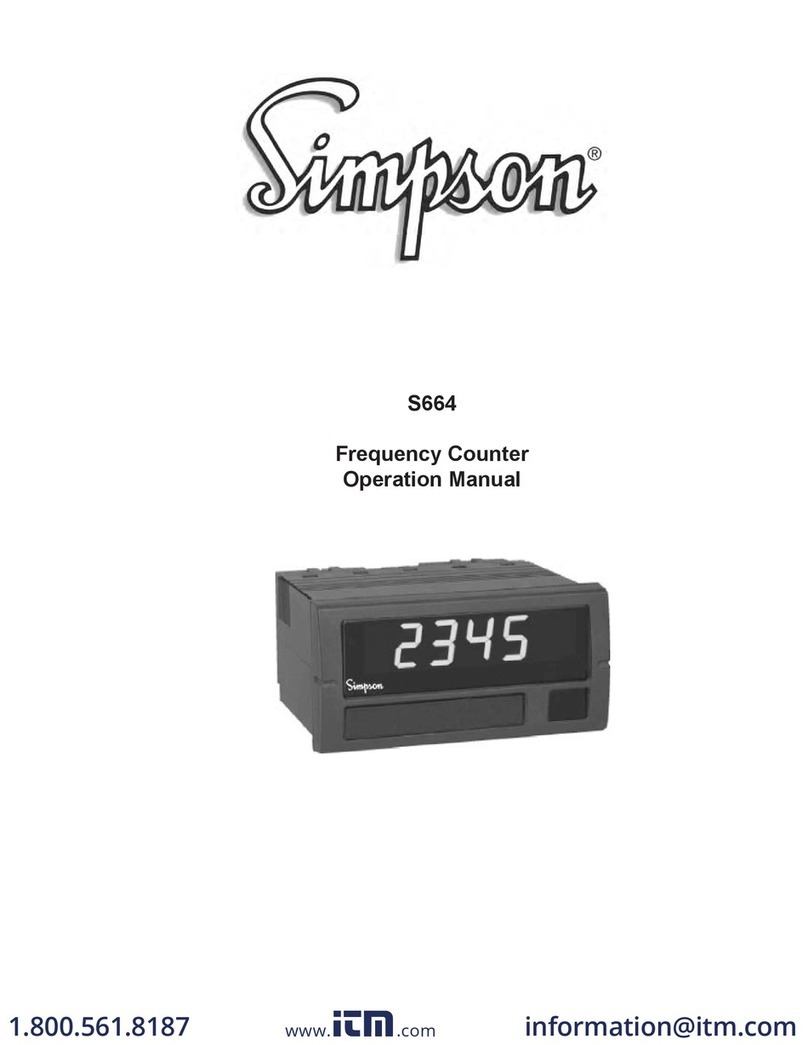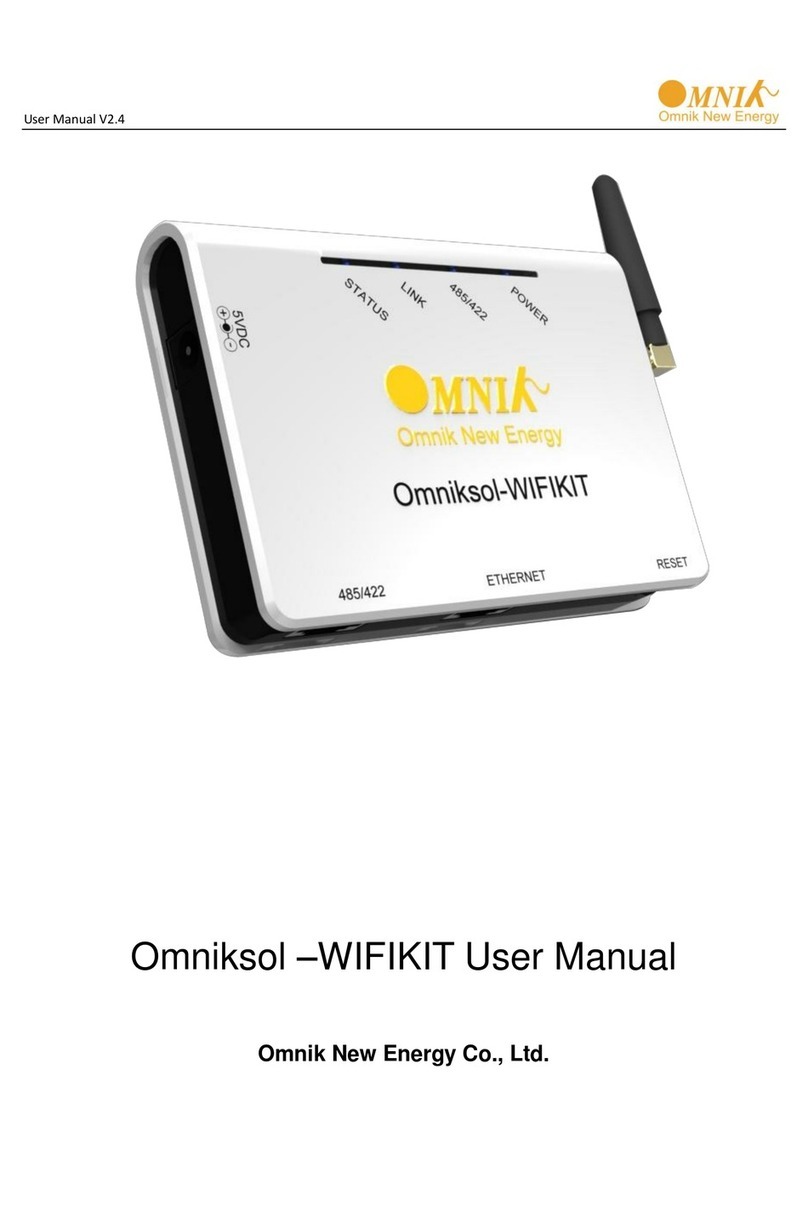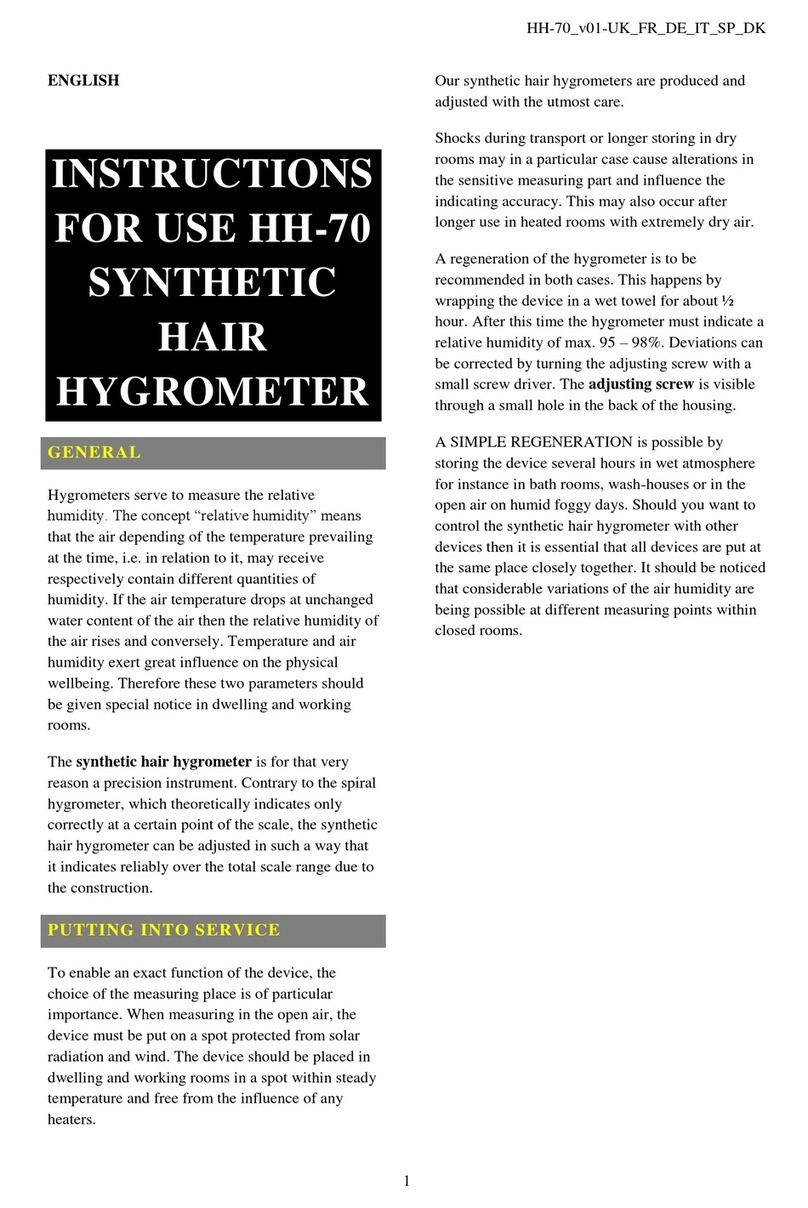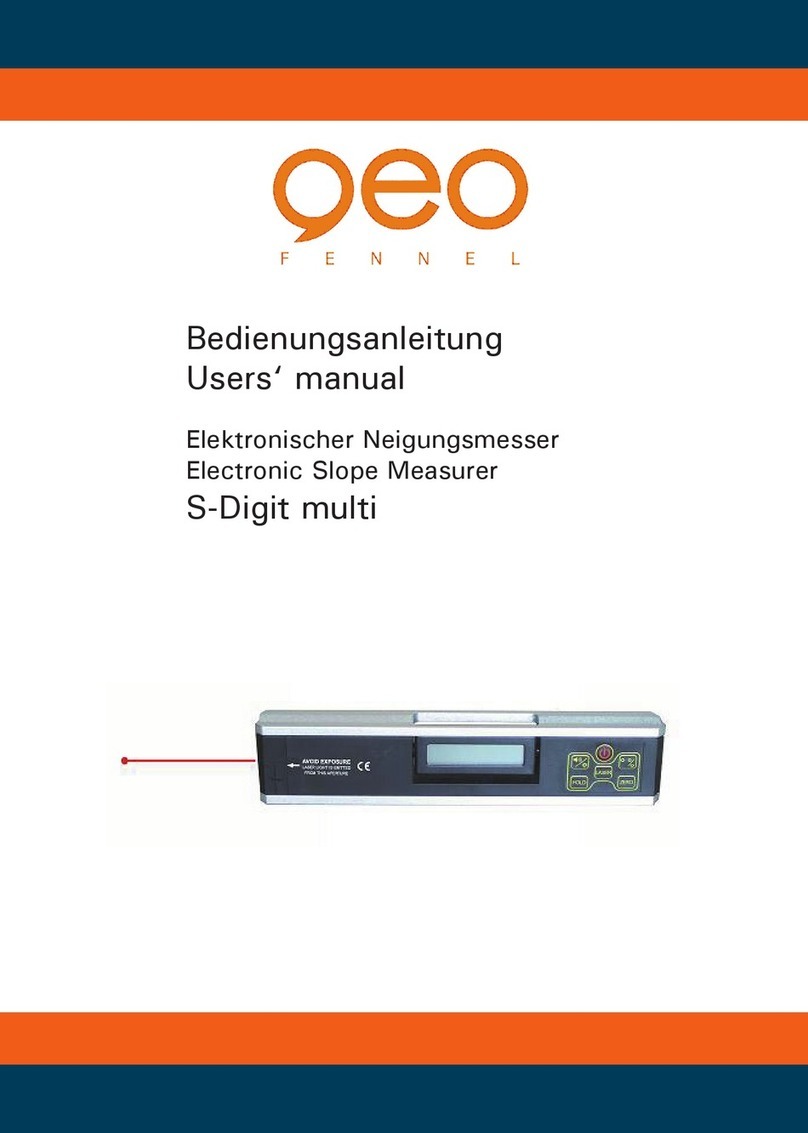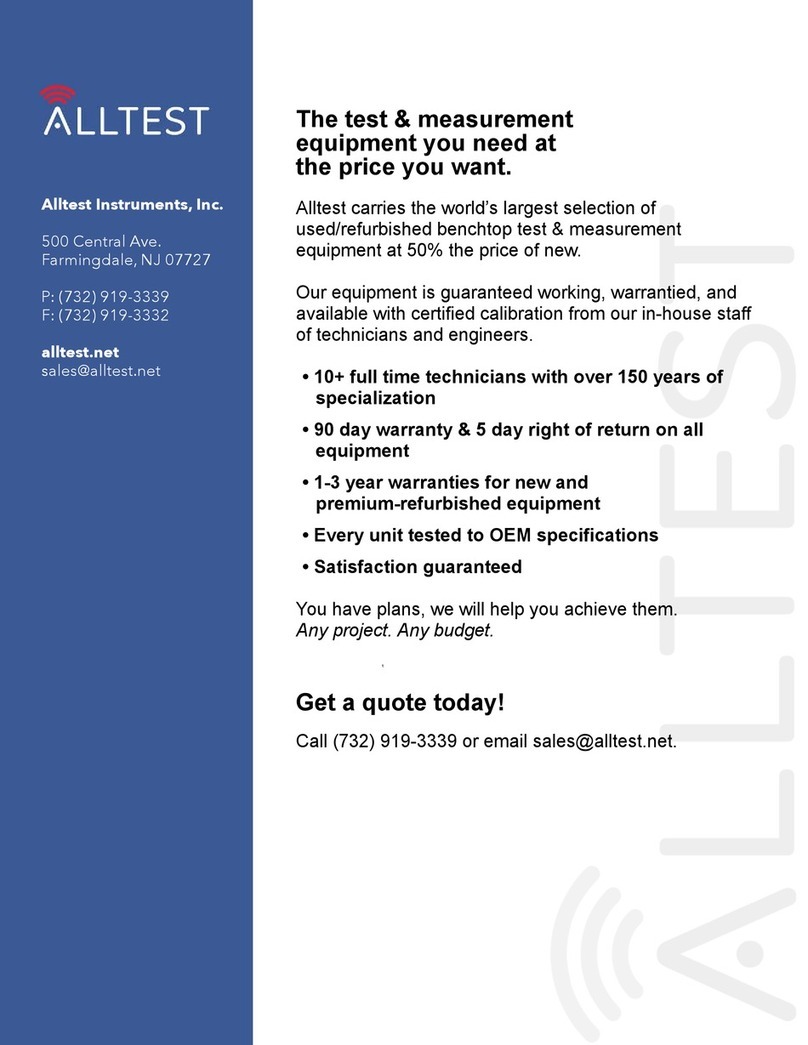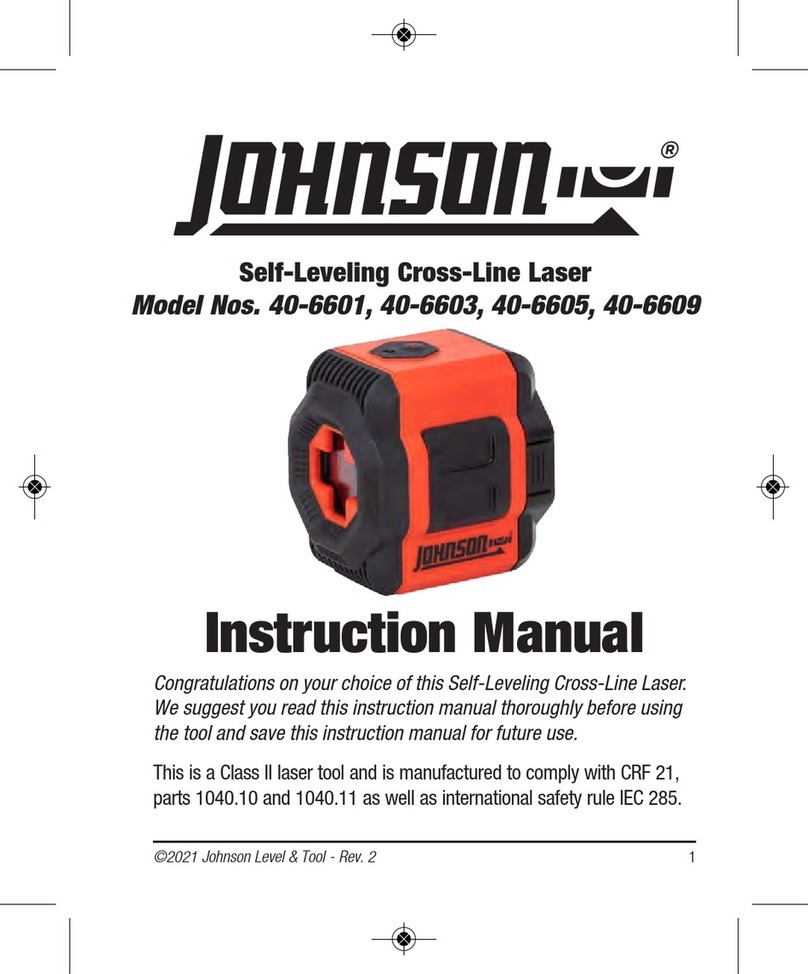DISPLAY
Type: 7-segment LCD
Height: 0.5” (12.7mm)
Decimal point: 4-position programmable
Overrange indication: Most significant digit = “1”
Backlighting: Optional negative image, red LED
backlighting
Polarity: Auto with “-” indication, “+” implied
POWER REQUIREMENTS
AC Volt: 85-250VAC @40-440Hz
DC Volt: 9-32VDC
Power Consumption:
85-250VAC: 2.5VA min/4VA max
9-32VDC: 1.5VA min/3VA max
ACCURACY @ 25°C
±(0.02% of input + 1 count)
ENVIRONMENTAL
Operating Temperature: 0 to 55°C
Storage Temperature: -10 to 60°C
Relative Humidity: 0 to 85% non condensing
Temperature Coefficient:
All inputs ±(0.02% of input ±0.2 digit)/°C
Warmup time: Less than 20 minutes
NOISE REJECTION
NMRR: 60dB, 50/60Hz
CMRR: (w/1Kunbalanced @ 60Hz): 90dB min
ANALOG TO DIGITAL CONVERSION
Technique: Integrating
Rate: 3 samples/second-typical
MECHANICAL
Bezel: 0.95” x 2.84”
(24mm x 72mm)
MECHANICAL (cont.)
Depth: 2.36” (60mm)
Panel cutout: 0.88” x 2.68”
(22.2mm x 68mm)
Weight: 3.5oz (99.2g)
Case Material:
94-0,UL-rated, glass-filled thermoplastic
Specifications
Wiring Display
Display Scaling Span Adjustment: Mini-Max indicators have limited
range coarse and fine adjustments for display scaling.
There are no optional connections required for these
to function. The “coarse” calibration R12 will allow a
limited range of scaling values. The meter can be
scaled down to 1/2 the value of the input, but not
scaled up. Maximum scaling is maximum input or a
maximum reading of 19999, which ever is lower.
Example: A 2 volt input has a maximum reading of
1.9999 counts, so you cant double the 2 volts, but
you can make 1 volt to read 1.9999. The “fine” cal-
ibration R9 allows for an approximate range of 1% of
the “coarse” calibration. Apply the full scale input to
the meter. Adjust R12 to be within 1% of the desired
scaled value, then use R9 to obtain the final desired
result.
Offset Adjustment: To adjust the offset, apply the off-
set input signal. (e.g. 4 mA on 4-20 mA input). Use
R7 for a “coarse” adjustment of the offset. The offset
can be scaled up or down approximately 2500
counts. Adjust R7 to within 1% of the desired scaled
value, then use R6 to obtain the final desired result.
Using a screwdriver or thumbnail,
spread tab on each side of case to
unlock top half. Lift rear top half
and slide away from front of meter.
FRONT
OF METER LOCKING
TA B
TOP HALF
OF CASE
R9
R12
SCALE
ADJUST
COURSE
SCALE
ADJUST
FINE
OFSET
ADJUST
COURSE
OFSET
ADJUST
FINE
R7 R6
Decimal Point: To select a decimal point, connect the appropriate DP pin (DP1, DP2, DP3, or DP4) to DP COMMON (HOLD). Unused DP inputs
may remain unconnected (open).
Reading Hold: Connect DP4/HOLD to DP/COMMON (HOLD). If this feature is not required, the HOLD pin may remain unconnected (open).
Hold is optional on this model, and when so equipped, replaces DP4. This feature is available from our modification centers.
Input Signal: Connect the IN HI and IN LO to the signal to be monitored.
Supply Power: Connect the power to the L1 and L2 terminals. For AC powered units, L1 and L2 are not polarized.
For 9-32 VDC powered units, L1 must be positive with respect to L2.
(Input Signal) IN HI
(Input Signal) IN LO
DP3
DP2
DP1
HOLD
L1 (POS) (Power)
L2 (NEG) (Power)
EX (NEG)
EX (POS)
DP COMMON
(HOLD)
These instruments are designed for maximum safety to the operator when mounted in a panel according to
instructions. They are not to be used unmounted or for exploratory measurements in unknown circuits.
Range Resolution Voltage
Max Input
Drop (unfused)
4-20mA 0.1% 200mV 100mA
Range Resolution Input Maximum
Impedance Input
1-5VDC 0.1% 10M 750V
0-10VDC 0.1% 10M750V
0-100VDC 0.1% 10M750V
INPUTS: DC Process
DP4/
Note: Any physical damage to the meter
during calibration will void the warranty