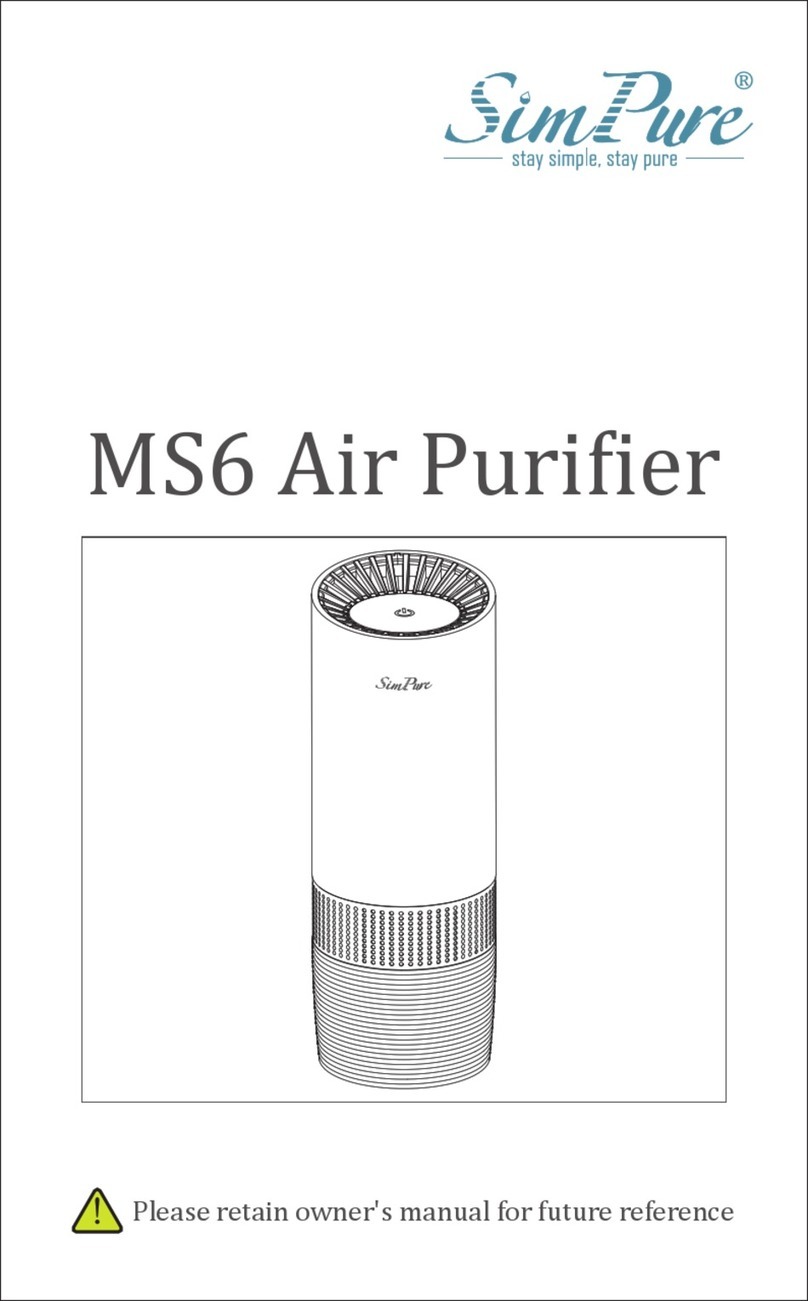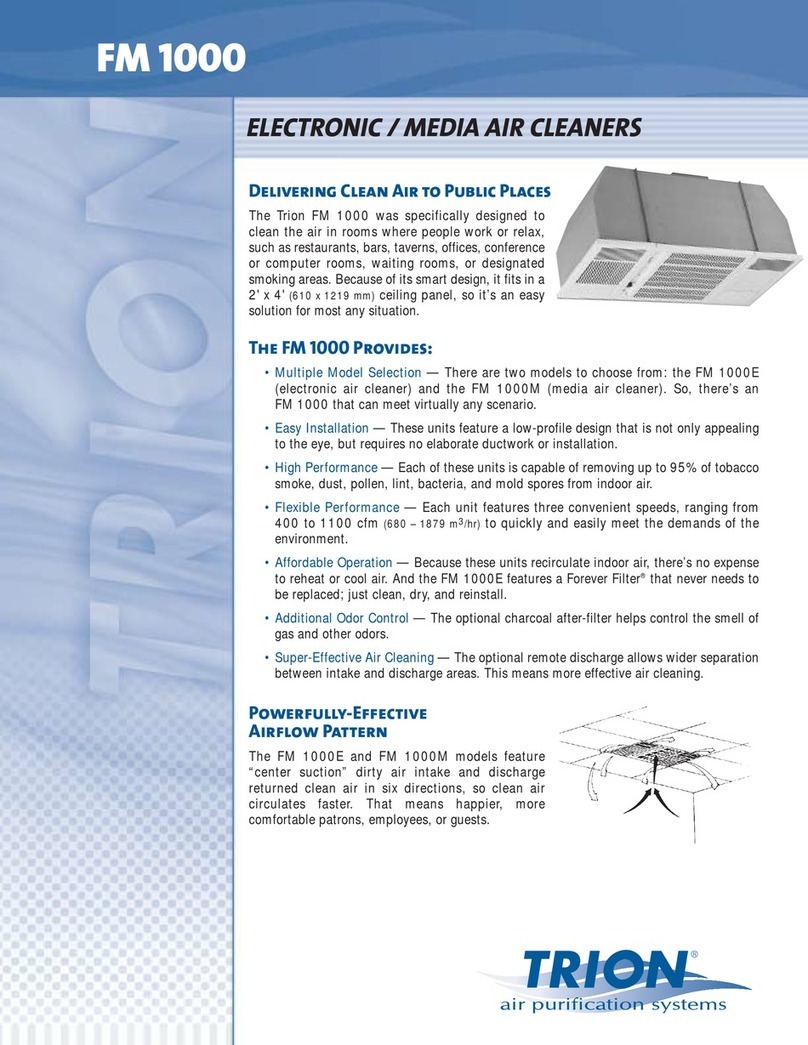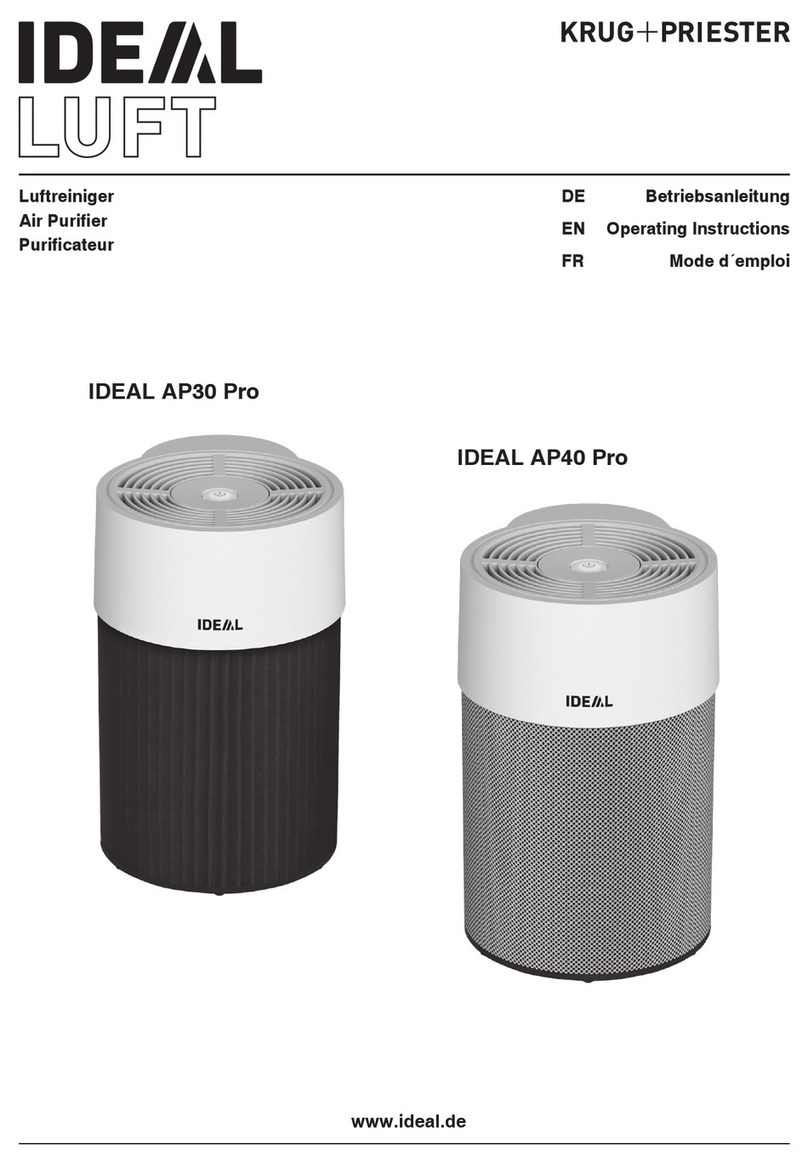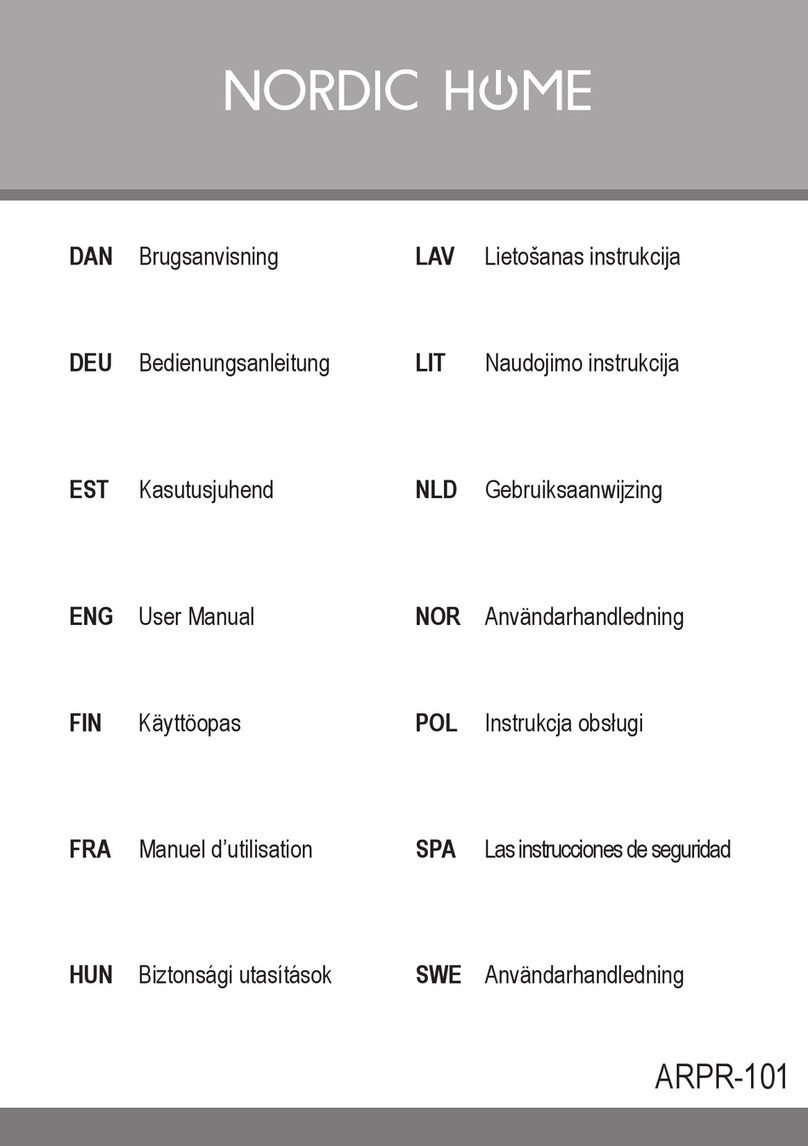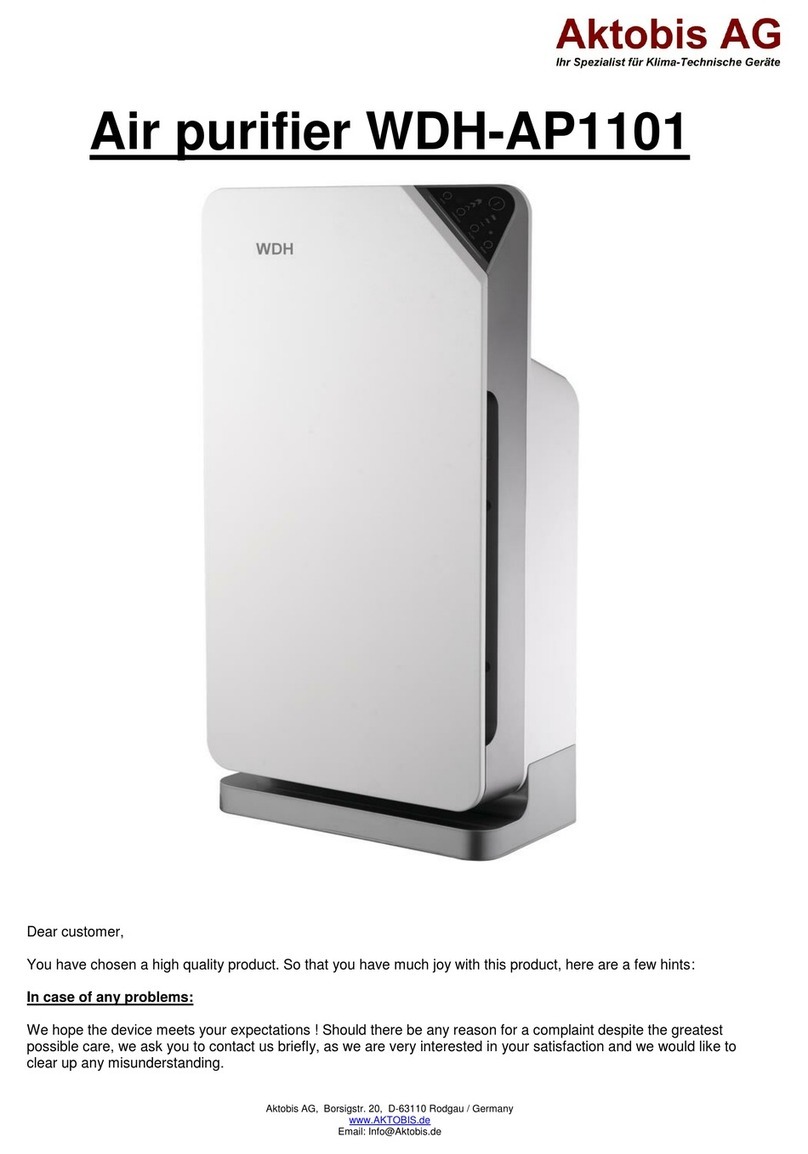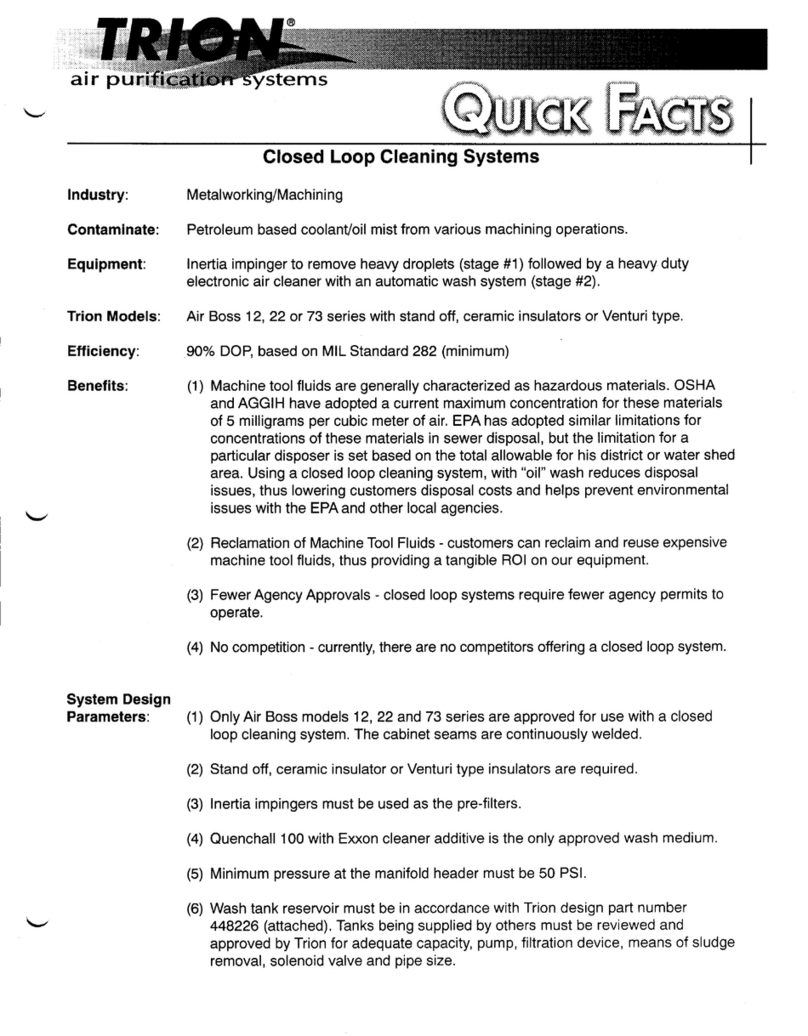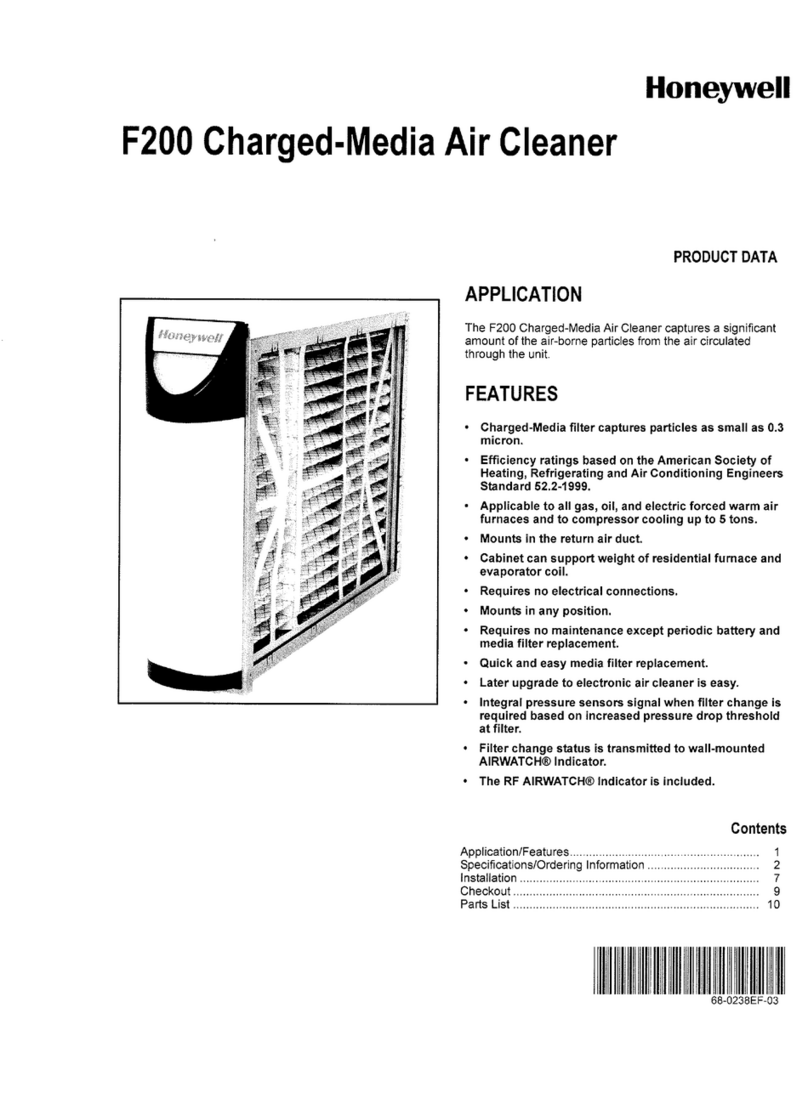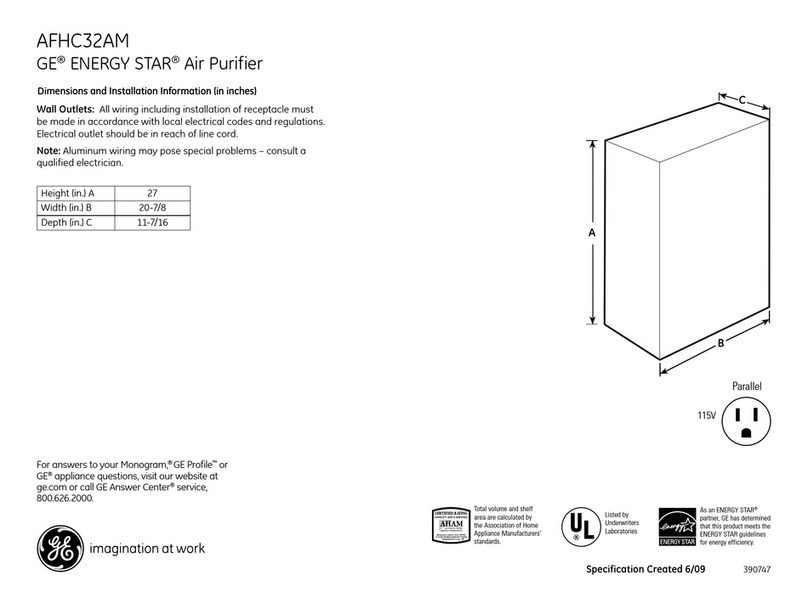Thank you for choosing the
SimPure Car Air Purifier-HC3
designed to clean the air in your vehicle.
®
When using electrical products, basic safety precautions should be followed to avoid
physical injury to you or others, or damage to the product or other property.Failure to
follow basic precautions listed below could result in serious injury or even death from
electrical shock, short-circuiting, damages, fire or other hazards.
This product is not a toy and is not intended for use by children.
Do not immerse product or expose product to any form of liquid.
Do not remove, replace, repair or tamper with the originally supplied adaptor.
Do not expose your product to excessive heat or humidity, as this can cause damage
to its components.
Always insert or remove plug from the outlet by holding the plug by hand.Do not
pull on the electrical cord.
1. Put the USB power cord into the car charger outlet.
2. Put the DC plug in the car air purifier.
3. Put the car charger into the car / power outlet.
Always place the car purifier on a stable, horizontal, and level surface.
For optimum performance, car windows and doors should be closed.
Switch DC Plug
USB power cord
Car charger
Inspect the Package
Technical Specification
Warning Multiple Application Scenarios
Start Up the Purifier
Storage & Preservation
Model
Working voltage
Rated power
Working temperature range
HC3
DC-5V
1.5 W
5-40°C (41-104°F)
Please only use a standard USB 5V adaptor.
Use the original car (Fig.1) or optional USB adapter (Fig.2) Not included.
110V and 220V USB adaptors are available from your local electrical store.
Figure 1 Figure 2
(Not included)
1. Press the power button once to turn on the purifier.
2. When the purifier first starts it operates at the high speed, the LED indicator
light will display a green color.
3. Press the power button again, the car purifier operates at low speed and the LED
indicator light will display a blue color.
4. Press the power button a third time, the car purifier will turn off.
Note: If there’s no operation for 4 hours, this purifier will shut down automatically.
Please be sure to turn off the purifier and unplug the car charger / power adapter
before you leave the car or room.
Clean the air purifier with a DRY cloth only. Do not get the filter element wet.
Keep the air purifier away from wet environments to ensure that the electronic
components are not damaged by water vapor.
Do not expose item to direct sunlight.
II. PURIFIER INSTALLATION
II. PURIFIER INSTALLATION III. PURIFIER INSTALLATION
I. BEFORE INSTALLATION
stay simple, stay purestay simple, stay purestay simple, stay pure
www.simpurewater.comwww.simpurewater.comwww.simpurewater.com
Owner’s Manual Owner’s Manual Owner’s Manual
Car Air Purifier USB power cord Car Charger